2023 TESLA MODEL X ECO mode
[x] Cancel search: ECO modePage 244 of 296

2. If the issue persists, turn OFF the circuit breaker for the Wall Connector, wait 10 seconds, and turn the circuit
breaker ON again. Then try reconnecting the Wall Connector to the vehicle.3.
If the issue persists, have an electrician make sure all wires are properly connected and torqued according to the
instructions in the Wall Connector Installation Manual.
4.
Once your electrician has completed all work and restored power to the Wall Connector, try charging again by reconnecting the Wall Connector to the vehicle.
5.
If the issue persists, the Wall Connector requires service.
For more information, see the installation guide for your Wall Connector.
CC_a026
Unable to charge - Wall Connector issue
Wall Connector needs service
What this alert means:
Wall Connector hardware issue. Possible issues include:
1.
Contactor not working
2.
Self-test of internal ground fault monitoring circuit failed
3.
Thermal sensor disconnected
4.
Other hardware component issues
What to do:
An internal issue was detected by the Wall Connector.
1.
Try charging again by disconnecting the Wall Connector from the vehicle and reconnecting.
2.
If the issue persists, turn OFF the circuit breaker for the Wall Connector, wait 10 seconds, and turn the circuit
breaker ON again. Then try reconnecting the Wall Connector to the vehicle.
3.
If the issue persists, have an electrician make sure all wires are properly connected and torqued according to the
instructions in the Wall Connector Installation Manual.
4.
Once your electrician has completed all work and restored power to the Wall Connector, try charging again by reconnecting the Wall Connector to the vehicle.
5.
If the issue persists, the Wall Connector requires service.
For more information, see the installation guide for your Wall Connector.
CC_a027
Unable to charge - Wall Connector issue
Wall Connector needs service
What this alert means:
Wall Connector hardware issue. Possible issues include:
1.
Contactor not working
2.
Self-test of internal ground fault monitoring circuit failed
3.
Thermal sensor disconnected
4.
Other hardware component issues
What to do:
Troubleshooting Alerts
242MODEL X Owner
Page 246 of 296

CC_a030
Unable to charge - Primary / paired unit mismatch
Wall Connector current ratings must match
What this alert means:
Load sharing (circuit breaker sharing) network: The paired Wall Connectors have different maximum current
capabilities.
What to do:
Only Wall Connectors with the same maximum current capabilities can be paired in a load sharing (circuit breaker
sharing) network. Have your electrician inspect the type labels on the Wall Connectors and make sure the current
capabilities match. It is further recommended that your electrician only pair Wall Connectors with the same part
number, as an easy way to make sure paired units are compatible.
For more information, see the installation guide for your Wall Connector.
CC_a041
Charge rate reduced - Wall connection hot
Outlet or Wall Connector wiring must be checked
What this alert means:
High temperature detected by Wall Connector alerts indicate the building connection to the Wall Connector is
getting too warm, so charging has been slowed to protect the wiring and Wall Connector.
This is not typically an issue with your vehicle or your Wall Connector, but rather an issue with the building wiring.
This may be caused by a loose building wiring connection to the Wall Connector and can be fixed quickly by an
electrician.
What to do:
Contact an electrician to inspect the building wiring connection to the Wall Connector. They should make sure that
all wires are properly connected and torqued according to the installation guide for the Wall Connector.
For more information, see the installation guide for your Wall Connector.
CC_a043
Wall Connector configuration must be completed
Refer to Installation Guide to enable charging
What this alert means:
Wall Connector configuration is incomplete.
What to do:
The Wall Connector needs to be commissioned to appropriately configure the circuit breaker size and protective
earth connection type.
For more information, refer to Commissioning Procedure in the Wall Connector Installation Manual. If the issue persists, contact an electrician to inspect the building wiring connection to the Wall Connector. They should make
sure the power output and grounding connections are properly
configured according to the installation guide for the
Wall Connector.
For more information, see the installation guide for your Wall Connector.
Troubleshooting Alerts
244MODEL X Owner
Page 283 of 296

Event Data Recorder (EDR)
Model X is equipped with an event data recorder (EDR).
The main purpose of an EDR is to record, in certain crash or near crash-like situations, such as an air bag deployment or hitting a road obstacle, data to better understand how the vehicle
Page 290 of 296

carpets, cleaning: 198
CCS (Combo): 177
certifications (CE): 284
certifications (FCC): 284
certifications (IC): 284
certifications (NCC): 284
CHAdeMO: 177
chains: 195
change of ownership: 12
charge port: 180
charge port light: 181
charge port manual release: 184
charge port release cable: 184
charging: 176, 177, 180
components and equipment: 176
instructions: 180
public charging stations: 177
charging locations, finding: 167
charging stations, displaying on map: 164
child protection: 24
disabling rear window switches: 24
child seats - installing and using: 43
cleaning: 196
climate controls: 136
coat hangers, rear: 32
cold weather best practices: 96
collision avoidance assist: 131
Colorizer: 173
connecting to Wi-Fi: 159
console, low voltage power socket: 31
consumption chart: 187
contact information: 221, 284
roadside assistance: 221
Tesla: 284
copyrights: 278
correct seating positions: 54
covers (seat): 39
cruise control: 101
D
dashboard overview: 5
Dashcam: 152
data recording: 281
data sharing: 281
Declarations of Conformity: 284
delivery mileage: 282
detection, passenger: 52
devices: 171
Bluetooth, playing audio files: 171
dimensions (vehicle exterior): 208
dimensions (vehicle interior): 208
dimensions (vehicle): 208
display settings: 7
Dog: 140
door labels: 206
door seals: 198
cleaning: 198
doors: 19, 22, 23
Child Lock: 23
interior locking and unlocking: 22
locking: 19
Unlock on Park: 23
unlocking: 19
doors function: 22
Walk-Away Door Lock: 22
Drag Strip Mode: 83
Drive: 66
drive away locking: 23
drive modes: 65
driver: 57
profiles: 57
driver seat adjustment: 35
driving: 63, 186
starting: 63
tips to maximize range: 186
E
Easy Entry button: 37, 38
easy entry, driver profile: 57
EDR (event data recorder): 281
electric parking brake: 77
emergency braking: 131
Emergency Lane Departure Avoidance: 128
emergency lights: 70
emergency rear door opening: 21
emission control label: 205
energy: 71, 77
gained from regenerative braking: 77
range information: 71
Energy app: 187
energy use predictions (navigating): 168
Entertainment: 173
Erase & Reset: 12
event data recording: 281
exterior: 3, 196, 198
car cover: 198
cleaning: 196
overview: 3
polishing, touch up, & repair: 198
Index
Page 293 of 296
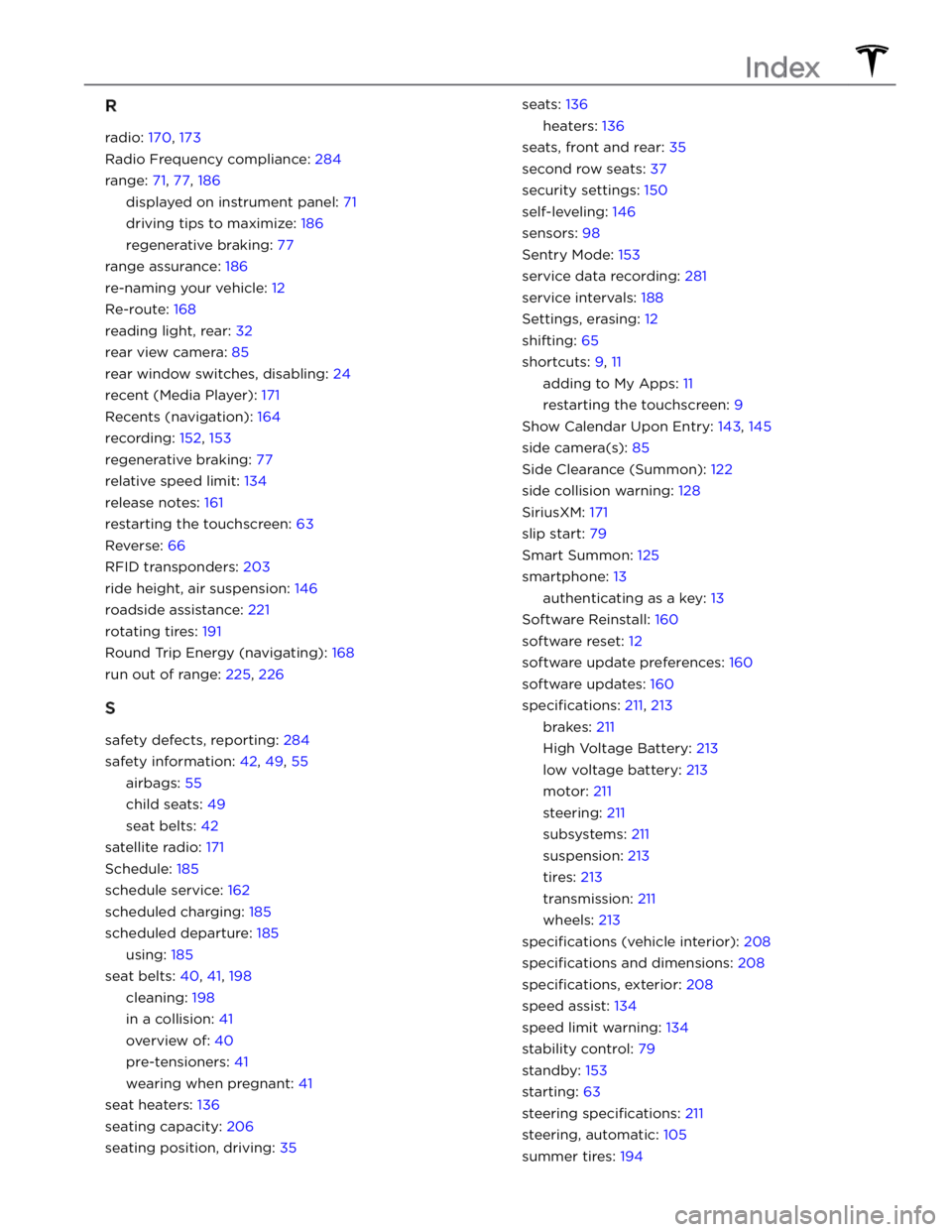
R
radio: 170, 173
Radio Frequency compliance: 284
range: 71, 77, 186
displayed on instrument panel: 71
driving tips to maximize: 186
regenerative braking: 77
range assurance: 186
re-naming your vehicle: 12
Re-route: 168
reading light, rear: 32
rear view camera: 85
rear window switches, disabling: 24
recent (Media Player): 171
Recents (navigation): 164
recording: 152, 153
regenerative braking: 77
relative speed limit: 134
release notes: 161
restarting the touchscreen: 63
Reverse: 66
RFID transponders: 203
ride height, air suspension: 146
roadside assistance: 221
rotating tires: 191
Round Trip Energy (navigating): 168
run out of range: 225, 226
S
safety defects, reporting: 284
safety information: 42, 49, 55
airbags: 55
child seats: 49
seat belts: 42
satellite radio: 171
Schedule: 185
schedule service: 162
scheduled charging: 185
scheduled departure: 185
using: 185
seat belts: 40, 41, 198
cleaning: 198
in a collision: 41
overview of: 40
pre-tensioners: 41
wearing when pregnant: 41
seat heaters: 136
seating capacity: 206
seating position, driving: 35
seats: 136
heaters: 136
seats, front and rear: 35
second row seats: 37
security settings: 150
self-leveling: 146
sensors: 98
Sentry Mode: 153
service data recording: 281
service intervals: 188
Settings, erasing: 12
shifting: 65
shortcuts: 9, 11
adding to My Apps: 11
restarting the touchscreen: 9
Show Calendar Upon Entry: 143, 145
side camera(s): 85
Side Clearance (Summon): 122
side collision warning: 128
SiriusXM: 171
slip start: 79
Smart Summon: 125
smartphone: 13
authenticating as a key: 13
Software Reinstall: 160
software reset: 12
software update preferences: 160
software updates: 160
specifications: 211, 213
brakes: 211
High Voltage Battery: 213
low voltage battery: 213
motor: 211
steering: 211
subsystems: 211
suspension: 213
tires: 213
transmission: 211
wheels: 213
specifications (vehicle interior): 208
specifications and dimensions: 208
specifications, exterior: 208
speed assist: 134
speed limit warning: 134
stability control: 79
standby: 153
starting: 63
steering specifications: 211
steering, automatic: 105
summer tires: 194
Index