2023 TESLA MODEL X air conditioning
[x] Cancel search: air conditioningPage 138 of 296

Overview of Climate Controls
Climate controls are available at the bottom of the touchscreen. By default, climate control is set to Auto, which
maintains optimum comfort in all but the most severe weather conditions. When you adjust the cabin temperature
while in the
Auto setting, the system automatically adjusts the heating, air conditioning, air distribution, and fan
speed to maintain the cabin at your selected temperature.
Touch the displayed temperature at the bottom of the touchscreen to access the main climate controls screen, where you can adjust your climate preferences. You can revert back to Auto at any time by touching
Auto. Touch the
power button on the main climate controls screen to toggle on or
off. For quick access to common controls, touch <
or > to display the climate popup.
NOTE: The climate control system is powered by the high voltage Battery. Therefore, prolonged use decreases
driving range.
WARNING: To avoid burns resulting from prolonged use, individuals who have peripheral neuropathy, or whose
capacity to feel pain is limited because of diabetes, age, neurological injury, or some other condition, should
exercise caution when using the climate control system and seat heaters.
Adjusting Climate Control Settings
NOTE: Easily adjust your climate preferences, such as turning on the seat heater or changing the cabin temperature,
hands-free by using voice commands (see
Voice Commands on page 148).
NOTE: For one-touch access to seat heaters and defrosters, you can add these controls to My Apps. See
Customizing My Apps on page 11.
1.
Touch to turn the climate control system on or off.
2.
Touch to adjust the climate settings for the front cabin.
3.
Choose where air flows into the front cabin (windshield, face-level, or foot-level vents). You can choose one or
more vents.
4.
Touch to adjust the climate settings for the rear cabin. If Auto is enabled and a passenger is detected, the set
temperature is maintained for the rear cabin (see Adjusting the Front and Rear Vents on page 139).
NOTE: Enable Sync to set the same temperature for the front and back cabins.
Climate Controls
136MODEL X Owner
Page 184 of 296
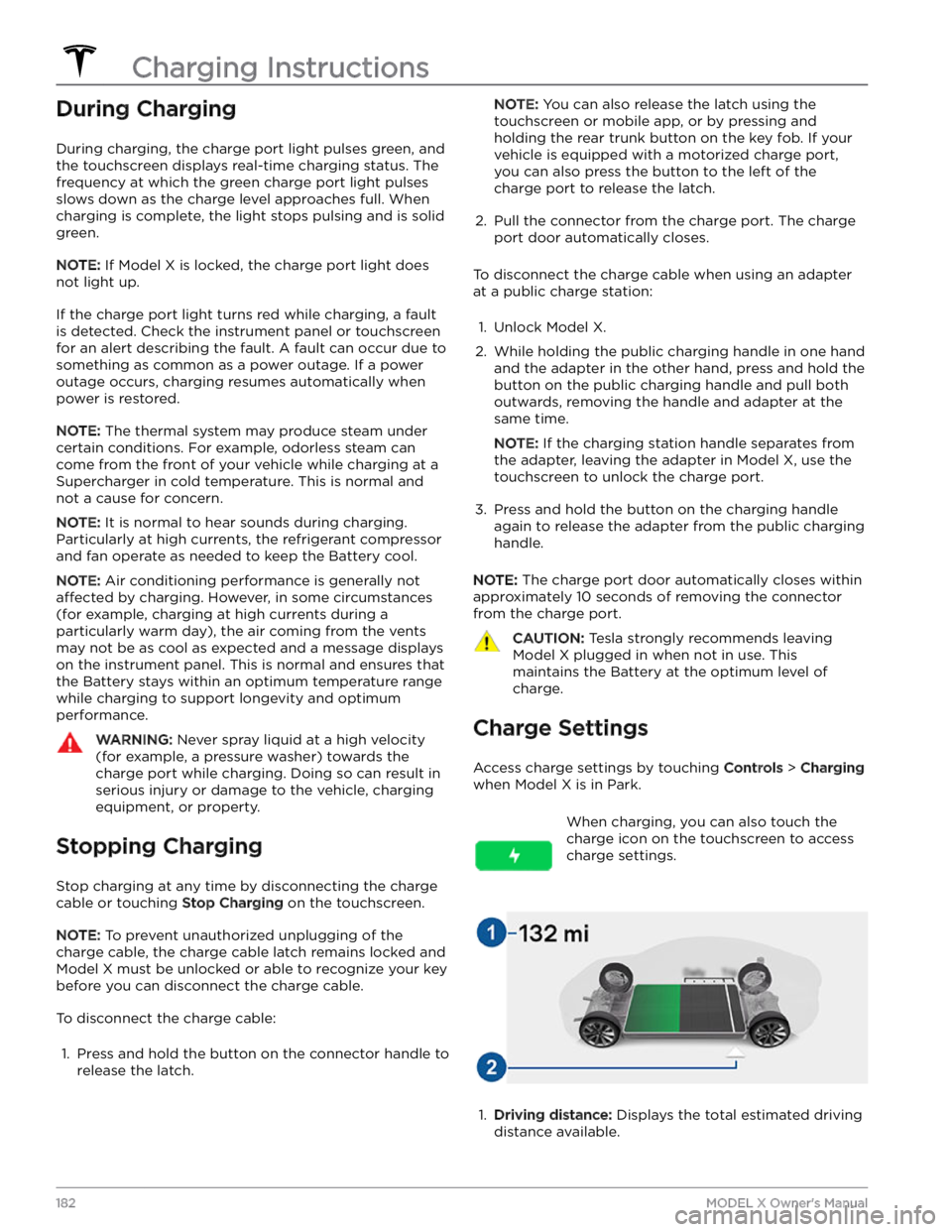
During Charging
During charging, the charge port light pulses green, and the
touchscreen displays real-time charging status. The
frequency at which the green charge port light pulses
slows down as the charge level approaches full. When charging is complete, the light stops pulsing and is solid green.
NOTE: If Model X is locked, the charge port light does
not light up.
If the charge port light turns red while charging, a fault
is detected. Check the
instrument panel or touchscreen
for an alert describing the fault. A fault can occur due to something as common as a power outage. If a power
outage occurs, charging resumes automatically when power is restored.
NOTE: The thermal system may produce steam under
certain conditions. For example, odorless steam can come from the front of your vehicle while charging at a Supercharger in cold temperature. This is normal and not a cause for concern.
NOTE: It is normal to hear sounds during charging.
Particularly at high currents, the refrigerant compressor and fan operate as needed to keep the Battery cool.
NOTE: Air conditioning performance is generally not
affected by charging. However, in some circumstances
(for example, charging at high currents during a particularly warm day), the air coming from the vents may not be as cool as expected and a message displays on the
instrument panel. This is normal and ensures that
the Battery stays within an optimum temperature range while charging to support longevity and optimum
performance.
WARNING: Never spray liquid at a high velocity
(for example, a pressure washer) towards the
charge port while charging. Doing so can result in
serious injury or damage to the vehicle, charging
equipment, or property.
Stopping Charging
Stop charging at any time by disconnecting the charge
cable or touching
Stop Charging on the touchscreen.
NOTE: To prevent unauthorized unplugging of the
charge cable, the charge cable latch remains locked and
Model X must be unlocked or able to recognize your key
before you can disconnect the charge cable.
To disconnect the charge cable:
1.
Press and hold the button on the connector handle to release the latch.
NOTE: You can also release the latch using the
touchscreen or mobile app, or by pressing and
holding the rear trunk button on the key fob.
If your
vehicle is equipped with a motorized charge port,
you can also press the button to the left of the
charge port to release the latch.
2.
Pull the connector from the charge port. The charge
port door automatically closes.
To disconnect the charge cable when using an adapter at a public charge station:
1.
Unlock Model X.
2.
While holding the public charging handle in one hand and the adapter in the other hand, press and hold the button on the public charging handle and pull both
outwards, removing the handle and adapter at the same time.
NOTE: If the charging station handle separates from
the adapter, leaving the adapter in
Model X, use the
touchscreen to unlock the charge port.
3.
Press and hold the button on the charging handle
again to release the adapter from the public charging handle.
NOTE: The charge port door automatically closes within
approximately 10 seconds of removing the connector from the charge port.
CAUTION: Tesla strongly recommends leaving
Model X plugged in when not in use. This
maintains the Battery at the optimum level of
charge.
Charge Settings
Access charge settings by touching Controls > Charging
when Model X is in Park.
When charging, you can also touch the
charge icon on the touchscreen to access charge settings.1.
Driving distance: Displays the total estimated driving
distance available.
Charging Instructions
182MODEL X Owner
Page 191 of 296

NOTE: In addition to cooling the interior, the air
conditioning compressor also cools the Battery.
Therefore, in hot weather, the air conditioning compressor can turn on even if you turned it
off. This is
normal because the system
Page 289 of 296

A
ABS (Anti-lock Braking System): 76
absolute speed limit: 134
accessing rear seats: 37, 38
accessing third row seats: 37, 38
accessories, plugging into power socket: 31
accessory carrier: 87
Active Road Noise Reduction: 32
adjacent lane speed: 105
adjusting seats: 35
adjustment, lumbar: 35
aero covers: 192
air circulation: 136
air conditioning: 136
air distribution: 136
air filter: 141
air vents: 139
airbags (location): 51
alarm: 150, 153
all-season tires: 194
Always Show Estimated Round Trip Energy: 168
anti-lock braking (ABS): 76
apps: 7
Arcade: 173
audio: 170, 173
playing files: 170, 173
settings: 170
volume control: 170
auto fold: 62
Auto Lane Change: 107
auto tilt: 62
AUTO wipers: 75
automatic emergency braking: 132
automatic navigation: 164
navigating: 164
Autopark: 120
autopilot: 128
side collision warning: 128
Autopilot: 98, 101, 105, 107, 120, 122, 131, 134
Auto Lane Change: 107
automatic emergency braking: 131
Autopark: 120
Autosteer: 105
collision avoidance assist: 131
forward collision warning: 131
overtake acceleration: 101
overview: 98
speed assist: 134
speed limit warning: 134
staying within speed limits: 134
Summon: 122
Traffic-Aware Cruise Control: 101
Autopilot components: 98
Autosteer: 105
average range: 187
B
backup camera: 85
Battery (high voltage): 178, 213
care of: 178
specifications: 213
temperature limits: 178
battery (key), replacing: 16
battery (low voltage): 178, 213
complete discharge: 178
specifications: 213
bicycle carrier: 87
Blind Spot Camera: 128
Blind Spot Collision Warning: 128
Blind Spot Collision Warning Chime: 128
Bluetooth: 143, 171
devices, playing audio files from: 171
general information: 143
phone, pairing and using: 143
body repairs: 203
body touch up: 198
Boombox: 173, 174
brakes: 76, 132, 211
automatic in emergencies: 132
overview of: 76
specifications: 211
Bumper Clearance (Summon): 122
C
cabin air filter: 141
cabin camera: 135
cabin temperature control: 136
Calendar: 143, 145
California Proposition 65: 282
camera, rear-facing: 85
cameras (autopilot): 98
Camp: 140
car cover: 198
car wash mode: 196
car washes: 197
Caraoke): 171
card: 13
cargo area: 26
cargo volume information: 209
Index
Page 292 of 296

opening: 25
lifting: 202
lights, adaptive headlights: 69
lights, dome (map): 68
lights, exterior: 68
lights, fog: 68
lights, hazard warning: 70
lights, headlights after exit: 69
lights, interior: 68
load limits: 206
location tracking: 164
locking: 19
low voltage power socket: 31
lug nut covers: 192
M
maintenance: 188, 189, 190, 196, 200, 201
cleaning: 196
daily checks: 188
fluid replacement intervals: 189
monthly checks: 188
replacing wiper blades: 200
service intervals: 188
tires: 190
washer fluid, topping up: 200
washer jets, cleaning: 201
map orientation: 164
map updates: 169
mats: 199
media: 170, 173
settings: 170
sources, show and hide: 170
microphones, noise reduction: 32
mileage upon delivery: 282
mirrors: 62
mobile app: 162
mobile app access: 162
Mobile Connector: 177, 180
description: 177
using: 180
modifications: 203
motor specifications: 211
My Apps: 11
my car does what?: 173
myQ: 156
programming and using: 156
N
naming your vehicle: 12
Navigate on Autopilot: 110
Neutral: 67
NHTSA, contacting: 284
O
Obstacle-Aware Acceleration: 131
occupancy sensor: 52
occupant classification: 53
odometer: 84
Off-Peak Charging: 185
offset from speed limit: 134
Online Routing: 168
opening console: 30
opening hood without power: 224
overhang dimensions for your vehicle: 208
overtake acceleration: 101
Owner Information, about: 278
P
Park: 66
Park Assist: 80
parking brake: 77
parking, using Autopark: 120
parking, using Summon: 122
parking, when towing a trailer: 91
parts replacement: 203
passenger airbag (front): 52
passenger detection (front): 52
pedestrian warning: 86
personal data, erasing: 12
phone: 13, 143
authenticating as a key: 13
using: 143
phone app: 144
phone charger, inductive: 31
phone charger, wireless: 31
phone key: 13, 17
adding as a key: 17
removing as a key: 17
PIN: 58
PIN to Drive: 150
power: 77
gained from regenerative braking: 77
power cycling: 63
power windows: 24, 204
powering on and off: 63
Preconditioning: 185
Proposition 65: 282
public charging stations: 177
Index