2023 TESLA MODEL 3 ECO mode
[x] Cancel search: ECO modePage 220 of 296

Vehicle normal load on the
tireLoad on an individual tire that is determined by distributing to each axle its share of
the curb weight, accessory weight, and normal occupant weight and dividing by two.
Pneumatic Radial Tire Definitions
Bead separationA breakdown of the bond between components in the bead.Bias ply tireA pneumatic tire in which the ply cords that extend to the beads are laid at alternate angles
substantially less than 90 degrees to the center line of the tread.CarcassThe tire structure, except tread and sidewall rubber which, that when inflated, bears the load.ChunkingThe breaking away of pieces of the tread or sidewall.CordThe strands forming the plies in the tire.Cord separationThe parting of cords from adjacent rubber compounds.CrackingAny parting within the tread, sidewall, or inner liner of the tire extending to cord material.Extra load tireA tire designed to operate at higher loads and higher inflation pressure than the
corresponding standard tire.GrooveThe space between two adjacent tread ribs.Inner linerThe layer(s) forming the inside surface of a tubeless tire that contains the inflating medium
within the tire.Inner liner
separationThe parting of the inner liner from cord material in the carcass.Load ratingThe maximum load that a tire is rated to carry for a given inflation pressure.Maximum load
ratingThe load rating for a tire at the maximum permissible inflation pressure for that tire.Measuring rimThe rim on which a tire is fitted for physical dimension requirements.Open spliceAny parting at any junction of tread, sidewall, or inner liner that extends to the cord material.Outer diameterThe overall diameter of an inflated new tire.Overall widthThe linear distance between the exteriors of the sidewalls of an inflated tire, including
elevations due to labeling, decorations, or protective bands or ribs.PlyA layer of rubber-coated parallel cords.Ply separationA parting of rubber compound between adjacent plies.Pneumatic tireA mechanical device made of rubber, chemicals, fabric and steel or other materials, that,
when mounted on an automotive wheel, provides the traction and contains the gas or
fluid
that sustains the load.
Radial ply tireA pneumatic tire in which the ply cords that extend to the beads are laid at substantially 90
degrees to the center line of the tread.Reinforced tireA tire designed to operate at higher loads and at higher inflation pressures than the
corresponding standard tire.Section widthThe linear distance between the exteriors of the sidewalls of an inflated tire, excluding
elevations due to labeling, decoration, or protective bands.SidewallThe portion of a tire between the tread and bead.Sidewall separationThe parting of the rubber compound from the cord material in the sidewall.
Wheels and Tires
218MODEL 3 Owner
Page 223 of 296

DO NOT TRANSPORT WITH
WHEELS ON THE GROUND
The motor(s) in Model 3 generates power when the
wheels spin. Always transport
Model 3 with all four tires
off the ground. Ensure that the tires are unable to spin at
any time during transport.
WARNING: NEVER TRANSPORT YOUR VEHICLE
WITH THE TIRES IN A POSITION WHERE THEY
CAN SPIN. DOING SO CAN LEAD TO SIGNIFICANT
DAMAGE AND OVERHEATING. IN RARE CASES
EXTREME OVERHEATING MAY CAUSE THE
SURROUNDING COMPONENTS TO IGNITE.
Do not transport Model 3 using any method that is not
specified by Tesla. Adhere to the instructions provided in
the following sections and observe all warnings and
cautions provided. Damage caused by improper
transporting of your vehicle is not covered by the
warranty.
NOTE: Tesla is not liable or responsible for reimbursing
services not dispatched through Tesla Roadside Assistance.
Approved Methods for Transporting
A flatbed truck or comparable transport vehicle is the
recommended method of transporting
Model 3. The
vehicle can face either direction when using a
flatbed.
If Model 3 must be transported without a flatbed truck,
then wheel lifts and dollies must be used to ensure that
all four wheels are
off of the ground. This method may
only be used for a maximum of
35 miles (55 km), and
must not exceed the manufacturer speed rating of the
dollies. With this method, Tesla recommends the vehicle
facing forward so that the front wheels are lifted and the rear wheels are on dollies.CAUTION: Enable Transport Mode (see Activate
Transport Mode on page 221) before winching Model
3 onto a flatbed truck (see Pull onto the Flatbed
Truck on page 222). If Transport Mode is not
available or the touchscreen is not accessible, self-
loading dollies or tire skates must be used to load
the vehicle into the approved transportation
position. Tesla is not responsible for any damage
caused by or during the transport of Model 3,
including personal property damage or damage
caused by using self-loading dollies or tire skates.
NOTE: Transport Mode is only intended to allow for
winching
Model 3 onto a flatbed truck or repositioning
the vehicle out of a parking space. While in Transport Mode, the tires are allowed to rotate slowly (under
3
mph or 5 km/h) and for a very short distance (less than
30 feet or 10 meters). See Activate Transport Mode on
page 221. Exceeding these boundaries can lead to
significant damage and overheating that is not covered
by the warranty.
WARNING: Model 3 is equipped with high voltage
components that may be compromised as a result
of a collision (see High Voltage Components on
page 154). Before transporting Model 3, it is
important to assume these components are
energized. Always follow high voltage safety
precautions (wearing personal protection
equipment, etc.) until emergency response
professionals have evaluated the vehicle and can
accurately confirm that all high voltage systems
are no longer energized. Failure to do so may
result in serious injury.
Activate Transport Mode
Transport Mode keeps the parking brake disengaged
while winching
Model 3 onto a flatbed truck. When
active, Transport Mode displays a message indicating that the vehicle will remain free-rolling. To enable
Transport Mode:
Page 230 of 296

APP_w218
Autosteer speed limit exceeded
Take control of steering wheel
What this alert means:
Autosteer is unavailable because your vehicle has exceeded the maximum speed limit for this driver assistance
feature.
What to do:
Take immediate control of the steering wheel and maintain control until you reach your destination.
In most cases, Autosteer will not be available for the rest of your current drive. To reset it, bring the vehicle to a
complete stop and shift into Park. When you shift into Drive to travel to your next destination, Autosteer should be
available again.
NOTE: If this alert becomes active while you are driving in Germany, Autosteer should be available again once your
vehicle is traveling below the Autosteer speed limit.
If Autosteer is not available during your next drive, and remains unavailable throughout subsequent drives, schedule
service at your convenience. Your vehicle is OK to drive in the meantime.
For more information, see Autosteer on page 85.
APP_w221
Cruise control unavailable
Reduced front radar visibility
What this alert means:
Traffic-Aware Cruise Control and Autosteer are unavailable because the radar located in the front bumper area of
your vehicle has no or low visibility.
This could be a temporary obstruction caused by factors like snow, ice, dirt, or mud.
What to do:
Continue to your destination. Your vehicle is OK to drive. Traffic-Aware Cruise Control and Autosteer will remain
unavailable as long as the radar lacks adequate visibility.
If the alert persists throughout your drive, examine the front bumper before your next planned drive and attempt to
clear any obstruction. See the About Autopilot on page 77 sections “How It Works” and “Cleaning Cameras and
Sensors” for more information on clearing dirt or debris from that area of the vehicle.
If this alert persists throughout subsequent drives but no obstruction is visible on the front bumper where the radar
is located, schedule service at your earliest convenience. Your vehicle is OK to drive in the meantime.
APP_w222
Cruise control unavailable
Reduced front camera visibility
What this alert means:
Traffic-Aware Cruise Control and Autosteer are unavailable because one or more of the front cameras in your vehicle
is blocked or blinded by external conditions.
Traffic-Aware Cruise Control and Autosteer will remain unavailable while a front camera lacks adequate visibility.
Cameras can be blocked or blinded by:
Troubleshooting Alerts
228MODEL 3 Owner
Page 240 of 296
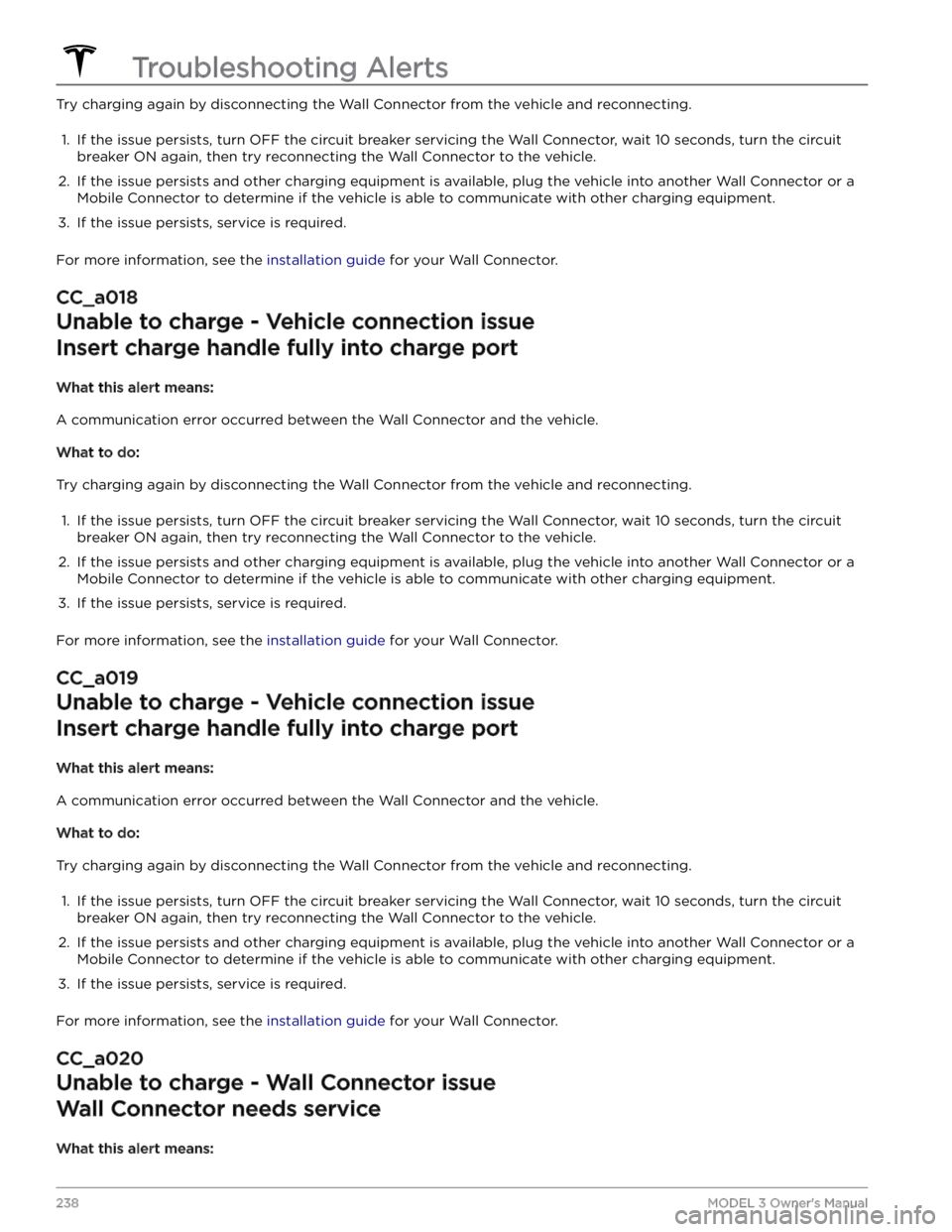
Try charging again by disconnecting the Wall Connector from the vehicle and reconnecting.1.
If the issue persists, turn OFF the circuit breaker servicing the Wall Connector, wait 10 seconds, turn the circuit breaker ON again, then try reconnecting the Wall Connector to the vehicle.
2.
If the issue persists and other charging equipment is available, plug the vehicle into another Wall Connector or a
Mobile Connector to determine if the vehicle is able to communicate with other charging equipment.
3.
If the issue persists, service is required.
For more information, see the installation guide for your Wall Connector.
CC_a018
Unable to charge - Vehicle connection issue
Insert charge handle fully into charge port
What this alert means:
A communication error occurred between the Wall Connector and the vehicle.
What to do:
Try charging again by disconnecting the Wall Connector from the vehicle and reconnecting.
1.
If the issue persists, turn OFF the circuit breaker servicing the Wall Connector, wait 10 seconds, turn the circuit breaker ON again, then try reconnecting the Wall Connector to the vehicle.
2.
If the issue persists and other charging equipment is available, plug the vehicle into another Wall Connector or a
Mobile Connector to determine if the vehicle is able to communicate with other charging equipment.
3.
If the issue persists, service is required.
For more information, see the installation guide for your Wall Connector.
CC_a019
Unable to charge - Vehicle connection issue
Insert charge handle fully into charge port
What this alert means:
A communication error occurred between the Wall Connector and the vehicle.
What to do:
Try charging again by disconnecting the Wall Connector from the vehicle and reconnecting.
1.
If the issue persists, turn OFF the circuit breaker servicing the Wall Connector, wait 10 seconds, turn the circuit breaker ON again, then try reconnecting the Wall Connector to the vehicle.
2.
If the issue persists and other charging equipment is available, plug the vehicle into another Wall Connector or a
Mobile Connector to determine if the vehicle is able to communicate with other charging equipment.
3.
If the issue persists, service is required.
For more information, see the installation guide for your Wall Connector.
CC_a020
Unable to charge - Wall Connector issue
Wall Connector needs service
What this alert means:
Troubleshooting Alerts
238MODEL 3 Owner
Page 284 of 296

Event Data Recorder (EDR)
Model 3 is equipped with an event data recorder (EDR).
The main purpose of an EDR is to record, in certain crash or near crash-like situations, such as an air bag
deployment or hitting a road obstacle, data to better understand how the vehicle
Page 290 of 296

carpets, cleaning: 184
CCS (Combo): 155
certifications (FCC, ISED, CE, NCC): 285
CHAdeMO: 155
chains: 181
change of ownership: 9
charge port: 158
charge port light: 159
charge port manual release: 161
charge port release cable: 161
charging: 154, 155, 158, 159, 160
charge settings: 159, 160
charging status: 159, 160
components and equipment: 154
instructions: 158
public charging stations: 155
scheduling: 159, 160
charging locations, finding: 145
charging stations, displaying on map: 142
child protection: 16
disabling rear window switches: 16
child seats, installing and using: 32
cleaning: 183
climate controls: 116
coat hangers: 24
cold weather best practices: 74
collision avoidance assist: 111
Colorizer: 151
connecting to Wi-Fi: 137
console: 22, 23
low voltage power socket: 23
opening: 22
rear: 22
USB ports: 23
consumption chart: 165
contact information: 221, 285
roadside assistance: 221
Tesla: 285
copyrights: 280
cruise control: 80
D
dashboard overview: 5
Dashcam: 129
data recording: 282
data sharing: 282
delivery mileage: 283
devices: 149
Bluetooth, playing audio files: 149
dimensions: 208
display settings: 5
Dog: 118
dome (map) lights: 53
door handles: 14
door labels: 206
door seals: 185
cleaning: 185
doors: 14, 15
Child Lock: 15
exterior door handles: 14
interior locking and unlocking: 15
locking: 14
opening from exterior: 14
opening from interior: 14
Unlock on Park: 15
unlocking: 14
doors function: 15
Walk-Away Door Lock: 15
drive away locking: 15
drive mode, Drive: 51
drive mode, Neutral: 51
drive mode, Park: 51
drive mode, Reverse: 51
drive modes, shifting: 51
driver: 45
profiles: 45
driving: 25, 50, 164
seating position: 25
starting: 50
tips to maximize range: 164
E
easy entry, driver profile: 45
EDR (event data recorder): 282
electric parking brake: 62
emergency braking: 111
emergency flashers: 55
Emergency Lane Departure Avoidance: 108
emission label: 205
energy: 56, 61
gained from regenerative braking: 61
range information: 56
Energy app: 165
energy use predictions (navigating): 146
Entertainment: 151
Erase & Reset: 9
event data recording: 282
exterior: 3, 53, 183, 185, 208
car cover: 185
cleaning: 183
Index
Page 292 of 296

vehicle certification: 206
lane assist: 108
lane change, automatic: 87
Lane Departure Avoidance: 108
Lap Timer: 69
LATCH child seats, installing: 34
license plate bracket: 202
lifting: 189
lights: 53, 54, 55
hazard warning: 55
headlights after exit: 54
turn signals: 54
load limits: 206
location tracking: 142
locking: 14
lug nut covers: 179
lumbar adjustment: 25
M
maintenance: 166, 167, 176, 183, 187, 188
cleaning: 183
daily checks: 166
fluid replacement intervals: 167
monthly checks: 166
replacing wiper blades: 187
service intervals: 166
tires: 176
washer fluid, topping up: 187
washer jets, cleaning: 188
map orientation: 142
map updates: 147
mats: 186
media: 148, 151
settings: 148
sources, show and hide: 148
mileage upon delivery: 283
mirrors: 49
mobile app: 140
mobile app access: 140
Mobile Connector: 155, 158
description: 155
using: 158
modifications: 190
motor specifications: 210
My Apps: 8
my car does what?: 151
myQ: 134
programming and using: 134
N
naming your vehicle: 9
Navigate on Autopilot: 90
NHTSA, contacting: 285
O
Obstacle-Aware Acceleration: 111
occupancy sensor, front passenger: 40
occupant classification: 42
odometer: 71
Off-Peak Charging: 163
offset from speed limit: 114
Online Routing: 146
overhang dimensions: 208
overtake acceleration: 80
Owner Information, about: 280
P
Park Assist: 65
parking brake: 62
parking, using Autopark: 100
parking, using Summon: 102
parts replacement: 190
passenger detection: 40
passenger detection, front: 40
pedestrian warning: 73
personal data, erasing: 9
phone: 10, 122
authenticating as a key: 10
using: 122
phone app: 123
phone key: 10, 13
adding as a key: 13
removing as a key: 13
PIN: 46
PIN to Drive: 127
Post-drive Cooling (Track Mode): 69
power: 61
gained from regenerative braking: 61
power cycling: 50
power socket: 23
power windows: 16, 204
powering on and off: 50
Preconditioning: 163
Proposition 65: 283
public charging stations: 155
R
radio: 148, 151
Index
Page 293 of 296

Radio regulatory information: 285
range: 61, 164
driving tips to maximize: 164
regenerative braking: 61
range assurance: 165
re-naming your vehicle: 9
Re-route: 146
rear seats, folding and raising: 26
rear view camera: 72
rear window switches, disabling: 16
recent (Media Player): 149
Recents (navigation): 142
recording: 129, 131
recording videos (Track Mode): 69
regenerative braking: 61
regenerative braking, in Track Mode: 69
relative speed limit: 114
release notes: 139
restarting the touchscreen: 50
RFID transponders: 190
roadside assistance: 221
roof racks: 207
rotating tires: 177
Round Trip Energy (navigating): 146
run out of range: 224, 225
S
safety defects, reporting: 285
safety information: 31, 37
child seats: 37
seat belts: 31
Schedule: 163
schedule service: 140
scheduled charging: 163
scheduled departure: 163
using: 163
seat belts: 29, 30, 185
cleaning: 185
in a collision: 30
overview of: 29
pre-tensioners: 30
wearing when pregnant: 30
seat covers: 28
seat heaters: 116
seating capacity: 206
seats: 25, 116
adjusting: 25
heaters: 116
security settings: 127
sensors: 77
Sentry Mode: 131
service data recording: 282
service intervals: 166
settings, acceleration: 68
Settings, erasing: 9
shifting drive modes: 51
shortcuts: 7, 8
adding to My Apps: 8
restarting the touchscreen: 7
Show Calendar Upon Entry: 122, 124
side camera(s): 72
Side Clearance (Summon): 102
side collision warning: 108
slip start: 64
Smart Summon: 105
smartphone: 10
authenticating as a key: 10
Software Reinstall: 138
software reset: 9
software update preferences: 138
software updates: 138
specifications: 208, 210, 211, 213
brakes: 210
cargo volume: 210
dimensions: 208
exterior: 208
High Voltage Battery: 211
interior: 208
low voltage battery: 211
motor: 210
steering: 210
subsystems: 210
suspension: 211
tires: 213
transmission: 210
wheels: 213
speed assist: 114
speed limit warning: 114
Stability Assist (Track Mode): 69
stability control: 64
standby: 131
starting: 50
steering specifications: 210
steering wheel: 53
lights, controlling: 53
steering, automatic: 85
summer tires: 181
Summon: 102
Summon Distance: 102
superchargers, displaying on map: 142
Index