2023 SUBARU SOLTERRA ECO mode
[x] Cancel search: ECO modePage 241 of 628

2415-2. Driving procedures
Owners Manual_USA_M42C01_en
5
Driving
restarted, the Regeneration Boost
will be turned off.
●When driving at high speeds, the
feeling of deceleration due to
regenerative braking is smaller
than in a normal car.
●The maximum deceleration varies
depending on the vehicle speed.
●Regeneration Boost cannot be
used when the following message
is displayed on the multi-informa-
tion display.
When decelerating, firmly step on
the brake to decelerate.
• “Regeneration Boost Unavailable
XMODE Activated”
• “Regeneration Boost Temporarily Unavailable Press Brake to Decel-
erate.”
• “Regeneration Boost Temporarily Unavailable See Owner’s Manual”
■Stop lights turning ON
When the regenerative braking
force exceeds a certain level, the
stop lights turns on.
It is suited for driving that sup-
press vehicle driving power and
improves power consumption.
Press the switch to switch over
to Eco mode.
Press the switch again to return
to Normal driving mode.
The Eco mode ON state is
memorized even if the power
switch is turned OFF.
■Eco mode drive automatic can-
celation
Eco mode is automatically can-
celed when snow mode or “X-
MODE” is selected and the vehicle
returns to normal mode. (If
equipped)
■When Eco mode is not available
Eco mode cannot be activated when
“X-MODE” is selected. (If equipped)
Selecting Eco mode
Page 245 of 628
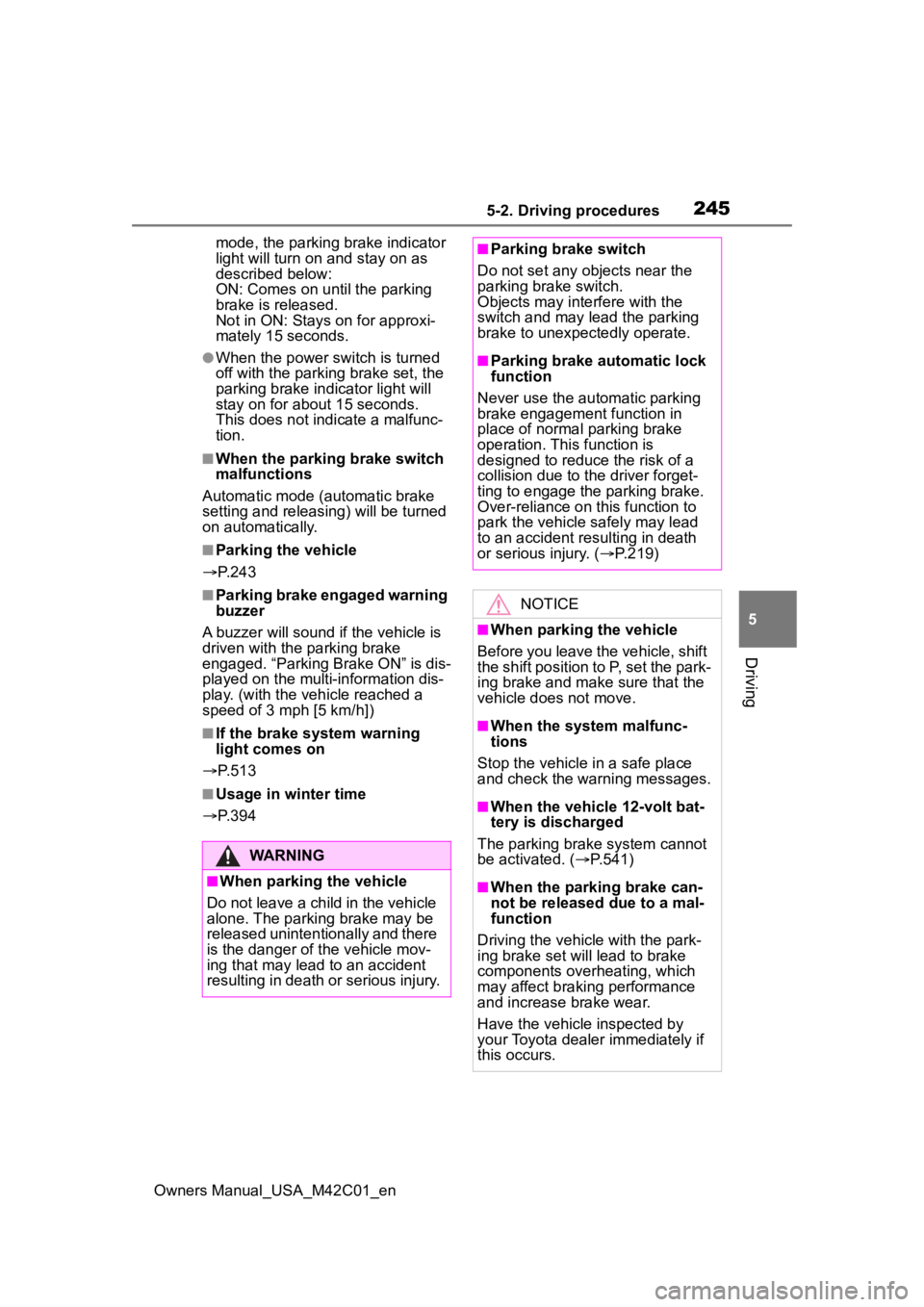
2455-2. Driving procedures
Owners Manual_USA_M42C01_en
5
Driving
mode, the parking brake indicator
light will turn on and stay on as
described below:
ON: Comes on until the parking
brake is released.
Not in ON: Stays on for approxi-
mately 15 seconds.
●When the power switch is turned
off with the parking brake set, the
parking brake indicator light will
stay on for about 15 seconds.
This does not indicate a malfunc-
tion.
■When the parking brake switch
malfunctions
Automatic mode (automatic brake
setting and releas ing) will be turned
on automatically.
■Parking the vehicle
P. 2 4 3
■Parking brake engaged warning
buzzer
A buzzer will sound if the vehicle is
driven with the parking brake
engaged. “Parking Brake ON” is dis-
played on the multi-information dis-
play. (with the vehicle reached a
speed of 3 mph [5 km/h])
■If the brake system warning
light comes on
P. 5 1 3
■Usage in winter time
P. 3 9 4
WARNING
■When parking the vehicle
Do not leave a child in the vehicle
alone. The parking brake may be
released unintentionally and there
is the danger of the vehicle mov-
ing that may lead to an accident
resulting in death or serious injury.
■Parking brake switch
Do not set any objects near the
parking brake switch.
Objects may inte rfere with the
switch and may lead the parking
brake to unexpectedly operate.
■Parking brake automatic lock
function
Never use the automatic parking
brake engagement function in
place of normal parking brake
operation. This function is
designed to reduce the risk of a
collision due to the driver forget-
ting to engage the parking brake.
Over-reliance on this function to
park the vehicle safely may lead
to an accident resulting in death
or serious injury. ( P.219)
NOTICE
■When parking the vehicle
Before you leave the vehicle, shift
the shift position to P, set the park-
ing brake and make sure that the
vehicle does not move.
■When the system malfunc-
tions
Stop the vehicle in a safe place
and check the warning messages.
■When the vehicle 12-volt bat-
tery is discharged
The parking brake system cannot
be activated. ( P.541)
■When the parking brake can-
not be released due to a mal-
function
Driving the vehicle with the park-
ing brake set will lead to brake
components overheating, which
may affect braking performance
and increase brake wear.
Have the vehicle inspected by
your Toyota dealer immediately if
this occurs.
Page 256 of 628

2565-3. Operating the lights and wipers
Owners Manual_USA_M42C01_ento higher, the wip
er may operate
once to indicate the change of
sensitivity.
●If the temperature of the raindrop
sensor is 194°F (90°C) or higher,
or 5°F (-15°C) or lower, the auto-
matic operation m ay not occur. In
this case, operate the wipers in
any mode other than “AUTO”.
■If no windshield washer fluid
sprays
Check that the wash er nozzles are
not blocked if there is washer fluid in
the windshield washer fluid reser-
v oi r.
WARNING
■Caution regarding the use of
windshield wipers in “AUTO”
mode (vehicles with rain-
sensing windshield wipers)
The windshield wipers may oper-
ate unexpectedly if the sensor is
touched or the windshield is sub-
ject to vibration in “AUTO” mode.
Take care that your fingers or any-
thing else does not become
caught in the windshield wipers.
■Caution regarding the use of
washer fluid
When it is cold, do not use the
washer fluid until the windshield
becomes warm. The fluid may
freeze on the windshield and
cause low visibility. This may lead
to an accident, resulting in death
or serious injury.
NOTICE
■When the washer fluid tank is
empty
Do not operate the switch continu-
ally as the washer fluid pump may
overheat.
■When a nozzle becomes
blocked
In this case, contact your Toyota
dealer.
Do not try to clear it with a pin or
other object. The nozzle will be
damaged.
■To prevent 12-volt battery dis-
charge
Do not leave the wipers on longer
than necessary when the EV sys-
tem is off.
Page 293 of 628

2935-4. Using the driving support systems
Owners Manual_USA_M42C01_en
5
Driving
Each time the switch is pressed,
the vehicle-to-vehicle distance
setting will change as follows:
If a preceding vehicle is detected,
the preceding vehicle mark will
be displayed.
The actual vehicle-to-vehicle dis-
tance varies in accordance with the
vehicle speed. Also, when the vehi-
cle is stopped by system control, it
will be stopped at a certain distance
from the preceding vehicle,
depending on the situation, regard-
less of the setting.
■Operating conditions
●D shift position is selected.
●The desired set speed can be set
when the vehicle speed is approx-
imately 20 mph (30 km/h) or more.
(If the vehicle speed is set while
driving at below approximately 20
mph [30 km/h], th e set speed will
be set to approxi mately 20 mph
[30 km/h].)
■Accelerating after setting the
vehicle speed
As with normal driving, acceleration
can be performed by depressing the
accelerator pedal. After accelerat-
ing, the vehicle will return to the set
vehicle speed. However, while in
vehicle-to-vehicle distance control
mode, the vehicle speed may
decrease to below the set vehicle
speed in order to maintain the dis-
tance from the preceding vehicle.
■When the vehicle is stopped by
system control during follow-up
cruising
●When the “RES” switch is pressed
while the vehicle is stopped by
system control, if the preceding
vehicle starts off within approxi-
mately 3 seconds, follow-up cruis-
ing will resume.
●If the preceding vehicle starts off
within approximately 3 seconds of
the vehicle being stopped by sys-
tem control, follo w-up cruising will
resume.
■Automatic cancelation of vehi-
cle-to-vehicle d istance control
mode
In the following situ ations, vehicle-
to-vehicle distance control mode will
be canceled automatically:
●When the brake control or output
restriction control of a driving sup-
port system oper ates (For exam-
ple: Pre-Collision System, drive-
start control)
●When the parking brake has been
Changing the vehicle-to-
vehicle distance
Illustra-
tion
NumberVehicle- to-vehi-
cle dis- tanceApproximate
Distance (Vehi-
cle Speed: 60
mph [100 km/h])
1Extra longApproximately 200 ft. (60 m)
2LongApproximately 145 ft. (45 m)
3MediumApproximately 100 ft. (30 m)
4ShortApproximately 85 ft. (25 m)
Page 328 of 628

3285-4. Using the driving support systems
Owners Manual_USA_M42C01_en
*: If equipped
Pedestrian detection icon
Displayed automatically when a
pedestrian is detected.
(Each time the power switch is
turned off then changed to ON, the
RCD function will be enabled auto-
matically.)
RCD (Rear Camera
Detection)*
When the vehicle is backing
up, the rear camera detec-
tion function can detect
pedestrians in the detec-
tion area behind the vehicle.
If a pedestrian is detected, a
buzzer will sound and an
icon will be displayed on
the multimedia display to
inform the driver of the
pedestrian.
WARNING
■Cautions regarding the use of
the system
The recognition and control capa-
bilities for this system are limited.
The driver shoul d always drive
safely by always being responsi-
ble without over relying on the
system and have a understanding
of the surrounding situations.
■To ensure the system can
operate properly
Observe the follo wing, otherwise
there is the danger that could lead
to an accident.
●Always clean the camera with-
out damaging it.
●Do not install market electronic
parts (such as Illuminated
license plate, fog lamps, etc.) in
the camera vicinity.
●Do not subject the camera vicin-
ity to strong impacts. If the vicin-
ity is subjected to a strong
impact, have the vehicle
inspected at a Toyota dealer.
●Do not disassemble, remodel or
paint the camera.
●Do not attach accessories or
stickers to the camera.
●Do not install market protection
parts (bumper tr im, etc.) to the
rear bumper.
●Maintain suitable tire air pres-
sure.
●Make sure the back door is
completely closed.
■RCD function i s turned off
In the following situations the sys-
tem turns off. The RCD function
may not operate properly and
thus there is the danger that an
accident may occur.
●The contents mentioned above
are not observed
●Suspensions other than Toyota
genuine parts are installed
Multimedia display
Page 350 of 628

3505-4. Using the driving support systems
Owners Manual_USA_M42C01_en
WARNING
●Only use Remote control func-
tion on level road surfaces
which are not slick. Do not use
Remote control function for
parking spaces on a downward
or upward incline.
●While Remote control function
is operating, if a malfunction or
system limitation is detected,
the following will occur automat-
ically:
• Remote control function will be canceled
• The vehicle will stop
• The shift position will change to P and the parking brake will be
engaged
• The power switch will turn off
(for some malfunctions, the
power switch will not turn off or
cannot be turned off. Enter the
vehicle and take corrective
action accordin g to the mes-
sage displayed on the smart-
phone.)
• The doors will remain locked
●When starting Remote control
function, unlock the doors with
wireless remote control by elec-
tronic key.
●When Remote control function
is operating, the driver should
remain within approximately 9.8
ft. (3 m) of the vehicle. If the
driver becomes more than
approximately 9.8 ft. (3 m)
away, Remote control function
will be suspend ed and a mes-
sage will be displayed on the
smartphone. Re mote control
function operation can be
resumed by approaching the
vehicle.
●The headlights will be turned on
if the surrounding area is dark.
●If system operation is canceled
due to a malfunction, the emer-
gency flashers will flash.
The emergency flashers will
turn off if any of the following
conditions are met:
• A door is opened
• 3 minutes have elapsed since the emergency flashers began
flashing
●Remote control function can
only be started when the follow-
ing conditions are met:
• When the EV system is starting, after assist mode is selected
• When the power switch is off
• When the remote air condition- ing is operating
●After unlocking the doors using
the wireless remote control, if
the doors are lo cked using the
smart entry function, the lock
operation may be delayed.
NOTICE
■Precautions for use
Advanced Park
If the 12-volt battery was dis-
charged or has been removed
and installed, fold and extend the
outside rear view mirrors.
■When using Remote control
function
Page 384 of 628
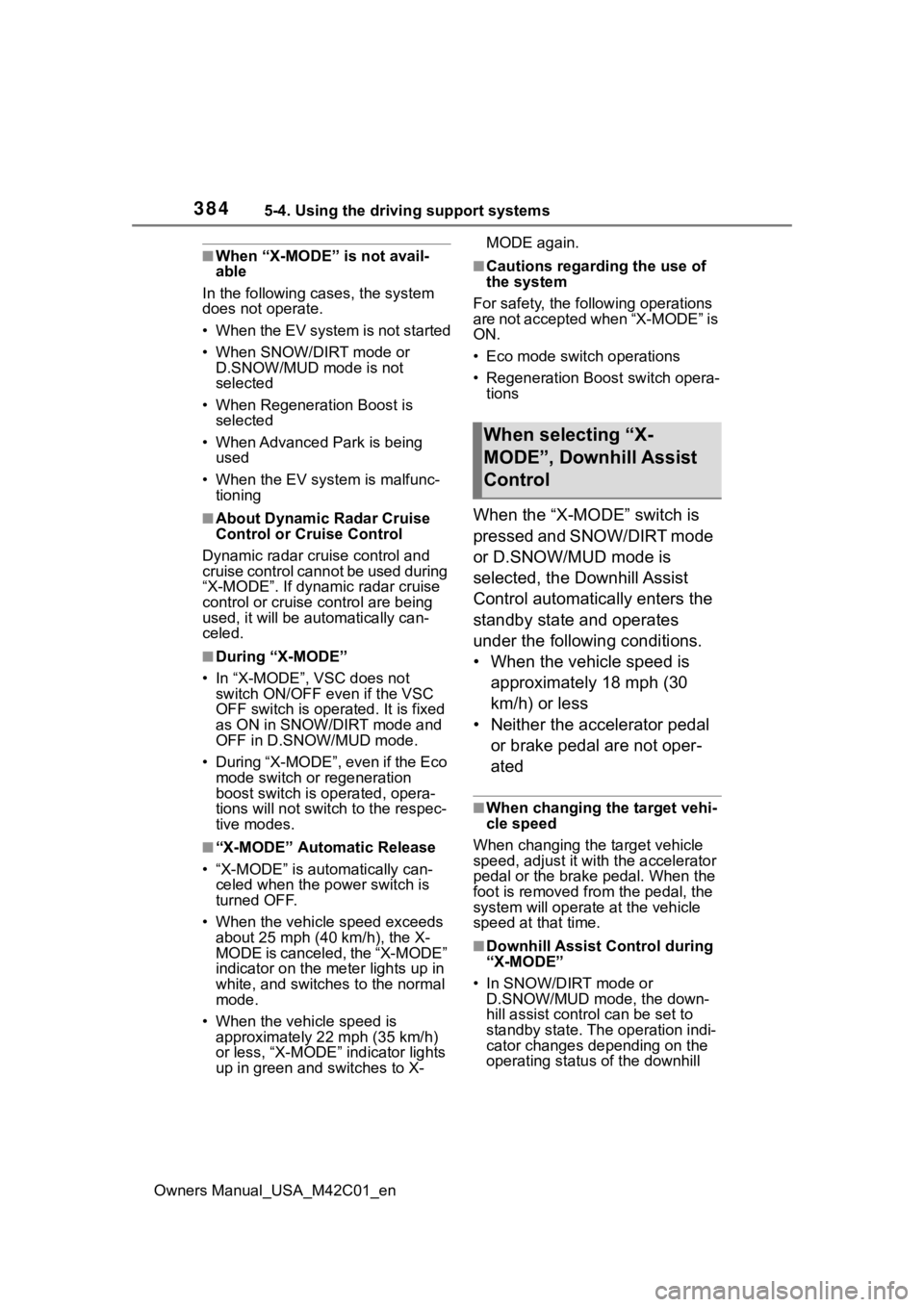
3845-4. Using the driving support systems
Owners Manual_USA_M42C01_en
■When “X-MODE” is not avail-
able
In the following cases, the system
does not operate.
• When the EV system is not started
• When SNOW/DIRT mode or D.SNOW/MUD mode is not
selected
• When Regeneration Boost is selected
• When Advanced Park is being used
• When the EV system is malfunc- tioning
■About Dynamic Radar Cruise
Control or Cruise Control
Dynamic radar cruise control and
cruise control cannot be used during
“X-MODE”. If dynamic radar cruise
control or cruise control are being
used, it will be automatically can-
celed.
■During “X-MODE”
• In “X-MODE”, VSC does not switch ON/OFF even if the VSC
OFF switch is operated. It is fixed
as ON in SNOW/DIRT mode and
OFF in D.SNOW/MUD mode.
• During “X-MODE”, even if the Eco mode switch or regeneration
boost switch is operated, opera-
tions will not switch to the respec-
tive modes.
■“X-MODE” Automatic Release
• “X-MODE” is automatically can- celed when the po wer switch is
turned OFF.
• When the vehicle speed exceeds about 25 mph (40 km/h), the X-
MODE is canceled, the “X-MODE”
indicator on the meter lights up in
white, and switches to the normal
mode.
• When the vehicle speed is approximately 22 mph (35 km/h)
or less, “X-MODE” indicator lights
up in green and switches to X- MODE again.
■Cautions regarding the use of
the system
For safety, the fo llowing operations
are not accepted when “X-MODE” is
ON.
• Eco mode switch operations
• Regeneration Boost switch opera- tions
When the “X-MODE” switch is
pressed and SNOW/DIRT mode
or D.SNOW/MUD mode is
selected, the Downhill Assist
Control automatically enters the
standby state and operates
under the following conditions.
• When the vehicle speed is
approximately 18 mph (30
km/h) or less
• Neither the accelerator pedal or brake pedal are not oper-
ated
■When changing the target vehi-
cle speed
When changing the target vehicle
speed, adjust it with the accelerator
pedal or the brake pedal. When the
foot is removed from the pedal, the
system will operate at the vehicle
speed at that time.
■Downhill Assist Control during
“X-MODE”
• In SNOW/DIRT mode or D.SNOW/MUD mode, the down-
hill assist control can be set to
standby state. The operation indi-
cator changes depending on the
operating status of the downhill
When selecting “X-
MODE”, Downhill Assist
Control
Page 386 of 628

3865-4. Using the driving support systems
Owners Manual_USA_M42C01_enDrive carefully when releasing Grip
Control while driving.
■Grip Control Operations Condi-
tions
• When in “X-MODE”
• When the shift position is in D
• When the parking brake has been released
• When the driver side door is closed
• When the vehicle is stopped by stepping on the brake or the vehi-
cle speed is approximately 2 to 6
mph [2 to 10 km/h]
■Automatic Releasing the Grip
Control
In case of any of the following, the
Grip Control is released.
• When the vehicle is stopped by stepping on the brake pedal
• When the vehicle speed exceeds more than 13 mph (20 km/h)
• When the shift position in a posi- tion other than D
• When the parking brake is oper- ated
• When the driver side door is opened
• ABS/VSC is activated.
• When brake control and output suppression by the driving support
device are activated (example:
Pre-Collision S ystem, Parking
Support Brake (If equipped))
• When the system determines it cannot continue i n the current
environment
• When the power switch is turned OFF
■When Grip Control is not avail-
able
In the following conditions, Grip
Control is not available.
• When the brake system or EV system is malfunctioning
• After the EV system is started and until the vehicle has been running
for a while
■Brake hold system
The brake hold system turns OFF
when the Grip Control is being used.
Press the brake pedal firmly and
operate the switch.
When using the brake hold system
again, turn ON the brake hold sys-
tem after releasing the Grip Control.
NOTICE
■Long term usage
If used continuously for a long
periods of time, the temperature
of the brakes may rise the system
may temporarily stop.
■Operation noises and vibra-
tions
• Operating noise may be heard from motor room, however this
is not a malfunction.
• When the brake pedal is depressed, it may become
harder than usual or it may feel
different from normal, but this is
not a malfunction.
■When the operation indicator
does not turn on in the meter
even after operating the
switch
The system may not be working
properly. Have the vehicle
inspected at your Toyota dealer.