Page 566 of 628

5669-2. Customization
Owners Manual_USA_M42C01_en
9-2.Customization
■Changing using the multi-
information display
1 Press or of the meter
control switches and select
.
2 Press or of the meter
control switches, select the
item.
3 To switch the function on and
off, press icon to switch
to the desired setting.
4 To perform detailed setting of
the function, press and hold and display the setting
screen.
The method of deta iled setting dif-
fers for each screen. Please refer to
the advice sentenc e displayed on
the screen.
To go back to the previous screen
or exit the customize mode, press
.
■Changing by using the mul-
timedia system
1 Select on the main menu.
2 Select “Vehicle customize”.
3 According to the display,
select the desired setting.
Various setting can be changed.
Refer to the list of settings that can
be changed for details.
■When customizing using the
multimedia system or multi-
information display
Stop the vehicle in a safe place,
apply the parking brake, and shift
the shift lever to P. Also, to prevent
12-volt battery discharge, leave the
EV system operating while custom-
izing the features.
Some function settings are changed simultaneously with other fu nc-
tions being customized. Contact y our Toyota dealer for further
details.
Customizable features
Your vehicle includes a vari-
ety of electronic features
that can be personalized to
suit your preferences. The
settings of these features
can be changed using the
multi-information display,
multimedia system, or at
your Toyota dealer.
Customizing vehicle fea-
tures
NOTICE
■During customization
To prevent 12-volt battery dis-
charge, ensure that the EV sys-
tem is operating while
customizing features.
Customizable Features
Page 567 of 628
5679-2. Customization
Owners Manual_USA_M42C01_en
9
Vehicle specifications
Settings that can be changed using the multimedia system
Settings that can be changed using the multi-information displa y
Settings that can be changed by your Toyota dealer
Definition of symbols: O = Available, – =Not available
■Charging system ( P.105, 113)
■Gauges, meters and multi-information display ( P.152, 155)
FunctionDefault settingCustomized
setting
Charging currentMAX8AOO–16A
Charging limitFull
90%
OO–
80%
70%
60%
50%
DC charging powerMAX
125 kW
OO–100 kW
75 kW
50 kW
Connector lockAuto Lock
Off
OO–Auto Lock & Unlock
Battery coolerOnOffOO–
Function*1Default settingCustomized setting
LanguageEnglishFrenchOSpanish
Unitsmiles
(miles/kWh)km
(kWh/100km) km (km/kWh)
O
Page 570 of 628
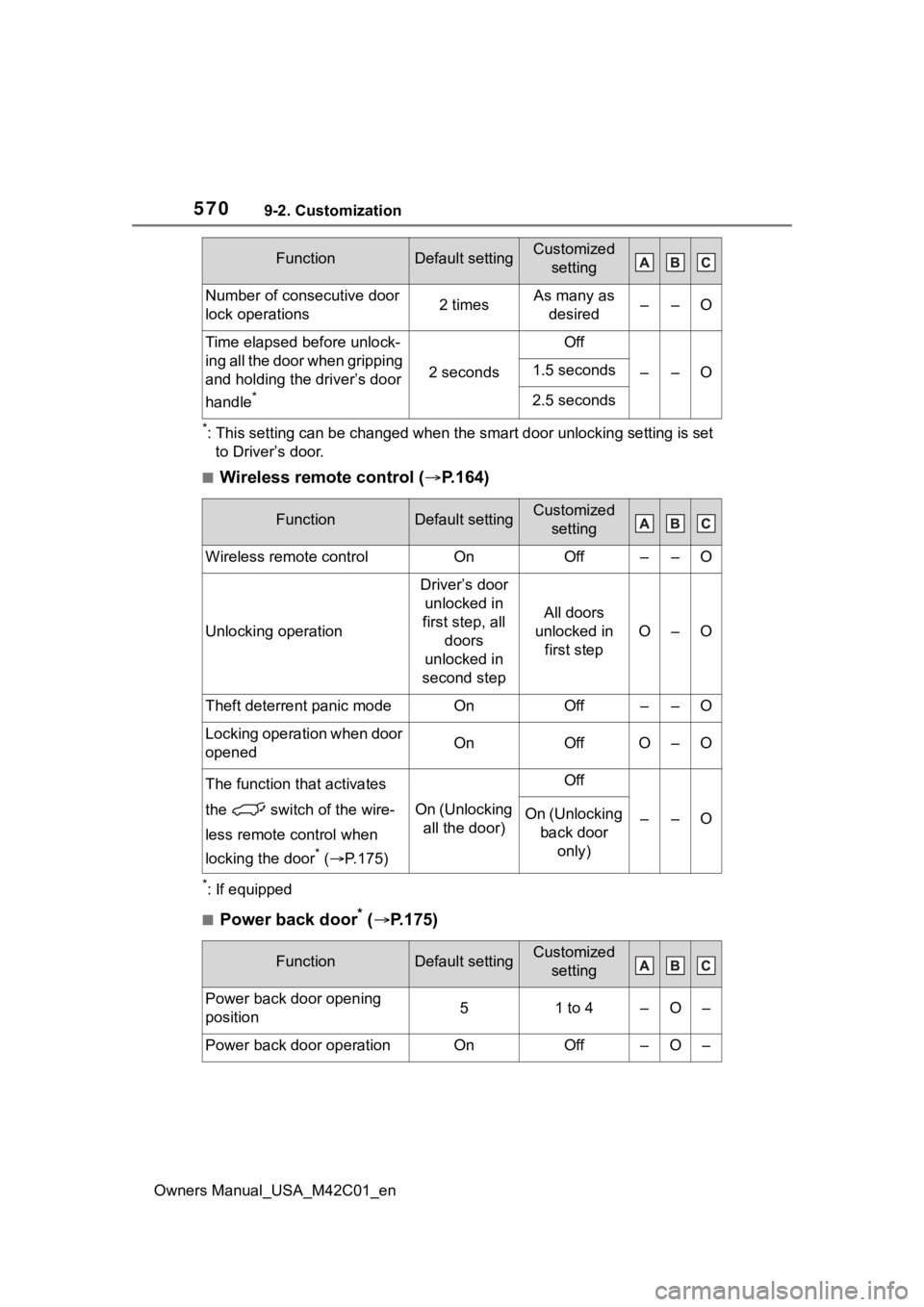
5709-2. Customization
Owners Manual_USA_M42C01_en
*: This setting can be changed when the smart door unlocking setting is set
to Driver’s door.
■Wireless remote control ( P.164)
*: If equipped
■Power back door* ( P.175)
Number of consecutive door
lock operations2 timesAs many as
desired––O
Time elapsed before unlock-
ing all the door when gripping
and holding the driver’s door
handle
*
2 seconds
Off
––O1.5 seconds
2.5 seconds
FunctionDefault settingCustomized setting
Wireless remote controlOnOff––O
Unlocking operation
Driver’s door unlocked in
first step, all doors
unlocked in
second step
All doors
unlocked in first step
O–O
Theft deterrent panic modeOnOff––O
Locking operation when door
openedOnOffO–O
The function that activates
the switch of the wire-
less remote control when
locking the door
* ( P.175)
On (Unlocking
all the door)
Off
––OOn (Unlocking back door only)
FunctionDefault settingCustomized setting
Power back door opening
position51 to 4–O–
Power back door operationOnOff–O–
FunctionDefault settingCustomized setting
Page 577 of 628

5779-3. Initialization
Owners Manual_USA_M42C01_en
9
Vehicle specifications
9-3.Initialization
*: If equipped
Items to initialize
The following items must be initialized for normal system
operation after such cases as the battery being reconnected,
or maintenance being performed on the vehicle:
List of the items to initialize
ItemWhen to initializeReference
Power back door*• After reconnecting or chang- ing the 12-volt battery
• After changing a fuse
P.181
Power window• When functioning abnor- mallyP.212
PKSB (Parking Support
Brake)*• After reconnecting or chang-ing the 12-volt batteryP.335
Tire pressure warning system
• When the specified tire infla-tion pressure has changed,
such as due to carried load,
etc.
• When the tire inflation pres- sure is changed such as
when the tire size is
changed.
P.477
Panoramic view monitor*
• 12-volt battery has been reinstalled
• The steering wheel has been moved while the 12-
volt battery was being rein-
stalled
• 12-volt battery power is low
Refer to
“MULTIME- DIA
OWNER’S
MANUAL”.