2023 SUBARU SOLTERRA change time
[x] Cancel search: change timePage 374 of 628

3745-4. Using the driving support systems
Owners Manual_USA_M42C01_enThe power switch
will change to
ON.
3 Check that a possible exit
direction is displayed, select
the exit direction.
4 Checking the safety of the
area around the vehicle,
trace the operation area on
the screen of the smartphone
continuously, the vehicle will
move and parking assis-
tance will be performed.
If operation of the screen of the
smartphone is stopped, assistance
can be suspended and the vehicle
can be stopped. After assistance
has been started, it can be stopped
part way or the direction of travel of
the vehicle can be changed.
5 Move the vehicle to the posi-
tion where assistance ends
and enter the vehicle while
carrying the electronic key.
To stop assistance part way, stop
operating the smartphone or enter
the vehicle.
■While using the remote air con-
ditioner
●Exit assist can be done even
when using remote air condition-
ing.
●When Remote cont rol function is
started while the remote air condi-
tioning is operating, if tracing
operations are not performed on a
smartphone, assistance can be
canceled by entering the vehicle
and depressing th e brake pedal.
A smartphone can be used to
remotely operate the memory
function if the target parking
space can be detected when the
vehicle is stopped close to a
parking space which was previ-
ously registered to the memory
function. Also, depending on the
condition of the parking space,
etc., if it is necessary to change
the direction of travel of the
vehicle, the shift position can be
changed by assistance control.
1Stop the vehicle with it
aligned near the center of the
target parking space.
( P.366)
2 Press the Advanced Park
main switch, check that a
possible parking space is dis-
played on the Multimedia dis-
play. ( P.366)
3 Select the button and
then select [Perpendicu-
lar/parallel].
4 [OK].
If the [MODE] button is displayed,
the button can be selected to
change between t he memory func-
tion, perpendicular parking (for-
ward/reverse) function and parallel
parking function.
5 Exit the vehicle while carrying
the electronic key and smart-
phone, and then start the Parking using the Remote
control function and mem-
ory function
Page 375 of 628

3755-4. Using the driving support systems
Owners Manual_USA_M42C01_en
5
Driving
Remote Park app on the
smartphone.
The detection area of the electronic
key is within approximately 9.8 ft. (3
m) around the vehicle. If there is a
cone or other obstruction in the
path of the vehicle, move it after
exiting the vehicle.
6 From outside of the vehicle,
confirm the parking space on
the screen of the smartphone
and then select the start but-
ton.
Start operation of Remote control
function while standing approxi-
mately 1.6 ft. (50 cm) or more from
the vehicle and out of the path of
the vehicle.
7 Checking the safety of the
area around the vehicle,
trace the operation area on
the screen of the smartphone
continuously, the vehicle will
move and parking assis-
tance will be performed.
If operation of the screen of the
smartphone is stopped, assistance
can be suspended and the vehicle
can be stopped. T he doors are
automatically locked before the
vehicle starts moving.
8 When the parking space is
reached, after the vehicle is
stopped by the parking
brake, the shift position will
be changed to P, the power
switch will be turned off, the
doors will be locked and the
mirrors will be closed.
A completion screen will then be
displayed on the smartphone.
Make sure to perform the follow-
ing before using Remote control
function:
1Download the Remote Park
app from the app store.
2 Turn the power switch to ON
and register the smartphone
as a Bluetooth device to the
multimedia system. For
details on registering a Blue-
tooth device, refer to the
“MULTIMEDIA OWNER’S
MANUAL”.
3 Setup the Remote Park app
and register the vehicle.
4 The registered vehicle will be
displayed on the screen of
the smartphone.
Select the vehicle.
The name and image of the vehicle
can be changed on the new vehicle
registration screen.
Vehicles can be added through the
menu screen.
1Select and then select
“Advanced Park” on the Mul-
timedia display.
2 Select “Remote Park” to turn
it on/off. (The default setting
is on.)Preparation before using
Remote control function
Preparation before using
Remote control function
on/off
Page 377 of 628

3775-4. Using the driving support systems
Owners Manual_USA_M42C01_en
5
Driving■Assistance will be can-
celed when
In situations such as the follow-
ing, Advanced Park operation
will be canceled.
As system operation has been can-
celed, begin the operation again or
continue parking manually, using
the steering wheel.
The Advanced Park main
switch is pushed
The shift position has been
changed to P
The parking brake is engaged
A door or back door is opened
The driver’s seat belt is unfas-
tened
The outside rear view mirrors are folded
The TRAC or VSC is turned
off
The TRAC, VSC or ABS oper-
ates
The power switch is pushed
The system determines assis-
tance cannot be continued in
the current parking environ-
ment
The system malfunctions
While the vehicle was
stopped, “Cancel” was
selected on the multimedia
display
■Assistance will be sus-
pended when
In situations such as the follow-
ing, Advanced Park operation
will be suspended.
Assistance can be started again by
following the directions displayed
on the multimedia display.
Also, when assistance is sus-
pended, if the shift position is
changed twice with the brake pedal
depressed, assistance will be can-
celed in tha t shift position. How-
ever, if assistance is suspended by
changing the shift position, assis-
tance will be canceled if the shift
position is changed once.
The steering wheel is oper-
ated
The accelerator pedal is
depressed
The shift position has been
NOTICE
• The vehicle and area around
the vehicle are clearly visible
• There are no people, animals, or objects in the path of the
vehicle
• An appropriate distance from the vehicle can be maintained
and the safety of yourself and
others can be ensured
• Caution for the area around the vehicle is always maintained
and there is no potential for
danger
• You can cancel Remote control function immediately if neces-
sary
Advanced Park cancel-
ation/suspension
Page 378 of 628

3785-4. Using the driving support systems
Owners Manual_USA_M42C01_en
changed
Brake control operates
Camera switch is pressed
The PKSB (Parking Support
Brake) PCS (Pre-Collision
System) has operates
■Remote control function
assistance will be canceled
when
In situations such as the follow-
ing, Remote control function
operation will be canceled.
As system operation has been
canceled, while carrying an
electronic key, enter the vehicle
and park the vehicle manually,
using the steering wheel.
When a condition for stopping
Advanced Park assistance is
met, with the exception sus-
pension due to a door being
opened or the driver’s seat
belt being released
When Remote control func-
tion is operated while the
remote air conditioning is
operating and the power
switch is changed to ON
before remote air conditioning
has ended
When 5 minutes have
elapsed since Remote con-
trol function operation was
started
When 3 minutes have
elapsed since any operation
was performed
When 30 seconds have
elapsed with the vehicle not
being able to be driven, even
though the screen of the
smartphone is being operated
to drive the vehicle
When the power button on the
screen of the smartphone is
selected
When the Remote Park app is
force closed
When the vehicle is on a
steep slope
When an electronic key is
detected inside the vehicle
while Remote control function
operation is suspended
When the ambient tempera-
ture is 14°F (-10°C) or less
■Remote control function
assistance will be sus-
pended when
In situations such as the follow-
ing, assistance will be sus-
pended.
When the Bluetooth commu-
nication between the smart-
phone and multimedia system
get lost
When smartphone continuous
operation is suspended
When the Remote Park app is
pushed to the background (a
call is received, the home but-
ton is pressed, etc.)
When electronic key does not
detected
Page 379 of 628

3795-4. Using the driving support systems
Owners Manual_USA_M42C01_en
5
Driving
When there is an obstruction
in the movement direction of
the vehicle
When the vehicle is operated
while it is being driven by
assistance
When the smart key is oper-
ated while it is being driven by
assistance
When the door is unlocked
while it is being driven by
assistance
When a door is opened while
the vehicle is being driven
Select on the multimedia
display, and then select
“Advanced Park”.
■Remote Park
Remote control function can be
turned on/off.
■Speed Profile
The vehicle speed for when
assistance is performed can be
set.
This setting cannot be changed
when registering a parking space to
the memory function.
■Detect. range
The distance from which obsta-
cles will be avoided while assis-
tance is being performed can be
set.
■Prk. Method
The preferred parking direction
displayed when at a parking
space which perpendicular (for-
ward/reverse) or parallel parking
is possible can be set.
■Prk. direction
The preferred parking direction
displayed when it is possible to
pull perpendicular forward or
reverse into a parking space can
be selected.
■Exit dir .: Per.
The preferred exit direction dis-
played when it is possible to pull
forward or reverse to the left or
right out of a parking space can
be selected.
■Exit dir .: Par.
The preferred exit direction dis-
played when it is possible to exit
to the left or right from a parallel
parking space can be selected.
■Parking view
The display angle of the camera
image when using the perpen-
dicular parking (for-
ward/reverse) function or
parallel parking function can be
set.
■Exit view
The display angle of the camera
image when using the perpen-
dicular exiting (forward/reverse)
function or parallel parking exit
function can be set.
Changing the Advanced
Park settings
Page 384 of 628
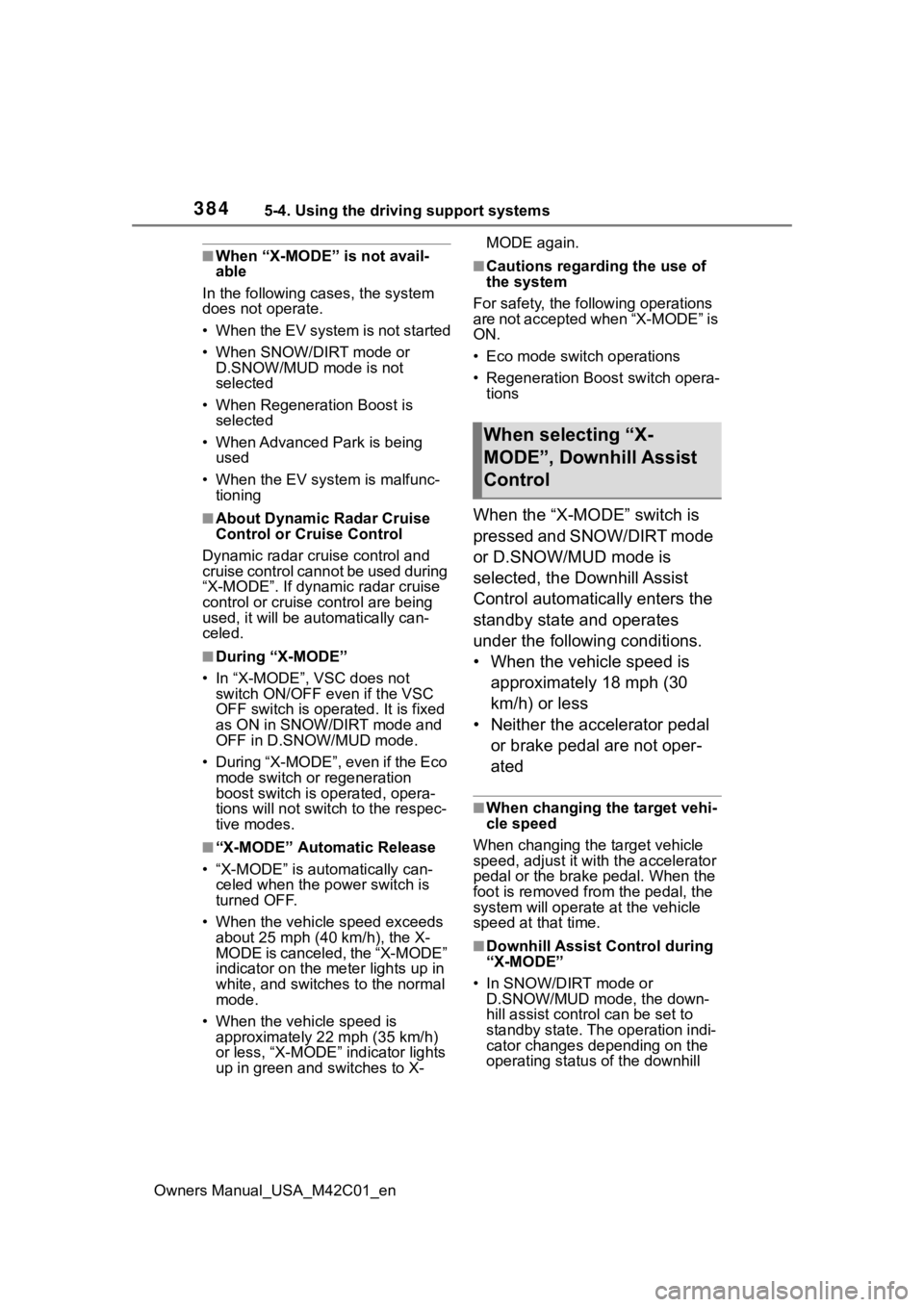
3845-4. Using the driving support systems
Owners Manual_USA_M42C01_en
■When “X-MODE” is not avail-
able
In the following cases, the system
does not operate.
• When the EV system is not started
• When SNOW/DIRT mode or D.SNOW/MUD mode is not
selected
• When Regeneration Boost is selected
• When Advanced Park is being used
• When the EV system is malfunc- tioning
■About Dynamic Radar Cruise
Control or Cruise Control
Dynamic radar cruise control and
cruise control cannot be used during
“X-MODE”. If dynamic radar cruise
control or cruise control are being
used, it will be automatically can-
celed.
■During “X-MODE”
• In “X-MODE”, VSC does not switch ON/OFF even if the VSC
OFF switch is operated. It is fixed
as ON in SNOW/DIRT mode and
OFF in D.SNOW/MUD mode.
• During “X-MODE”, even if the Eco mode switch or regeneration
boost switch is operated, opera-
tions will not switch to the respec-
tive modes.
■“X-MODE” Automatic Release
• “X-MODE” is automatically can- celed when the po wer switch is
turned OFF.
• When the vehicle speed exceeds about 25 mph (40 km/h), the X-
MODE is canceled, the “X-MODE”
indicator on the meter lights up in
white, and switches to the normal
mode.
• When the vehicle speed is approximately 22 mph (35 km/h)
or less, “X-MODE” indicator lights
up in green and switches to X- MODE again.
■Cautions regarding the use of
the system
For safety, the fo llowing operations
are not accepted when “X-MODE” is
ON.
• Eco mode switch operations
• Regeneration Boost switch opera- tions
When the “X-MODE” switch is
pressed and SNOW/DIRT mode
or D.SNOW/MUD mode is
selected, the Downhill Assist
Control automatically enters the
standby state and operates
under the following conditions.
• When the vehicle speed is
approximately 18 mph (30
km/h) or less
• Neither the accelerator pedal or brake pedal are not oper-
ated
■When changing the target vehi-
cle speed
When changing the target vehicle
speed, adjust it with the accelerator
pedal or the brake pedal. When the
foot is removed from the pedal, the
system will operate at the vehicle
speed at that time.
■Downhill Assist Control during
“X-MODE”
• In SNOW/DIRT mode or D.SNOW/MUD mode, the down-
hill assist control can be set to
standby state. The operation indi-
cator changes depending on the
operating status of the downhill
When selecting “X-
MODE”, Downhill Assist
Control
Page 403 of 628
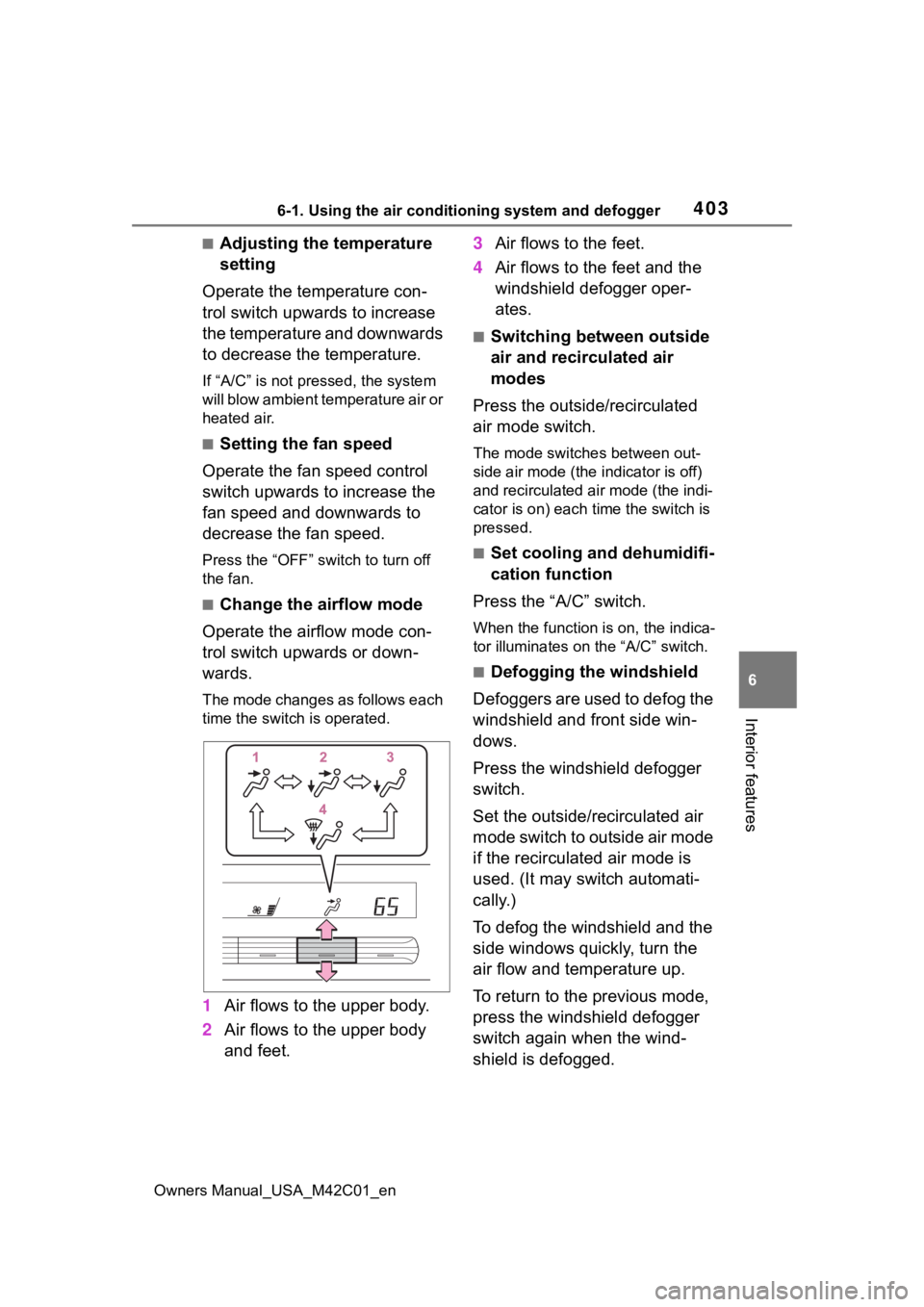
4036-1. Using the air conditioning system and defogger
Owners Manual_USA_M42C01_en
6
Interior features
■Adjusting the temperature
setting
Operate the temperature con-
trol switch upwards to increase
the temperature and downwards
to decrease the temperature.
If “A/C” is not pr essed, the system
will blow ambient t emperature air or
heated air.
■Setting the fan speed
Operate the fan speed control
switch upwards to increase the
fan speed and downwards to
decrease the fan speed.
Press the “OFF” switch to turn off
the fan.
■Change the airflow mode
Operate the airflow mode con-
trol switch upwards or down-
wards.
The mode changes as follows each
time the switch is operated.
1 Air flows to the upper body.
2 Air flows to the upper body
and feet. 3
Air flows to the feet.
4 Air flows to the feet and the
windshield defogger oper-
ates.
■Switching between outside
air and recirculated air
modes
Press the outside/recirculated
air mode switch.
The mode switches between out-
side air mode (the indicator is off)
and recirculated air mode (the indi-
cator is on) each time the switch is
pressed.
■Set cooling and dehumidifi-
cation function
Press the “A/C” switch.
When the function is on, the indica-
tor illuminates on the “A/C” switch.
■Defogging the windshield
Defoggers are used to defog the
windshield and front side win-
dows.
Press the windshield defogger
switch.
Set the outside/recirculated air
mode switch to outside air mode
if the recirculated air mode is
used. (It may switch automati-
cally.)
To defog the windshield and the
side windows quickly, turn the
air flow and temperature up.
To return to the previous mode,
press the windshield defogger
switch again when the wind-
shield is defogged.
Page 412 of 628
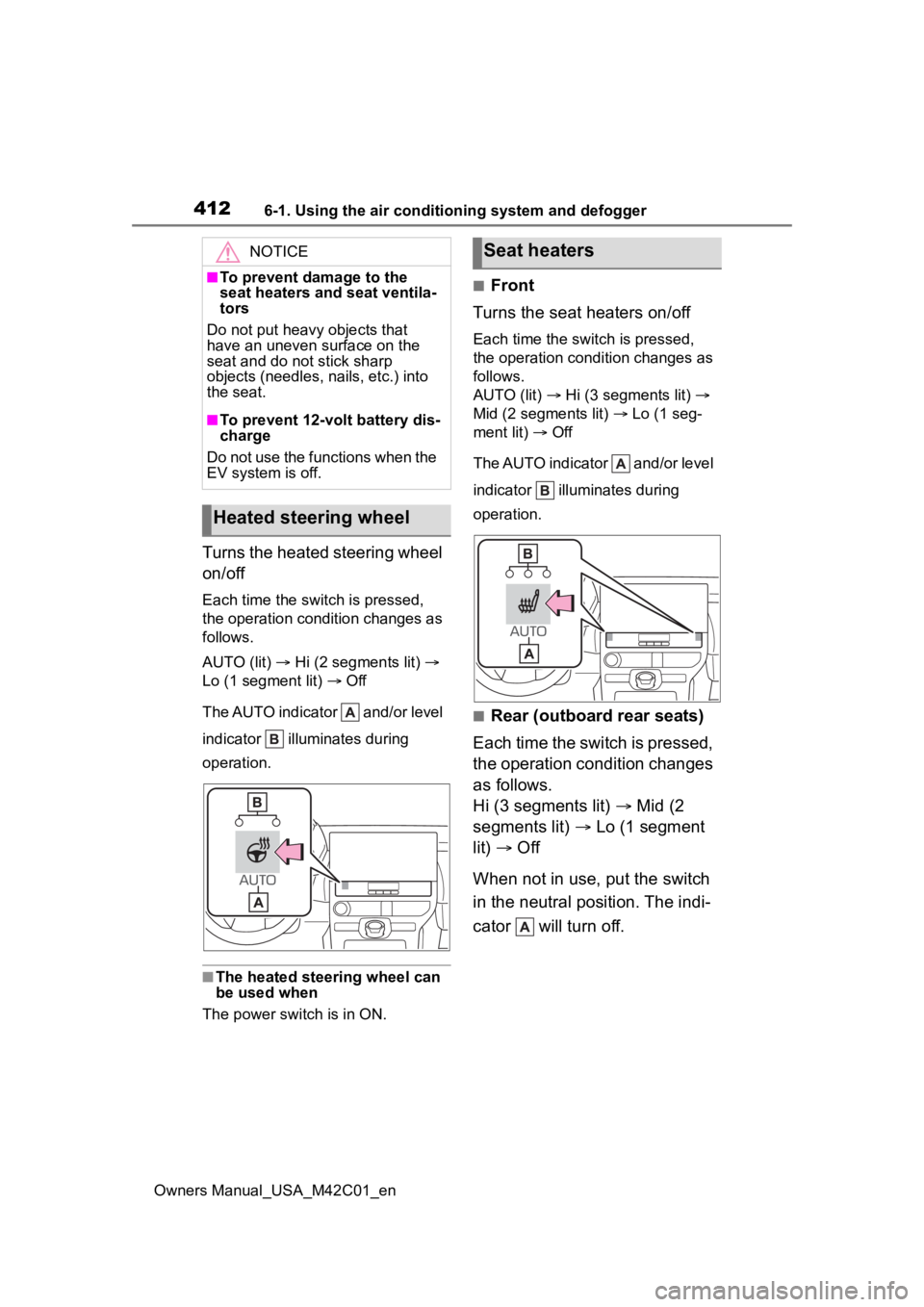
4126-1. Using the air conditioning system and defogger
Owners Manual_USA_M42C01_en
Turns the heated steering wheel
on/off
Each time the switch is pressed,
the operation condition changes as
follows.
AUTO (lit) Hi (2 segments lit)
Lo (1 segment lit) Off
The AUTO indicator and/or level
indicator illuminates during
operation.
■The heated steering wheel can
be used when
The power swit ch is in ON.
■Front
Turns the seat heaters on/off
Each time the switch is pressed,
the operation condition changes as
follows.
AUTO (lit) Hi (3 segments lit)
Mid (2 segments lit) Lo (1 seg-
ment lit) Off
The AUTO indicator and/or level
indicator illuminates during
operation.
■Rear (outboard rear seats)
Each time the switch is pressed,
the operation condition changes
as follows.
Hi (3 segments lit) Mid (2
segments lit) Lo (1 segment
lit) Off
When not in use, put the switch
in the neutral position. The indi-
cator will turn off.
NOTICE
■To prevent damage to the
seat heaters and seat ventila-
tors
Do not put heavy objects that
have an uneven surface on the
seat and do not stick sharp
objects (needles, nails, etc.) into
the seat.
■To prevent 12-volt battery dis-
charge
Do not use the functions when the
EV system is off.
Heated steering wheel
Seat heaters