2023 LINCOLN NAVIGATOR length
[x] Cancel search: lengthPage 58 of 660

The retractor for the third row center seatbeltis in the roof.
To fasten the seatbelt:
1.Pull the belt out steadily. It may lock ifyou pull it sharply or if the vehicle is ona slope.
2.Insert the smaller tongue into the smallerbuckle to the left of the center seat.
3.Pull the larger tongue across the lap andinsert it into the buckle to the right of thecenter seat.
Note:If in constant use, you can leave thebelt buckled in the smaller buckle. When itis not in use, or when you fold or move therear seats, you should release the belt fromthe smaller buckle. Using the tongue of theadjacent seatbelt, press the red button onthe smaller buckle.
SENSITIVE LOCKING MODE
WHAT IS SENSITIVE LOCKING MODE
Sensitive locking mode is a seatbelt retractorfeature that allows shoulder belt lengthadjustment according to your movementsand locking in response to vehiclemovement.
HOW DOES SENSITIVE LOCKINGMODE WORK
If the driver suddenly brakes, turns a cornersharply, or the vehicle receives an impact ofabout 5 mph (8 km/h) or more, the seatbeltslock to help reduce forward movement ofthe driver and passengers.
In addition, the seatbelt retractor locks if youpull the seatbelt webbing out too quickly. Ifthe retractor locks, slowly lower the heightadjuster to allow the seatbelt to retract.
If the retractor does not unlock, pull theseatbelt out slowly then feed a small lengthof webbing back toward the stowed position.
For rear seatbelts, recline the rear seatbackrest or push the seat backrest cushionaway from the seatbelt. Feed a small lengthof webbing back toward the stowed position.
AUTOMATIC LOCKING MODE
WHAT IS AUTOMATIC LOCKINGMODE
This feature keeps the seatbelts pre-locked.The belt still retracts to remove any slack inthe shoulder belt.
WHEN TO USE AUTOMATIC LOCKINGMODE
Use this mode any time you install a childrestraint in the front passenger seatingposition or any rear seating position. Properlyrestrain children 12 years old and under in arear seat whenever possible.
Note:Automatic locking mode is notavailable on the driver seatbelt.
54
2023 Navigator (TB9) Canada/United States of America, enUSA, Edition date: 202207, DOMSeatbelts
Page 174 of 660

MOVING THE SEAT BACKWARD ANDFORWARDADJUSTING THE SEAT CUSHIONAdjusting the Length of the SeatCushion
Press the top of the control to adjust the leftside of the cushion.
Press the bottom of the control to adjust theright side of the cushion.
170
2023 Navigator (TB9) Canada/United States of America, enUSA, Edition date: 202207, DOMFront SeatsE348863 E349631 E221053
Page 242 of 660

WHAT IS REVERSE BRAKING
ASSIST
Lincoln Reverse Brake Assist
The system uses sensors on the rear of yourvehicle to detect a possible collision andapplies the brakes to either reduce thedamage from impact, or to assist in avoidingthe collision.
HOW DOES REVERSE BRAKING
ASSIST WORK
Reverse braking assist functions when inreverse (R) and traveling at a speed of1–7 mph (2–12 km/h).
If the system detects an obstacle behind yourvehicle, it provides a warning through therear parking aid or cross traffic alert system.
REVERSE BRAKING ASSIST
PRECAUTIONS
WARNING: You are responsible forcontrolling your vehicle at all times. Thesystem is designed to be an aid and doesnot relieve you of your responsibility todrive with due care and attention. Failureto follow this instruction could result in theloss of control of your vehicle, personalinjury or death.
WARNING: To help avoid personalinjury, always use caution when in reverse(R) and when using the sensing system.
WARNING: The system may notoperate properly during severe weatherconditions, for example snow, ice, heavyrain and spray. Always drive with due careand attention. Failure to take care mayresult in a crash.
WARNING: Traffic control systems,fluorescent lamps, inclement weather, airbrakes, external motors and fans mayaffect the correct operation of the sensingsystem. This may cause reducedperformance or false alerts.
WARNING: Some situations andobjects prevent hazard detection. Forexample low or direct sunlight, inclementweather, unconventional vehicle types, andpedestrians. Apply the brakes whennecessary. Failure to follow this instructioncould result in the loss of control of yourvehicle, personal injury or death.
WARNING: Do not use the systemwith accessories that extend beyond thefront or rear of your vehicle, for example atrailer hitch or bike rack. The system is notable to make corrections for the additionallength of the accessories.
238
2023 Navigator (TB9) Canada/United States of America, enUSA, Edition date: 202207, DOMReverse Braking Assist (If Equipped)
Page 262 of 660
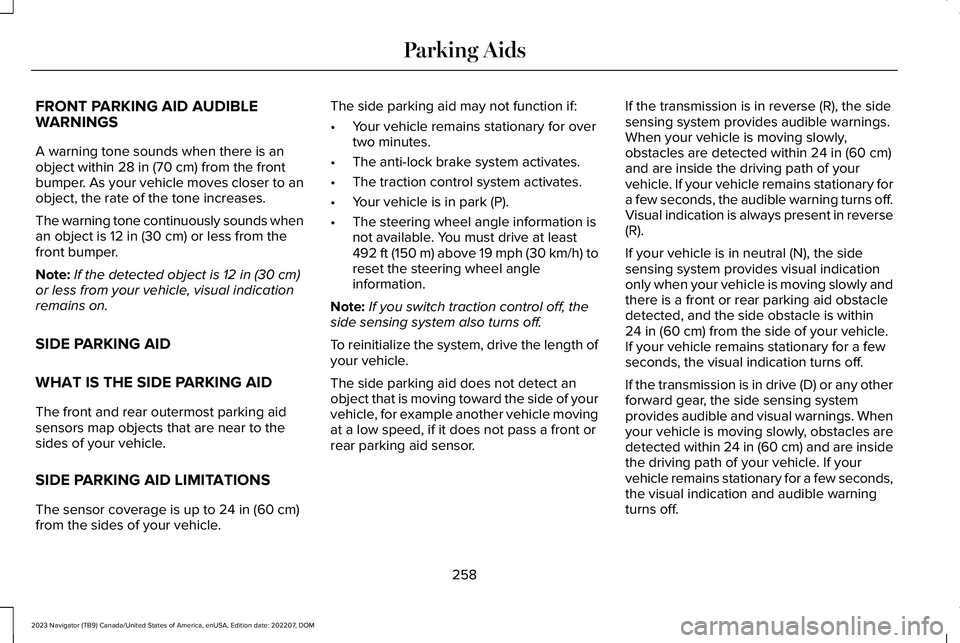
FRONT PARKING AID AUDIBLEWARNINGS
A warning tone sounds when there is anobject within 28 in (70 cm) from the frontbumper. As your vehicle moves closer to anobject, the rate of the tone increases.
The warning tone continuously sounds whenan object is 12 in (30 cm) or less from thefront bumper.
Note:If the detected object is 12 in (30 cm)or less from your vehicle, visual indicationremains on.
SIDE PARKING AID
WHAT IS THE SIDE PARKING AID
The front and rear outermost parking aidsensors map objects that are near to thesides of your vehicle.
SIDE PARKING AID LIMITATIONS
The sensor coverage is up to 24 in (60 cm)from the sides of your vehicle.
The side parking aid may not function if:
•Your vehicle remains stationary for overtwo minutes.
•The anti-lock brake system activates.
•The traction control system activates.
•Your vehicle is in park (P).
•The steering wheel angle information isnot available. You must drive at least492 ft (150 m) above 19 mph (30 km/h) toreset the steering wheel angleinformation.
Note:If you switch traction control off, theside sensing system also turns off.
To reinitialize the system, drive the length ofyour vehicle.
The side parking aid does not detect anobject that is moving toward the side of yourvehicle, for example another vehicle movingat a low speed, if it does not pass a front orrear parking aid sensor.
If the transmission is in reverse (R), the sidesensing system provides audible warnings.When your vehicle is moving slowly,obstacles are detected within 24 in (60 cm)and are inside the driving path of yourvehicle. If your vehicle remains stationary fora few seconds, the audible warning turns off.Visual indication is always present in reverse(R).
If your vehicle is in neutral (N), the sidesensing system provides visual indicationonly when your vehicle is moving slowly andthere is a front or rear parking aid obstacledetected, and the side obstacle is within24 in (60 cm) from the side of your vehicle.If your vehicle remains stationary for a fewseconds, the visual indication turns off.
If the transmission is in drive (D) or any otherforward gear, the side sensing systemprovides audible and visual warnings. Whenyour vehicle is moving slowly, obstacles aredetected within 24 in (60 cm) and are insidethe driving path of your vehicle. If yourvehicle remains stationary for a few seconds,the visual indication and audible warningturns off.
258
2023 Navigator (TB9) Canada/United States of America, enUSA, Edition date: 202207, DOMParking Aids
Page 269 of 660

WHAT IS ACTIVE PARK ASSIST
Assists you with parking in and out of parkingspaces.
HOW DOES ACTIVE PARK ASSIST
WORK
Active park assist uses sensors to detectparking spaces. The system steers,accelerates, brakes and shifts gears asnecessary to maneuver into or out of aparking space.
ACTIVE PARK ASSIST
PRECAUTIONS
WARNING: You must remain in yourvehicle when the system turns on. At alltimes, you are responsible for controllingyour vehicle, supervising the system andintervening, if required. Failure to take caremay result in the loss of control of yourvehicle, serious personal injury or death.
WARNING: The sensors may notdetect objects in heavy rain or otherconditions that cause interference.
WARNING: You are responsible forcontrolling your vehicle at all times. Thesystem is designed to be an aid and doesnot relieve you of your responsibility todrive with due care and attention. Failureto follow this instruction could result in theloss of control of your vehicle, personalinjury or death.
WARNING: Do not use the systemwith accessories that extend beyond thefront or rear of your vehicle, for example atrailer hitch or bike rack. The system is notable to make corrections for the additionallength of the accessories.
SWITCHING ACTIVE PARK ASSIST
ON AND OFF
Press the parking aid button, thenpress the active park assist iconon the touchscreen to bring up fullscreen notifications.
Press the soft keys on the touchscreen toswitch between the parallel park in,perpendicular park in, or parallel park outparking modes.
Cancelling Active Park Assist
To cancel parking assistance at any time,shift out of neutral (N).
Pausing Active Park Assist
To pause parking assistance at any time,release the parking aid button.
If you open the passenger or rear doors,active park assist pauses.
To resume parking, press and hold theparking aid button again.
265
2023 Navigator (TB9) Canada/United States of America, enUSA, Edition date: 202207, DOMActive Park AssistPE326188
Page 273 of 660

Why does active park assist not correctlyposition the vehicle into a parking space?
The parking space length, or position ofparked objects, changes after yourvehicle passes the space.
Why does active park assist not correctlyposition the vehicle into a parking space?
The temperature around your vehiclequickly changes. For example, drivingfrom a heated garage into a cold outsidetemperature, or after leaving a car wash.
269
2023 Navigator (TB9) Canada/United States of America, enUSA, Edition date: 202207, DOMActive Park Assist
Page 317 of 660

If the sensors become blocked, a messageappears in the instrument cluster display.See Blind Spot Information System –Information Messages (page 316). The alertindicators illuminate but the system does notalert you.
BLIND SPOT INFORMATION SYSTEM
WITH TRAILER COVERAGE
WHAT IS BLIND SPOT INFORMATIONSYSTEM WITH TRAILER COVERAGE
Blind spot information system detectsvehicles that may have entered the blindspot zone. The detection area is on bothsides your vehicle and trailer, extendingrearward from the exterior mirrors to the endof your trailer.
BLIND SPOT INFORMATION SYSTEMWITH TRAILER COVERAGELIMITATIONS
Trailer coverage only supports conventionaltrailers. The system turns off if you select afifth wheel trailer type.
Make sure the trailer width is less than orequal to 8.5 ft (2.6 m) and the length is lessthan 33 ft (10.1 m). If you input values higher,the system turns off.
Some trailers could cause a slight change insystem performance:
•Large box trailers could cause false alertsto occur when driving next toinfrastructures or near parked cars. Afalse alert could also occur while makinga 90-degree turn.
•Trailers that have a width greater than8.5 ft (2.6 m) at the front and have a totallength greater than 20 ft (6 m) couldcause delayed alerts when a vehicle ispassing at high speeds.
•Box trailers that have a width greater than8.5 ft (2.6 m) at the front could causeearly alerts when you pass a vehicle.
•Clam shell or v-nose box trailers with awidth greater than 8.5 ft (2.6 m) at thefront could cause delayed alerts when avehicle traveling the same speed as yourvehicle merges lanes.
313
2023 Navigator (TB9) Canada/United States of America, enUSA, Edition date: 202207, DOMBlind Spot Information System (If Equipped)E225007
Page 318 of 660

SETTING A TRAILER LENGTH
Trailer length.A
Trailer width.B
Trailer hitch ball.C
You can set-up a trailer to work with the blindspot information system through thetouchscreen. When setting up a trailer, asequence of screens appear asking for trailerinformation.
1.Select type of trailer screen -conventional, fifth wheel or gooseneck.
Note:The system only supports conventionaltrailers.
2.Do you want to set up blind spot withtrailer screen? If no, the system turns off.If yes, the menu goes to the next screen.
3.Is the width less than 9 ft (2.7 m) andlength less than 33 ft (10.1 m)? If no, thesystem turns off. If yes, the menu goesto the next screen.
4.Trailer width measurement. Measure thewidth at the front of the trailer. It is notmeasured at the widest point of thetrailer. The maximum width at the frontof the trailer the system can support is8.5 ft (2.6 m).
Note:You do not need to enter an exacttrailer width measurement. You only needto confirm that the width of the trailer is lessthan 9 ft (2.7 m).
5.Trailer length measurement. The trailerlength is the distance between the trailerhitch ball and the rear of the trailer. Themaximum length that the system cansupport is 33 ft (10.1 m).
6.Enter the length of trailer. The defaultsetting is 18 ft (5.5 m). Toggling up ordown using the menu buttons increasesor decreases the measurement by 1 ft(0.3 m). Select a length that is equal to orwithin 1 ft (0.3 m) of the actual measuredlength. For example, if the actualmeasure length is 23 ft (7 m), toggle thelength in the menu to 24 ft (7.2 m). Thesystem setup saves when you enter thelength of the trailer.
Note:If the trailer is a bike rack or cargorack with electrical lighting, enter a lengthof around 3 ft (1 m). Cross traffic alert remainson for trailers with a length of 3 ft (1 m) orless.
Note:The system requires propermeasurement and measure entry to functionproperly.
314
2023 Navigator (TB9) Canada/United States of America, enUSA, Edition date: 202207, DOMBlind Spot Information System (If Equipped)E225008