2023 LINCOLN NAUTILUS park assist
[x] Cancel search: park assistPage 235 of 606
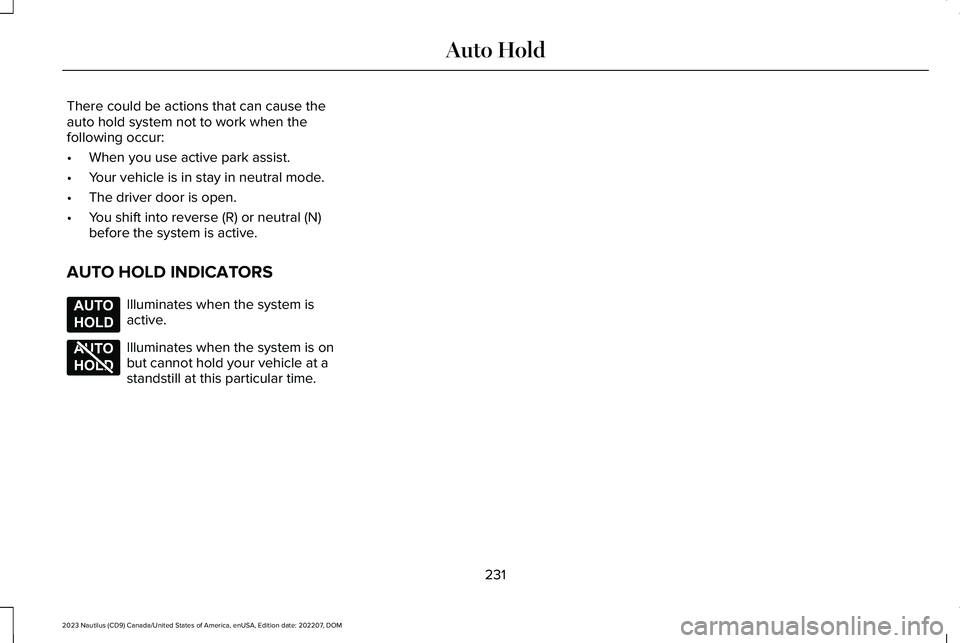
There could be actions that can cause theauto hold system not to work when thefollowing occur:
•When you use active park assist.
•Your vehicle is in stay in neutral mode.
•The driver door is open.
•You shift into reverse (R) or neutral (N)before the system is active.
AUTO HOLD INDICATORS
Illuminates when the system isactive.
Illuminates when the system is onbut cannot hold your vehicle at astandstill at this particular time.
231
2023 Nautilus (CD9) Canada/United States of America, enUSA, Edition date: 202207, DOMAuto HoldE197933 E197934
Page 242 of 606

PARKING AID PRECAUTIONS
WARNING: To help avoid personalinjury, always use caution when in reverse(R) and when using the sensing system.
WARNING: The system may notdetect objects with surfaces that absorbreflection. Always drive with due care andattention. Failure to take care may resultin a crash.
WARNING: Traffic control systems,fluorescent lamps, inclement weather, airbrakes, external motors and fans mayaffect the correct operation of the sensingsystem. This may cause reducedperformance or false alerts.
WARNING: The system may notdetect small or moving objects, particularlythose close to the ground.
WARNING: The parking aid systemcan only assist you to detect objects whenyour vehicle is moving at parking speeds.To help avoid personal injury you musttake care when using the parking aidsystem.
WARNING: The system may notfunction if the sensor is blocked.
WARNING: In cold and severeweather conditions the system may notfunction. Rain, snow and spray can all limitsensor performance.
WARNING: If damage occurs in theimmediate area surrounding the sensor,have your vehicle checked as soon aspossible.
Note:If your vehicle sustains damageleaving the sensors misaligned, this willcause inaccurate measurements or falsealerts.
When you connect a trailer to your vehicle,the rear parking aid detects the trailer andprovides an alert. Disable the parking aidwhen you connect a trailer to prevent thealert.
Note:Connected trailers might be detectedby the vehicle and parking aid turns offautomatically in those instances.
Note:Certain add-on devices installedaround the bumper or fascia may createfalse alerts, for example, large trailer hitches,bike or surfboard racks, license platebrackets, bumper covers or any other devicethat could block the normal detection zoneof the parking aid system. Aftermarket sparetires or spare tire covers mounted to the reartailgate could cause false alerts from thepark aid system. Remove the add-on deviceto prevent false alerts.
Note: Keep the sensors free from snow, iceand large accumulations of dirt. If thesensors are covered, the system's accuracycan be affected.
Do not clean the sensors with sharp objects.
238
2023 Nautilus (CD9) Canada/United States of America, enUSA, Edition date: 202207, DOMParking Aids
Page 255 of 606

WHAT IS ACTIVE PARK ASSIST
Assists you with parking in and out of parkingspaces.
HOW DOES ACTIVE PARK ASSIST
WORK
Active park assist uses sensors to detectparking spaces. The system controls steeringas required to maneuver into or out of aparking space.
ACTIVE PARK ASSIST
PRECAUTIONS
WARNING: You must remain in yourvehicle when the system turns on. At alltimes you are responsible for controllingyour vehicle, supervising the system, andintervening if required. Failure to followthis instruction could result in the loss ofcontrol of your vehicle, personal injury ordeath.
WARNING: The sensors may notdetect objects in heavy rain or otherconditions that cause interference.
WARNING: You are responsible forcontrolling your vehicle at all times. Thesystem is designed to be an aid and doesnot relieve you of your responsibility todrive with due care and attention. Failureto follow this instruction could result in theloss of control of your vehicle, personalinjury or death.
WARNING: Active park assist doesnot apply the brakes under anycircumstances.
WARNING: Do not use the systemwith accessories that extend beyond thefront or rear of your vehicle, for example atrailer hitch or bike rack. The system is notable to make corrections for the additionallength of the accessories.
SWITCHING ACTIVE PARK ASSIST
ON AND OFF
Press the parking aid button, andthen press the active park assisticon on the touchsceen to bring upfull screen notifications.
Press the soft keys on the touchscreen toswitch between parallel park in,perpendicular park in or parallel park outparking modes.
Cancelling Active Park Assist
To cancel parking assistance at any time:
•Press the active park assist button duringoperation.
•Grab the steering wheel duringoperation.
•Drive above 22 mph (35 km/h) for a shortperiod of time when searching for aparking space.
•Drive above 6 mph (9 km/h) duringoperation.
•Switch traction control off.
251
2023 Nautilus (CD9) Canada/United States of America, enUSA, Edition date: 202207, DOMActive Park Assist (If Equipped)PE326188
Page 256 of 606

ENTERING A PARALLEL PARKING
SPACE
1.Press the parking aid button.
2.Press the active park assist icon on thetouchscreen.
3.Select parallel park.
Note:The system detects other vehicles andcurbs to find a parking space.
4.Use the turn signal to search for aparking space on the driver or passengerside of your vehicle.
Note:If the turn signal is not used, thesystem defaults to searching for a parkingspot on the passenger side of your vehicle.
5.Drive your vehicle approximately 3 ft (1 m)away from and parallel to the otherparked vehicles when searching for aparking space.
Note:A tone sounds and a messageappears in the information andentertainment display when active parkassist finds a parking space.
6.Press and hold the brake pedal.
7.Release the steering wheel and shift intoreverse (R).
8.Use the accelerator and brake to controlyour vehicle's speed when parking. Youare responsible for stopping your vehicle.
9.Active park assist is a multistep processand requires you to shift the transmissionmultiple times. Follow the on-screeninstructions until parking is complete.
Note:You can slow down your vehicle atany time by pressing the brake pedal.
Note:When parallel parking betweenobjects, the system will park closer to theobject in front of your vehicle to allow easieraccess to the luggage compartment.
ENTERING A PERPENDICULAR
PARKING SPACE
1.Press the parking aid button.
2.Press the active park assist icon on thetouchscreen.
3.Select perpendicular parking.
Note:Active park assist does not recognizeparking space lines and centers your vehiclebetween objects.
Note:Active park assist backs your vehicleinto parking spaces.
4.Use the turn signal to search for aparking space on the driver or passengerside of your vehicle.
Note:If the turn signal is not used, thesystem defaults to searching for a parkingspot on the passenger side of your vehicle.
5.Drive your vehicle approximately 3 ft (1 m)away from and perpendicular to the otherparked vehicles when searching for aparking space.
Note:A tone sounds and a messageappears in the information andentertainment display when active parkassist finds a parking space.
6.Press and hold the brake pedal.
7.Release the steering wheel and shift intoreverse (R).
8.Use the accelerator and brake to controlyour vehicle's speed when parking. Youare responsible for stopping your vehicle.
252
2023 Nautilus (CD9) Canada/United States of America, enUSA, Edition date: 202207, DOMActive Park Assist (If Equipped)
Page 257 of 606

9.Active park assist is a multistep processand requires you to shift the transmissionmultiple times. Follow the on-screeninstructions until parking is complete.
Note:Active park assist aligns the front-endof your vehicle with the lane side of theobject next to it.
Note:When only one object is detected, thesystem allows enough distance to open thedoor on either side.
Note:Slow down your vehicle at any timeby pressing the brake pedal.
EXITING A PARKING SPACE
Active park assist only assists leaving parallelparking spaces.
1.Press the parking aid button.
2.Press the active park assist icon on thetouchscreen.
3.Select parallel park exit.
4.Use the turn signal to choose thedirection to exit the parking space.
5.Press and hold the brake pedal.
6.Release the steering wheel and shift intothe instructed gear.
7.Release the brake pedal.
8.Use the accelerator and brake to controlyour vehicle's speed when exiting theparking space. You are responsible forstopping your vehicle.
9.Active park assist is multistep processand requires you to shift the transmissionmultiple times. Follow the on-screeninstructions until the operation iscomplete.
Note:After active park assist drives yourvehicle to a position where you can exit theparking space in a forward movement, amessage appears instructing you to take fullcontrol of your vehicle.
10.Take control of your vehicle.
Note:Slow down your vehicle at any timeby pressing the brake pedal.
ACTIVE PARK ASSIST –
TROUBLESHOOTING
ACTIVE PARK ASSIST – INFORMATIONMESSAGES
ActionMessage
The system requiresservice. Have yourvehicle checked assoon as possible.
Active Park Fault
ACTIVE PARK ASSIST – FREQUENTLYASKED QUESTIONS
Why does active park assist not operatecorrectly?
The system is unable to detect a vehicle,curb or object to park next to or inbetween. The system needs boundaryobjects to operate correctly.
Why does active park assist not search fora parking space?
You have switched traction control off.
253
2023 Nautilus (CD9) Canada/United States of America, enUSA, Edition date: 202207, DOMActive Park Assist (If Equipped)
Page 258 of 606

Why does active park assist not search fora parking space?
The transmission is in reverse (R). Yourvehicle must be moving forward to beable to detect a parking space.
Why does active park assist not offer aparking space?
The sensors could be blocked. Forexample, snow, ice or largeaccumulations of dirt. Blocked sensorscan affect how the system functions.
Why does active park assist not offer aparking space?
The sensors in the front or rear bumpercould be damaged.
Why does active park assist not offer aparking space?
There is not enough room in the parkingspace for your vehicle to safely park.
Why does active park assist not offer aparking space?
There is not enough space for theparking maneuver on the opposite sideof the parking space.
Why does active park assist not offer aparking space?
The parking space is more than 5 ft(1.5 m) or less than 2 ft (0.5 m) away fromyour vehicle.
Why does active park assist not offer aparking space?
Your vehicle's speed is greater than22 mph (35 km/h) for parallel parking orgreater than 19 mph (30 km/h) forperpendicular parking.
Why does active park assist not offer aparking space?
You recently disconnected or replacedthe battery. After you reconnect thebattery you must drive your vehicle ona straight road for a short period of time.
Why does active park assist not correctlyposition the vehicle into a parking space?
An irregular curb along the parkingspace prevents the system fromcorrectly aligning your vehicle.
Why does active park assist not correctlyposition the vehicle into a parking space?
Vehicles or objects bordering the spacecould not be correctly parked.
Why does active park assist not correctlyposition the vehicle into a parking space?
Your vehicle stopped too far past theparking space.
Why does active park assist not correctlyposition the vehicle into a parking space?
The tires are not correctly installed ormaintained. For example, using a sparetire, not inflated correctly, improper size,or of different sizes.
Why does active park assist not correctlyposition the vehicle into a parking space?
A repair or alteration changed thedetection capabilities.
Why does active park assist not correctlyposition the vehicle into a parking space?
A parked vehicle has a high attachment.For example, a salt sprayer, snowplowor moving truck bed.
254
2023 Nautilus (CD9) Canada/United States of America, enUSA, Edition date: 202207, DOMActive Park Assist (If Equipped)
Page 259 of 606
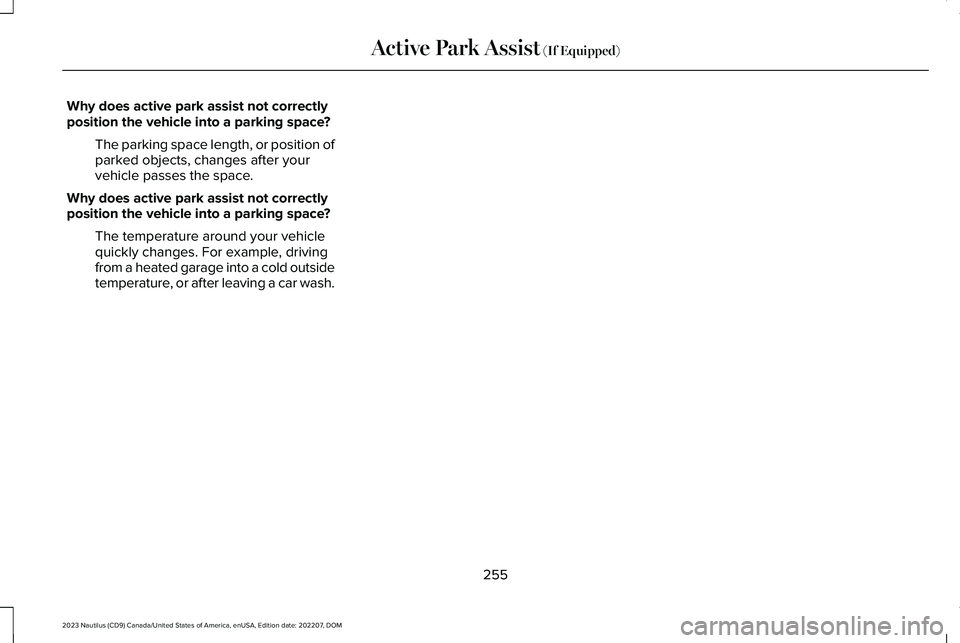
Why does active park assist not correctlyposition the vehicle into a parking space?
The parking space length, or position ofparked objects, changes after yourvehicle passes the space.
Why does active park assist not correctlyposition the vehicle into a parking space?
The temperature around your vehiclequickly changes. For example, drivingfrom a heated garage into a cold outsidetemperature, or after leaving a car wash.
255
2023 Nautilus (CD9) Canada/United States of America, enUSA, Edition date: 202207, DOMActive Park Assist (If Equipped)
Page 288 of 606

CROSS TRAFFIC ALERT
LIMITATIONS
Cross traffic alert may not correctly operatewhen any of the following occur:
•Something is blocking the sensors.
•Adjacently parked vehicles or objects areobstructing the sensors.
•Vehicles approach at speeds less than4 mph (6 km/h) or greater than 37 mph(60 km/h).
•Your vehicle speed is greater than 7 mph(12 km/h).
•You reverse out of an angled parkingspace.
SWITCHING CROSS TRAFFIC
ALERT ON AND OFF
To switch cross traffic alert on or off use theinstrument cluster display:
1.Using the instrument cluster displaycontrols on the steering wheel, selectSETTINGS.
2.Select Driver assistance.
3.Switch Cross traffic alert on or off.
LOCATING THE CROSS TRAFFIC
ALERT SENSORS
The sensors are behind the rear bumper onboth sides of your vehicle.
Note:Keep the sensors free from snow, iceand large accumulations of dirt.
Note:Do not cover the sensors with bumperstickers, repair compound or other objects.
Note:Blocked sensors could affect systemperformance.
Note:Bike and cargo racks could causefalse alerts due to obstruction of the sensor.We recommend switching the feature offwhen using a bike or cargo rack.
If the sensors are blocked, a message mayappear in the information display when youshift into reverse (R).
CROSS TRAFFIC ALERT
INDICATORS
When the cross traffic alert detectsan approaching vehicle, a tonesounds, a warning lamp illuminatesin the relevant exterior mirror and arrowsappear in the information display to showwhich side the vehicle is approaching from.
If the system malfunctions, a warning lampilluminates in the instrument cluster and amessage appears in the instrument clusterdisplay. Have your vehicle checked as soonas possible.
Note:If arrows do not display, a messageappears in the instrument cluster display.
284
2023 Nautilus (CD9) Canada/United States of America, enUSA, Edition date: 202207, DOMCross Traffic AlertE205199 E268294