2023 LINCOLN NAUTILUS USB port
[x] Cancel search: USB portPage 9 of 606

Setting the Temperature............................158
Directing the Flow of Air............................158
Auto Mode.....................................................159
Climate Control Hints..................................160
Interior Air Quality
What Is the Cabin Air Filter........................162
Replacing the Cabin Air Filter...................162
Front Seats
Front Seat Precautions...............................163
Sitting in the Correct Position...................163
Power Seats...................................................164
Massage Seats..............................................167
Heated Seats................................................168
Ventilated Seats...........................................168
Rear Seats
Manual Seats.................................................170
Power Seats....................................................171
Heated Seats.................................................172
Rear Occupant Alert System
What is the Rear Occupant Alert System.......................................................................174
How Does the Rear Occupant Alert SystemWork............................................................174
Rear Occupant Alert System Precautions.......................................................................174
Rear Occupant Alert System Limitations.......................................................................174
Switching Rear Occupant Alert System Onand Off........................................................175
Rear Occupant Alert System Indicators.......................................................................175
Rear Occupant Alert System AudibleWarnings....................................................175
Memory Function
How Does the Memory Function Work.......................................................................176
Memory Function Precautions..................176
Locating the Memory Function Buttons.......................................................................176
Saving a Preset Position.............................176
Recalling a Preset Position........................176
Garage Door Opener
Garage Door Opener Introduction..........178
Garage Door Opener Precautions andFrequencies...............................................178
Programming the Garage Door Opener.......................................................................179
Garage Door Opener AdditionalAssistance.................................................182
USB Ports
Locating the USB Ports...............................183
Playing Media Using the USB Port..........183
Charging a Device.......................................183
Power Outlet - Vehicles With:
110V Power Outlet
What Is the Power Outlet...........................185
Power Outlet Precautions..........................185
Locating the Power Outlets.......................185
Power Outlet Indicators..............................185
Power Outlet - Vehicles With: 12V
Power Outlet
What Is the Power Outlet...........................187
5
2023 Nautilus (CD9) Canada/United States of America, enUSA, Edition date: 202207, DOMTable of Contents
Page 187 of 606

LOCATING THE USB PORTS
Data Transfer USB Ports
The USB ports could be in the followinglocations:
•On the lower instrument panel.
•Inside the center console.
Note: These USB ports can also chargedevices.
Note: Not all USB ports in your vehicle havedata transfer capabilities.
Note: We recommend using only USB-IFcertified cables and adapters. Non-certifiedcables and adapters may not work.
Charge Only USB Ports
The USB ports could be in the followinglocations:
•On the lower instrument panel.
•On the upper instrument panel.
•Inside the media bin.
•Inside the center console.
•On the rear of the center console.
•In the cargo area.
PLAYING MEDIA USING THE USB
PORT
WARNING: Driving while distractedcan result in loss of vehicle control, crashand injury. We strongly recommend thatyou use extreme caution when using anydevice that may take your focus off theroad. Your primary responsibility is the safeoperation of your vehicle. We recommendagainst the use of any hand-held devicewhile driving and encourage the use ofvoice-operated systems when possible.Make sure you are aware of all applicablelocal laws that may affect the use ofelectronic devices while driving.
Connect your device to a data transfer USBport.
Press the audio button on thefeature bar.
Select Sources.
Select the USB option.
Press to play a track. Press againto pause the track.
Press to skip to the next track.
Press and hold to fast forwardthrough the track.
Press once to return to thebeginning of a track. Repeatedlypress to return to previous tracks.
Press and hold to fast rewind.
CHARGING A DEVICE
Connect your device to the USB port.
183
2023 Nautilus (CD9) Canada/United States of America, enUSA, Edition date: 202207, DOMUSB PortsE250655 E263583 E100027
Page 188 of 606
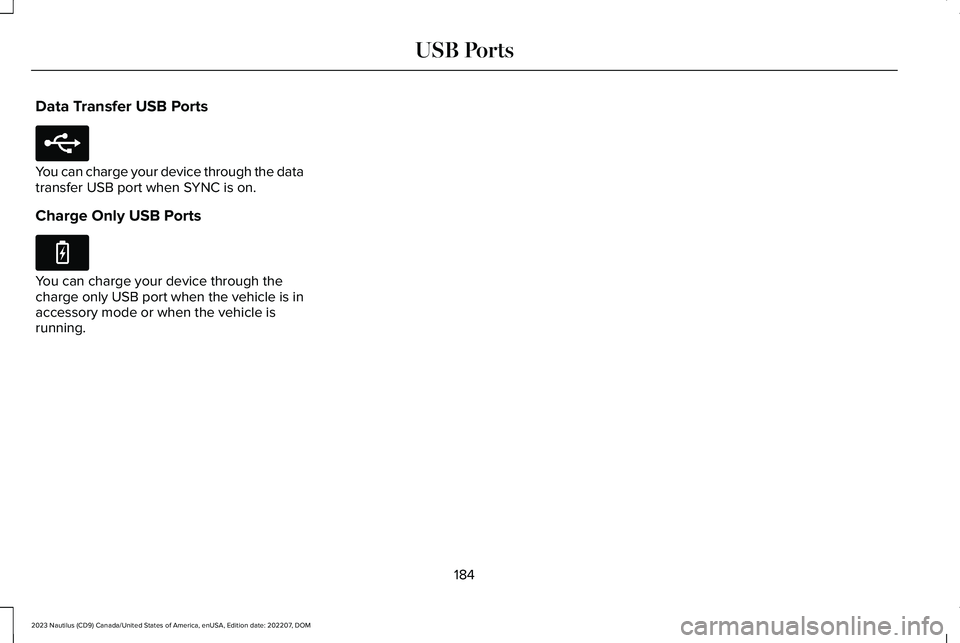
Data Transfer USB Ports
You can charge your device through the datatransfer USB port when SYNC is on.
Charge Only USB Ports
You can charge your device through thecharge only USB port when the vehicle is inaccessory mode or when the vehicle isrunning.
184
2023 Nautilus (CD9) Canada/United States of America, enUSA, Edition date: 202207, DOMUSB PortsE250655 E263583
Page 447 of 606

Why does the system not understandthe name of a track or artist?
•Bluetooth® does not support voicecommands.Connect your device to a USBport.
•You are not saying the name exactly asit appears on your device. Say the nameof the track or artist exactly as it appearson your device. Spell out anyabbreviations in the name.
•The system does not recognize somespecial characters contained in the nameof a song or artist, for example *, - or +.Rename the files on your device or usethe touchscreen to select and play thetrack.
Why does the system not understandthe name of a contact in thephonebook on my device and calls thewrong contact?
•You are not saying the name exactly asit appears on your device. Say the firstand last name of the contact exactly asit appears on your device. Spell out anyabbreviations in the name.
•The name contains special characters,for example *, - or +. Rename the contacton your device or use the touchscreento select and call the contact.
Why does the system not understandforeign names of contacts in thephonebook on my device?
•The system applies phoneticpronunciation rules of the selectedlanguage to the names of contacts in thephonebook on your device. Select thename of the contact on the touchscreenand use the Hear it option to get an ideaof how the system expects you topronounce it.
Why do the system voice prompts andthe pronunciation of some words notseem accurate?
•The system uses text-to-speechtechnology and a synthetically generatedvoice rather than a pre-recorded humanvoice.
443
2023 Nautilus (CD9) Canada/United States of America, enUSA, Edition date: 202207, DOMVoice Interaction
Page 458 of 606

5.Select the app that you want to use onthe touchscreen.
Note:Some devices may lose the ability toplay music over USB when Mobile Apps areenabled.
Note:Some apps may run through AndroidAuto if it is enabled.
Note:Closing an app on your device willclose it on the touchscreen.
Note:For troubleshooting assistance selectMobile Apps List under Mobile Apps Help.
SWITCHING APPLE CARPLAY ON
AND OFF
Enabling Apple CarPlay with USB
1.Connect your device to a USB port.
2.Follow the instructions on your deviceand the touchscreen.
Note:Selecting "Enable Wireless CarPlay"on your device prepares the device forwireless CarPlay when you re-enter thevehicle.
Enabling Apple CarPlay with Wireless
1.Pair your device to Bluetooth®.
2.Follow the instructions on your deviceand the touchscreen.
Disabling Apple CarPlay
Select the settings option on thefeature bar.
1.Press Phone List.
2.Select your device from the list.
3.Press Disable.
Re-Enabling Apple CarPlay
Select the settings option on thefeature bar.
1.Press Phone List.
2.Select your device from the list.
3.Press Connect to Apple CarPlay.
SWITCHING ANDROID AUTO ON
AND OFF
Enabling Android Auto with USB (If
Equipped)
1.Connect your device to a USB port.
2.Follow the instructions on thetouchscreen.
Note:Certain features of the system are notavailable when you are using Android Auto.
Enabling Android Auto with Wireless
1.Pair your device to Bluetooth®.
2.Follow the instructions on your deviceand the touchscreen.
Note:Certain Android Devices do notsupport Android Auto Wireless. Please checkyour Android OS version for compatibility.
Disabling Android Auto
Select the settings option on thefeature bar.
1.Press Phone List.
454
2023 Nautilus (CD9) Canada/United States of America, enUSA, Edition date: 202207, DOMAppsE280315 E280315 E280315
Page 462 of 606

CONNECTED NAVIGATION (IF
EQUIPPED)
Your vehicle may be equipped withconnected navigation. Depending on yourversion, you are given a 90 day or 3 yeartrial. After the trial period, you need to signup to continue the experience. For additionalinformation, visit lincoln.com/connectedservices.
Note:If you do not sign up or renew yoursubscription, you can still use navigationthrough a connected device.
ACCESSING NAVIGATION
Press the button to accessNavigation.
Note:As the driver, be aware of all localtraffic regulations and road attributes, andoperate your vehicle in a safe and legalmanner.
NAVIGATION MAP UPDATES
To update your map data over Wi-Fi, yourvehicle must be connected to a Wi-Fi accesspoint. For USB updates and other details,contact dealers at 1-866-462-8837 in theUnited States and Canada, or 800-557-5539in Mexico.
Note:If you find map data errors, you mayreport them by going towww.here.com/mapcreator.
ADJUSTING THE MAP
ZOOMING THE MAP IN AND OUT
You can use pinch gestures to zoom in andout. Place two fingers on the screen andmove them apart to zoom in. Place twofingers on the screen and bring themtogether to zoom out.
CHANGING THE FORMAT OF THEMAP
Press the Menu button.
1.Press the Map Orientation tile.
2.Select a map orientation.
LIVE TRAFFIC
WHAT IS LIVE TRAFFIC
You can observe real-time road congestionwhen live traffic is on.
SWITCHING LIVE TRAFFIC ON ANDOFF
Press the Menu button.
1.Press the Traffic on Map tile.
2.Press Traffic on or Traffic Off.
458
2023 Nautilus (CD9) Canada/United States of America, enUSA, Edition date: 202207, DOMNavigation (If Equipped) E328845 E328845
Page 595 of 606

Switching Lane Centering On and Off..........267
Lane Keeping System Indicators..............274Lane Keeping System..................................271Aid Mode..............................................................273Alert and Aid Mode............................................274Alert Mode............................................................273Lane Keeping System –Troubleshooting.............................................276
Lane Keeping System Limitations............272Lane Keeping System Precautions...........271Lane Keeping System Settings.................273Lane Keeping System –Troubleshooting.........................................276Lane Keeping System – Frequently AskedQuestions.........................................................277Lane Keeping System – InformationMessages.........................................................276
Launching or Retrieving a Boat or PersonalWatercraft....................................................309Liftgate..............................................................101Closing the Liftgate.............................................104Liftgate – Troubleshooting...............................106Opening the Liftgate...........................................101
Liftgate Obstacle Detection.......................106Liftgate Precautions.......................................101Liftgate – Troubleshooting.........................106Liftgate – Frequently Asked Questions........108Liftgate – Information Messages.....................107
Liftgate – Warning Lamps.................................106
Lincoln Personal Assistant.........................442Lincoln Personal Assistant – Frequently AskedQuestions.........................................................442Lincoln Personal Assistant Settings...............442Using Lincoln Personal Assistant...................442
Lincoln Protect..............................................467Linking or Unlinking a Personal Profile toa Device.......................................................457Linking or Unlinking a Personal Profile toa Remote Control.......................................457Live Traffic......................................................458Switching Live Traffic On and Off...................458What Is Live Traffic.............................................458
Load Carrying................................................296Roof Rack.............................................................300
Load Carrying Precautions........................296Loading Your Trailer.....................................308Locating the 360 Degree Cameras.........248Locating the Blind Spot Information SystemSensors........................................................280Locating the Brake Fluid Reservoir.........222Locating the Cross Traffic AlertSensors........................................................284Locating the Fuel Filler Funnel.................204Locating the Keyless Entry Keypad...........96Locating the Memory FunctionButtons..........................................................176
Locating the Power Outlets........................185Locating the Pre-Collision AssistSensors........................................................288Locating the Rear View Camera...............244Locating the Safety ComplianceCertification Labels...................................297Locating the Tire label................................375Locating the Tire Sealant and InflatorKit...................................................................389Locating the USB Ports................................183Locating the Wireless AccessoryCharger.........................................................188Locating Your Vehicle....................................77Locking the Rear Window Controls..........133Luggage Compartment..............................302Luggage Compartment Precautions.......302
M
Maintenance...................................................341Engine Air Filter..................................................353Engine Oil.............................................................347Exterior Bulbs.......................................................361Interior Bulbs.......................................................364
Maintenance Precautions...........................341Making and Receiving a Phone Call........448Manually Releasing the Electric ParkingBrake............................................................225
591
2023 Nautilus (CD9) Canada/United States of America, enUSA, Edition date: 202207, DOMIndex
Page 597 of 606

Over-the-airSee: Software Update Settings.......................461See: Vehicle Software Updates.......................461See: Vehicle Software Updates.......................461
P
Parking Aid Indicators.................................242Parking Aid Precautions.............................238Parking Aids...................................................238Front Parking Aid................................................240Parking Aids – Troubleshooting.....................242Rear Parking Aid.................................................239Side Parking Aid..................................................241
Parking Aids – Troubleshooting...............242Parking Aids – Information Messages..........242
Passive Anti-Theft System..........................109How Does the Passive Anti-Theft SystemWork...................................................................109What Is the Passive Anti-Theft System..........109
Perchlorate......................................................541Performing a System Reset.......................464Personalized Settings...................................151Changing the Instrument Cluster DisplayLanguage...........................................................151Changing the Measurement Unit.....................151Changing the Temperature Unit......................152Changing the Tire Pressure Unit.....................153
Personal Profiles...........................................456Personal Safety System Components.......63Personal Safety System™..............................63Phone as a Key Limitations...........................81Phone as a Key.................................................81Phone as a Key – Troubleshooting..................83
Phone as a Key – Troubleshooting............83Phone as a Key – Frequently AskedQuestions...........................................................83
Phone Menu..................................................446Phone..............................................................446Phone Precautions.......................................446Playing Media Using Bluetooth®..............452Playing Media Using the USB Port...........183Playing or Pausing the AudioSource..........................................................433Post-Crash Alert System............................320How Does the Post-Crash Alert SystemWork..................................................................320Post-Crash Alert System Limitations..............321Switching the Post-Crash Alert SystemOff.......................................................................321What Is the Post-Crash Alert System............320
Power Outlet Indicators...............................185Power Outlet..................................................185Power Outlet Precautions...........................185Power Seats....................................................164Adjusting the Head Restraint...........................164
Adjusting the Lumbar Support.........................167Adjusting the Seat Backrest.............................166Adjusting the Seat Cushion..............................166Adjusting the Seat Height.................................167Folding the Seat Backrest..................................171Head Restraint Components............................164Installing the Head Restraint............................165Moving the Seat Backward andForward.............................................................165Removing the Head Restraint..........................165Unfolding the Seat Backrest.............................172
Pre-Collision Assist Limitations.................287Pre-Collision Assist Precautions...............287Pre-Collision Assist......................................286Automatic Emergency Braking........................291Distance Alert......................................................290Distance Indication............................................289Evasive Steering Assist......................................291Pre-Collision Assist – Troubleshooting........292
Pre-Collision Assist –Troubleshooting.........................................292Pre-Collision Assist – Frequently AskedQuestions.........................................................293Pre-Collision Assist – InformationMessages.........................................................292
Preparing Your Vehicle for Storage.........373Programming the Garage DoorOpener..........................................................179
593
2023 Nautilus (CD9) Canada/United States of America, enUSA, Edition date: 202207, DOMIndex