2023 LINCOLN CORSAIR trip computer
[x] Cancel search: trip computerPage 9 of 690

Electric Economy..........................................156
Brake Coach..................................................157
Trip Summary.................................................157
Vehicle Charging Status.............................157
Personalized Settings
Changing the Language............................158
Changing the Measurement Unit............158
Changing the Temperature Unit..............158
Changing the Tire Pressure Unit.............158
Trip Computer
Accessing the Trip Computer...................159
Resetting the Trip Computer.....................159
Configuring the Trip Computer................159
Trip Data.........................................................159
Head Up Display
What Is the Head Up Display....................160
Switching the Head Up Display On and Off.......................................................................160
Head Up Display Settings.........................160
Head Up Display Indicators......................162
Head Up Display – Troubleshooting.......164
Remote Start
What Is Remote Start...................................165
Remote Start Precautions..........................165
Remote Start Limitations............................165
Enabling Remote Start................................165
Remotely Starting and Stopping theVehicle........................................................165
Extending the Remote Start Duration.......................................................................166
Remote Start Remote Control Indicators.......................................................................166
Remote Start Settings.................................166
Climate Control
Identifying the Climate Control Unit........168
Switching Climate Control On and Off.......................................................................168
Switching Recirculated Air On and Off.......................................................................168
Switching Air Conditioning On and Off.......................................................................168
Switching Defrost On and Off...................168
Switching Maximum Defrost On and Off.......................................................................169
Switching Maximum Cooling On and Off.......................................................................169
Switching the Heated Wiper Park On andOff................................................................169
Switching the Heated Rear Window Onand Off........................................................169
Setting the Blower Motor Speed.............170
Switching the Heated Mirrors On and Off.......................................................................170
Setting the Temperature............................170
Directing the Flow of Air.............................170
Auto Mode.....................................................170
Climate Control Hints..................................172
Interior Air Quality
What Is the Cabin Air Filter........................174
Replacing the Cabin Air Filter...................174
Auto Air Refresh............................................174
Interior Air Quality – Troubleshooting........................................................................177
5
2023 Corsair (CTF) Canada/United States of America, enUSA, Edition date: 202208, DOMTable of Contents
Page 163 of 690
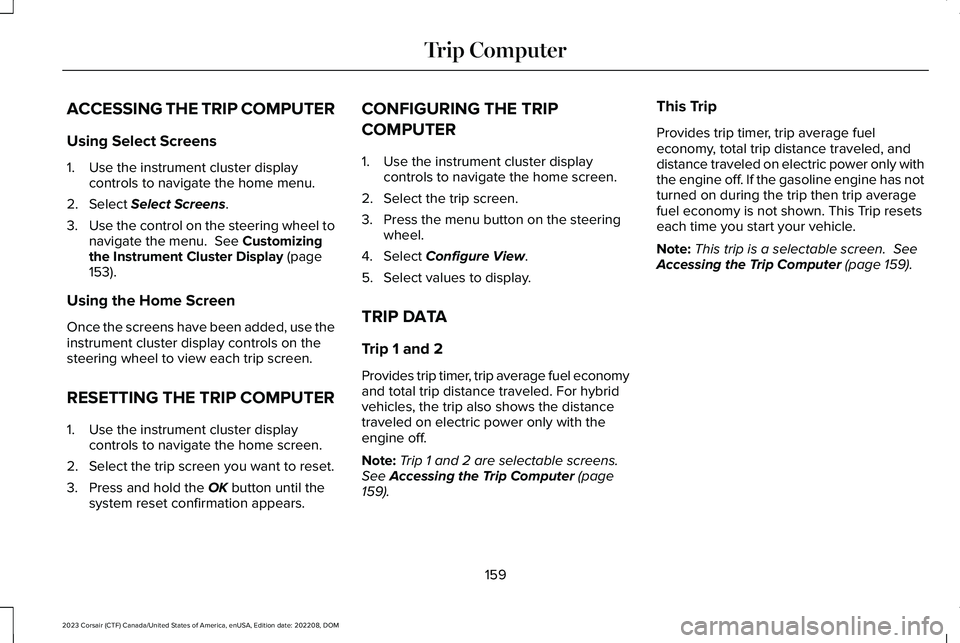
ACCESSING THE TRIP COMPUTER
Using Select Screens
1.Use the instrument cluster displaycontrols to navigate the home menu.
2.Select Select Screens.
3.Use the control on the steering wheel tonavigate the menu. See Customizingthe Instrument Cluster Display (page153).
Using the Home Screen
Once the screens have been added, use theinstrument cluster display controls on thesteering wheel to view each trip screen.
RESETTING THE TRIP COMPUTER
1.Use the instrument cluster displaycontrols to navigate the home screen.
2.Select the trip screen you want to reset.
3.Press and hold the OK button until thesystem reset confirmation appears.
CONFIGURING THE TRIP
COMPUTER
1.Use the instrument cluster displaycontrols to navigate the home screen.
2.Select the trip screen.
3.Press the menu button on the steeringwheel.
4.Select Configure View.
5.Select values to display.
TRIP DATA
Trip 1 and 2
Provides trip timer, trip average fuel economyand total trip distance traveled. For hybridvehicles, the trip also shows the distancetraveled on electric power only with theengine off.
Note:Trip 1 and 2 are selectable screens.See Accessing the Trip Computer (page159).
This Trip
Provides trip timer, trip average fueleconomy, total trip distance traveled, anddistance traveled on electric power only withthe engine off. If the gasoline engine has notturned on during the trip then trip averagefuel economy is not shown. This Trip resetseach time you start your vehicle.
Note:This trip is a selectable screen. SeeAccessing the Trip Computer (page 159).
159
2023 Corsair (CTF) Canada/United States of America, enUSA, Edition date: 202208, DOMTrip Computer
Page 665 of 690

1
12V Battery.....................................................44212V Battery Precautions...................................442Battery Management SystemLimitations........................................................443Changing the 12V Battery................................444Charging the 12V Battery.................................446How Does the Battery Management SystemWork..................................................................443Recycling and Disposing of the 12VBattery..............................................................446Resetting the Battery Sensor..........................446What Is the Battery ManagementSystem..............................................................443
12V Battery – Troubleshooting.................44612V Battery – Information Messages.............44712V Battery – Warning Lamps.........................446
3
360 Degree Camera...................................302360 Degree Camera Settings.........................304
360 Degree Camera Guide Lines............303360 Degree Camera Limitations..............303360 Degree Camera Precautions............302
360 Degree Camera Settings...................304Switching the 360 Degree Camera On andOff......................................................................304Switching the 360 Degree CameraView..................................................................304
9
911 Assist...........................................................76
A
A/CSee: Climate Control..........................................168
About This Publication...................................21ABSSee: Brakes..........................................................268
Accessing Apps............................................545Accessing Navigation..................................551Accessing the Passive Key BackupPosition.........................................................210Accessing the Trip Computer....................159Accessories...................................................558AC Charging..................................................248Connecting the Charger...................................248Stopping Charging.............................................249
ActiveGlide™...................................................328ActiveGlide™ – Troubleshooting.....................335
In-Lane Repositioning........................................334Lane Change Assist...........................................333Lane Change Assist - Troubleshooting.........334
ActiveGlide™ Alerts........................................331ActiveGlide™ Automatic Cancellation.......331ActiveGlide™ Indicators...............................332ActiveGlide™ Limitations.............................330ActiveGlide™ Precautions...........................328ActiveGlide™ Requirements.......................329ActiveGlide™ Settings..................................330ActiveGlide™ – Troubleshooting...............335ActiveGlide™ – Information Messages..........335
ActiveGlide™ Videos.....................................337Active Park Assist.........................................305Active Park Assist – Troubleshooting...........307
Active Park Assist Precautions.................305Active Park Assist –Troubleshooting.........................................307Active Park Assist – Frequently AskedQuestions.........................................................307Active Park Assist – InformationMessages.........................................................307
Adaptive Cruise Control..............................310Adaptive Cruise Control –Troubleshooting.............................................325Lane Centering....................................................319Predictive Speed Assist....................................322
661
2023 Corsair (CTF) Canada/United States of America, enUSA, Edition date: 202208, DOMIndex
Page 670 of 690

What Are the Child Restraint AnchorPoints...................................................................43
Child Restraints...............................................44Child Restraint Position Information.................44Child Restraints Recommendation...................46
Child Safety......................................................42Child Restraint Anchor Points............................43Child Restraints......................................................44Installing Child Restraints....................................47
Child Safety Locks..........................................55Child Safety Precautions...............................42Cleaning Products.........................................451Cleaning the Exterior..................................452Cleaning Camera Lenses and Sensors........454Cleaning Chrome, Aluminium or StainlessSteel..................................................................453Cleaning Headlamps and Rear Lamps.........452Cleaning Stripes or Graphics..........................453Cleaning the Engine Compartment...............453Cleaning the Exterior Precautions.................452Cleaning the Underbody..................................454Cleaning Wheels................................................453Cleaning Windows and Wiper Blades..........452
Cleaning the Interior....................................454Cleaning Carpets and Floor Mats..................456Cleaning Displays and Screens......................454Cleaning Fabric...................................................455Cleaning Leather................................................455
Cleaning Moonroof Tracks...............................456Cleaning Plastic..................................................454Cleaning Seatbelts.............................................456Cleaning the Instrument Panel.......................454Cleaning Vinyl.....................................................455
Climate Control..............................................168Auto Mode.............................................................170
Climate Control Hints...................................172Closing the Liftgate......................................102Closing the Hands-Free Liftgate.....................103Closing the Liftgate From Inside YourVehicle...............................................................102Closing the Liftgate From Outside YourVehicle...............................................................102Closing the Liftgate Using the RemoteControl...............................................................103
Cold Weather Precautions.........................394Configuring the Trip Computer..................159Connected Navigation.................................551Connected Vehicle.......................................514Connected Vehicle – Troubleshooting..........515Connecting the Vehicle to a MobileNetwork.............................................................514
Connected Vehicle Data...............................29Connected Vehicle Limitations..................514Connected Vehicle Requirements............514
Connected Vehicle –Troubleshooting..........................................515Connected Vehicle – Frequently AskedQuestions..........................................................515
Connected Vehicle Videos.........................518Connecting a Bluetooth® Device.............544Connecting a Trailer....................................386Connecting a Trailer Precautions.............386Connecting the Vehicle to a MobileNetwork.........................................................514Connecting Lincoln Way to the Modem........514Enabling and Disabling the Modem...............514What Is the Modem.............................................514
Connecting the Vehicle to a Wi-FiNetwork.........................................................514Connecting Your Phone.............................538Contacting Us...................................................19Coolant............................................................437Adding Coolant...................................................438Changing the Coolant.......................................439Checking the Coolant Level............................437Coolant – Information Messages....................441Coolant – Warning Lamps................................440Managing the Coolant Temperature.............439
Cooling System Capacity and Specification- 2.0L EcoBoost™........................................503
666
2023 Corsair (CTF) Canada/United States of America, enUSA, Edition date: 202208, DOMIndex
Page 682 of 690
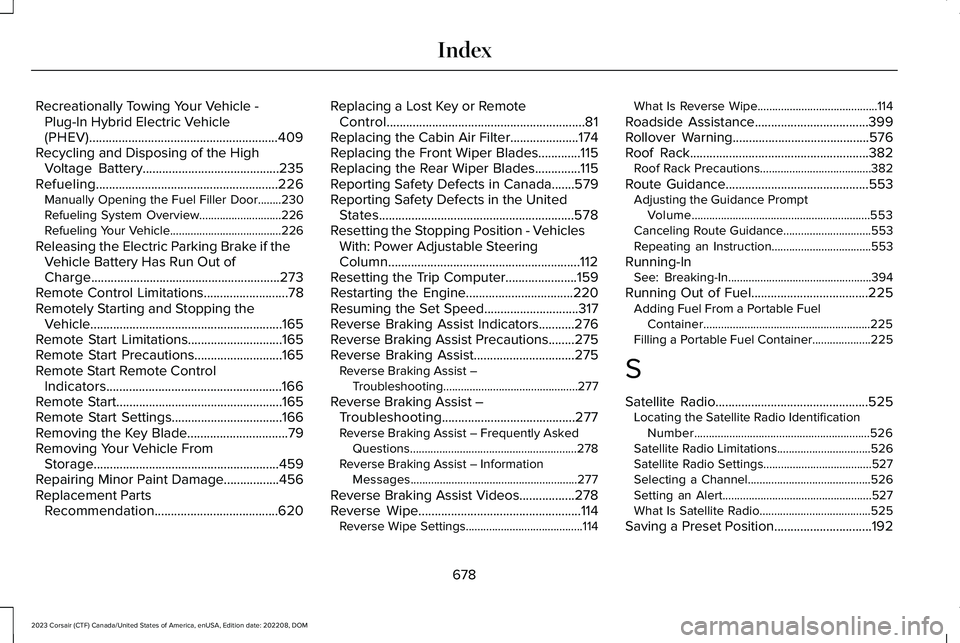
Recreationally Towing Your Vehicle -Plug-In Hybrid Electric Vehicle(PHEV)..........................................................409Recycling and Disposing of the HighVoltage Battery..........................................235Refueling........................................................226Manually Opening the Fuel Filler Door........230Refueling System Overview............................226Refueling Your Vehicle......................................226
Releasing the Electric Parking Brake if theVehicle Battery Has Run Out ofCharge..........................................................273Remote Control Limitations..........................78Remotely Starting and Stopping theVehicle...........................................................165Remote Start Limitations.............................165Remote Start Precautions...........................165Remote Start Remote ControlIndicators......................................................166Remote Start...................................................165Remote Start Settings..................................166Removing the Key Blade...............................79Removing Your Vehicle FromStorage.........................................................459Repairing Minor Paint Damage.................456Replacement PartsRecommendation......................................620
Replacing a Lost Key or RemoteControl.............................................................81Replacing the Cabin Air Filter.....................174Replacing the Front Wiper Blades.............115Replacing the Rear Wiper Blades..............115Reporting Safety Defects in Canada.......579Reporting Safety Defects in the UnitedStates............................................................578Resetting the Stopping Position - VehiclesWith: Power Adjustable SteeringColumn...........................................................112Resetting the Trip Computer......................159Restarting the Engine.................................220Resuming the Set Speed.............................317Reverse Braking Assist Indicators...........276Reverse Braking Assist Precautions........275Reverse Braking Assist...............................275Reverse Braking Assist –Troubleshooting..............................................277
Reverse Braking Assist –Troubleshooting.........................................277Reverse Braking Assist – Frequently AskedQuestions.........................................................278Reverse Braking Assist – InformationMessages.........................................................277
Reverse Braking Assist Videos.................278Reverse Wipe..................................................114Reverse Wipe Settings........................................114
What Is Reverse Wipe.........................................114
Roadside Assistance...................................399Rollover Warning..........................................576Roof Rack.......................................................382Roof Rack Precautions......................................382
Route Guidance............................................553Adjusting the Guidance PromptVolume.............................................................553Canceling Route Guidance..............................553Repeating an Instruction..................................553
Running-InSee: Breaking-In.................................................394
Running Out of Fuel....................................225Adding Fuel From a Portable FuelContainer.........................................................225Filling a Portable Fuel Container....................225
S
Satellite Radio...............................................525Locating the Satellite Radio IdentificationNumber............................................................526Satellite Radio Limitations................................526Satellite Radio Settings.....................................527Selecting a Channel..........................................526Setting an Alert...................................................527What Is Satellite Radio......................................525
Saving a Preset Position..............................192
678
2023 Corsair (CTF) Canada/United States of America, enUSA, Edition date: 202208, DOMIndex
Page 686 of 690

Tire Pressure Monitoring SystemPrecautions.................................................483Tire Pressure Monitoring System.............482Tire Pressure Monitoring System –Troubleshooting.............................................484
Tire Pressure Monitoring System –Troubleshooting.........................................484Tire Pressure Monitoring System –Information Messages..................................486Tire Pressure Monitoring System – WarningLamps................................................................484
Tire Replacement Requirements.............466Tire Rotation...................................................473Tire Sealant and Inflator KitComponents...............................................476Tire Sealant and Inflator KitPrecautions..................................................475Tire Sealant and Inflator Kit.......................475Towing a Trailer Limitations.......................389Towing a Trailer Precautions.....................388Towing a Trailer.............................................388Towing Weights and Dimensions....................391
Towing Weights and Dimensions..............391Calculating the Maximum Loaded TrailerWeight for Your Vehicle................................392Recommended Towing Weights......................391What Is the Maximum Loaded TrailerWeight...............................................................392
Towing Your Vehicle Precautions............409Towing Your Vehicle....................................409Towing Your Vehicle – Troubleshooting.........411
Towing Your Vehicle –Troubleshooting...........................................411Towing Your Vehicle – InformationMessages...........................................................411
Traction Control Indicator..........................286Traction Control............................................286Traction Control – Troubleshooting..............286
Traction Control – Troubleshooting........286Traction Control – InformationMessages.........................................................287Traction Control – Warning Lamps................286
Trailer Brake Precautions...........................388Trailer Sway Control Precautions.............393Trailer Sway Control....................................393Trailer Towing Hints.....................................389Transporting the Vehicle............................406Trip Computer................................................159Trip Data..........................................................159Trip Summary..................................................157
U
Under Hood Fuse Box.................................412Accessing the Under Hood Fuse Box...........412
Identifying the Fuses in the Under Hood FuseBox......................................................................414Locating the Under Hood Fuse Box...............412
Under Hood Overview - 2.0LEcoBoost™....................................................428Under Hood Overview - 2.5L, Plug-InHybrid Electric Vehicle (PHEV)...............430USB Ports........................................................199Using Alexa Built-In.....................................536Using Auto Hold...........................................284Using Keyless Entry.......................................92Using LincolnWay and Charging..............255Using Snow Chains......................................469Using the Backup Start Passcode..............84Using the Instrument Cluster DisplayControls.........................................................152Using the Keyless Entry Keypad.................96Using the Remote Control............................78Using the Tire Sealant and InflatorKit...................................................................476Using the Valet Mode....................................84Using This Publication...................................22
V
Vehicle Care...................................................451Cleaning the Exterior.........................................452Cleaning the Interior..........................................454
682
2023 Corsair (CTF) Canada/United States of America, enUSA, Edition date: 202208, DOMIndex