2023 LINCOLN CORSAIR seat memory
[x] Cancel search: seat memoryPage 10 of 690
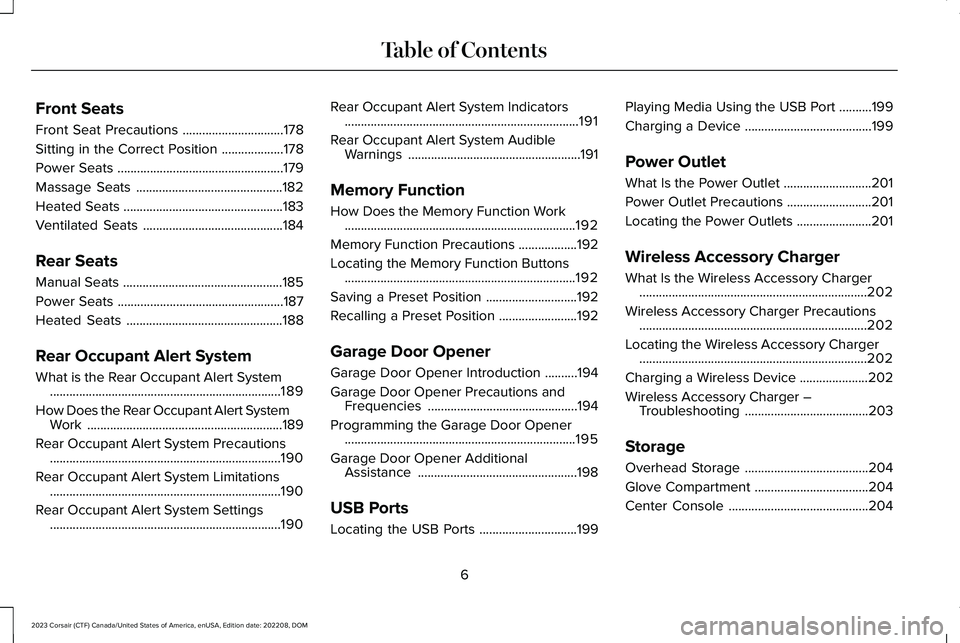
Front Seats
Front Seat Precautions...............................178
Sitting in the Correct Position...................178
Power Seats...................................................179
Massage Seats.............................................182
Heated Seats.................................................183
Ventilated Seats...........................................184
Rear Seats
Manual Seats.................................................185
Power Seats...................................................187
Heated Seats................................................188
Rear Occupant Alert System
What is the Rear Occupant Alert System.......................................................................189
How Does the Rear Occupant Alert SystemWork............................................................189
Rear Occupant Alert System Precautions.......................................................................190
Rear Occupant Alert System Limitations.......................................................................190
Rear Occupant Alert System Settings.......................................................................190
Rear Occupant Alert System Indicators........................................................................191
Rear Occupant Alert System AudibleWarnings.....................................................191
Memory Function
How Does the Memory Function Work.......................................................................192
Memory Function Precautions..................192
Locating the Memory Function Buttons.......................................................................192
Saving a Preset Position............................192
Recalling a Preset Position........................192
Garage Door Opener
Garage Door Opener Introduction..........194
Garage Door Opener Precautions andFrequencies..............................................194
Programming the Garage Door Opener.......................................................................195
Garage Door Opener AdditionalAssistance.................................................198
USB Ports
Locating the USB Ports..............................199
Playing Media Using the USB Port..........199
Charging a Device.......................................199
Power Outlet
What Is the Power Outlet...........................201
Power Outlet Precautions..........................201
Locating the Power Outlets.......................201
Wireless Accessory Charger
What Is the Wireless Accessory Charger......................................................................202
Wireless Accessory Charger Precautions......................................................................202
Locating the Wireless Accessory Charger......................................................................202
Charging a Wireless Device.....................202
Wireless Accessory Charger –Troubleshooting......................................203
Storage
Overhead Storage......................................204
Glove Compartment...................................204
Center Console...........................................204
6
2023 Corsair (CTF) Canada/United States of America, enUSA, Edition date: 202208, DOMTable of Contents
Page 102 of 690
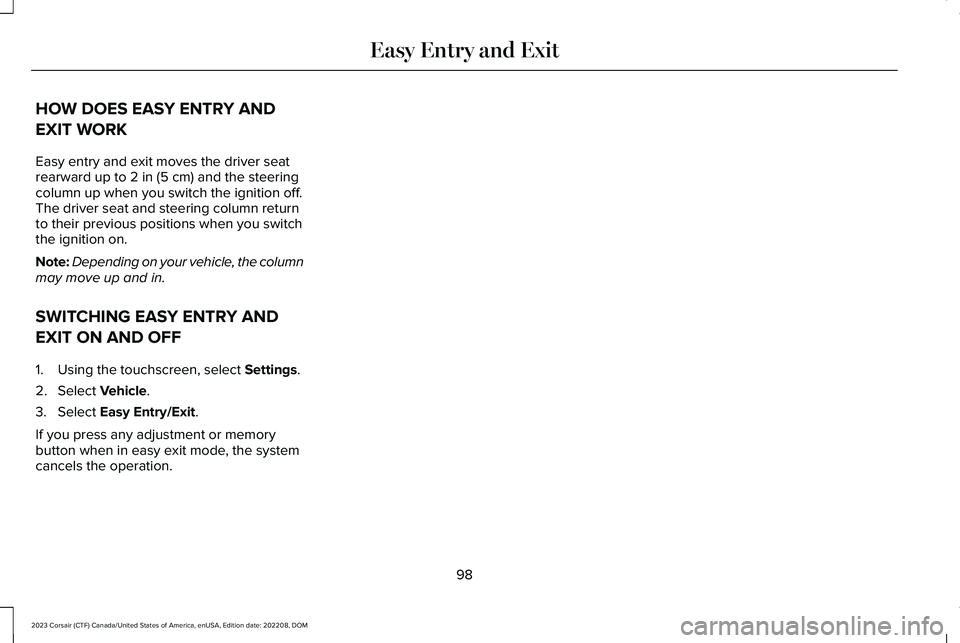
HOW DOES EASY ENTRY AND
EXIT WORK
Easy entry and exit moves the driver seatrearward up to 2 in (5 cm) and the steeringcolumn up when you switch the ignition off.The driver seat and steering column returnto their previous positions when you switchthe ignition on.
Note:Depending on your vehicle, the columnmay move up and in.
SWITCHING EASY ENTRY AND
EXIT ON AND OFF
1.Using the touchscreen, select Settings.
2.Select Vehicle.
3.Select Easy Entry/Exit.
If you press any adjustment or memorybutton when in easy exit mode, the systemcancels the operation.
98
2023 Corsair (CTF) Canada/United States of America, enUSA, Edition date: 202208, DOMEasy Entry and Exit
Page 196 of 690
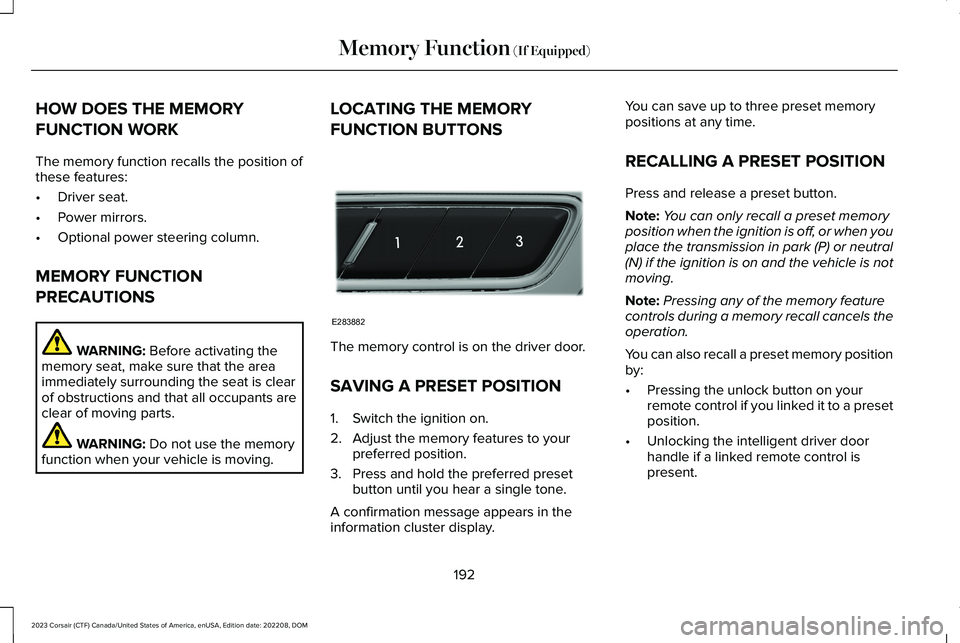
HOW DOES THE MEMORY
FUNCTION WORK
The memory function recalls the position ofthese features:
•Driver seat.
•Power mirrors.
•Optional power steering column.
MEMORY FUNCTION
PRECAUTIONS
WARNING: Before activating thememory seat, make sure that the areaimmediately surrounding the seat is clearof obstructions and that all occupants areclear of moving parts.
WARNING: Do not use the memoryfunction when your vehicle is moving.
LOCATING THE MEMORY
FUNCTION BUTTONS
The memory control is on the driver door.
SAVING A PRESET POSITION
1.Switch the ignition on.
2.Adjust the memory features to yourpreferred position.
3.Press and hold the preferred presetbutton until you hear a single tone.
A confirmation message appears in theinformation cluster display.
You can save up to three preset memorypositions at any time.
RECALLING A PRESET POSITION
Press and release a preset button.
Note:You can only recall a preset memoryposition when the ignition is off, or when youplace the transmission in park (P) or neutral(N) if the ignition is on and the vehicle is notmoving.
Note:Pressing any of the memory featurecontrols during a memory recall cancels theoperation.
You can also recall a preset memory positionby:
•Pressing the unlock button on yourremote control if you linked it to a presetposition.
•Unlocking the intelligent driver doorhandle if a linked remote control ispresent.
192
2023 Corsair (CTF) Canada/United States of America, enUSA, Edition date: 202208, DOMMemory Function (If Equipped)E283882
Page 197 of 690
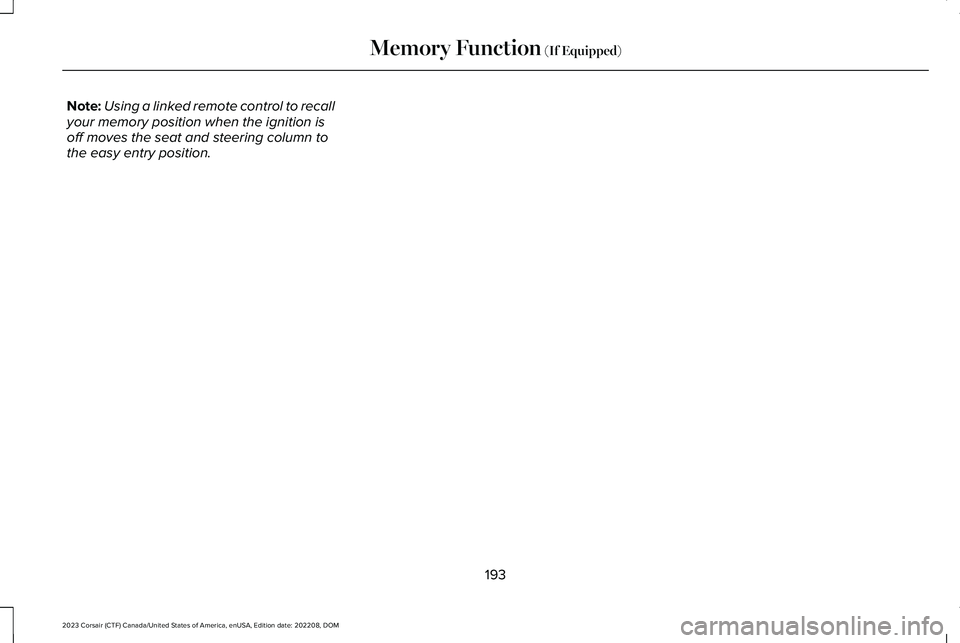
Note:Using a linked remote control to recallyour memory position when the ignition isoff moves the seat and steering column tothe easy entry position.
193
2023 Corsair (CTF) Canada/United States of America, enUSA, Edition date: 202208, DOMMemory Function (If Equipped)
Page 552 of 690
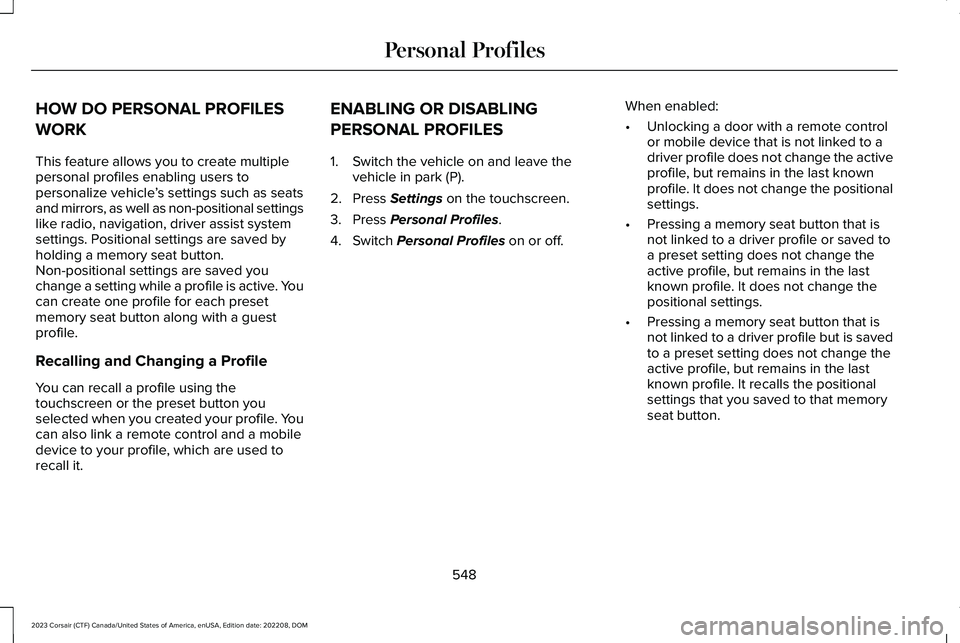
HOW DO PERSONAL PROFILES
WORK
This feature allows you to create multiplepersonal profiles enabling users topersonalize vehicle’s settings such as seatsand mirrors, as well as non-positional settingslike radio, navigation, driver assist systemsettings. Positional settings are saved byholding a memory seat button.Non-positional settings are saved youchange a setting while a profile is active. Youcan create one profile for each presetmemory seat button along with a guestprofile.
Recalling and Changing a Profile
You can recall a profile using thetouchscreen or the preset button youselected when you created your profile. Youcan also link a remote control and a mobiledevice to your profile, which are used torecall it.
ENABLING OR DISABLING
PERSONAL PROFILES
1.Switch the vehicle on and leave thevehicle in park (P).
2.Press Settings on the touchscreen.
3.Press Personal Profiles.
4.Switch Personal Profiles on or off.
When enabled:
•Unlocking a door with a remote controlor mobile device that is not linked to adriver profile does not change the activeprofile, but remains in the last knownprofile. It does not change the positionalsettings.
•Pressing a memory seat button that isnot linked to a driver profile or saved toa preset setting does not change theactive profile, but remains in the lastknown profile. It does not change thepositional settings.
•Pressing a memory seat button that isnot linked to a driver profile but is savedto a preset setting does not change theactive profile, but remains in the lastknown profile. It recalls the positionalsettings that you saved to that memoryseat button.
548
2023 Corsair (CTF) Canada/United States of America, enUSA, Edition date: 202208, DOMPersonal Profiles
Page 553 of 690
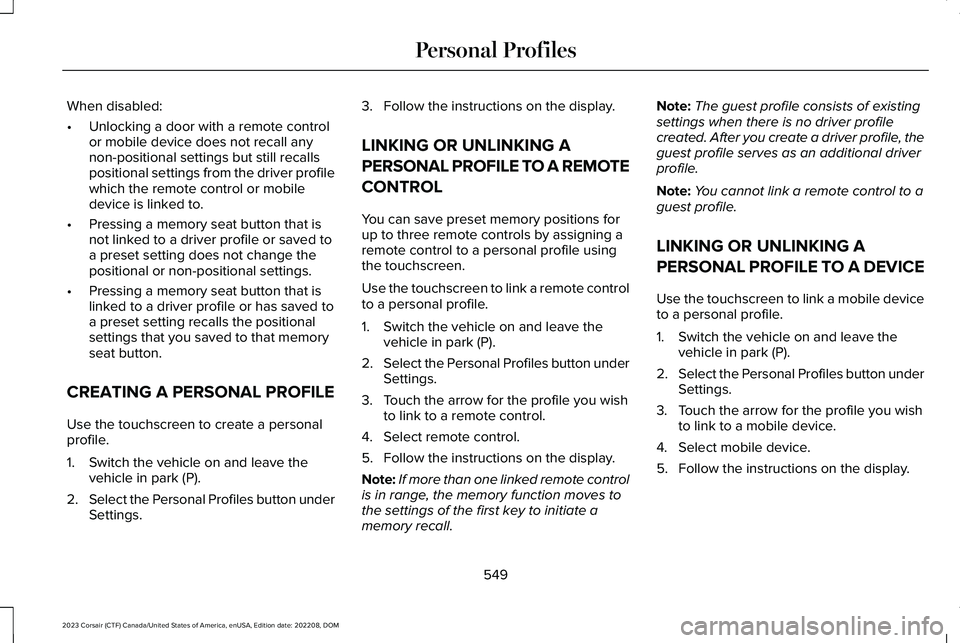
When disabled:
•Unlocking a door with a remote controlor mobile device does not recall anynon-positional settings but still recallspositional settings from the driver profilewhich the remote control or mobiledevice is linked to.
•Pressing a memory seat button that isnot linked to a driver profile or saved toa preset setting does not change thepositional or non-positional settings.
•Pressing a memory seat button that islinked to a driver profile or has saved toa preset setting recalls the positionalsettings that you saved to that memoryseat button.
CREATING A PERSONAL PROFILE
Use the touchscreen to create a personalprofile.
1.Switch the vehicle on and leave thevehicle in park (P).
2.Select the Personal Profiles button underSettings.
3.Follow the instructions on the display.
LINKING OR UNLINKING A
PERSONAL PROFILE TO A REMOTE
CONTROL
You can save preset memory positions forup to three remote controls by assigning aremote control to a personal profile usingthe touchscreen.
Use the touchscreen to link a remote controlto a personal profile.
1.Switch the vehicle on and leave thevehicle in park (P).
2.Select the Personal Profiles button underSettings.
3.Touch the arrow for the profile you wishto link to a remote control.
4.Select remote control.
5.Follow the instructions on the display.
Note:If more than one linked remote controlis in range, the memory function moves tothe settings of the first key to initiate amemory recall.
Note:The guest profile consists of existingsettings when there is no driver profilecreated. After you create a driver profile, theguest profile serves as an additional driverprofile.
Note:You cannot link a remote control to aguest profile.
LINKING OR UNLINKING A
PERSONAL PROFILE TO A DEVICE
Use the touchscreen to link a mobile deviceto a personal profile.
1.Switch the vehicle on and leave thevehicle in park (P).
2.Select the Personal Profiles button underSettings.
3.Touch the arrow for the profile you wishto link to a mobile device.
4.Select mobile device.
5.Follow the instructions on the display.
549
2023 Corsair (CTF) Canada/United States of America, enUSA, Edition date: 202208, DOMPersonal Profiles
Page 678 of 690

Locating the Cross Traffic AlertSensors........................................................358Locating the Fuel Filler Funnel.................224Locating the Keyless Entry Keypad............94Locating the Memory FunctionButtons..........................................................192Locating the Power Outlets........................201Locating the Pre-Collision AssistSensors........................................................365Locating the Rear View Camera..............299Locating the Safety ComplianceCertification Labels....................................379Locating the Tire label................................460Locating the Tire Sealant and InflatorKit...................................................................475Locating the USB Ports................................199Locating the Wireless AccessoryCharger........................................................202Locating Your Vehicle....................................79Locking the Rear Window Controls..........132Luggage Compartment AnchorPoints............................................................385Locating the Luggage Compartment AnchorPoints................................................................385Luggage Compartment Anchor PointPrecautions......................................................385
Luggage Compartment...............................383Luggage Compartment Anchor Points.........385
Luggage Compartment Precautions.......383
M
Maintenance..................................................42612V Battery...........................................................44212V Battery – Troubleshooting.......................446Coolant..................................................................437Engine Air Filter...................................................434Engine Oil.............................................................432Exterior Bulbs......................................................450Interior Bulbs.......................................................450
Maintenance Precautions..........................426Maintenance Videos...................................450Making and Receiving a Phone Call.......540Manually Releasing the Electric ParkingBrake.............................................................272Manually Shifting Gears.............................259Shifting Using the Paddle Shifters.................259
Manual Park Release - Gasoline..............262Manual Park Release Precautions.................262Using Manual Park Release.............................262What Is Manual Park Release..........................262
Manual Seats..................................................185Adjusting the Head Restraint...........................185Adjusting the Seat Backrest.............................186Folding the Seat Backrest.................................186Head Restraint Components............................185
Installing the Head Restraint............................186Moving the Seat Backward andForward.............................................................186Removing the Head Restraint..........................185Unfolding the Seat Backrest.............................187
Massage Seats...............................................182Adjusting the Massage Seat Settings............182Massage Seat Limitations.................................182
Memory Function..........................................192Memory Function Precautions...................192Mislock..............................................................89Mislock Limitations...............................................89Switching Mislock On and Off...........................89What Is Mislock.....................................................89
Mobile Communications Equipment........621Mobile Device Data........................................29Moonroof Bounce-Back...............................137Overriding Moonroof Bounce-Back................137What Is Moonroof Bounce-Back......................137
Moonroof.........................................................136Moonroof Bounce-Back.....................................137
Motorcraft Parts - 2.0L EcoBoost™...........497Motorcraft Parts - 2.5L, Plug-In HybridElectric Vehicle (PHEV)............................498Muting the Audio..........................................522
674
2023 Corsair (CTF) Canada/United States of America, enUSA, Edition date: 202208, DOMIndex
Page 683 of 690

Scheduled Maintenance............................563Seatbelt Extensions.......................................63Seatbelt Precautions.....................................56Seatbelt Reminder..........................................60How Does the Seatbelt Reminder Work........60Seatbelt Reminder Audible Warnings..............61Seatbelt Reminder Indicators............................60Switching the Seatbelt Reminder On andOff.........................................................................62
Seatbelts...........................................................56Automatic Locking Mode....................................58Seatbelt Reminder................................................60Sensitive Locking Mode......................................58
Security............................................................107Anti-Theft Alarm System....................................107Anti-Theft Alarm System Settings...................108Passive Anti-Theft System................................107Security – Troubleshooting..............................109
Security – Troubleshooting........................109Security – Frequently Asked Questions........110Security – Information Messages...................109
Selecting a Drive Mode..............................338Selecting the Audio Source.......................521Sending and Receiving a TextMessage......................................................542Sensitive Locking Mode................................58How Does Sensitive Locking ModeWork.....................................................................58
What is Sensitive Locking Mode.......................58
Service Data.....................................................27Setting a Destination...................................552Setting a Destination Using a Point ofInterest.............................................................552Setting a Destination Using a PredictiveDestination......................................................552Setting a Destination Using a RecentDestination......................................................552Setting a Destination Using a SavedDestination......................................................552Setting a Destination Using the MapScreen..............................................................552Setting a Destination Using the Text EntryScreen..............................................................552
Setting a Memory Preset...........................522Settings Data...................................................28Setting the Adaptive Cruise ControlGap.................................................................315Setting the Adaptive Cruise ControlSpeed............................................................314Setting the Blower Motor Speed...............170Setting the Charging Schedule andPreferences................................................250Setting the Clock and Date.......................523Setting the Liftgate Opening Height.........101Setting the Speed Sign Recognition SpeedTolerance.....................................................375
Setting the Speed Sign Recognition SpeedWarning........................................................375Setting the Temperature..............................170Shifting Your Immobile Vehicle Out of Park(P) - Gasoline...............................................264Shifting Your Vehicle Into Gear................259Side Parking Aid...........................................296Locating the Side Parking Aid Sensors........297Side Parking Aid Audible Warnings...............297Side Parking Aid Limitations...........................296What is the Side Parking Aid...........................296
Signing Into Your Account.........................536Sitting in the Correct Position....................178Software Update Indicators......................555Software Update Settings..........................554Software UpdateSee: Software Update Settings......................554See: Vehicle Software Updates......................554
Sounding the Panic Alarm............................79Special Operating Conditions ScheduledMaintenance...............................................572Speedometer.................................................139Speed Sign Recognition Indicators.........375Speed Sign Recognition Limitations........374Speed Sign RecognitionPrecautions..................................................374
679
2023 Corsair (CTF) Canada/United States of America, enUSA, Edition date: 202208, DOMIndex