2023 LINCOLN CORSAIR climate control
[x] Cancel search: climate controlPage 174 of 690
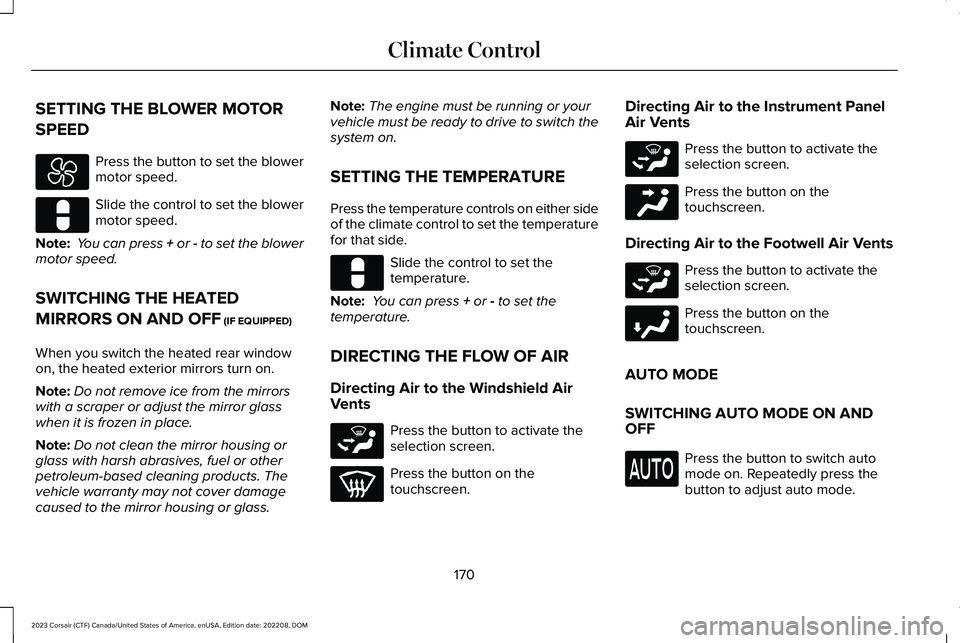
SETTING THE BLOWER MOTOR
SPEED
Press the button to set the blowermotor speed.
Slide the control to set the blowermotor speed.
Note: You can press + or - to set the blowermotor speed.
SWITCHING THE HEATED
MIRRORS ON AND OFF (IF EQUIPPED)
When you switch the heated rear windowon, the heated exterior mirrors turn on.
Note:Do not remove ice from the mirrorswith a scraper or adjust the mirror glasswhen it is frozen in place.
Note:Do not clean the mirror housing orglass with harsh abrasives, fuel or otherpetroleum-based cleaning products. Thevehicle warranty may not cover damagecaused to the mirror housing or glass.
Note:The engine must be running or yourvehicle must be ready to drive to switch thesystem on.
SETTING THE TEMPERATURE
Press the temperature controls on either sideof the climate control to set the temperaturefor that side.
Slide the control to set thetemperature.
Note: You can press + or - to set thetemperature.
DIRECTING THE FLOW OF AIR
Directing Air to the Windshield AirVents
Press the button to activate theselection screen.
Press the button on thetouchscreen.
Directing Air to the Instrument PanelAir Vents
Press the button to activate theselection screen.
Press the button on thetouchscreen.
Directing Air to the Footwell Air Vents
Press the button to activate theselection screen.
Press the button on thetouchscreen.
AUTO MODE
SWITCHING AUTO MODE ON ANDOFF
Press the button to switch automode on. Repeatedly press thebutton to adjust auto mode.
170
2023 Corsair (CTF) Canada/United States of America, enUSA, Edition date: 202208, DOMClimate Control E328451 E328451 E265283 E265283 E244097 E265283 E244098
Page 175 of 690
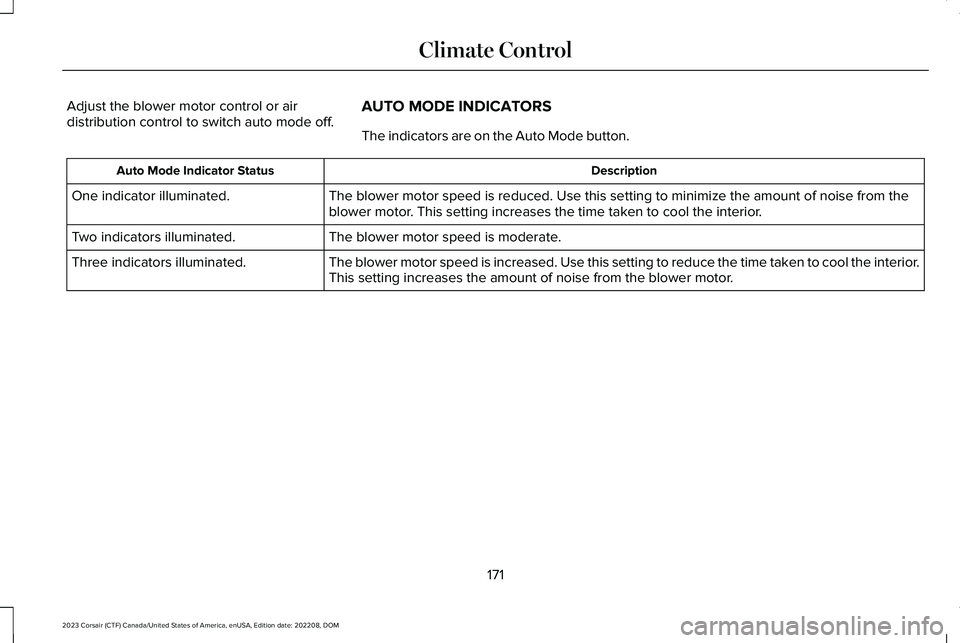
Adjust the blower motor control or airdistribution control to switch auto mode off.AUTO MODE INDICATORS
The indicators are on the Auto Mode button.
DescriptionAuto Mode Indicator Status
The blower motor speed is reduced. Use this setting to minimize the amount of noise from theblower motor. This setting increases the time taken to cool the interior.One indicator illuminated.
The blower motor speed is moderate.Two indicators illuminated.
The blower motor speed is increased. Use this setting to reduce the time taken to cool the interior.This setting increases the amount of noise from the blower motor.Three indicators illuminated.
171
2023 Corsair (CTF) Canada/United States of America, enUSA, Edition date: 202208, DOMClimate Control
Page 176 of 690
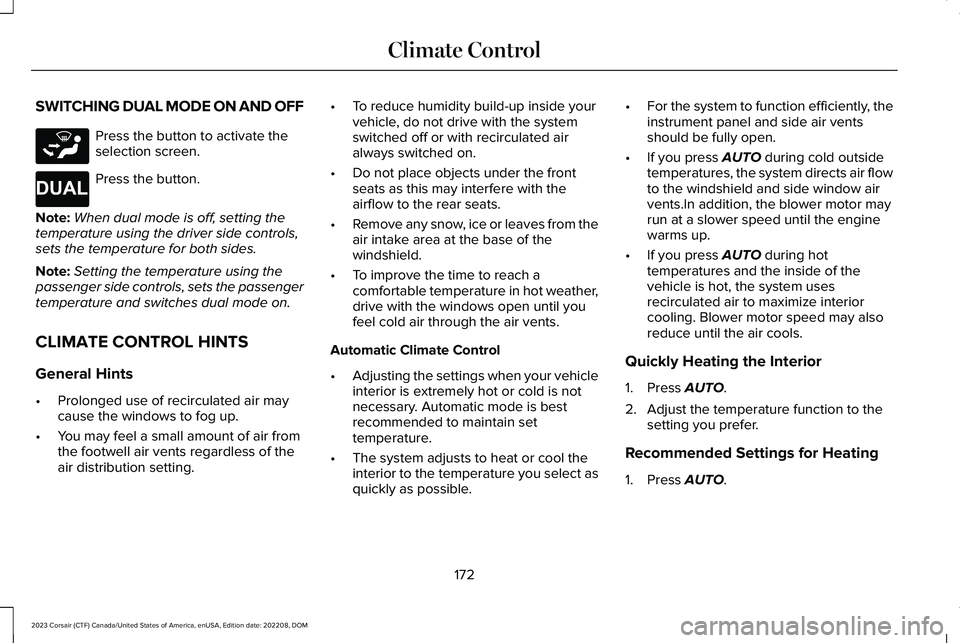
SWITCHING DUAL MODE ON AND OFF
Press the button to activate theselection screen.
Press the button.
Note:When dual mode is off, setting thetemperature using the driver side controls,sets the temperature for both sides.
Note:Setting the temperature using thepassenger side controls, sets the passengertemperature and switches dual mode on.
CLIMATE CONTROL HINTS
General Hints
•Prolonged use of recirculated air maycause the windows to fog up.
•You may feel a small amount of air fromthe footwell air vents regardless of theair distribution setting.
•To reduce humidity build-up inside yourvehicle, do not drive with the systemswitched off or with recirculated airalways switched on.
•Do not place objects under the frontseats as this may interfere with theairflow to the rear seats.
•Remove any snow, ice or leaves from theair intake area at the base of thewindshield.
•To improve the time to reach acomfortable temperature in hot weather,drive with the windows open until youfeel cold air through the air vents.
Automatic Climate Control
•Adjusting the settings when your vehicleinterior is extremely hot or cold is notnecessary. Automatic mode is bestrecommended to maintain settemperature.
•The system adjusts to heat or cool theinterior to the temperature you select asquickly as possible.
•For the system to function efficiently, theinstrument panel and side air ventsshould be fully open.
•If you press AUTO during cold outsidetemperatures, the system directs air flowto the windshield and side window airvents.In addition, the blower motor mayrun at a slower speed until the enginewarms up.
•If you press AUTO during hottemperatures and the inside of thevehicle is hot, the system usesrecirculated air to maximize interiorcooling. Blower motor speed may alsoreduce until the air cools.
Quickly Heating the Interior
1.Press AUTO.
2.Adjust the temperature function to thesetting you prefer.
Recommended Settings for Heating
1.Press AUTO.
172
2023 Corsair (CTF) Canada/United States of America, enUSA, Edition date: 202208, DOMClimate ControlE265283 E265280
Page 177 of 690
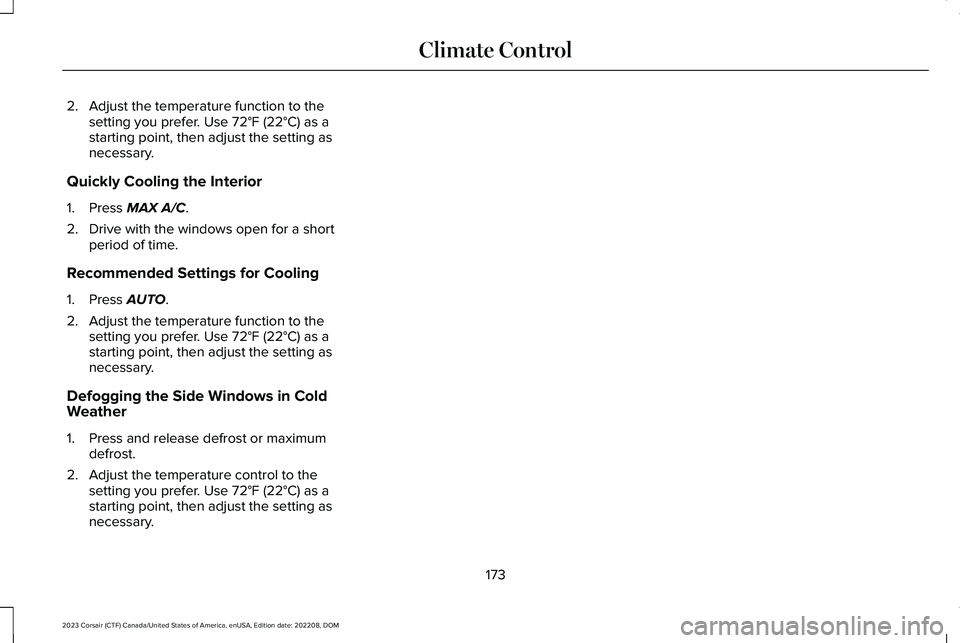
2.Adjust the temperature function to thesetting you prefer. Use 72°F (22°C) as astarting point, then adjust the setting asnecessary.
Quickly Cooling the Interior
1.Press MAX A/C.
2.Drive with the windows open for a shortperiod of time.
Recommended Settings for Cooling
1.Press AUTO.
2.Adjust the temperature function to thesetting you prefer. Use 72°F (22°C) as astarting point, then adjust the setting asnecessary.
Defogging the Side Windows in ColdWeather
1.Press and release defrost or maximumdefrost.
2.Adjust the temperature control to thesetting you prefer. Use 72°F (22°C) as astarting point, then adjust the setting asnecessary.
173
2023 Corsair (CTF) Canada/United States of America, enUSA, Edition date: 202208, DOMClimate Control
Page 178 of 690

WHAT IS THE CABIN AIR FILTER
Your vehicle is equipped with a cabin airfilter, which gives you and your passengersthe following benefits:
•It improves your driving comfort byreducing particle and odor concentration.
•It improves the interior compartmentcleanliness.
•It protects the climate controlcomponents from particle deposits.
REPLACING THE CABIN AIR FILTER
Replace the filter at regular intervals. SeeScheduled Maintenance (page 563).
Note:Make sure you have a cabin air filterinstalled at all times. This prevents foreignobjects from entering the system. Runningthe system without a filter in place couldresult in degradation or damage to thesystem.
Note:Using an aftermarket cabin air filtercould reduce cabin air filtration and climatecontrol performance.
AUTO AIR REFRESH (IF EQUIPPED)
WHAT IS AUTO AIR REFRESH
Auto air refresh helps improve or maintainthe quality of air within your vehicle cabin.
HOW DOES AUTO AIR REFRESHWORK
Auto air refresh uses an air quality sensor toautomatically adjust the climate controlsystem to change from outside air torecirculated air to help reduce the entry ofoutside odors into the cabin. It uses aparticulate matter sensor in the cabin toestimate and provide information aboutparticulate matter pollution in the cabin. Italso allows you to refresh the cabin air withoutside air on-demand or automatically.
CHECKING THE INTERIOR AIRQUALITY
Press the button on thetouchscreen.
1.Press Auto Air Refresh.
174
2023 Corsair (CTF) Canada/United States of America, enUSA, Edition date: 202208, DOMInterior Air QualityE265283
Page 180 of 690

Particulate Matter PollutionInformation
Press Help for more information aboutparticulate matter pollution.
The numbers provided by the cabin's PM2.5sensor are estimates of the concentration ofparticles in the cabin air. The measurementunit is µg/m3, representing mass (microgramsof particulates) per unit of air volume (cubicmeter of air).
The colors around the PM2.5 numbersprovide visual cues about the concentrationlevels.
Note:PM2.5 is only one pollution typecontributing to an Air Quality Index and byitself does not represent the Air QualityIndex.
AUTO AIR REFRESH INDICATORS
The indicator area is on the touchscreenfeature bar and displays one of the following:
Indicates blower motor is on forfiltering and PM2.5 is low.
Indicates the blower motor is onfor filtering.
Indicates the blower motor is off.
Indicates the status is not available.
MANUALLY REFRESHING THEINTERIOR AIR
Press the button on thetouchscreen.
1.Press Auto Air Refresh.
2.Press Cabin Refresh.
Note:Climate control settings could changefor about 90 seconds to help flow outsideair into the cabin. You can change theblower motor speed to the settings youprefer.
Note:The climate control must be on tomanually refresh the interior air.
AUTOMATICALLY REFRESHING THEINTERIOR AIR
If the cabin air recirculates continuously forlonger than 35 minutes, climate controlsettings could change automatically for about90 seconds to help flow outside air into thecabin.
Refreshing the Interior Air Upon CabinStart
If the cabin is above 75°F (24°C) and theengine has been off for over 30 minutes,when you start the engine the climate controlsystem settings could change forapproximately 75 seconds to help flowoutside air into the cabin.
Note:Refreshing may also occur if theclimate control and blower motor werepreviously on.
176
2023 Corsair (CTF) Canada/United States of America, enUSA, Edition date: 202208, DOMInterior Air QualityE324585 E283817 E324586 E324587 E265283
Page 181 of 690

Refreshing the Interior Air UponRemote Start
If the cabin is above 75°F (24°C) while parkedfor over 30 minutes, when you remote startthe engine the climate control systemsettings could change for approximately 75seconds to help flow outside air into thecabin.
AUTO AIR REFRESH HINTS
To further improve the air quality in the cabin:
•Adjust the windows and other cabinopenings such as the moonroof.
•Switch recirculated air on or off.
•Manually refresh the interior air.
•Adjust the blower motor speed.
•Replace the cabin air filter at regularintervals.
INTERIOR AIR QUALITY –
TROUBLESHOOTING
INTERIOR AIR QUALITY –INFORMATION MESSAGES
Note:Depending on your vehicle options,not all messages display or are available.Certain messages may be abbreviated orshortened depending upon which clustertype you have.
ActionMessage
Allow time for the cabin PM2.5 sensor to cool down, warm up, or dryout.Environmental Limit
177
2023 Corsair (CTF) Canada/United States of America, enUSA, Edition date: 202208, DOMInterior Air Quality
Page 187 of 690
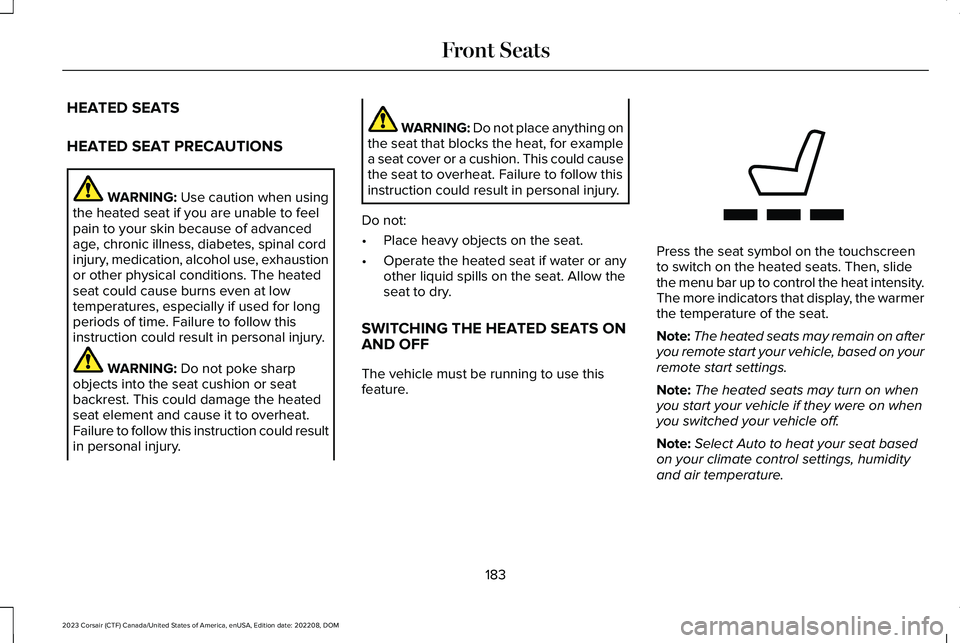
HEATED SEATS
HEATED SEAT PRECAUTIONS
WARNING: Use caution when usingthe heated seat if you are unable to feelpain to your skin because of advancedage, chronic illness, diabetes, spinal cordinjury, medication, alcohol use, exhaustionor other physical conditions. The heatedseat could cause burns even at lowtemperatures, especially if used for longperiods of time. Failure to follow thisinstruction could result in personal injury.
WARNING: Do not poke sharpobjects into the seat cushion or seatbackrest. This could damage the heatedseat element and cause it to overheat.Failure to follow this instruction could resultin personal injury.
WARNING: Do not place anything onthe seat that blocks the heat, for examplea seat cover or a cushion. This could causethe seat to overheat. Failure to follow thisinstruction could result in personal injury.
Do not:
•Place heavy objects on the seat.
•Operate the heated seat if water or anyother liquid spills on the seat. Allow theseat to dry.
SWITCHING THE HEATED SEATS ONAND OFF
The vehicle must be running to use thisfeature.
Press the seat symbol on the touchscreento switch on the heated seats. Then, slidethe menu bar up to control the heat intensity.The more indicators that display, the warmerthe temperature of the seat.
Note:The heated seats may remain on afteryou remote start your vehicle, based on yourremote start settings.
Note:The heated seats may turn on whenyou start your vehicle if they were on whenyou switched your vehicle off.
Note:Select Auto to heat your seat basedon your climate control settings, humidityand air temperature.
183
2023 Corsair (CTF) Canada/United States of America, enUSA, Edition date: 202208, DOMFront SeatsE368423