2023 LINCOLN CORSAIR battery location
[x] Cancel search: battery locationPage 30 of 690

WARNING: Do not connect wirelessplug-in devices to the data link connector.Unauthorized third parties could gainaccess to vehicle data and impair theperformance of safety related systems.Only allow repair facilities that follow ourservice and repair instructions to connecttheir equipment to the data link connector.
We respect your privacy and are committedto protecting it. The information containedin this publication was correct at the time ofrelease, but as technology rapidly changes,we recommend that you visit the localLincoln website for the latest information.
Your vehicle has electronic control units thathave data recording functionality and theability to permanently or temporarily storedata. This data could include information onthe condition and status of your vehicle,vehicle maintenance requirements, eventsand malfunctions. The types of data that canbe recorded are described in this section.Some of the data recorded is stored in eventlogs or error logs.
Note:Error logs are reset following a serviceor repair.
Note:We may provide information inresponse to requests from law enforcement,other government authorities and thirdparties acting with lawful authority or througha legal process. Such information could beused by them in legal proceedings.
Data recorded includes, for example:
•Operating states of system components,for example fuel level, tire pressure andbattery charge level.
•Vehicle and component status, forexample wheel speed, deceleration,lateral acceleration and seatbelt status.
•Events or errors in essential systems, forexample headlamps and brakes.
•System responses to driving situations,for example airbag deployment andstability control.
•Environmental conditions, for exampletemperature.
Some of this data, when used in combinationwith other information, for example anaccident report, damage to a vehicle oreyewitness statements, could be associatedwith a specific person.
Services That We Provide
If you use our services, we collect and usedata, for example account information,vehicle location and driving characteristics,that could identify you. We transmit this datathrough a dedicated, protected connection.We only collect and use data to enable youruse of our services to which you havesubscribed, with your consent or wherepermitted by law. For additional information,see the terms and conditions of the servicesto which you have subscribed.
For additional information about our privacypolicy, refer to the local Lincoln website.
26
2023 Corsair (CTF) Canada/United States of America, enUSA, Edition date: 202208, DOMData Privacy
Page 85 of 690

Dispose of old batteries in anenvironmentally friendly way. Seekadvice from your local authorityabout recycling old batteries.
Note:Do not wipe off any grease on thebattery terminals or on the back surface ofthe circuit board.
Note: Replacing the battery does not erasethe programmed key from your vehicle. Theremote control should operate normally.
REPLACING A LOST KEY OR
REMOTE CONTROL
You can purchase replacement keys orremote controls from an authorized dealer.Authorized dealers can program remotecontrols for your vehicle.
PROGRAMMING THE REMOTE
CONTROL
Note:You can program a maximum of fourremote controls to your vehicle.
Note:If your programmed remote controlsare lost or stolen and you do not have anextra coded remote, you need to have yourvehicle towed to an authorized dealer. Storean extra programmed remote away fromyour vehicle in a safe place to help preventany inconvenience. Contact an authorizeddealer to purchase additional spare orreplacement remotes.
You must have two previously programmedremote controls inside your vehicle and thenew unprogrammed remote controls readilyaccessible. Contact an authorized dealer tohave the spare remote control programmedif two previously programmed remotes arenot available. Make sure that your vehicleis off before beginning this procedure. Makesure that you close all the doors beforebeginning and that they remain closedthroughout the procedure. Perform all stepswithin 30 seconds of starting the sequence. Stop and wait for at least one minute beforestarting again if you perform any steps outof sequence.
Read and understand the entire procedurebefore you begin.
Programming Backup Location
1.Open the center console lid (1).
2.Place the first programmed remote in thebackup slot inside the center console (2),with your foot off the brake pedal pressand release the push button ignitionswitch.
81
2023 Corsair (CTF) Canada/United States of America, enUSA, Edition date: 202208, DOMKeys and Remote ControlsE107998 12E331284
Page 87 of 690
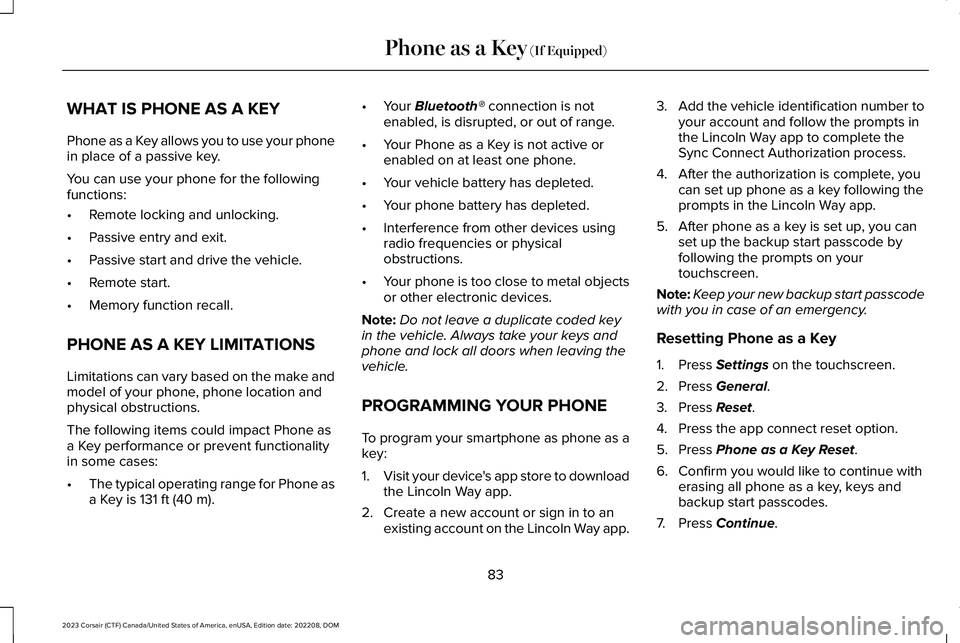
WHAT IS PHONE AS A KEY
Phone as a Key allows you to use your phonein place of a passive key.
You can use your phone for the followingfunctions:
•Remote locking and unlocking.
•Passive entry and exit.
•Passive start and drive the vehicle.
•Remote start.
•Memory function recall.
PHONE AS A KEY LIMITATIONS
Limitations can vary based on the make andmodel of your phone, phone location andphysical obstructions.
The following items could impact Phone asa Key performance or prevent functionalityin some cases:
•The typical operating range for Phone asa Key is 131 ft (40 m).
•Your Bluetooth® connection is notenabled, is disrupted, or out of range.
•Your Phone as a Key is not active orenabled on at least one phone.
•Your vehicle battery has depleted.
•Your phone battery has depleted.
•Interference from other devices usingradio frequencies or physicalobstructions.
•Your phone is too close to metal objectsor other electronic devices.
Note:Do not leave a duplicate coded keyin the vehicle. Always take your keys andphone and lock all doors when leaving thevehicle.
PROGRAMMING YOUR PHONE
To program your smartphone as phone as akey:
1.Visit your device's app store to downloadthe Lincoln Way app.
2.Create a new account or sign in to anexisting account on the Lincoln Way app.
3.Add the vehicle identification number toyour account and follow the prompts inthe Lincoln Way app to complete theSync Connect Authorization process.
4.After the authorization is complete, youcan set up phone as a key following theprompts in the Lincoln Way app.
5.After phone as a key is set up, you canset up the backup start passcode byfollowing the prompts on yourtouchscreen.
Note:Keep your new backup start passcodewith you in case of an emergency.
Resetting Phone as a Key
1.Press Settings on the touchscreen.
2.Press General.
3.Press Reset.
4.Press the app connect reset option.
5.Press Phone as a Key Reset.
6.Confirm you would like to continue witherasing all phone as a key, keys andbackup start passcodes.
7.Press Continue.
83
2023 Corsair (CTF) Canada/United States of America, enUSA, Edition date: 202208, DOMPhone as a Key (If Equipped)
Page 205 of 690
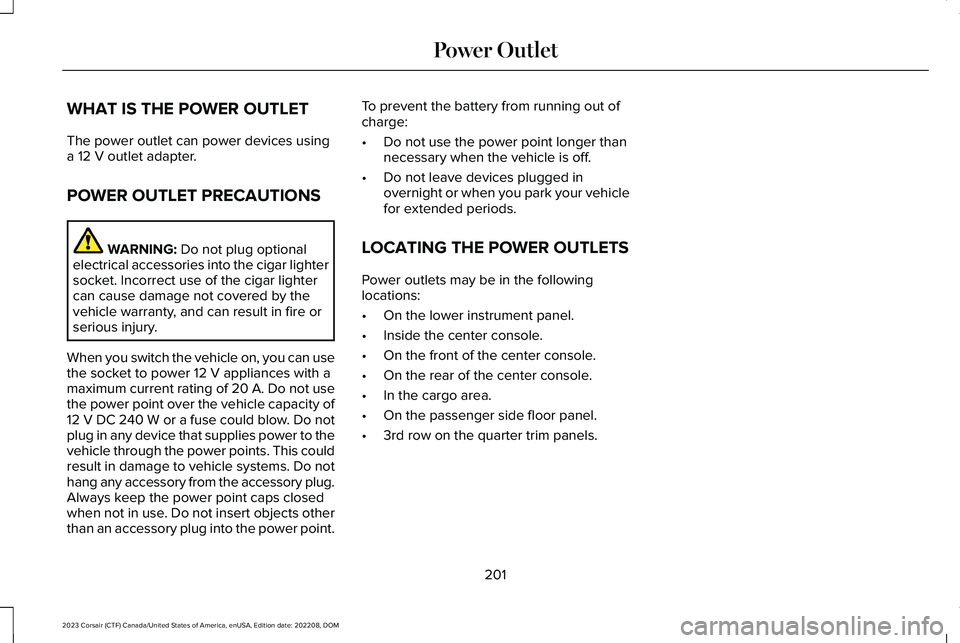
WHAT IS THE POWER OUTLET
The power outlet can power devices usinga 12 V outlet adapter.
POWER OUTLET PRECAUTIONS
WARNING: Do not plug optionalelectrical accessories into the cigar lightersocket. Incorrect use of the cigar lightercan cause damage not covered by thevehicle warranty, and can result in fire orserious injury.
When you switch the vehicle on, you can usethe socket to power 12 V appliances with amaximum current rating of 20 A. Do not usethe power point over the vehicle capacity of12 V DC 240 W or a fuse could blow. Do notplug in any device that supplies power to thevehicle through the power points. This couldresult in damage to vehicle systems. Do nothang any accessory from the accessory plug.Always keep the power point caps closedwhen not in use. Do not insert objects otherthan an accessory plug into the power point.
To prevent the battery from running out ofcharge:
•Do not use the power point longer thannecessary when the vehicle is off.
•Do not leave devices plugged inovernight or when you park your vehiclefor extended periods.
LOCATING THE POWER OUTLETS
Power outlets may be in the followinglocations:
•On the lower instrument panel.
•Inside the center console.
•On the front of the center console.
•On the rear of the center console.
•In the cargo area.
•On the passenger side floor panel.
•3rd row on the quarter trim panels.
201
2023 Corsair (CTF) Canada/United States of America, enUSA, Edition date: 202208, DOMPower Outlet
Page 211 of 690
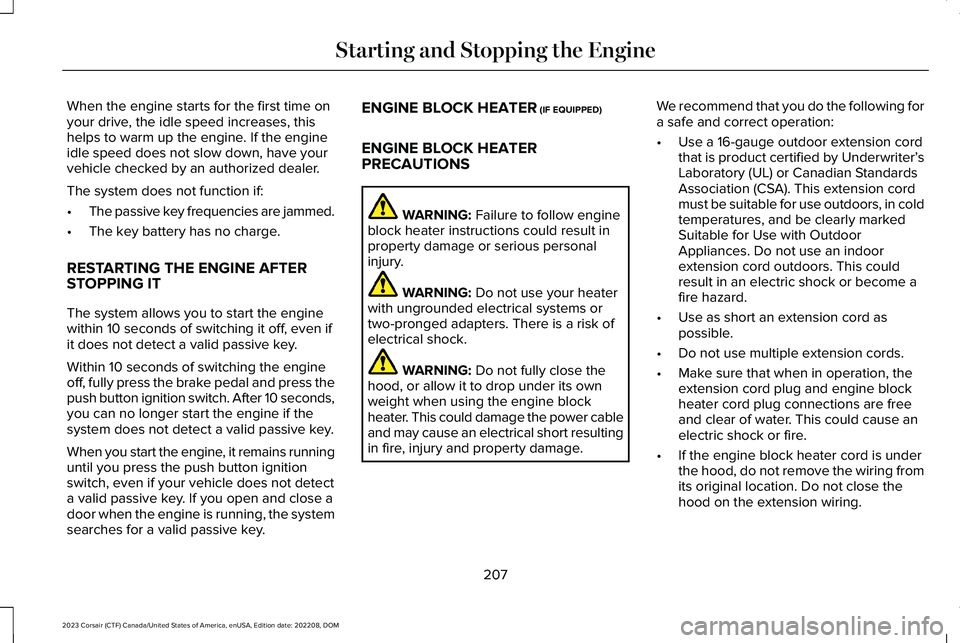
When the engine starts for the first time onyour drive, the idle speed increases, thishelps to warm up the engine. If the engineidle speed does not slow down, have yourvehicle checked by an authorized dealer.
The system does not function if:
•The passive key frequencies are jammed.
•The key battery has no charge.
RESTARTING THE ENGINE AFTERSTOPPING IT
The system allows you to start the enginewithin 10 seconds of switching it off, even ifit does not detect a valid passive key.
Within 10 seconds of switching the engineoff, fully press the brake pedal and press thepush button ignition switch. After 10 seconds,you can no longer start the engine if thesystem does not detect a valid passive key.
When you start the engine, it remains runninguntil you press the push button ignitionswitch, even if your vehicle does not detecta valid passive key. If you open and close adoor when the engine is running, the systemsearches for a valid passive key.
ENGINE BLOCK HEATER (IF EQUIPPED)
ENGINE BLOCK HEATERPRECAUTIONS
WARNING: Failure to follow engineblock heater instructions could result inproperty damage or serious personalinjury.
WARNING: Do not use your heaterwith ungrounded electrical systems ortwo-pronged adapters. There is a risk ofelectrical shock.
WARNING: Do not fully close thehood, or allow it to drop under its ownweight when using the engine blockheater. This could damage the power cableand may cause an electrical short resultingin fire, injury and property damage.
We recommend that you do the following fora safe and correct operation:
•Use a 16-gauge outdoor extension cordthat is product certified by Underwriter’sLaboratory (UL) or Canadian StandardsAssociation (CSA). This extension cordmust be suitable for use outdoors, in coldtemperatures, and be clearly markedSuitable for Use with OutdoorAppliances. Do not use an indoorextension cord outdoors. This couldresult in an electric shock or become afire hazard.
•Use as short an extension cord aspossible.
•Do not use multiple extension cords.
•Make sure that when in operation, theextension cord plug and engine blockheater cord plug connections are freeand clear of water. This could cause anelectric shock or fire.
•If the engine block heater cord is underthe hood, do not remove the wiring fromits original location. Do not close thehood on the extension wiring.
207
2023 Corsair (CTF) Canada/United States of America, enUSA, Edition date: 202208, DOMStarting and Stopping the Engine
Page 254 of 690
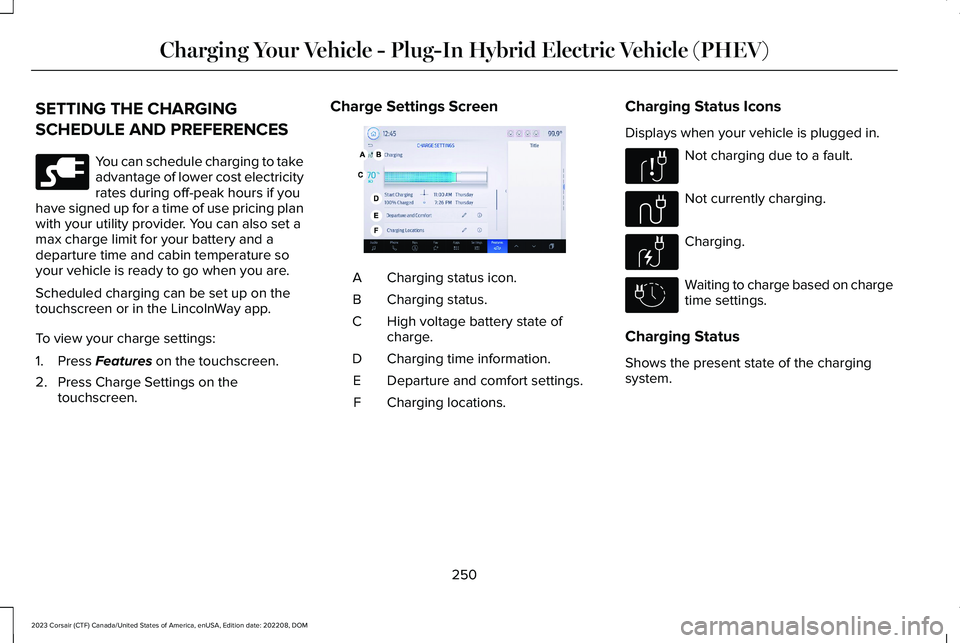
SETTING THE CHARGING
SCHEDULE AND PREFERENCES
You can schedule charging to takeadvantage of lower cost electricityrates during off-peak hours if youhave signed up for a time of use pricing planwith your utility provider. You can also set amax charge limit for your battery and adeparture time and cabin temperature soyour vehicle is ready to go when you are.
Scheduled charging can be set up on thetouchscreen or in the LincolnWay app.
To view your charge settings:
1.Press Features on the touchscreen.
2.Press Charge Settings on thetouchscreen.
Charge Settings Screen
Charging status icon.A
Charging status.B
High voltage battery state ofcharge.C
Charging time information.D
Departure and comfort settings.E
Charging locations.F
Charging Status Icons
Displays when your vehicle is plugged in.
Not charging due to a fault.
Not currently charging.
Charging.
Waiting to charge based on chargetime settings.
Charging Status
Shows the present state of the chargingsystem.
250
2023 Corsair (CTF) Canada/United States of America, enUSA, Edition date: 202208, DOMCharging Your Vehicle - Plug-In Hybrid Electric Vehicle (PHEV)E228962 E389413 E306677 E335144 E306676 E306678
Page 255 of 690
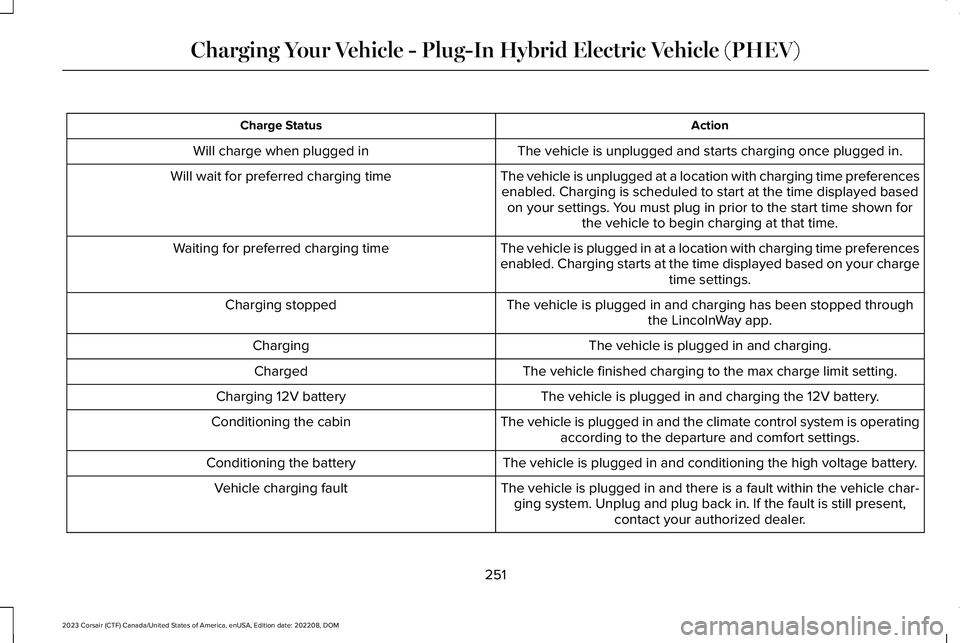
ActionCharge Status
The vehicle is unplugged and starts charging once plugged in.Will charge when plugged in
The vehicle is unplugged at a location with charging time preferencesenabled. Charging is scheduled to start at the time displayed basedon your settings. You must plug in prior to the start time shown forthe vehicle to begin charging at that time.
Will wait for preferred charging time
The vehicle is plugged in at a location with charging time preferencesenabled. Charging starts at the time displayed based on your chargetime settings.
Waiting for preferred charging time
The vehicle is plugged in and charging has been stopped throughthe LincolnWay app.Charging stopped
The vehicle is plugged in and charging.Charging
The vehicle finished charging to the max charge limit setting.Charged
The vehicle is plugged in and charging the 12V battery.Charging 12V battery
The vehicle is plugged in and the climate control system is operatingaccording to the departure and comfort settings.Conditioning the cabin
The vehicle is plugged in and conditioning the high voltage battery.Conditioning the battery
The vehicle is plugged in and there is a fault within the vehicle char-ging system. Unplug and plug back in. If the fault is still present,contact your authorized dealer.
Vehicle charging fault
251
2023 Corsair (CTF) Canada/United States of America, enUSA, Edition date: 202208, DOMCharging Your Vehicle - Plug-In Hybrid Electric Vehicle (PHEV)
Page 256 of 690
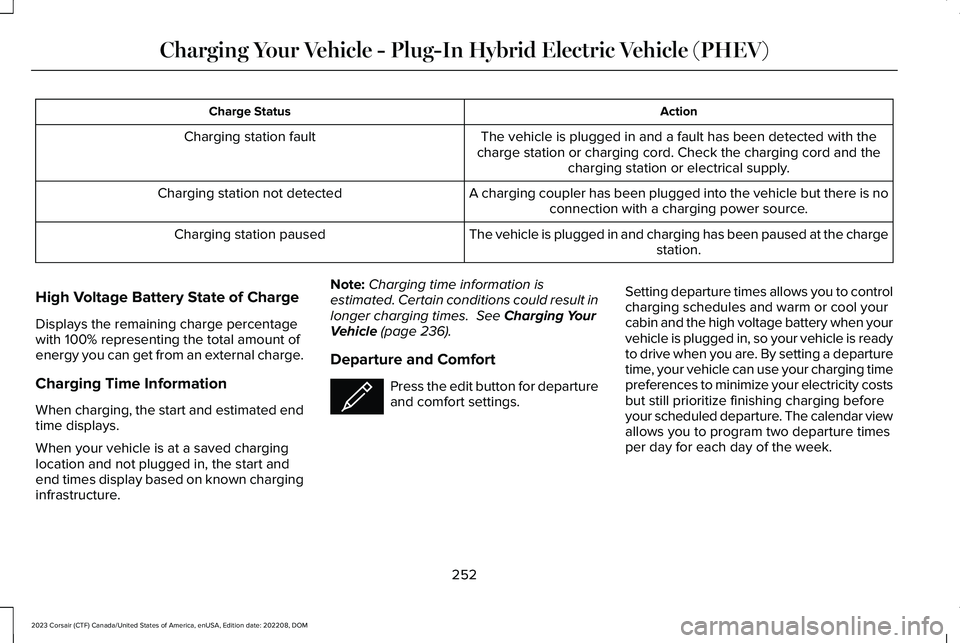
ActionCharge Status
The vehicle is plugged in and a fault has been detected with thecharge station or charging cord. Check the charging cord and thecharging station or electrical supply.
Charging station fault
A charging coupler has been plugged into the vehicle but there is noconnection with a charging power source.Charging station not detected
The vehicle is plugged in and charging has been paused at the chargestation.Charging station paused
High Voltage Battery State of Charge
Displays the remaining charge percentagewith 100% representing the total amount ofenergy you can get from an external charge.
Charging Time Information
When charging, the start and estimated endtime displays.
When your vehicle is at a saved charginglocation and not plugged in, the start andend times display based on known charginginfrastructure.
Note:Charging time information isestimated. Certain conditions could result inlonger charging times. See Charging YourVehicle (page 236).
Departure and Comfort
Press the edit button for departureand comfort settings.
Setting departure times allows you to controlcharging schedules and warm or cool yourcabin and the high voltage battery when yourvehicle is plugged in, so your vehicle is readyto drive when you are. By setting a departuretime, your vehicle can use your charging timepreferences to minimize your electricity costsbut still prioritize finishing charging beforeyour scheduled departure. The calendar viewallows you to program two departure timesper day for each day of the week.
252
2023 Corsair (CTF) Canada/United States of America, enUSA, Edition date: 202208, DOMCharging Your Vehicle - Plug-In Hybrid Electric Vehicle (PHEV)E353986