2023 LINCOLN CORSAIR power steering
[x] Cancel search: power steeringPage 7 of 690

Liftgate
Liftgate Precautions......................................99
Opening the Liftgate.....................................99
Setting the Liftgate Opening Height........101
Closing the Liftgate.....................................102
Stopping the Liftgate Movement.............104
Liftgate Obstacle Detection......................104
Liftgate – Troubleshooting........................105
Security
Passive Anti-Theft System.........................107
Anti-Theft Alarm System.............................107
Anti-Theft Alarm System Settings............108
Security – Troubleshooting.......................109
Steering Wheel
Adjusting the Steering Wheel - VehiclesWith: Power Adjustable Steering Column.........................................................................111
Adjusting the Steering Wheel - VehiclesWith: Manual Adjustable SteeringColumn.........................................................111
Resetting the Stopping Position - VehiclesWith: Power Adjustable Steering Column........................................................................112
Horn..................................................................112
Switching the Heated Steering Wheel Onand Off.........................................................112
Wipers and Washers
Wipers..............................................................113
Autowipers......................................................113
Switching the Rear Window Wiper On andOff.................................................................114
Reverse Wipe.................................................114
Checking the Wiper Blades........................115
Replacing the Front Wiper Blades............115
Replacing the Rear Wiper Blades.............115
Washers...........................................................116
Wipers and Washers – Troubleshooting........................................................................117
Exterior Lighting
Exterior Lighting Control.............................118
Headlamps......................................................118
Headlamps – Troubleshooting..................119
Autolamps.......................................................119
Exterior Lamps..............................................120
Automatic High Beam Control...................121
Automatic High Beam Control –Troubleshooting.......................................124
Adaptive Front Lighting..............................125
Adaptive Front Lighting – Troubleshooting.......................................................................127
Interior Lighting
Switching All of the Interior Lamps On andOff................................................................128
Switching the Front Interior Lamps On andOff................................................................128
Switching the Rear Interior Lamps On andOff................................................................128
Interior Lamp Function................................129
Adjusting the Instrument Panel LightingBrightness..................................................129
Ambient Lighting..........................................129
Interior Lighting – Troubleshooting.........129
Windows
Opening and Closing the Windows........130
3
2023 Corsair (CTF) Canada/United States of America, enUSA, Edition date: 202208, DOMTable of Contents
Page 13 of 690
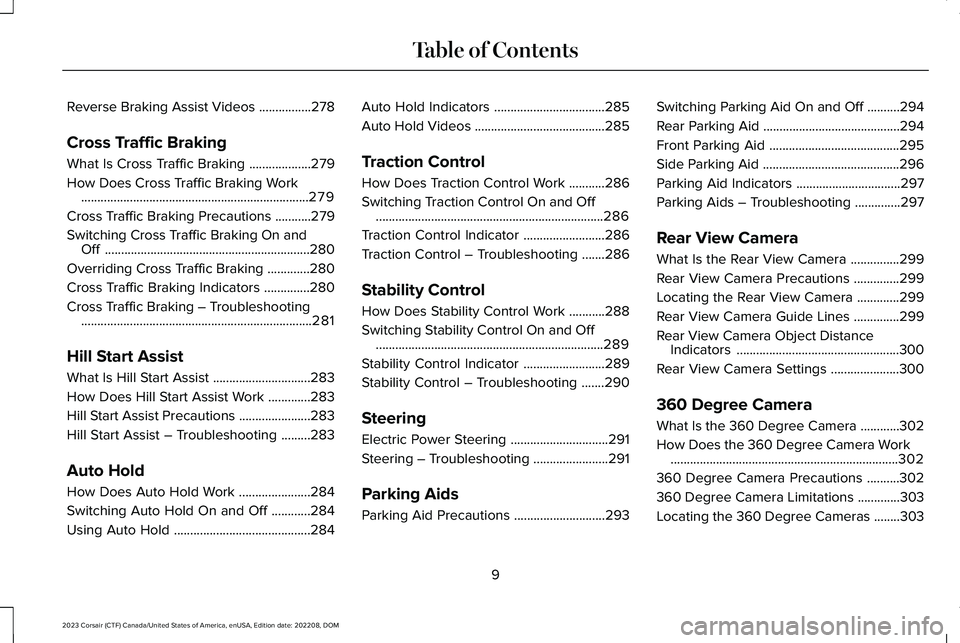
Reverse Braking Assist Videos................278
Cross Traffic Braking
What Is Cross Traffic Braking...................279
How Does Cross Traffic Braking Work......................................................................279
Cross Traffic Braking Precautions...........279
Switching Cross Traffic Braking On andOff...............................................................280
Overriding Cross Traffic Braking.............280
Cross Traffic Braking Indicators..............280
Cross Traffic Braking – Troubleshooting.......................................................................281
Hill Start Assist
What Is Hill Start Assist..............................283
How Does Hill Start Assist Work.............283
Hill Start Assist Precautions......................283
Hill Start Assist – Troubleshooting.........283
Auto Hold
How Does Auto Hold Work......................284
Switching Auto Hold On and Off............284
Using Auto Hold..........................................284
Auto Hold Indicators..................................285
Auto Hold Videos........................................285
Traction Control
How Does Traction Control Work...........286
Switching Traction Control On and Off......................................................................286
Traction Control Indicator.........................286
Traction Control – Troubleshooting.......286
Stability Control
How Does Stability Control Work...........288
Switching Stability Control On and Off......................................................................289
Stability Control Indicator.........................289
Stability Control – Troubleshooting.......290
Steering
Electric Power Steering..............................291
Steering – Troubleshooting.......................291
Parking Aids
Parking Aid Precautions............................293
Switching Parking Aid On and Off..........294
Rear Parking Aid..........................................294
Front Parking Aid........................................295
Side Parking Aid..........................................296
Parking Aid Indicators................................297
Parking Aids – Troubleshooting..............297
Rear View Camera
What Is the Rear View Camera...............299
Rear View Camera Precautions..............299
Locating the Rear View Camera.............299
Rear View Camera Guide Lines..............299
Rear View Camera Object DistanceIndicators..................................................300
Rear View Camera Settings.....................300
360 Degree Camera
What Is the 360 Degree Camera............302
How Does the 360 Degree Camera Work......................................................................302
360 Degree Camera Precautions..........302
360 Degree Camera Limitations.............303
Locating the 360 Degree Cameras........303
9
2023 Corsair (CTF) Canada/United States of America, enUSA, Edition date: 202208, DOMTable of Contents
Page 28 of 690

Fuel pump reset
Fuse compartment
Hazard flashers
Headlamp high beams
Headlamps on
Heated rear window
Hill descent control
Horn control
Interior luggage compartmentrelease
Jack
Keep out of reach of children
Lighting control
Low fuel level
Low tire pressure warning
Maintain correct fluid level
Malfunction Indicator Lamp (MIL)
Note operating instructions
Panic alarm
Parking aid
Parking lamps
Passenger airbag activated
Passenger airbag deactivated
Power steering fluid
Power windows front/rear
Power window lockout
Requires registered technician
Safety alert
See Owner's Manual
See Service Manual
Side airbag
24
2023 Corsair (CTF) Canada/United States of America, enUSA, Edition date: 202208, DOMSymbols Glossary E139214 E75790 E67019 E270968 E163171 E270945 E139231 E161353 E139232 E139229 E67028 E72343 E139213 E71341 E270849 E270850 E139216 E139225 E231159 E65963 E72021 E231158
Page 115 of 690
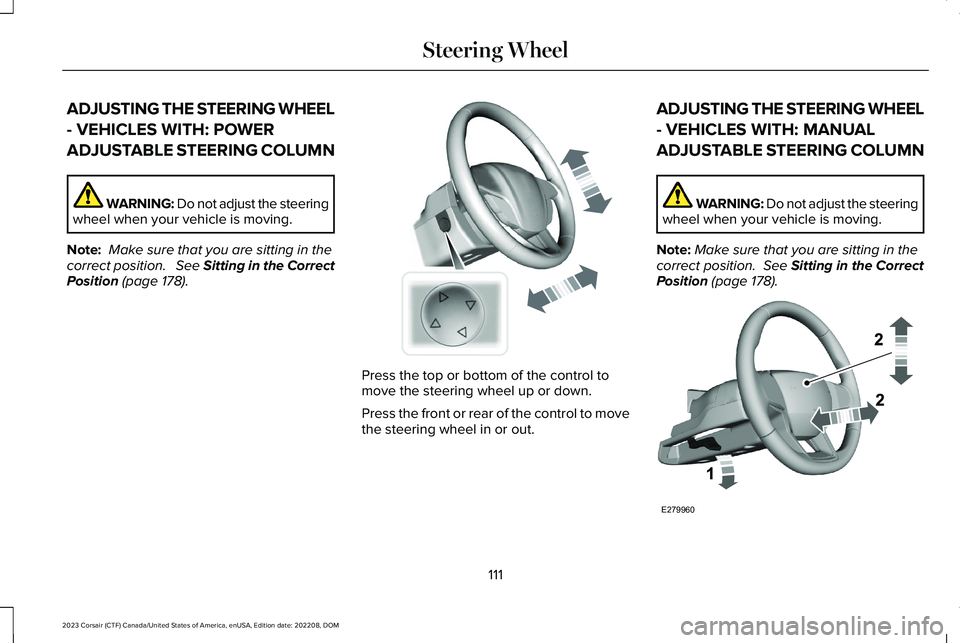
ADJUSTING THE STEERING WHEEL
- VEHICLES WITH: POWER
ADJUSTABLE STEERING COLUMN
WARNING: Do not adjust the steeringwheel when your vehicle is moving.
Note: Make sure that you are sitting in thecorrect position. See Sitting in the CorrectPosition (page 178).
Press the top or bottom of the control tomove the steering wheel up or down.
Press the front or rear of the control to movethe steering wheel in or out.
ADJUSTING THE STEERING WHEEL
- VEHICLES WITH: MANUAL
ADJUSTABLE STEERING COLUMN
WARNING: Do not adjust the steeringwheel when your vehicle is moving.
Note:Make sure that you are sitting in thecorrect position. See Sitting in the CorrectPosition (page 178).
111
2023 Corsair (CTF) Canada/United States of America, enUSA, Edition date: 202208, DOMSteering WheelE261582 E279960
Page 116 of 690

1.Unlock the steering column.
2.Adjust the steering wheel to the desiredposition.
3.Lock the steering column.
RESETTING THE STOPPING
POSITION - VEHICLES WITH:
POWER ADJUSTABLE STEERING
COLUMN
Note:The steering wheel stops when itdetects an obstruction. This sets a newstopping position.
To reset the steering column to its normalstopping position:
1.Confirm there is nothing obstructing themotion of the steering column.
2.Press and hold the steering columncontrol until the steering column stopsmoving.
3.Press the steering column control again.
Note:The steering column may start to moveagain.
4.When the steering column stops,continue holding the control for a fewseconds.
5.Repeat for each direction, as necessary.
HORN
Press on the center of the steeringwheel near the horn icon toactivate the horn.
SWITCHING THE HEATED
STEERING WHEEL ON AND OFF (IF
EQUIPPED)
To activate the heated steeringwheel, press the button on theclimate control unit.
On some vehicles, an indicator on the buttonilluminates when the heated steering wheelis on.
Note:A sensor regulates the temperatureof the steering wheel.
112
2023 Corsair (CTF) Canada/United States of America, enUSA, Edition date: 202208, DOMSteering WheelE279962 E270945 E256621
Page 135 of 690
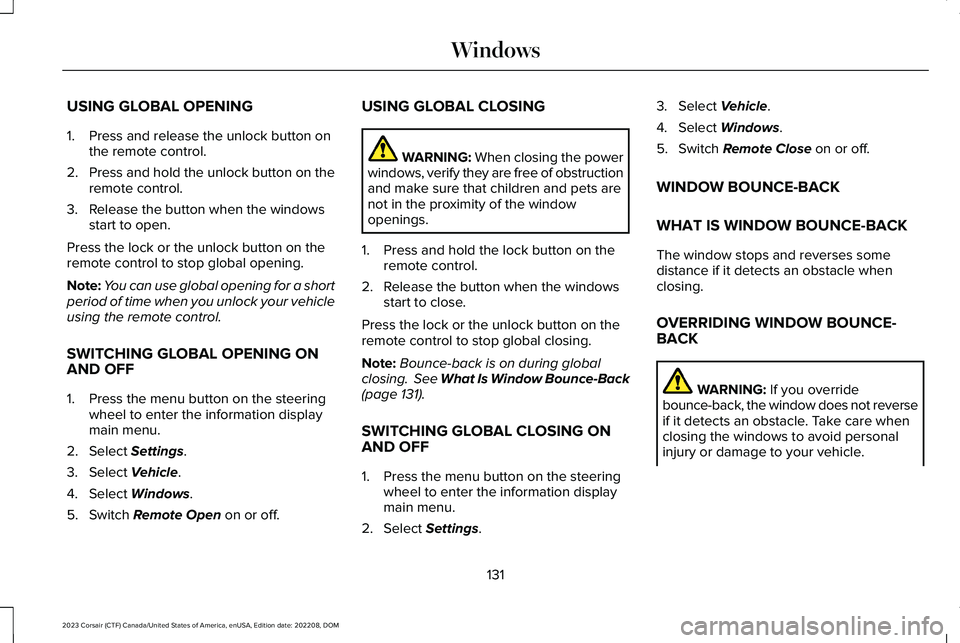
USING GLOBAL OPENING
1.Press and release the unlock button onthe remote control.
2.Press and hold the unlock button on theremote control.
3.Release the button when the windowsstart to open.
Press the lock or the unlock button on theremote control to stop global opening.
Note:You can use global opening for a shortperiod of time when you unlock your vehicleusing the remote control.
SWITCHING GLOBAL OPENING ONAND OFF
1.Press the menu button on the steeringwheel to enter the information displaymain menu.
2.Select Settings.
3.Select Vehicle.
4.Select Windows.
5.Switch Remote Open on or off.
USING GLOBAL CLOSING
WARNING: When closing the powerwindows, verify they are free of obstructionand make sure that children and pets arenot in the proximity of the windowopenings.
1.Press and hold the lock button on theremote control.
2.Release the button when the windowsstart to close.
Press the lock or the unlock button on theremote control to stop global closing.
Note:Bounce-back is on during globalclosing. See What Is Window Bounce-Back(page 131).
SWITCHING GLOBAL CLOSING ONAND OFF
1.Press the menu button on the steeringwheel to enter the information displaymain menu.
2.Select Settings.
3.Select Vehicle.
4.Select Windows.
5.Switch Remote Close on or off.
WINDOW BOUNCE-BACK
WHAT IS WINDOW BOUNCE-BACK
The window stops and reverses somedistance if it detects an obstacle whenclosing.
OVERRIDING WINDOW BOUNCE-BACK
WARNING: If you overridebounce-back, the window does not reverseif it detects an obstacle. Take care whenclosing the windows to avoid personalinjury or damage to your vehicle.
131
2023 Corsair (CTF) Canada/United States of America, enUSA, Edition date: 202208, DOMWindows
Page 160 of 690
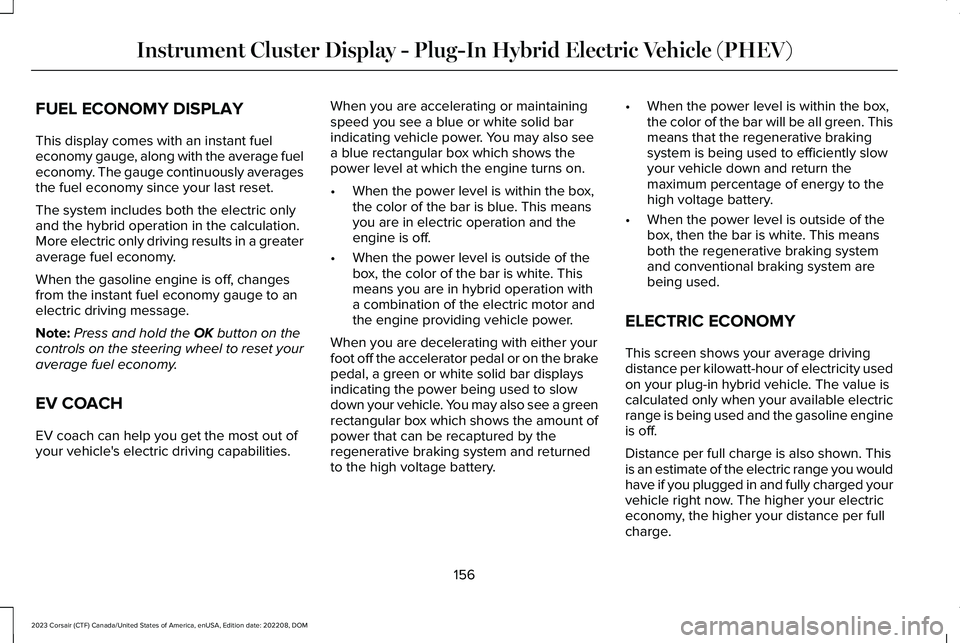
FUEL ECONOMY DISPLAY
This display comes with an instant fueleconomy gauge, along with the average fueleconomy. The gauge continuously averagesthe fuel economy since your last reset.
The system includes both the electric onlyand the hybrid operation in the calculation.More electric only driving results in a greateraverage fuel economy.
When the gasoline engine is off, changesfrom the instant fuel economy gauge to anelectric driving message.
Note:Press and hold the OK button on thecontrols on the steering wheel to reset youraverage fuel economy.
EV COACH
EV coach can help you get the most out ofyour vehicle's electric driving capabilities.
When you are accelerating or maintainingspeed you see a blue or white solid barindicating vehicle power. You may also seea blue rectangular box which shows thepower level at which the engine turns on.
•When the power level is within the box,the color of the bar is blue. This meansyou are in electric operation and theengine is off.
•When the power level is outside of thebox, the color of the bar is white. Thismeans you are in hybrid operation witha combination of the electric motor andthe engine providing vehicle power.
When you are decelerating with either yourfoot off the accelerator pedal or on the brakepedal, a green or white solid bar displaysindicating the power being used to slowdown your vehicle. You may also see a greenrectangular box which shows the amount ofpower that can be recaptured by theregenerative braking system and returnedto the high voltage battery.
•When the power level is within the box,the color of the bar will be all green. Thismeans that the regenerative brakingsystem is being used to efficiently slowyour vehicle down and return themaximum percentage of energy to thehigh voltage battery.
•When the power level is outside of thebox, then the bar is white. This meansboth the regenerative braking systemand conventional braking system arebeing used.
ELECTRIC ECONOMY
This screen shows your average drivingdistance per kilowatt-hour of electricity usedon your plug-in hybrid vehicle. The value iscalculated only when your available electricrange is being used and the gasoline engineis off.
Distance per full charge is also shown. Thisis an estimate of the electric range you wouldhave if you plugged in and fully charged yourvehicle right now. The higher your electriceconomy, the higher your distance per fullcharge.
156
2023 Corsair (CTF) Canada/United States of America, enUSA, Edition date: 202208, DOMInstrument Cluster Display - Plug-In Hybrid Electric Vehicle (PHEV)
Page 163 of 690
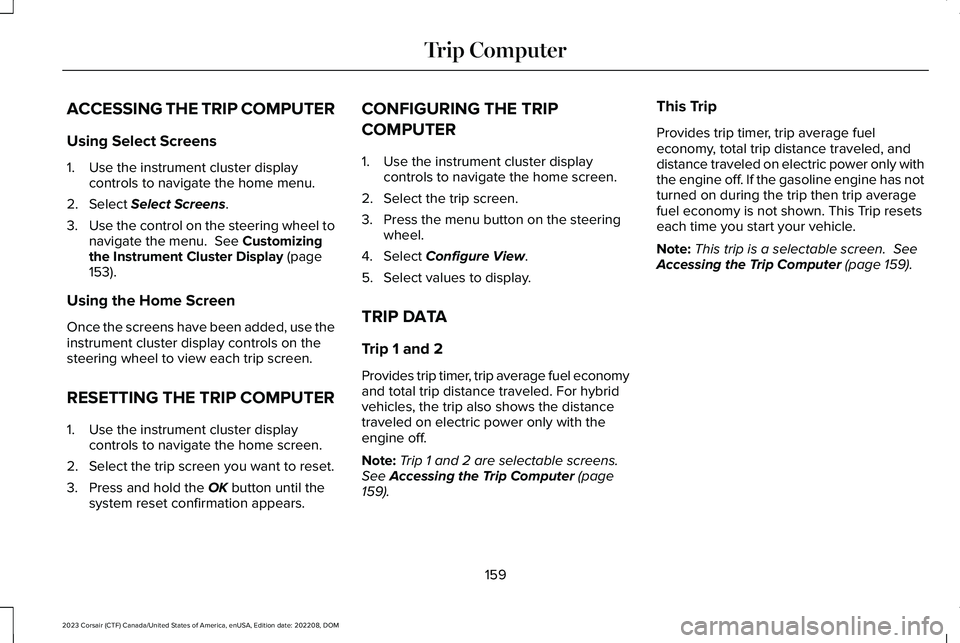
ACCESSING THE TRIP COMPUTER
Using Select Screens
1.Use the instrument cluster displaycontrols to navigate the home menu.
2.Select Select Screens.
3.Use the control on the steering wheel tonavigate the menu. See Customizingthe Instrument Cluster Display (page153).
Using the Home Screen
Once the screens have been added, use theinstrument cluster display controls on thesteering wheel to view each trip screen.
RESETTING THE TRIP COMPUTER
1.Use the instrument cluster displaycontrols to navigate the home screen.
2.Select the trip screen you want to reset.
3.Press and hold the OK button until thesystem reset confirmation appears.
CONFIGURING THE TRIP
COMPUTER
1.Use the instrument cluster displaycontrols to navigate the home screen.
2.Select the trip screen.
3.Press the menu button on the steeringwheel.
4.Select Configure View.
5.Select values to display.
TRIP DATA
Trip 1 and 2
Provides trip timer, trip average fuel economyand total trip distance traveled. For hybridvehicles, the trip also shows the distancetraveled on electric power only with theengine off.
Note:Trip 1 and 2 are selectable screens.See Accessing the Trip Computer (page159).
This Trip
Provides trip timer, trip average fueleconomy, total trip distance traveled, anddistance traveled on electric power only withthe engine off. If the gasoline engine has notturned on during the trip then trip averagefuel economy is not shown. This Trip resetseach time you start your vehicle.
Note:This trip is a selectable screen. SeeAccessing the Trip Computer (page 159).
159
2023 Corsair (CTF) Canada/United States of America, enUSA, Edition date: 202208, DOMTrip Computer