2023 KIA NIRO PHEV heater
[x] Cancel search: heaterPage 10 of 72
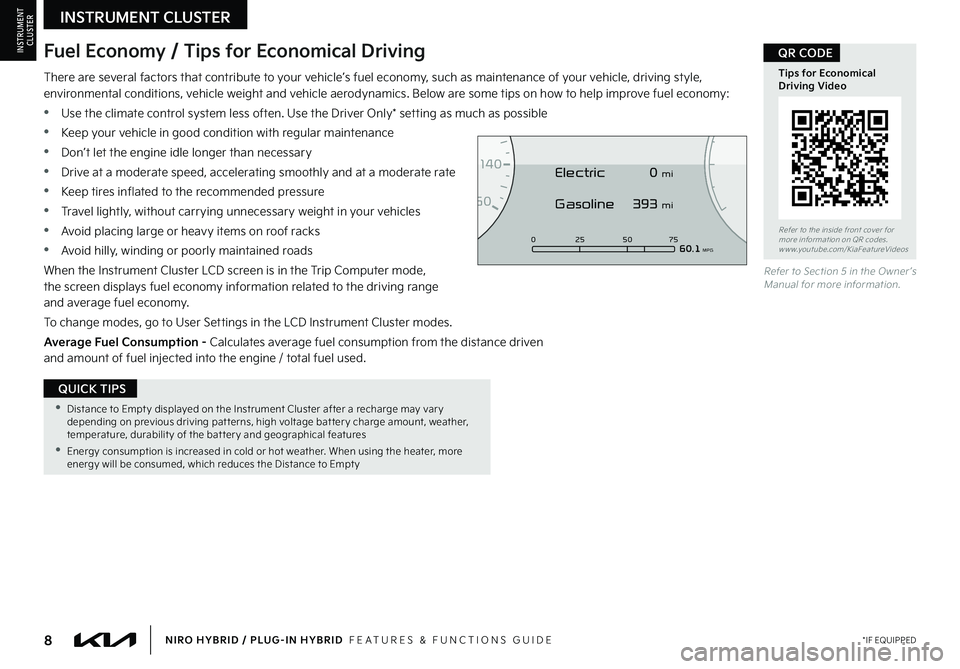
8*IF EQUIPPEDNIRO HYBRID / PLUG-IN HYBRID FEATURES & FUNCTIONS GUIDE
•Distance to Empt y displayed on the Instrument Cluster after a recharge may var y depending on previous driving pat terns, high voltage bat ter y charge amount, weather, temperature, durabilit y of the bat ter y and geographical features
•Energy consumption is increased in cold or hot weather When using the heater, more energy will be consumed, which reduces the Distance to Empt y
QUICK TIPS
There are several factors that contribute to your vehicle’s fuel economy, such as maintenance of your vehicle, driving style, environmental conditions, vehicle weight and vehicle aerodynamics Below are some tips on how to help improve fuel economy:
•Use the climate control system less often Use the Driver Only* setting as much as possible
•Keep your vehicle in good condition with regular maintenance
•Don’t let the engine idle longer than necessary
•Drive at a moderate speed, accelerating smoothly and at a moderate rate
•Keep tires inflated to the recommended pressure
•Travel lightly, without carrying unnecessary weight in your vehicles
•Avoid placing large or heavy items on roof racks
•Avoid hilly, winding or poorly maintained roads
When the Instrument Cluster LCD screen is in the Trip Computer mode, the screen displays fuel economy information related to the driving range and average fuel economy
To change modes, go to User Settings in the LCD Instrument Cluster modes
Average Fuel Consumption - Calculates average fuel consumption from the distance driven and amount of fuel injected into the engine / total fuel used
Refer to Section 5 in the Owner ’s Manual for more information
Refer to the inside front cover for more information on QR codes www youtube com/KiaFeatureVideos
Tips for Economical Driving Video
QR CODEFuel Economy / Tips for Economical Driving
0
7
8
6
1
60
20
1
40
40120
60
100
80
0 25 507560.1 MPG
Electric
Gasoline 0 mi
393 mi
INSTRUMENT CLUSTER
INSTRUMENTCLUSTER
Page 18 of 72
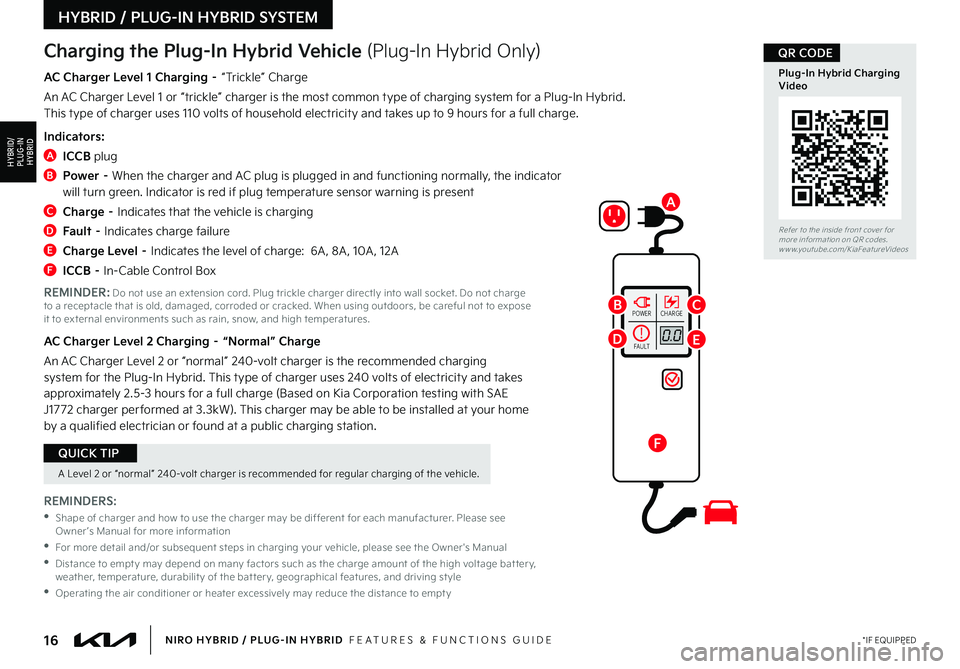
16*IF EQUIPPEDNIRO HYBRID / PLUG-IN HYBRID FEATURES & FUNCTIONS GUIDE
A Level 2 or “normal” 240-volt charger is recommended for regular charging of the vehicle
QUICK TIP
Refer to the inside front cover for more information on QR codes www youtube com/KiaFeatureVideos
Plug-In Hybrid Charging Video
QR CODECharging the Plug-In Hybrid Vehicle (Plug-In Hybrid Only)
AC Charger Level 1 Charging – “Trickle” Charge
An AC Charger Level 1 or “trickle” charger is the most common type of charging system for a Plug-In Hybrid This type of charger uses 110 volts of household electricity and takes up to 9 hours for a full charge
Indicators:
A ICCB plug
B
Power – When the charger and AC plug is plugged in and functioning normally, the indicator will turn green Indicator is red if plug temperature sensor warning is present
C Charge – Indicates that the vehicle is charging
D Fault – Indicates charge failure
E Charge Level – Indicates the level of charge: 6A , 8A , 10A , 12 A
F ICCB – In-Cable Control Box
REMINDER: Do not use an extension cord Plug trickle charger directly into wall socket Do not charge to a receptacle that is old, damaged, corroded or cracked When using outdoors, be careful not to expose it to external environments such as rain, snow, and high temperatures
AC Charger Level 2 Charging – “Normal” Charge
An AC Charger Level 2 or “normal” 240-volt charger is the recommended charging system for the Plug-In Hybrid This type of charger uses 240 volts of electricity and takes approximately 2 5-3 hours for a full charge (Based on Kia Corporation testing with SAE J1772 charger per formed at 3 3kW) This charger may be able to be installed at your home by a qualified electrician or found at a public charging station
REMINDERS:
•
Shape of charger and how to use the charger may be different for each manufacturer Please see Owner ’s Manual for more information
•For more detail and/or subsequent steps in charging your vehicle, please see the Owner's Manual
•
Distance to empt y may depend on many factors such as the charge amount of the high voltage bat ter y, weather, temperature, durabilit y of the bat ter y, geographical features, and driving st yle
•Operating the air conditioner or heater excessively may reduce the distance to empt y
HYBRID / PLUG-IN HYBRID SYSTEM
HYBRID/PLUG-IN
HYBRID
FA U LT
POWERCHARGE
!
C
DE
F
B
A
Page 37 of 72

35 *IF EQUIPPEDALWAYS CHECK THE OWNER ’S MANUAL FOR COMPLETE OPER ATING INFORMATION AND SAFET Y WARNINGS
To automatically fold mirrors when exiting vehicle, press the LOCK but ton once on the Smar t Key
QUICK TIP
Automatic Door Lock/Unlock
Auto Door Lock/Unlock will engage when the gear shift is moved into or out of the P (Park) position Refer to the User Settings in the LCD Instrument Cluster modes on how to turn Auto Door Lock/Unlock ON/OFF
Power/Heated Outside Mirrors
Mirror heaters automatically turn ON/OFF at the same time the Rear Window Defroster is turned ON/OFF Rear Window Defroster button* is located on the climate control system panel
A Pull/Press to operate Driver ’s and Front Passenger ’s Windows Auto-Up/Down*
B Press to Unlock/Lock All Doors
C Press to disable Rear Passenger Windows
REMINDERS:
• When pressed C, controls for the Rear Passenger Windows are disabled
•
When closing, be mindful of any objects or persons
REMINDER: To lock position of mirrors, toggle switch to the neutral (center) position
Power Windows, Window Lock & Central Door Lock
To fold the mirrors in manually, pull the mirror towards the window
Refer to section 5 in the Owner ’s Manual for more information
Refer to section 5 in the Owner ’s Manual for more information
Refer to section 5 in the Owner ’s Manual for more information
Move the switch D to the left or right to select mirrors Then press arrows E to adjust mirror position
To both fold and unfold the outside rearview mirrors, press the folding mirror button F as pictured
Power Folding Outside Mirrors*
Manual Folding Mirrors*
DRIVER’S PANEL
DRIVER’SPA N EL
Press the but ton again to stop Auto Up/Down function
QUICK TIP
If needed, pull the mirror firmly until it folds
QUICK TIP
LR
A
B
C
D
E
F
Page 40 of 72

38*IF EQUIPPEDNIRO HYBRID / PLUG-IN HYBRID FEATURES & FUNCTIONS GUIDE
If ignition is cycled, the Heated Steering Wheel turns OFF Press but ton again to turn ON
QUICK TIP
•Pressing lever up increases Intermit tent wipe frequency and wipe speed Pressing lever down decreases frequency of wipes
•Set the wiper to OFF position when the wiper is not in use
•LO and HI sets wiper speed No intermit tent wipe function on Rear Wipers
QUICK TIPS
(Located beside gear shift dial)
Heated Steering Wheel Button*
REMINDER: If the steering wheel becomes too warm, turn the system off The heated steering wheel may cause burns even at low temperatures, especially if used for long periods of time
Windshield/Rear Wipers & Washers
To operate Rear Wiper & Washer:
•Rotate Rear Wiper switch to change Wiper modes
•Push to spray and wipe
Refer to section 5 in the Owner ’s Manual for more information
Refer to section 5 in the Owner ’s Manual for more information
Refer to the inside front cover for more information on QR codes www youtube com/KiaFeatureVideos
Wipers and Wipers Stalk Video
QR CODE
Press button A to turn ON/OFF steering wheel heater while the ignition or Engine Start/Stop button is in the ON position
Steering wheel heater will turn off automatically in 30 minutes, or when button is pressed again to deactivate Steering wheel heater will turn ON or OFF automatically depending on the steering wheel temperature
To operate Windshield Wipers and Washers:
•Move lever Up/Down to change Wiper modes
•Press switch B Up/Down to adjust Intermittent Wipe Speed
•Pull lever to spray and wipe
Rain Sensing (Auto Control Wipe):
The rain sensor located on the upper end of the windshield glass senses the amount of rainfall and controls the wiping cycle for the interval selected The more it rains, the faster the wiper operates When the rain stops, the wiper stops
To vary the speed setting, press the Wiper Switch C up/down
If the wiper lever is set in AUTO mode when the Power button is ON, the wiper will operate once to per form a self-check of the system
B
C
AUTO
WINDSHIELD MIST: Single wipeOFF: Wiper offINT/AUTO: Auto control wipe (rain sensing)LO: Slow wipeHI: Fast wipe
ENGINESTARTSTOP
AUTO
HOLD
EV
R N
P
D
STEERING WHEEL CONTROLS
STEERING
WHEEL CONTROLS
A
Page 51 of 72

49*IF EQUIPPEDALWAYS CHECK THE OWNER ’S MANUAL FOR COMPLETE OPER ATING INFORMATION AND SAFET Y WARNINGS
CENTER PANEL
CENTERPA N EL
Refer to the inside front cover for more information on QR codes www youtube com/KiaFeatureVideos
Automatic Climate Control - Touch-Sensitive Control Panel Video
Auto Defogging System (ADS) Video
Automatic Climate Control
A Driver Temperature Control knob
B Front Windshield Defroster
C Rear Windshield Defroster
D AUTO Climate
E Recirculated Air button
F Toggle between Climate and Infotainment Controls; Press and hold to set the default mode displayed
G Driver Only Climate display
H Fan Speed Control knob
I Mode Display
J A/C On-Off
K SYNC (Dual Zone)
L Passenger Climate display
M Passenger Climate Control knob
Climate Control Auto Function
Press AUTO to select Full Auto Operation The Auto setting automatically controls the air flow modes, fan speeds, air intake and air conditioning according to the temperature setting selected Turn temperature control knob A to the desired temperature
Auto Defogging System: Auto defogging is designed to reduce the fogging up of the inside of the windshield by automatically sensing the moisture of the inside of the windshield The
system will automatically change to defrost mode when needed
Auto Defogging is set ON by default To cancel Auto Defogging, press and hold the Front Defrost button for three seconds when the vehicle power is on (the defrost button light will flash three times and the ADS OFF icon will illuminate) To turn Auto Defogging on again, press and hold the Front Defrost button again for three seconds and the defrost button light will flash 6 times and ADS OFF icon will turn off
Driver Only Ventilation: Driver Only Ventilation restricts air flow to the driver ’s side vents only This can help to optimize driving range by limiting the power drawn from the battery Press DRIVER ONLY button G to enable air flow through the driver ’s side vents only
Defrost Outside and/or Inside Windshield:
1 Set Front Fan Speed H to the highest position
2 Set Temperature to Hot A
3
Press the Front Defrost button B
REMINDERS:
•
Continuous use of the climate control system in the recirculated air position may allow humidit y to increase inside the vehicle which may fog the glass and obscure visibilit y
•
Pressing any but ton during AUTO operation will deactivate the AUTO function and switch to manual mode, except for Temperature Control
•
When in AUTO mode, Air Flow mode and Fan Speed do not display on the Climate Control Display
•
Cold or warm ambient air may flow in through vents if Recirculated Air but ton is not pressed ON (LED lit)
•
Continuous use of the A /C and heater may allow the Energy Consumption to increase, especially excessive use of the heater
Air Flow Modes I:
To select Air Flow Modes, press
the Mode selection button:
Face-Level
Bi-Level
Floor-Level
Floor/Defrost-Level
•Defrost mode activates A /C and opens Fresh Air Vent to help dehumidify the air and improve defog per formance
•During Auto Operation, the A /C indicator will NOT illuminate The fan speed, air intake, air flow and air conditioning may automatically be engaged at any time to reach desired temperature and reduce humidit y
•Keep inside glass as clean as possible to reduce window fogging
QUICK TIPS
Refer to section 5 in the Owner ’s Manual for more information
SYNC
A/C
175°F76°FDRIVERAUTO
PWRAUTOCLIMATEONLYA
B
DEFGHIJKLM
C
QR CODES