Page 280 of 699
05
5-55
Adjusting the side view mirrors
ONX4050010ONX4050010
1. Move the lever (1) either to the L (left side) or R (right side) to select the side
view mirror you would like to adjust.
2. Use the mirror adjustment control (2) to position the selected mirror up,
down, left or right.
3. After adjustment, move the lever (1) to the middle to prevent inadvertent
adjustment.
Folding the side view mirror
ONX4E050009ONX4E050009
To fold the side view mirror, grasp the
housing of the mirror and then fold it
toward the rear of the vehicle.
Page 310 of 699
05
5-85
ODN8A059202ODN8A059202
Position light ()
The position light, license plate light and
ins
trument cluster light are turned ON.
ODN8A059203 ODN8A059203
Headlight ()
The headlight, position light, license
pla
te light and instrument cluster light
are turned ON.
Information
The ignition switch must be in the ON
position to turn on the headlight.
High beam operation
ODN8A059205ODN8A059205
To turn on the high beam headlight, push
the lever away from you. The lever will
return to its original position.
The high beam indicator will light when
the headlight high beams are switched
on.
To turn off the high beam headlight, pull
the lever towards you. The low beams
will turn on.
ODN8A059204 ODN8A059204
To flash the high beam headlight, pull the
lever towards you, then release the lever.
The high beams will remain ON as long
as you hold the lever towards you.
Page 314 of 699
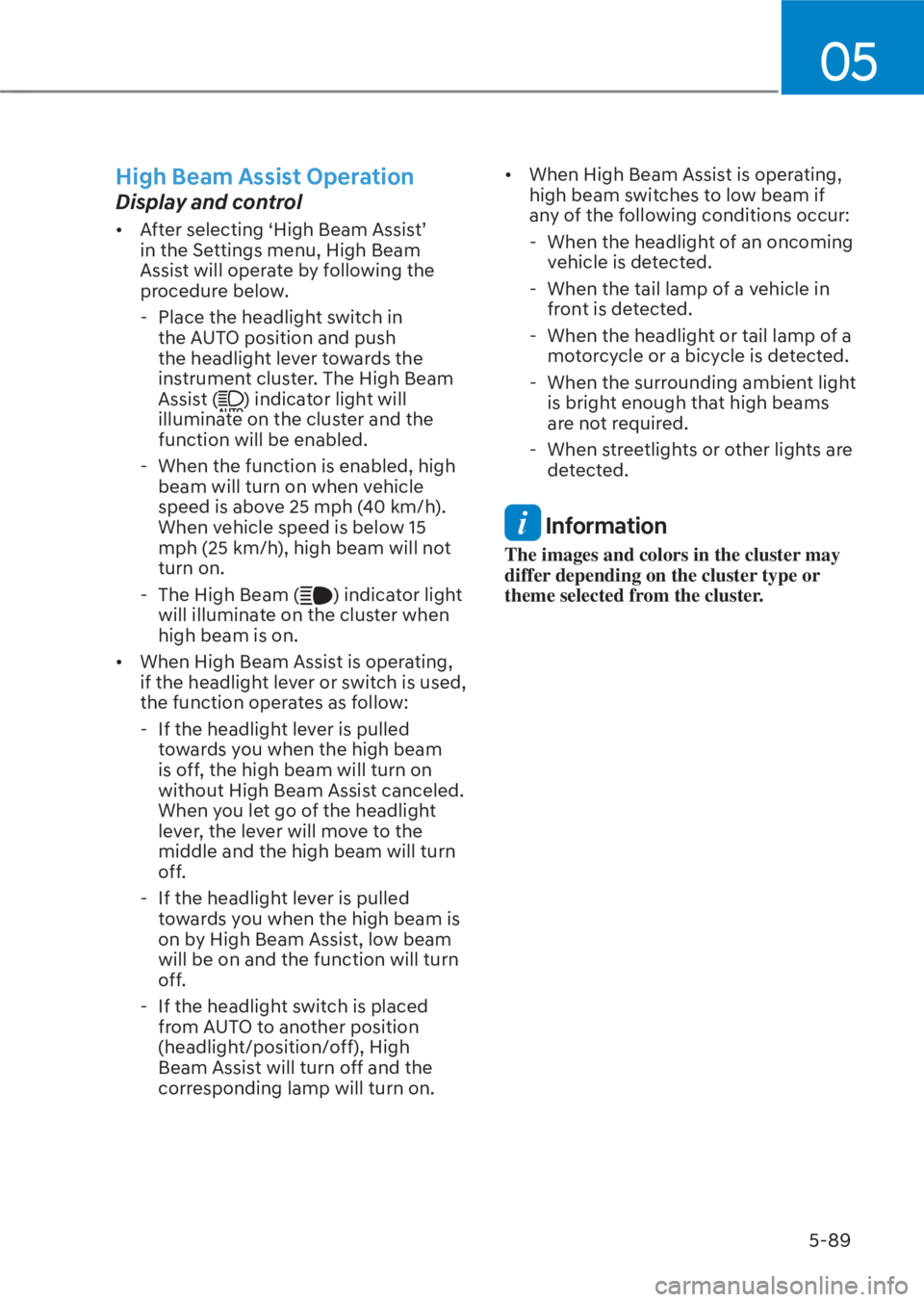
05
5-89
High Beam Assist Operation
Display and control
• After selecting ‘High Beam Assist’ in the Settings menu, High Beam
Assist will operate by following the
procedure below.
- Place the headlight switch in the AUTO position and push
the headlight lever towards the
instrument cluster. The High Beam
Assist (
) indicator light will
illuminate on the cluster and the
function will be enabled.
- When the function is enabled, high beam will turn on when vehicle
speed is above 25 mph (40 km/h).
When vehicle speed is below 15
mph (25 km/h), high beam will not
turn on.
- The High Beam (
) indicator light
will illuminate on the cluster when
high beam is on.
• When High Beam Assist is operating, if the headlight lever or switch is used,
the function operates as follow:
- If the headlight lever is pulled towards you when the high beam
is off, the high beam will turn on
without High Beam Assist canceled.
When you let go of the headlight
lever, the lever will move to the
middle and the high beam will turn
off.
- If the headlight lever is pulled towards you when the high beam is
on by High Beam Assist, low beam
will be on and the function will turn
off.
- If the headlight switch is placed from AUTO to another position
(headlight/position/off), High
Beam Assist will turn off and the
corresponding lamp will turn on. • When High Beam Assist is operating,
high beam switches to low beam if
any of the following conditions occur:
- When the headlight of an oncoming vehicle is detected.
- When the tail lamp of a vehicle in front is detected.
- When the headlight or tail lamp of a motorcycle or a bicycle is detected.
- When the surrounding ambient light
is bright enough that high beams
are not required.
- When streetlights or other lights are
detected.
Information
The images and colors in the cluster may
differ depending on the cluster type or
theme selected from the cluster.
Page 315 of 699

Convenience Features5-90
High Beam Assist Malfunction
and Limitations
High Beam Assist malfunction
OTM050218NOTM050218NWhen High Beam Assist is not working
properly, the ‘Check High Beam Assist
(HBA) system’ warning message
will appear and
warning light will
illuminate on the cluster. Have the
function inspected by an authorized
HYUNDAI dealer.
Limitations of High Beam Assist
High Beam Assist may not work properly
in the following situations:
• Light from an oncoming or front vehicle is not detected because of
lamp damage, or because it is hidden
from sight, etc.
• Head lamp of an oncoming or front vehicle is covered with dust, snow or
water.
• An oncoming or front vehicle’s headlights are off but the fog lamps
are on, etc.
• There is a lamp that has a similar shape as a vehicle’s lamp.
• Headlights have been damaged or not repaired properly.
• Headlights are not aimed properly.
• Driving on a narrow curved road, curved road, rough road, uphill or
downhill. • Vehicle in front is partially visible on a
crossroad or curved road.
• There is a traffic light, reflecting sign, flashing sign or mirror ahead.
• There is a temporary reflector or flash ahead (construction area).
• The road conditions are bad such as being wet, iced or covered with snow.
• A vehicle suddenly appears from a curve.
• The vehicle is tilted from a flat tire or is being towed.
• Light from a vehicle is not detected because of exhaust fume, smoke, fog,
snow, etc.
For more details on the limitations
of the front view camera, refer to
“Forward Collision-Avoidance Assist
(FCA)” section in chapter 7.
WARNING
• At times, High Beam Assist may not
work properly. It is the responsibility
of the driver for safe driving
practices and always check the road
conditions for your safety.
• When High Beam Assist does not
operate normally, change the
headlight position manually between
high beam and low beam.
Page 322 of 699
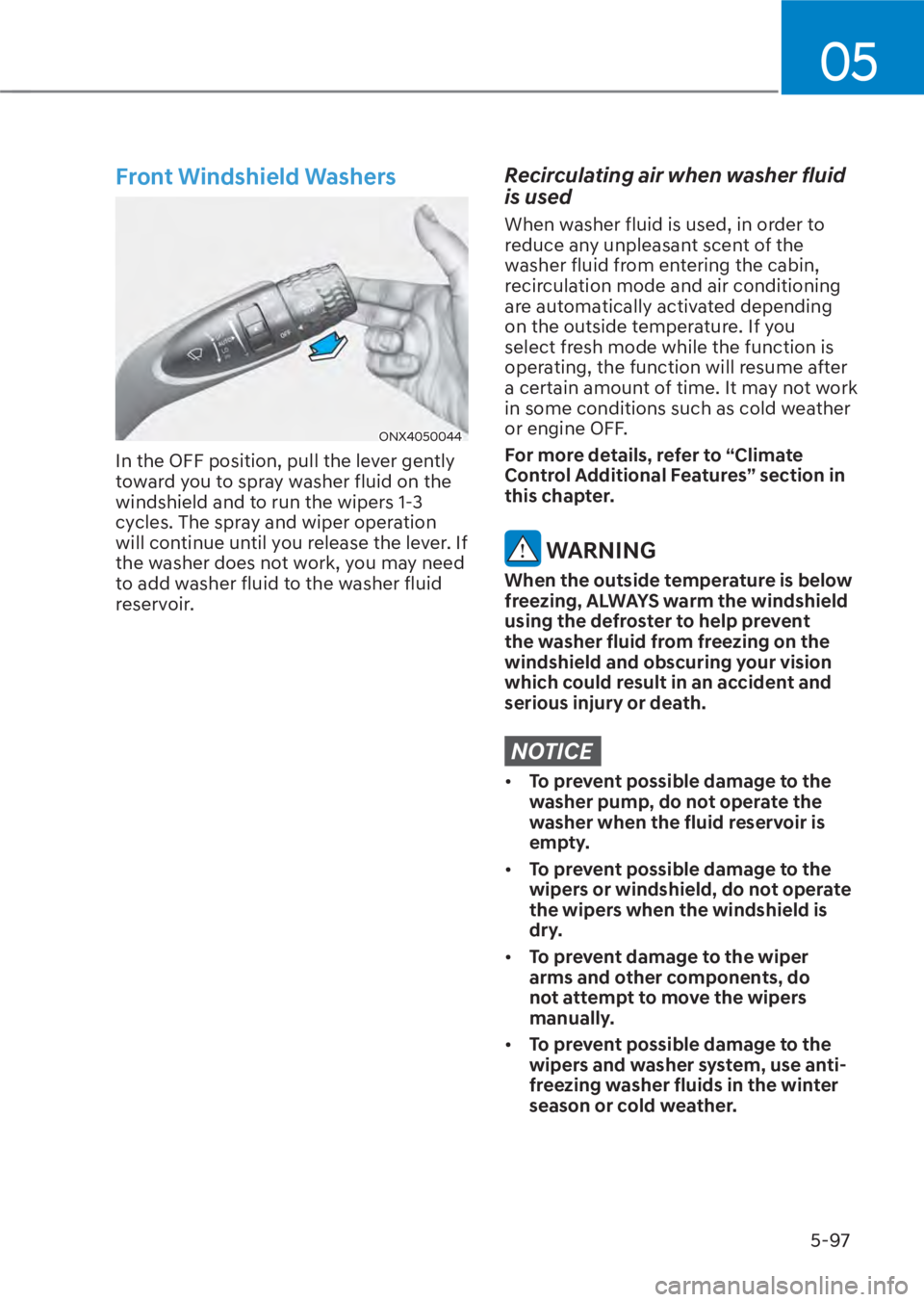
05
5-97
Front Windshield Washers
ONX4050044ONX4050044
In the OFF position, pull the lever gently
toward you to spray washer fluid on the
windshield and to run the wipers 1-3
cycles. The spray and wiper operation
will continue until you release the lever. If
the washer does not work, you may need
to add washer fluid to the washer fluid
reservoir.
Recirculating air when washer fluid
is used
When washer fluid is used, in order to
reduce any unpleasant scent of the
washer fluid from entering the cabin,
recirculation mode and air conditioning
are automatically activated depending
on the outside temperature. If you
select fresh mode while the function is
operating, the function will resume after
a certain amount of time. It may not work
in some conditions such as cold weather
or engine OFF.
For more details, refer to “Climate
Control Additional Features” section in
this chapter.
WARNING
When the outside temperature is below
freezing, ALWAYS warm the windshield
using the defroster to help prevent
the washer fluid from freezing on the
windshield and obscuring your vision
which could result in an accident and
serious injury or death.
NOTICE
• To prevent possible damage to the
washer pump, do not operate the
washer when the fluid reservoir is
empty.
• To prevent possible damage to the
wipers or windshield, do not operate
the wipers when the windshield is
dry.
• To prevent damage to the wiper
arms and other components, do
not attempt to move the wipers
manually.
• To prevent possible damage to the
wipers and washer system, use anti-
freezing washer fluids in the winter
season or cold weather.
Page 328 of 699
05
5-103
ONX4050117ONX4050117
The mode selection button controls
the direction of the air flow through the
ventilation system.
The air flow outlet direction is cycled as
follows:
Face-Level (B, C, E)
Air flow is directed toward the upper
body and f
ace. Additionally, each outlet
can be controlled to direct the air
discharged from the outlet.
Bi-Level (B, C, D, E, F)
Air flow is directed towards the face and
the floor
.
Floor-Level (A, B, D, E, F)
Most of the air flow is directed to the
floor
, with a small amount of the air
being directed to the windshield and side
window defrosters.
Floor/Defrost-Level
(A, B, D, E, F)
Most of the air flow is directed to the
floor and the windshield with a small
amoun
t directed to the side window
defrosters.
Multi air mode (B, C, D, E, F, G)
Gentle breezes come out the outlet
v
ents.
Defrost-Level (A, B)
Most of the air flow is directed to the
windshield with a small amoun
t of air
directed to the side window defrosters.
Page 346 of 699
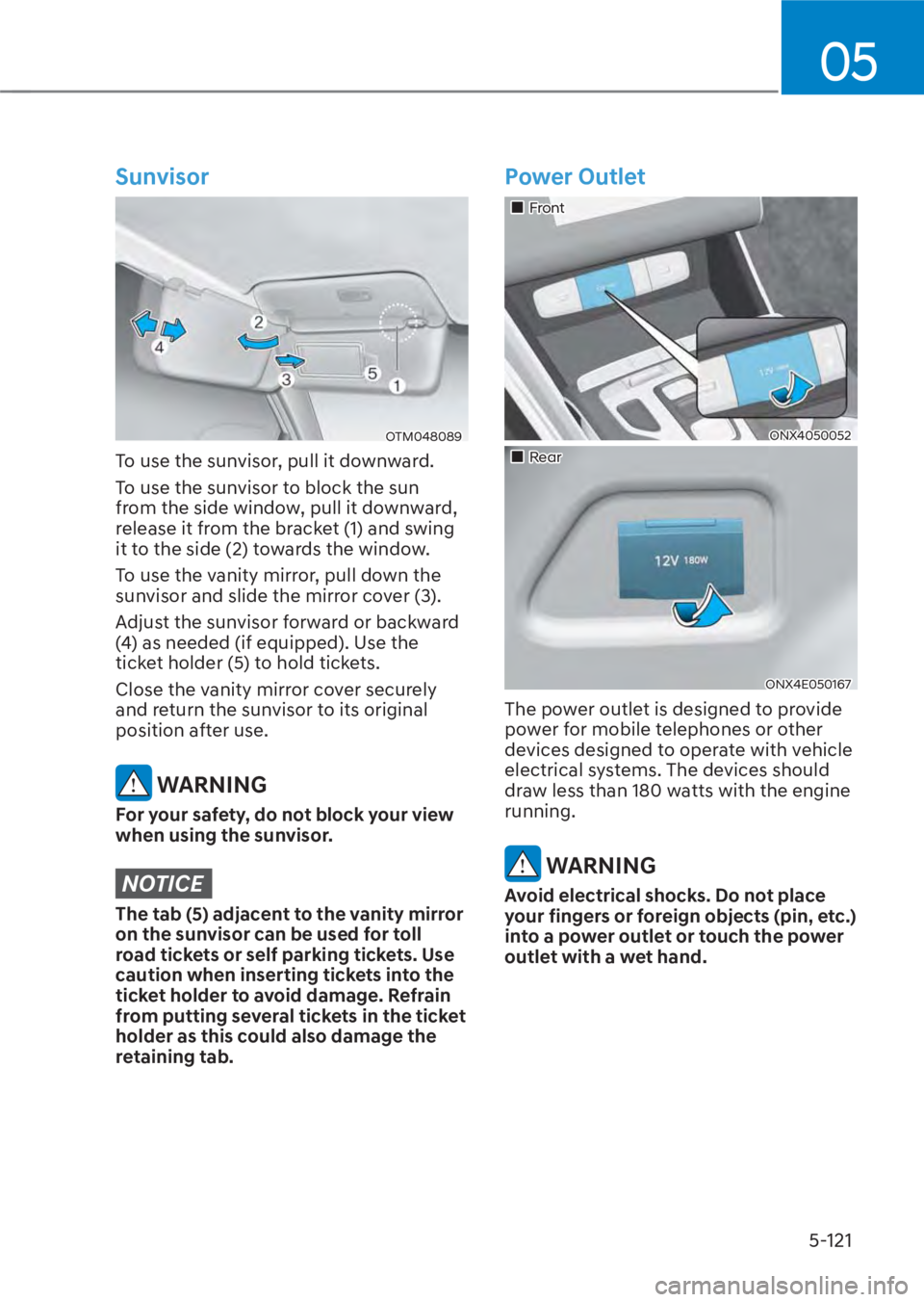
05
5-121
Sunvisor
OTM048089OTM048089
To use the sunvisor, pull it downward.
To use the sunvisor to block the sun
from the side window, pull it downward,
release it from the bracket (1) and swing
it to the side (2) towards the window.
To use the vanity mirror, pull down the
sunvisor and slide the mirror cover (3).
Adjust the sunvisor forward or backward
(4) as needed (if equipped). Use the
ticket holder (5) to hold tickets.
Close the vanity mirror cover securely
and return the sunvisor to its original
position after use.
WARNING
For your safety, do not block your view
when using the sunvisor.
NOTICE
The tab (5) adjacent to the vanity mirror
on the sunvisor can be used for toll
road tickets or self parking tickets. Use
caution when inserting tickets into the
ticket holder to avoid damage. Refrain
from putting several tickets in the ticket
holder as this could also damage the
retaining tab.
Power Outlet
�����„�„FrontFront
ONX4050052ONX4050052
�����„�„RearRear
ONX4E050167ONX4E050167
The power outlet is designed to provide
power for mobile telephones or other
devices designed to operate with vehicle
electrical systems. The devices should
draw less than 180 watts with the engine
running.
WARNING
Avoid electrical shocks. Do not place
your fingers or foreign objects (pin, etc.)
into a power outlet or touch the power
outlet with a wet hand.
Page 353 of 699
Convenience Features5-128
Cargo Security Screen (if
equipped)
ONX4E050170ONX4E050170
Use the cargo security screen to cover
items stored in the cargo area.
Using the cargo security screen
ONX4E050171ONX4E050171
1. Pull the cargo security screen towards the rear of the vehicle by the handle
(1).
2. Insert the guide pin (2) into the guide (3).
Information
Pull out the cargo security screen with the
handle in the center to prevent the guide
pin from falling out of the guide.