Page 505 of 699

Driver Assistance System7-76
Temporarily pausing Cruise Control
OCN7060063OCN7060063
Cruise Control will be paused when:
• Depressing the brake pedal.
• Pressing the
button.
• Shifting the gear to N (Neutral).
• Decreasing vehicle speed to less than approximately 20 mph (30 km/h).
• ESC (Electronic Stability Control) is operating.
• Downshifting to 2nd gear when in Manual Shift mode.
The set speed will turn off but the Cruise
(
) indicator will stay on.
NOTICE
If Cruise Control pauses during a
situation that is not mentioned, have
the vehicle inspected by an authorized
HYUNDAI dealer.
Resuming Cruise Control
OCN7060145OCN7060145
Press the +, - switch or button.
If you push the + switch up or - switch
down, vehicle speed will be set to the
current speed on the cluster.
If you press the
button, vehicle
speed will resume to the preset speed.
Vehicle speed must be above 20 mph
(30 km/h) for the function to resume.
WARNING
Check the driving condition before
using the button. Driving speed
may sharply increase or decrease when
you press the
button.
Page 506 of 699

07
7-77
Turning off Cruise Control
ONX4070032ONX4070032
Press the Driving Assist () button
to turn Cruise Control off. The Cruise
(
) indicator will go off.
Always press the Driving Assist button to
turn Cruise Control off when not in use.
Information
If your vehicle is equipped with Manual
Speed Limit Assist, press and hold the
Driving Assist button to turn off Cruise
Control. However, Manual Speed Limit
Assist will turn on.
WARNING
Take the following precautions when
using Cruise Control:
• Always set the vehicle speed to the
speed limit in your area.
• Keep Cruise Control off when the
function is not in use, to avoid
inadvertently setting a speed. Check
that the Cruise (
) indicator is
off.
• Cruise Control does not substitute
for proper and safe driving. It is the
responsibility of the driver to always
drive safely and should always be
aware of unexpected and sudden
situations.
• Always drive cautiously to prevent
unexpected and sudden situations
from occurring. Pay attention to the
road conditions at all times.
• Do not use Cruise Control when it
may be unsafe to keep the vehicle at
a constant speed:
- When driving in heavy traffic, or
when traffic conditions make it
difficult to drive at a constant
speed
- When driving on rainy, icy, or
snow-covered roads
- When driving on hilly or windy
roads
- When driving in windy areas
- When driving with limited view
(possibly due to bad weather, such
as fog, snow, rain and sandstorm)
• Do not use Cruise Control when
towing a trailer.
Page 507 of 699

Driver Assistance System7-78
SMART CRUISE CONTROL (SCC) (IF EQUIPPED)
Smart Cruise Control is designed to
detect the vehicle ahead and help
maintain the desired speed and
minimum distance between the vehicle
ahead.
Overtake Assist Control
While Smart Cruise Control is operating,
if Smart Cruise Control detects that the
driver is proceeding to overtake the
vehicle in front, acceleration will be
assisted.
Detecting sensor
ONX4PH071001NONX4PH071001N
ONX4PH072028NONX4PH072028N[1] : Front view camera,
[2] : Front radar
The front view camera and front radar
are used as a detecting sensor to help
detect the vehicles in front.
Refer to the picture above for the
detailed location of the detecting sensor.
CAUTION
Always keep the front view camera
and front radar in good condition to
maintain optimal performance of Smart
Cruise Control.
For more details on the precautions of
the front view camera and front radar,
refer to “Forward Collision-Avoidance
Assist (FCA)” section in this chapter.
Page 508 of 699

07
7-79
Smart Cruise Control Settings
Setting features
ONX4070032ONX4070032Turning on Smart Cruise Control
• Press the Driving Assist (
) button
to turn on Smart Cruise Control. The
speed will be set to the current speed
on the cluster.
• If there is no vehicle in front of you, the set speed will be maintained, but
if there is a vehicle in front of you,
the speed may decrease to maintain
the distance to the vehicle ahead. If
the vehicle ahead accelerates, your
vehicle will travel at a steady cruising
speed after accelerating to the set
speed.
Information
• If your vehicle speed is between 0~20
mph (0~30 km/h) when you press the
Driving Assist button, the Smart Cruise
Control set speed will be set to 0~20
mph (0~30 km/h).
• The Driving Assist button symbol may
vary depending on your vehicle option.
OCN7060069OCN7060069Setting vehicle distance
Each time the button is pressed, the
v
ehicle distance changes as follows:
Distance 4 Distance 3
Dis
tance 1Distance 2
Information
• If you drive at 56 mph (90 km/h), the
distance is maintained as follows:
Distance 4 -
approximately 172 ft. (52.5 m)
Distance 3 -
approximately 130 ft. (40 m)
Distance 2 -
approximately 106 ft. (32.5 m)
Distance 1 -
approximately 82 ft. (25 m)
• The distance is set to the last set
distance when the engine is restarted,
or when Smart Cruise Control was
temporarily canceled.
Page 510 of 699
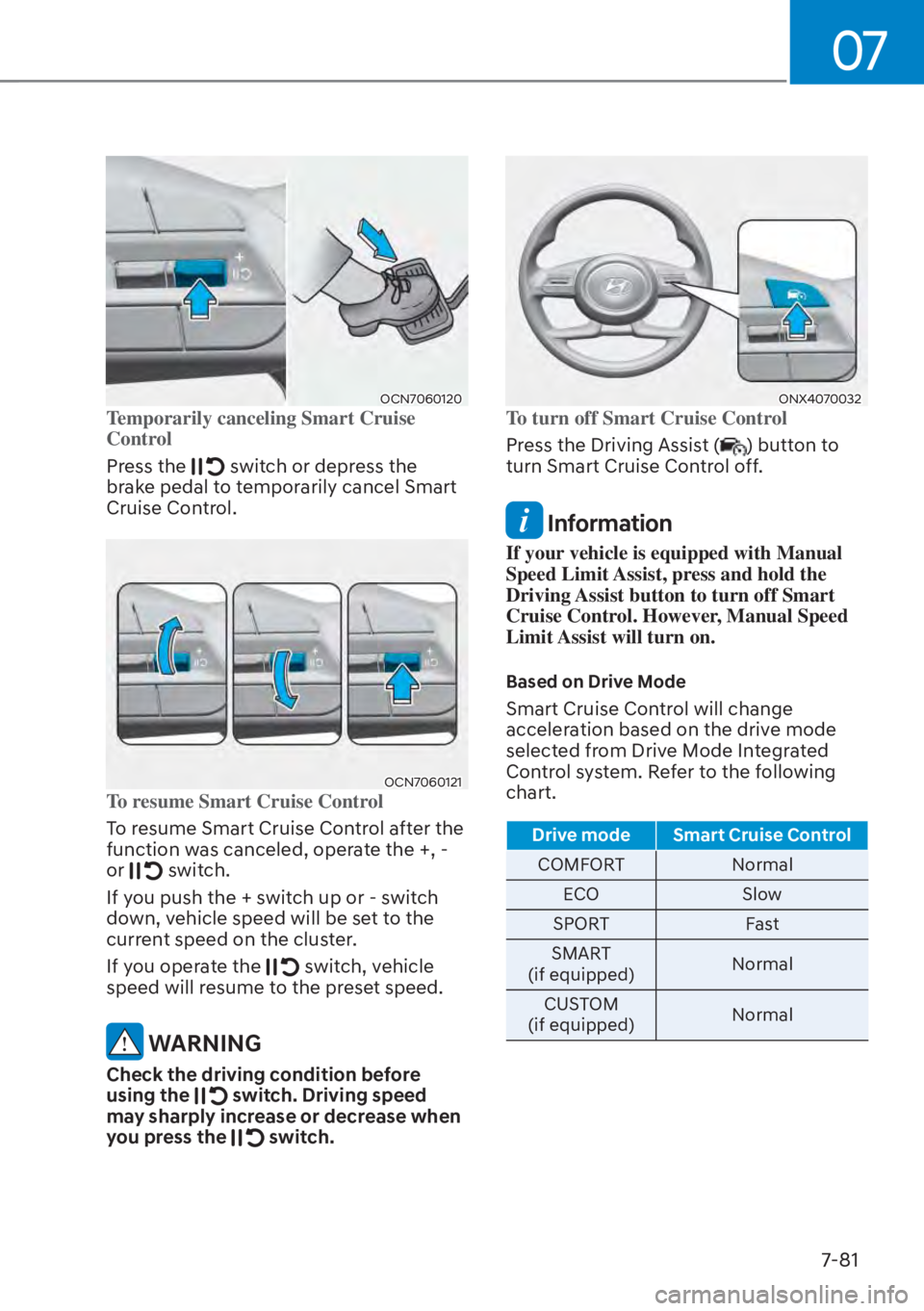
07
7-81
OCN7060120OCN7060120Temporarily canceling Smart Cruise
Control
Press the
switch or depress the
brake pedal to temporarily cancel Smart
Cruise Control.
OCN7060121OCN7060121To resume Smart Cruise Control
To resume Smart Cruise Control after the
function w
as canceled, operate the +, -
or
switch.
If you push the + switch up or - switch
down, vehicle speed will be set to the
current speed on the cluster.
If you operate the
switch, vehicle
speed will resume to the preset speed.
WARNING
Check the driving condition before
using the switch. Driving speed
may sharply increase or decrease when
you press the
switch.
ONX4070032ONX4070032To turn off Smart Cruise Control
Press the Driving Assist (
) button to
turn Smart Cruise Control off.
Information
If your vehicle is equipped with Manual
Speed Limit Assist, press and hold the
Driving Assist button to turn off Smart
Cruise Control. However, Manual Speed
Limit Assist will turn on.
Based on Drive Mode
Smart Cruise Control will change
acceleration based on the drive mode
selected from Drive Mode Integrated
Control system. Refer to the following
chart.
Drive mode Smart Cruise Control
COMFORT Normal
E
CO Slow
SPORT Fast
SMART
(if equipped) Normal
CUSTOM
(if equipped) Normal
Page 511 of 699
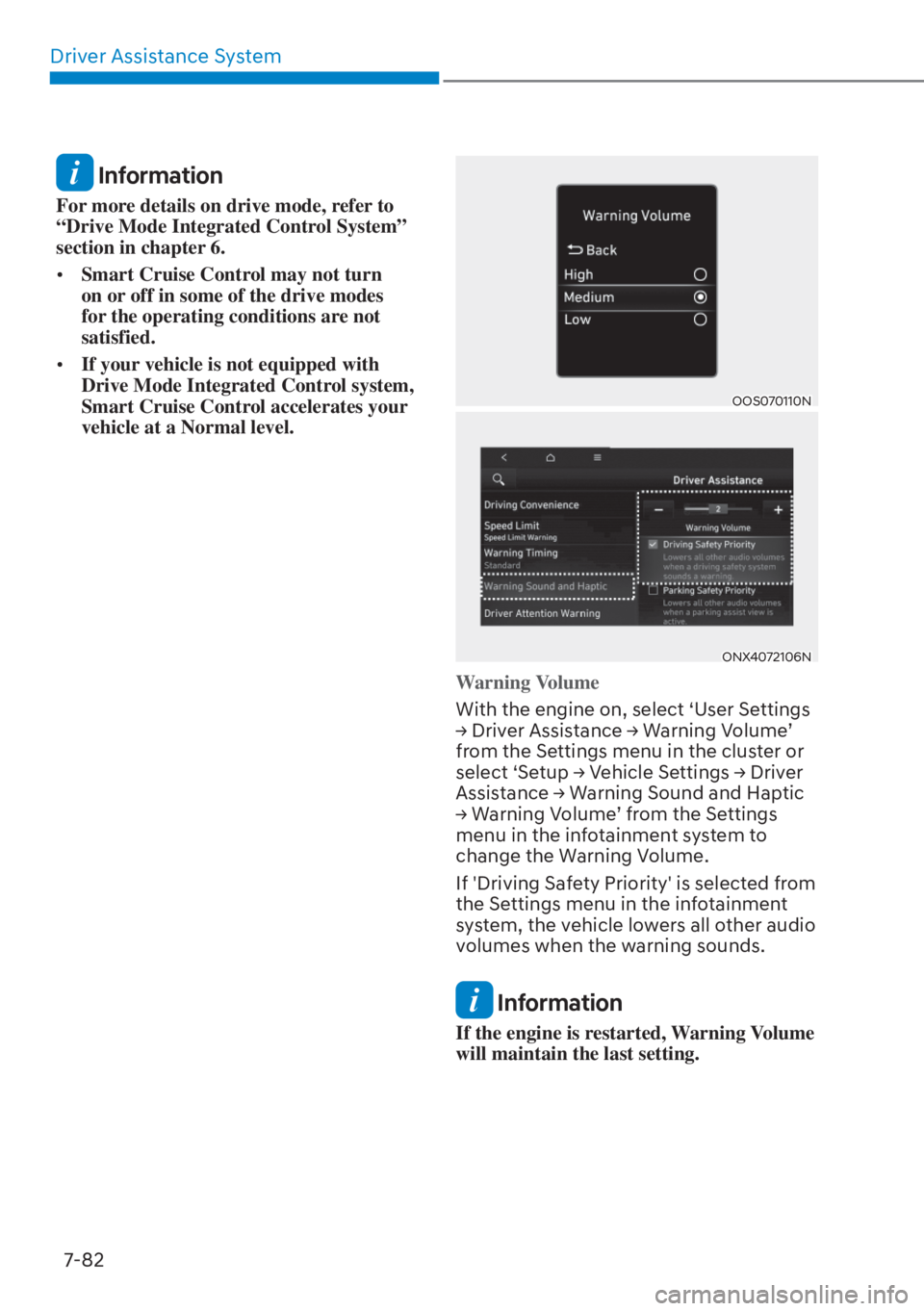
Driver Assistance System7-82
Information
For more details on drive mode, refer to
“Drive Mode Integrated Control System”
section in chapter 6.
• Smart Cruise Control may not turn
on or off in some of the drive modes
for the operating conditions are not
satisfied.
• If your vehicle is not equipped with
Drive Mode Integrated Control system,
Smart Cruise Control accelerates your
vehicle at a Normal level.
OOS070110NOOS070110N
ONX4072106NONX4072106N
Warning Volume
With the engine on, select ‘User Settings
�Ÿ Driv
er Assistance �Ÿ Warning Volume’
from the Settings menu in the cluster or
select ‘Setup �Ÿ Vehicle Settings �Ÿ Driver
Assistance �Ÿ Warning Sound and Haptic
�Ÿ Warning Volume’ from the Settings
menu in the infotainment system to
change the Warning Volume.
If 'Driving Safety Priority' is selected from
the Settings menu in the infotainment
system, the vehicle lowers all other audio
volumes when the warning sounds.
Information
If the engine is restarted, Warning Volume
will maintain the last setting.
Page 512 of 699
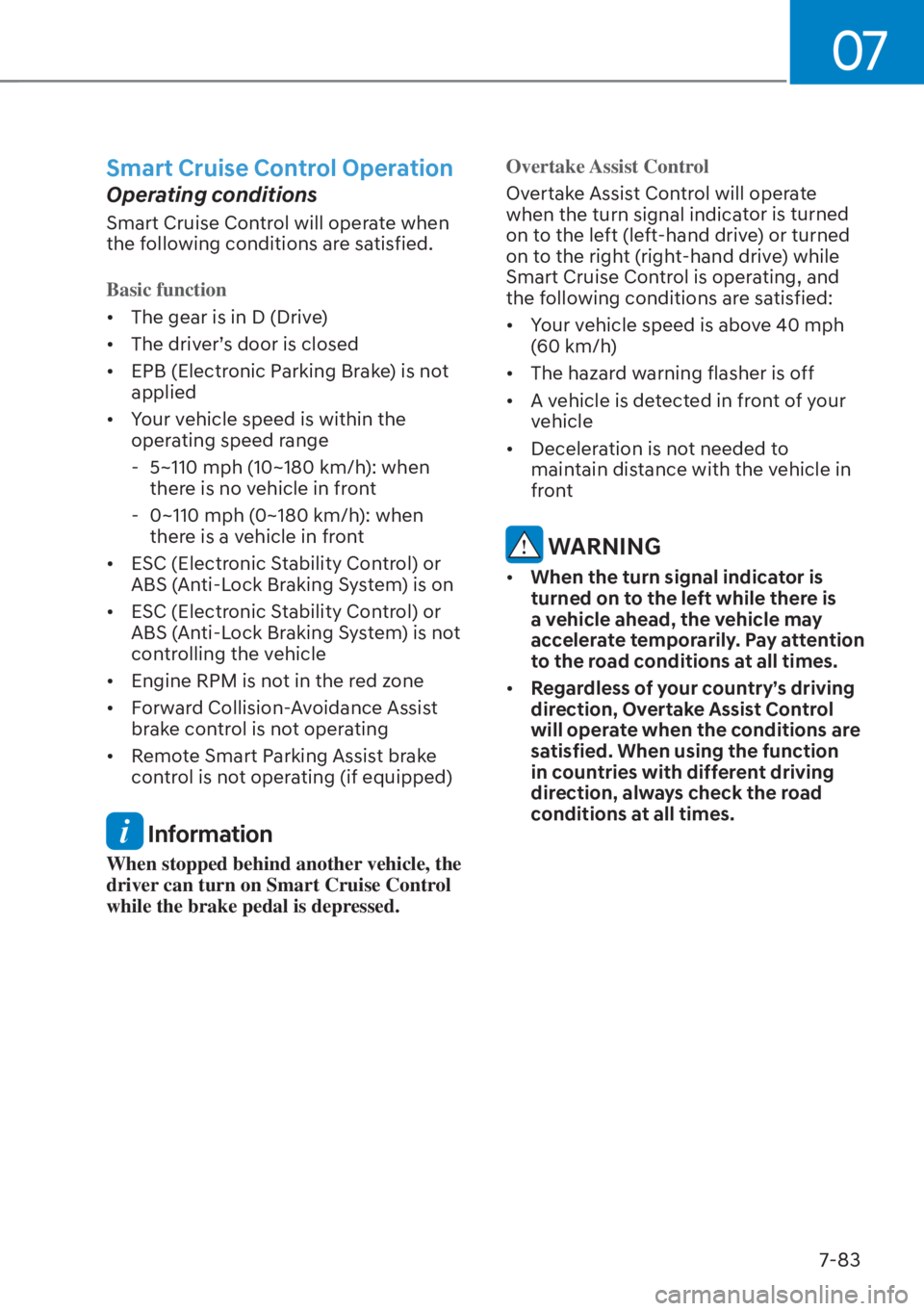
07
7-83
Smart Cruise Control Operation
Operating conditions
Smart Cruise Control will operate when
the following conditions are satisfied.
Basic function
• The gear is in D (Drive)
•
The driver’s door is closed
• EPB (Electronic Parking Brake) is not applied
• Your vehicle speed is within the operating speed range
- 5~110 mph (10~180 km/h): when there is no vehicle in front
- 0~110 mph (0~180 km/h): when there is a vehicle in front
• ESC (Electronic Stability Control) or ABS (Anti-Lock Braking System) is on
• ESC (Electronic Stability Control) or ABS (Anti-Lock Braking System) is not
controlling the vehicle
• Engine RPM is not in the red zone
• Forward Collision-Avoidance Assist brake control is not operating
• Remote Smart Parking Assist brake control is not operating (if equipped)
Information
When stopped behind another vehicle, the
driver can turn on Smart Cruise Control
while the brake pedal is depressed.
Overtake Assist Control
Overtake Assist Control will operate
when the turn signal indica
tor is turned
on to the left (left-hand drive) or turned
on to the right (right-hand drive) while
Smart Cruise Control is operating, and
the following conditions are satisfied:
• Your vehicle speed is above 40 mph (60 km/h)
• The hazard warning flasher is off
• A vehicle is detected in front of your vehicle
• Deceleration is not needed to maintain distance with the vehicle in
front
WARNING
• When the turn signal indicator is
turned on to the left while there is
a vehicle ahead, the vehicle may
accelerate temporarily. Pay attention
to the road conditions at all times.
• Regardless of your country’s driving
direction, Overtake Assist Control
will operate when the conditions are
satisfied. When using the function
in countries with different driving
direction, always check the road
conditions at all times.
Page 513 of 699

Driver Assistance System7-84
Display and Control
Basic function
You can see the status of the Smart
Cruise Control operation in the Driving
Assist mode on the cluster. Refer to “LCD
Display Modes” section in chapter 4.
Smart Cruise Control will be displayed
as below depending on the status of the
function.
OTMH070022NOTMH070022N
• When operating
(1) Whether there is a vehicle ahead and the selected distance level are
displayed.
(2) Set speed is displayed.
(3) Whether there is a vehicle ahead and the target vehicle distance are
displayed.
OTM070155EOTM070155E
• When temporarily canceled
(1)
indicator is displayed.
(2) The previous set speed is shaded.
Information
• The distance of the front vehicle on the
cluster is displayed according to the
actual distance between your vehicle
and the vehicle ahead.
• The target distance may vary according
to the vehicle speed and the set
distance level. If vehicle speed is low,
even though the vehicle distance have
changed, the change of the target
vehicle distance may be small.
Information
The images and colors in the instrument
cluster may differ depending on the
cluster type or theme selected from the
instrument cluster.