Page 536 of 699

07
7-107
Highway Driving Assist Settings
Setting features
ONX4072104NONX4072104N
With the engine on, select or deselect
‘Driver Assistance �Ÿ Driving Convenience’
from the Settings menu to set whether or
not to use each function.
- If ‘Highway Driving Assist’ is selected,
it helps maintain distance from the
vehicle ahead, maintain the set speed,
and helps center the vehicle in the
lane.
Information
• If there is a problem with the functions,
the settings cannot be changed. Have
Highway Driving Assist inspected by an
authorized HYUNDAI dealer.
• If the engine is restarted, the functions
will maintain the last setting.
WARNING
For your safety, only change the
Settings after parking the vehicle at a
safe location.
OOS070110NOOS070110N
ONX4072106NONX4072106N
Warning Volume
With the engine on, select ‘User Settings
�Ÿ Driv
er Assistance �Ÿ Warning Volume’
from the Settings menu in the cluster or
select ‘Setup �Ÿ Vehicle Settings �Ÿ Driver
Assistance �Ÿ Warning Sound and Haptic
�Ÿ Warning Volume’ from the Settings
menu in the infotainment system to
change the Warning Volume.
If 'Driving Safety Priority' is selected from
the Settings menu in the infotainment
system, the vehicle lowers all other audio
volumes when the warning sounds.
Page 542 of 699
07
7-113
Rear View Monitor will show the area
behind the vehicle to assist you when
parking or backing up.
ONX4PH072021NONX4PH072021N
Detecting sensor
ONX4PH071008NONX4PH071008N[1] : Wide-rear view camera
Refer to the picture above for the
detailed location of the detecting sensor.
Rear View Monitor Settings
Warning Volume
ONX4072108NONX4072108N
With the engine on, select ‘Setup �Ÿ
Vehicle Settings �Ÿ Driver Assistance �Ÿ
Warning Sound and Haptic �Ÿ Warning
Volume’ from the Settings menu in the
infotainment system to change the
Warning Volume.
If 'Parking Safety Priority' is selected, the
vehicle lowers all other audio volumes
when Rear View Monitor is operating for
safe parking.
REAR VIEW MONITOR (RVM) (IF EQUIPPED)
Page 546 of 699
07
7-117
Surround View Monitor Settings
Warning Volume
ONX4072108NONX4072108N
With the engine on, select ‘Setup �Ÿ
Vehicle Settings �Ÿ Driver Assistance �Ÿ
Warning Sound and Haptic �Ÿ Warning
Volume’ from the Settings menu in the
infotainment system to change the
Warning Volume.
If 'Parking Safety Priority' is selected,
the vehicle lowers all other audio
volumes when Surround View Monitor is
operating for safe parking.
Camera settings
ONX4PH072023NONX4PH072023N
• You can change Surround View Monitor ‘Display Contents’ or ‘Display
Settings’ by touching the setup icon
(
) on the screen while Surround
View Monitor is operating, or selecting
‘Driver Assistance �Ÿ Parking safety �Ÿ
Camera settings’ from the Settings
menu while the engine is on.
• In the Display Contents, you can change settings for ‘Top View Parking
Guidance’, ‘Rear View Parking
Guidance’ and ‘Parking Distance
Warning’.
Page 578 of 699

07
7-149
WARNING
Take the following precautions when
using Reverse Parking Collision-
Avoidance Assist:
• Always exercise extreme caution
while driving. The driver is
responsible for braking and safe
driving.
• Always pay attention to road and
traffic conditions while driving,
whether or not there is a warning.
• Always look around your vehicle to
make sure there are no pedestrians
or objects before moving the vehicle.
• The performance of Reverse Parking
Collision-Avoidance Assist may
vary under certain conditions. If
vehicle speed is above 2 mph (4
km/h), Reverse Parking Collision-
Avoidance Assist will provide
collision avoidance assist only when
pedestrians are detected. Always
look around and pay attention when
backing up your vehicle.
• Some objects may not be detected
by the rear ultrasonic sensors due
to the objects distance, size or
material, all of which can limit the
effectiveness of the sensor.
• Reverse Parking Collision-Avoidance
Assist may not operate properly
or may operate unnecessarily
depending on the road conditions
and the surroundings.
• Do not solely rely on Reverse Parking
Collision-Avoidance Assist. Doing
so may lead to vehicle damage or
injuries.
CAUTION
• Noise may be heard when sudden
braking occurs to avoid a collision.
• If any other warning sound such
as the seat belt warning chime is
already generated, Reverse Parking
Collision-Avoidance Assist warning
may not sound.
• Reverse Parking Collision-Avoidance
Assist may not work properly if the
bumper has been damaged, replaced
or repaired.
• Reverse Parking Collision-Avoidance
Assist may not operate normally if
interfered by strong electromagnetic
waves.
• Playing the vehicle audio system at
high volume may prevent passengers
from hearing Reverse Parking
Collision-Avoidance Assist warning
sounds.
• Turn off Reverse Parking Collision-
Avoidance Assist when towing a
trailer. If towing and moving in
reverse, Reverse Parking Collision-
Avoidance Assist will activate as it
detects the trailer.
• The brake control may not operate
properly depending on the status of
ESC (Electronic Stability Control).
There will only be a warning when:
- The ESC (Electronic Stability
Control) warning light is on
- ESC (Electronic Stability Control) is
engaged in a different function
Page 674 of 699
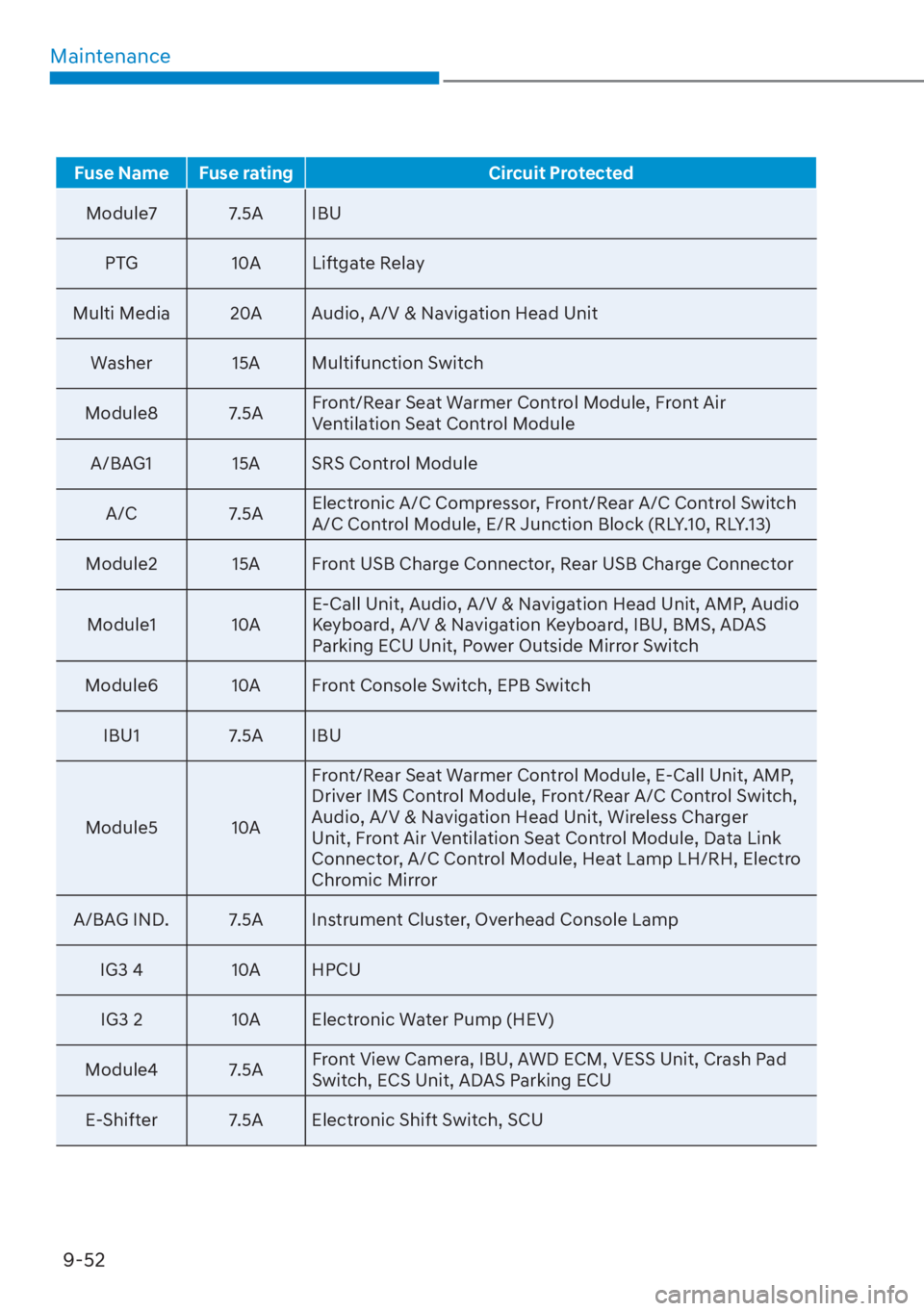
Maintenance9-52
Fuse Name Fuse rating Circuit Protected
Module7 7.5A IBU
PT
G 10A Liftgate Relay
Multi Media 20A Audio, A/V & Navigation Head Unit Washer 15A Multifunction Switch
Module8 7.5A Front/Rear Seat Warmer Control Module, Front Air
Ventilation Seat Control Module
A/BAG1 15A SRS Control Module
A/C 7.5A Electronic A/C Compressor, Front/Rear A/C Control Switch
A/C Control Module, E/R Junction Block (RLY.10, RLY.13)
Module2 15A Front USB Charge Connector, Rear USB Charge Connector
Module1 10A E-Call Unit, Audio, A/V & Navigation Head Unit, AMP, Audio
Keyboard, A/V & Navigation Keyboard, IBU, BMS, ADAS
Parking ECU Unit, Power Outside Mirror Switch
Module6 10A Front Console Switch, EPB Switch
IBU1 7.5A IBU
Module5 10A Front/Rear Seat Warmer Control Module, E-Call Unit, AMP,
Driver IMS Control Module, Front/Rear A/C Control Switch,
Audio, A/V & Navigation Head Unit, Wireless Charger
Unit, Front Air Ventilation Seat Control Module, Data Link
Connector, A/C Control Module, Heat Lamp LH/RH, Electro
Chromic Mirror
A/BAG IND. 7.5A Instrument Cluster, Overhead Console Lamp
IG3 4 10A HPCUIG3 2 10A Electronic Water Pump (HEV)
Module4 7.5A Front View Camera, IBU, AWD ECM, VESS Unit, Crash Pad
Switch, ECS Unit, ADAS Parking ECU
E-Shifter 7.5A Electronic Shift Switch, SCU
Page:
< prev 1-8 9-16 17-24