Page 357 of 699
Convenience Features5-132
Antenna
Shark fin antenna
ONX4050058ONX4050058
The shark fin antenna receives
transmitted data. (for example: AM/FM,
GPS)
Steering Wheel Remote Controls
OCN7050073OCN7050073
NOTICE
Do not operate multiple audio remote
control buttons simultaneously.
VOLUME (VOL + / VOL -) (1)
• Rotate the VOLUME scroll up to increase volume.
• Rotate the VOLUME scroll down to decrease volume.
Information
You can set the volume level of each
source (FM, AM, SXM, USB, BT, etc.)
individually by adjusting the VOLUME
scroll.
Then the infotainment system saves the
last volume level of each source in the
system sound settings.
If you change the source, the volume will
revert to the previously set volume for that
source.
Page 433 of 699
Driver Assistance System7-4
OTM070140NOTM070140N
Warning Timing
With the engine on, select ‘Driver
Assis
tance �Ÿ Warning Timing’ from the
Settings menu to change the initial
warning activation time for Forward
Collision-Avoidance Assist.
When the vehicle is first delivered,
Warning Timing is set to ‘Normal’. If you
change the Warning Timing, the warning
time of other Driver Assistance systems
may change.
OOS070110NOOS070110N
ONX4072106NONX4072106N
Warning Volume
With the engine on, select ‘User Settings
�Ÿ Driv
er Assistance �Ÿ Warning Volume’
from the Settings menu in the cluster or
select ‘Setup �Ÿ Vehicle Settings �Ÿ Driver
Assistance �Ÿ Warning Sound and Haptic
�Ÿ Warning Volume’ from the Settings
menu in the infotainment system to
change the Warning Volume.
If 'Driving Safety Priority' is selected from
the Settings menu in the infotainment
system, the vehicle lowers all other audio
volumes when the warning sounds.
Page 447 of 699
Driver Assistance System7-18
OTM070140NOTM070140N
Warning Timing
With the engine on, select ‘Driver
Assis
tance �Ÿ Warning Timing’ from the
Settings menu to change the initial
warning activation time for Forward
Collision-Avoidance Assist. When the
vehicle is first delivered, Warning Timing
is set to ‘Normal’. If you change the
Warning Timing, the warning time of
other Driver Assistance systems may
change.
OOS070110NOOS070110N
ONX4072106NONX4072106N
Warning Volume
With the engine on, select ‘User Settings
�Ÿ Driv
er Assistance �Ÿ Warning Volume’
from the Settings menu in the cluster or
select ‘Setup �Ÿ Vehicle Settings �Ÿ Driver
Assistance �Ÿ Warning Sound and Haptic
�Ÿ Warning Volume’ from the Settings
menu in the infotainment system to
change the Warning Volume.
If 'Driving Safety Priority' is selected from
the Settings menu in the infotainment
system, the vehicle lowers all other audio
volumes when the warning sounds.
Page 462 of 699

07
7-33
Turning Lane Keeping Assist On/Off
(Lane Driving Assist button)
OCN7060087 OCN7060087
With the engine on, press and hold the
Lane Driving Assist button located on the
steering wheel to turn on Lane Keeping
Assist. The white or green
indicator
light will illuminate on the cluster.
Press and hold the button again to turn
off Lane Keeping Assist.
If the engine is restarted, Lane Keeping
Assist will maintain the last setting.
CAUTION
When the Lane Driving Assist button is
pressed shortly, Lane Following Assist
will turn on and off.
If the vehicle is restarted, Lane Keeping
Assist will maintain the last setting.
OOS070110NOOS070110N
ONX4072106NONX4072106N
Warning Volume
With the engine on, select ‘User Settings
�Ÿ Driv
er Assistance �Ÿ Warning Volume’
from the Settings menu in the cluster or
select ‘Setup �Ÿ Vehicle Settings �Ÿ Driver
Assistance �Ÿ Warning Sound and Haptic
�Ÿ Warning Volume’ from the Settings
menu in the infotainment system to
change the Warning Volume.
If 'Driving Safety Priority' is selected from
the Settings menu in the infotainment
system, the vehicle lowers all other audio
volumes when the warning sounds.
Page 471 of 699
Driver Assistance System7-42
OOS070110NOOS070110N
ONX4072106NONX4072106N
Warning Volume
With the engine on, select ‘User Settings
�Ÿ Driv
er Assistance �Ÿ Warning Volume’
from the Settings menu in the cluster or
select ‘Setup �Ÿ Vehicle Settings �Ÿ Driver
Assistance �Ÿ Warning Sound and Haptic
�Ÿ Warning Volume’ from the Settings
menu in the infotainment system to
change the Warning Volume.
If 'Driving Safety Priority' is selected from
the Settings menu in the infotainment
system, the vehicle lowers all other audio
volumes when the warning sounds.
CAUTION
• The setting of the Warning Timing
and Warning Volume applies to all
functions of Blind-Spot Collision-
Avoidance Assist.
• Even though ‘Normal’ is selected
for Warning Timing, if the vehicles
approaches at high speed, the initial
warning activation time may seem
late.
• Select ‘Late’ for Warning Timing
when traffic is light and when driving
speed is slow.
Page 482 of 699
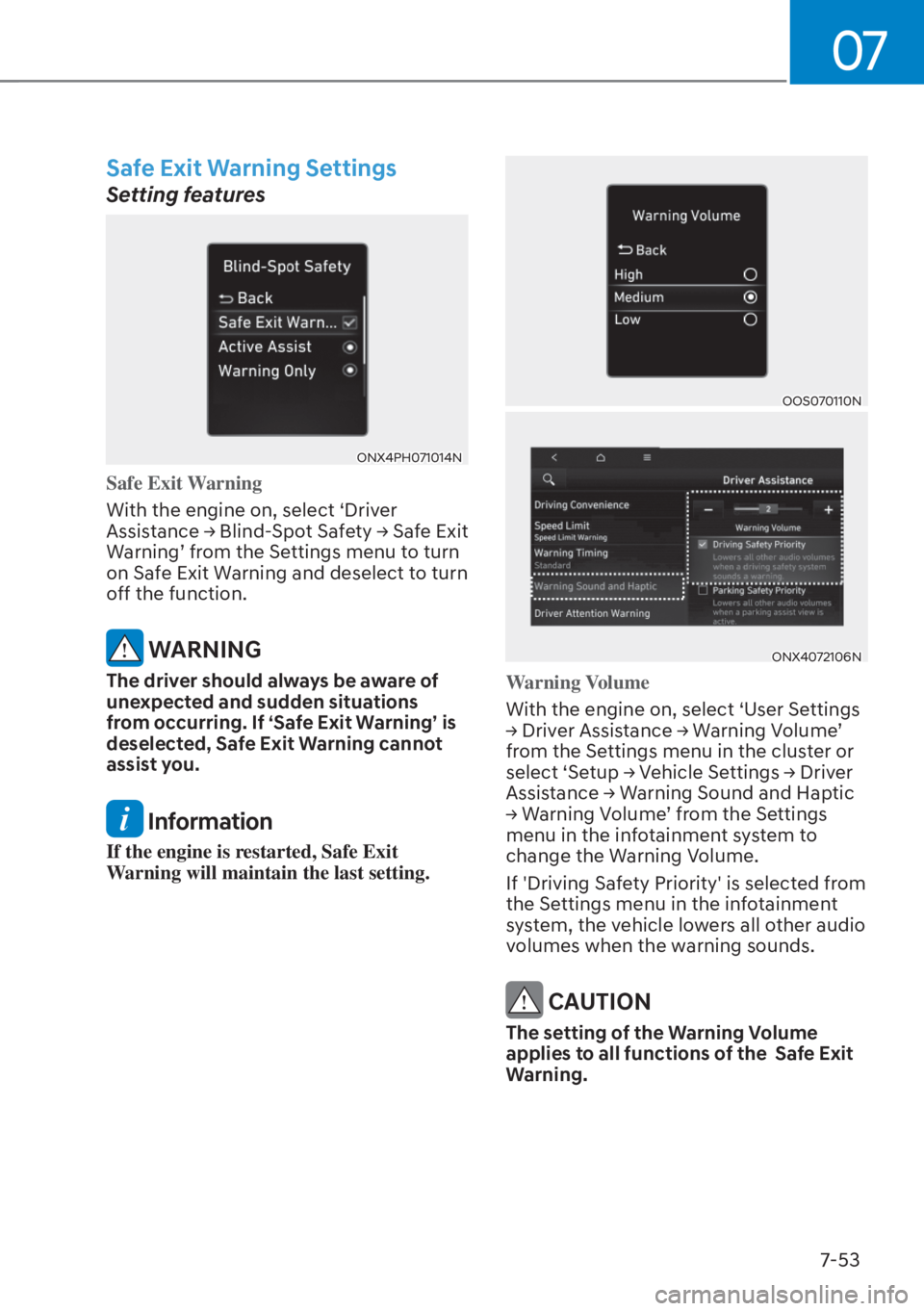
07
7-53
Safe Exit Warning Settings
Setting features
ONX4PH071014NONX4PH071014N
Safe Exit Warning
With the engine on, select ‘Driver
Assis
tance �Ÿ Blind-Spot Safety �Ÿ Safe Exit
Warning’ from the Settings menu to turn
on Safe Exit Warning and deselect to turn
off the function.
WARNING
The driver should always be aware of
unexpected and sudden situations
from occurring. If ‘Safe Exit Warning’ is
deselected, Safe Exit Warning cannot
assist you.
Information
If the engine is restarted, Safe Exit
Warning will maintain the last setting.
OOS070110NOOS070110N
ONX4072106NONX4072106N
Warning Volume
With the engine on, select ‘User Settings
�Ÿ Driv
er Assistance �Ÿ Warning Volume’
from the Settings menu in the cluster or
select ‘Setup �Ÿ Vehicle Settings �Ÿ Driver
Assistance �Ÿ Warning Sound and Haptic
�Ÿ Warning Volume’ from the Settings
menu in the infotainment system to
change the Warning Volume.
If 'Driving Safety Priority' is selected from
the Settings menu in the infotainment
system, the vehicle lowers all other audio
volumes when the warning sounds.
CAUTION
The setting of the Warning Volume
applies to all functions of the Safe Exit
Warning.
Page 511 of 699
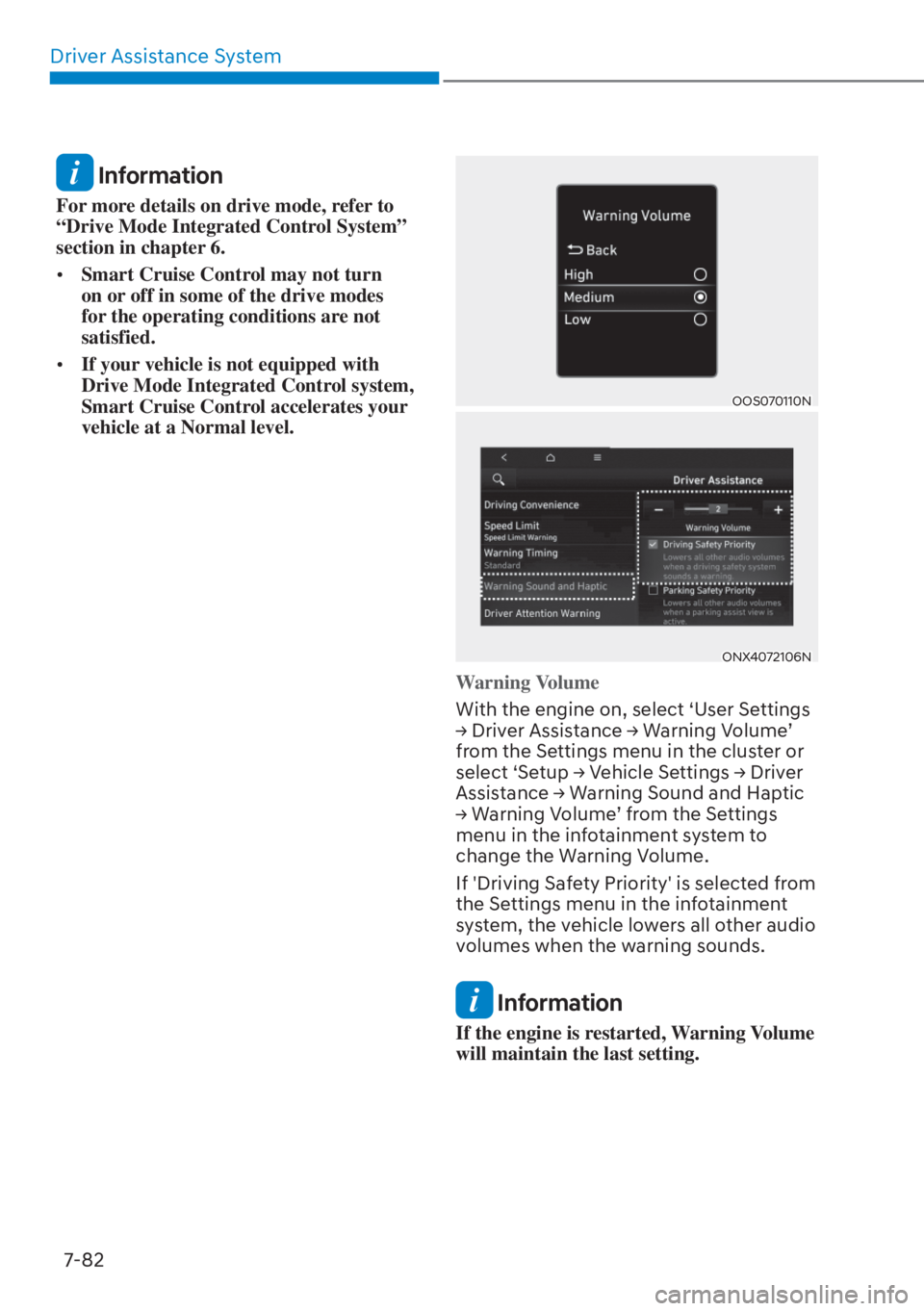
Driver Assistance System7-82
Information
For more details on drive mode, refer to
“Drive Mode Integrated Control System”
section in chapter 6.
• Smart Cruise Control may not turn
on or off in some of the drive modes
for the operating conditions are not
satisfied.
• If your vehicle is not equipped with
Drive Mode Integrated Control system,
Smart Cruise Control accelerates your
vehicle at a Normal level.
OOS070110NOOS070110N
ONX4072106NONX4072106N
Warning Volume
With the engine on, select ‘User Settings
�Ÿ Driv
er Assistance �Ÿ Warning Volume’
from the Settings menu in the cluster or
select ‘Setup �Ÿ Vehicle Settings �Ÿ Driver
Assistance �Ÿ Warning Sound and Haptic
�Ÿ Warning Volume’ from the Settings
menu in the infotainment system to
change the Warning Volume.
If 'Driving Safety Priority' is selected from
the Settings menu in the infotainment
system, the vehicle lowers all other audio
volumes when the warning sounds.
Information
If the engine is restarted, Warning Volume
will maintain the last setting.
Page 532 of 699
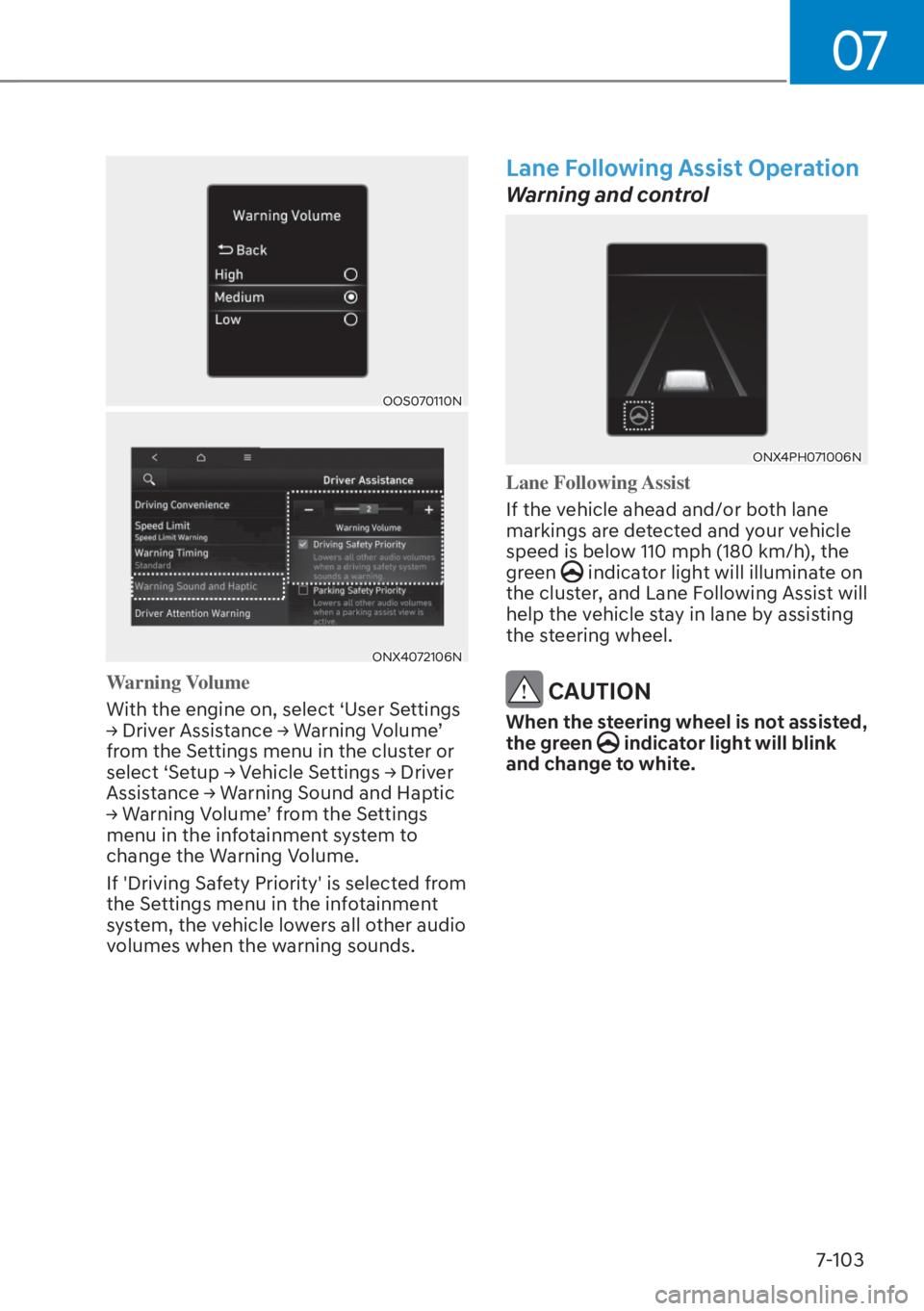
07
7-103
OOS070110NOOS070110N
ONX4072106NONX4072106N
Warning Volume
With the engine on, select ‘User Settings
�Ÿ Driv
er Assistance �Ÿ Warning Volume’
from the Settings menu in the cluster or
select ‘Setup �Ÿ Vehicle Settings �Ÿ Driver
Assistance �Ÿ Warning Sound and Haptic
�Ÿ Warning Volume’ from the Settings
menu in the infotainment system to
change the Warning Volume.
If 'Driving Safety Priority' is selected from
the Settings menu in the infotainment
system, the vehicle lowers all other audio
volumes when the warning sounds.
Lane Following Assist Operation
Warning and control
ONX4PH071006NONX4PH071006N
Lane Following Assist
If the vehicle ahead and/or both lane
markings ar
e detected and your vehicle
speed is below 110 mph (180 km/h), the
green
indicator light will illuminate on
the cluster, and Lane Following Assist will
help the vehicle stay in lane by assisting
the steering wheel.
CAUTION
When the steering wheel is not assisted,
the green indicator light will blink
and change to white.