Page 518 of 699

07
7-89
Information
• Smart Cruise Control may not operate
for 15 seconds after the vehicle is
started or the front view camera or
front radar is initialized.
• You may hear a sound when the brake
is controlled by Smart Cruise Control.
Smart Cruise Control
Malfunction and Limitations
Smart Cruise Control malfunction
OTM070116NOTM070116N
When Smart Cruise Control is not working
properly, the ‘Check Smart Cruise Control
system’ warning message will appear, and
the
warning light will illuminate on the
cluster. Have the vehicle inspected by an
authorized HYUNDAI dealer.
Smart Cruise Control disabled
OTM070115NOTM070115N
When the front radar cover or sensor
is covered with snow, rain, or foreign
material, it can reduce the detecting
performance and temporarily limit or
disable Smart Cruise Control.
If this occurs, the ‘Smart Cruise Control
disabled. Radar blocked’ warning
message will appear for a certain period
of time on the cluster.
Smart Cruise Control will operate
normally when snow, rain or foreign
material is removed.
WARNING
Even though the warning message does
not appear on the cluster, Smart Cruise
Control may not properly operate.
CAUTION
Smart Cruise Control may not properly
operate in an area (for example, open
terrain), where there is nothing to
detect after turning ON the engine.
Page 532 of 699
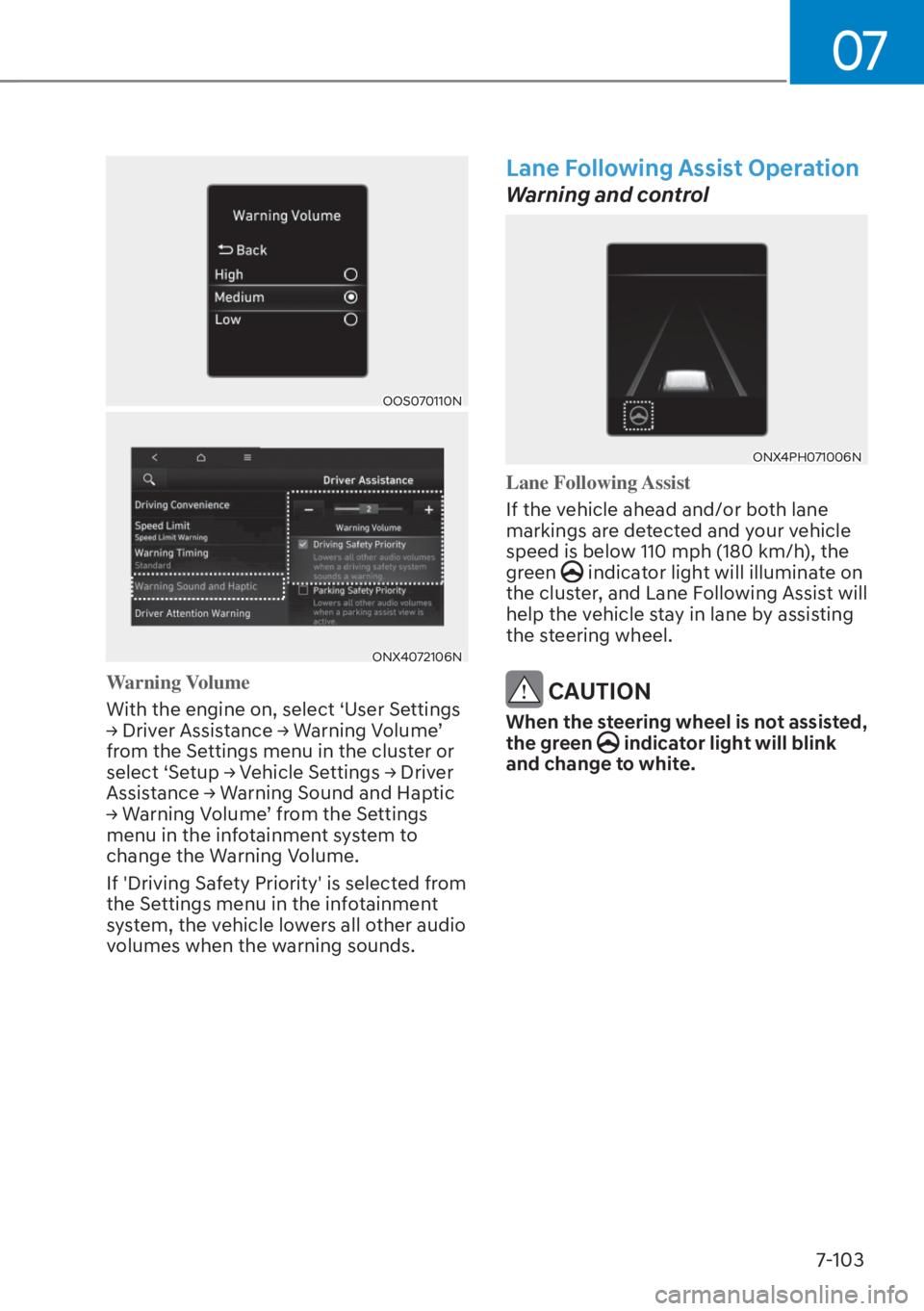
07
7-103
OOS070110NOOS070110N
ONX4072106NONX4072106N
Warning Volume
With the engine on, select ‘User Settings
�Ÿ Driv
er Assistance �Ÿ Warning Volume’
from the Settings menu in the cluster or
select ‘Setup �Ÿ Vehicle Settings �Ÿ Driver
Assistance �Ÿ Warning Sound and Haptic
�Ÿ Warning Volume’ from the Settings
menu in the infotainment system to
change the Warning Volume.
If 'Driving Safety Priority' is selected from
the Settings menu in the infotainment
system, the vehicle lowers all other audio
volumes when the warning sounds.
Lane Following Assist Operation
Warning and control
ONX4PH071006NONX4PH071006N
Lane Following Assist
If the vehicle ahead and/or both lane
markings ar
e detected and your vehicle
speed is below 110 mph (180 km/h), the
green
indicator light will illuminate on
the cluster, and Lane Following Assist will
help the vehicle stay in lane by assisting
the steering wheel.
CAUTION
When the steering wheel is not assisted,
the green indicator light will blink
and change to white.
Page 533 of 699

Driver Assistance System7-104
ONX4E070091ONX4E070091
Hands-off warning
If the driver takes their hands off the
s
teering wheel for several seconds, the
‘Place hands on the steering wheel’
warning message will appear and an
audible warning will sound in stages.
First stage : Warning message
Second stage : Warning message (red steering wheel) and
audible warning
OTM070117NOTM070117N
If the driver still does not have their
hands on the steering wheel after the
hands-off warning, the ‘Lane Following
Assist (LFA) canceled’ warning message
will appear and Lane Following Assist will
be automatically canceled.
WARNING
• The steering wheel may not be
assisted if the steering wheel is held
very tight or the steering wheel is
steered over a certain degree.
• Lane Following Assist does not
operate at all times. It is the
responsibility of the driver to safely
steer the vehicle and to maintain the
vehicle in its lane.
• The hands–off warning message
may appear late depending on road
conditions. Always have your hands
on the steering wheel while driving.
• If the steering wheel is held very
lightly the hands–off warning
message may appear because Lane
Following Assist may not recognize
that the driver has their hands on the
steering wheel.
• If you attach objects to the steering
wheel, the hands-off warning may
not work properly.
Page 534 of 699

07
7-105
Information
• When both lane markings are detected,
the lane lines on the cluster will change
from grey to white.
�����„�„Lane undetectedLane undetected�����„�„Lane detectedLane detected
ONX4PH071013NONX4PH071013NONX4070012ONX4070012
• If lane markings are not detected,
steering wheel control by Lane
Following Assist can be limited
depending on whether a vehicle is in
front or the driving conditions of the
vehicle.
• Even though the steering is assisted by Lane Following Assist, the driver
may control the steering wheel.
• The steering wheel may feel heavier or lighter when the steering wheel is
assisted by Lane Following Assist than
when it is not.
Information
The images and colors in the cluster may
differ depending on the cluster type or
theme selected from the cluster.
Lane Following Assist
Malfunction and Limitations
Lane Following Assist malfunction
OTM070118NOTM070118N
When Lane Following Assist is not
working properly, the ‘Check Lane
Following Assist (LFA) system’ warning
message will appear on the cluster. If this
occurs, have the vehicle inspected by an
authorized HYUNDAI dealer.
Limitations of Lane Following Assist
For more details on Lane Following Assist
limitations, refer to “Lane Keeping Assist
(LKA)” section in this chapter.
WARNING
For more details on Lane Following
Assist precautions, refer to “Lane
Keeping Assist (LKA)” section in this
chapter.
Page 539 of 699
Driver Assistance System7-110
OTM070195NOTM070195N
If the driver still does not have their
hands on the steering wheel after
the hands-off warning, the ‘Highway
Driving Assist (HDA) canceled’
warning message will appear and
Highway Driving Assist will be
automatically canceled.
Highway Driving Assist standby
When Smart Cruise Control is
t
emporarily canceled while Highway
Driving Assist is operating, Highway
Driving Assist will be in the standby state.
At this time, Lane Following Assist will
operate normally.
Highway Driving Assist
Malfunction and Limitations
Highway Driving Assist malfunction
OTM070120NOTM070120N
When Highway Driving Assist is not
working properly, the 'Check HDA
(Motorway Driving Assist) system'
warning message will appear, and the
warning light will illuminate on the
cluster. Have the vehicle inspected by an
authorized HYUNDAI dealer.
Page 553 of 699
Driver Assistance System7-124
OOS070110NOOS070110N
ONX4072107NONX4072107N
Warning Volume
With the engine on, select ‘User Settings
�Ÿ Driv
er Assistance �Ÿ Warning Volume’
from the Settings menu in the cluster or
select ‘Setup �Ÿ Vehicle Settings �Ÿ Driver
Assistance �Ÿ Warning Sound and Haptic
�Ÿ Warning Volume’ from the Settings
menu in the infotainment system to
change the Warning Volume.
CAUTION
• The setting of the Warning Timing
and Warning Volume applies to
all functions of the Rear Collision-
Avoidance Assist.
• Even though ‘Normal’ is selected for
Warning Timing, if the vehicles from
the left and right side approaches
at high speed, the initial warning
activation time may seem late.
• Select ‘Late’ for Warning Timing
when traffic is light and when driving
speed is slow.
Information
If the engine is restarted, Warning Timing
and Warning Volume will maintain the
last setting.
Page 554 of 699

07
7-125
Rear Cross-Traffic Collision-
Avoidance Assist Operation
Warning and control
Rear Cross-Traffic Collision-Avoidance
Assist will warn and control the vehicle
depending on collision risk level:
‘Collision Warning’, ‘Emergency Braking’
and ‘Stopping vehicle and ending brake
control’.
OPDEN060039OPDEN060039ONX4070055ONX4070055
ONX4E070133ONX4E070133
Collision Warning
• To warn the driver of an approaching v
ehicle from the rear left/right side
of your vehicle, the warning light on
the side view mirror will blink and a
warning will appear on the cluster. At
the same time, an audible warning
will sound. If Rear View Monitor is
operating, a warning will also appear
on the infotainment system screen. • Rear Cross-Traffic Collision-Avoidance
Assist will operate when all the
following conditions are satisfied:
- The gear is shifted to R (Reverse)
- Vehicle speed is below 5 mph (8 km/h)
- The approaching vehicle is within approximately 82 ft. (25 m) from the
left and right side of your vehicle
- The speed of the vehicle approaching from the left and right
is above 3 mph (5 km/h)
Information
If the operating conditions are satisfied,
there will be a warning whenever the
vehicle approaches from the left or right
side even though your vehicle speed is 0
mph (0 km/h).
Information
The images and colors in the cluster may
differ depending on the cluster type or
theme selected from the cluster.
Page 555 of 699

Driver Assistance System7-126
OPDEN060039OPDEN060039ONX4E070057ONX4E070057
ONX4E070133ONX4E070133
Emergency Braking
• To warn the driver of an approaching v
ehicle from the rear left/right side
of your vehicle, the warning light on
the side view mirror will blink and,
the 'Emergency Braking' warning
message will appear on the cluster.
At the same time, an audible warning
will sound. If Rear View Monitor is
operating, a warning will also appear
on the infotainment system screen. • Rear Cross-Traffic Collision-Avoidance
Assist will operate when all the
following conditions are satisfied:
- The gear is shifted to R (Reverse)
- Vehicle speed is below 5 mph (8 km/h)
- The approaching vehicle is within approximately 5 ft (1.5 m) from the
left and right side of your vehicle
- The speed of the vehicle approaching from the left and right
is above 3 mph (5 km/h)
• Emergency Braking will be assisted to help prevent collision with
approaching vehicles from the left
and right.
WARNING
Brake control ends when the conditions
of the approaching vehicle from the
rear left or right side are as below:
- The approaching vehicle is out of the
detecting range
- The approaching vehicle passes
behind your vehicle
- The approaching vehicle does not
drive toward your vehicle
- The approaching vehicle speed slows
down
- The driver depresses the brake pedal
with sufficient power