2023 HYUNDAI SANTA CRUZ Cruise control
[x] Cancel search: Cruise controlPage 115 of 598
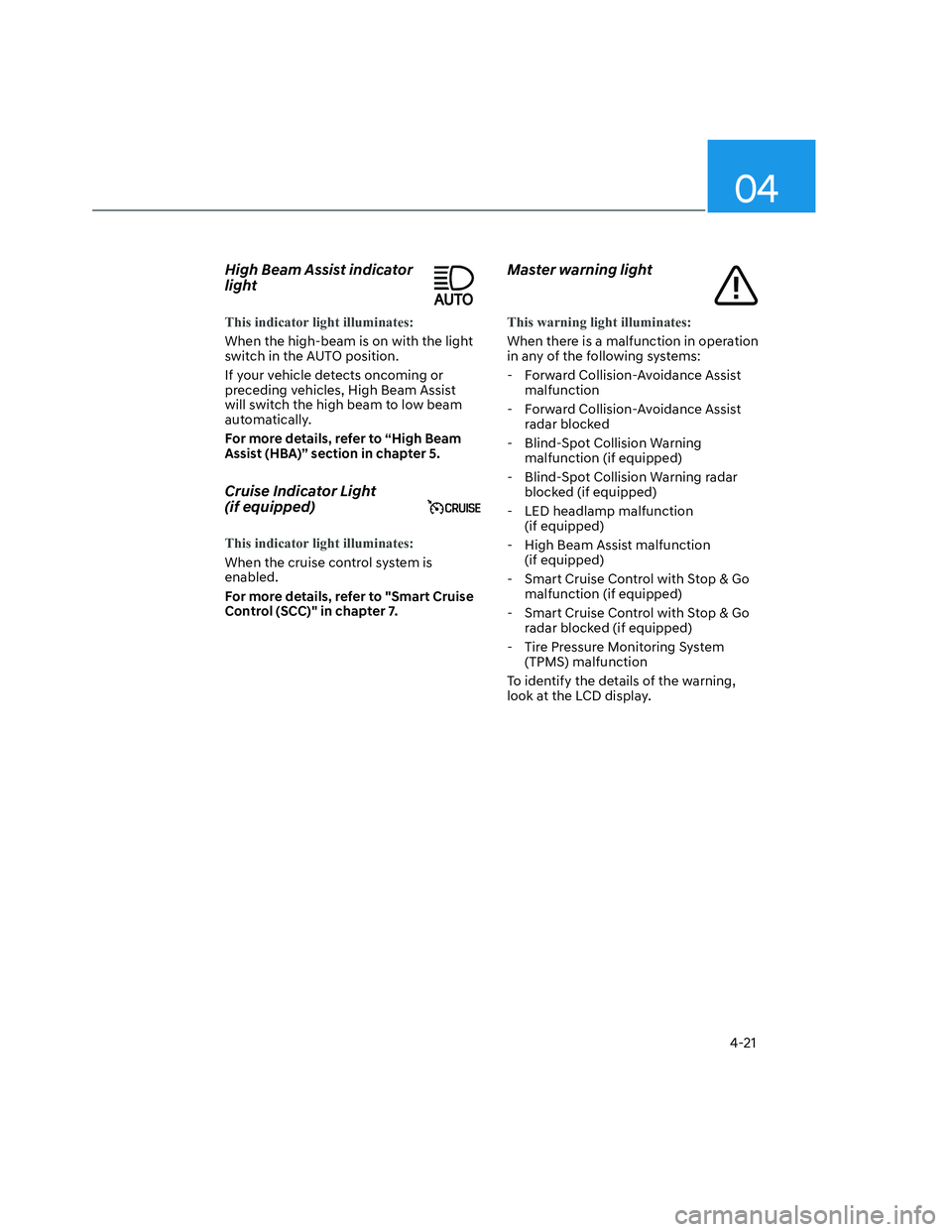
04
4-21
High Beam Assist indicator
light
This indicator light illuminates:
When the high-beam is on with the light
switch in the AUTO position.
If your vehicle detects oncoming or
preceding vehicles, High Beam Assist
will switch the high beam to low beam
automatically.
For more details, refer to “High Beam
Assist (HBA)” section in chapter 5.
Cruise Indicator Light
(if equipped)
This indicator light illuminates:
When the cruise control system is
enabled.
For more details, refer to "Smart Cruise
Control (SCC)" in chapter 7.
Master warning light
This warning light illuminates:
When there is a malfunction in operation
in any of the following systems:
- Forward Collision-Avoidance Assist
malfunction
- Forward Collision-Avoidance Assist
radar blocked
- Blind-Spot Collision Warning
malfunction (if equipped)
- Blind-Spot Collision Warning radar
blocked (if equipped)
- LED headlamp malfunction
(if equipped)
- High Beam Assist malfunction
(if equipped)
- Smart Cruise Control with Stop & Go
malfunction (if equipped)
- Smart Cruise Control with Stop & Go
radar blocked (if equipped)
- Tire Pressure Monitoring System
(TPMS) malfunction
To identify the details of the warning,
look at the LCD display.
Page 122 of 598
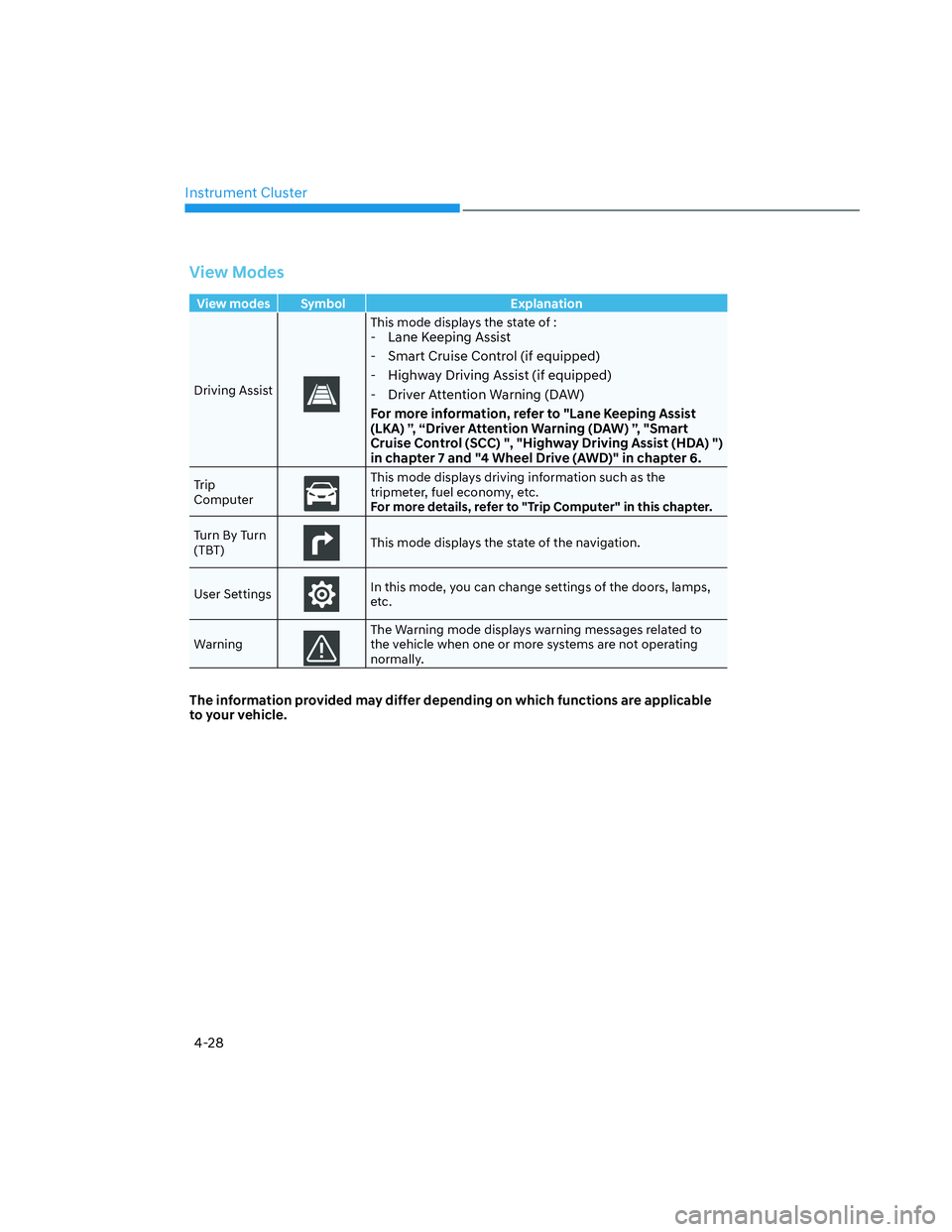
Instrument Cluster
4-28
View Modes
View modes Symbol Explanation
Driving Assist
This mode displays the state of :- Lane Keeping Assist
- Smart Cruise Control (if equipped)
- Highway Driving Assist (if equipped)
- Driver Attention Warning (DAW)
For more information, refer to "Lane Keeping Assist
(LKA) ”, “Driver Attention Warning (DAW) ”, "Smart
Cruise Control (SCC) ", "Highway Driving Assist (HDA) ")
in chapter 7 and "4 Wheel Drive (AWD)" in chapter 6.
Trip
ComputerThis mode displays driving information such as the
tripmeter, fuel economy, etc.
For more details, refer to "Trip Computer" in this chapter.
Turn By Turn
(TBT)
This mode displays the state of the navigation.
User Settings
In this mode, you can change settings of the doors, lamps,
etc.
Warning
The Warning mode displays warning messages related to
the vehicle when one or more systems are not operating
normally.
The information provided may differ depending on which functions are applicable
to your vehicle.
Page 123 of 598
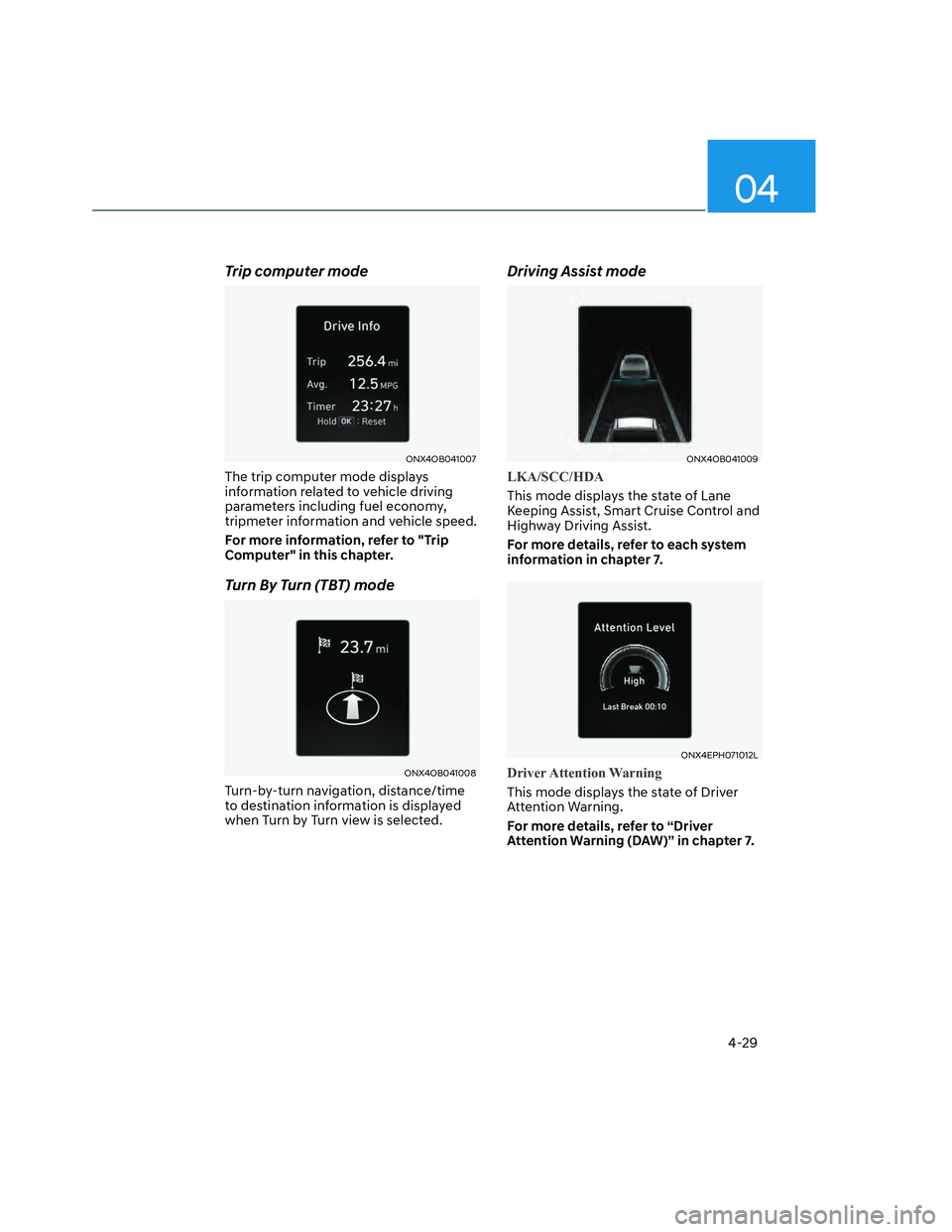
04
4-29
Trip computer mode
ONX4OB041007ONX4OB041007
The trip computer mode displays
information related to vehicle driving
parameters including fuel economy,
tripmeter information and vehicle speed.
For more information, refer to "Trip
Computer" in this chapter.
Turn By Turn (TBT) mode
ONX4OB041008ONX4OB041008
Turn-by-turn navigation, distance/time
to destination information is displayed
when Turn by Turn view is selected.
Driving Assist mode
ONX4OB041009ONX4OB041009
LKA/SCC/HDA
This mode displays the state of Lane
Keeping Assist, Smart Cruise Control and
Highway Driving Assist.
For more details, refer to each system
information in chapter 7.
ONX4EPH071012LONX4EPH071012L
Driver Attention Warning
This mode displays the state of Driver
Attention Warning.
For more details, refer to “Driver
Attention Warning (DAW)” in chapter 7.
Page 124 of 598

Instrument Cluster
4-30
ONX4OB041011ONX4OB041011
Driving force distribution (AWD)
This mode displays information related to
AWD driving force.
If the vehicle is in AWD lock state, this
mode is not displayed.
For detailed information, refer to the
"Four Wheel Drive" in the chapter 6.
Master warning group
ONX4OB041012ONX4OB041012
This warning light informs the driver the
following situations.
- Forward Collision-Avoidance Assist
malfunction
- Forward Collision-Avoidance Assist
radar blocked
- Blind-Spot Collision Warning
malfunction (if equipped)
- Blind-Spot Collision Warning radar
blocked (if equipped)
- LED headlamp malfunction
(if equipped)
- High Beam Assist malfunction
(if equipped)
- Smart Cruise Control malfunction (if
equipped)
- Smart Cruise Control radar blocked (if
equipped)
- Tire Pressure Monitoring System
(TPMS) malfunction
The Master Warning Light illuminates
if one or more of the above warning
situations occur.
At this time, a Master Warning icon (
)
will appear beside the User Settings icon
(
), on the LCD display.
If the warning situation is solved, the
master warning light will be turned
off and the Master Warning icon will
disappear.
Page 126 of 598

Instrument Cluster
4-32
1. Driver Assistance
Items Explanation
Driving
Convenience• Highway Driving Assist (if equipped)
To activate or deactivate Highway Driving Assist.
For more details, refer to "Highway Driving Assist (HDA)" in chapter 7.
• Auto. Speed Change (if equipped)
To activate or deactivate Navigation-based Smart Cruise Control.
For more details, refer to "Navigation-based Smart Cruise Control
(NSCC)" in chapter 7.
Speed Limit
(if equipped)To adjust the Speed Limit function.
• Speed Limit Offset
• Speed Limit Assist / Speed Limit Warning / Off
For more details, refer to “Intelligent Speed Limit Assist (ISLA)” inchapter
7
Warning
TimingTo adjust the warning timing of Driver Assistance systems.
• Normal / Late
Warning
VolumeTo adjust the warning volume of Driver Assistance systems.
• High / Medium / Low
Haptic
Warning• To activate or deactivate steering wheel vibration warning for Driver
Assistance systems such as Forward Safety system.
Driver
Attention
Warning• Leading Vehicle Departure Alert
To activate or deactivate Leading Vehicle Departure Alert.
• Inattentive Driving Warning
To alert the driver's inattentive driving.
For more details, refer to "Driver attention Warning (DAW)" in chapter 7.
Forward
Safety To adjust Forward Collision-Avoidance Assist
- Active Assist / Warning Only / Off
For more details, refer to "Forward Collision-Avoidance Assist (FCA)" in
chapter 7.
Lane Safety To adjust Lane Keeping Assist
- Active Assist / Warning Only / Off
For more details, refer to "Lane Keeping Assist (LKA)" in chapter 7.
Page 309 of 598
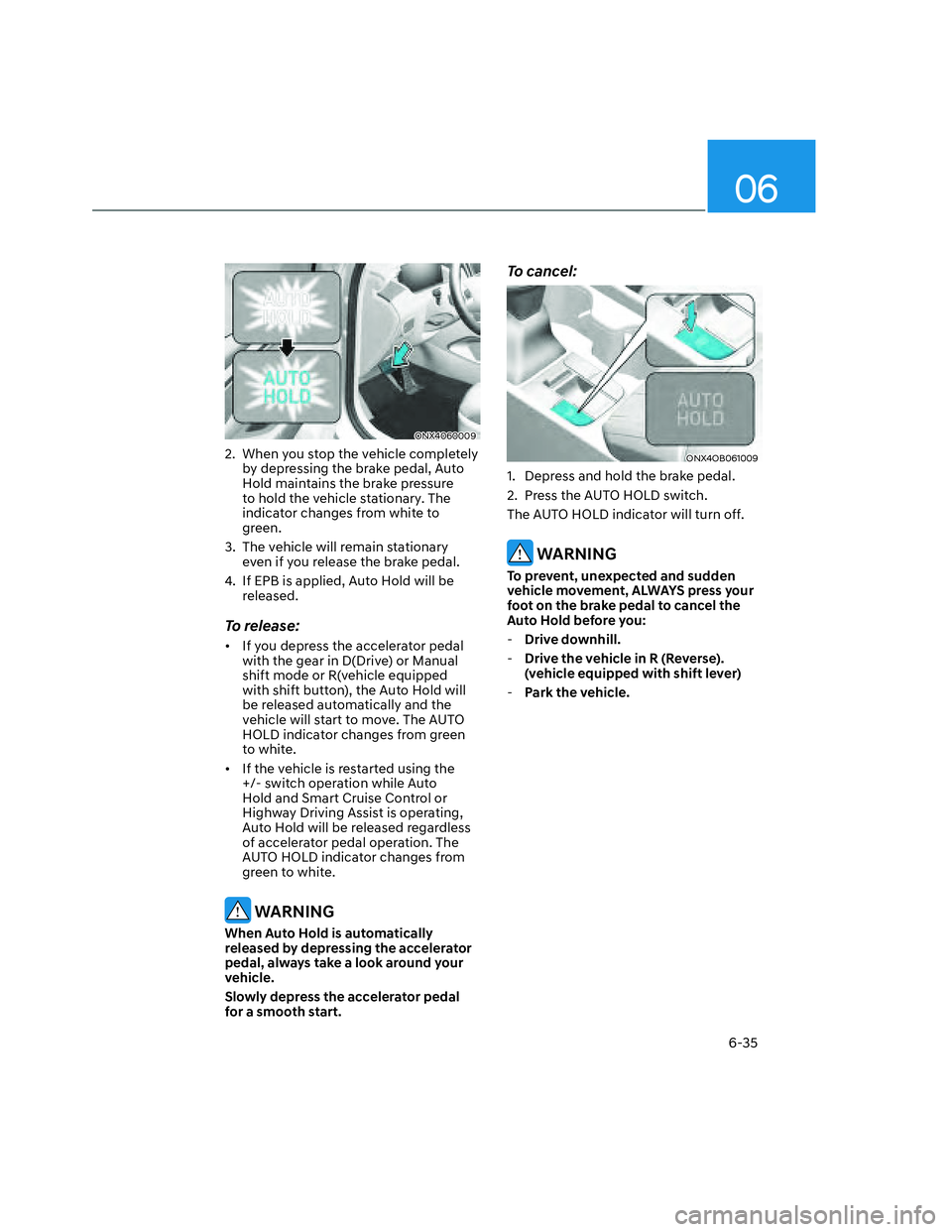
06
6-35
ONX4060009ONX4060009
2. When you stop the vehicle completely
by depressing the brake pedal, Auto
Hold maintains the brake pressure
to hold the vehicle stationary. The
indicator changes from white to
green.
3. The vehicle will remain stationary
even if you release the brake pedal.
4. If EPB is applied, Auto Hold will be
released.
To release:
• If you depress the accelerator pedal
with the gear in D(Drive) or Manual
shift mode or R(vehicle equipped
with shift button), the Auto Hold will
be released automatically and the
vehicle will start to move. The AUTO
HOLD indicator changes from green
to white.
• If the vehicle is restarted using the
+/- switch operation while Auto
Hold and Smart Cruise Control or
Highway Driving Assist is operating,
Auto Hold will be released regardless
of accelerator pedal operation. The
AUTO HOLD indicator changes from
green to white.
WARNING
When Auto Hold is automatically
released by depressing the accelerator
pedal, always take a look around your
vehicle.
Slowly depress the accelerator pedal
for a smooth start.
To cancel:
ONX4OB061009ONX4OB061009
1. Depress and hold the brake pedal.
2. Press the AUTO HOLD switch.
The AUTO HOLD indicator will turn off.
WARNING
To prevent, unexpected and sudden
vehicle movement, ALWAYS press your
foot on the brake pedal to cancel the
Auto Hold before you:
-Drive downhill.
-Drive the vehicle in R (Reverse).
(vehicle equipped with shift lever)
-Park the vehicle.
Page 314 of 598

Driving Your Vehicle
6-40
ESC operation
ESC ON condition
When the ignition switch is in the
ON position, the ESC and the ESC
OFF indicator lights illuminate for
approximately three seconds. After both
lights go off, the ESC is enabled.
When operating
When ESC is in operation, the
ESC indicator light blinks:
• When you apply your brakes under
conditions which may lock the wheels,
you may hear sounds from the brakes,
or feel a corresponding sensation in
the brake pedal. This is normal and it
means your ESC is active.
• When ESC activates, the engine may
not respond to the accelerator as it
does under routine conditions.
• If Cruise Control or Smart Cruise
Control was in use when ESC
activates, Cruise Control or Smart
Cruise Control automatically
disengages. Cruise Control or Smart
Cruise Control can be reengaged
when the road conditions allow. See
"Cruise Control (CC)" or "Smart
Cruise Control (SCC)" section in
chapter 7 (if equipped).
• When moving out of the mud or
driving on a slippery road, the engine
RPM (revolutions per minute) may
not increase even if you press the
accelerator pedal deeply. This is to
maintain the stability and traction of
the vehicle and does not indicate a
problem.
ESC OFF condition
To cancel ESC operation:
• State 1
Press the ESC OFF button briefly. The
ESC OFF indicator light and/or message
'Traction Control disabled' will illuminate.
In this state, the traction control function
of ESC (engine management) is disabled,
but the brake control function of ESC
(braking management) still operates.
• State 2
Press and hold the ESC OFF button
continuously for more than 3 seconds.
The ESC OFF indicator light and/or
message 'Traction & Stability Control
disabled' illuminates and a warning
chime sounds. In this state, both the
traction control function of ESC (engine
management) and the brake control
function of ESC (braking management)
are disabled.
If the ignition switch is placed to the
LOCK/OFF position when ESC is off, ESC
remains off. Upon restarting the engine,
the ESC will automatically turn on again.
Page 324 of 598

Driving Your Vehicle
6-50
Various driving situations, which you may
encounter in SMART mode
• The driving mode automatically
changes to SMART SPORT, when you
abruptly accelerate the vehicle or
repetitively operate the steering
wheel (Your driving is categorized
to be sporty.). In this mode, your
vehicle drives in a lower gear for
abrupt accelerating/decelerating
and increases the engine brake
performance.
• You may still sense the engine
braking performance, even when
you release the accelerator pedal in
SMART SPORT mode. It is because
your vehicle remains in lower gear
over a certain period of time for next
acceleration. Thus, it is a normal
driving situation, not indicating any
malfunction.
• The driving mode automatically
changes to SMART SPORT mode only
in harsh driving situations. In most
of the normal driving situations, the
driving mode sets to be in SMART
NORMAL mode.
Limitation of SMART mode
The SMART mode may be limited in
following situations. (The OFF indicator
illuminates in those situations.)
• The driver manually moves the shift
lever : It deactivates SMART mode.
The vehicle drives, as the driver
manually moves the shift lever.
• The vehicle is driven using the paddle
shifter (manual shift mode) : SMART
mode is deactivated determining that
the driver wants to drive the vehicle
manually
• Cruise Control or Smart Cruise Control
is activated : Cruise Control or Smart
Cruise Control may deactivate the
SMART mode. When a higher system
is set by Cruise Control or Smart
Cruise Control, it starts to control
vehicle speed and deactivates
SMART mode. (SMART mode is not
deactivated just by activing Cruise
Control or Smart Cruise Control.)
• The transmission oil temperature is either
extremely low or extremely high : The
SMART mode can be active in most of
the normal driving situations. However,
an extremely high/ low transmission oil
temperature may temporarily deactivate
the SMART mode, because the
transmission condition is out of normal
operation condition.