Page 117 of 661
04
4-5
Instrument Cluster Control
Instrument panel illumination
B0085EE01
OCN7040019L
Control switch (if equipped)
When the vehicle’s position lights or
headlights ar
e on, press the illumination
control switch to adjust the brightness
of the instrument panel illumination.
When pressing the illumination control
switch, the interior switch illumination
intensity is also adjusted. The brightness
of the instrument panel illumination is
displayed on the cluster LCD display. If
the brightness reaches the maximum or
minimum level, a chime will sound.
Infotainment system (if equipped)
You can adjust he brightness of the
ins
trument panel illumination from
the Settings menu in the infotainment
system screen. Select :
- �6�H�W�X�S���
Page 118 of 661
Instrument Cluster4-6
Gauges and Meters
Speedometer
B0086EU01
B0086EU02
The speedometer indicates the speed of
the vehicle and is calibrated in miles per
hour (MPH) and/or kilometers per hour
(km/h).
Tachometer
B0086EU03
B0086EU05
The tachometer indicates the
approximate number of engine
revolutions per minute (RPM).
Use the tachometer to select the correct
shift points and to help prevent lugging
and/or over-revving the engine.
NOTICE
Do not operate the engine within the
tachometer's RED ZONE. This may
cause severe engine damage.
Page 120 of 661
Instrument Cluster4-8
WARNING
Running out of fuel can expose vehicle
occupants to danger.
You must stop and obtain additional
fuel as soon as possible after the
warning light comes on or when the
gauge indicator comes close to the “E
(Empty)” level.
NOTICE
Avoid driving with an extremely low
fuel level. Running out of fuel could
cause the engine to misfire damaging
the catalytic converter.
Outside temperature gauge
B0086EU11
B0086EU12
This gauge indicates the current outside
air temperatures by increments of 1°F
(1°C).
Note that the temperature indicated
on the LCD display may not change
as quickly as the outside temperature
(there may be a slight delay before the
temperature changes.)
You can change the temperature
unit from the Settings menu in the
infotainment system screen. Select: - �6�H�W�X�S���
Page 122 of 661
Instrument Cluster4-10
Fuel economy (for type B cluster)
B0086EU22
The average fuel economy �M and instant
fuel economy �N is displayed at the
bottom of the cluster.
Automatic reset
To automatically reset the average fuel
econom
y, select between "After Ignition"
or "After Refueling" from the Settings
menu in the infotainment system screen.
Information
The infotainment system may change after
software updates. For more information,
refer to the user's manual provided in
the infotainment system and the quick
reference guide.
Transmission Shift Indicator
Automatic transmission shift
indicator
B0086EU13
B0086EU14
This indicator informs the current gear
engaged.
Page 124 of 661
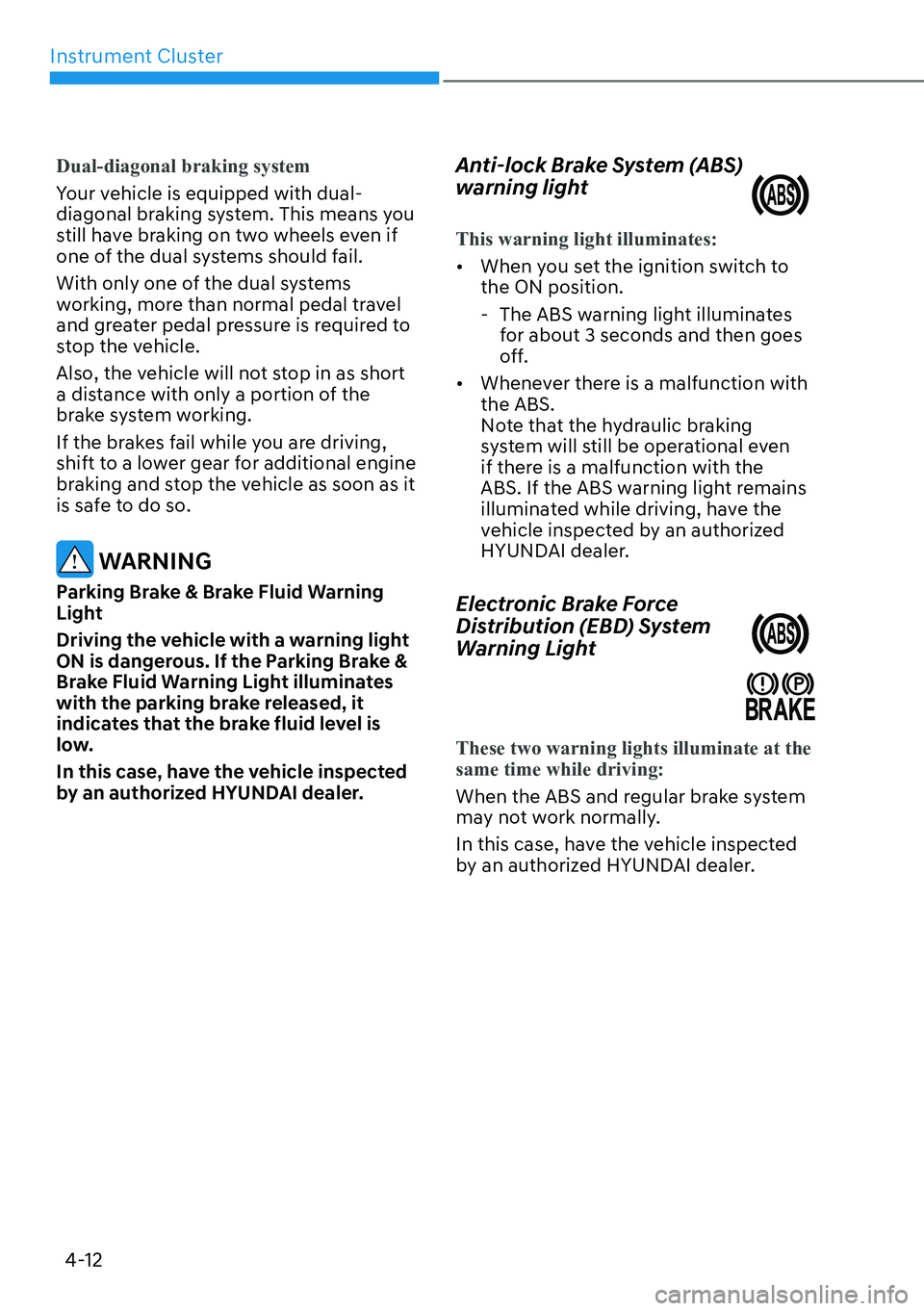
Instrument Cluster4-12
Dual-diagonal braking system
Your vehicle is equipped with dual-
diagonal br
aking system. This means you
still have braking on two wheels even if
one of the dual systems should fail.
With only one of the dual systems
working, more than normal pedal travel
and greater pedal pressure is required to
stop the vehicle.
Also, the vehicle will not stop in as short
a distance with only a portion of the
brake system working.
If the brakes fail while you are driving,
shift to a lower gear for additional engine
braking and stop the vehicle as soon as it
is safe to do so.
WARNING
Parking Brake & Brake Fluid Warning
Light
Driving the vehicle with a warning light
ON is dangerous. If the Parking Brake &
Brake Fluid Warning Light illuminates
with the parking brake released, it
indicates that the brake fluid level is
low.
In this case, have the vehicle inspected
by an authorized HYUNDAI dealer.
Anti-lock Brake System (ABS)
warning light
This warning light illuminates:
�[�� When y
ou set the ignition switch to
the ON position.
- The ABS warning light illuminates for about 3 seconds and then goes
off.
�[�� Whenever there is a malfunction with
the ABS.
Note that the hydraulic braking
system will still be operational even
if there is a malfunction with the
ABS. If the ABS warning light remains
illuminated while driving, have the
vehicle inspected by an authorized
HYUNDAI dealer.
Electronic Brake Force
Distribution (EBD) System
Warning Light
These two warning lights illuminate at the
same time while driving:
When the ABS and regular brake system
ma
y not work normally.
In this case, have the vehicle inspected
by an authorized HYUNDAI dealer.
Page 126 of 661
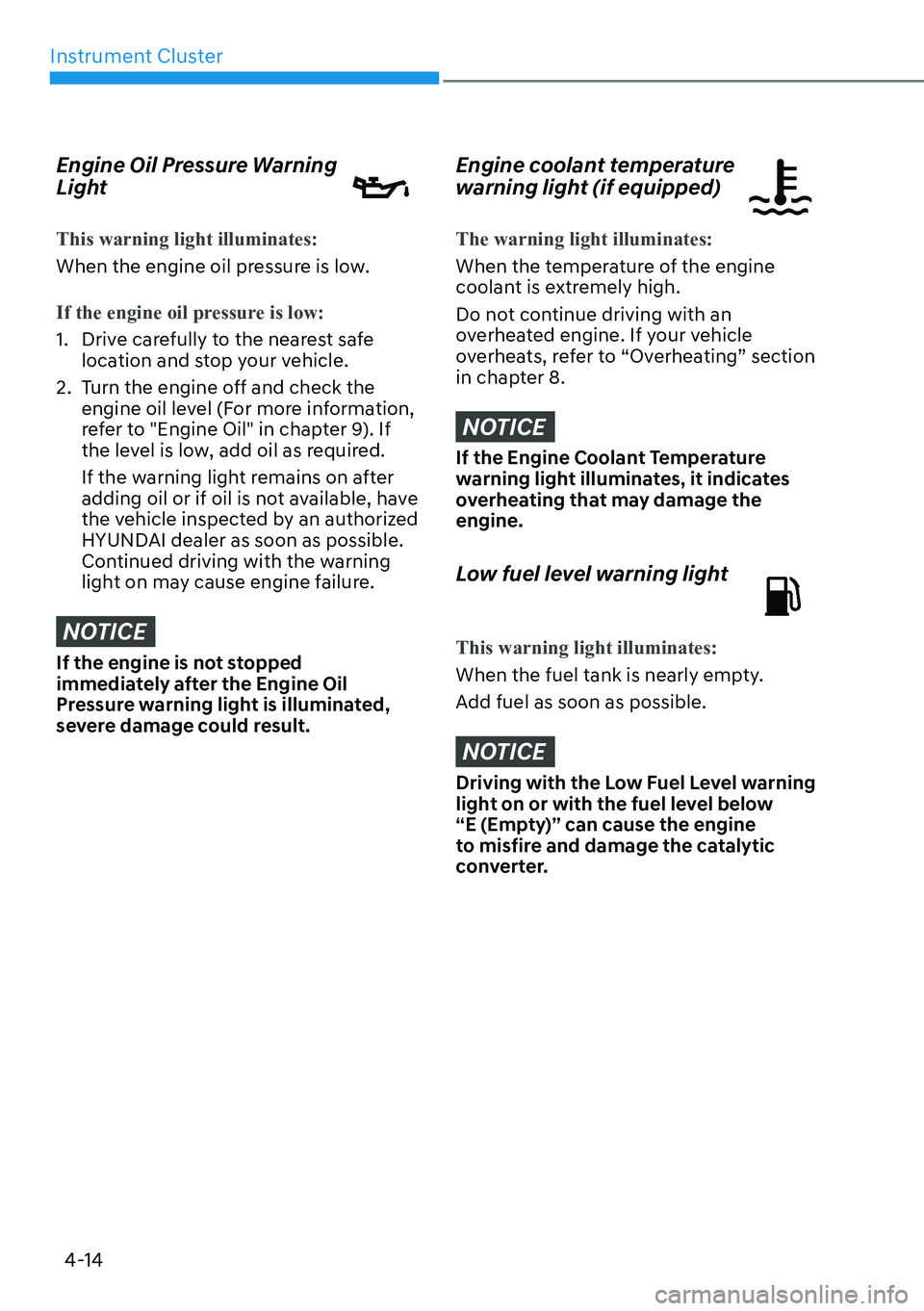
Instrument Cluster4-14
Engine Oil Pressure Warning
Light
This warning light illuminates:
When the engine oil pressure is low.
If the engine oil pressure is low:
1. Drive carefully to the nearest safe loca
tion and stop your vehicle.
2. Turn the engine off and check the engine oil level (For more information,
refer to "Engine Oil" in chapter 9). If
the level is low, add oil as required.
If the warning light remains on after
adding oil or if oil is not available, have
the vehicle inspected by an authorized
HYUNDAI dealer as soon as possible.
Continued driving with the warning
light on may cause engine failure.
NOTICE
If the engine is not stopped
immediately after the Engine Oil
Pressure warning light is illuminated,
severe damage could result.
Engine coolant temperature
warning light (if equipped)
The warning light illuminates:
When the temperature of the engine
coolant is e
xtremely high.
Do not continue driving with an
overheated engine. If your vehicle
overheats, refer to “Overheating” section
in chapter 8.
NOTICE
If the Engine Coolant Temperature
warning light illuminates, it indicates
overheating that may damage the
engine.
Low fuel level warning light
This warning light illuminates:
When the fuel tank is nearly empty.
A
dd fuel as soon as possible.
NOTICE
Driving with the Low Fuel Level warning
light on or with the fuel level below
“E (Empty)” can cause the engine
to misfire and damage the catalytic
converter.
Page 128 of 661
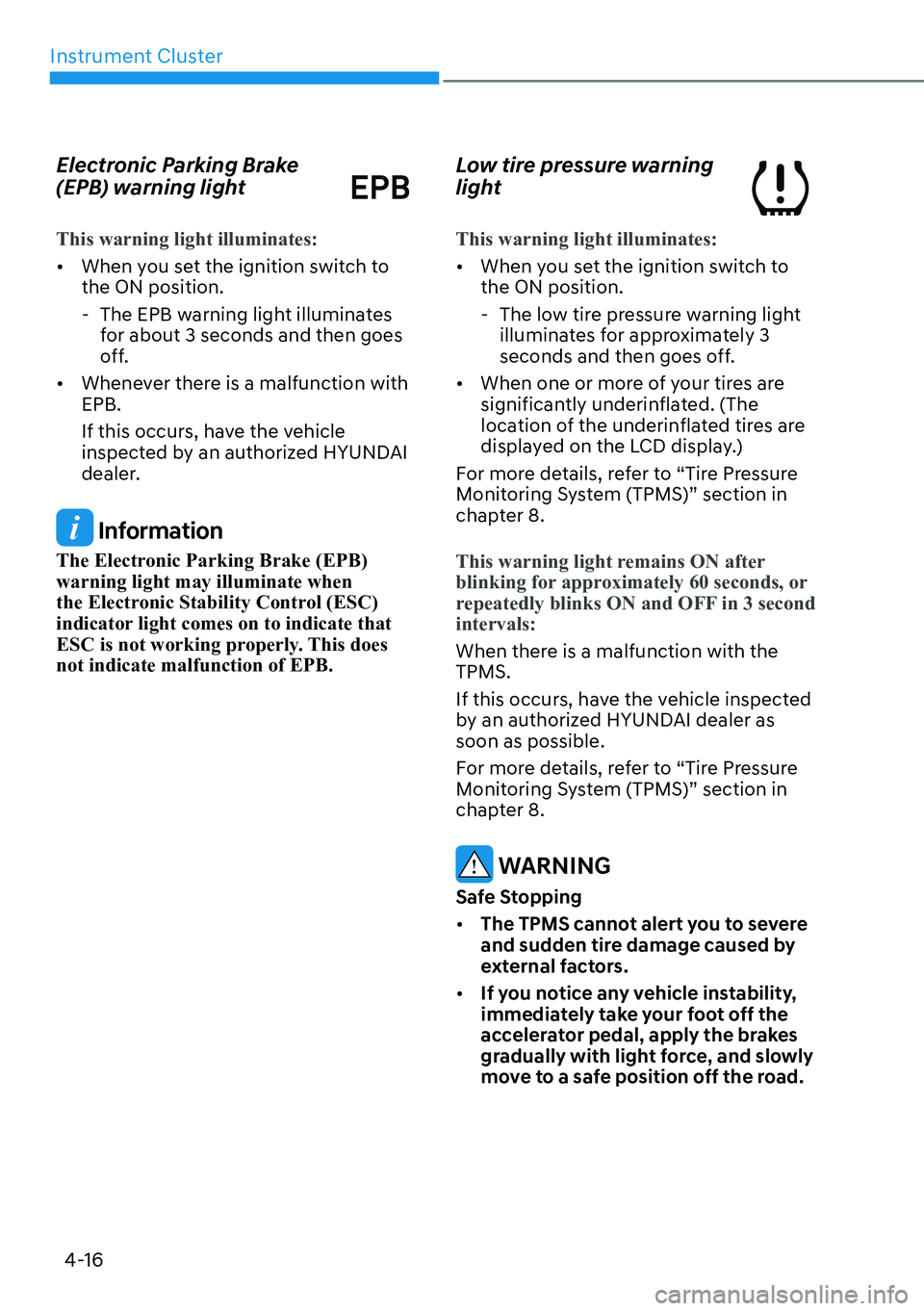
Instrument Cluster4-16
Electronic Parking Brake
(EPB) warning light
This warning light illuminates:
�[�� When y
ou set the ignition switch to
the ON position.
- The EPB warning light illuminates for about 3 seconds and then goes
off.
�[�� Whenever there is a malfunction with
EPB.
If this occurs, have the vehicle
inspected by an authorized HYUNDAI
dealer.
Information
The Electronic Parking Brake (EPB)
warning light may illuminate when
the Electronic Stability Control (ESC)
indicator light comes on to indicate that
ESC is not working properly. This does
not indicate malfunction of EPB.
Low tire pressure warning
light
This warning light illuminates:
�[��When y
ou set the ignition switch to
the ON position.
- The low tire pressure warning light illuminates for approximately 3
seconds and then goes off.
�[�� When one or more of your tires are
significantly underinflated. (The
location of the underinflated tires are
displayed on the LCD display.)
For more details, refer to “Tire Pressure
Monitoring System (TPMS)” section in
chapter 8.
This warning light remains ON after
blinking for
approximately 60 seconds, or
repeatedly blinks ON and OFF in 3 second
intervals:
When there is a malfunction with the
TPMS.
If this occur
s, have the vehicle inspected
by an authorized HYUNDAI dealer as
soon as possible.
For more details, refer to “Tire Pressure
Monitoring System (TPMS)” section in
chapter 8.
WARNING
Safe Stopping
�[�� The TPMS cannot alert you to severe
and sudden tire damage caused by
external factors.
�[�� If you notice any vehicle instability,
immediately take your foot off the
accelerator pedal, apply the brakes
gradually with light force, and slowly
move to a safe position off the road.
Page 130 of 661
![HYUNDAI PALISADE 2023 Owners Manual Instrument Cluster4-18
Lane Safety indicator light
This indicator light illuminates:
�[�� [Gr
een] When Lane Keeping Assist
operating conditions are satisfied.
�[�� [Grey] When Lane Keeping Assist
HYUNDAI PALISADE 2023 Owners Manual Instrument Cluster4-18
Lane Safety indicator light
This indicator light illuminates:
�[�� [Gr
een] When Lane Keeping Assist
operating conditions are satisfied.
�[�� [Grey] When Lane Keeping Assist](/manual-img/35/56178/w960_56178-129.png)
Instrument Cluster4-18
Lane Safety indicator light
This indicator light illuminates:
�[�� [Gr
een] When Lane Keeping Assist
operating conditions are satisfied.
�[�� [Grey] When Lane Keeping Assist
operating conditions are not satisfied.
�[�� [Yellow] Whenever there is a
malfunction with Lane Keeping Assist.
If this occurs, have the vehicle
inspected by an authorized HYUNDAI
dealer as soon as possible.
For more details, refer to “Lane Keeping
Assist (LKA)” section in chapter 7.
All Wheel Drive (AWD)
warning light (if equipped)
This warning light illuminates:
Whenever there is a malfunction with the
A
WD system.
If this occurs, have the vehicle inspected
by an authorized HYUNDAI dealer as
soon as possible.
For more details, refer to "All Wheel Drive
(AWD)" section in chapter 6.
LED headlight warning light
(if equipped)
This warning light illuminates:
�[�� When y
ou set the ignition switch to
the ON position.
- The LED headlight warning light illuminates for approximately 3
seconds and then goes off.
�[�� Whenever there is a malfunction with
the LED headlight.
If this occurs, have the vehicle
inspected by an authorized HYUNDAI
dealer as soon as possible.
This warning light blinks:
Whenever there is a malfunction with a
LED headligh
t related part.
If this occurs, have the vehicle inspected
by an authorized HYUNDAI dealer as
soon as possible.
NOTICE
Continuous driving with the LED
Headlight warning light on or blinking
can reduce LED headlight life.