2023 HYUNDAI NEXO cruise control
[x] Cancel search: cruise controlPage 14 of 558
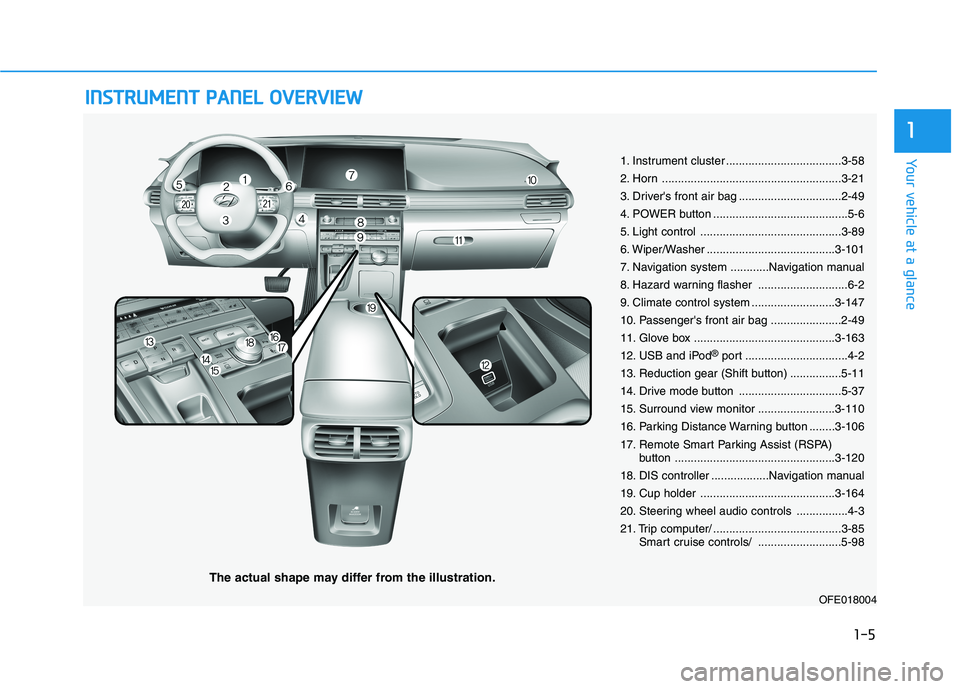
IINN SSTT RR UU MM EENN TT PP AA NN EELL OO VVEERR VV IIEE WW
The actual shape may differ from the illustration.
1-5
Your vehicle at a glance
1
1. Instrument cluster ....................................3-58
2. Horn ........................................................3-21
3. Driver's front air bag ................................2-49
4. POWER button ..........................................5-6
5. Light control ............................................3-89
6. Wiper/Washer ........................................3-101
7. Navigation system ............Navigation manual
8. Hazard warning flasher ............................6-2
9. Climate control system ..........................3-147
10. Passenger's front air bag ......................2-49
11. Glove box ............................................3-163
12. USB and iPod®
port ................................4-2
13. Reduction gear (Shift button) ................5-11
14. Drive mode button ................................5-37
15. Surround view monitor ........................3-110
16. Parking Distance Warning button ........3-106
17. Remote Smart Parking Assist (RSPA) button ..................................................3-120
18. DIS controller ..................Navigation manual
19. Cup holder ..........................................3-164
20. Steering wheel audio controls ................4-3
21. Trip computer/ ........................................3-85 Smart cruise controls/ ..........................5-98
OFE018004
Page 160 of 558
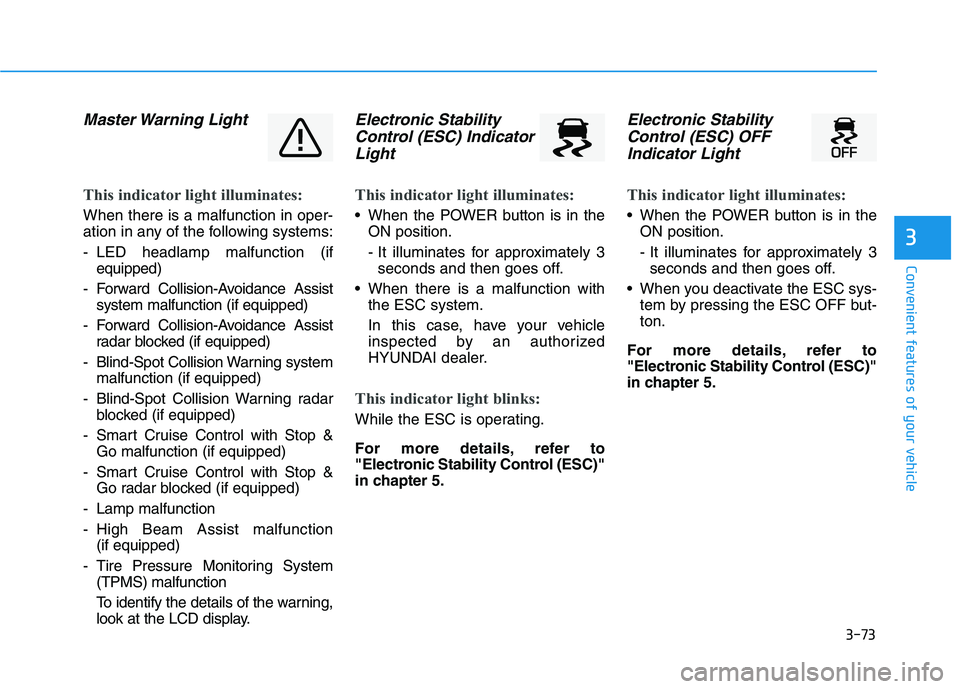
3-73
Convenient features of your vehicle
Master Warning Light
This indicator light illuminates:
When there is a malfunction in oper-
ation in any of the following systems:
- LED headlamp malfunction (ifequipped)
- Forward Collision-Avoidance Assist system malfunction (if equipped)
- Forward Collision-Avoidance Assist radar blocked (if equipped)
- Blind-Spot Collision Warning system malfunction (if equipped)
- Blind-Spot Collision Warning radar blocked (if equipped)
- Smart Cruise Control with Stop & Go malfunction (if equipped)
- Smart Cruise Control with Stop & Go radar blocked (if equipped)
- Lamp malfunction
- High Beam Assist malfunction (if equipped)
- Tire Pressure Monitoring System (TPMS) malfunction
To identify the details of the warning,
look at the LCD display.
Electronic Stability
Control (ESC) Indicator
Light
This indicator light illuminates:
When the POWER button is in the ON position.
- It illuminates for approximately 3seconds and then goes off.
When there is a malfunction with the ESC system.
In this case, have your vehicle
inspected by an authorized
HYUNDAI dealer.
This indicator light blinks:
While the ESC is operating.
For more details, refer to
"Electronic Stability Control (ESC)"
in chapter 5.
Electronic Stability
Control (ESC) OFF
Indicator Light
This indicator light illuminates:
When the POWER button is in the ON position.
- It illuminates for approximately 3seconds and then goes off.
When you deactivate the ESC sys- tem by pressing the ESC OFF but- ton.
For more details, refer to
"Electronic Stability Control (ESC)"
in chapter 5.
3
Page 167 of 558
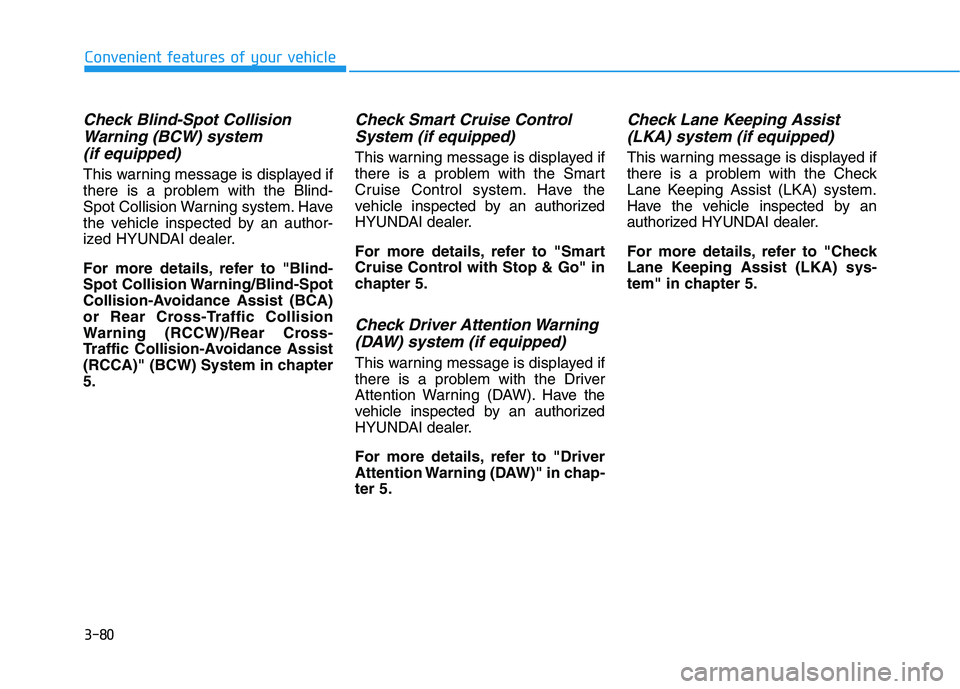
3-80
Check Blind-Spot CollisionWarning (BCW) system
(if equipped)
This warning message is displayed if
there is a problem with the Blind-
Spot Collision Warning system. Have
the vehicle inspected by an author-
ized HYUNDAI dealer.
For more details, refer to "Blind-
Spot Collision Warning/Blind-Spot
Collision-Avoidance Assist (BCA)
or Rear Cross-Traffic Collision
Warning (RCCW)/Rear Cross-
Traffic Collision-Avoidance Assist
(RCCA)" (BCW) System in chapter5.
Check Smart Cruise Control System (if equipped)
This warning message is displayed if
there is a problem with the Smart
Cruise Control system. Have the
vehicle i nspected by an authorized
HYUNDAI dealer.
For more details, refer to "Smart
Cruise Control with Stop & Go" in
chapter 5.
Check Driver Attention Warning
(DAW) system (if equipped)
This warning message is displayed if
there is a problem with the Driver
Attention Warning (DAW). Have the
vehicle inspected by an authorized
HYUNDAI dealer.
For more details, refer to "Driver
Attention Warning (DAW)" in chap-ter 5.
Check Lane Keeping Assist(LKA) system (if equipped)
This warning message is displayed if
there is a problem with the Check
Lane Keeping Assist (LKA) system.
Have the vehicle inspected by an
authorized HYUNDAI dealer.
For more details, refer to "Check
Lane Keeping Assist (LKA) sys-
tem" in chapter 5.
Convenient features of your vehicle
Page 233 of 558
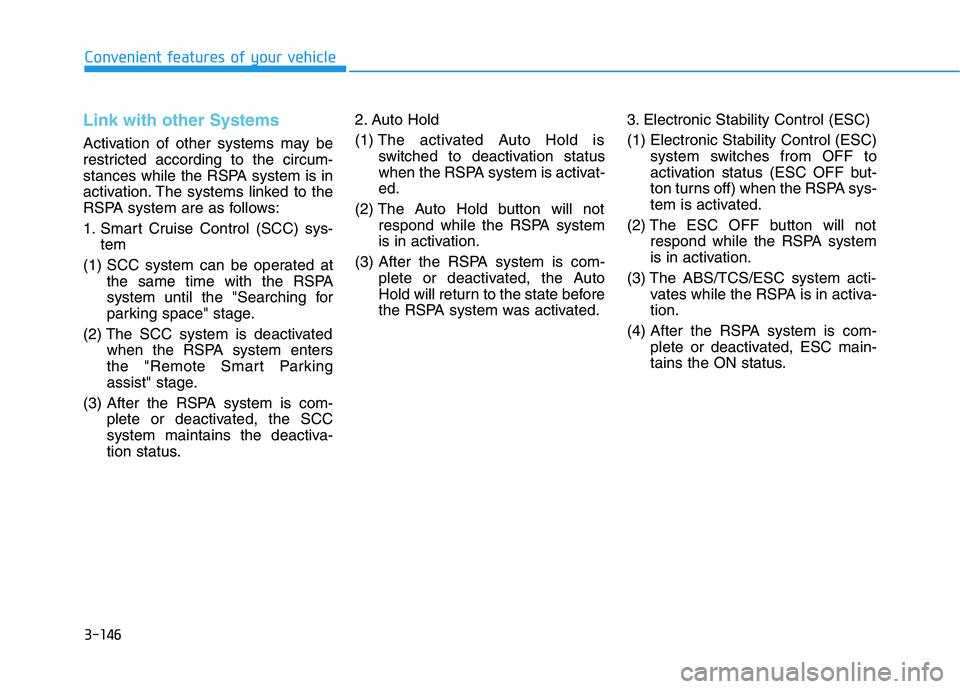
3-146
Convenient features of your vehicle
Link with other Systems
Activation of other systems may be
restricted according to the circum-
stances while the RSPA system is in
activation. The systems linked to the
RSPA system are as follows:
1. Smart Cruise Control (SCC) sys-tem
(1) SCC system can be operated at the same time with the RSPA
system until the "Searching for
parking space" stage.
(2) The SCC system is deactivated when the RSPA system enters
the "Remote Smart Parking
assist" stage.
(3) After the RSPA system is com- plete or deactivated, the SCC
system maintains the deactiva-
tion status. 2. Auto Hold (1)
The activated Auto Hold is
switched to deactivation status
when the RSPA system is activat-ed.
(2) The Auto Hold button will not respond while the RSPA system
is in activation.
(3) After the RSPA system is com- plete or deactivated, the Auto
Hold will return to the state before
the RSPA system was activated. 3. Electronic Stability Control (ESC)
(1) Electronic Stability Control (ESC)
system switches from OFF to
activation status (ESC OFF but-
ton turns off) when the RSPA sys-
tem is activated.
(2) The ESC OFF button will not respond while the RSPA system
is in activation.
(3) The ABS/TCS/ESC system acti- vates while the RSPA is in activa-tion.
(4) After the RSPA system is com- plete or deactivated, ESC main-
tains the ON status.
Page 269 of 558
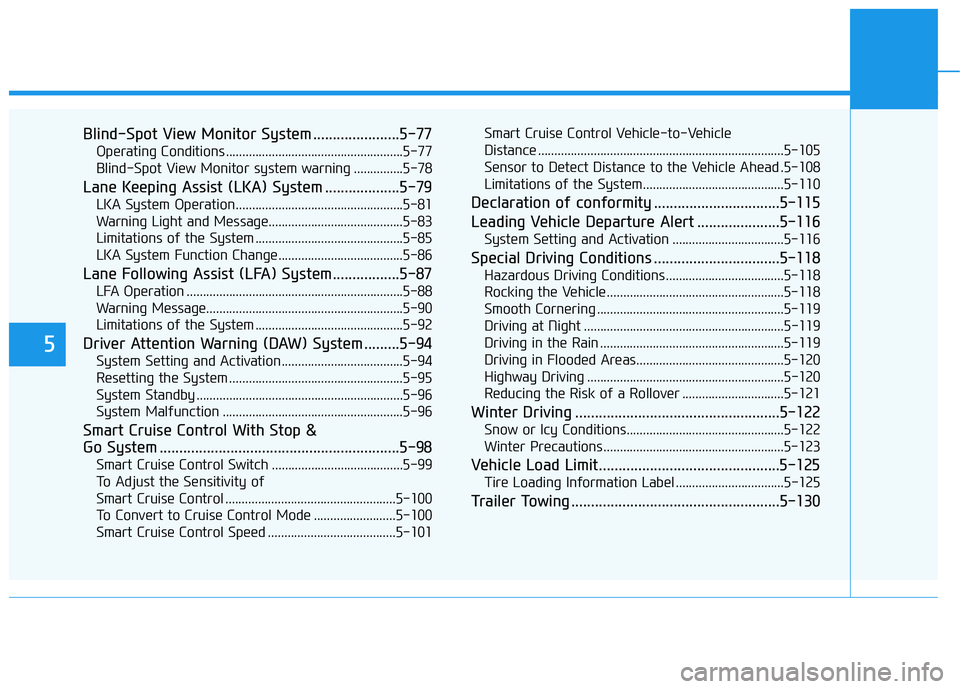
5
Blind-Spot View Monitor System ......................5-77Operating Conditions ......................................................5-77
Blind-Spot View Monitor system warning ...............5-78
Lane Keeping Assist (LKA) System ...................5-79 LKA System Operation...................................................5-81
Warning Light and Message.........................................5-83
Limitations of the System .............................................5-85
LKA System Function Change......................................5-86
Lane Following Assist (LFA) System.................5-87 LFA Operation ..................................................................5-88
Warning Message............................................................5-90
Limitations of the System .............................................5-92
Driver Attention Warning (DAW) System .........5-94 System Setting and Activation.....................................5-94
Resetting the System .....................................................5-95
System Standby ...............................................................5-96
System Malfunction .......................................................5-96
Smart Cruise Control With Stop &
Go System .............................................................5-98 Smart Cruise Control Switch ........................................5-99
To Adjust the Sensitivity of
Smart Cruise Control ....................................................5-100 To Convert to Cruise Control Mode .........................5-100
Smart Cruise Control Speed .......................................5-101 Smart Cruise Control Vehicle-to-Vehicle
Distance ...........................................................................5-105
Sensor to Detect Distance to the Vehicle Ahead .5-108
Limitations of the System...........................................5-110
Declaration of conformity ................................5-115
Leading Vehicle Departure Alert .....................5-116 System Setting and Activation ..................................5-116
Special Driving Conditions ................................5-118 Hazardous Driving Conditions....................................5-118
Rocking the Vehicle ......................................................5-118
Smooth Cornering .........................................................5-119
Driving at Night .............................................................5-119
Driving in the Rain ........................................................5-119
Driving in Flooded Areas.............................................5-120
Highway Driving ............................................................5-120
Reducing the Risk of a Rollover ...............................5-121
Winter Driving ....................................................5-122 Snow or Icy Conditions................................................5-122
Winter Precautions .......................................................5-123
Vehicle Load Limit..............................................5-125 Tire Loading Information Label .................................5-125
Trailer Towing .....................................................5-130
Page 284 of 558
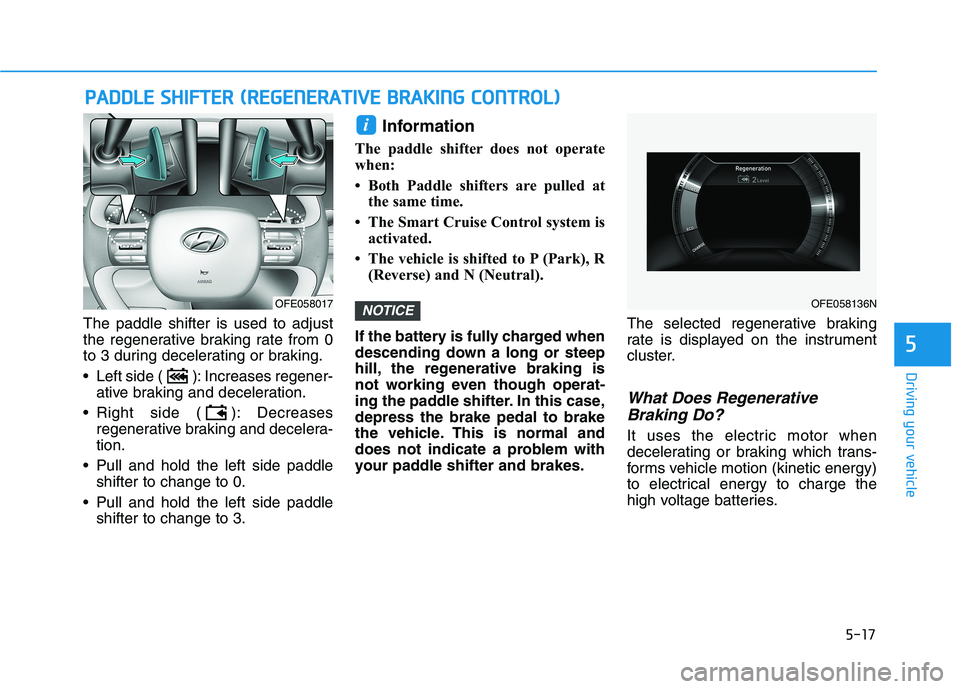
5-17
Driving your vehicle
The paddle shifter is used to adjust
the regenerative braking rate from 0
to 3 during decelerating or braking.
Left side ( ): Increases regener-ative braking and deceleration.
Right side ( ): Decreases regenerative braking and decelera- tion.
Pull and hold the left side paddle shifter to change to 0.
Pull and hold the left side paddle shifter to change to 3. Information
The paddle shifter does not operate
when:
Both Paddle shifters are pulled at the same time.
The Smart Cruise Control system is activated.
The vehicle is shifted to P (Park), R (Reverse) and N (Neutral).
If the battery is fully charged when
descending down a long or steep
hill, the regenerative braking is
not working even though operat-
ing the paddle shifter. In this case,depress the brake pedal to brake
the vehicle. This is normal and
does not indicate a problem with
your paddle shifter and brakes. The selected regenerative braking
rate is displayed on the instrument
cluster.
What Does Regenerative
Braking Do?
It uses the electric motor when
decelerating or braking which trans-
forms vehicle motion (kinetic energy)
to electrical energy to charge the
high voltage batteries.
NOTICE
i
PP AA DDDDLLEE SS HH IIFF TT EERR (( RR EEGG EENN EERR AA TTIIVV EE BB RRAA KKIINN GG CC OO NNTTRR OO LL))
5
OFE058136NOFE058017
Page 293 of 558
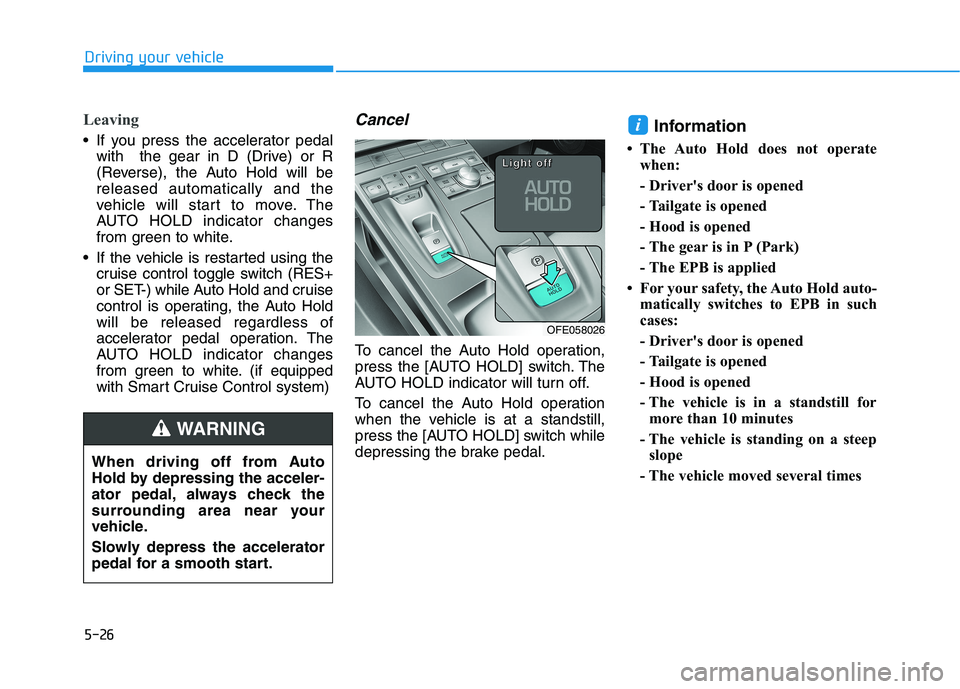
5-26
Leaving
If you press the accelerator pedalwith the gear in D (Drive) or R
(Reverse), the Auto Hold will bereleased automatically and the
vehicle will start to move. The
AUTO HOLD indicator changes
from green to white.
If the vehicle is restarted using the cruise control toggle switch (RES+
or SET-) while Auto Hold and cruise
control is operating, the Auto Holdwill be released regardless of
accelerator pedal operation. The
AUTO HOLD indicator changes
from green to white. (if equipped
with Smart Cruise Control system)
Cancel
To cancel the Auto Hold operation,
press the [AUTO HOLD] switch. The
AUTO HOLD indicator will turn off.
To cancel the Auto Hold operation
when the vehicle is at a standstill,
press the [AUTO HOLD] switch while
depressing the brake pedal. Information
The Auto Hold does not operate when:
- Driver's door is opened
- Tailgate is opened
- Hood is opened
- The gear is in P (Park)
- The EPB is applied
For your safety, the Auto Hold auto- matically switches to EPB in such
cases:
- Driver's door is opened
- Tailgate is opened
- Hood is opened
- The vehicle is in a standstill formore than 10 minutes
- The vehicle is standing on a steep slope
- The vehicle moved several times
i
Driving your vehicle
OFE058026
LLLLiiiigggghhhhtttt ooooffffffff
When driving off from Auto
Hold by depressing the acceler-
ator pedal, always check the
surrounding area near your
vehicle.
Slowly depress the accelerator
pedal for a smooth start.
WARNING
Page 299 of 558
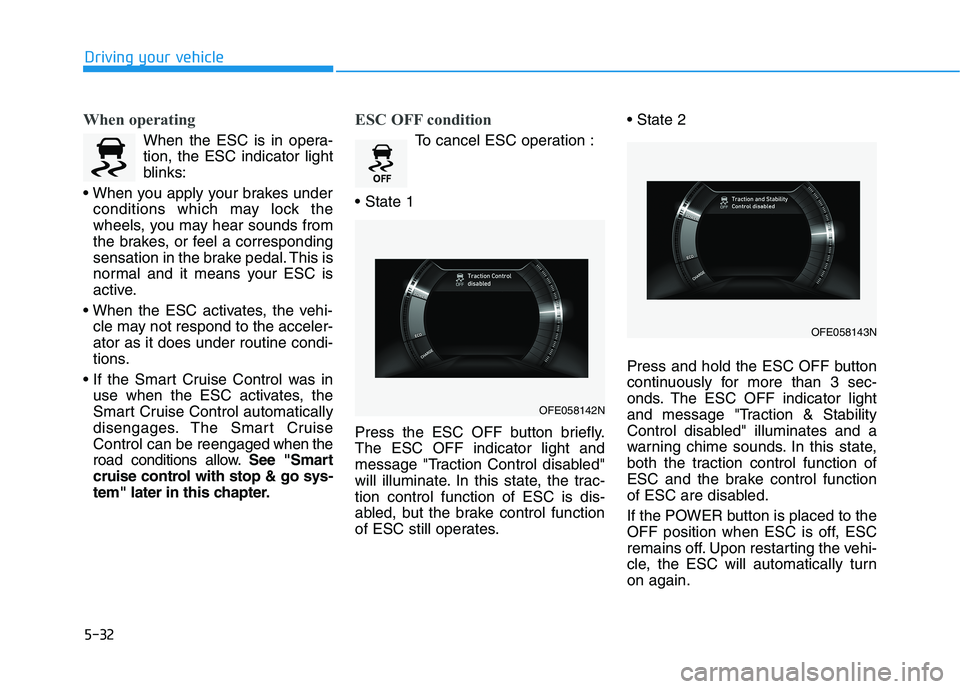
5-32
Driving your vehicle
When operating
When the ESC is in opera- tion, the ESC indicator light
blinks:
conditions which may lock the
wheels, you may hear sounds from
the brakes, or feel a corresponding
sensation in the brake pedal. This is
normal and it means your ESC is
active.
cle may not respond to the acceler-ator as it does under routine condi-
tions.
use when the ESC activates, the
Smart Cruise Control automatically
disengages. The Smart CruiseControl can be reenga ged when the
road conditions allow. See "Smart
cruise control with stop & go sys-
tem" later in this chapter.
ESC OFF condition
To cancel ESC operation :
Press the ESC OFF button briefly. The ESC OFF indicator light and
message "Traction Control disabled"
will illuminate. In this state, the trac-tion control function of ESC is dis-
abled, but the brake control function
of ESC still operates.
Press and hold the ESC OFF button
continuously for more than 3 sec-
onds. The ESC OFF indicator light
and message "Traction & Stability
Control disabled" illuminates and a
warning chime sounds. In this state,
both the traction control function of
ESC and the brake control function
of ESC are disabled.
If the POWER button is placed to the
OFF position when ESC is off, ESC
remains off. Upon restarting the vehi-
cle, the ESC will automatically turnon again.
OFE058142N
OFE058143N