Page 356 of 558
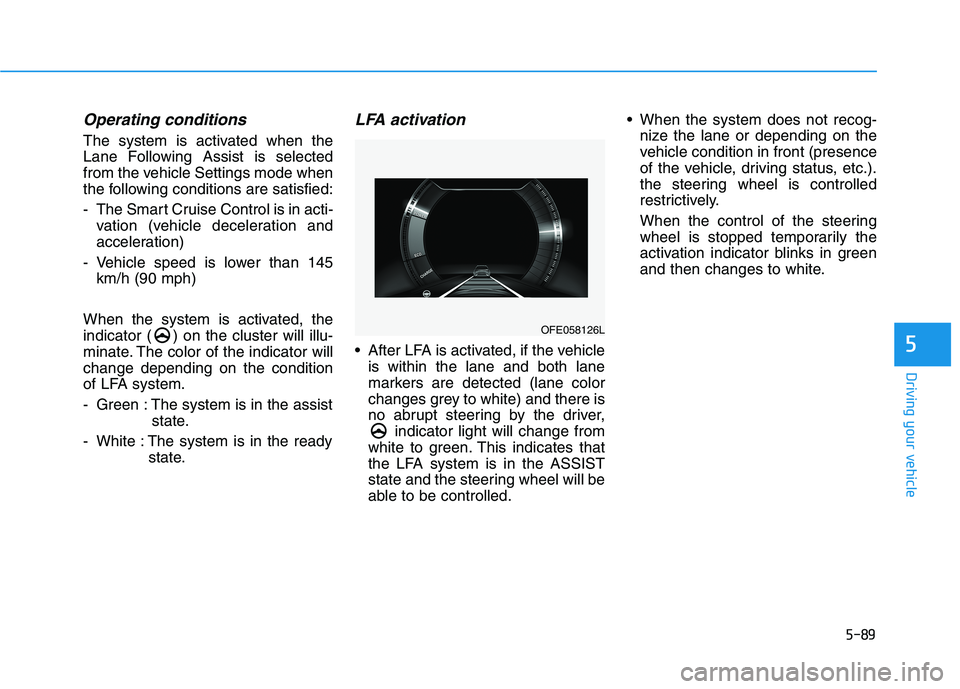
5-89
Driving your vehicle
Operating conditions
The system is activated when the
Lane Following Assist is selected
from the vehicle Settings mode when
the following conditions are satisfied:
- The Smart Cruise Control is in acti-vation (vehicle deceleration and
acceleration)
- Vehicle speed is lower than 145 km/h (90 mph)
When the system is activated, the
indicator ( ) on the cluster will illu-
minate. The color of the indicator willchange depending on the condition
of LFA system.
- Green : The system is in the assist state.
- White : The system is in the ready state.
LFA activation
After LFA is activated, if the vehicleis within the lane and both lane
markers are detected (lane color
changes grey to white) and there is
no abrupt steering by the driver, indicator light will change from
white to green. This indicates that
the LFA system is in the ASSIST
state and the steering wheel will be
able to be controlled. When the system does not recog-
nize the lane or depending on the
vehicle condition in front (presence
of the vehicle, driving status, etc.).
the steering wheel is controlled
restrictively.
When the control of the steering
wheel is stopped temporarily the
activation indicator blinks in green
and then changes to white.5
OFE058126L
Page 364 of 558
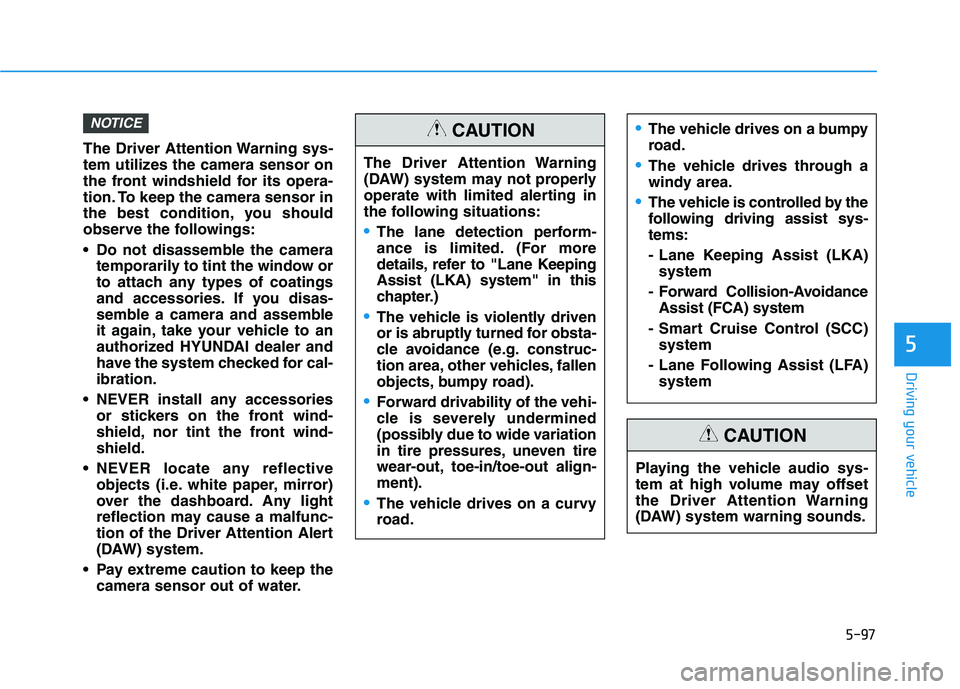
5-97
Driving your vehicle
5
The Driver Attention Warning sys-
tem utilizes the camera sensor on
the front windshield for its opera-
tion. To keep the camera sensor in
the best condition, you should
observe the followings:
Do not disassemble the cameratemporarily to tint the window or
to attach any types of coatings
and accessories. If you disas-
semble a camera and assemble
it again, take your vehicle to an
authorized HYUNDAI dealer and
have the system checked for cal-ibration.
NEVER install any accessories or stickers on the front wind-
shield, nor tint the front wind-shield.
NEVER locate any reflective objects (i.e. white paper, mirror)
over the dashboard. Any light
reflection may cause a malfunc-
tion of the Driver Attention Alert
(DAW) system.
Pay extreme caution to keep the camera sensor out of water.
NOTICE
The Driver Attention Warning
(DAW) system may not properly
operate with limited alerting in
the following situations:
The lane detection perform-
ance is limited. (For more
details, refer to "Lane KeepingAssist (LKA) system" in this
chapter.)
The vehicle is violently driven
or is abruptly turned for obsta-
cle avoidance (e.g. construc-
tion area, other vehicles, fallen
objects, bumpy road).
Forward drivability of the vehi-
cle is severely undermined
(possibly due to wide variation
in tire pressures, uneven tire
wear-out, toe-in/toe-out align-ment).
The vehicle drives on a curvy
road.
The vehicle drives on a bumpy
road.
The vehicle drives through a
windy area.
The vehicle is controlled by the
following driving assist sys-tems:
- Lane Keeping Assist (LKA)system
- Forward Collision-Avoidance Assist (FCA) system
- Smart Cruise Control (SCC) system
- Lane Following Assist (LFA) system
CAUTION
Playing the vehicle audio sys-
tem at high volume may offset
the Driver Attention Warning
(DAW) system warning sounds.
CAUTION
Page 365 of 558
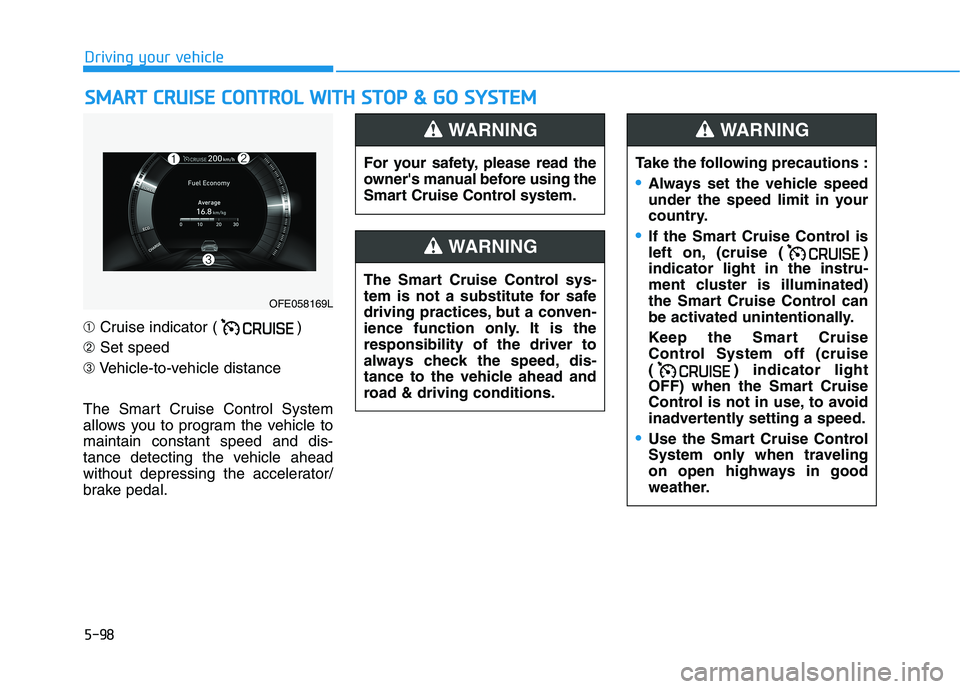
5-98
SSMM AARRTT CC RR UU IISS EE CC OO NNTTRR OO LL WW IITT HH SS TT OO PP && GG OO SS YY SSTT EEMM
Driving your vehicle
➀ Cruise indicator ( )
➁ Set speed
➂ Vehicle-to-vehicle distance
The Smart Cruise Control System
allows you to program the vehicle tomaintain constant speed and dis-
tance detecting the vehicle ahead
without depressing the accelerator/
brake pedal.
OFE058169L For your safety, please read the
owner's manual before using the
Smart Cruise Control system.
WARNING
The Smart Cruise Control sys-
tem is not a substitute for safe
driving practices, but a conven-
ience function only. It is theresponsibility of the driver to
always check the speed, dis-
tance to the vehicle ahead and
road & driving conditions.
WARNING
Take the following precautions :
Always set the vehicle speed
under the speed limit in your
country.
If the Smart Cruise Control is
left on, (cruise ( )indicator light in the instru-
ment cluster is illuminated)
the Smart Cruise Control can
be activated unintentionally.
Keep the Smart Cruise
Control System off (cruise
( ) indicator light
OFF) when the Smart Cruise
Control is not in use, to avoid
inadvertently setting a speed.
Use the Smart Cruise Control
System only when traveling
on open highways in good
weather.
WARNING
Page 366 of 558
5-99
Driving your vehicle
5
Smart Cruise Control Switch
CRUISE: Turns cruise control sys-tem on or off.
RES+: Resumes or increases cruise control speed.
SET-: Sets or decreases cruise con- trol speed.
: Sets vehicle-to-vehicle distance.
CANCEL: Cancels cruise control
operation.
Do not use the Smart Cruise
Control when it may not be
safe to keep the vehicle at aconstant speed:
- When driving in heavy traffic
or when traffic conditions make it difficult to drive at aconstant speed
- When driving on rainy, icy, or snow-covered roads
- When driving on hilly or windy roads
- When driving in windy areas
- When driving in parking lots
- When driving near crash barriers
- When driving on a sharp curve
- When driving with limitedview (possibly due to bad
weather, such as fog, snow,rain or sandstorm)
- When the vehicle sensing ability decreases due to
vehicle modification result-
ing level difference of the
vehicle's front and rearWARNING
OFE058170N
Page 367 of 558
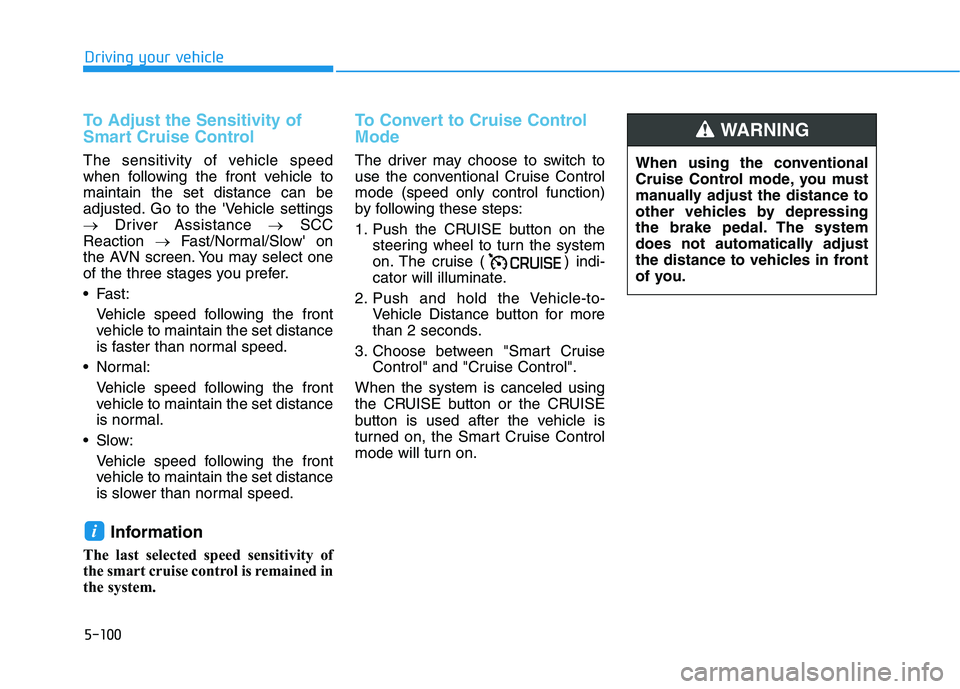
5-100
Driving your vehicle
To Adjust the Sensitivity of
Smart Cruise Control
The sensitivity of vehicle speed
when following the front vehicle tomaintain the set distance can be
adjusted. Go to the 'Vehicle settings
�Driver Assistance �SCC
Reaction �Fast/Normal/Slow' on
the AVN screen. You may select one
of the three stages you prefer.
Fast:
Vehicle speed following the frontvehicle to maintain the set distance
is faster than normal speed.
Normal: Vehicle speed following the frontvehicle to maintain the set distance
is normal.
Slow: Vehicle speed following the frontvehicle to maintain the set distance
is slower than normal speed.
Information
The last selected speed sensitivity of
the smart cruise control is remained in
the system.
To Convert to Cruise Control Mode
The driver may choose to switch to
use the conventional Cruise Controlmode (speed only control function)
by following these steps:
1. Push the CRUISE button on the steering wheel to turn the system
on. The cruise ( ) indi-
cator will illuminate.
2. Push and hold the Vehicle-to- Vehicle Distance button for more
than 2 seconds.
3. Choose between "Smart Cruise Control" and "Cruise Control".
When the system is canceled using
the CRUISE button or the CRUISE
button is used after the vehicle is
turned on, the Smart Cruise Control
mode will turn on.
i
When using the conventional
Cruise Control mode, you must
manually adjust the distance to
other vehicles by depressing
the brake pedal. The system
does not automatically adjust
the distance to vehicles in front
of you.
WARNING
Page 368 of 558
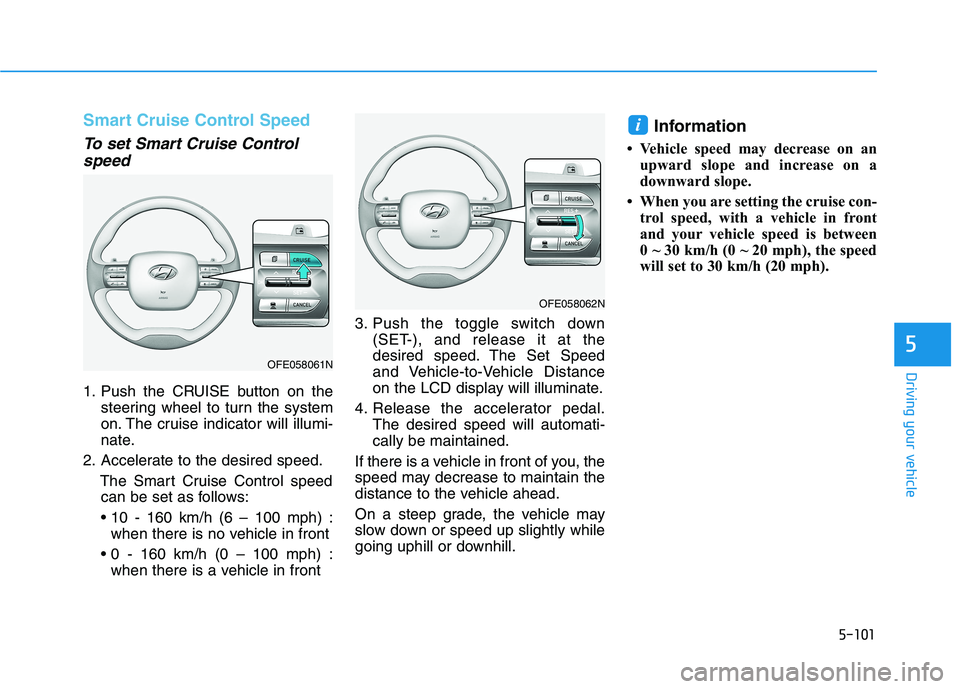
5-101
Driving your vehicle
5
Smart Cruise Control Speed
To set Smart Cruise Controlspeed
1. Push the CRUISE button on the steering wheel to turn the system
on. The cruise indicator will illumi-
nate.
2. Accelerate to the desired speed.
The Smart Cruise Control speedcan be set as follows:
when there is no vehicle in front
when there is a vehicle in front 3. Push the toggle switch down
(SET-), and release it at the
desired speed. The Set Speed
and Vehicle-to-Vehicle Distance
on the LCD display will illuminate.
4. Release the accelerator pedal. The desired speed will automati-cally be maintained.
If there is a vehicle in front of you, the
speed may decrease to maintain the
distance to the vehicle ahead.
On a steep grade, the vehicle may
slow down or speed up slightly while
going uphill or downhill. Information
Vehicle speed may decrease on an upward slope and increase on a
downward slope.
When you are setting the cruise con- trol speed, with a vehicle in front
and your vehicle speed is between
0 ~ 30 km/h (0 ~ 20 mph), the speed
will set to 30 km/h (20 mph).
i
OFE058062N
OFE058061N
Page 369 of 558
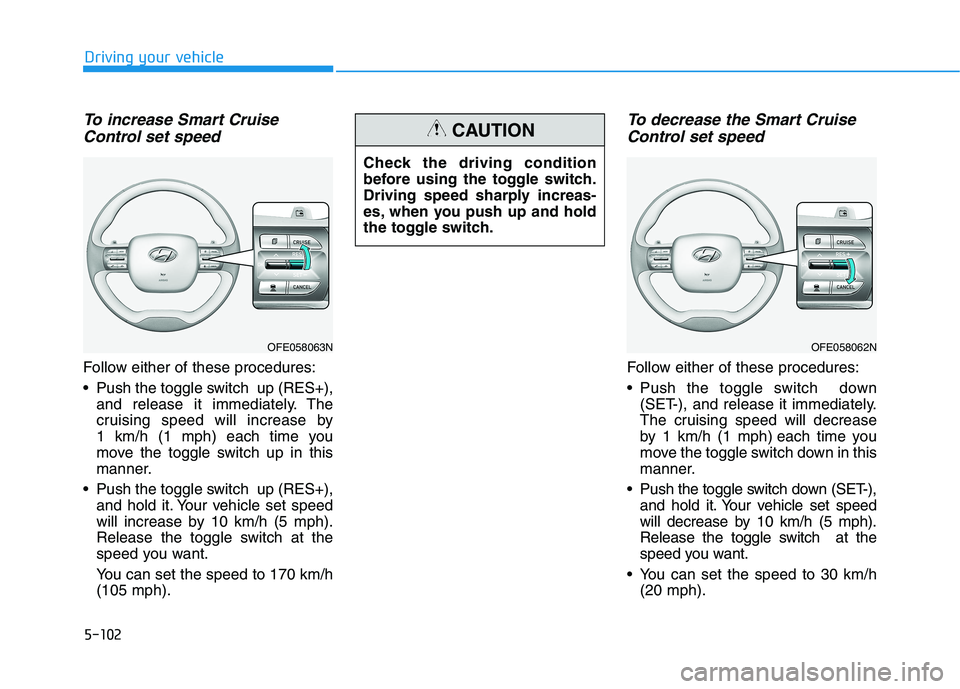
5-102
Driving your vehicle
To increase Smart CruiseControl set speed
Follow either of these procedures:
Push the toggle switch up (RES+), and release it immediately. The
cruising speed will increase by
1 km/h (1 mph) each time you
move the toggle switch up in this
manner.
Push the toggle switch up (RES+), and hold it. Your vehicle set speed
will increase by 10 km/h (5 mph).
Release the toggle switch at the
speed you want.
You can set the speed to 170 km/h (105 mph).
To decrease the Smart Cruise
Control set speed
Follow either of these procedures:
Push the toggle switch down (SET-), and release it immediately.
The cruising speed will decrease
by 1 km/h (1 mph) each time you
move the toggle switch down in this
manner.
Push the toggle switch down (SET-), and hold it. Your vehicle set speed
will decrease by 10 km/h (5 mph).
Release the toggle switch at the
speed you want.
You can set the speed to 30 km/h (20 mph).
Check the driving condition
before using the toggle switch.
Driving speed sharply increas-
es, when you push up and hold
the toggle switch.
CAUTION
OFE058062NOFE058063N
Page 370 of 558
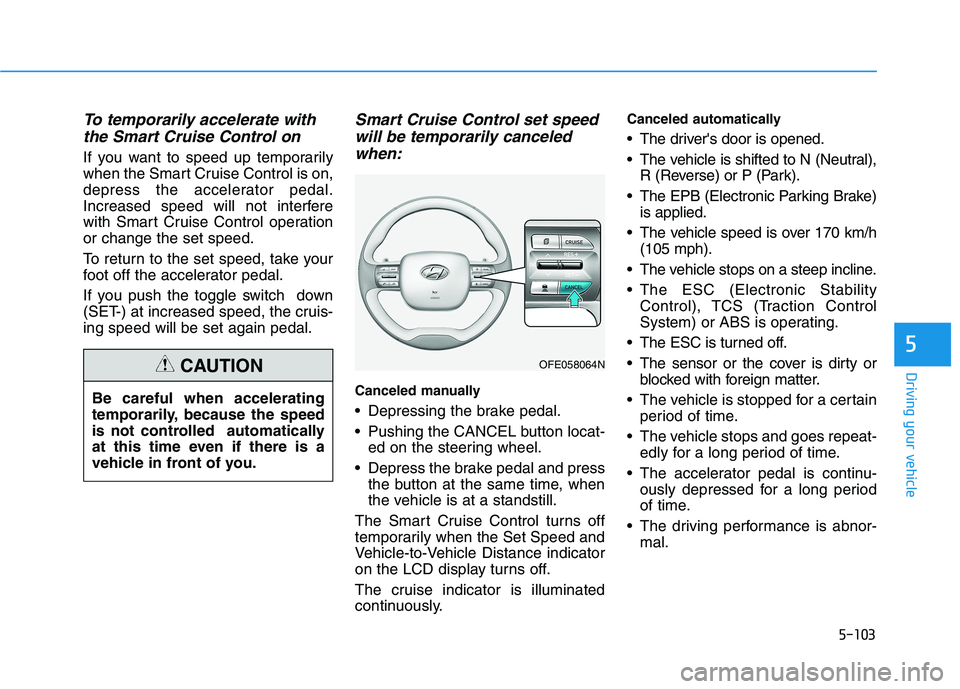
5-103
Driving your vehicle
5
To temporarily accelerate withthe Smart Cruise Control on
If you want to speed up temporarily
when the Smart Cruise Control is on,
depress the accelerator pedal.
Increased speed will not interfere
with Smart Cruise Control operationor change the set speed.
To return to the set speed, take your
foot off the accelerator pedal.
If you push the toggle switch down
(SET-) at increased speed, the cruis-ing speed will be set again pedal.
Smart Cruise Control set speedwill be temporarily canceled
when:
Canceled manually
Depressing the brake pedal.
Pushing the CANCEL button locat- ed on the steering wheel.
Depress the brake pedal and press the button at the same time, when
the vehicle is at a standstill.
The Smart Cruise Control turns off
temporarily when the Set Speed and
Vehicle-to-Vehicle Distance indicator
on the LCD display turns off.
The cruise indicator is illuminated
continuously. Canceled automatically
The driver's door is opened.
The vehicle is shifted to N (Neutral),
R (Reverse) or P (Park).
The EPB (Electronic Parking Brake) is applied.
The vehicle speed is over 170 km/h (105 mph).
The vehicle stops on a steep incline.
The ESC (Electronic Stability Control), TCS (Traction Control
System) or ABS is operating.
The ESC is turned off.
The sensor or the cover is dirty or blocked with foreign matter.
The vehicle is stopped for a certain period of time.
The vehicle stops and goes repeat- edly for a long period of time.
The accelerator pedal is continu- ously depressed for a long period
of time.
The driving performance is abnor- mal.
Be careful when accelerating
temporarily, because the speed
is not controlled automatically
at this time even if there is a
vehicle in front of you.
CAUTIONOFE058064N