2023 HYUNDAI NEXO air condition
[x] Cancel search: air conditionPage 8 of 558

F8
Introduction
This vehicle is equipped with an
event data recorder (EDR). Themain purpose of an EDR is to
record, in certain crash or near
crash-like situations, such as an
air bag deployment or hitting a
road obstacle, data that will assist
in understanding how a vehicle’s
systems performed. The EDR is
designed to record data related to
vehicle dynamics and safety sys-
tems for a short period of time,
typically 30 seconds or less. The
EDR in this vehicle is designed to
record such data as:
vehicle were operating;
passenger safety belts were
buckled/ fastened;
depressing the accelerator
and/or brake pedal; and,
ing. These data can help provide a bet-
ter understanding of the circum-
stances in which crashes and
injuries occur. NOTE: EDR data
are recorded by your vehicle onlyif a non-trivial crash situation
occurs; no data are recorded bythe EDR under normal driving
conditions and no personal data
(e.g., name, gender, age, and
crash location) are recorded.
However, other parties, such as
law enforcement, could combinethe EDR data with the type of per-
sonally identifying data routinely
acquired during a crash investiga-tion.
To read data recorded by an EDR,
special equipment is required, and
access to the vehicle or the EDR is
needed. In addition to the vehicle
manufacturer, other parties, such
as law enforcement, that have the
special equipment, can read the
information if they have access to
the vehicle or the EDR.
VV
EEHH IICC LLEE DD AA TTAA CC OO LLLLEE CCTT IIOO NN AA NN DD EE VV EENN TT DD AA TTAA RR EECCOO RRDD EERR SS
Page 16 of 558
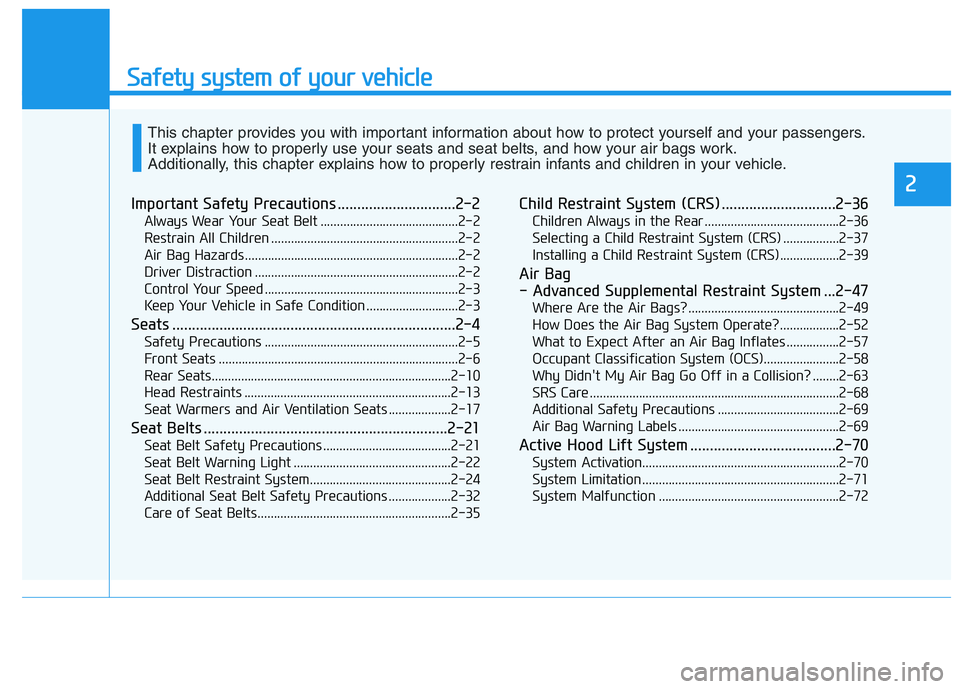
Safety system of your vehicle
Important Safety Precautions ..............................2-2Always Wear Your Seat Belt ..........................................2-2
Restrain All Children .........................................................2-2
Air Bag Hazards .................................................................2-2
Driver Distraction ..............................................................2-2
Control Your Speed ...........................................................2-3
Keep Your Vehicle in Safe Condition ............................2-3
Seats ........................................................................2-4 Safety Precautions ...........................................................2-5
Front Seats .........................................................................2-6
Rear Seats.........................................................................2-10
Head Restraints ...............................................................2-13
Seat Warmers and Air Ventilation Seats ...................2-17
Seat Belts ..............................................................2-21 Seat Belt Safety Precautions .......................................2-21
Seat Belt Warning Light ................................................2-22
Seat Belt Restraint System...........................................2-24
Additional Seat Belt Safety Precautions ...................2-32
Care of Seat Belts...........................................................2-35 Child Restraint System (CRS) .............................2-36
Children Always in the Rear .........................................2-36
Selecting a Child Restraint System (CRS) .................2-37
Installing a Child Restraint System (CRS)..................2-39
Air Bag
- Advanced Supplemental Restraint System ...2-47 Where Are the Air Bags? ..............................................2-49
How Does the Air Bag System Operate?..................2-52
What to Expect After an Air Bag Inflates ................2-57
Occupant Classification System (OCS).......................2-58
Why Didn't My Air Bag Go Off in a Collision? ........2-63
SRS Care ............................................................................2-68
Additional Safety Precautions .....................................2-69
Air Bag Warning Labels .................................................2-69
Active Hood Lift System .....................................2-70 System Activation............................................................2-70
System Limitation ............................................................2-71
System Malfunction .......................................................2-72
This chapter provides you with important information about how to protect yourself and your passengers.
It explains how to properly use your seats and seat belts, and how your air bags work.
Additionally, this chapter explains how to properly restrain infants and children in your vehicle.
2
Page 73 of 558
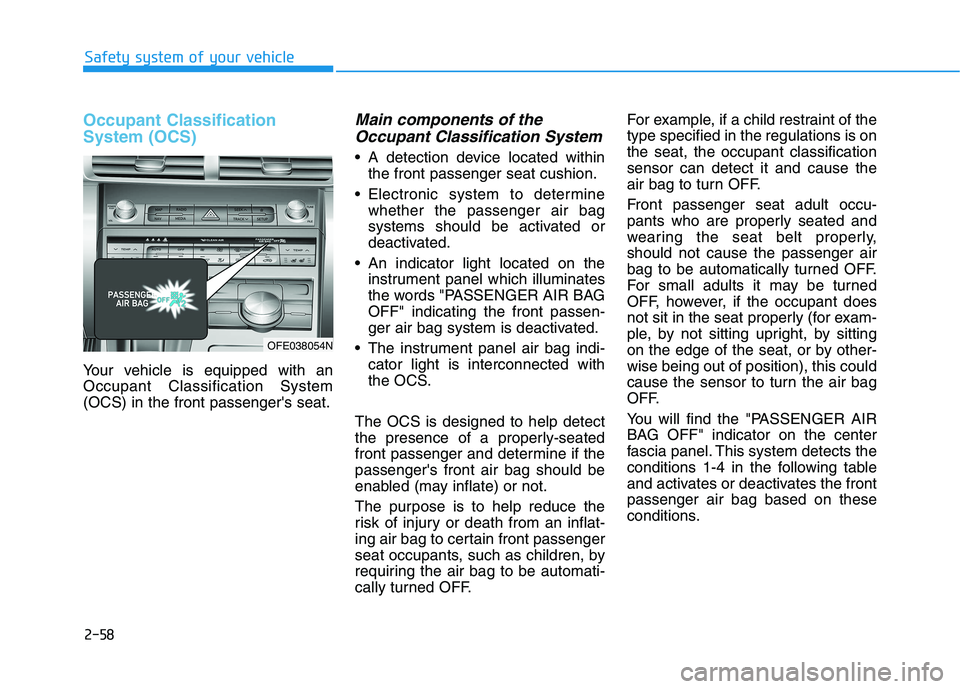
2-58
Safety system of your vehicle
Occupant Classification System (OCS)
Your vehicle is equipped with an Occupant Classification System(OCS) in the front passenger's seat.
Main components of theOccupant Classification System
A detection device located within the front passenger seat cushion.
Electronic system to determine whether the passenger air bag
systems should be activated or
deactivated.
An indicator light located on the instrument panel which illuminates
the words "PASSENGER AIR BAGOFF" indicating the front passen-
ger air bag system is deactivated.
The instrument panel air bag indi- cator light is interconnected with
the OCS.
The OCS is designed to help detect
the presence of a properly-seated
front passenger and determine if thepassenger's front air bag should be
enabled (may inflate) or not.
The purpose is to help reduce the
risk of injury or death from an inflat-
ing air bag to certain front passenger
seat occupants, such as children, by
requiring the air bag to be automati-
cally turned OFF. For example, if a child restraint of thetype specified in the regulations is onthe seat, the occupant classificationsensor can detect it and cause the
air bag to turn OFF.
Front passenger seat adult occu-
pants who are properly seated and
wearing the seat belt properly,should not cause the passenger air
bag to be automatically turned OFF.
For small adults it may be turned
OFF, however, if the occupant does
not sit in the seat properly (for exam-
ple, by not sitting upright, by sitting
on the edge of the seat, or by other-wise being out of position), this could
cause the sensor to turn the air bag
OFF.
You will find the "PASSENGER AIR
BAG OFF" indicator on the center
fascia panel. This system detects the
conditions 1-4 in the following table
and activates or deactivates the frontpassenger air bag based on these
conditions.
OFE038054N
Page 74 of 558
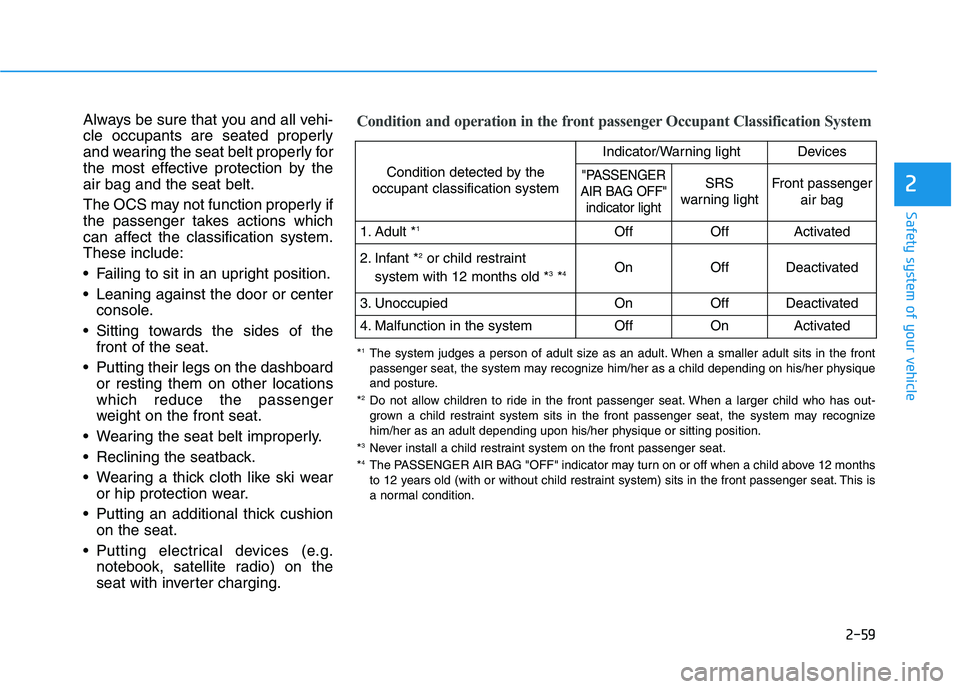
2-59
Safety system of your vehicle
2
Always be sure that you and all vehi-
cle occupants are seated properly
and wearing the seat belt properly for
the most effective protection by theair bag and the seat belt.
The OCS may not function properly if
the passenger takes actions which
can affect the classification system.These include:
Failing to sit in an upright position.
Leaning against the door or centerconsole.
Sitting towards the sides of the front of the seat.
Putting their legs on the dashboard or resting them on other locations which reduce the passenger
weight on the front seat.
Wearing the seat belt improperly.
Reclining the seatback.
Wearing a thick cloth like ski wear or hip protection wear.
Putting an additional thick cushion on the seat.
Putting electrical devices (e.g. notebook, satellite radio) on the
seat with inverter charging.Condition and operation in the front passenger Occupant Classification System
Condition detected by the
occupant classification system
Indicator/Warning lightDevices
"PASSENGER
AIR BAG OFF" indicator lightSRS
warning lightFront passenger
air bag
1. Adult * 1OffOffActivated
2. Infant * 2
or child restraint
system with 12 months old * 3
*4 OnOffDeactivated
3. Unoccupied OnOffDeactivated
4. Malfunction in the systemOffOnActivated
*
1
The system judges a person of adult size as an adult. When a smaller adult sits in the front
passenger seat, the system may recognize him/her as a child depending on his/her physique
and posture.
* 2
Do not allow children to ride in the front passenger seat. When a larger child who has out-
grown a child restraint system sits in the front passenger seat, the system may recognize
him/her as an adult depending upon his/her physique or sitting position.
* 3
Never install a child restraint system on the front passenger seat.
* 4
The PASSENGER AIR BAG "OFF" indicator may turn on or off when a child above 12 months
to 12 years old (with or without child restraint system) sits in the front passenger seat. This is
a normal condition.
Page 80 of 558
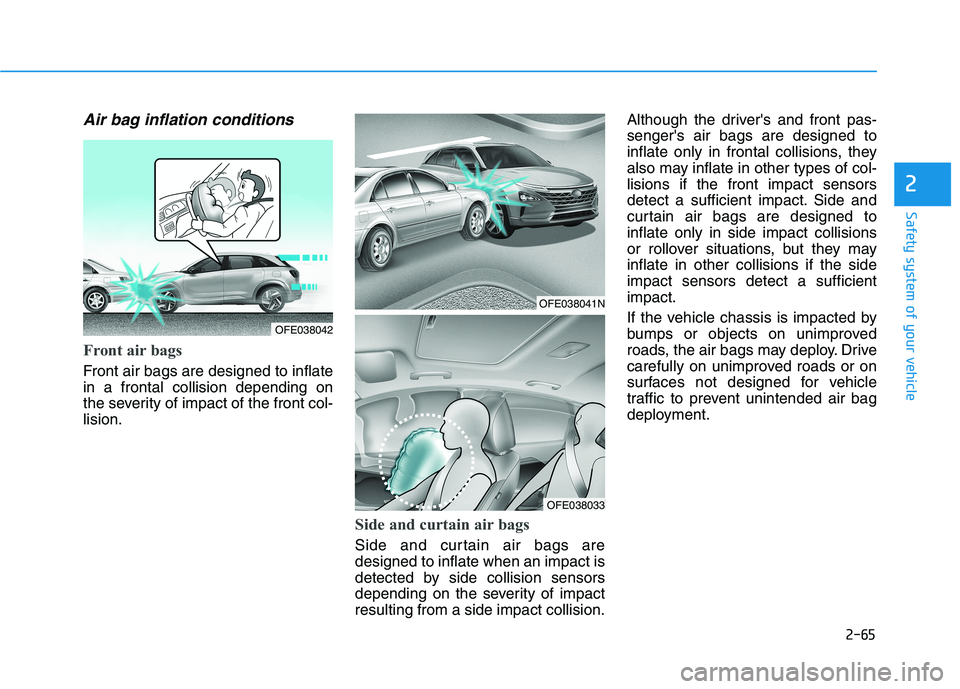
2-65
Safety system of your vehicle
2
Air bag inflation conditions
Front air bags
Front air bags are designed to inflate in a frontal collision depending on
the severity of impact of the front col-lision.
Side and curtain air bags
Side and curtain air bags are designed to inflate when an impact is
detected by side collision sensors
depending on the severity of impactresulting from a side impact collision.Although the driver's and front pas-senger's air bags are designed to
inflate only in frontal collisions, they
also may inflate in other types of col-lisions if the front impact sensors
detect a sufficient impact. Side and
curtain air bags are designed toinflate only in side impact collisions
or rollover situations, but they mayinflate in other collisions if the sideimpact sensors detect a sufficientimpact.
If the vehicle chassis is impacted by
bumps or objects on unimproved
roads, the air bags may deploy. Drive
carefully on unimproved roads or on
surfaces not designed for vehicle
traffic to prevent unintended air bag
deployment.
OFE038042
OFE038041N
OFE038033
Page 81 of 558
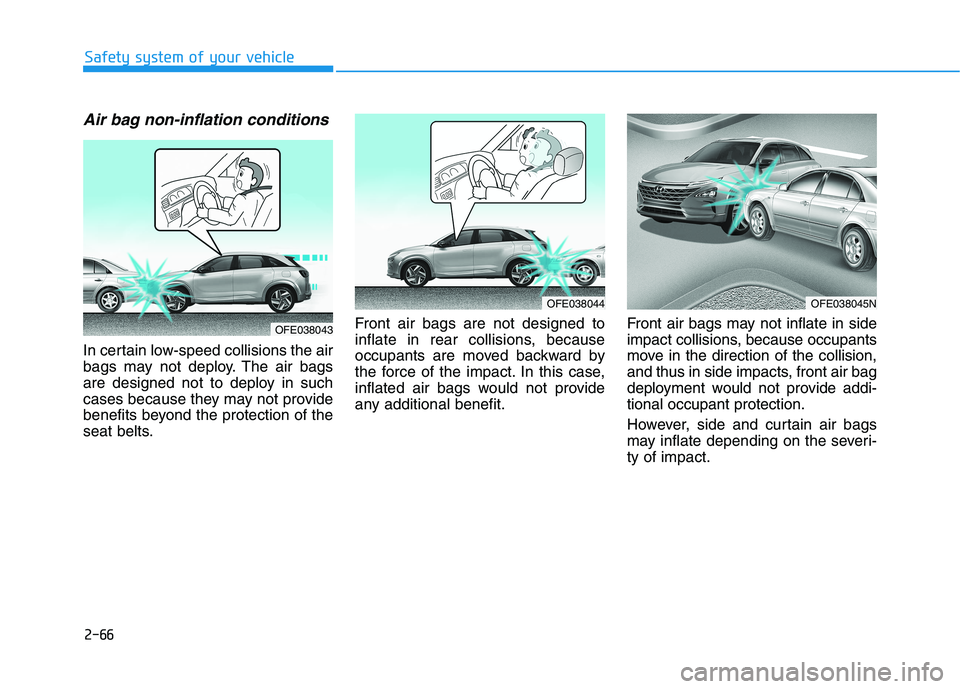
2-66
Safety system of your vehicle
Air bag non-inflation conditions
In certain low-speed collisions the air
bags may not deploy. The air bags
are designed not to deploy in such
cases because they may not provide
benefits beyond the protection of the
seat belts.Front air bags are not designed to
inflate in rear collisions, because
occupants are moved backward by
the force of the impact. In this case,
inflated air bags would not provide
any additional benefit.
Front air bags may not inflate in side
impact collisions, because occupants
move in the direction of the collision,
and thus in side impacts, front air bag
deployment would not provide addi-tional occupant protection.
However, side and curtain air bags
may inflate depending on the severi-ty of impact.
OFE038044
OFE038043
OFE038045N
Page 89 of 558
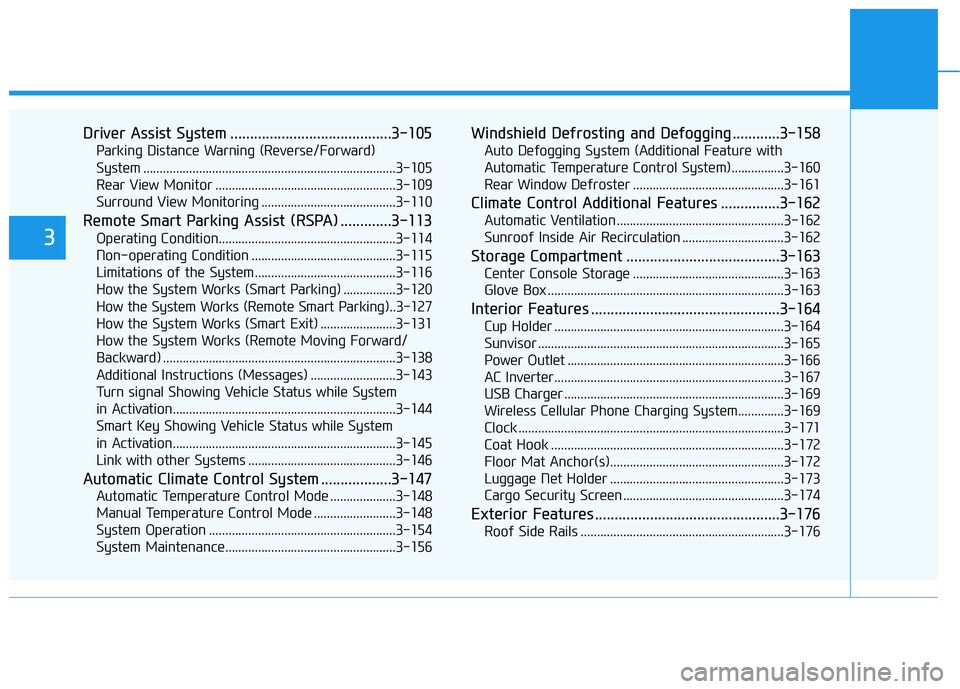
Driver Assist System .........................................3-105Parking Distance Warning (Reverse/Forward)
System .............................................................................3-105Rear View Monitor .......................................................3-109
Surround View Monitoring .........................................3-110
Remote Smart Parking Assist (RSPA) .............3-113 Operating Condition......................................................3-114
Non-operating Condition ............................................3-115
Limitations of the System...........................................3-116
How the System Works (Smart Parking) ................3-120
How the System Works (Remote Smart Parking)..3-127
How the System Works (Smart Exit) .......................3-131
How the System Works (Remote Moving Forward/
Backward) .......................................................................3-138 Additional Instructions (Messages) ..........................3-143
Turn signal Showing Vehicle Status while System
in Activation....................................................................3-144
Smart Key Showing Vehicle Status while System
in Activation....................................................................3-145 Link with other Systems .............................................3-146
Automatic Climate Control System ..................3-147 Automatic Temperature Control Mode ....................3-148
Manual Temperature Control Mode .........................3-148
System Operation .........................................................3-154
System Maintenance....................................................3-156 Windshield Defrosting and Defogging ............3-158
Auto Defogging System (Additional Feature with
Automatic Temperature Control System)................3-160Rear Window Defroster ..............................................3-161
Climate Control Additional Features ...............3-162 Automatic Ventilation ...................................................3-162
Sunroof Inside Air Recirculation ...............................3-162
Storage Compartment .......................................3-163 Center Console Storage ..............................................3-163
Glove Box ........................................................................3-163
Interior Features ................................................3-164 Cup Holder ......................................................................3-164
Sunvisor ...........................................................................3-165
Power Outlet ..................................................................3-166
AC Inverter......................................................................3-167
USB Charger ...................................................................3-169
Wireless Cellular Phone Charging System..............3-169
Clock .................................................................................3-171
Coat Hook .......................................................................3-172
Floor Mat Anchor(s).....................................................3-172
Luggage Net Holder .....................................................3-173
Cargo Security Screen .................................................3-174
Exterior Features ...............................................3-176 Roof Side Rails ..............................................................3-176
3
Page 93 of 558

3-6
Convenient features of your vehicle
Panic button
Press and hold the Panic button (4)
for more than one second. The horn
sounds and hazard warning lights
blink for about 30 seconds. To cancel
the panic mode, press any button on
the Smart Key.
Start-up
You can start the vehicle without
inserting the key.
For information, refer to the
"POWER button" section in chap-ter 5.
To prevent damaging the smart key:
• Keep the smart key in a cool, dryplace to avoid damage or mal-
function. Exposure to moisture
or high temperature may cause
the internal circuit of the smart
key to malfunction which may
not be covered under warranty.
Avoid dropping or throwing the smart key.
Protect the smart key from extreme temperatures.
Remote start (if equipped)
You can start the vehicle using the
remote start button (6) of the smart
key.
To start the vehicle remotely :
- Lock the doors by pressing thedoor lock button (1) within 10 m (32
ft) distance from the vehicle.
- Press the remote start button for over 2 seconds within 4 seconds
after locking the doors.
Press the remote start button once to
turn off the vehicle. Air conditioner/heater system main-
tains the status before turning off the
vehicle.
If no further action for operating/driv-
ing the vehicle is taken, the vehicle
will be turned off 10 minutes after
starting the vehicle remotely.
NOTICE
Laws in your country may
restrict the use of remote start.
You should check country reg-
ulations before using this
remote starting system.
It is only possible to start the
vehicle remotely when shifted
to P (Park).
If the hood or the tailgate is
opened, you cannot start the
vehicle remotely.
The Remote start function
works the same as Blue Link
remote start. For further cau-
tion information, refer to the
separately supplied "Blue
Link (AVN) manual".
CAUTION