Page 221 of 558
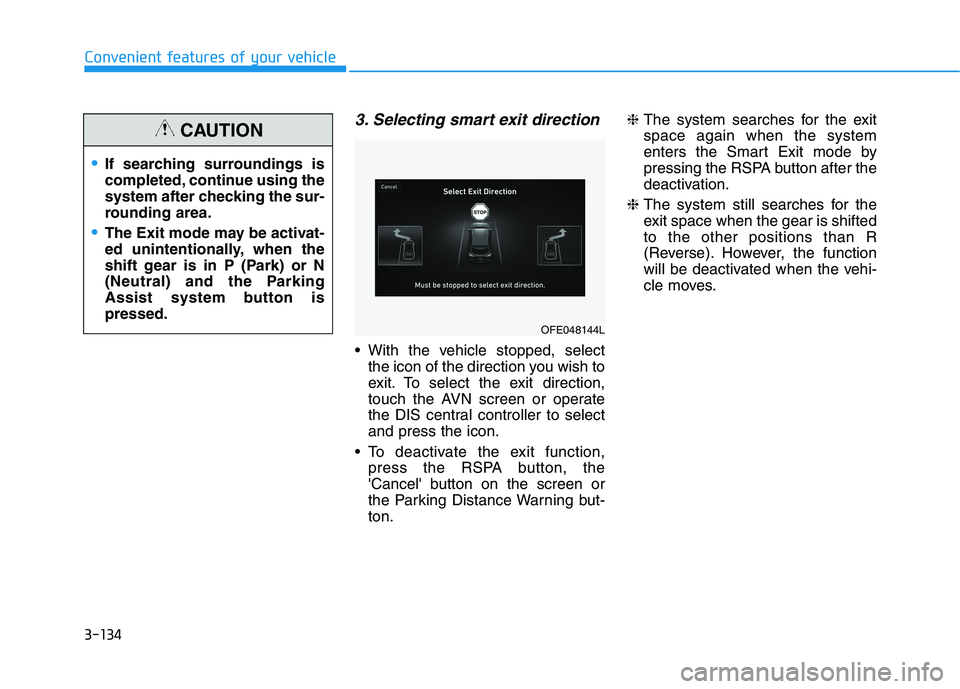
3-134
Convenient features of your vehicle
3. Selecting smart exit direction
With the vehicle stopped, selectthe icon of the direction you wish to
exit. To select the exit direction,
touch the AVN screen or operate
the DIS central controller to selectand press the icon.
To deactivate the exit function, press the RSPA button, the
'Cancel' button on the screen or
the Parking Distance Warning but-ton. ❈
The system searches for the exitspace again when the system
enters the Smart Exit mode by
pressing the RSPA button after the
deactivation.
❈ The system still searches for the
exit space when the gear is shiftedto the other positions than R
(Reverse). However, the function
will be deactivated when the vehi-
cle moves.
OFE048144L
If searching surroundings is
completed, continue using the
system after checking the sur-
rounding area.
The Exit mode may be activat-
ed unintentionally, when the
shift gear is in P (Park) or N
(Neutral) and the Parking
Assist system button ispressed.
CAUTION
Page 222 of 558
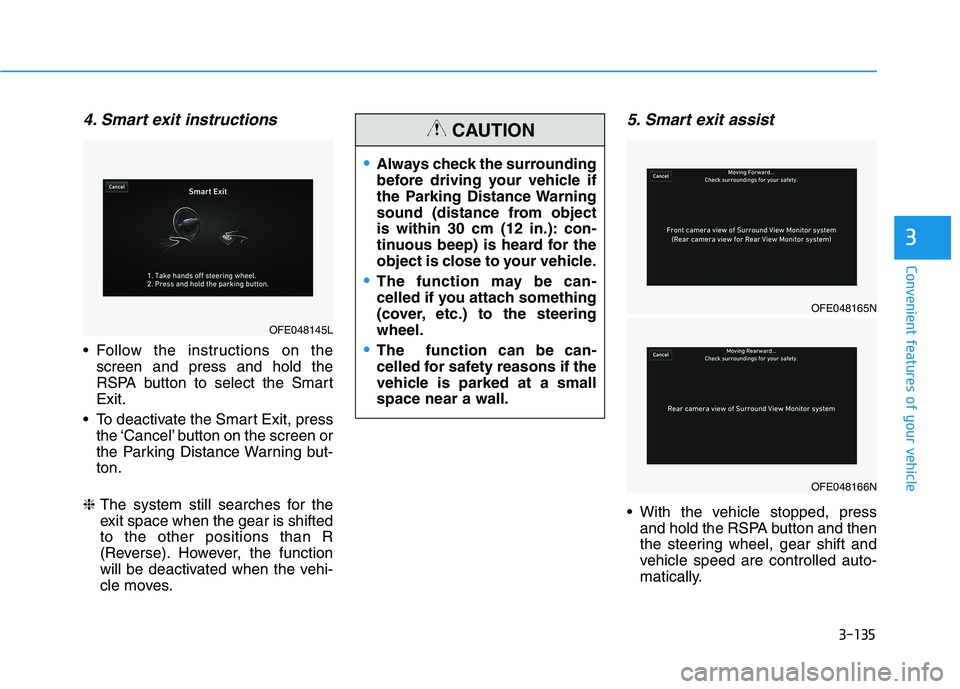
3-135
Convenient features of your vehicle
3
4. Smart exit instructions
Follow the instructions on thescreen and press and hold the
RSPA button to select the SmartExit.
To deactivate the Smart Exit, press the ‘Cancel’ button on the screen or
the Parking Distance Warning but-ton.
❈ The system still searches for the
exit space when the gear is shiftedto the other positions than R
(Reverse). However, the function
will be deactivated when the vehi-
cle moves.
5. Smart exit assist
With the vehicle stopped, press
and hold the RSPA button and then
the steering wheel, gear shift and
vehicle speed are controlled auto-
matically.
OFE048145L
Always check the surrounding
before driving your vehicle if
the Parking Distance Warning
sound (distance from object
is within 30 cm (12 in.): con-
tinuous beep) is heard for the
object is close to your vehicle.
The function may be can-
celled if you attach something
(cover, etc.) to the steeringwheel.
The function can be can-
celled for safety reasons if the
vehicle is parked at a smallspace near a wall.
CAUTION
OFE048165N
OFE048166N
Page 224 of 558
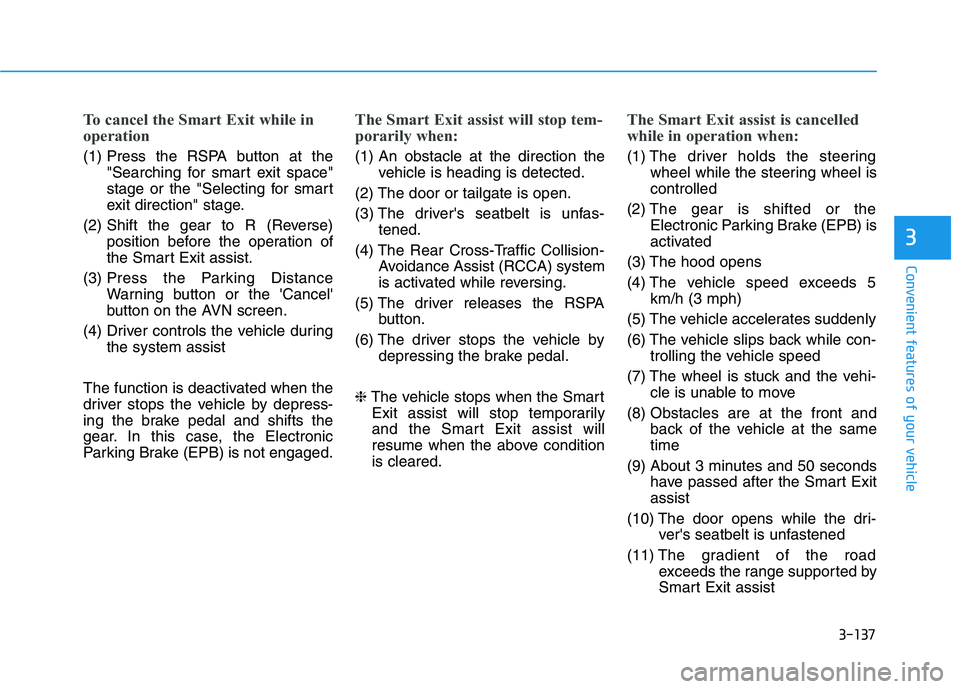
3-137
Convenient features of your vehicle
3
To cancel the Smart Exit while in
operation
(1) Press the RSPA button at the"Searching for smart exit space"
stage or the "Selecting for smart
exit direction" stage.
(2) Shift the gear to R (Reverse) position before the operation of
the Smart Exit assist.
(3) Press the Parking Distance
Warning button or the 'Cancel'
button on the AVN screen.
(4) Driver controls the vehicle during the system assist
The function is deactivated when the
driver stops the vehicle by depress-
ing the brake pedal and shifts the
gear. In this case, the Electronic
Parking Brake (EPB) is not engaged.
The Smart Exit assist will stop tem-
porarily when:
(1) An obstacle at the direction the vehicle is heading is detected.
(2) The door or tailgate is open.
(3) The driver's seatbelt is unfas- tened.
(4) The Rear Cross-Traffic Collision- Avoidance Assist (RCCA) system
is activated while reversing.
(5) The driver releases the RSPA button.
(6) The driver stops the vehicle by depressing the brake pedal.
❈ The vehicle stops when the Smart
Exit assist will stop temporarily
and the Smart Exit assist will
resume when the above conditionis cleared.
The Smart Exit assist is cancelled
while in operation when:
(1) The driver holds the steering wheel while the steering wheel is controlled
(2) The gear is shifted or the Electronic Parking Brake (EPB) is
activated
(3) The hood opens
(4) The vehicle speed exceeds 5 km/h (3 mph)
(5) The vehicle accelerates suddenly
(6) The vehicle slips back while con- trolling the vehicle speed
(7) The wheel is stuck and the vehi- cle is unable to move
(8) Obstacles are at the front and back of the vehicle at the same time
(9) About 3 minutes and 50 seconds have passed after the Smart Exitassist
(10) The door opens while the dri- ver's seatbelt is unfastened
(11) The gradient of the road
exceeds the range supported by
Smart Exit assist
Page 226 of 558
3-139
Convenient features of your vehicle
3
1. Remote moving ready
You can activate the Remote Moving
Forward/Backward in 2 ways.
(1) With the vehicle turned off, pressthe door lock button of the smart
key and then within 4 seconds
press the remote start button for
over 2 seconds.
❈ For the details of remote start
up, refer to 'Remote start' inchapter 3.
(2) Park the vehicle in front of the space where you desire to use
the Remote Moving Forward/
Backward. Press the RSPA but-ton and select the Remote
Moving Forward/Backward. Exit
the vehicle possessing the smart
key and check whether all thedoors are closed.
OFE048414
OFE048422
Remote Smart Parking Assist
button
Parking Distance Warning button
Remote start button
Moving forward button
Moving backward button
Page 228 of 558
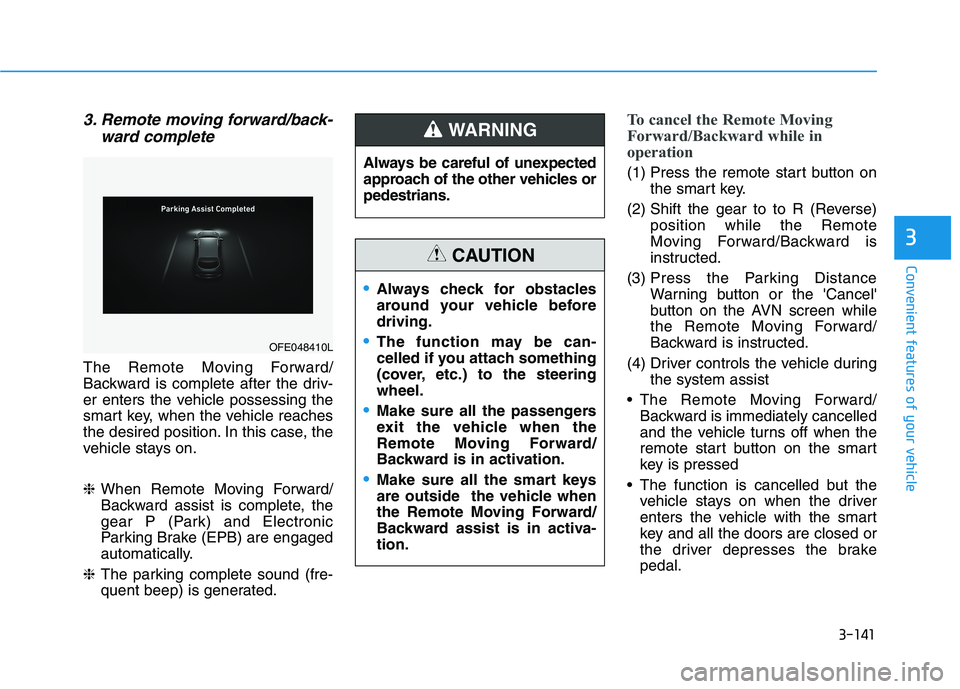
3-141
Convenient features of your vehicle
3
3. Remote moving forward/back-ward complete
The Remote Moving Forward/
Backward is complete after the driv-
er enters the vehicle possessing the
smart key, when the vehicle reaches
the desired position. In this case, the
vehicle stays on. ❈When Remote Moving Forward/
Backward assist is complete, the
gear P (Park) and Electronic
Parking Brake (EPB) are engaged
automatically.
❈ The parking complete sound (fre-
quent beep) is generated.
To cancel the Remote Moving
Forward/Backward while in
operation
(1) Press the remote start button on
the smart key.
(2) Shift the gear to to R (Reverse) position while the Remote
Moving Forward/Backward is
instructed.
(3) Press the Parking Distance Warning button or the 'Cancel'
button on the AVN screen while
the Remote Moving Forward/
Backward is instructed.
(4) Driver controls the vehicle during the system assist
The Remote Moving Forward/ Backward is immediately cancelled
and the vehicle turns off when the
remote start button on the smart
key is pressed
The function is cancelled but the vehicle stays on when the driver
enters the vehicle with the smart
key and all the doors are closed or
the driver depresses the brakepedal.
OFE048410L Always be careful of unexpected
approach of the other vehicles orpedestrians.
WARNING
Always check for obstacles
around your vehicle beforedriving.
The function may be can-
celled if you attach something
(cover, etc.) to the steeringwheel.
Make sure all the passengers
exit the vehicle when the
Remote Moving Forward/
Backward is in activation.
Make sure all the smart keys
are outside the vehicle when
the Remote Moving Forward/
Backward assist is in activa-tion.
CAUTION
Page 230 of 558
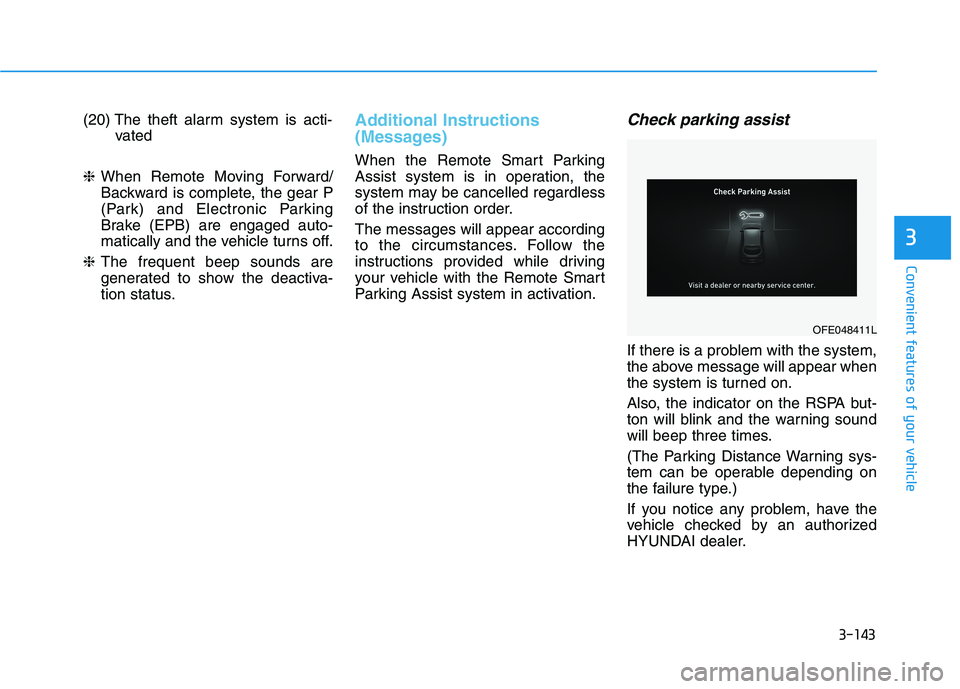
3-143
Convenient features of your vehicle
3
(20) The theft alarm system is acti-vated
❈ When Remote Moving Forward/
Backward is complete, the gear P
(Park) and Electronic Parking
Brake (EPB) are engaged auto-
matically and the vehicle turns off.
❈ The frequent beep sounds are
generated to show the deactiva-
tion status.Additional Instructions
(Messages)
When the Remote Smart Parking
Assist system is in operation, the
system may be cancelled regardless
of the instruction order. The messages will appear according
to the circumstances. Follow the
instructions provided while driving
your vehicle with the Remote Smart
Parking Assist system in activation.
Check parking assist
If there is a problem with the system,
the above message will appear when
the system is turned on.
Also, the indicator on the RSPA but-
ton will blink and the warning sound
will beep three times.
(The Parking Distance Warning sys-
tem can be operable depending on
the failure type.)
If you notice any problem, have the
vehicle checked by an authorized
HYUNDAI dealer.
OFE048411L
Page 240 of 558
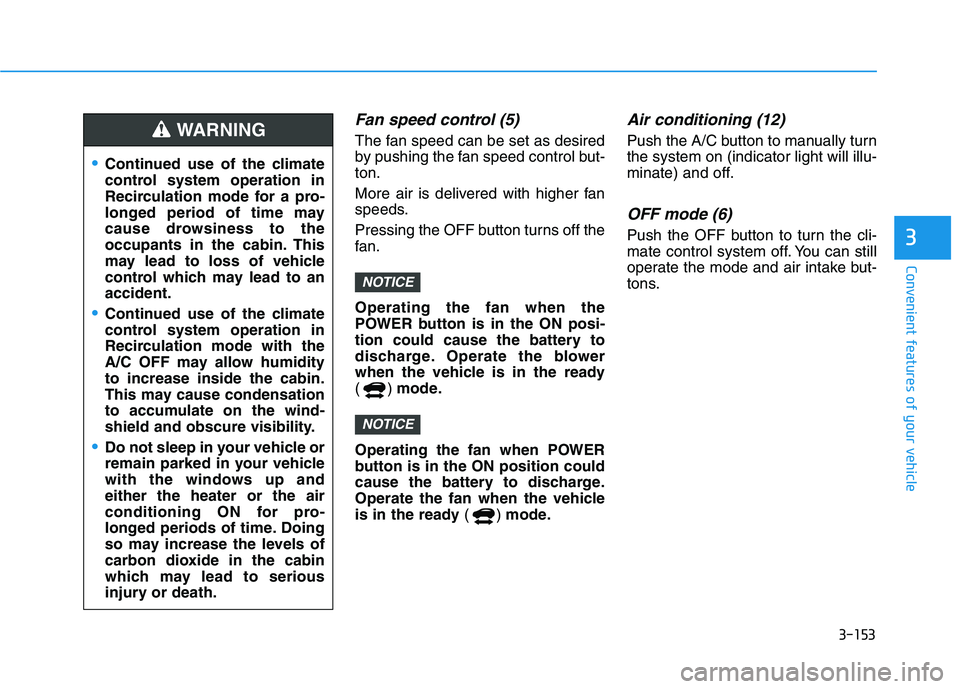
3-153
Convenient features of your vehicle
3
Fan speed control (5)
The fan speed can be set as desired
by pushing the fan speed control but-ton.
More air is delivered with higher fan
speeds.
Pressing the OFF button turns off the
fan. Operating the fan when the
POWER button is in the ON posi-
tion could cause the battery to
discharge. Operate the blower
when the vehicle is in the ready
() mode.
Operating the fan when POWER
button is in the ON position could
cause the battery to discharge.
Operate the fan when the vehicle
is in the ready () mode.
Air conditioning (12)
Push the A/C button to manually turnthe system on (indicator light will illu-
minate) and off.
OFF mode (6)
Push the OFF button to turn the cli-
mate control system off. You can still
operate the mode and air intake but-
tons.
NOTICE
NOTICE
Continued use of the climate
control system operation in
Recirculation mode for a pro-
longed period of time may
cause drowsiness to the
occupants in the cabin. This
may lead to loss of vehicle
control which may lead to anaccident.
Continued use of the climate
control system operation in
Recirculation mode with the
A/C OFF may allow humidityto increase inside the cabin.
This may cause condensation
to accumulate on the wind-
shield and obscure visibility.
Do not sleep in your vehicle or
remain parked in your vehicle
with the windows up andeither the heater or the air
conditioning ON for pro-
longed periods of time. Doing
so may increase the levels of
carbon dioxide in the cabin
which may lead to serious
injury or death.
WARNING
Page 244 of 558
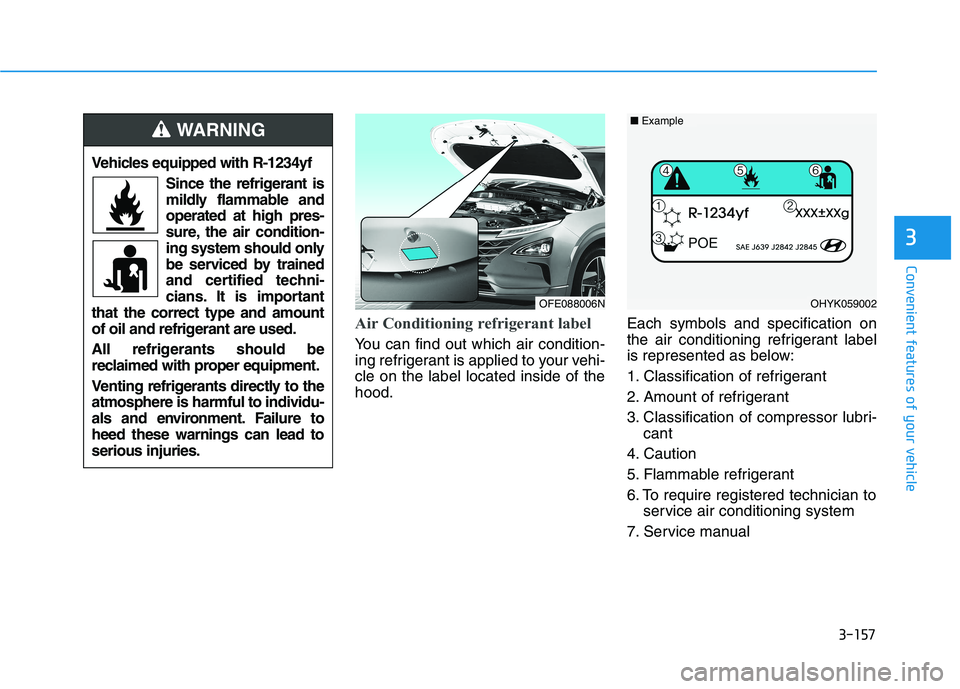
3-157
Convenient features of your vehicle
3
Air Conditioning refrigerant label
You can find out which air condition-
ing refrigerant is applied to your vehi-cle on the label located inside of thehood.Each symbols and specification on
the air conditioning refrigerant label
is represented as below:
1. Classification of refrigerant
2. Amount of refrigerant
3. Classification of compressor lubri-
cant
4. Caution
5. Flammable refrigerant
6. To require registered technician to service air conditioning system
7. Service manual
Vehicles equipped with R-1234yf
Since the refrigerant is
mildly flammable andoperated at high pres-
sure, the air condition-
ing system should only
be serviced by trained
and certified techni-
cians. It is important
that the correct type and amount
of oil and refrigerant are used.
All refrigerants should be
reclaimed with proper equipment.
Venting refrigerants directly to the atmosphere is harmful to individu-
als and environment. Failure toheed these warnings can lead toserious injuries.
WARNING
OFE088006NOHYK059002
■ Example