2023 HYUNDAI NEXO warning
[x] Cancel search: warningPage 197 of 558
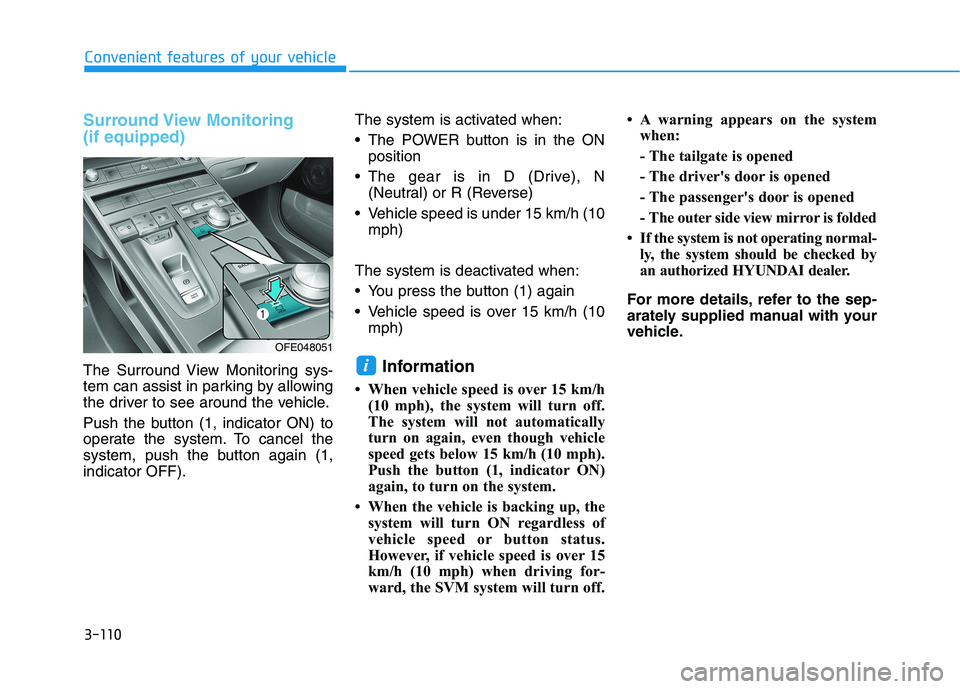
3-110
Convenient features of your vehicle
Surround View Monitoring (if equipped)
The Surround View Monitoring sys-
tem can assist in parking by allowing
the driver to see around the vehicle.
Push the button (1, indicator ON) to
operate the system. To cancel the
system, push the button again (1,indicator OFF).The system is activated when:
The POWER button is in the ON
position
The gear is in D (Drive), N (Neutral) or R (Reverse)
Vehicle speed is under 15 km/h (10 mph)
The system is deactivated when:
You press the button (1) again
Vehicle speed is over 15 km/h (10 mph)
Information
When vehicle speed is over 15 km/h (10 mph), the system will turn off.
The system will not automatically
turn on again, even though vehicle
speed gets below 15 km/h (10 mph).
Push the button (1, indicator ON)
again, to turn on the system.
When the vehicle is backing up, the system will turn ON regardless of
vehicle speed or button status.
However, if vehicle speed is over 15
km/h (10 mph) when driving for-
ward, the SVM system will turn off. A warning appears on the system
when:
- The tailgate is opened
- The driver's door is opened
- The passenger's door is opened
- The outer side view mirror is folded
If the system is not operating normal- ly, the system should be checked by
an authorized HYUNDAI dealer.
For more details, refer to the sep-
arately supplied manual with your
vehicle.i
OFE048051
Page 199 of 558
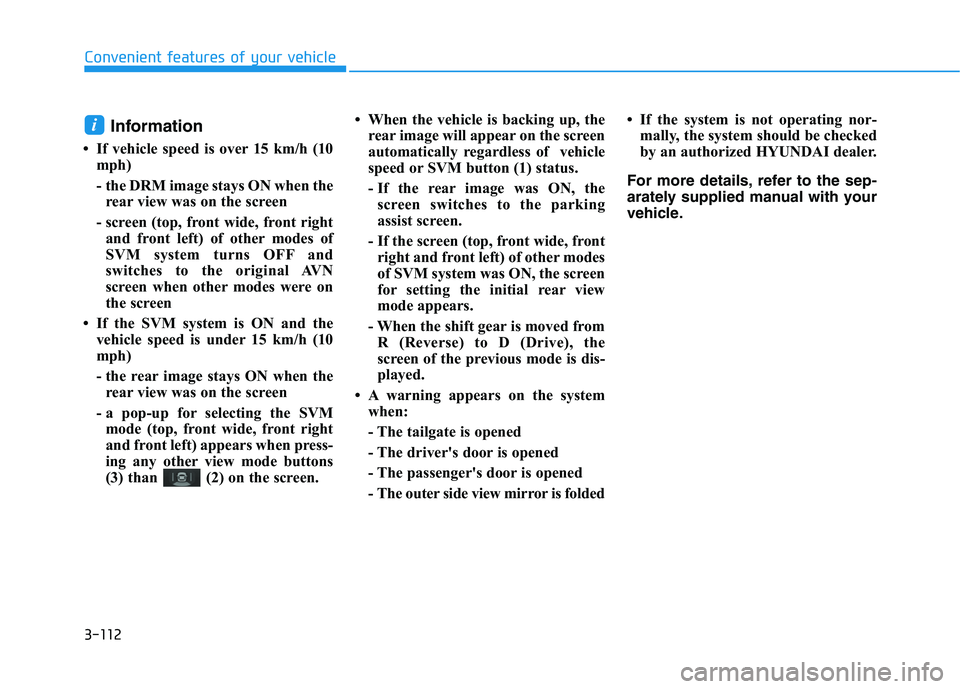
3-112
Convenient features of your vehicle
Information
If vehicle speed is over 15 km/h (10 mph)
- the DRM image stays ON when therear view was on the screen
- screen (top, front wide, front right and front left) of other modes of
SVM system turns OFF and
switches to the original AVN
screen when other modes were on
the screen
If the SVM system is ON and the vehicle speed is under 15 km/h (10
mph)
- the rear image stays ON when therear view was on the screen
- a pop-up for selecting the SVM mode (top, front wide, front right
and front left) appears when press-
ing any other view mode buttons
(3) than (2) on the screen. When the vehicle is backing up, the
rear image will appear on the screen
automatically regardless of vehicle
speed or SVM button (1) status.
- If the rear image was ON, thescreen switches to the parking
assist screen.
- If the screen (top, front wide, front right and front left) of other modes
of SVM system was ON, the screen
for setting the initial rear view
mode appears.
- When the shift gear is moved from R (Reverse) to D (Drive), the
screen of the previous mode is dis-
played.
A warning appears on the system when:
- The tailgate is opened
- The driver's door is opened
- The passenger's door is opened
- The outer side view mirror is folded If the system is not operating nor-
mally, the system should be checked
by an authorized HYUNDAI dealer.
For more details, refer to the sep-
arately supplied manual with your
vehicle.i
Page 200 of 558
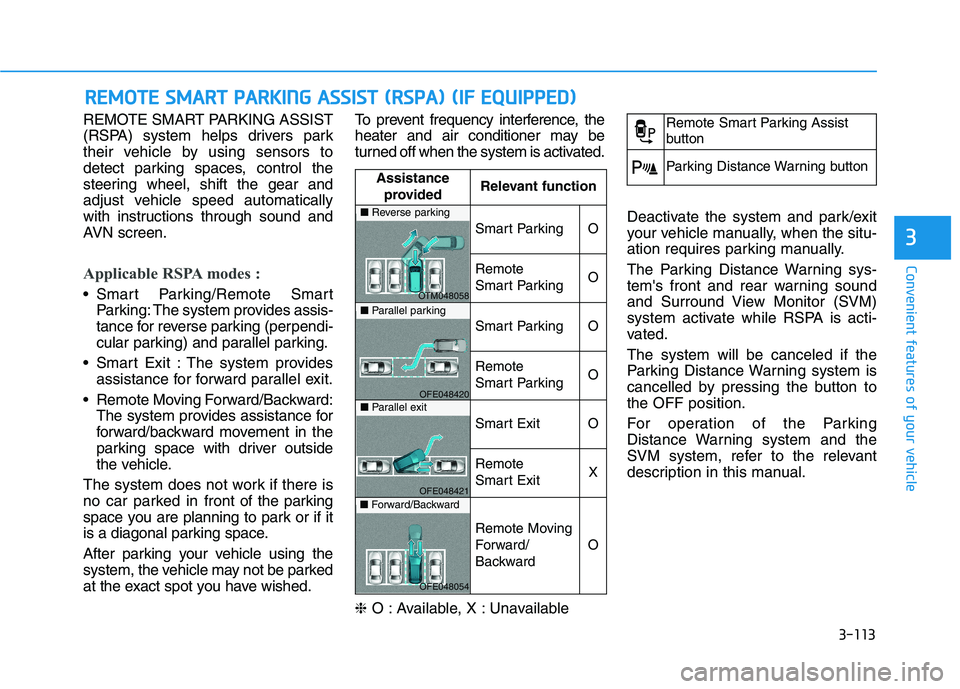
3-113
Convenient features of your vehicle
3
REMOTE SMART PARKING ASSIST
(RSPA) system helps drivers park
their vehicle by using sensors to
detect parking spaces, control the
steering wheel, shift the gear and
adjust vehicle speed automatically
with instructions through sound and
AVN screen.
Applicable RSPA modes :
Smart Parking/Remote SmartParking: The system provides assis-
tance for reverse parking (perpendi-
cular parking) and parallel parking.
Smart Exit : The system provides assistance for forward parallel exit.
Remote Moving Forward/Backward: The system provides assistance for
forward/backward movement in the
parking space with driver outside
the vehicle.
The system does not work if there is
no car parked in front of the parking
space you are planning to park or if it
is a diagonal parking space.
After parking your vehicle using the
system, the vehicle may not be parked
at the exact spot you have wished. To prevent frequency interference, the
heater and air conditioner may be
turned off when the system is activated. ❈
O : Available, X : Unavailable Deactivate the system and park/exit
your vehicle manually, when the situ-
ation requires parking manually.
The Parking Distance Warning sys-
tem's front and rear warning sound
and Surround View Monitor (SVM)
system activate while RSPA is acti-
vated. The system will be canceled if the
Parking Distance Warning system is
cancelled by pressing the button tothe OFF position.
For operation of the Parking
Distance Warning system and the
SVM system, refer to the relevant
description in this manual.
RR
EEMM OOTTEE SS MM AARRTT PP AA RRKK IINN GG AA SSSSIISS TT (( RR SSPP AA )) (( IIFF EE QQ UUIIPP PP EEDD ))
Assistance
provided Relevant function
Smart ParkingO
Remote
Smart ParkingO
Smart ParkingO
Remote
Smart ParkingO
Smart ExitO
Remote
Smart ExitX
Remote Moving
Forward/
Backward
O
■
Reverse parking
OTM048058
■Parallel parking
OFE048420
■Parallel exit
OFE048421
■Forward/Backward
OFE048054
Remote Smart Parking Assist
button
Parking Distance Warning button
Page 201 of 558
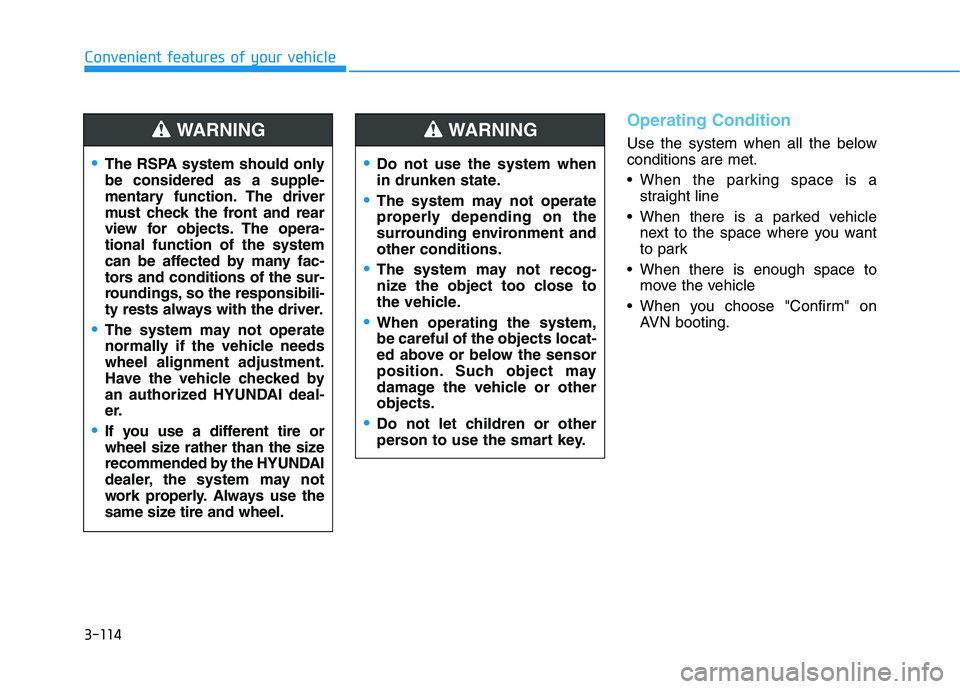
3-114
Convenient features of your vehicle
Operating Condition
Use the system when all the below conditions are met.
When the parking space is astraight line
When there is a parked vehicle next to the space where you want
to park
When there is enough space to move the vehicle
When you choose "Confirm" on AVN booting.
The RSPA system should only be considered as a supple-
mentary function. The driver
must check the front and rear
view for objects. The opera-tional function of the system
can be affected by many fac-
tors and conditions of the sur-
roundings, so the responsibili-
ty rests always with the driver.
The system may not operate
normally if the vehicle needswheel alignment adjustment.
Have the vehicle checked by
an authorized HYUNDAI deal-
er.
If you use a different tire or
wheel size rather than the size
recommended by the HYUNDAI
dealer, the system may not
work properly. Always use the
same size tire and wheel.
WARNING
Do not use the system when
in drunken state.
The system may not operate
properly depending on the
surrounding environment andother conditions.
The system may not recog-
nize the object too close to
the vehicle.
When operating the system, be careful of the objects locat-
ed above or below the sensor
position. Such object may
damage the vehicle or otherobjects.
Do not let children or other
person to use the smart key.
WARNING
Page 203 of 558
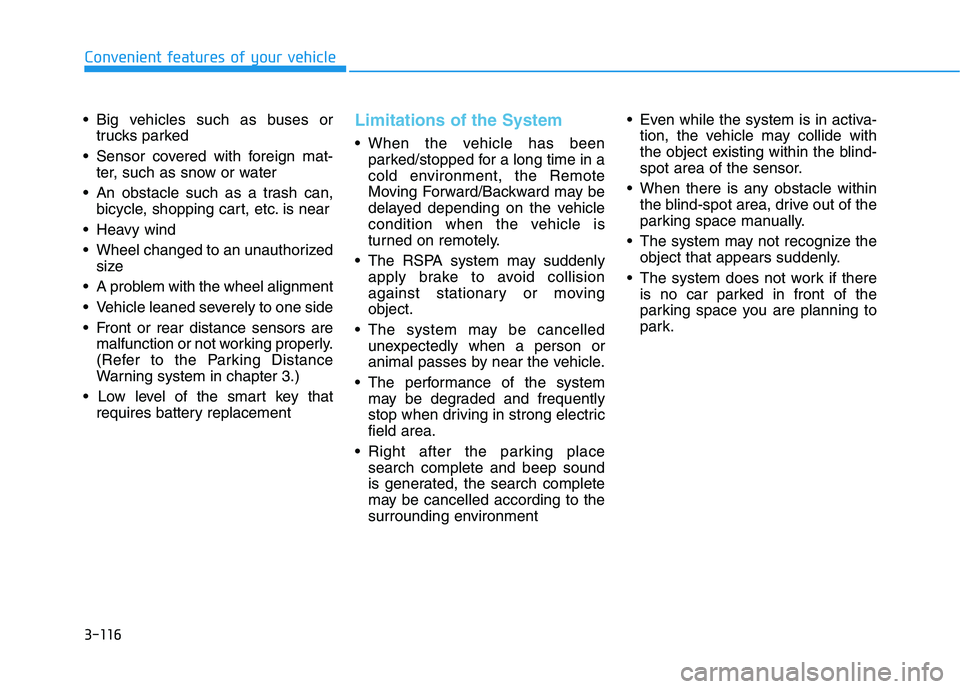
3-116
Convenient features of your vehicle
Big vehicles such as buses ortrucks parked
Sensor covered with foreign mat- ter, such as snow or water
An obstacle such as a trash can, bicycle, shopping cart, etc. is near
Heavy wind
Wheel changed to an unauthorized size
A problem with the wheel alignment
Vehicle leaned severely to one side
Front or rear distance sensors are malfunction or not working properly.
(Refer to the Parking Distance
Warning system in chapter 3.)
requires battery replacementLimitations of the System
When the vehicle has beenparked/stopped for a long time in a
cold environment, the Remote
Moving Forward/Backward may be
delayed depending on the vehicle
condition when the vehicle is
turned on remotely.
The RSPA system may suddenly apply brake to avoid collision
against stationary or movingobject.
The system may be cancelled unexpectedly when a person or
animal passes by near the vehicle.
The performance of the system may be degraded and frequently
stop when driving in strong electricfield area.
Right after the parking place search complete and beep sound
is generated, the search complete
may be cancelled according to the
surrounding environment Even while the system is in activa-
tion, the vehicle may collide with
the object existing within the blind-
spot area of the sensor.
When there is any obstacle within the blind-spot area, drive out of the
parking space manually.
The system may not recognize the object that appears suddenly.
The system does not work if there is no car parked in front of the
parking space you are planning to
park.
Page 204 of 558
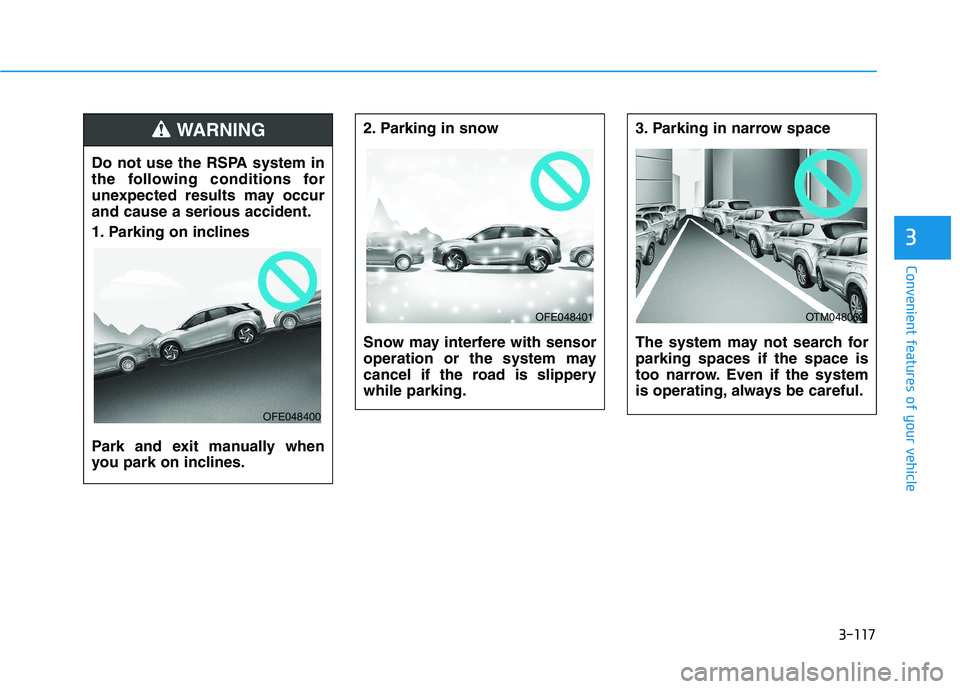
3-117
Convenient features of your vehicle
3
2. Parking in snow
Snow may interfere with sensor
operation or the system may
cancel if the road is slipperywhile parking.3. Parking in narrow space
The system may not search for parking spaces if the space is
too narrow. Even if the system
is operating, always be careful.
OFE048401OTM048062
Do not use the RSPA system in
the following conditions for
unexpected results may occurand cause a serious accident.
1. Parking on inclines
Park and exit manually when
you park on inclines.
WARNING
OFE048400
Page 207 of 558

3-120
Convenient features of your vehicle
How the System Works
(Smart Parking)
Smart Parking is available with the
driver on board. Make sure the con-
ditions available before activating the
Smart parking function.
1. Select Smart Parking:Press the RSPA button with the
shift lever placed in D (Drive) or N
(Neutral) position. ❈However, the Smart Exit is
selected if you press the RSPA
button when the gear is in N
(Neutral) position after the initial
startup.
2. Search for parking space: Slowly move forward below 20 km/h (12mph)
3. Search complete: Automatic search by sensor.
However, check the actual parking
environment before parking the
vehicle.
4. Select parking type: Reverse (left/right), parallel (left/right)
5. Operating instructions: Smart Parking/Remote Smart Parking 6. Smart Parking assist: Steering
wheel, gear shift and vehicle
speed control (reverse parking).
7. Parking complete: Smart Parking complete after reaching the park-ing position
❈ After the parking is complete,
arrange the vehicle position manu-
ally, if necessary.
❈ You can use Smart Parking after
navigation or home screen display
on AVN (You cannot use Smart
Parking if you don't choose
"Confirm" on AVN booting)
1. Selecting Parking mode
Press the Remote Smart Parking
Assist button and the button indica-
tor will illuminate.
The Parking Distance Warning but- ton will illuminate and the AVN
screen will display the instructionscreen.
A warning sound will be heard if an obstacle is detected.
Always check for obstacles
around your vehicle beforedriving.
The function may be can-
celled if you attach something
(cover, etc.) to the steeringwheel.
CAUTION
OFE048414
Remote Smart Parking Assist
button
Parking Distance Warning button
Page 208 of 558
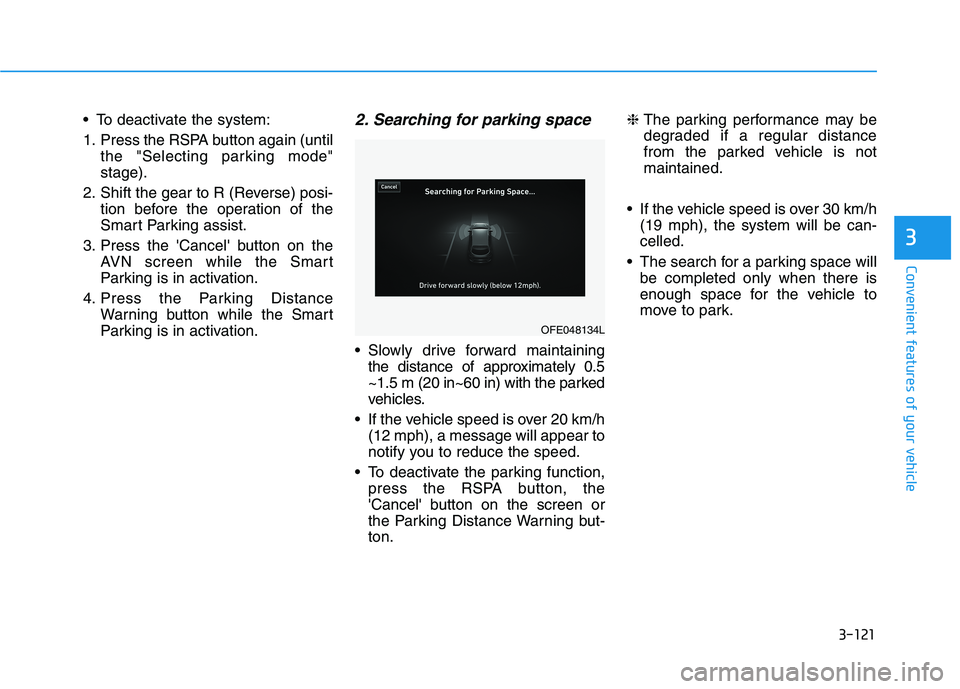
3-121
Convenient features of your vehicle
3
To deactivate the system:
1. Press the RSPA button again (untilthe "Selecting parking mode" stage).
2. Shift the gear to R (Reverse) posi- tion before the operation of the
Smart Parking assist.
3. Press the 'Cancel' button on the AVN screen while the Smart
Parking is in activation.
4. Press the Parking Distance Warning button while the Smart
Parking is in activation.2. Searching for parking space
Slowly drive forward maintainingthe distance of approximately 0.5
~1.5 m (20 in~60 in) with the parked
vehicles.
If the vehicle speed is over 20 km/h (12 mph), a message will appear to
notify you to reduce the speed.
To deactivate the parking function, press the RSPA button, the
'Cancel' button on the screen or
the Parking Distance Warning but-ton. ❈
The parking performance may be
degraded if a regular distance
from the parked vehicle is notmaintained.
If the vehicle speed is over 30 km/h (19 mph), the system will be can-celled.
The search for a parking space will be completed only when there is
enough space for the vehicle to
move to park.
OFE048134L