2023 HYUNDAI KONA EV turn signal
[x] Cancel search: turn signalPage 262 of 548
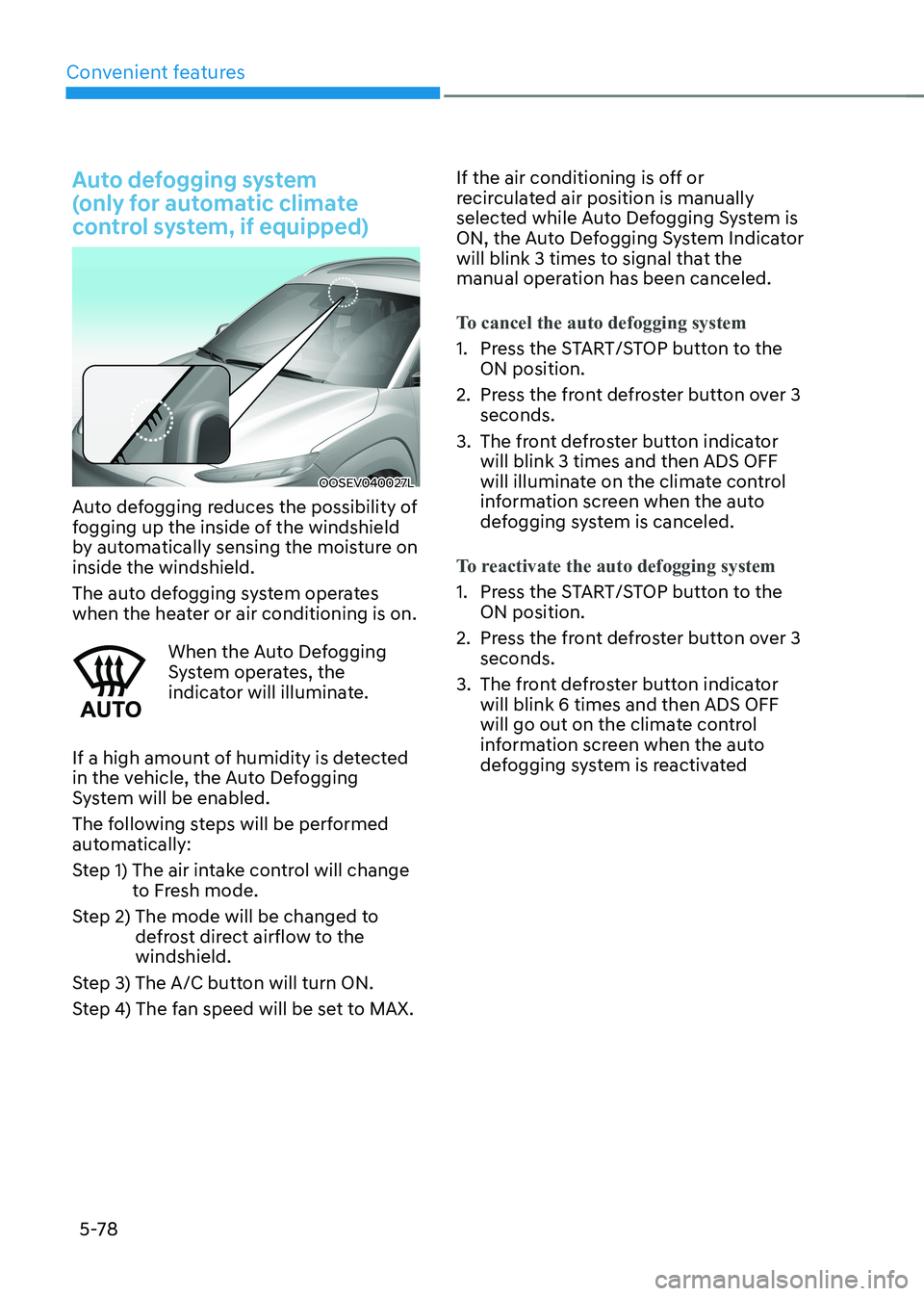
Convenient features
5-78
Auto defogging system
(only for automatic climate
control system, if equipped)
OOSEV040027L
Auto defogging reduces the possibility of
fogging up the inside of the windshield
by automatically sensing the moisture on inside the windshield.
The auto defogging system operates
when the heater or air conditioning is on.
When the Auto Defogging
System operates, the
indicator will illuminate.
If a high amount of humidity is detected
in the vehicle, the Auto Defogging
System will be enabled.
The following steps will be performed
automatically:
Step 1) The air intake control will change to Fresh mode.
Step 2) The mode will be changed to defrost direct airflow to the windshield.
Step 3) The A/C button will turn ON.
Step 4) The fan speed will be set to MAX. If the air conditioning is off or
recirculated air position is manually
selected while Auto Defogging System is
ON, the Auto Defogging System Indicator
will blink 3 times to signal that the
manual operation has been canceled.
To cancel the auto defogging system
1. Press the START/STOP button to the
ON position.
2. Press the front defroster button over 3 seconds.
3. The front defroster button indicator will blink 3 times and then ADS OFF
will illuminate on the climate control
information screen when the auto
defogging system is canceled.
To reactivate the auto defogging system
1. Press the START/STOP button to the ON position.
2. Press the front defroster button over 3 seconds.
3. The front defroster button indicator will blink 6 times and then ADS OFF
will go out on the climate control
information screen when the auto
defogging system is reactivated
Page 361 of 548
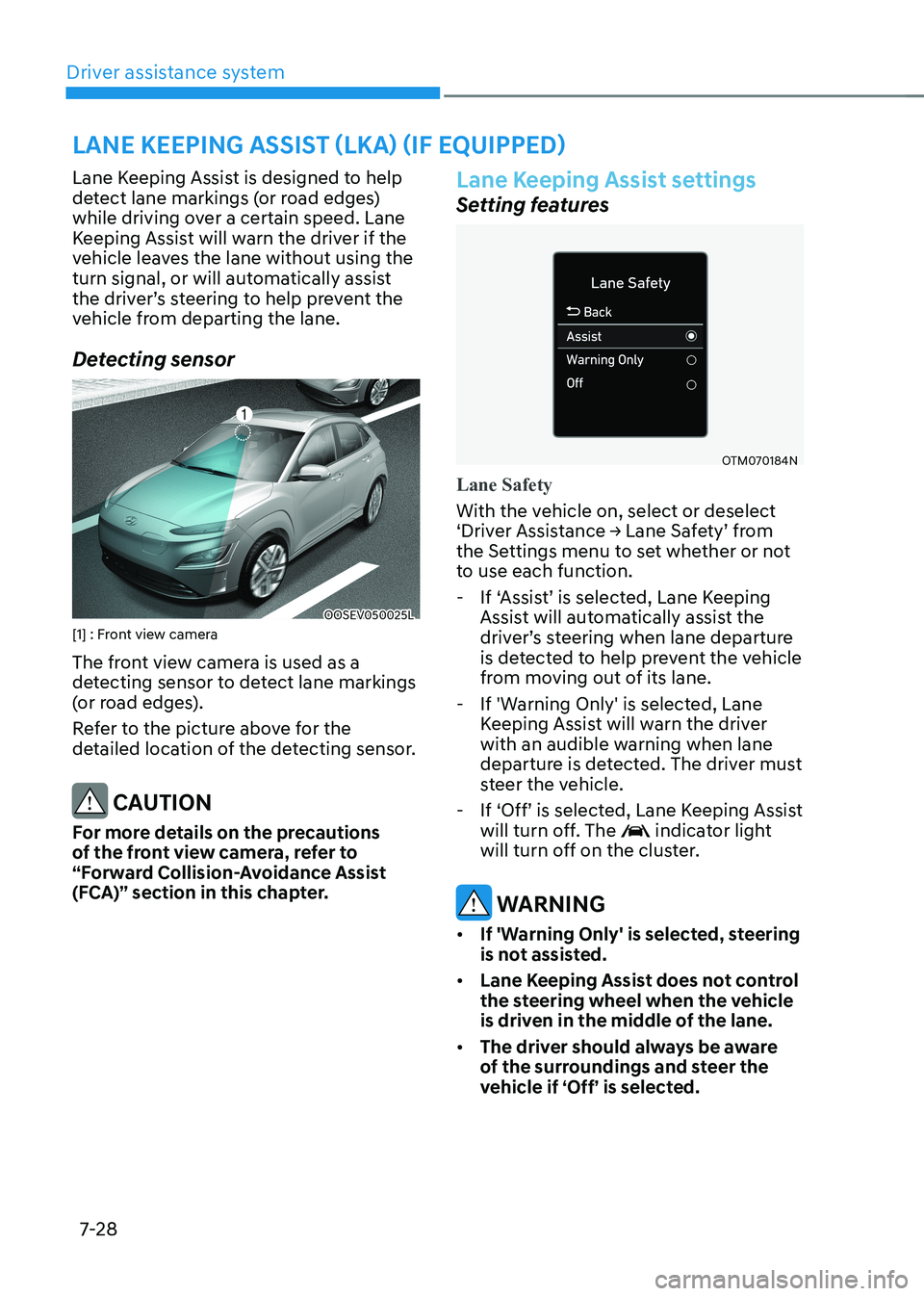
Driver assistance system
7-28
Lane Keeping Assist is designed to help
detect lane markings (or road edges)
while driving over a certain speed. Lane
Keeping Assist will warn the driver if the
vehicle leaves the lane without using the
turn signal, or will automatically assist
the driver’s steering to help prevent the
vehicle from departing the lane.
Detecting sensor
OOSEV050025L
[1] : Front view camera
The front view camera is used as a
detecting sensor to detect lane markings
(or road edges).
Refer to the picture above for the
detailed location of the detecting sensor.
CAUTION
For more details on the precautions
of the front view camera, refer to
“Forward Collision-Avoidance Assist
(FCA)” section in this chapter.
Lane Keeping Assist settings
Setting features
OTM070184N
Lane Safety
With the vehicle on, select or deselect
‘Driver Assistance → Lane Safety’ from
the Settings menu to set whether or not
to use each function. - If ‘Assist’ is selected, Lane Keeping
Assist will automatically assist the
driver’s steering when lane departure
is detected to help prevent the vehicle
from moving out of its lane.
- If 'Warning Only' is selected, Lane Keeping Assist will warn the driver
with an audible warning when lane
departure is detected. The driver must
steer the vehicle.
- If ‘Off’ is selected, Lane Keeping Assist
will turn off. The
indicator light
will turn off on the cluster.
warning
• If 'Warning Only' is selected, steering
is not assisted.
• Lane Keeping Assist does not control
the steering wheel when the vehicle
is driven in the middle of the lane.
• The driver should always be aware
of the surroundings and steer the
vehicle if ‘Off’ is selected.
lane Keeping assist (lKa) (iF equipped)
Page 366 of 548

07
7-33
warning
Take the following precautions when
using Lane Keeping Assist: • The driver should hold the
responsibility to safely drive and
control the vehicle. Do not solely rely
on Lane Keeping Assist and drive
dangerously.
• The operation of Lane Keeping
Assist can be cancelled or not
work properly depending on road
conditions and surroundings. Always be cautious while driving.
• Refer to “Limitations of Lane Keeping
Assist” if the lane is not detected
properly.
• When you are towing a trailer or
another vehicle, we recommend that
Lane Keeping Assist is turned off due
to safety reasons.
• If the vehicle is driven at high speed,
the steering wheel will not be
controlled. The driver must always
follow the speed limit when using
Lane Keeping Assist.
• If any other system’s warning
message is displayed or audible
warning is generated, Lane Keeping
Assist warning message may not be
displayed and audible warning may
not be generated. •
You may not hear the warning
sound of Lane Keeping Assist if the
surrounding is noisy.
• If you attach objects to the steering
wheel, steering may not be assisted
properly.
• Lane Keeping Assist may not operate
for 15 seconds after the vehicle is
started, or the front view camera is
initialized.
• Lane Keeping Assist will not operate when:
- The turn signal or hazard warning flasher is turned on.
- The vehicle is not driven in the
center of the lane when Lane
Keeping Assist is turned on or right
after changing a lane.
- esC (electronic stability Control)
or vsm (vehicle stability
Management) is activated.
- The vehicle is driven on a sharp
curve.
- vehicle speed is below 55 km/h
(35 mph) or above 210 km/h
(130 mph).
- The vehicle makes sharp lane changes.
- The vehicle brakes suddenly.
Page 372 of 548
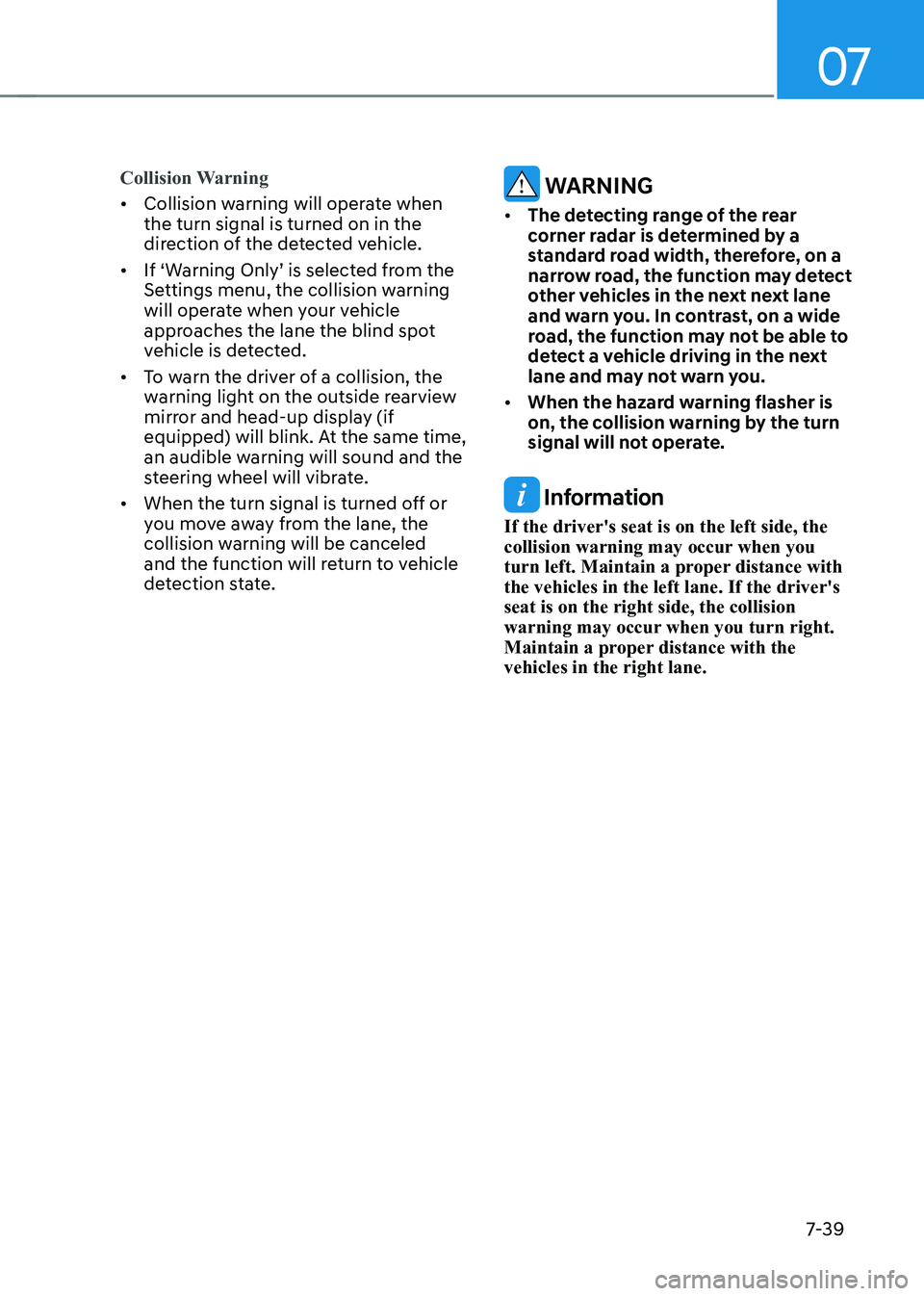
07
7-39
Collision Warning
• Collision warning will operate when the turn signal is turned on in the
direction of the detected vehicle.
• If ‘Warning Only’ is selected from the Settings menu, the collision warning
will operate when your vehicle
approaches the lane the blind spot
vehicle is detected.
• To warn the driver of a collision, the
warning light on the outside rearview
mirror and head-up display (if
equipped) will blink. At the same time,
an audible warning will sound and the
steering wheel will vibrate.
• When the turn signal is turned off or
you move away from the lane, the
collision warning will be canceled
and the function will return to vehicle
detection state. warning
• The detecting range of the rear
corner radar is determined by a
standard road width, therefore, on a
narrow road, the function may detect
other vehicles in the next next lane
and warn you. In contrast, on a wide
road, the function may not be able to
detect a vehicle driving in the next
lane and may not warn you.
• When the hazard warning flasher is
on, the collision warning by the turn
signal will not operate.
Information
If the driver's seat is on the left side, the
collision warning may occur when you
turn left. Maintain a proper distance with the vehicles in the left lane. If the driver's seat is on the right side, the collision
warning may occur when you turn right.
Maintain a proper distance with the vehicles in the right lane.
Page 402 of 548

07
7-69
Overtaking Acceleration Assist
Overtaking Acceleration Assist will
operate when the turn signal indicator
is turned on to the left (left-hand drive)
or turned on to the right (right-hand
drive) while Smart Cruise Control is
operating, and the following conditions
are satisfied: • Your vehicle speed is above 60 km/h
(40 mph)
• The hazard warning flasher is off
• A vehicle is detected in front of your
vehicle
• Deceleration is not needed to
maintain distance with the vehicle in
front
warning
• When the turn signal indicator is
turned on to the left (left-hand drive)
or turned on to the right (right-
hand drive) while there is a vehicle
ahead, the vehicle may accelerate
temporarily. Pay attention to the
road conditions at all times.
• Regardless of your countries driving
direction, Overtaking Acceleration
Assist will operate when the
conditions are satisfied. When
using the function in countries with
different driving direction, always
check the road conditions at all times.
Smart Cruise Control display and
control
Basic function
You can see the status of the Smart
Cruise Control operation in the Driving
Assist view on the cluster. Refer to “View
Modes” section in chapter 4.
Smart Cruise Control will be displayed
as below depending on the status of the function.
„„Operating „„Temporarily canceled
OTM070245OTM070155
• When operating
(1) Whether there is a vehicle ahead and the selected distance level are
displayed.
(2) Set speed is displayed.
(3) Whether there is a vehicle ahead and the target headway are displayed.
• When temporarily canceled
(1)
indicator is displayed.
(2) The previous set speed is shaded.
Information
• The distance of the front vehicle on the
cluster is displayed according to the
actual distance between your vehicle and the vehicle ahead.
• The target distance may vary according to the vehicle speed and the set
distance level. If vehicle speed is low, even though the vehicle distance have changed, the change of the target vehicle distance may be small.
Page 457 of 548

Emergency situations
8-2
OOSEV060001L
The hazard warning flasher serves as
a warning to other drivers to exercise
extreme caution when approaching,
overtaking, or passing your vehicle.
It should be used whenever emergency
repairs are being made or when the
vehicle is stopped near the edge of a
roadway.
To turn the hazard warning flasher on
or off, press the hazard warning flasher
button with the START/STOP button in
any position. The button is located in the
center fascia panel. All turn signal lights
will flash simultaneously. • The hazard warning flasher operates
whether your vehicle is running or not.
• The turn signals do not work when the
hazard flasher is on.
If the vehicle stalls while driving
• Reduce your speed gradually, keeping
a straight line. Move cautiously off the
road to a safe place.
• Turn on your hazard warning flasher.
• Try to start the vehicle again. If your
vehicle will not start, we recommend
that you contact an authorized
HYUNDAI dealer.
If the vehicle stalls at a crossroad
or crossing
If the vehicle stalls at a crossroads or
crossing, if safe to do so, move the shift
lever to the N (Neutral) position and then
push the vehicle to a safe location.
Hazard warning flasHerin case of an emergency wHile driving
Page 462 of 548
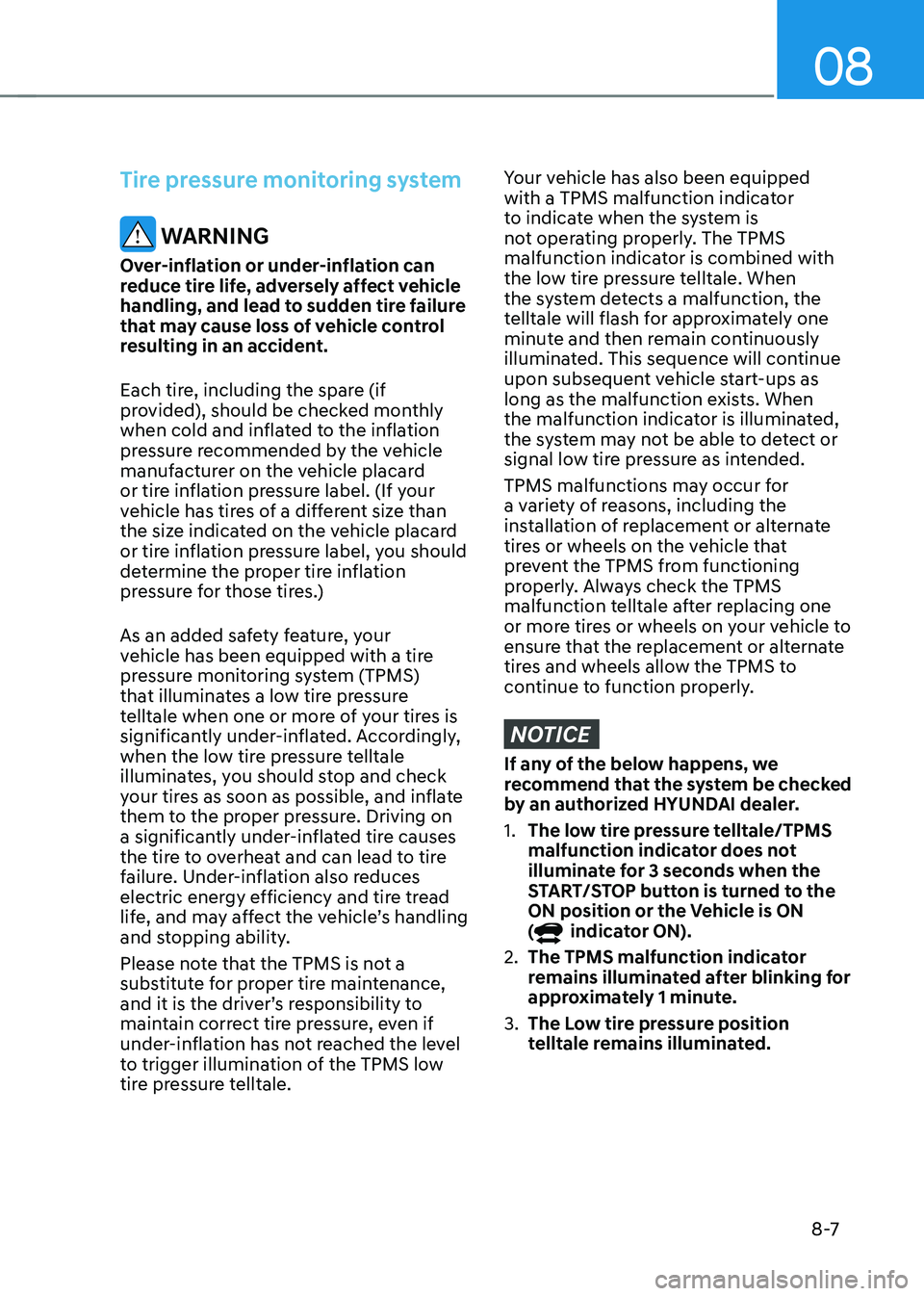
08
8 -7
Tire pressure monitoring system
WARNING
Over-inflation or under-inflation can
reduce tire life, adversely affect vehicle
handling, and lead to sudden tire failure
that may cause loss of vehicle control
resulting in an accident.
Each tire, including the spare (if
provided), should be checked monthly
when cold and inflated to the inflation
pressure recommended by the vehicle
manufacturer on the vehicle placard
or tire inflation pressure label. (If your
vehicle has tires of a different size than
the size indicated on the vehicle placard
or tire inflation pressure label, you should
determine the proper tire inflation
pressure for those tires.)
As an added safety feature, your
vehicle has been equipped with a tire
pressure monitoring system (TPMS)
that illuminates a low tire pressure
telltale when one or more of your tires is
significantly under-inflated. Accordingly,
when the low tire pressure telltale
illuminates, you should stop and check
your tires as soon as possible, and inflate
them to the proper pressure. Driving on
a significantly under-inflated tire causes
the tire to overheat and can lead to tire
failure. Under-inflation also reduces
electric energy efficiency and tire tread
life, and may affect the vehicle’s handling
and stopping ability.
Please note that the TPMS is not a
substitute for proper tire maintenance,
and it is the driver’s responsibility to
maintain correct tire pressure, even if
under-inflation has not reached the level
to trigger illumination of the TPMS low
tire pressure telltale.
Your vehicle has also been equipped
with a TPMS malfunction indicator
to indicate when the system is
not operating properly. The TPMS
malfunction indicator is combined with
the low tire pressure telltale. When
the system detects a malfunction, the
telltale will flash for approximately one
minute and then remain continuously
illuminated. This sequence will continue
upon subsequent vehicle start-ups as
long as the malfunction exists. When
the malfunction indicator is illuminated,
the system may not be able to detect or
signal low tire pressure as intended.
TPMS malfunctions may occur for
a variety of reasons, including the
installation of replacement or alternate
tires or wheels on the vehicle that
prevent the TPMS from functioning
properly. Always check the TPMS
malfunction telltale after replacing one
or more tires or wheels on your vehicle to
ensure that the replacement or alternate
tires and wheels allow the TPMS to
continue to function properly.
NOTICE
If any of the below happens, we
recommend that the system be checked
by an authorized HYUNDAI dealer. 1. The low tire pressure telltale/TPMS
malfunction indicator does not
illuminate for 3 seconds when the
START/STOP button is turned to the
ON position or the Vehicle is ON (
indicator ON).
2. The TPMS malfunction indicator
remains illuminated after blinking for
approximately 1 minute.
3. The Low tire pressure position
telltale remains illuminated.
Page 478 of 548
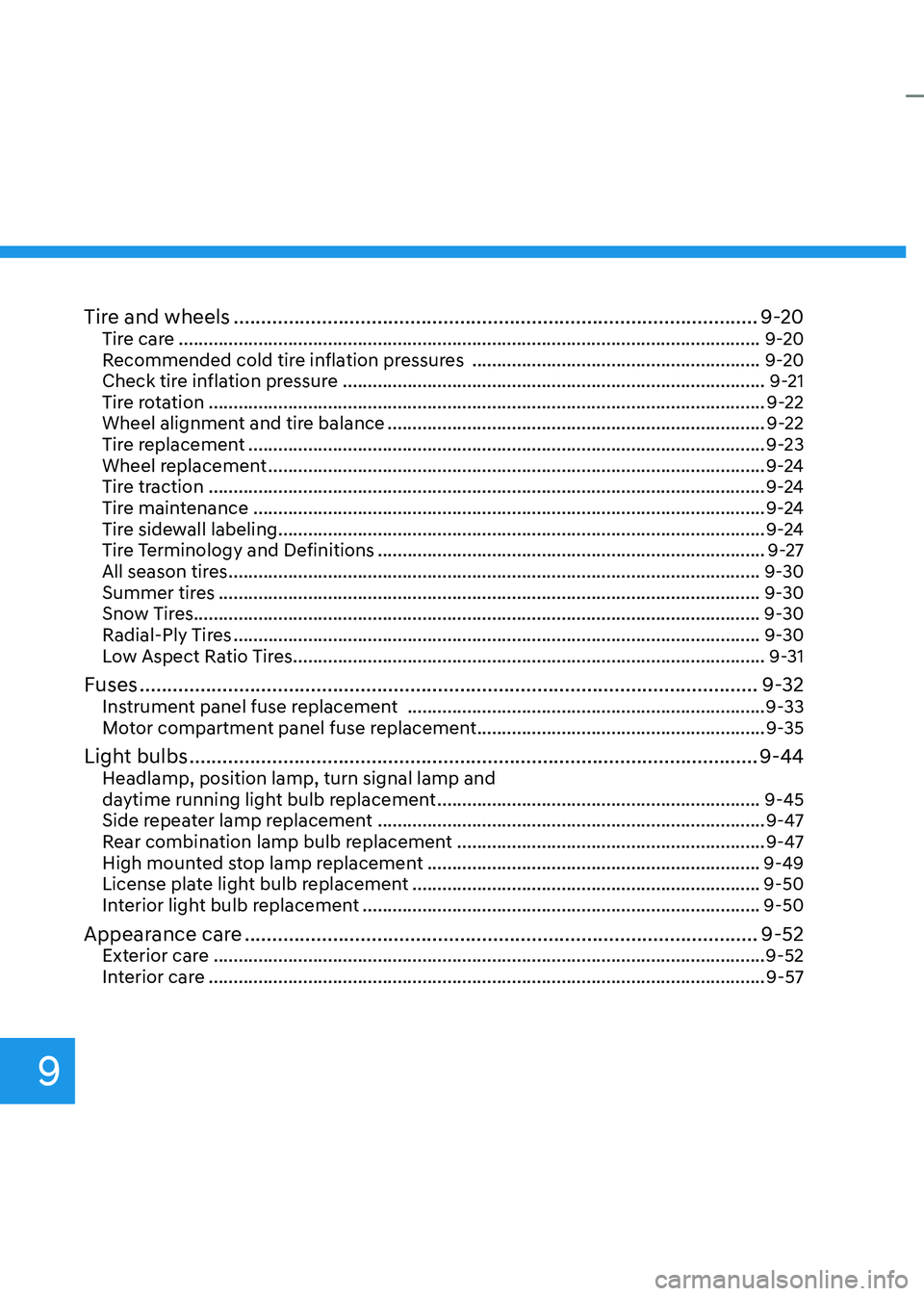
9
Tire and wheels ............................................................................................... 9-20
Tire care ..................................................................................................................... 9-20
Recommended cold tire inflation pressures ..........................................................9-20
Check tire inflation pressure ..................................................................................... 9-21
Tire rotation ................................................................................................................ 9-22
Wheel alignment and tire balance ............................................................................ 9-22
Tire replacement ........................................................................................................ 9-23
Wheel replacement .................................................................................................... 9-24
Tire traction ................................................................................................................ 9-24
Tire maintenance ....................................................................................................... 9-24
Tire sidewall labeling .................................................................................................. 9-24
Tire Terminology and Definitions .............................................................................. 9-27
All season tires ........................................................................................................... 9-30
Summer tires ............................................................................................................. 9-30
Snow Tires.................................................................................................................. 9-30 Radial-ply Tires .......................................................................................................... 9-30
Low Aspect Ratio Tires ............................................................................................... 9-31
Fuses ................................................................................................................ 9-32
Instrument panel fuse replacement ........................................................................ 9-33
Motor compartment panel fuse replacement ..........................................................9-35
Light bulbs ....................................................................................................... 9-44
Headlamp, position lamp, turn signal lamp and
daytime running light bulb replacement .................................................................9-45
Side repeater lamp replacement .............................................................................. 9-47
Rear combination lamp bulb replacement ..............................................................9-47
High mounted stop lamp replacement ................................................................... 9-49
License plate light bulb replacement ...................................................................... 9-50
Interior light bulb replacement ................................................................................ 9-50
Appearance care ............................................................................................. 9-52
Exterior care ............................................................................................................... 9-52
Interior care ................................................................................................................ 9-57