Page 273 of 548
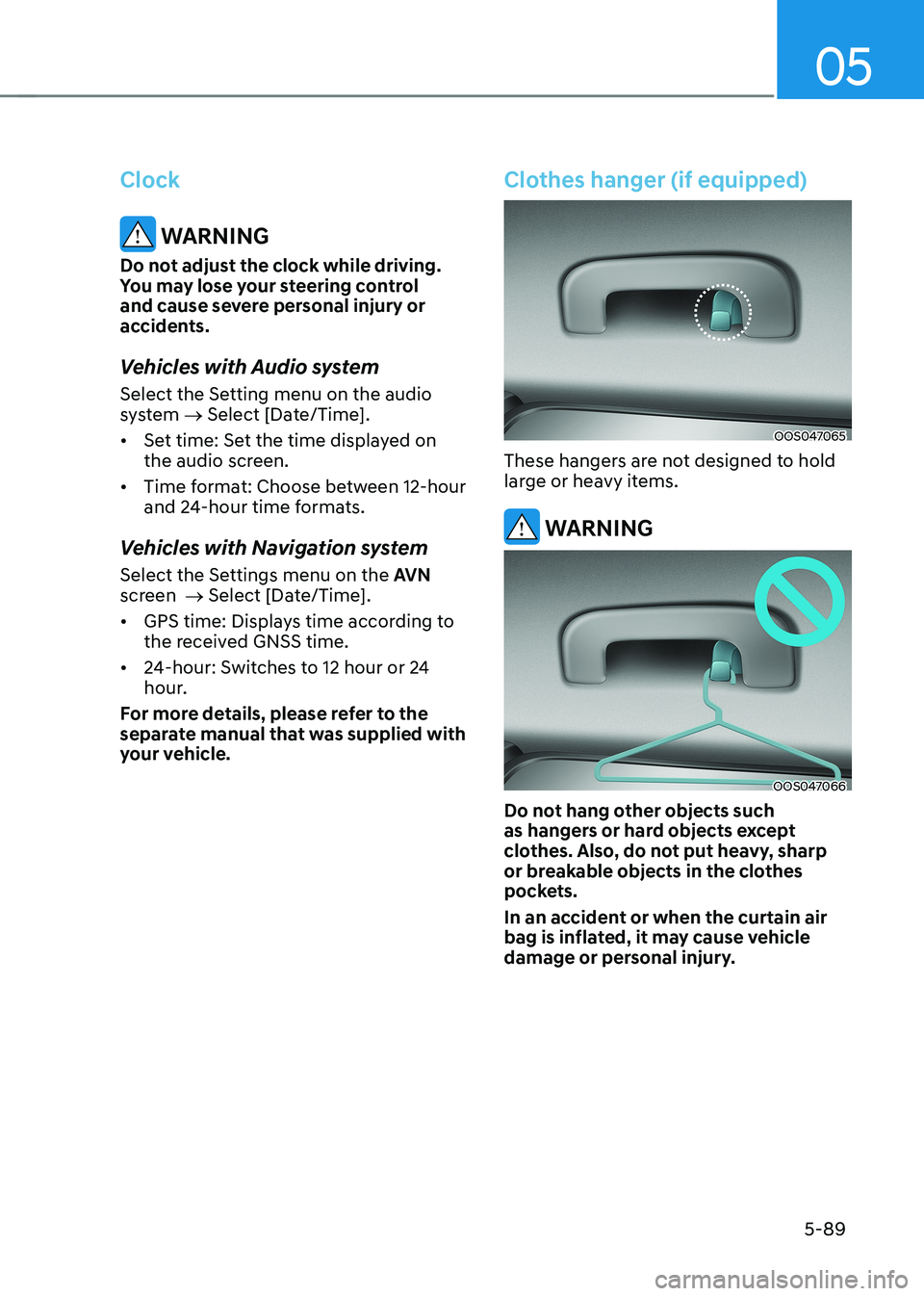
05
5-89
Clock
WARNING
Do not adjust the clock while driving.
You may lose your steering control
and cause severe personal injury or
accidents.
Vehicles with Audio system
Select the Setting menu on the audio
system → Select [Date/Time].
• Set time: Set the time displayed on
the audio screen.
• Time format: Choose between 12-hour
and 24-hour time formats.
Vehicles with Navigation system
Select the Settings menu on the AVN
screen → Select [Date/Time].
• GPS time: Displays time according to
the received GNSS time.
• 24-hour: Switches to 12 hour or 24
hour.
For more details, please refer to the
separate manual that was supplied with
your vehicle.
Clothes hanger (if equipped)
OOS047065
These hangers are not designed to hold
large or heavy items.
WARNING
OOS047066
Do not hang other objects such
as hangers or hard objects except
clothes. Also, do not put heavy, sharp
or breakable objects in the clothes
pockets.
In an accident or when the curtain air
bag is inflated, it may cause vehicle
damage or personal injury.
Page 495 of 548
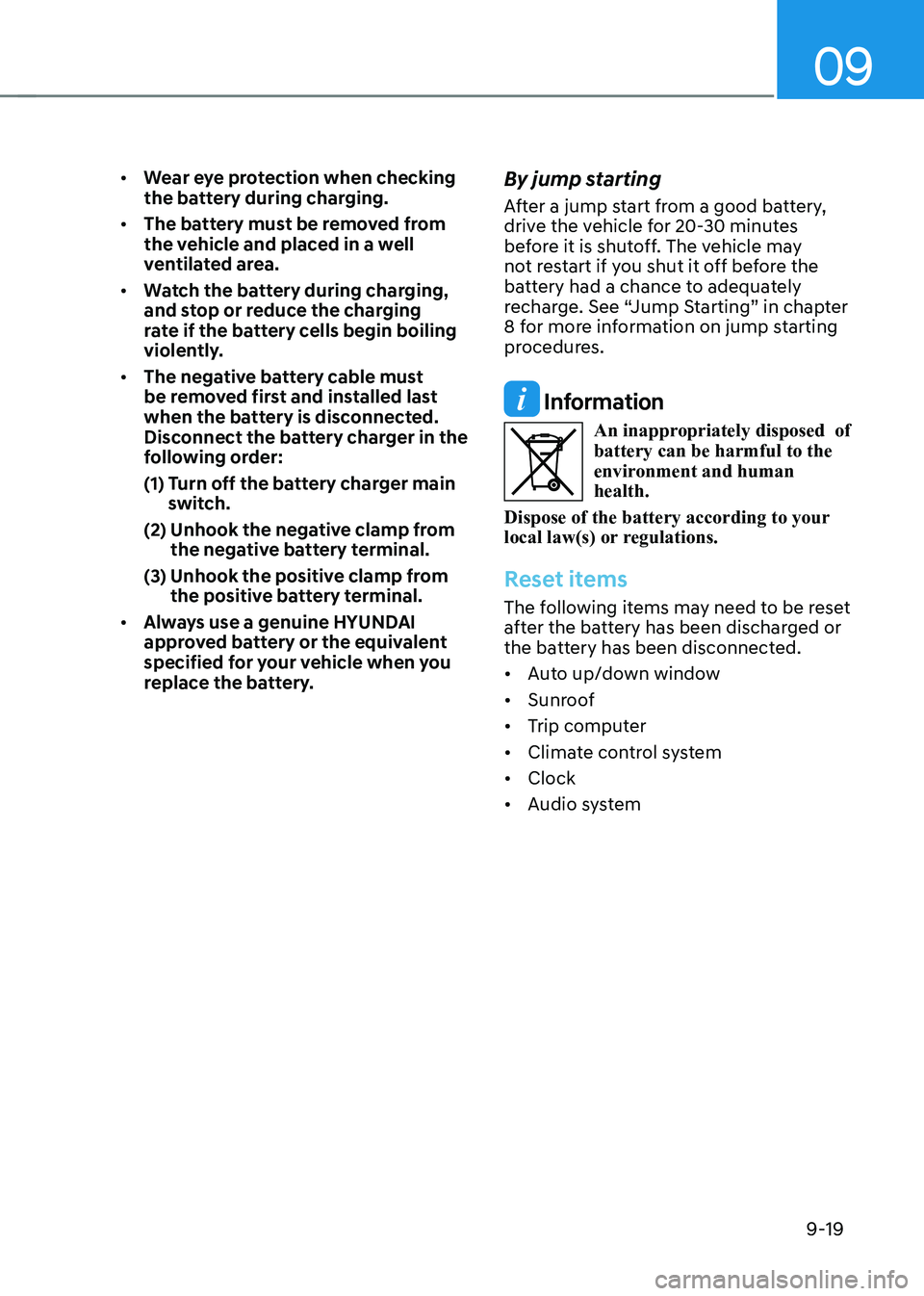
09
9-19
• Wear eye protection when checking
the battery during charging.
• The battery must be removed from
the vehicle and placed in a well
ventilated area.
• Watch the battery during charging,
and stop or reduce the charging
rate if the battery cells begin boiling
violently.
• The negative battery cable must
be removed first and installed last
when the battery is disconnected.
Disconnect the battery charger in the
following order:
(1) Turn off the battery charger main
switch.
(2) Unhook the negative clamp from the negative battery terminal.
(3) Unhook the positive clamp from the positive battery terminal.
• Always use a genuine HYUNDAI
approved battery or the equivalent
specified for your vehicle when you
replace the battery. By jump starting
After a jump start from a good battery,
drive the vehicle for 20-30 minutes
before it is shutoff. The vehicle may
not restart if you shut it off before the
battery had a chance to adequately
recharge. See “Jump Starting” in chapter
8 for more information on jump starting
procedures.
Information
An inappropriately disposed of battery can be harmful to the
environment and human health.
Dispose of the battery according to your
local law(s) or regulations.
Reset items
The following items may need to be reset
after the battery has been discharged or
the battery has been disconnected. • Auto up/down window
• Sunroof
• Trip computer
• Climate control system
• Clock
• Audio system
Page 510 of 548
Maintenance
9-34
Fuse switch
OOSEV070012L
Always, place the fuse switch to the ON position.
If you move the switch to the OFF
position, some items such as the audio
system and digital clock must be reset
and the smart key may not work properly.
Information
OPDE046119
If the fuse switch is OFF, “Turn on FUSE
SWITCH” message will appear.
NOTICE
• Always place the fuse switch in the
ON position while driving the vehicle.
• Do not move the transportation fuse
switch repeatedly. The fuse switch
may be damaged.
Page 542 of 548
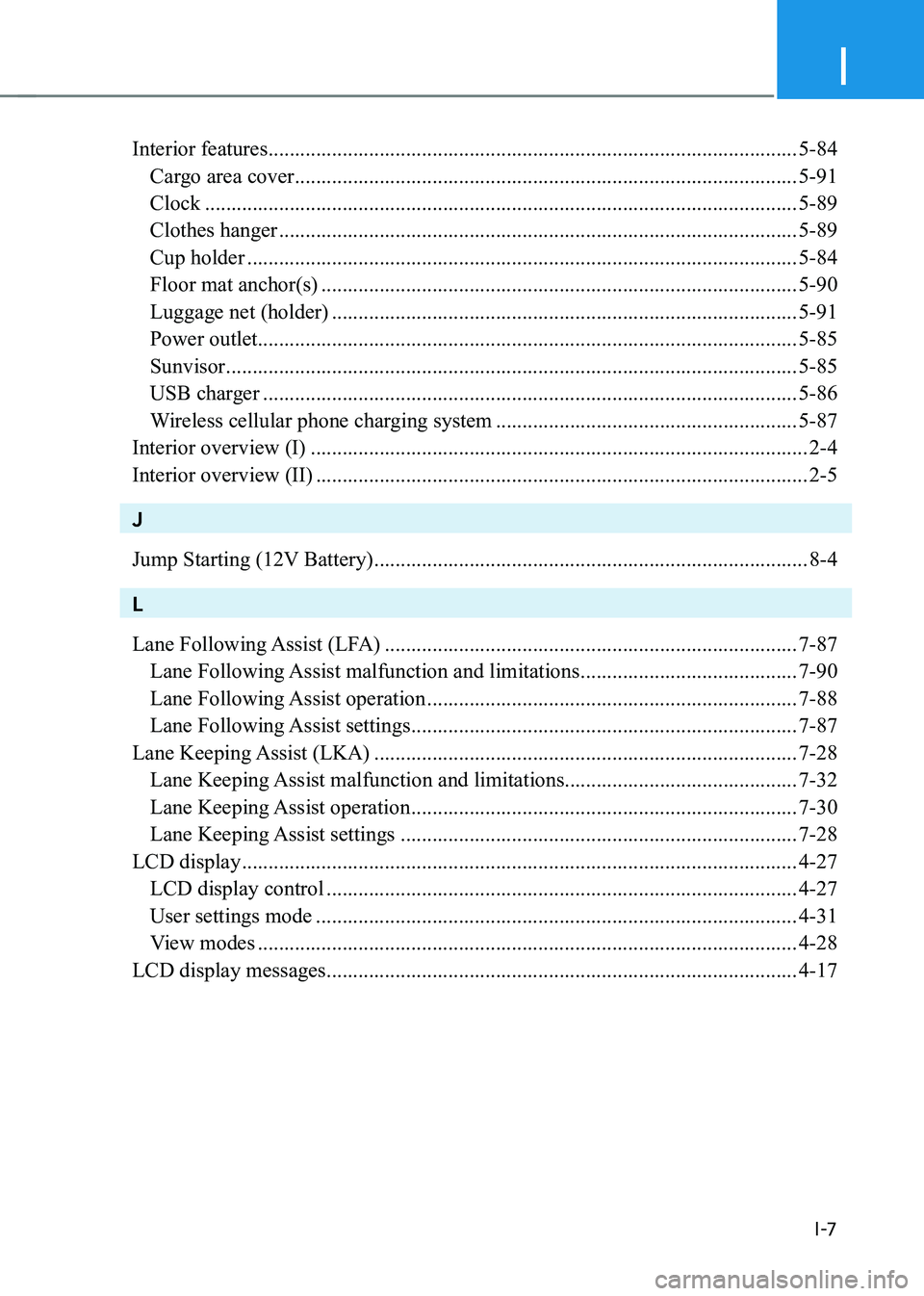
I
I -7
Interior features .................................................................................................... 5-84
Cargo area cover ............................................................................................... 5-91
Clock ................................................................................................................ 5-89
Clothes hanger .................................................................................................. 5-89
Cup holder ........................................................................................................ 5-84
Floor mat anchor(s) .......................................................................................... 5-90
Luggage net (holder) ........................................................................................ 5-91
Power outlet ...................................................................................................... 5-85
Sunvisor ............................................................................................................ 5-85
USB charger ..................................................................................................... 5-86
Wireless cellular phone charging system .........................................................5-87
Interior overview (I) .............................................................................................. 2-4
Interior overview (II) ............................................................................................. 2-5
J
Jump Starting (12V Battery) .................................................................................. 8-4
L
Lane Following Assist (LFA) .............................................................................. 7-87
Lane Following Assist malfunction and limitations .........................................7-90
Lane Following Assist operation ...................................................................... 7-88
Lane Following Assist settings ......................................................................... 7-87
Lane Keeping Assist (LKA) ................................................................................ 7-28
Lane Keeping Assist malfunction and limitations ............................................7-32
Lane Keeping Assist operation ......................................................................... 7-30
Lane Keeping Assist settings ........................................................................... 7-28
LCD display ......................................................................................................... 4-27
LCD display control ......................................................................................... 4-27
User settings mode ........................................................................................... 4-31
View modes ...................................................................................................... 4-28
LCD display messages ......................................................................................... 4-17