2023 HYUNDAI IONIQ 6 power steering
[x] Cancel search: power steeringPage 369 of 582
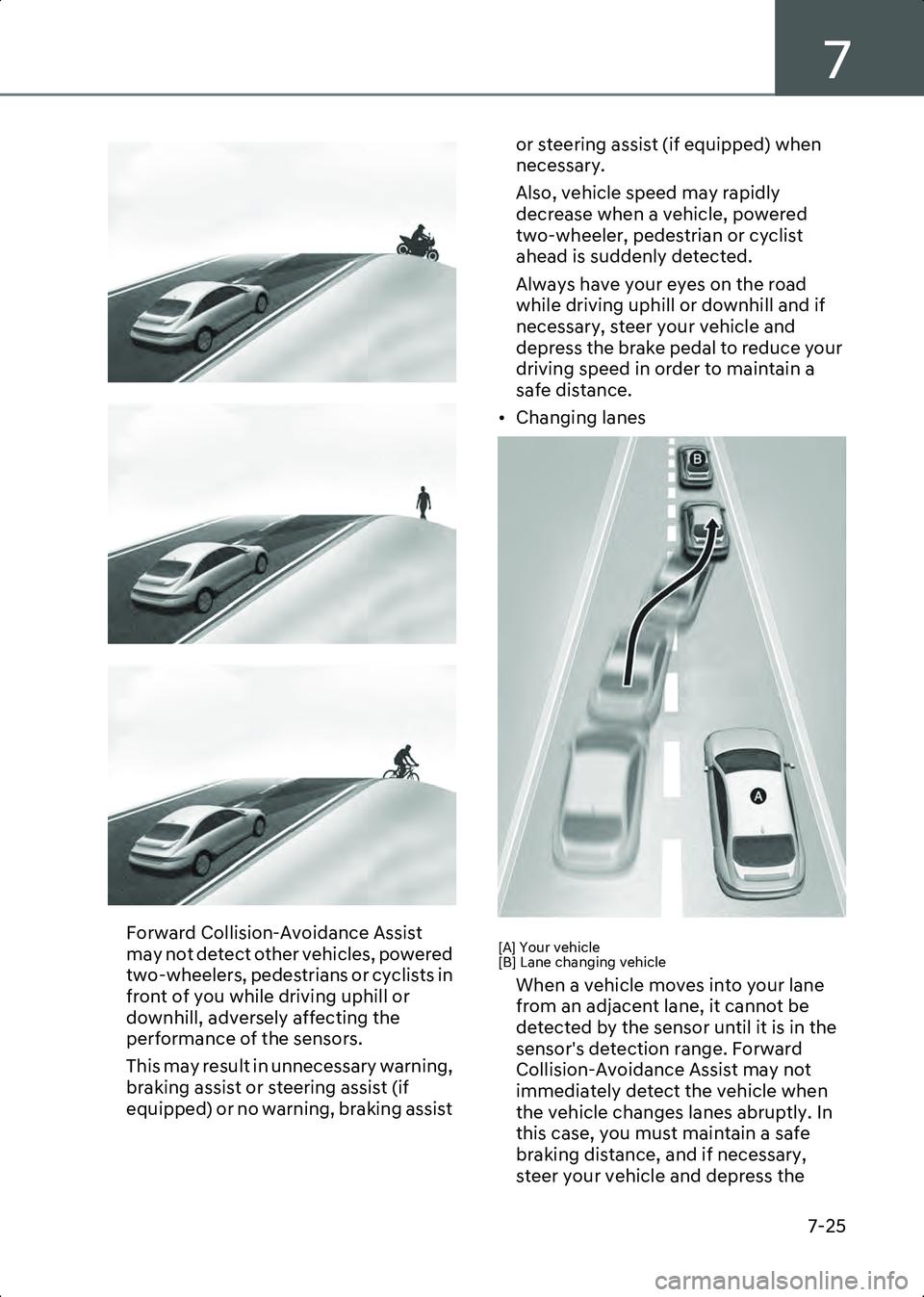
7
7-25
B7000409
B7000410
B7000411
Forward Collision-Avoidance Assist
may not detect other vehicles, powered
two-wheelers, pedestrians or cyclists in
front of you while driving uphill or
downhill, adversely affecting the
performance of the sensors.
This may result in unnecessary warning,
braking assist or steering assist (if
equipped) or no warning, braking assist or steering assist (if equipped) when
necessary.
Also, vehicle speed may rapidly
decrease when a vehicle, powered
two-wheeler, pedestrian or cyclist
ahead is suddenly detected.
Always have your eyes on the road
while driving uphill or downhill and if
necessary, steer your vehicle and
depress the brake pedal to reduce your
driving speed in order to maintain a
safe distance.
• Changing lanesB7000412
[A] Your vehicle
[B] Lane changing vehicle
When a vehicle moves into your lane
from an adjacent lane, it cannot be
detected by the sensor until it is in the
sensor's detection range. Forward
Collision-Avoidance Assist may not
immediately detect the vehicle when
the vehicle changes lanes abruptly. In
this case, you must maintain a safe
braking distance, and if necessary,
steer your vehicle and depress the
Hyundai_CE_en_US.book Page 25
Page 407 of 582
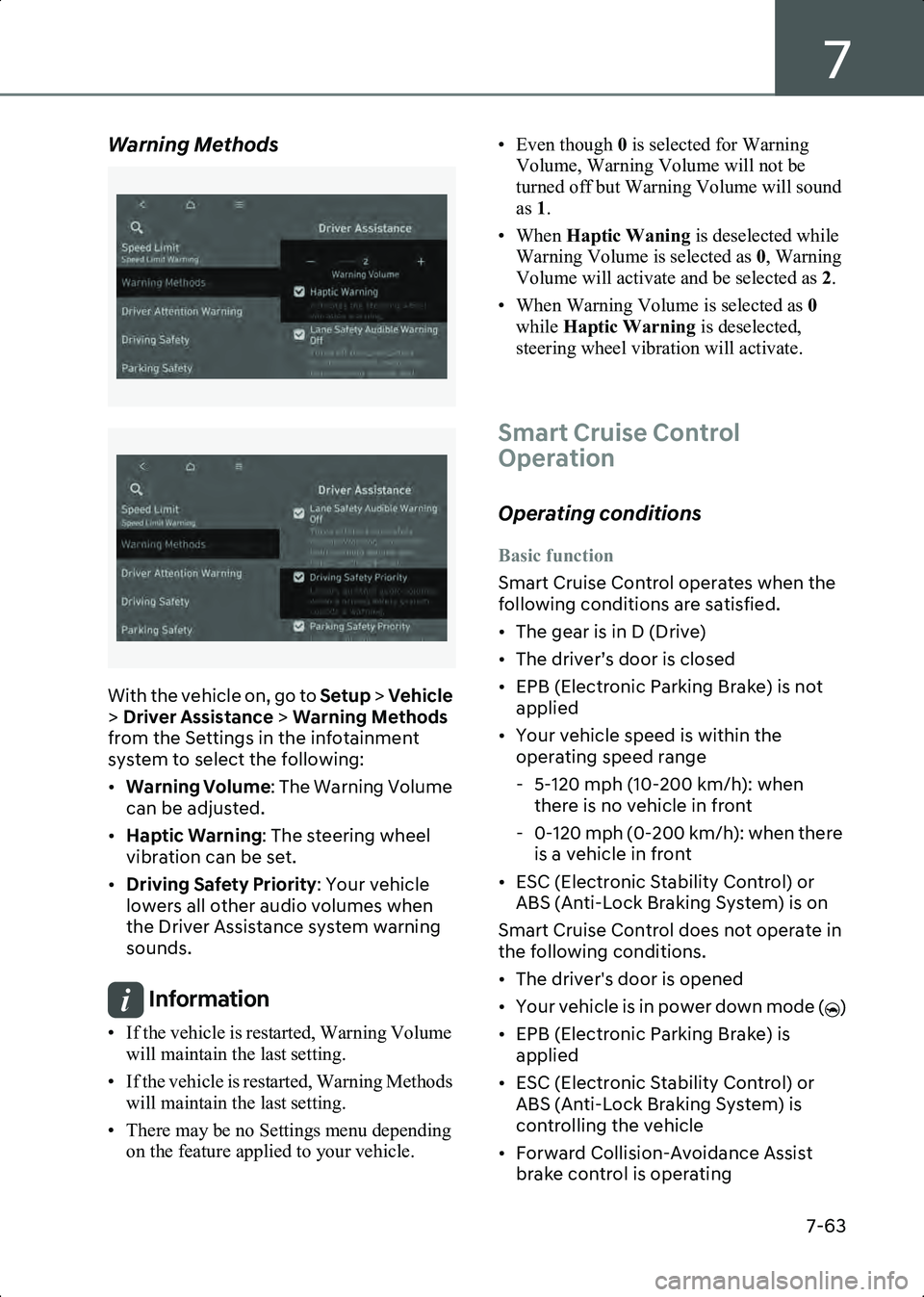
7
7-63
Warning Methods
B7000205
B7000205_1
With the vehicle on, go to Setup > Vehicle
> Driver Assistance > Warning Methods
from the Settings in the infotainment
system to select the following:
• Warning Volume : The Warning Volume
can be adjusted.
• Haptic Warning : The steering wheel
vibration can be set.
• Driving Safety Priority : Your vehicle
lowers all other audio volumes when
the Driver Assistance system warning
sounds.
Information • If the vehicle is restarted, Warning Volume will maintain the last setting.
• If the vehicle is restarted, Warning Methods will maintain the last setting.
• There may be no Settings menu depending on the feature applied to your vehicle. • Even though
0 is selected for Warning
Volume, Warning Volume will not be
turned off but Warning Volume will sound
as 1.
• When Haptic Waning is deselected while
Warning Volume is selected as 0, Warning
Volume will activate and be selected as 2.
• When Warning Volume is selected as 0
while Haptic Warning is deselected,
steering wheel vibration will activate.
Smart Cruise Control
Operation
Operating conditions
Basic function
Smart Cruise Control operates when the
following conditions are satisfied.
• The gear is in D (Drive)
• The driver’s door is closed
• EPB (Electronic Parking Brake) is not applied
• Your vehicle speed is within the operating speed range
- 5-120 mph (10-200 km/h): when there is no vehicle in front
- 0-120 mph (0-200 km/h): when there is a vehicle in front
• ESC (Electronic Stability Control) or ABS (Anti-Lock Braking System) is on
Smart Cruise Control does not operate in
the following conditions.
• The driver's door is opened
• Your vehicle is in power down mode ( )
• EPB (Electronic Parking Brake) is applied
• ESC (Electronic Stability Control) or ABS (Anti-Lock Braking System) is
controlling the vehicle
• Forward Collision-Avoidance Assist brake control is operating
Hyundai_CE_en_US.book Page 63
Page 536 of 582

Maintenance
9-20
Information
An inappropriately disposed battery can be
harmful to the environment and human health.
Dispose of the battery according to your local
law(s) or regulation.
Reset Items
The following items may need to be reset
after the battery has been discharged or
the battery has been disconnected:
• Drive info/After Recharging/Accumulated info (items in
View modes) (refer to chapter 4)
• Integrated Memory System (refer to chapter 5)
• Power Windows (refer to chapter 5)
• Wide Sunroof (if equipped) (refer to chapter 5)
• Power Trunk (refer to chapter 5)
• Automatic Climate Control System (refer to chapter 5)
• Clock (refer to the Infotainment system manual)
• Infotainment System (refer to the Infotainment system manual)
Tires and Wheels
WARNING Tire failure may cause loss of vehicle
control resulting in an accident. To
reduce risk of SERIOUS INJURY or
DEATH, take the following
precautions:
• Inspect your tires monthly for proper inflation as well as wear and
damage.
• The recommended cold tire pressure for your vehicle can be
found in this manual and on the tire
label located on the driver’s side
center pillar. Always use a tire
pressure gauge to measure tire
pressure. Tires with too much or
too little pressure wear unevenly
causing poor handling.
• Check the pressure of the spare every time you check the pressure
of the other tires on your vehicle.
• Replace tires that are worn, show uneven wear, or are damaged.
Worn tires can cause loss of braking
effectiveness, steering control, or
traction.
• ALWAYS replace tires with the same size, type, construction and
tread pattern as each tire that was
originally supplied with this vehicle.
Using tires and wheels other than
the recommended sizes could
cause unusual handling
characteristics, poor vehicle
control, or negatively affect your
vehicle’s Anti-Lock Brake System
(ABS) resulting in a serious
accident.
Hyundai_CE_en_US.book Page 20
Page 576 of 582
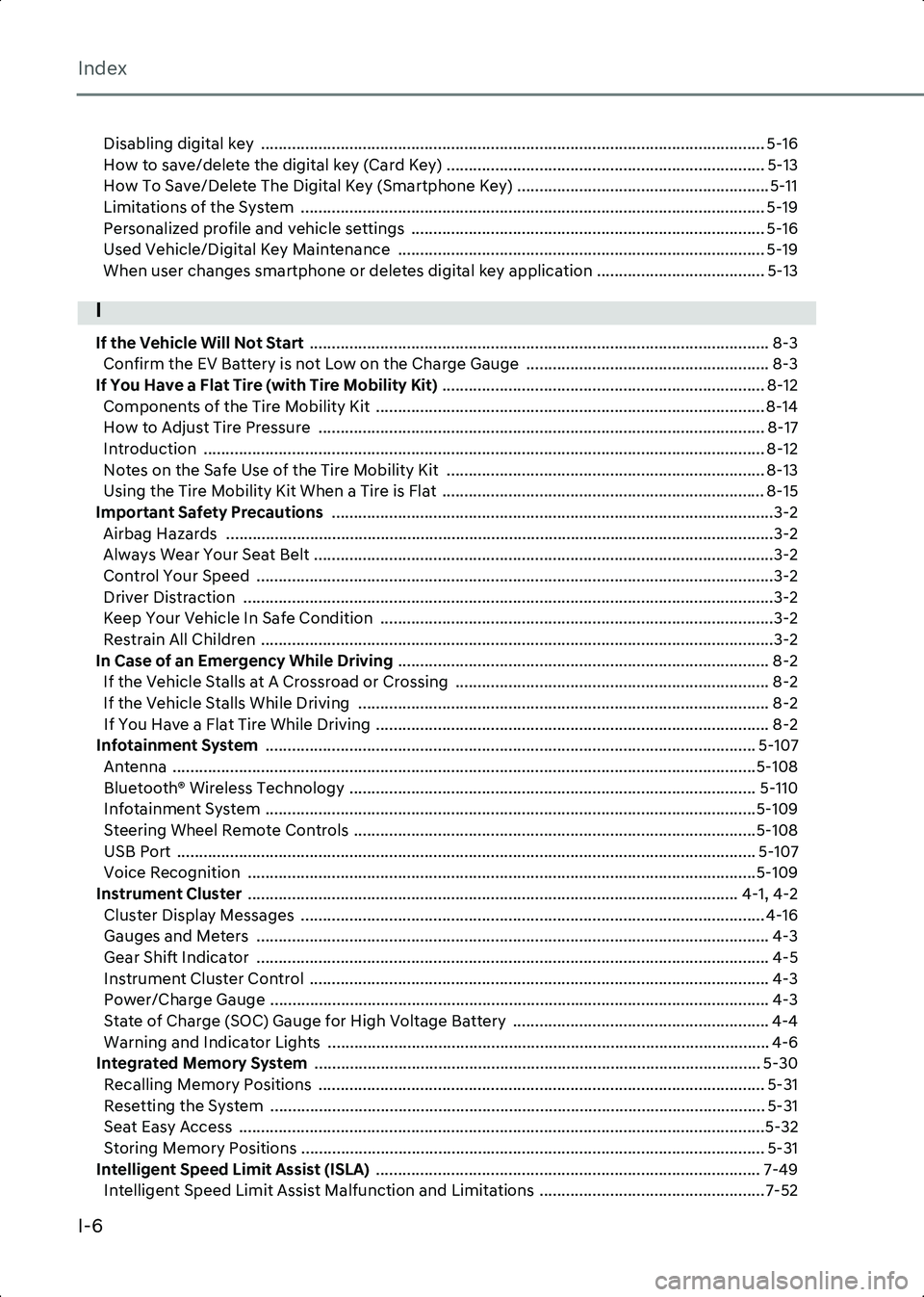
Index
I-6
Disabling digital key .................................................................................................................. 5-16
How to save/delete the digital key (Card Key) ........................................................................ 5-13
How To Save/Delete The Digital Key (Smartphone Key) ......................................................... 5-11
Limitations of the System ......................................................................................................... 5-19
Personalized profile and vehicle settings ................................................................................ 5-16
Used Vehicle/Digital Key Maintenance ................................................................................... 5-19
When user changes smartphone or deletes digital key application ...................................... 5-13
I
If the Vehicle Will Not Start ........................................................................................................ 8-3
Confirm the EV Battery is not Low on the Charge Gauge ....................................................... 8-3
If You Have a Flat Tire (with Tire Mobility Kit) ......................................................................... 8-12
Components of the Tire Mobility Kit ........................................................................................ 8-14
How to Adjust Tire Pressure ..................................................................................................... 8-17
Introduction ............................................................................................................................... 8-12
Notes on the Safe Use of the Tire Mobility Kit ........................................................................ 8-13
Using the Tire Mobility Kit When a Tire is Flat ......................................................................... 8-15
Important Safety Precautions ....................................................................................................3-2
Airbag Hazards ............................................................................................................................3-2
Always Wear Your Seat Belt ........................................................................................................3-2
Control Your Speed .....................................................................................................................3-2
Driver Distraction ........................................................................................................................3-2
Keep Your Vehicle In Safe Condition .........................................................................................3-2
Restrain All Children ....................................................................................................................3-2
In Case of an Emergency While Driving .................................................................................... 8-2
If the Vehicle Stalls at A Crossroad or Crossing ....................................................................... 8-2
If the Vehicle Stalls While Driving ............................................................................................. 8-2 If You Have a Flat Tire While Driving ......................................................................................... 8-2
Infotainment System ............................................................................................................... 5-107 Antenna ....................................................................................................................................5-108
Bluetooth® Wireless Technology ............................................................................................ 5-110
Infotainment System ...............................................................................................................5-109
Steering Wheel Remote Controls ...........................................................................................5-108
USB Port ................................................................................................................................... 5-107
Voice Recognition ...................................................................................................................5-109
Instrument Cluster ............................................................................................................... 4-1, 4-2
Cluster Display Messages ......................................................................................................... 4-16
Gauges and Meters .................................................................................................................... 4-3
Gear Shift Indicator .................................................................................................................... 4-5
Instrument Cluster Control ........................................................................................................ 4-3
Power/Charge Gauge ................................................................................................................. 4-3 State of Charge (SOC) Gauge for High Voltage Battery .......................................................... 4-4Warning and Indicator Lights .................................................................................................... 4-6
Integrated Memory System ..................................................................................................... 5-30
Recalling Memory Positions ..................................................................................................... 5-31
Resetting the System ................................................................................................................ 5-31
Seat Easy Access .......................................................................................................................5-32
Storing Memory Positions ......................................................................................................... 5-31
Intelligent Speed Limit Assist (ISLA) ....................................................................................... 7-49
Intelligent Speed Limit Assist Malfunction and Limitations ................................................... 7-52
Hyundai_CE_en_US.book Page 6
Page 580 of 582
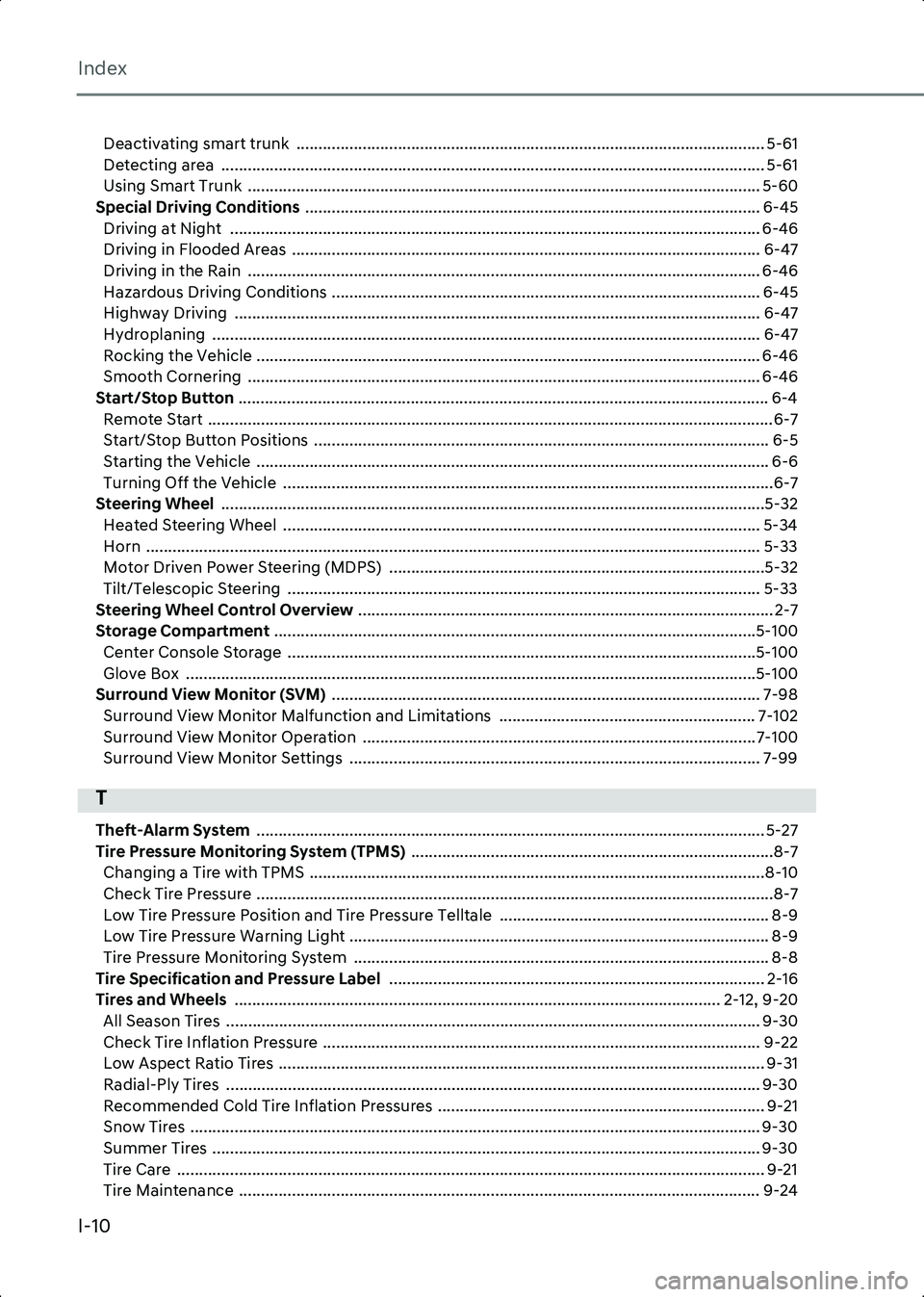
Index
I-10
Deactivating smart trunk .......................................................................................................... 5-61
Detecting area ........................................................................................................................... 5-61
Using Smart Trunk .................................................................................................................... 5-60
Special Driving Conditions ....................................................................................................... 6-45
Driving at Night ........................................................................................................................ 6-46
Driving in Flooded Areas .......................................................................................................... 6-47
Driving in the Rain .................................................................................................................... 6-46
Hazardous Driving Conditions ................................................................................................. 6-45
Highway Driving ....................................................................................................................... 6-47
Hydroplaning ............................................................................................................................ 6-47
Rocking the Vehicle .................................................................................................................. 6-46
Smooth Cornering .................................................................................................................... 6-46
Start/Stop Button ........................................................................................................................ 6-4
Remote Start ................................................................................................................................6-7 Start/Stop Button Positions ....................................................................................................... 6-5
Starting the Vehicle .................................................................................................................... 6-6
Turning Off the Vehicle ...............................................................................................................6-7
Steering Wheel ...........................................................................................................................5-32
Heated Steering Wheel ............................................................................................................ 5-34
Horn ........................................................................................................................................... 5-33
Motor Driven Power Steering (MDPS) .....................................................................................5-32
Tilt/Telescopic Steering ........................................................................................................... 5-33
Steering Wheel Control Overview .............................................................................................. 2-7
Storage Compartment .............................................................................................................5-100
Center Console Storage ..........................................................................................................5-100
Glove Box .................................................................................................................................5-100
Surround View Monitor (SVM) ................................................................................................. 7-98
Surround View Monitor Malfunction and Limitations .......................................................... 7-102
Surround View Monitor Operation ......................................................................................... 7-100
Surround View Monitor Settings ............................................................................................. 7-99
T
Theft-Alarm System ...................................................................................................................5-27
Tire Pressure Monitoring System (TPMS) ..................................................................................8-7
Changing a Tire with TPMS .......................................................................................................8-10
Check Tire Pressure .....................................................................................................................8-7
Low Tire Pressure Position and Tire Pressure Telltale ............................................................. 8-9
Low Tire Pressure Warning Light ............................................................................................... 8-9
Tire Pressure Monitoring System .............................................................................................. 8-8
Tire Specification and Pressure Label ..................................................................................... 2-16
Tires and Wheels .............................................................................................................. 2-12, 9-20
All Season Tires ......................................................................................................................... 9-30
Check Tire Inflation Pressure ................................................................................................... 9-22
Low Aspect Ratio Tires .............................................................................................................. 9-31
Radial-Ply Tires ......................................................................................................................... 9-30
Recommended Cold Tire Inflation Pressures .......................................................................... 9-21
Snow Tires ................................................................................................................................. 9-30
Summer Tires ............................................................................................................................ 9-30
Tire Care ..................................................................................................................................... 9-21
Tire Maintenance ...................................................................................................................... 9-24
Hyundai_CE_en_US.book Page 10