2023 HYUNDAI IONIQ 6 height
[x] Cancel search: heightPage 446 of 582
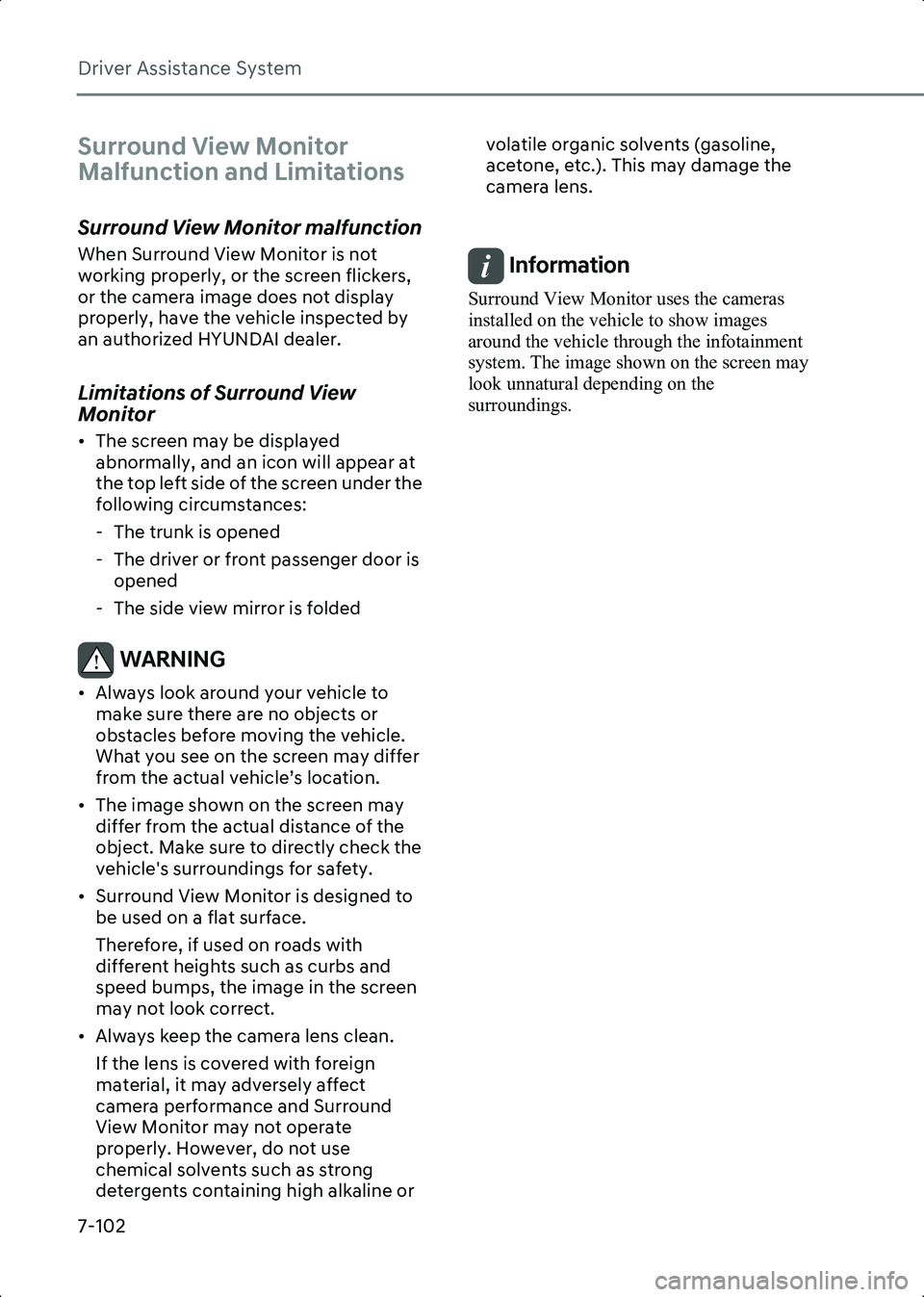
Driver Assistance System
7-102
Surround View Monitor
Malfunction and Limitations
Surround View Monitor malfunction
When Surround View Monitor is not
working properly, or the screen flickers,
or the camera image does not display
properly, have the vehicle inspected by
an authorized HYUNDAI dealer.
Limitations of Surround View
Monitor
• The screen may be displayed abnormally, and an icon will appear at
the top left side of the screen under the
following circumstances:
- The trunk is opened
- The driver or front passenger door is opened
- The side view mirror is folded
WARNING • Always look around your vehicle to make sure there are no objects or
obstacles before moving the vehicle.
What you see on the screen may differ
from the actual vehicle’s location.
• The image shown on the screen may differ from the actual distance of the
object. Make sure to directly check the
vehicle's surroundings for safety.
• Surround View Monitor is designed to be used on a flat surface.
Therefore, if used on roads with
different heights such as curbs and
speed bumps, the image in the screen
may not look correct.
• Always keep the camera lens clean. If the lens is covered with foreign
material, it may adversely affect
camera performance and Surround
View Monitor may not operate
properly. However, do not use
chemical solvents such as strong
detergents containing high alkaline or volatile organic solvents (gasoline,
acetone, etc.). This may damage the
camera lens.
Information Surround View Monitor uses the cameras
installed on the vehicle to show images
around the vehicle through the infotainment
system. The image shown on the screen may
look unnatural depending on the
surroundings.
Hyundai_CE_en_US.book Page 102
Page 458 of 582
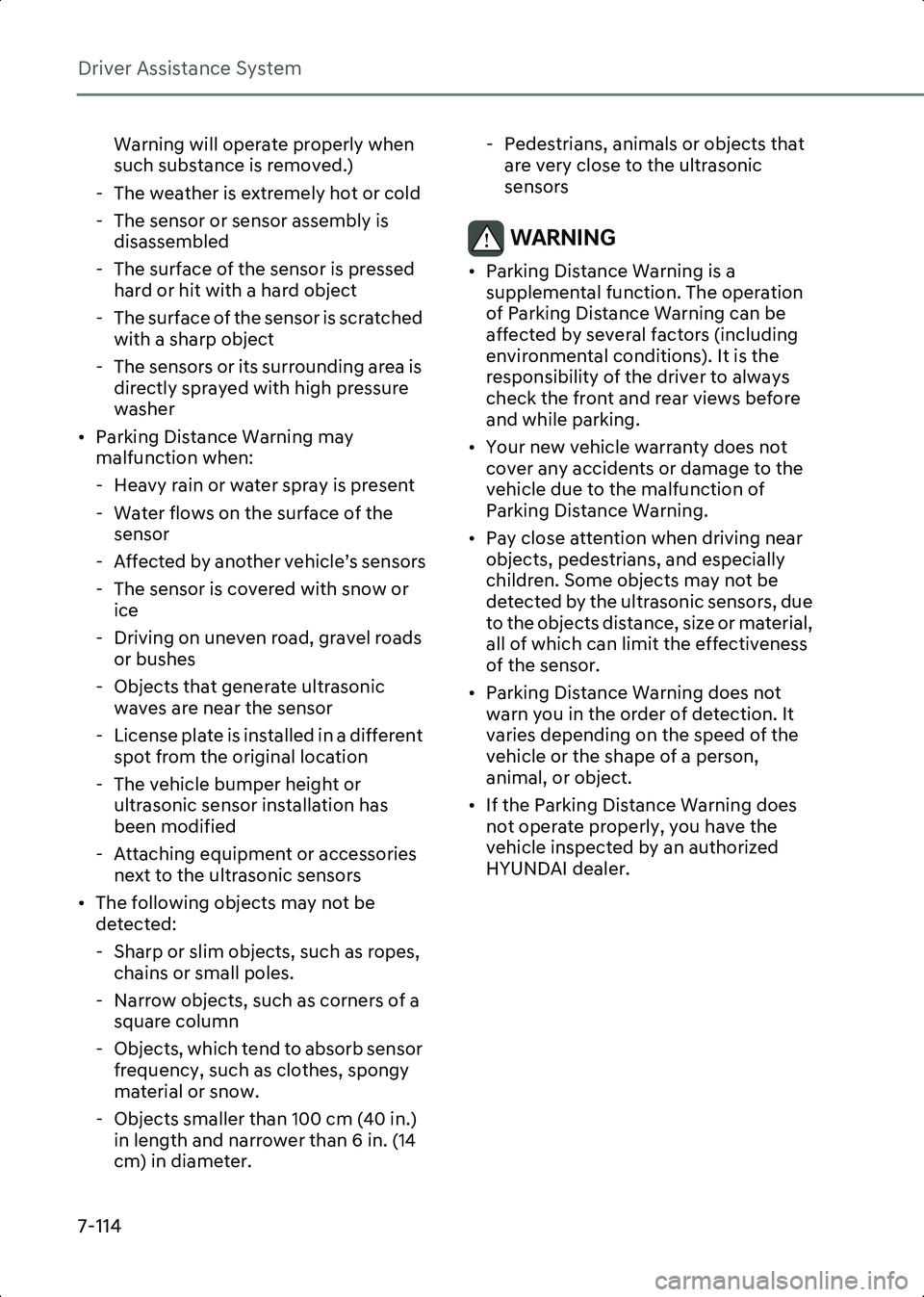
Driver Assistance System
7-114
Warning will operate properly when
such substance is removed.)
- The weather is extremely hot or cold
- The sensor or sensor assembly is disassembled
- The surface of the sensor is pressed hard or hit with a hard object
- The surface of the sensor is scratched with a sharp object
- The sensors or its surrounding area is directly sprayed with high pressure
washer
• Parking Distance Warning may malfunction when:
- Heavy rain or water spray is present
- Water flows on the surface of the sensor
- Affected by another vehicle’s sensors
- The sensor is covered with snow or ice
- Driving on uneven road, gravel roads or bushes
- Objects that generate ultrasonic waves are near the sensor
- License plate is installed in a different spot from the original location
- The vehicle bumper height or ultrasonic sensor installation has
been modified
- Attaching equipment or accessories next to the ultrasonic sensors
• The following objects may not be detected:
- Sharp or slim objects, such as ropes, chains or small poles.
- Narrow objects, such as corners of a square column
- Objects, which tend to absorb sensor frequency, such as clothes, spongy
material or snow.
- Objects smaller than 100 cm (40 in.) in length and narrower than 6 in. (14
cm) in diameter. - Pedestrians, animals or objects that
are very close to the ultrasonic
sensors
WARNING • Parking Distance Warning is a supplemental function. The operation
of Parking Distance Warning can be
affected by several factors (including
environmental conditions). It is the
responsibility of the driver to always
check the front and rear views before
and while parking.
• Your new vehicle warranty does not cover any accidents or damage to the
vehicle due to the malfunction of
Parking Distance Warning.
• Pay close attention when driving near objects, pedestrians, and especially
children. Some objects may not be
detected by the ultrasonic sensors, due
to the objects distance, size or material,
all of which can limit the effectiveness
of the sensor.
• Parking Distance Warning does not warn you in the order of detection. It
varies depending on the speed of the
vehicle or the shape of a person,
animal, or object.
• If the Parking Distance Warning does not operate properly, you have the
vehicle inspected by an authorized
HYUNDAI dealer.
Hyundai_CE_en_US.book Page 114
Page 463 of 582
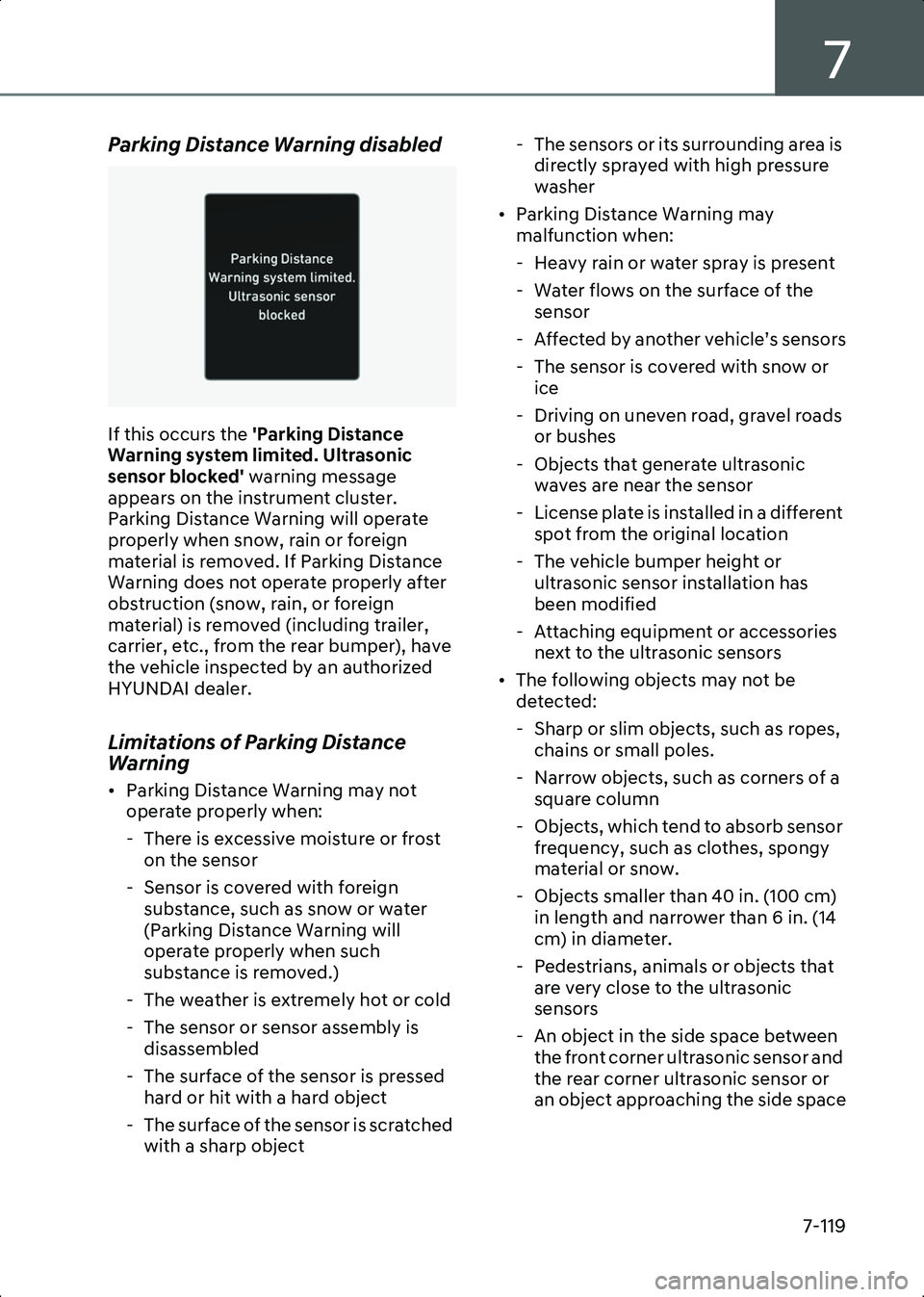
7
7-119
Parking Distance Warning disabled
OJWEV071233L
If this occurs the 'Parking Distance
Warning system limited. Ultrasonic
sensor blocked' warning message
appears on the instrument cluster.
Parking Distance Warning will operate
properly when snow, rain or foreign
material is removed. If Parking Distance
Warning does not operate properly after
obstruction (snow, rain, or foreign
material) is removed (including trailer,
carrier, etc., from the rear bumper), have
the vehicle inspected by an authorized
HYUNDAI dealer.
Limitations of Parking Distance
Warning
• Parking Distance Warning may not operate properly when:
- There is excessive moisture or frost on the sensor
- Sensor is covered with foreign substance, such as snow or water
(Parking Distance Warning will
operate properly when such
substance is removed.)
- The weather is extremely hot or cold
- The sensor or sensor assembly is disassembled
- The surface of the sensor is pressed hard or hit with a hard object
- The surface of the sensor is scratched with a sharp object - The sensors or its surrounding area is
directly sprayed with high pressure
washer
• Parking Distance Warning may malfunction when:
- Heavy rain or water spray is present
- Water flows on the surface of the sensor
- Affected by another vehicle’s sensors
- The sensor is covered with snow or ice
- Driving on uneven road, gravel roads or bushes
- Objects that generate ultrasonic waves are near the sensor
- License plate is installed in a different spot from the original location
- The vehicle bumper height or ultrasonic sensor installation has
been modified
- Attaching equipment or accessories next to the ultrasonic sensors
• The following objects may not be detected:
- Sharp or slim objects, such as ropes, chains or small poles.
- Narrow objects, such as corners of a square column
- Objects, which tend to absorb sensor frequency, such as clothes, spongy
material or snow.
- Objects smaller than 40 in. (100 cm) in length and narrower than 6 in. (14
cm) in diameter.
- Pedestrians, animals or objects that are very close to the ultrasonic
sensors
- An object in the side space between the front corner ultrasonic sensor and
the rear corner ultrasonic sensor or
an object approaching the side space
Hyundai_CE_en_US.book Page 119
Page 468 of 582
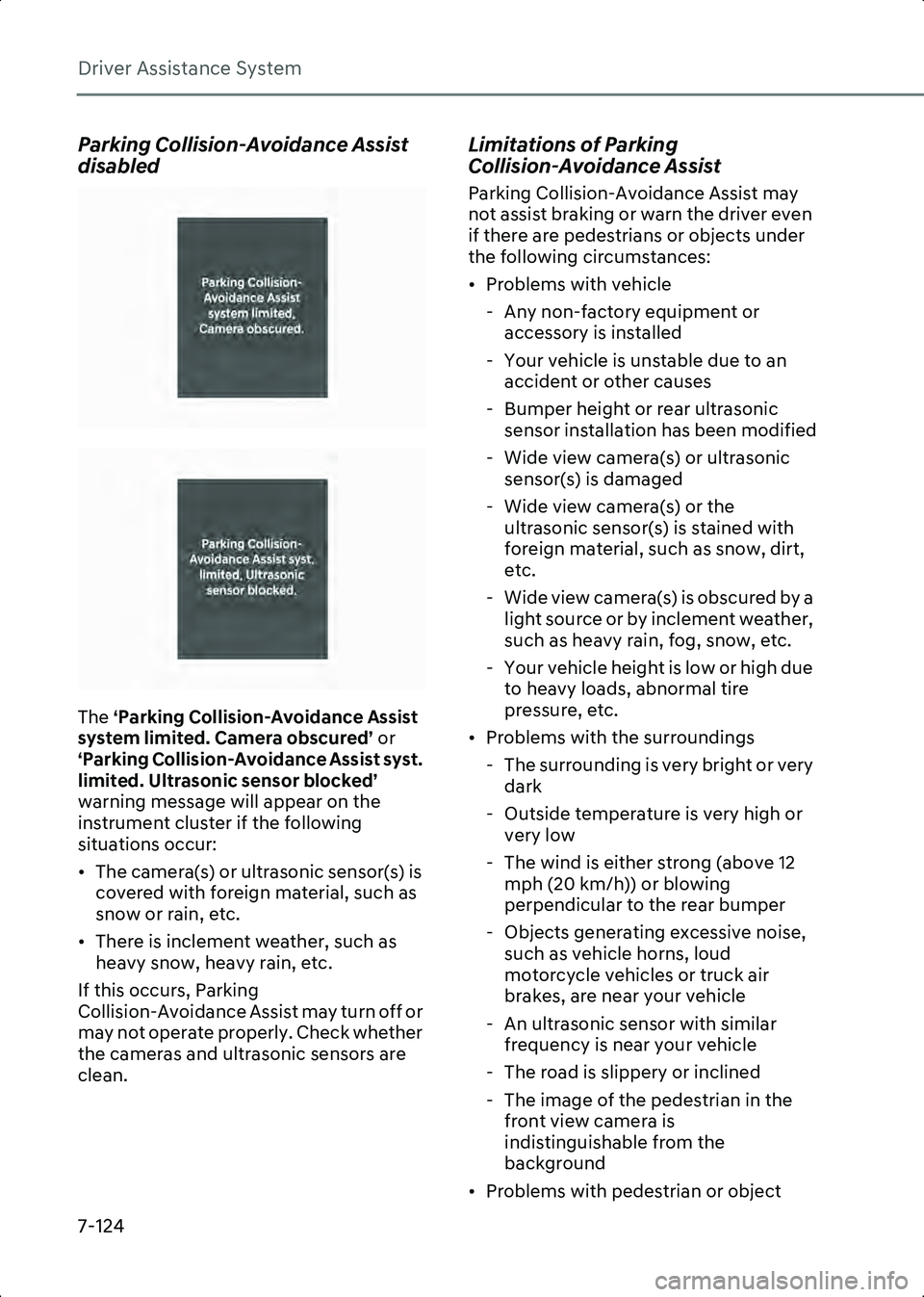
Driver Assistance System
7-124
Parking Collision-Avoidance Assist
disabled
B7008102
B7008103
The ‘Parking Collision-Avoidance Assist
system limited. Camera obscured’ or
‘Parking Collision-Avoidance Assist syst.
limited. Ultrasonic sensor blocked’
warning message will appear on the
instrument cluster if the following
situations occur:
• The camera(s) or ultrasonic sensor(s) is covered with foreign material, such as
snow or rain, etc.
• There is inclement weather, such as heavy snow, heavy rain, etc.
If this occurs, Parking
Collision-Avoidance Assist may turn off or
may not operate properly. Check whether
the cameras and ultrasonic sensors are
clean.
Limitations of Parking
Collision-Avoidance Assist
Parking Collision-Avoidance Assist may
not assist braking or warn the driver even
if there are pedestrians or objects under
the following circumstances:
• Problems with vehicle - Any non-factory equipment or accessory is installed
- Your vehicle is unstable due to an accident or other causes
- Bumper height or rear ultrasonic sensor installation has been modified
- Wide view camera(s) or ultrasonic sensor(s) is damaged
- Wide view camera(s) or the ultrasonic sensor(s) is stained with
foreign material, such as snow, dirt,
etc.
- Wide view camera(s) is obscured by a light source or by inclement weather,
such as heavy rain, fog, snow, etc.
- Your vehicle height is low or high due to heavy loads, abnormal tire
pressure, etc.
• Problems with the surroundings - The surrounding is very bright or very dark
- Outside temperature is very high or very low
- The wind is either strong (above 12 mph (20 km/h)) or blowing
perpendicular to the rear bumper
- Objects generating excessive noise, such as vehicle horns, loud
motorcycle vehicles or truck air
brakes, are near your vehicle
- An ultrasonic sensor with similar frequency is near your vehicle
- The road is slippery or inclined
- The image of the pedestrian in the front view camera is
indistinguishable from the
background
• Problems with pedestrian or object
Hyundai_CE_en_US.book Page 124
Page 469 of 582
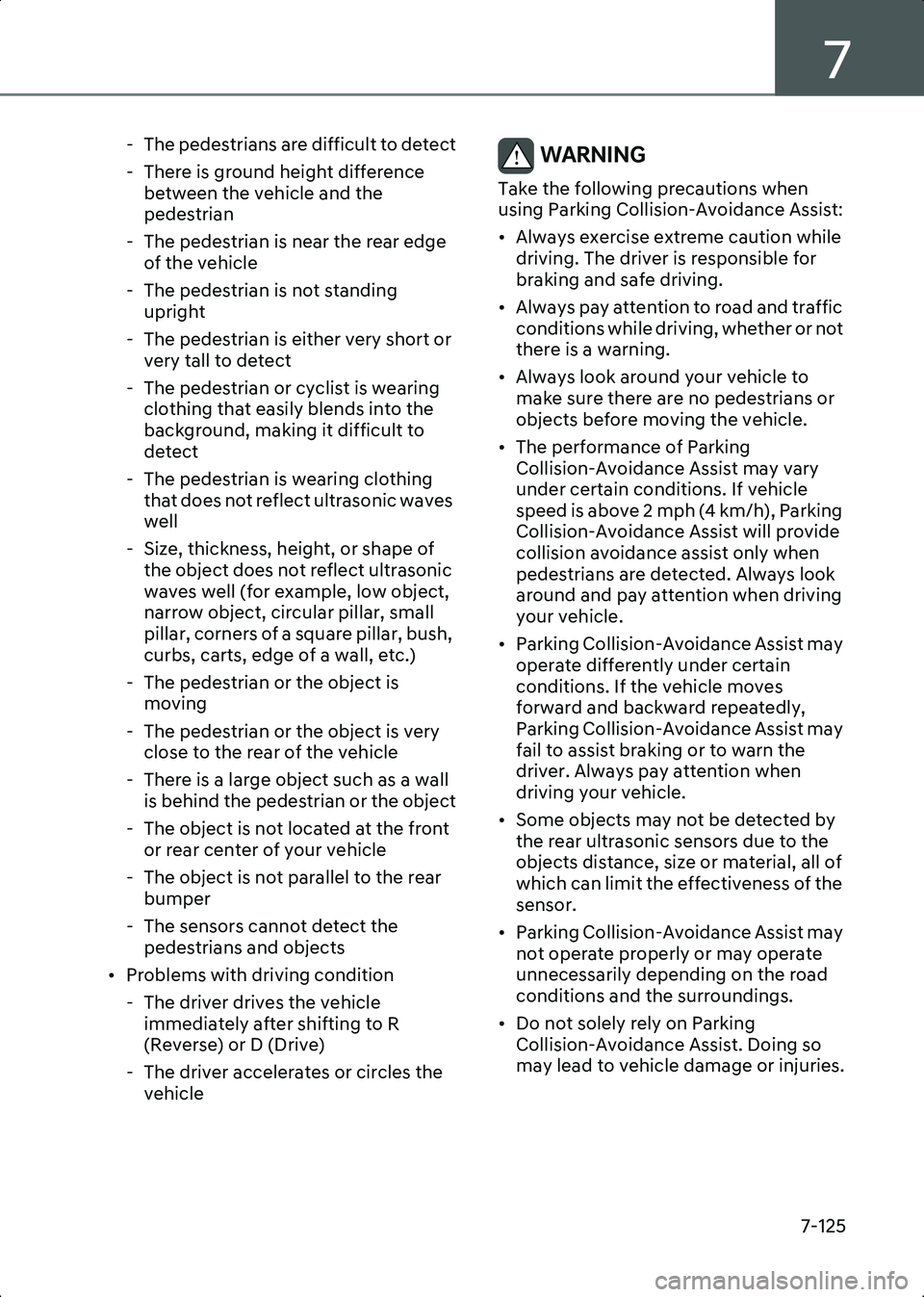
7
7-125
- The pedestrians are difficult to detect
- There is ground height difference between the vehicle and the
pedestrian
- The pedestrian is near the rear edge of the vehicle
- The pedestrian is not standing upright
- The pedestrian is either very short or very tall to detect
- The pedestrian or cyclist is wearing clothing that easily blends into the
background, making it difficult to
detect
- The pedestrian is wearing clothing that does not reflect ultrasonic waves
well
- Size, thickness, height, or shape of the object does not reflect ultrasonic
waves well (for example, low object,
narrow object, circular pillar, small
pillar, corners of a square pillar, bush,
curbs, carts, edge of a wall, etc.)
- The pedestrian or the object is moving
- The pedestrian or the object is very close to the rear of the vehicle
- There is a large object such as a wall is behind the pedestrian or the object
- The object is not located at the front or rear center of your vehicle
- The object is not parallel to the rear bumper
- The sensors cannot detect the pedestrians and objects
• Problems with driving condition - The driver drives the vehicle immediately after shifting to R
(Reverse) or D (Drive)
- The driver accelerates or circles the vehicleWARNING Take the following precautions when
using Parking Collision-Avoidance Assist:
• Always exercise extreme caution while driving. The driver is responsible for
braking and safe driving.
• Always pay attention to road and traffic conditions while driving, whether or not
there is a warning.
• Always look around your vehicle to make sure there are no pedestrians or
objects before moving the vehicle.
• The performance of Parking Collision-Avoidance Assist may vary
under certain conditions. If vehicle
speed is above 2 mph (4 km/h), Parking
Collision-Avoidance Assist will provide
collision avoidance assist only when
pedestrians are detected. Always look
around and pay attention when driving
your vehicle.
• Parking Collision-Avoidance Assist may operate differently under certain
conditions. If the vehicle moves
forward and backward repeatedly,
Parking Collision-Avoidance Assist may
fail to assist braking or to warn the
driver. Always pay attention when
driving your vehicle.
• Some objects may not be detected by the rear ultrasonic sensors due to the
objects distance, size or material, all of
which can limit the effectiveness of the
sensor.
• Parking Collision-Avoidance Assist may not operate properly or may operate
unnecessarily depending on the road
conditions and the surroundings.
• Do not solely rely on Parking Collision-Avoidance Assist. Doing so
may lead to vehicle damage or injuries.
Hyundai_CE_en_US.book Page 125
Page 472 of 582
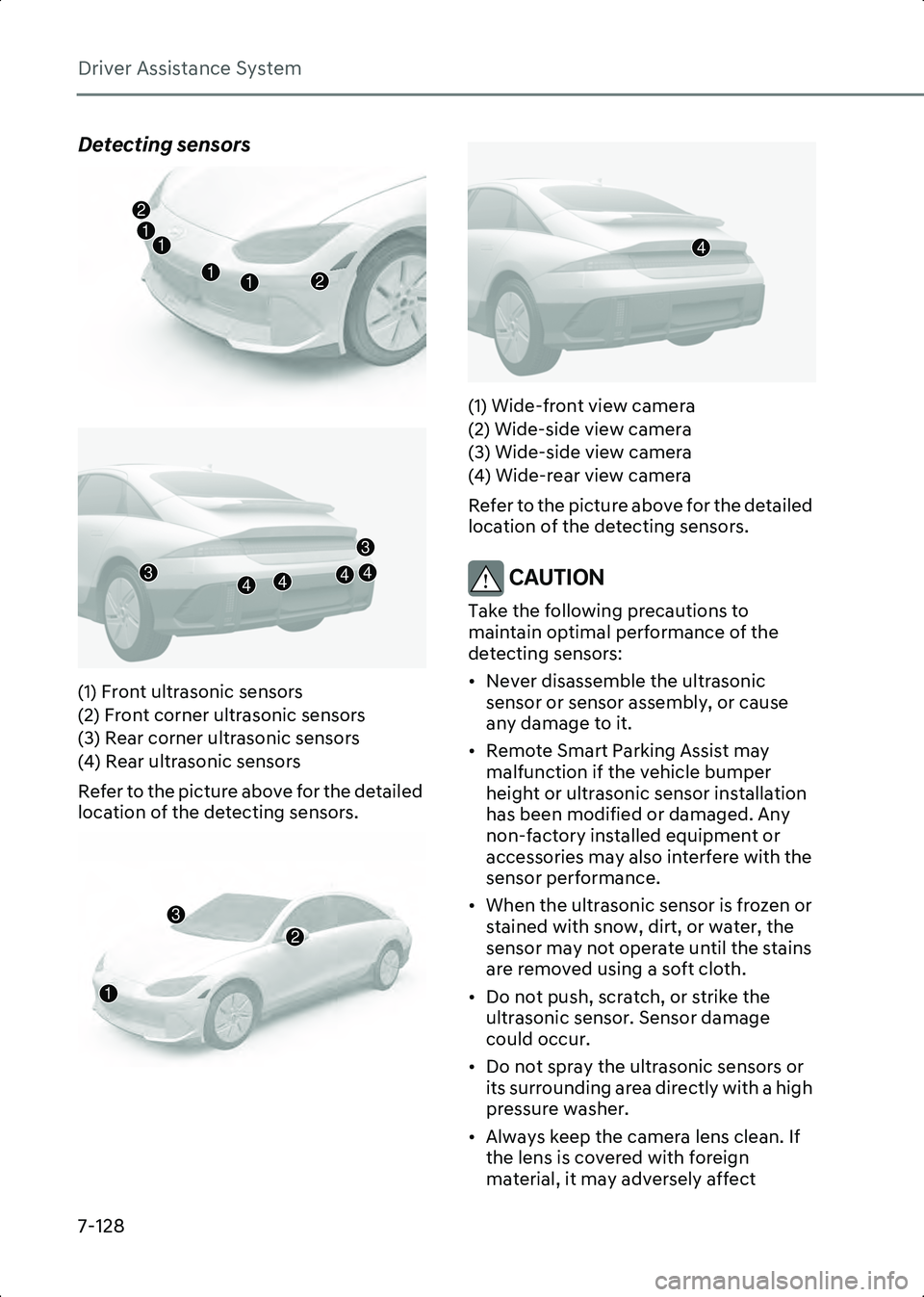
Driver Assistance System
7-128
Detecting sensors
B7008606
B7008607
(1) Front ultrasonic sensors
(2) Front corner ultrasonic sensors
(3) Rear corner ultrasonic sensors
(4) Rear ultrasonic sensors
Refer to the picture above for the detailed
location of the detecting sensors.
B7008608B7008609
(1) Wide-front view camera
(2) Wide-side view camera
(3) Wide-side view camera
(4) Wide-rear view camera
Refer to the picture above for the detailed
location of the detecting sensors.
CAUTION Take the following precautions to
maintain optimal performance of the
detecting sensors:
• Never disassemble the ultrasonic
sensor or sensor assembly, or cause
any damage to it.
• Remote Smart Parking Assist may malfunction if the vehicle bumper
height or ultrasonic sensor installation
has been modified or damaged. Any
non-factory installed equipment or
accessories may also interfere with the
sensor performance.
• When the ultrasonic sensor is frozen or stained with snow, dirt, or water, the
sensor may not operate until the stains
are removed using a soft cloth.
• Do not push, scratch, or strike the ultrasonic sensor. Sensor damage
could occur.
• Do not spray the ultrasonic sensors or its surrounding area directly with a high
pressure washer.
• Always keep the camera lens clean. If the lens is covered with foreign
material, it may adversely affect
12
21
1
1
43444
3
2
3
1
4
Hyundai_CE_en_US.book Page 128
Page 541 of 582
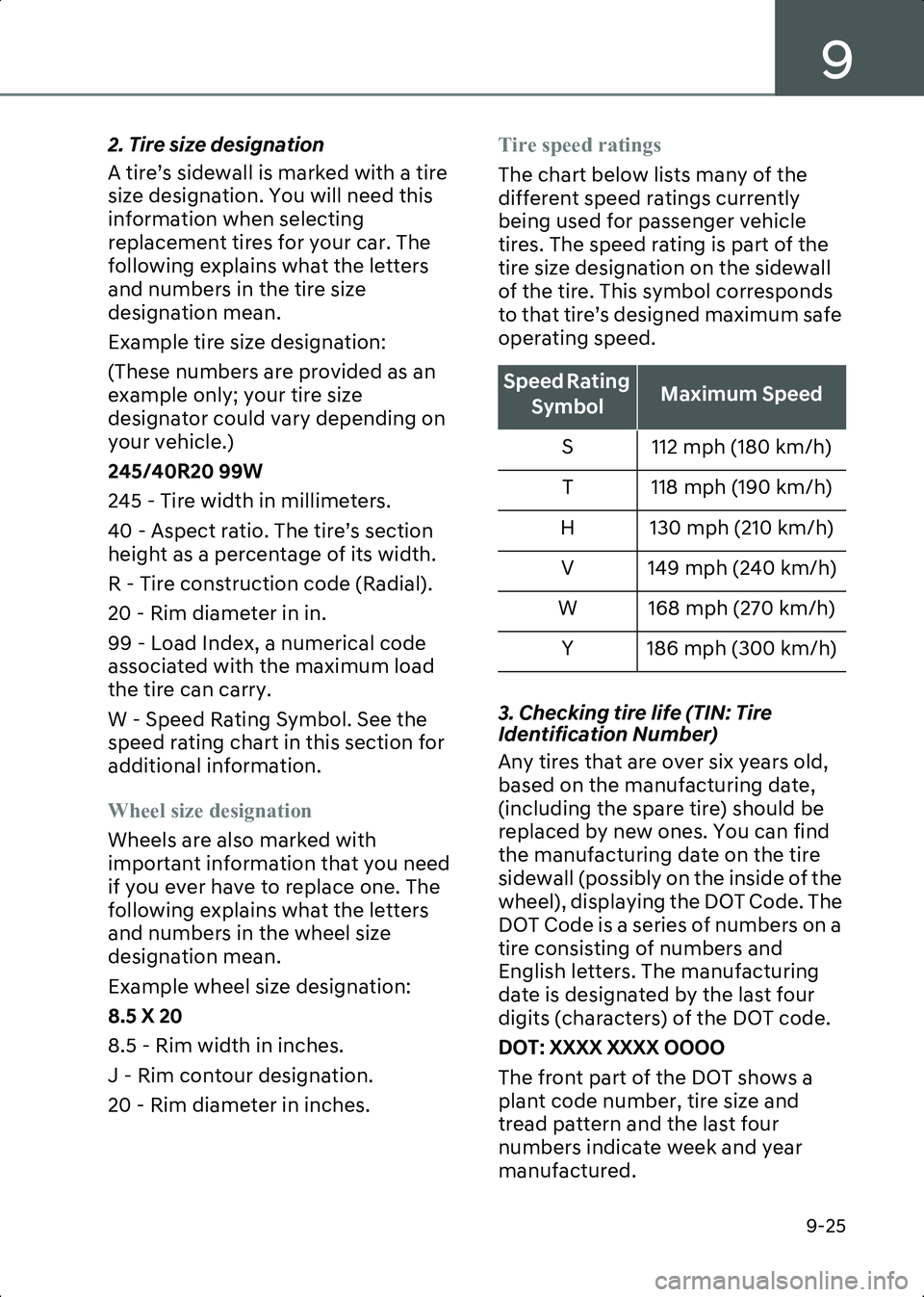
9
9-25
2. Tire size designation
A tire’s sidewall is marked with a tire
size designation. You will need this
information when selecting
replacement tires for your car. The
following explains what the letters
and numbers in the tire size
designation mean.
Example tire size designation:
(These numbers are provided as an
example only; your tire size
designator could vary depending on
your vehicle.)
245/40R20 99W
245 - Tire width in millimeters.
40 - Aspect ratio. The tire’s section
height as a percentage of its width.
R - Tire construction code (Radial).
20 - Rim diameter in in.
99 - Load Index, a numerical code
associated with the maximum load
the tire can carry.
W - Speed Rating Symbol. See the
speed rating chart in this section for
additional information.
Wheel size designation
Wheels are also marked with
important information that you need
if you ever have to replace one. The
following explains what the letters
and numbers in the wheel size
designation mean.
Example wheel size designation:
8.5 X 20
8.5 - Rim width in inches.
J - Rim contour designation.
20 - Rim diameter in inches.Tire speed ratings
The chart below lists many of the
different speed ratings currently
being used for passenger vehicle
tires. The speed rating is part of the
tire size designation on the sidewall
of the tire. This symbol corresponds
to that tire’s designed maximum safe
operating speed.
3. Checking tire life (TIN: Tire
Identification Number)
Any tires that are over six years old,
based on the manufacturing date,
(including the spare tire) should be
replaced by new ones. You can find
the manufacturing date on the tire
sidewall (possibly on the inside of the
wheel), displaying the DOT Code. The
DOT Code is a series of numbers on a
tire consisting of numbers and
English letters. The manufacturing
date is designated by the last four
digits (characters) of the DOT code.
DOT: XXXX XXXX OOOO
The front part of the DOT shows a
plant code number, tire size and
tread pattern and the last four
numbers indicate week and year
manufactured.
Speed Rating
SymbolMaximum Speed
S 112 mph (180 km/h) T 118 mph (190 km/h)
H 130 mph (210 km/h) V 149 mph (240 km/h)
W 168 mph (270 km/h) Y 186 mph (300 km/h)
Hyundai_CE_en_US.book Page 25
Page 543 of 582
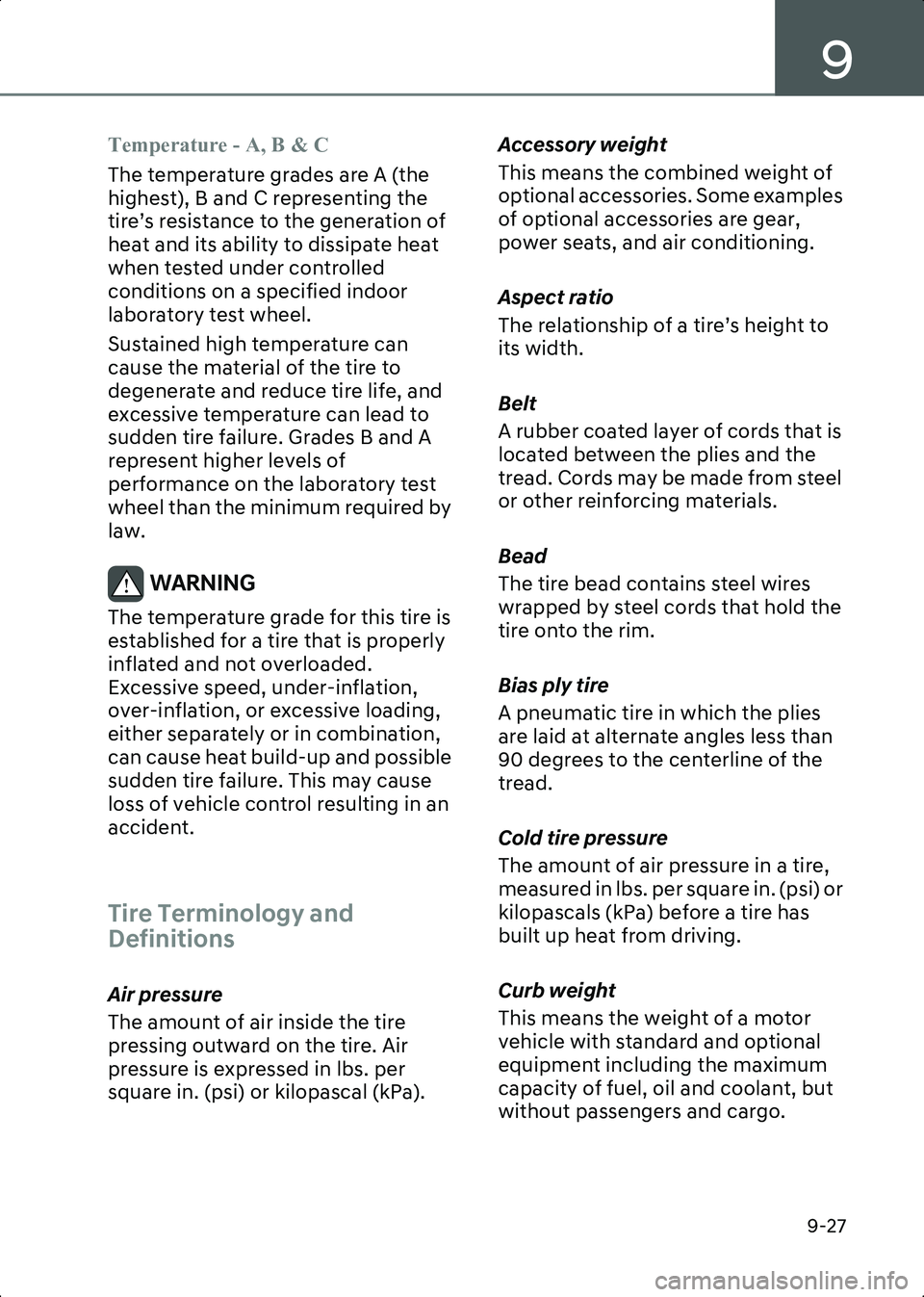
9
9-27
Temperature - A, B & C
The temperature grades are A (the
highest), B and C representing the
tire’s resistance to the generation of
heat and its ability to dissipate heat
when tested under controlled
conditions on a specified indoor
laboratory test wheel.
Sustained high temperature can
cause the material of the tire to
degenerate and reduce tire life, and
excessive temperature can lead to
sudden tire failure. Grades B and A
represent higher levels of
performance on the laboratory test
wheel than the minimum required by
law.
WARNING The temperature grade for this tire is
established for a tire that is properly
inflated and not overloaded.
Excessive speed, under-inflation,
over-inflation, or excessive loading,
either separately or in combination,
can cause heat build-up and possible
sudden tire failure. This may cause
loss of vehicle control resulting in an
accident.
Tire Terminology and
Definitions
Air pressure
The amount of air inside the tire
pressing outward on the tire. Air
pressure is expressed in lbs. per
square in. (psi) or kilopascal (kPa).Accessory weight
This means the combined weight of
optional accessories. Some examples
of optional accessories are gear,
power seats, and air conditioning.
Aspect ratio
The relationship of a tire’s height to
its width.
Belt
A rubber coated layer of cords that is
located between the plies and the
tread. Cords may be made from steel
or other reinforcing materials.
Bead
The tire bead contains steel wires
wrapped by steel cords that hold the
tire onto the rim.
Bias ply tire
A pneumatic tire in which the plies
are laid at alternate angles less than
90 degrees to the centerline of the
tread.
Cold tire pressure
The amount of air pressure in a tire,
measured in lbs. per square in. (psi) or
kilopascals (kPa) before a tire has
built up heat from driving.
Curb weight
This means the weight of a motor
vehicle with standard and optional
equipment including the maximum
capacity of fuel, oil and coolant, but
without passengers and cargo.
Hyundai_CE_en_US.book Page 27