2023 HYUNDAI IONIQ 6 brake sensor
[x] Cancel search: brake sensorPage 368 of 582
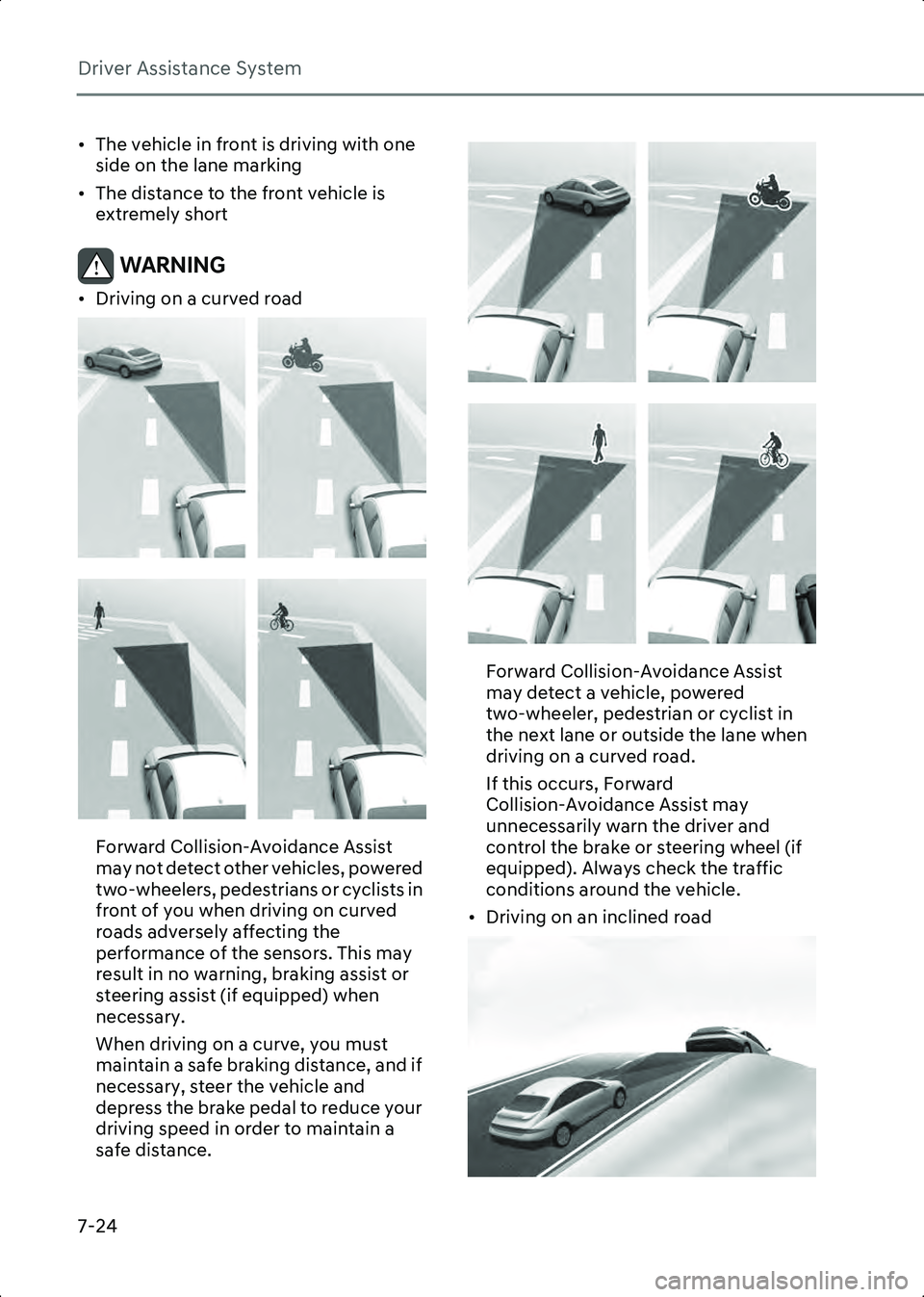
Driver Assistance System
7-24
• The vehicle in front is driving with one side on the lane marking
• The distance to the front vehicle is extremely short
WARNING • Driving on a curved road
B7000404
B7000405
Forward Collision-Avoidance Assist
may not detect other vehicles, powered
two-wheelers, pedestrians or cyclists in
front of you when driving on curved
roads adversely affecting the
performance of the sensors. This may
result in no warning, braking assist or
steering assist (if equipped) when
necessary.
When driving on a curve, you must
maintain a safe braking distance, and if
necessary, steer the vehicle and
depress the brake pedal to reduce your
driving speed in order to maintain a
safe distance.
B7000406
B7000407
Forward Collision-Avoidance Assist
may detect a vehicle, powered
two-wheeler, pedestrian or cyclist in
the next lane or outside the lane when
driving on a curved road.
If this occurs, Forward
Collision-Avoidance Assist may
unnecessarily warn the driver and
control the brake or steering wheel (if
equipped). Always check the traffic
conditions around the vehicle.
• Driving on an inclined road
B7000408
Hyundai_CE_en_US.book Page 24
Page 369 of 582
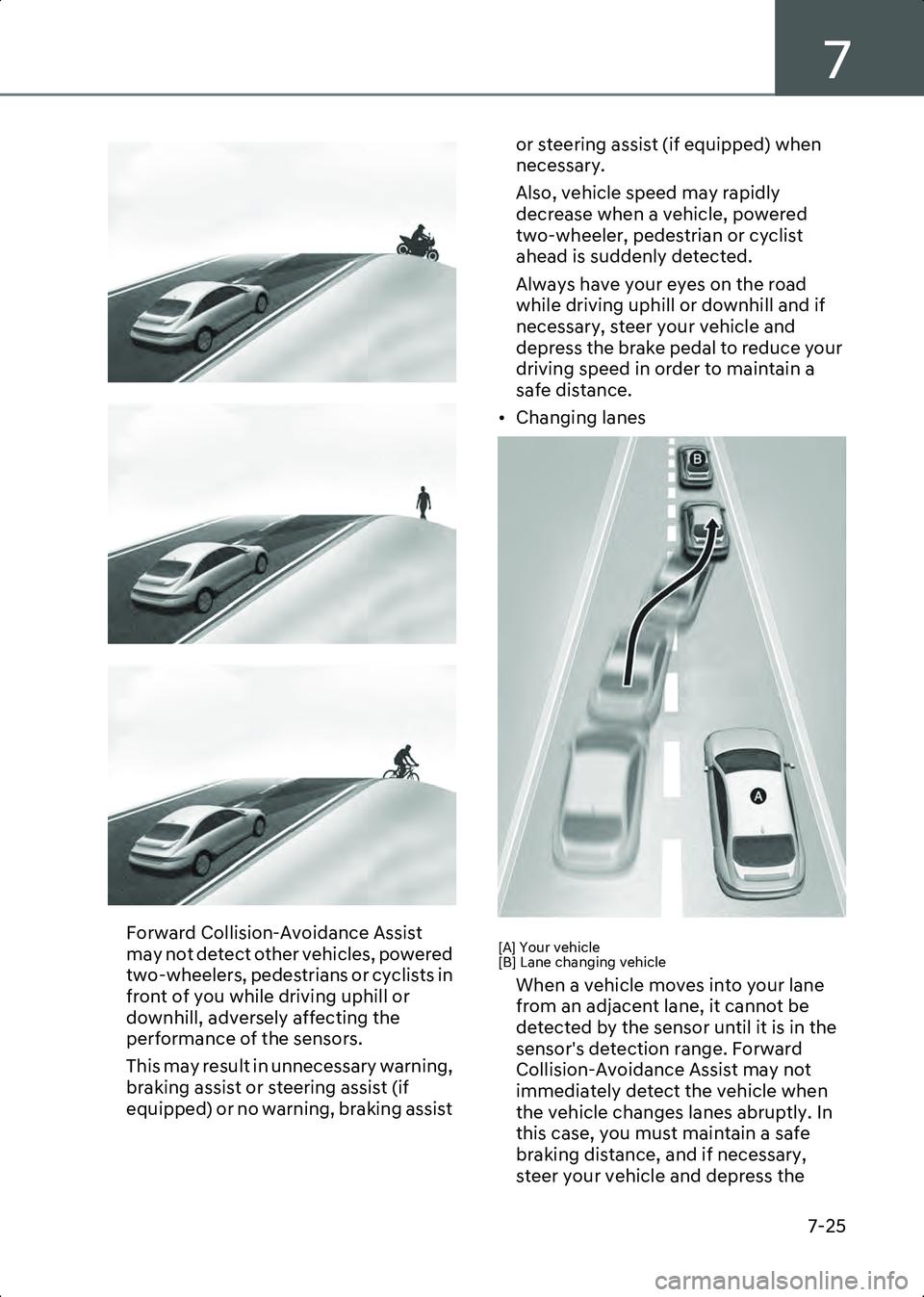
7
7-25
B7000409
B7000410
B7000411
Forward Collision-Avoidance Assist
may not detect other vehicles, powered
two-wheelers, pedestrians or cyclists in
front of you while driving uphill or
downhill, adversely affecting the
performance of the sensors.
This may result in unnecessary warning,
braking assist or steering assist (if
equipped) or no warning, braking assist or steering assist (if equipped) when
necessary.
Also, vehicle speed may rapidly
decrease when a vehicle, powered
two-wheeler, pedestrian or cyclist
ahead is suddenly detected.
Always have your eyes on the road
while driving uphill or downhill and if
necessary, steer your vehicle and
depress the brake pedal to reduce your
driving speed in order to maintain a
safe distance.
• Changing lanesB7000412
[A] Your vehicle
[B] Lane changing vehicle
When a vehicle moves into your lane
from an adjacent lane, it cannot be
detected by the sensor until it is in the
sensor's detection range. Forward
Collision-Avoidance Assist may not
immediately detect the vehicle when
the vehicle changes lanes abruptly. In
this case, you must maintain a safe
braking distance, and if necessary,
steer your vehicle and depress the
Hyundai_CE_en_US.book Page 25
Page 378 of 582
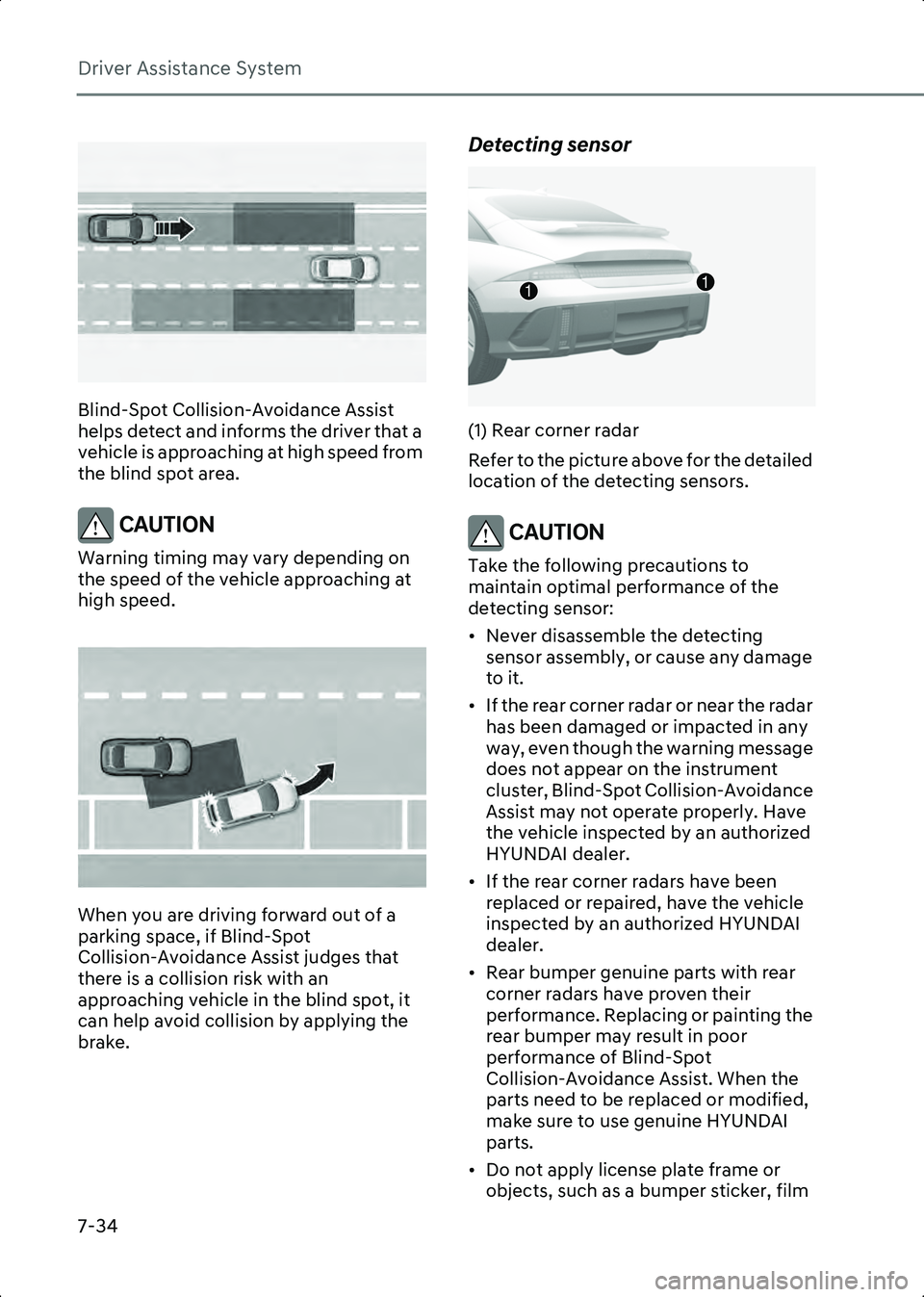
Driver Assistance System
7-34
B7001302
Blind-Spot Collision-Avoidance Assist
helps detect and informs the driver that a
vehicle is approaching at high speed from
the blind spot area.
CAUTION Warning timing may vary depending on
the speed of the vehicle approaching at
high speed.
B7001303
When you are driving forward out of a
parking space, if Blind-Spot
Collision-Avoidance Assist judges that
there is a collision risk with an
approaching vehicle in the blind spot, it
can help avoid collision by applying the
brake.
Detecting sensor
B7001802(1) Rear corner radar
Refer to the picture above for the detailed
location of the detecting sensors.
CAUTION Take the following precautions to
maintain optimal performance of the
detecting sensor:
• Never disassemble the detecting sensor assembly, or cause any damage
to it.
• If the rear corner radar or near the radar has been damaged or impacted in any
way, even though the warning message
does not appear on the instrument
cluster, Blind-Spot Collision-Avoidance
Assist may not operate properly. Have
the vehicle inspected by an authorized
HYUNDAI dealer.
• If the rear corner radars have been replaced or repaired, have the vehicle
inspected by an authorized HYUNDAI
dealer.
• Rear bumper genuine parts with rear corner radars have proven their
performance. Replacing or painting the
rear bumper may result in poor
performance of Blind-Spot
Collision-Avoidance Assist. When the
parts need to be replaced or modified,
make sure to use genuine HYUNDAI
parts.
• Do not apply license plate frame or objects, such as a bumper sticker, film
11
Hyundai_CE_en_US.book Page 34
Page 418 of 582
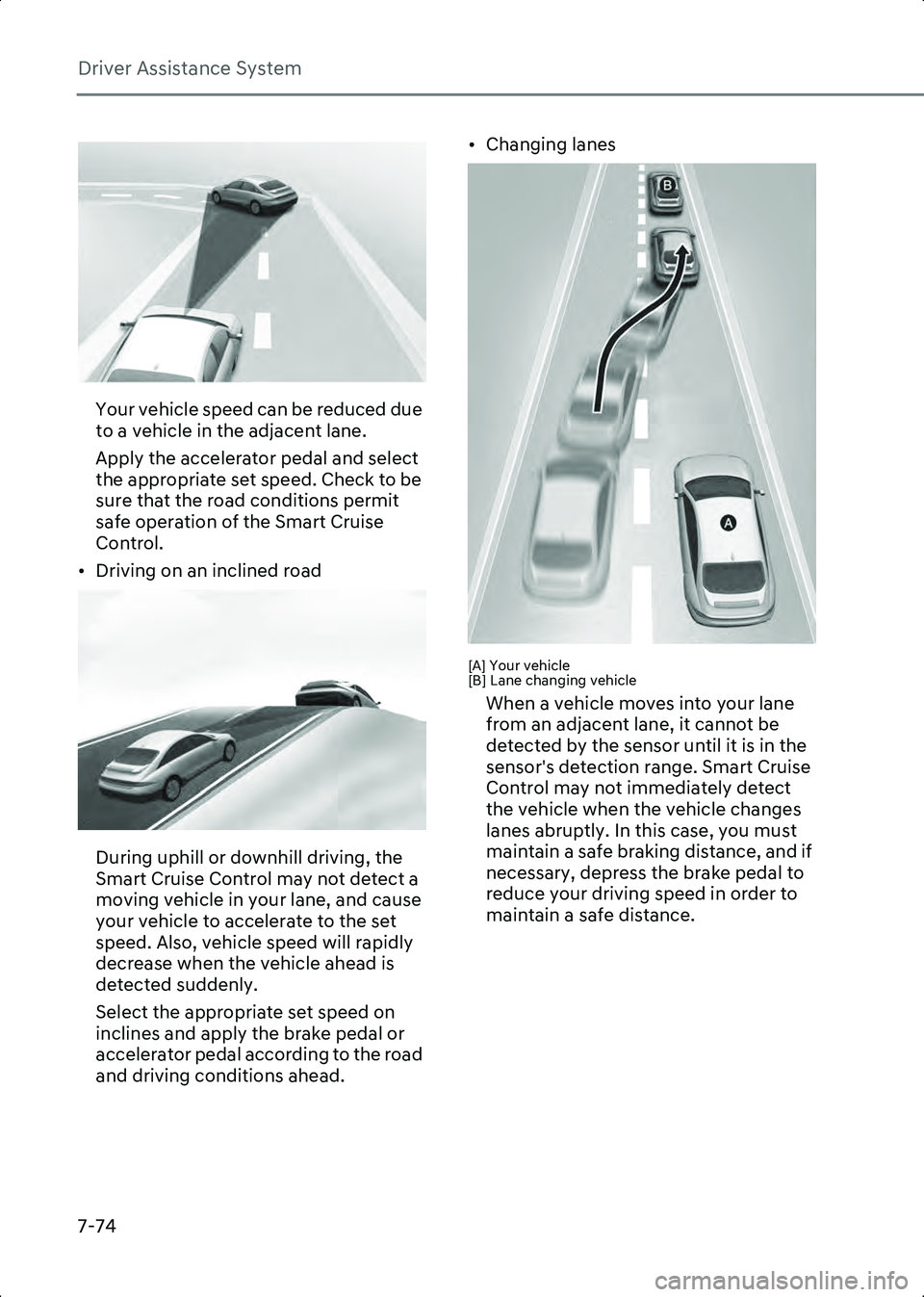
Driver Assistance System
7-74
B7004404
Your vehicle speed can be reduced due
to a vehicle in the adjacent lane.
Apply the accelerator pedal and select
the appropriate set speed. Check to be
sure that the road conditions permit
safe operation of the Smart Cruise
Control.
• Driving on an inclined road
B7004405
During uphill or downhill driving, the
Smart Cruise Control may not detect a
moving vehicle in your lane, and cause
your vehicle to accelerate to the set
speed. Also, vehicle speed will rapidly
decrease when the vehicle ahead is
detected suddenly.
Select the appropriate set speed on
inclines and apply the brake pedal or
accelerator pedal according to the road
and driving conditions ahead. • Changing lanes
B7004406[A] Your vehicle
[B] Lane changing vehicle
When a vehicle moves into your lane
from an adjacent lane, it cannot be
detected by the sensor until it is in the
sensor's detection range. Smart Cruise
Control may not immediately detect
the vehicle when the vehicle changes
lanes abruptly. In this case, you must
maintain a safe braking distance, and if
necessary, depress the brake pedal to
reduce your driving speed in order to
maintain a safe distance.
Hyundai_CE_en_US.book Page 74
Page 419 of 582
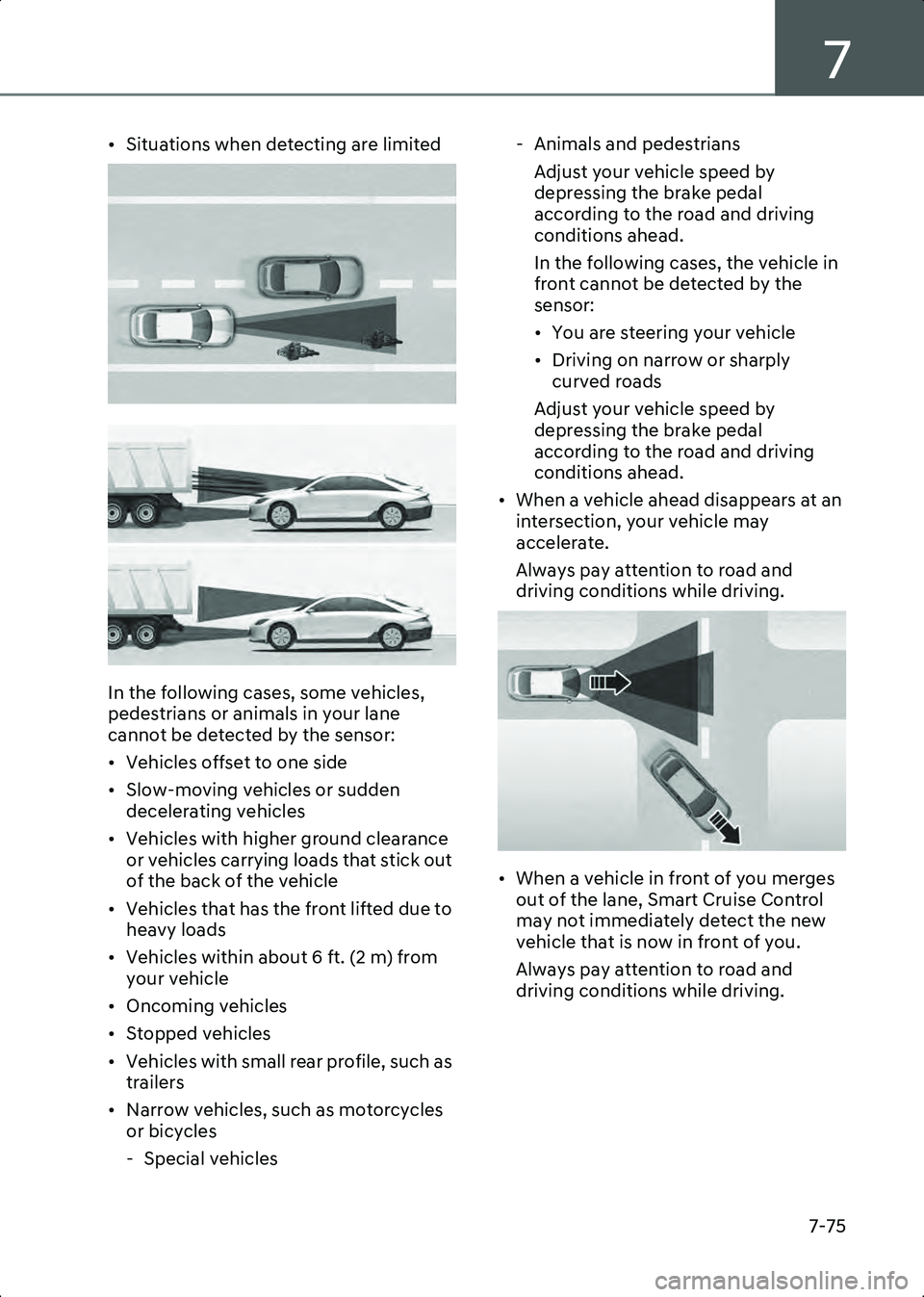
7
7-75
• Situations when detecting are limited
B7004407
B7004408
In the following cases, some vehicles,
pedestrians or animals in your lane
cannot be detected by the sensor:
• Vehicles offset to one side
• Slow-moving vehicles or sudden decelerating vehicles
• Vehicles with higher ground clearance or vehicles carrying loads that stick out
of the back of the vehicle
• Vehicles that has the front lifted due to heavy loads
• Vehicles within about 6 ft. (2 m) from your vehicle
• Oncoming vehicles
• Stopped vehicles
• Vehicles with small rear profile, such as trailers
• Narrow vehicles, such as motorcycles or bicycles
- Special vehicles - Animals and pedestrians
Adjust your vehicle speed by
depressing the brake pedal
according to the road and driving
conditions ahead.
In the following cases, the vehicle in
front cannot be detected by the
sensor:
• You are steering your vehicle
• Driving on narrow or sharply curved roads
Adjust your vehicle speed by
depressing the brake pedal
according to the road and driving
conditions ahead.
• When a vehicle ahead disappears at an intersection, your vehicle may
accelerate.
Always pay attention to road and
driving conditions while driving.
B7004409
• When a vehicle in front of you merges out of the lane, Smart Cruise Control
may not immediately detect the new
vehicle that is now in front of you.
Always pay attention to road and
driving conditions while driving.
Hyundai_CE_en_US.book Page 75
Page 451 of 582
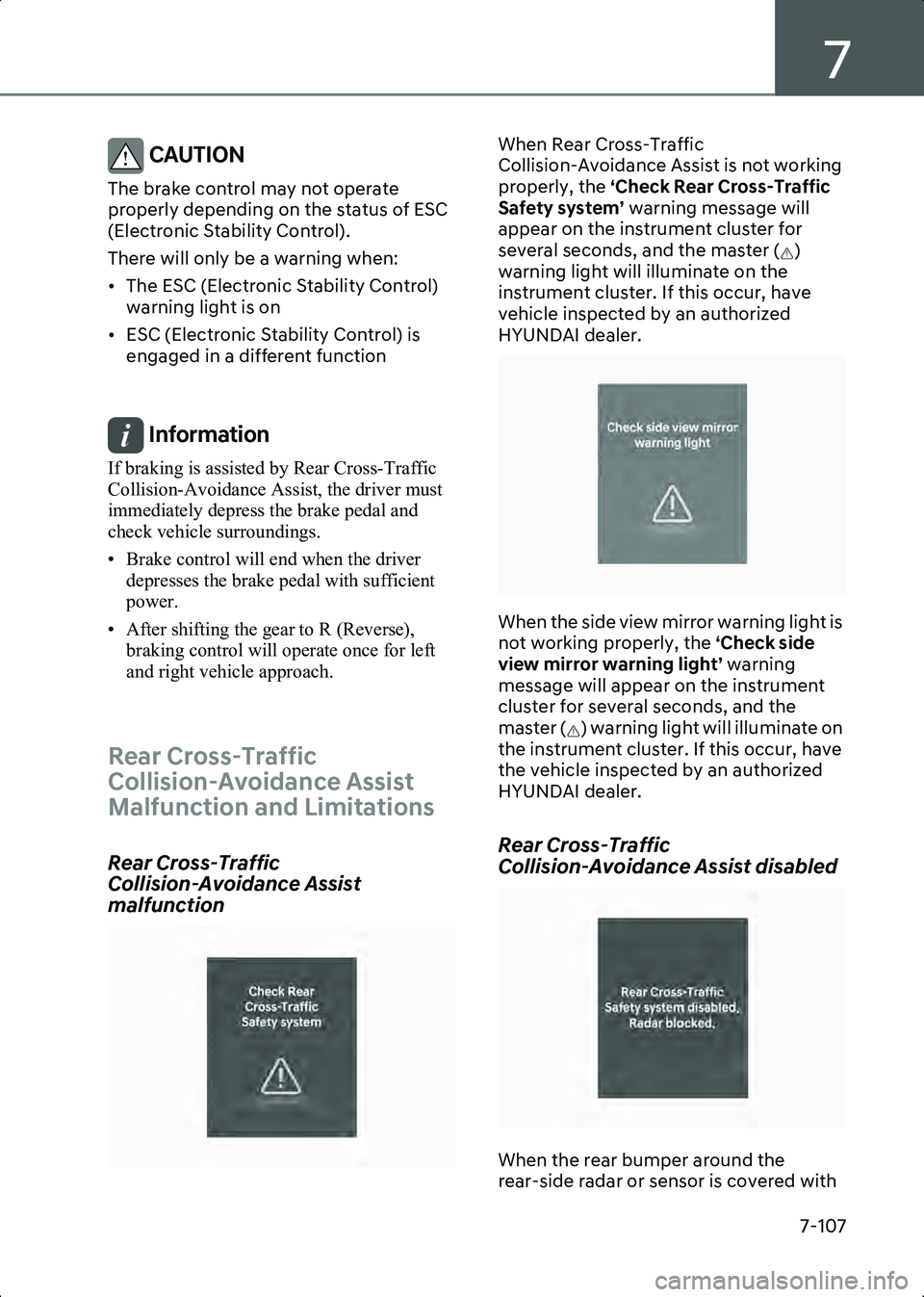
7
7-107
CAUTION The brake control may not operate
properly depending on the status of ESC
(Electronic Stability Control).
There will only be a warning when:
• The ESC (Electronic Stability Control) warning light is on
• ESC (Electronic Stability Control) is engaged in a different function
Information If braking is assisted by Rear Cross-Traffic
Collision-Avoidance Assist, the driver must
immediately depress the brake pedal and
check vehicle surroundings.
• Brake control will end when the driver depresses the brake pedal with sufficient
power.
• After shifting the gear to R (Reverse), braking control will operate once for left
and right vehicle approach.
Rear Cross-Traffic
Collision-Avoidance Assist
Malfunction and Limitations
Rear Cross-Traffic
Collision-Avoidance Assist
malfunction
B7006901
When Rear Cross-Traffic
Collision-Avoidance Assist is not working
properly, the ‘Check Rear Cross-Traffic
Safety system’ warning message will
appear on the instrument cluster for
several seconds, and the master ( )
warning light will illuminate on the
instrument cluster. If this occur, have
vehicle inspected by an authorized
HYUNDAI dealer.
B7001602
When the side view mirror warning light is
not working properly, the ‘Check side
view mirror warning light’ warning
message will appear on the instrument
cluster for several seconds, and the
master ( ) warning light will illuminate on
the instrument cluster. If this occur, have
the vehicle inspected by an authorized
HYUNDAI dealer.
Rear Cross-Traffic
Collision-Avoidance Assist disabled
B7006903
When the rear bumper around the
rear-side radar or sensor is covered with
Hyundai_CE_en_US.book Page 107
Page 454 of 582
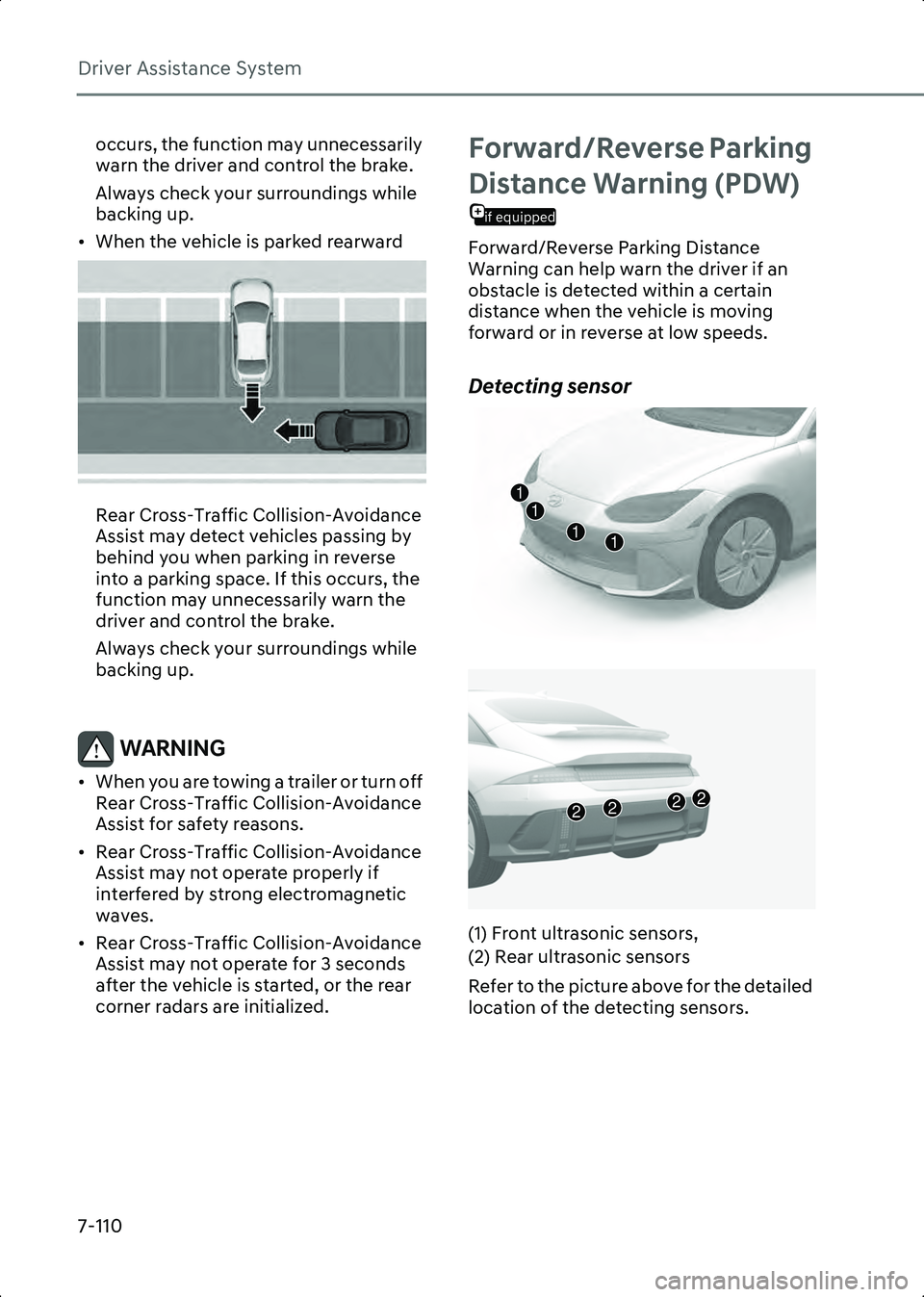
Driver Assistance System
7-110
occurs, the function may unnecessarily
warn the driver and control the brake.
Always check your surroundings while
backing up.
• When the vehicle is parked rearward
B7006909
Rear Cross-Traffic Collision-Avoidance
Assist may detect vehicles passing by
behind you when parking in reverse
into a parking space. If this occurs, the
function may unnecessarily warn the
driver and control the brake.
Always check your surroundings while
backing up.
WARNING • When you are towing a trailer or turn off Rear Cross-Traffic Collision-Avoidance
Assist for safety reasons.
• Rear Cross-Traffic Collision-Avoidance Assist may not operate properly if
interfered by strong electromagnetic
waves.
• Rear Cross-Traffic Collision-Avoidance Assist may not operate for 3 seconds
after the vehicle is started, or the rear
corner radars are initialized.
Forward/Reverse Parking
if equipped
Distance Warning (PDW)
Forward/Reverse Parking Distance
Warning can help warn the driver if an
obstacle is detected within a certain
distance when the vehicle is moving
forward or in reverse at low speeds.
Detecting sensor
B7007001
B7007002
(1) Front ultrasonic sensors,
(2) Rear ultrasonic sensors
Refer to the picture above for the detailed
location of the detecting sensors.
1111
2222
Hyundai_CE_en_US.book Page 110
Page 466 of 582
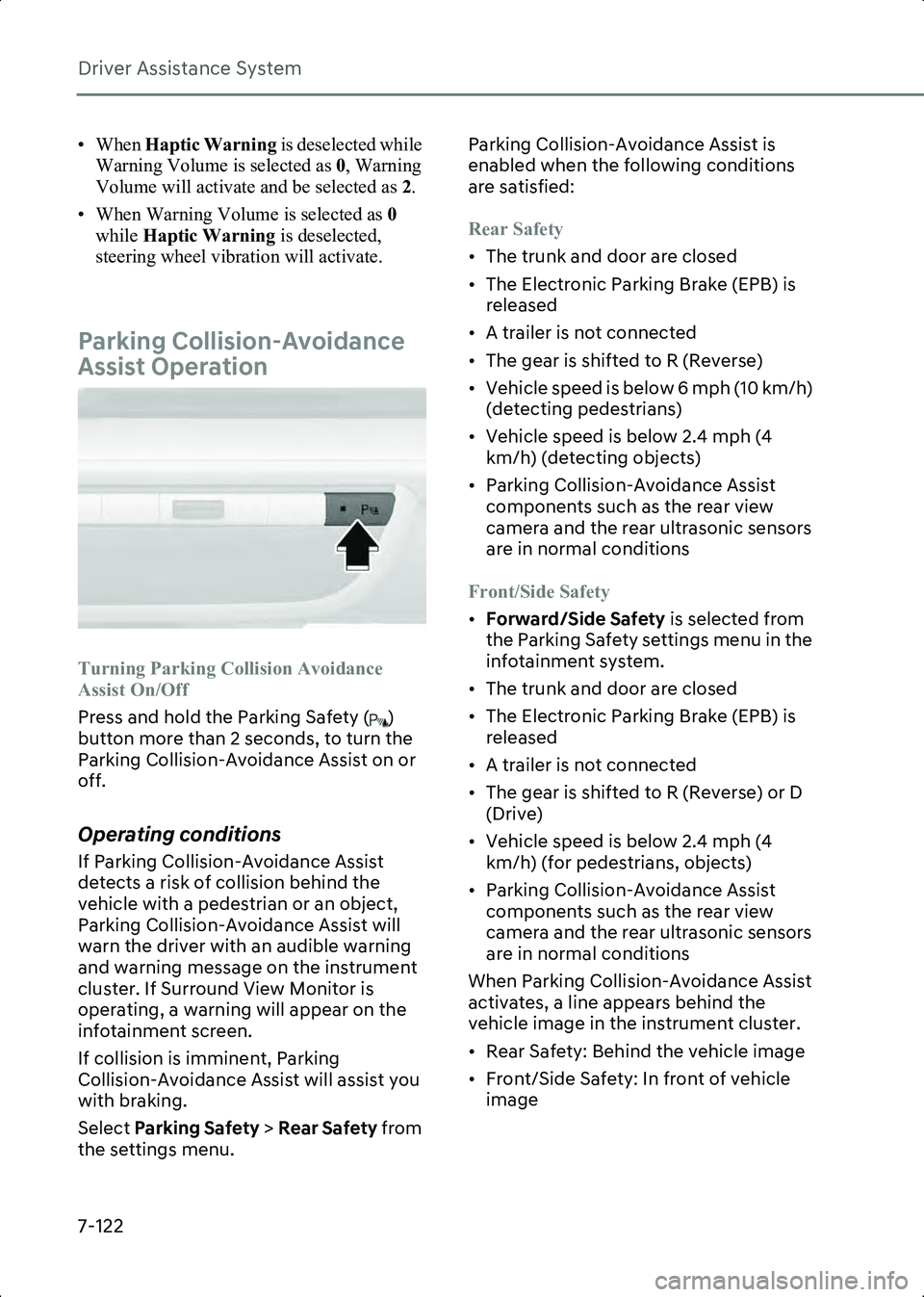
Driver Assistance System
7-122
• When Haptic Warning is deselected while
Warning Volume is selected as 0, Warning
Volume will activate and be selected as 2.
• When Warning Volume is selected as 0
while Haptic Warning is deselected,
steering wheel vibration will activate.
Parking Collision-Avoidance
Assist Operation
B7008001
Turning Parking Collision Avoidance
Assist On/Off
Press and hold the Parking Safety ( )
button more than 2 seconds, to turn the
Parking Collision-Avoidance Assist on or
off.
Operating conditions
If Parking Collision-Avoidance Assist
detects a risk of collision behind the
vehicle with a pedestrian or an object,
Parking Collision-Avoidance Assist will
warn the driver with an audible warning
and warning message on the instrument
cluster. If Surround View Monitor is
operating, a warning will appear on the
infotainment screen.
If collision is imminent, Parking
Collision-Avoidance Assist will assist you
with braking.
Select Parking Safety > Rear Safety from
the settings menu. Parking Collision-Avoidance Assist is
enabled when the following conditions
are satisfied:
Rear Safety
• The trunk and door are closed
• The Electronic Parking Brake (EPB) is
released
• A trailer is not connected
• The gear is shifted to R (Reverse)
• Vehicle speed is below 6 mph (10 km/h) (detecting pedestrians)
• Vehicle speed is below 2.4 mph (4 km/h) (detecting objects)
• Parking Collision-Avoidance Assist components such as the rear view
camera and the rear ultrasonic sensors
are in normal conditions
Front/Side Safety
• Forward/Side Safety is selected from
the Parking Safety settings menu in the
infotainment system.
• The trunk and door are closed
• The Electronic Parking Brake (EPB) is released
• A trailer is not connected
• The gear is shifted to R (Reverse) or D (Drive)
• Vehicle speed is below 2.4 mph (4 km/h) (for pedestrians, objects)
• Parking Collision-Avoidance Assist components such as the rear view
camera and the rear ultrasonic sensors
are in normal conditions
When Parking Collision-Avoidance Assist
activates, a line appears behind the
vehicle image in the instrument cluster.
• Rear Safety: Behind the vehicle image
• Front/Side Safety: In front of vehicle image
Hyundai_CE_en_US.book Page 122