Page 444 of 680

Driver Assistance System
7-42
Blind-Spot Collision-Avoidance
Assist disabled
OTM070098N
When the rear bumper around the rear
corner radar or sensor is covered with
foreign material, such as snow or rain,
or installing a trailer or carrier, it can
reduce the detecting performance and
temporarily limit or disable Blind-Spot
Collision-Avoidance Assist.
If this occurs, the ‘Blind-Spot Safety
system disabled. Radar blocked’ warning
message will appear on the cluster.
Blind-Spot Collision-Avoidance Assist
will operate properly when such foreign
material or trailer, etc., is removed, and
then the vehicle is restarted.
If Blind-Spot Collision-Avoidance Assist
does not operate properly after it is
removed, have the vehicle inspected by
an authorized HYUNDAI dealer.
WARNING
• Even though the warning message
does not appear on the cluster, Blind-
Spot Collision-Avoidance Assist may
not properly operate.
• Blind-Spot Collision-Avoidance
Assist may not properly operate in
an area (for example, open terrain)
where any objects are not detected
right after the vehicle is turned on, or
when the detecting sensor is blocked
with foreign material right after the
vehicle is turned on.
CAUTION
Turn off Blind-Spot Collision-Avoidance
Assist to install or remove a trailer,
carrier, or another attachment. Turn on
Blind-Spot Collision-Avoidance Assist when finished.
Limitations of Blind-Spot Collision-
Avoidance Assist
Blind-Spot Collision-Avoidance Assist
may not operate properly, or Blind-Spot
Collision-Avoidance Assist may operate
unexpectedly under the following
circumstances: • There is inclement weather, such as
heavy snow, heavy rain, etc.
• The rear corner radar is covered with
snow, rain, dirt, etc.
• The temperature around the rear
corner radar is high or low
• Driving on a highway ramp
• The road pavement (or the peripheral
ground) abnormally contains metallic
components (for example, possibly
due to subway construction)
Page 450 of 680
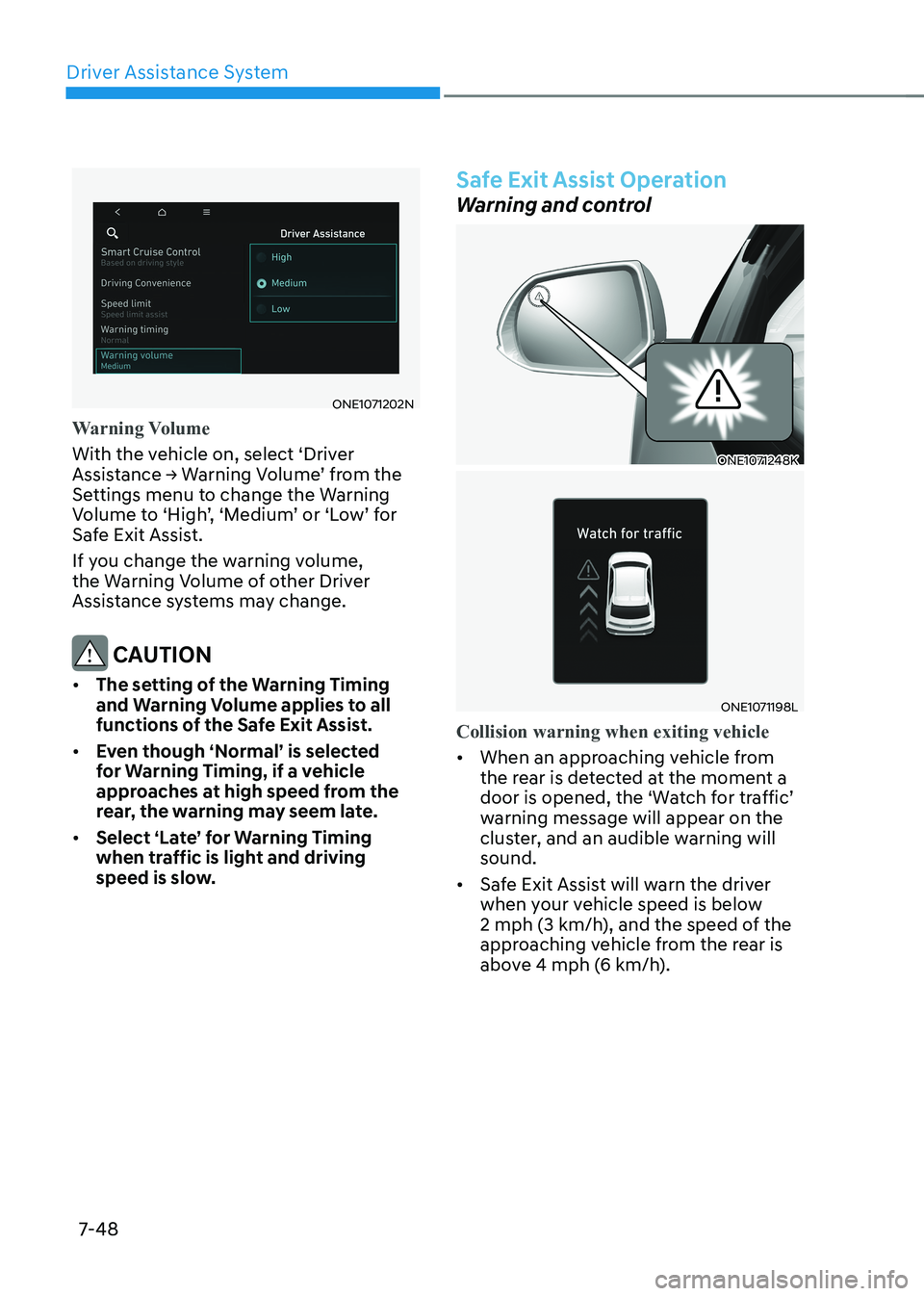
Driver Assistance System
7-48
ONE1071202N
Warning Volume
With the vehicle on, select ‘Driver
Assistance → Warning Volume’ from the
Settings menu to change the Warning
Volume to ‘High’, ‘Medium’ or ‘Low’ for
Safe Exit Assist.
If you change the warning volume,
the Warning Volume of other Driver
Assistance systems may change.
CAUTION
• The setting of the Warning Timing
and Warning Volume applies to all
functions of the Safe Exit Assist.
• Even though ‘Normal’ is selected
for Warning Timing, if a vehicle
approaches at high speed from the
rear, the warning may seem late.
• Select ‘Late’ for Warning Timing
when traffic is light and driving
speed is slow.
Safe Exit Assist Operation
Warning and control
ONE1071248K
ONE1071198L
Collision warning when exiting vehicle
• When an approaching vehicle from
the rear is detected at the moment a
door is opened, the ‘Watch for traffic’
warning message will appear on the
cluster, and an audible warning will sound.
• Safe Exit Assist will warn the driver
when your vehicle speed is below
2 mph (3 km/h), and the speed of the
approaching vehicle from the rear is
above 4 mph (6 km/h).
Page 451 of 680
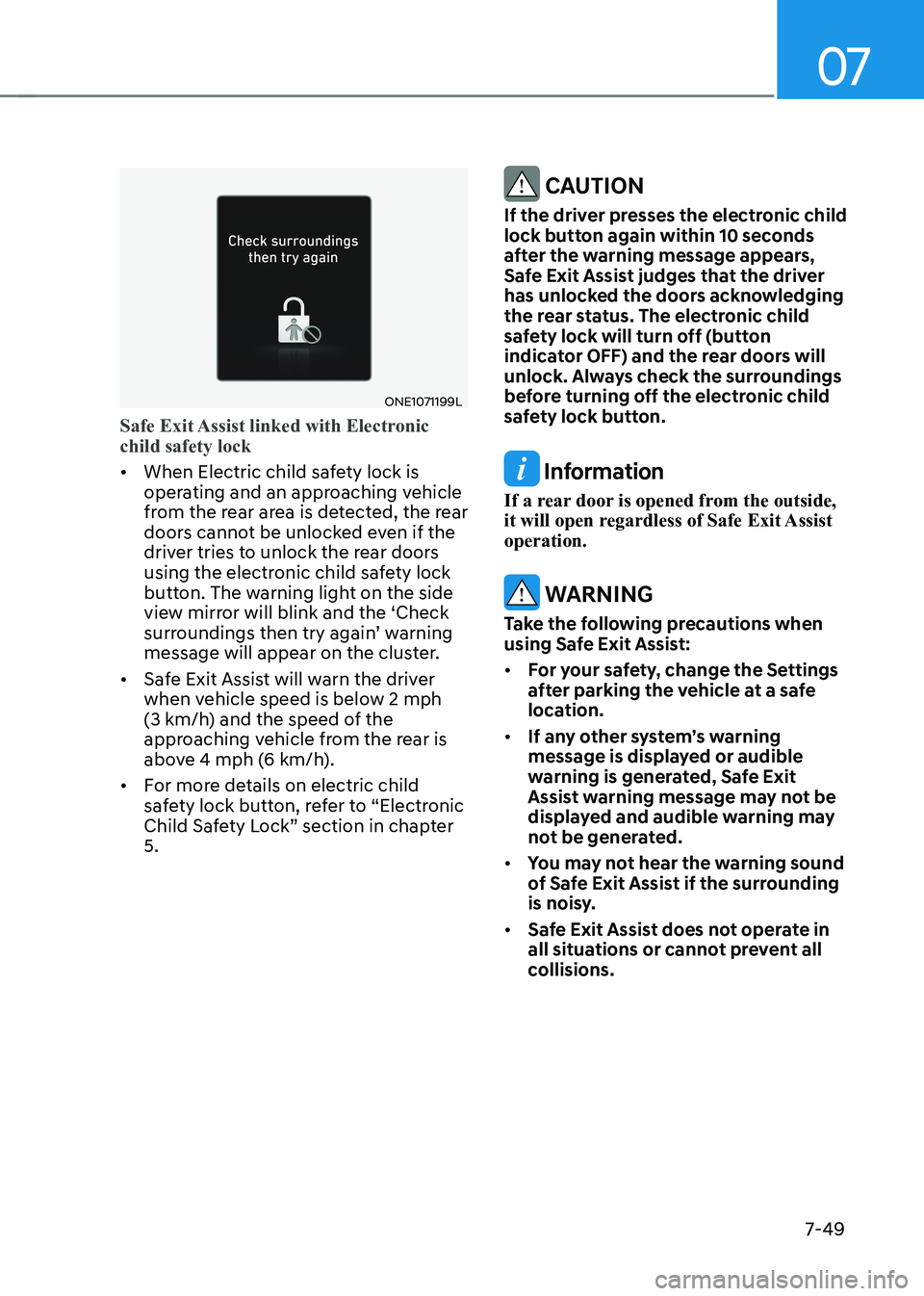
07
7-49
ONE1071199L
Safe Exit Assist linked with Electronic child safety lock
• When Electric child safety lock is
operating and an approaching vehicle
from the rear area is detected, the rear
doors cannot be unlocked even if the
driver tries to unlock the rear doors
using the electronic child safety lock
button. The warning light on the side
view mirror will blink and the ‘Check
surroundings then try again’ warning
message will appear on the cluster.
• Safe Exit Assist will warn the driver
when vehicle speed is below 2 mph
(3 km/h) and the speed of the
approaching vehicle from the rear is
above 4 mph (6 km/h).
• For more details on electric child
safety lock button, refer to “Electronic
Child Safety Lock” section in chapter 5.
CAUTION
If the driver presses the electronic child
lock button again within 10 seconds
after the warning message appears,
Safe Exit Assist judges that the driver
has unlocked the doors acknowledging
the rear status. The electronic child
safety lock will turn off (button
indicator OFF) and the rear doors will
unlock. Always check the surroundings
before turning off the electronic child
safety lock button.
Information
If a rear door is opened from the outside,
it will open regardless of Safe Exit Assist operation.
WARNING
Take the following precautions when
using Safe Exit Assist: • For your safety, change the Settings
after parking the vehicle at a safe
location.
• If any other system’s warning
message is displayed or audible
warning is generated, Safe Exit
Assist warning message may not be
displayed and audible warning may
not be generated.
• You may not hear the warning sound
of Safe Exit Assist if the surrounding
is noisy.
• Safe Exit Assist does not operate in
all situations or cannot prevent all
collisions.
Page 452 of 680

Driver Assistance System
7-50
•
Safe Exit Assist may warn the driver
late or may not warn the driver
depending on the road and driving
conditions. Always check vehicle
surroundings.
• The driver and passengers are
responsible for accidents that occurs
while exiting the vehicle. Always
check the surroundings before you
exit the vehicle.
• Never deliberately operate Safe Exit
Assist. Doing so may lead to serious
injury or death.
• Safe Exit Assist does not operate if
there is a problem with Blind-Spot
Collision-Avoidance Assist. The
warning message of Blind-Spot
Collision-Avoidance Assist will appear when:
- Blind-Spot Collision-Avoidance
Assist sensor or the sensor
surrounding is polluted or covered
- Blind-Spot Collision-Avoidance
Assist fails to warn passengers or
falsely warn passengers
Information
After the vehicle is turned off, Safe Exit
Assist operates approximately for 3 minutes, but turns off immediately if the
doors are locked.
Information
The images or colors may be displayed
differently depending on the specifications
of the instrument panel or theme.
Safe Exit Assist Malfunction and
Limitations
Safe Exit Assist malfunction
OTM070099N
When Safe Exit Assist is not working
properly, the ‘Check Blind-Spot Safety
system’ warning message will appear on
the cluster for several seconds, and the
master (
) warning light will illuminate
on the cluster. If it occurs, have the
vehicle be inspected by an authorized
HYUNDAI dealer.
Page 453 of 680

07
7-51
OTM070100N
When the side view mirror warning light
is not working properly, the ‘Check side
view mirror warning light’ (or ‘Check
outside mirror warning icon’) warning
message will appear on the cluster
for several seconds, and the master (
) warning light will illuminate on the
cluster. If it occurs, have the vehicle be
inspected by an authorized HYUNDAI
dealer. Safe Exit Assist disabled
OTM070098N
When the rear bumper around the rear
corner radar or sensor is covered with
foreign material, such as snow or rain,
or installing a trailer or carrier, it can
reduce the detecting performance and
temporarily limit or disable Safe Exit
Assist.
If this occurs, the ‘Blind-Spot Safety
system disabled. Radar blocked’ warning
message will appear on the cluster.
Safe Exit Assist will operate properly
when such foreign material or trailer,
etc., is removed, and then the vehicle is
restarted.
If Safe Exit Assist does not operate
properly after it is removed, have the
vehicle be inspected by an authorized
HYUNDAI dealer.
Page 454 of 680
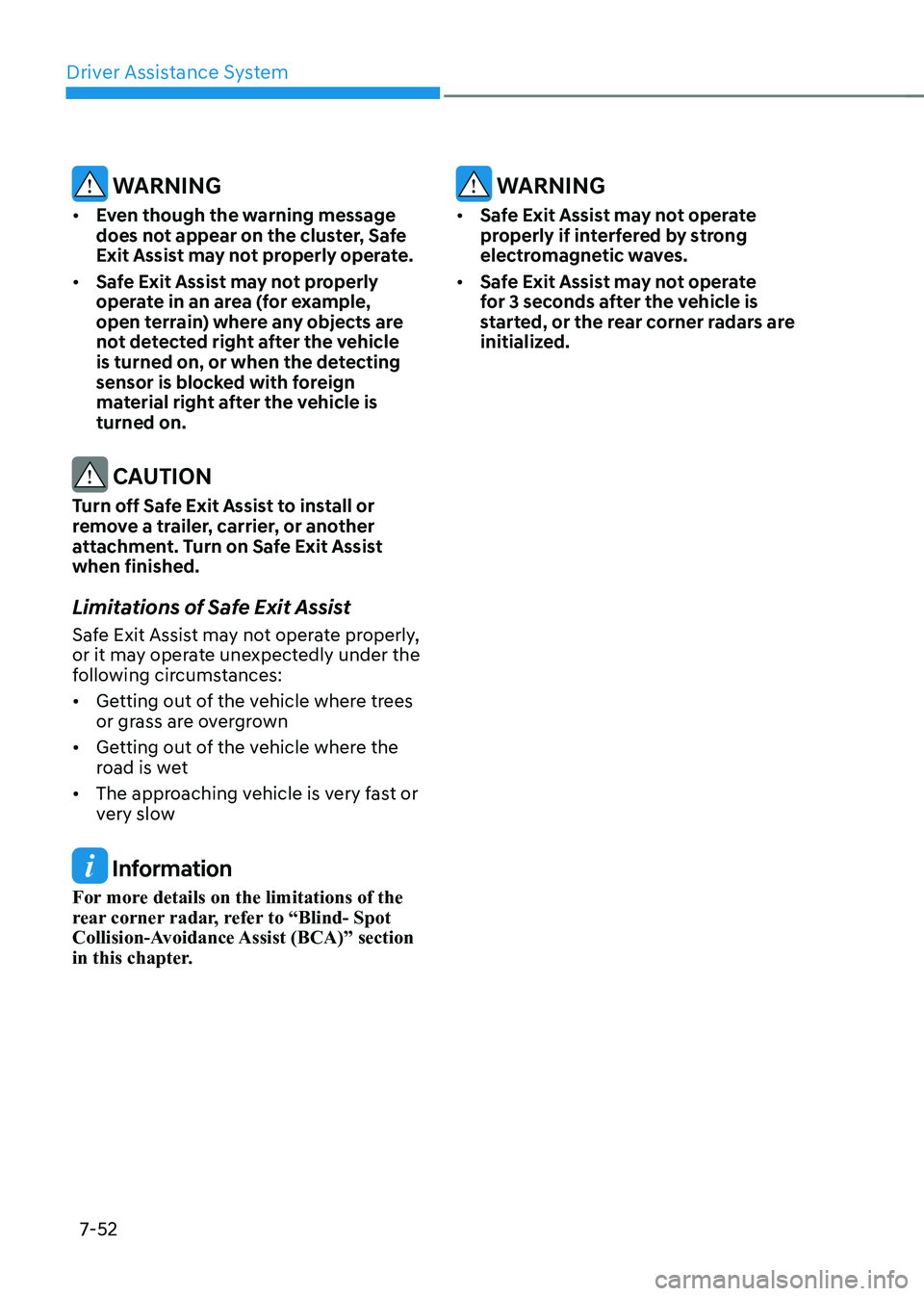
Driver Assistance System
7-52
WARNING
• Even though the warning message
does not appear on the cluster, Safe
Exit Assist may not properly operate.
• Safe Exit Assist may not properly
operate in an area (for example,
open terrain) where any objects are
not detected right after the vehicle
is turned on, or when the detecting
sensor is blocked with foreign
material right after the vehicle is turned on.
CAUTION
Turn off Safe Exit Assist to install or
remove a trailer, carrier, or another
attachment. Turn on Safe Exit Assist when finished.
Limitations of Safe Exit Assist
Safe Exit Assist may not operate properly,
or it may operate unexpectedly under the
following circumstances: • Getting out of the vehicle where trees
or grass are overgrown
• Getting out of the vehicle where the
road is wet
• The approaching vehicle is very fast or
very slow
Information
For more details on the limitations of the
rear corner radar, refer to “Blind- Spot
Collision-Avoidance Assist (BCA)” section
in this chapter.
WARNING
• Safe Exit Assist may not operate
properly if interfered by strong
electromagnetic waves.
• Safe Exit Assist may not operate
for 3 seconds after the vehicle is
started, or the rear corner radars are
initialized.
Page 455 of 680
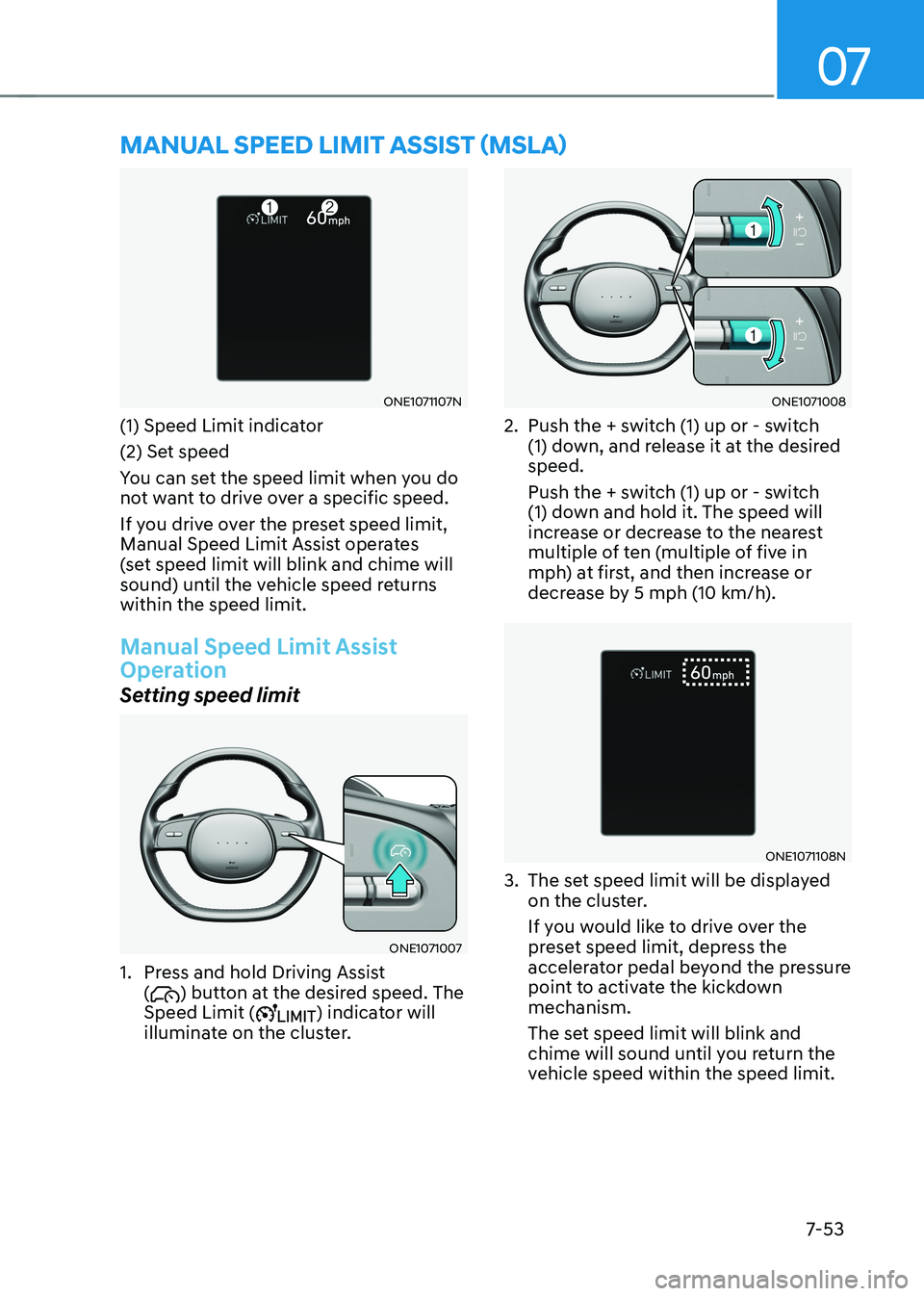
07
7-53
ONE1071107N
(1) Speed Limit indicator
(2) Set speed
You can set the speed limit when you do
not want to drive over a specific speed.
If you drive over the preset speed limit,
Manual Speed Limit Assist operates
(set speed limit will blink and chime will
sound) until the vehicle speed returns within the speed limit.
Manual Speed Limit Assist
Operation
Setting speed limit
ONE1071007
1. Press and hold Driving Assist (
) button at the desired speed. The
Speed Limit () indicator will
illuminate on the cluster.
ONE1071008
2. Push the + switch (1) up or - switch (1) down, and release it at the desired speed.
Push the + switch (1) up or - switch
(1) down and hold it. The speed will
increase or decrease to the nearest
multiple of ten (multiple of five in
mph) at first, and then increase or
decrease by 5 mph (10 km/h).
ONE1071108N
3. The set speed limit will be displayed on the cluster.
If you would like to drive over the
preset speed limit, depress the
accelerator pedal beyond the pressure
point to activate the kickdown mechanism.
The set speed limit will blink and
chime will sound until you return the
vehicle speed within the speed limit.
MANUAL SPEED LIMIT ASSIST (MSLA)
Page 456 of 680
Driver Assistance System
7-54
Information
When the accelerator pedal is not
depressed beyond the pressure point, vehicle speed will maintain within the speed limit.
Temporarily pausing Manual Speed
Limit Assist
ONE1071009
Push the
switch to temporarily pause
the set speed limit. The set speed limit
will turn off but the Speed Limit (
)
indicator will stay on. Resuming Manual Speed Limit Assist
ONE1071023
To resume Manual Speed Limit Assist
after the function was paused, push the
+, -,
switch.
If you push the + switch (1) up or – switch
(1) down, vehicle speed will be set to the
current speed on the cluster.
If you push the
switch, vehicle speed
will resume to the preset speed.