Page 21 of 649

2-10
Vehicle information
INSTRUMENT PANEL OVERVIEW
1. Lighting control/Turn signals switch .... 5-42
2. Steering wheel audio controls* ........... 5-95
3. Instrument cluster .................................. 4-2
4. Horn ....................................................... 5-22
5. Driver’s air bag ...................................... 3-43
6. Wipers and Washers switch ................. 5-54
7. Drive Assist ......................... 7-31, 7-81, 7-108
8. Ignition switch ........................................ 6-5
9. Shift lever ...............................................6-13
10. USB port ...............................................5-94
11. USB charger .......................................... 5-8712. Climate control system* ..................... 5-57
13. Infotainment system ...........................5-94
14. Hazard warning light button ................ 8-2
15. Central door lock/unlock button ......... 5-15
16. Passenger’s front air bag .................... 3-43
17. Glove box ..............................................5-83
18. Parking Safety button ........................ 7-135
19. Drive mode button .............................. 6-55
20. Seat warmer switch ............................. 3-17
21. Parking/View button ...........................7-113
The actual shape may differ from the illustration.
OBC3010004R
Page 22 of 649

2-11
02
1. Lighting control/Turn signals switch ..... 5-43
2. Steering wheel audio controls .............. 5-95
3. Instrument cluster ................................... 4-2
4. Horn .........................................................5-22
5. Driver’s air bag ....................................... 3-43
6. Wipers and Washers switch .................. 5-54
7. Driver Assist ..........................7-31, 7-81, 7-108
8. Ignition switch ......................................... 6-5
9. Shift lever ................................................ 6-13
10. USB charger .......................................... 5-87
11. Power outlet .......................................... 5-86
12. USB port ................................................ 5-94
13. Climate control system .........................5-5714. Hazard warning light button ............... 5-94
15. Central door lock/unlock button ........... 8-2
16. Infotainment system ............................. 5-15
17. Passenger’s front air bag ...................... 3-43
18. Glove box .............................................. 5-83
19. Parking/View button ........................... 7-135
20. Parking Safety button .......................... 6-55
21. Drive mode button ................................ 3-17
22. Seat warmer switch ............................. 7-113
The actual shape may differ from the illustration.
OBC3TN011004R
���„�1���O�L�Q�H
Page 54 of 649
3-17
03
OBC3030010R
Whilst the engine is running, push either
of the switches to warm the driver’s seat
or front passenger’s seat.
During mild weather or under conditions
where the operation of the seat warmer
is not needed, keep the switches in the
OFF position.
�[��Each time you push the switch, the
temperature setting of the seat is
changed as follows:
OFF�JHIGH ()�JMIDDLE ()�JLOW ()
���K��
�[��The seat warmer defaults to the OFF
position whenever the ignition switch
is turned on.
�[��When pressing the switch for more
than 1.5 seconds with the seat warmer
operating, the seat warmer will turn
OFF.
Rear Occupant Alert (ROA)
(if equipped)
Rear Occupant Alert is provided to help
prevent the driver from leaving the
vehicle with the rear passenger left in
the vehicle.
System setting
To use Rear Occupant Alert, it must be
enabled from the Settings menu in the
infotainment system screen. Select:
���� �6�H�W�X�S���
Page 96 of 649

Instrument cluster .......................................................................................... 4-2Instrument cluster control ........................................................................................ 4-4
Gauges and meters ................................................................................................... 4-5
Transmission shift indicator ...................................................................................... 4-9
Warning and indicator lights ...................................................................................4-10
LCD display messages ............................................................................................. 4-21
LCD display (Type A) ..................................................................................... 4-25LCD display control ................................................................................................. 4-25
LCD display modes.................................................................................................. 4-26
User settings mode ................................................................................................. 4-29
Trip computer .......................................................................................................... 4-36
LCD display (Type B) .................................................................................... 4-40LCD display control ................................................................................................. 4-40
View modes .............................................................................................................. 4-41
Vehicle settings (infotainment system) ................................................................. 4-45
4. Instrument cluster
4
Page 99 of 649

4-4
Instrument cluster
Instrument cluster control
You can adjust the brightness of the
instrument panel illumination form the
User Settings Mode on the LCD display
when the ignition switch is on ('Lights
�J Illumination’). When the vehicle’s
parking lights or headlamps are on,
interior switch illumination intensity and
mood lamps are also adjusted.
If your vehicle is equipped with
additional navigation, please refer
to the infotainment system manual
separately supplied.
WARNING
Never adjust the instrument cluster
whilst driving. This could result in loss
of control and lead to an accident that
may cause death, serious injury, or
vehicle damage.
OCN7040019L
�[��The brightness of the instrument panel
illumination is displayed.
�[��If the brightness reaches the
maximum or minimum level, an alarm
will sound.
WARNING
Never adjust the instrument cluster
whilst driving. This could result in loss
of control and lead to an accident that
may cause death, serious injury, or
vehicle damage.
Page 137 of 649
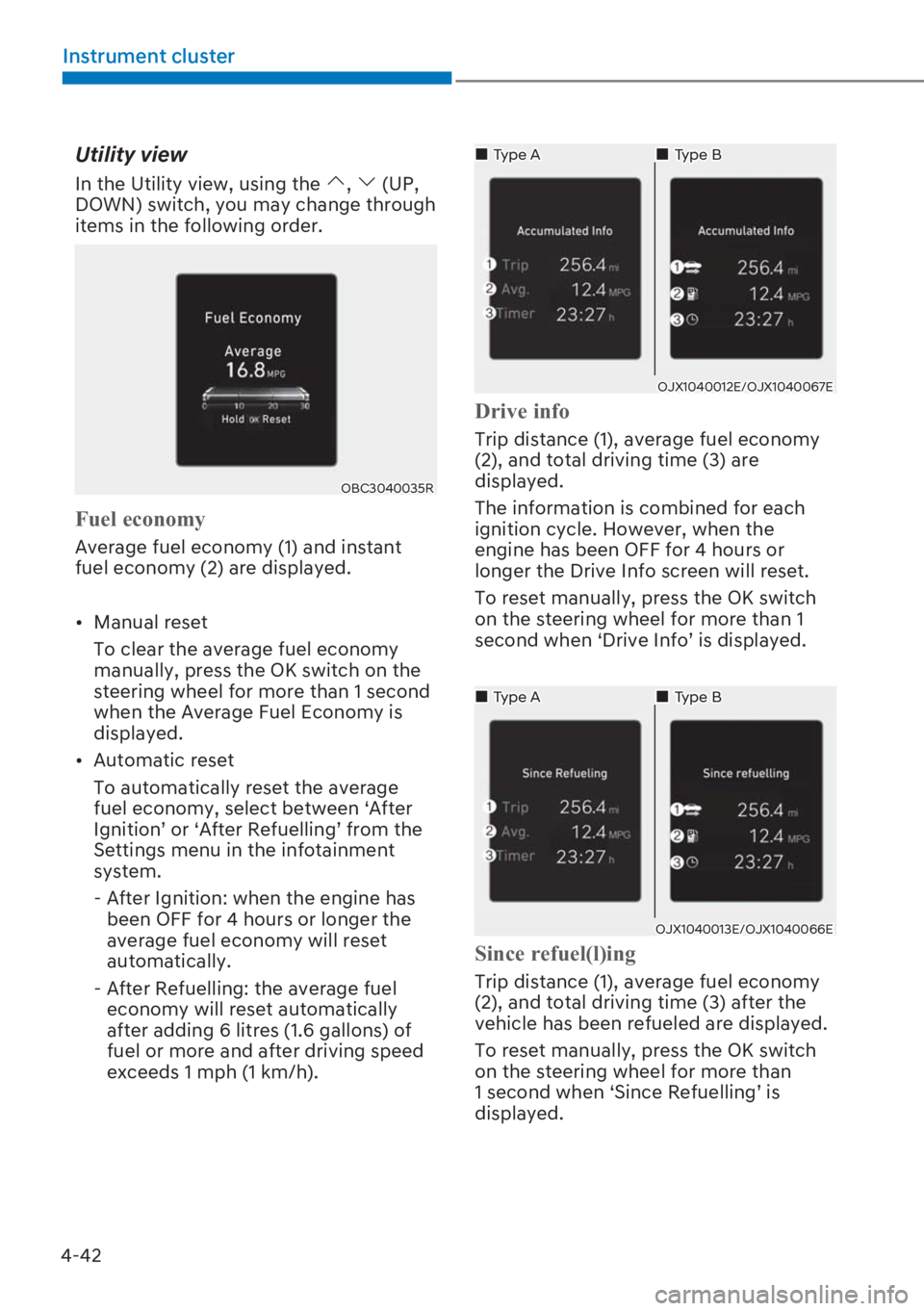
4-42
Instrument cluster
Utility view
In the Utility view, using the , (UP,
DOWN) switch, you may change through
items in the following order.
OBC3040035R
�)�X�H�O���H�F�R�Q�R�P�\��
Average fuel economy (1) and instant
fuel economy (2) are displayed.
�[��Manual reset
To clear the average fuel economy
manually, press the OK switch on the
steering wheel for more than 1 second
when the Average Fuel Economy is
displayed.
�[��Automatic reset
To automatically reset the average
fuel economy, select between ‘After
Ignition’ or ‘After Refuelling’ from the
Settings menu in the infotainment
system.
- After Ignition: when the engine has
been OFF for 4 hours or longer the
average fuel economy will reset
automatically.
- After Refuelling: the average fuel
economy will reset automatically
after adding 6 litres (1.6 gallons) of
fuel or more and after driving speed
exceeds 1 mph (1 km/h).
���„Type A
OJX1040012E/OJX1040067E
���„Type B
�'�U�L�Y�H���L�Q�I�R
Trip distance (1), average fuel economy
(2), and total driving time (3) are
displayed.
The information is combined for each
ignition cycle. However, when the
engine has been OFF for 4 hours or
longer the Drive Info screen will reset.
To reset manually, press the OK switch
on the steering wheel for more than 1
second when ‘Drive Info’ is displayed.
���„Type A
OJX1040013E/OJX1040066E
���„Type B
�6�L�Q�F�H���U�H�I�X�H�O���O���L�Q�J
Trip distance (1), average fuel economy
(2), and total driving time (3) after the
vehicle has been refueled are displayed.
To reset manually, press the OK switch
on the steering wheel for more than
1 second when ‘Since Refuelling’ is
displayed.
Page 140 of 649
4-45
04
Driving Assist view
OBC3070041R
The status of Manual Speed Limit Assist,
Cruise Control, Smart Cruise Control,
Lane Following Assist, etc. is displayed
when Driving Assist view is selected.
For more details, refer to each system
information section in chapter 7.
Turn By Turn (TBT) view
OJX1049064L
Turn-by-turn navigation, distance/time
to destination information is displayed
when Turn by Turn view is selected.
Vehicle settings (infotainment
system)
OBC3050047
Vehicle Settings in the infotainment
system provides user options for a
variety of settings including door lock/
unlock features, convenience features,
driver assistance settings, etc.
Vehicle Settings menu
1. Driver Assistance
2. Speed limit
3. Cluster
4. Lights
5. Door
6. Convenience
7. Reset
The information provided may differ
depending on which functions are
applicable to your vehicle.
WARNING
Do not operate the Vehicle Settings
whilst driving. This may cause
distraction resulting in an accident.
Page 141 of 649
4-46
Instrument cluster
Setting your vehicle
OBC3050053
1. Press the SETUP button on the head
unit of the infotainment system.
OBC3050048
2. Select ‘Vehicle’ and change the setting
of the features.
OBC3050049
Detailed information is described in a
separate supplied manual.