Page 102 of 572
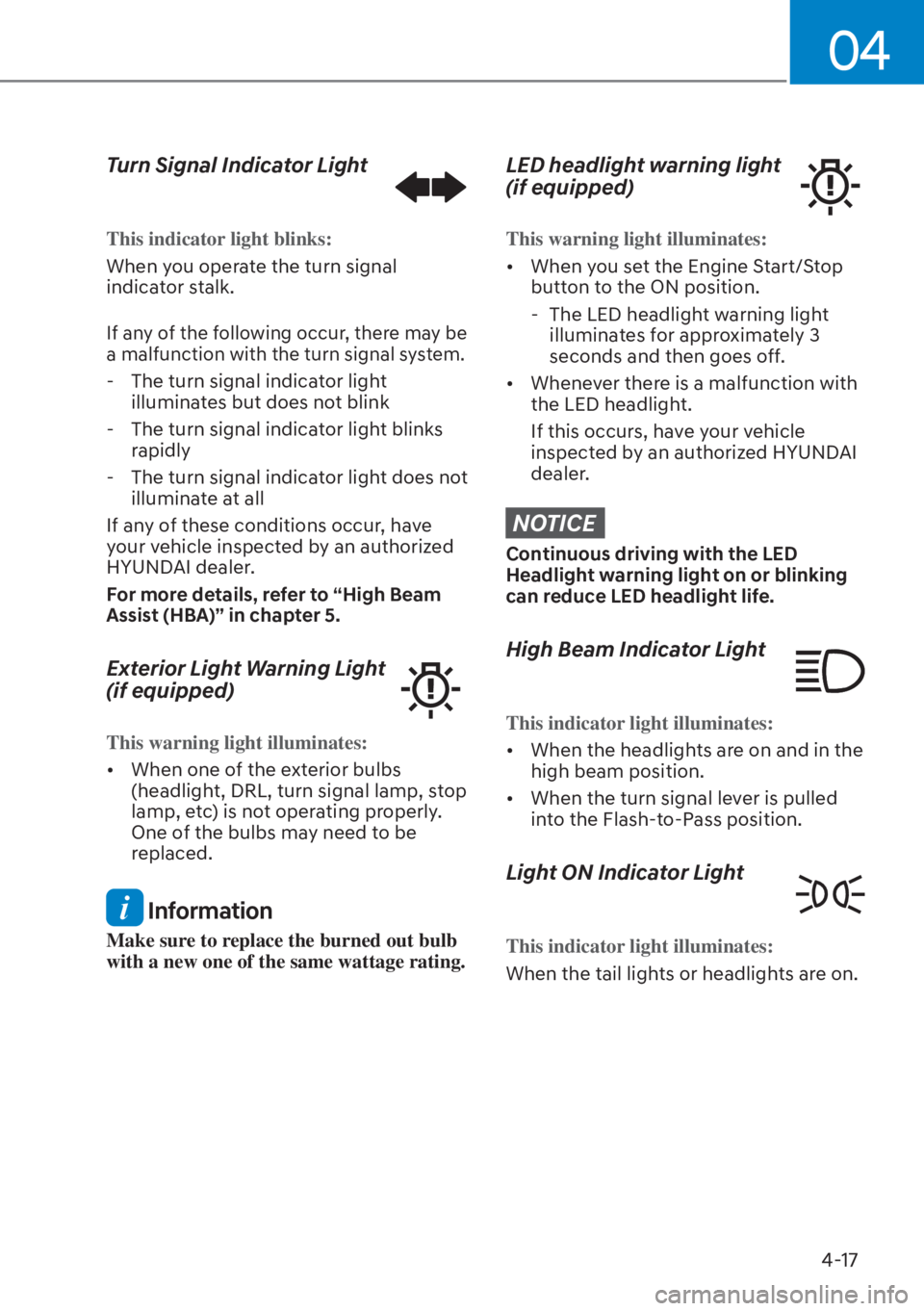
04
4-17
Turn Signal Indicator Light
This indicator light blinks:
When you operate the turn signal
indica
tor stalk.
If any of the following occur, there may be
a malfunction with the turn signal system.
- The turn signal indicator light
illuminates but does not blink
- The turn signal indicator light blinks
rapidly
- The turn signal indicator light does not
illuminate at all
If any of these conditions occur, have
your vehicle inspected by an authorized
HYUNDAI dealer.
For more details, refer to “High Beam
Assist (HBA)” in chapter 5.
Exterior Light Warning Light
(if equipped)
This warning light illuminates:
�[�� When one o
f the exterior bulbs
(headlight, DRL, turn signal lamp, stop
lamp, etc) is not operating properly.
One of the bulbs may need to be
replaced.
Information
Make sure to replace the burned out bulb
with a new one of the same wattage rating.
LED headlight warning light
(if equipped)
This warning light illuminates:
�[�� When y
ou set the Engine Start/Stop
button to the ON position.
- The LED headlight warning light illuminates for approximately 3
seconds and then goes off.
�[�� Whenever there is a malfunction with
the LED headlight.
If this occurs, have your vehicle
inspected by an authorized HYUNDAI
dealer.
NOTICE
Continuous driving with the LED
Headlight warning light on or blinking
can reduce LED headlight life.
High Beam Indicator Light
This indicator light illuminates:
�[��When the headligh
ts are on and in the
high beam position.
�[�� When the turn signal lever is pulled
into the Flash-to-Pass position.
Light ON Indicator Light
This indicator light illuminates:
When the tail lights or headlights are on.
Page 106 of 572
04
4-21
Door, Hood, Trunk Open Indicator
OCN7040017
This warning is displayed if any door or
the hood or the liftgate is left open. The
warning will indicate which door is open
in the display.
CAUTION
Before driving the vehicle, you should
confirm that the door/hood/liftgate
are fully closed. Also, check there is no
door/hood/liftgate open warning light
or message displayed on the instrument
cluster.
Sunroof Open (if equipped)
OCN7040018
This warning is displayed if you turn off
the engine when the sunroof is open.
Close the sunroof securely before leaving
your vehicle.
Low Pressure
OCN7040026L
This warning message is displayed if the
tire pressure is low. The corresponding
tire on the vehicle will be illuminated.
For more information, refer to "Tire
Pressure Monitoring System (TPMS)" in
chapter 8.
Lights Mode
OIK047145L
This indicator displays which exterior
light is selected using the lighting
control.
Page 107 of 572

Instrument Cluster4-22
Wiper
OAD048579N
This indicator displays which wiper speed
is selected using the wiper control.
Heated Steering Wheel turned off (if
equipped)
This message is displayed if you turn off
the heated steering wheel.
For more details, refer to “Heated
Steering Wheel” in chapter 5.
Low washer fluid (if equipped)
This warning message is displayed if
the washer fluid level in the reservoir is
nearly empty.
Have the washer fluid reservoir refilled.
Low fuel
This warning message is displayed if the
fuel tank is almost out of fuel.
When this message is displayed, the low
fuel level warning light in the cluster will
come on.
It is recommended to look for the nearest
fueling station and refuel as soon as
possible.
Engine Overheated (if equipped)
This warning message is displayed
when the engine coolant temperature
is above 248°F (120°C). This means that
the engine is overheated and may be
damaged.
If your vehicle is overheated, refer to
“Overheating” in chapter 8.
Check headlight (if equipped)
This warning message is displayed if the
headlights are not operating
properly.
In addition, if a specific lamp(turn signal
lamp etc.) is not operating properly, the
warning message according to a specific
lamp (turn signal lamp etc.) is displayed.
A corresponding bulb may need to be
replaced.
Make sure to replace the burned out
bulb with a new one of the same wattage
rating.
Page 108 of 572
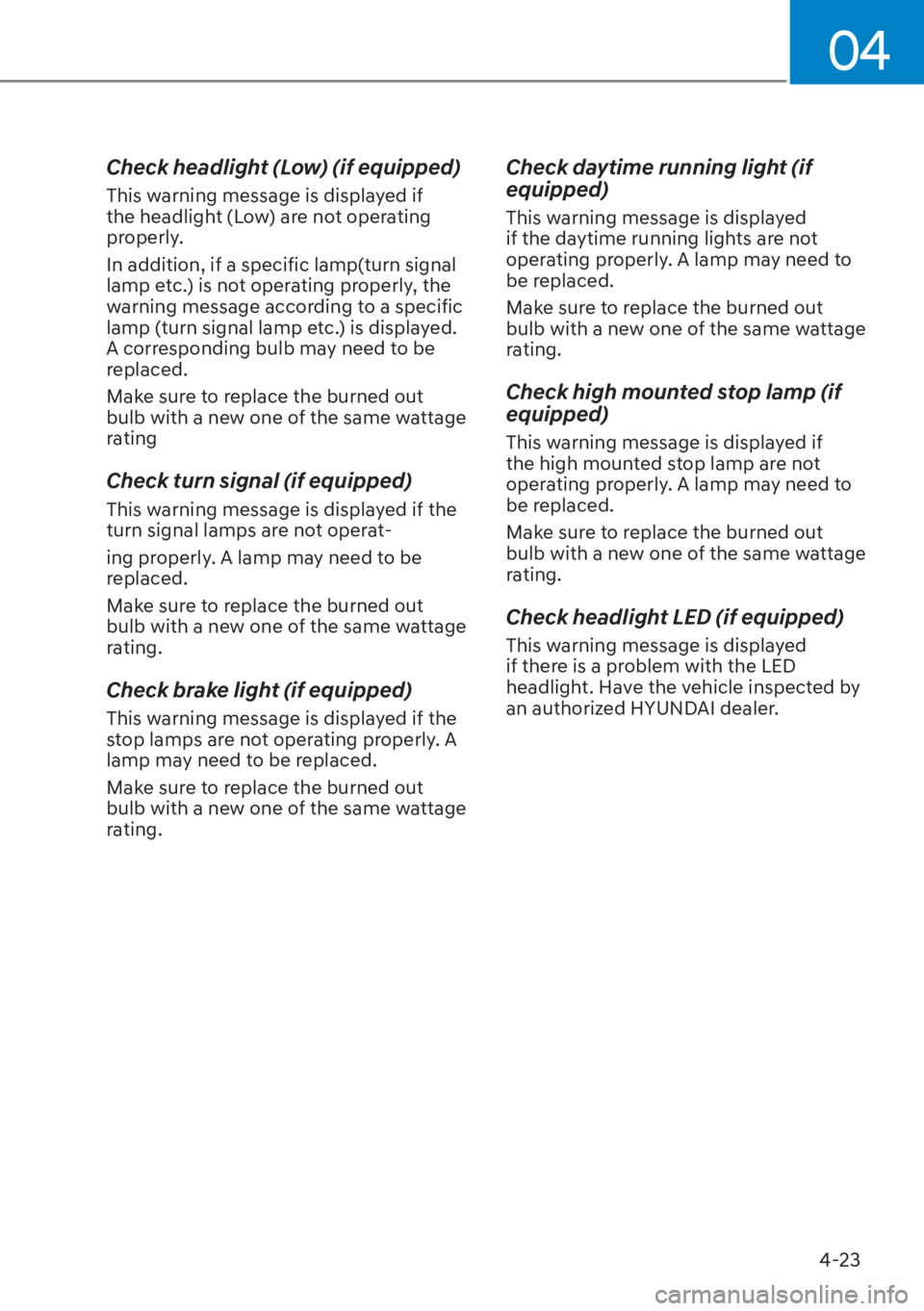
04
4-23
Check headlight (Low) (if equipped)
This warning message is displayed if
the headlight (Low) are not operating
properly.
In addition, if a specific lamp(turn signal
lamp etc.) is not operating properly, the
warning message according to a specific
lamp (turn signal lamp etc.) is displayed.
A corresponding bulb may need to be
replaced.
Make sure to replace the burned out
bulb with a new one of the same wattage
rating
Check turn signal (if equipped)
This warning message is displayed if the
turn signal lamps are not operat-
ing properly. A lamp may need to be
replaced.
Make sure to replace the burned out
bulb with a new one of the same wattage
rating.
Check brake light (if equipped)
This warning message is displayed if the
stop lamps are not operating properly. A
lamp may need to be replaced.
Make sure to replace the burned out
bulb with a new one of the same wattage
rating.
Check daytime running light (if
equipped)
This warning message is displayed
if the daytime running lights are not
operating properly. A lamp may need to
be replaced.
Make sure to replace the burned out
bulb with a new one of the same wattage
rating.
Check high mounted stop lamp (if
equipped)
This warning message is displayed if
the high mounted stop lamp are not
operating properly. A lamp may need to
be replaced.
Make sure to replace the burned out
bulb with a new one of the same wattage
rating.
Check headlight LED (if equipped)
This warning message is displayed
if there is a problem with the LED
headlight. Have the vehicle inspected by
an authorized HYUNDAI dealer.
Page 114 of 572

04
4-29
User Settings Mode
OCN7040038N
In this mode, you can change the
settings of the instrument cluster, doors,
lamps, etc.
1. Head-Up Display
2. Driver Assistance
3. Door
4. Lights
5. Sound
6. Convenience
7. Service interval
8. Other
9. Language
10. Reset
The information provided may differ
depending on which functions are
applicable to your vehicle.Shift to P to edit settings / Engage parking
brake to edit settings
This warning message illuminates if
you try to select an item from the User
Settings mode while driving.
�[��
Intelligent variable transmission
For your safety
, change the User
Settings after parking the vehicle,
applying the parking brake and
moving the shift level to P(Park).
�[�� Manual transmission
For your safety, change the User
Settings after engaging the parking
brake.
Quick guide (Help)
This mode provides quick guides for the
systems in the User Settings mode.
Select an item, press and hold the OK
button.
F
or more details about each system,
refer to this Owner’s Manual.
Page 117 of 572
Instrument Cluster4-32
3. Lights
Items Explanation
IlluminationTo adjust the illumination level.
- Level 1~20
One Touch
Turn Signal �[��
Off: The one touch turn signal function will be deactivated.
�[�� 3, 5, 7 Flashes: The turn signal indicator will blink 3, 5, or 7 times
when the turn signal lever is moved slightly.
For more details, refer to “Lighting” in chapter 5.
Headlight Delay�[�� To activate or deactivate the headlight delay function.
For more details, refer to “Lighting” in chapter 5.
High Beam Assist�[�� To activate or deactivate the High Beam Assist function.
For more details, refer to “High Beam Assist (HBA)” in chapter 5.
Page 118 of 572
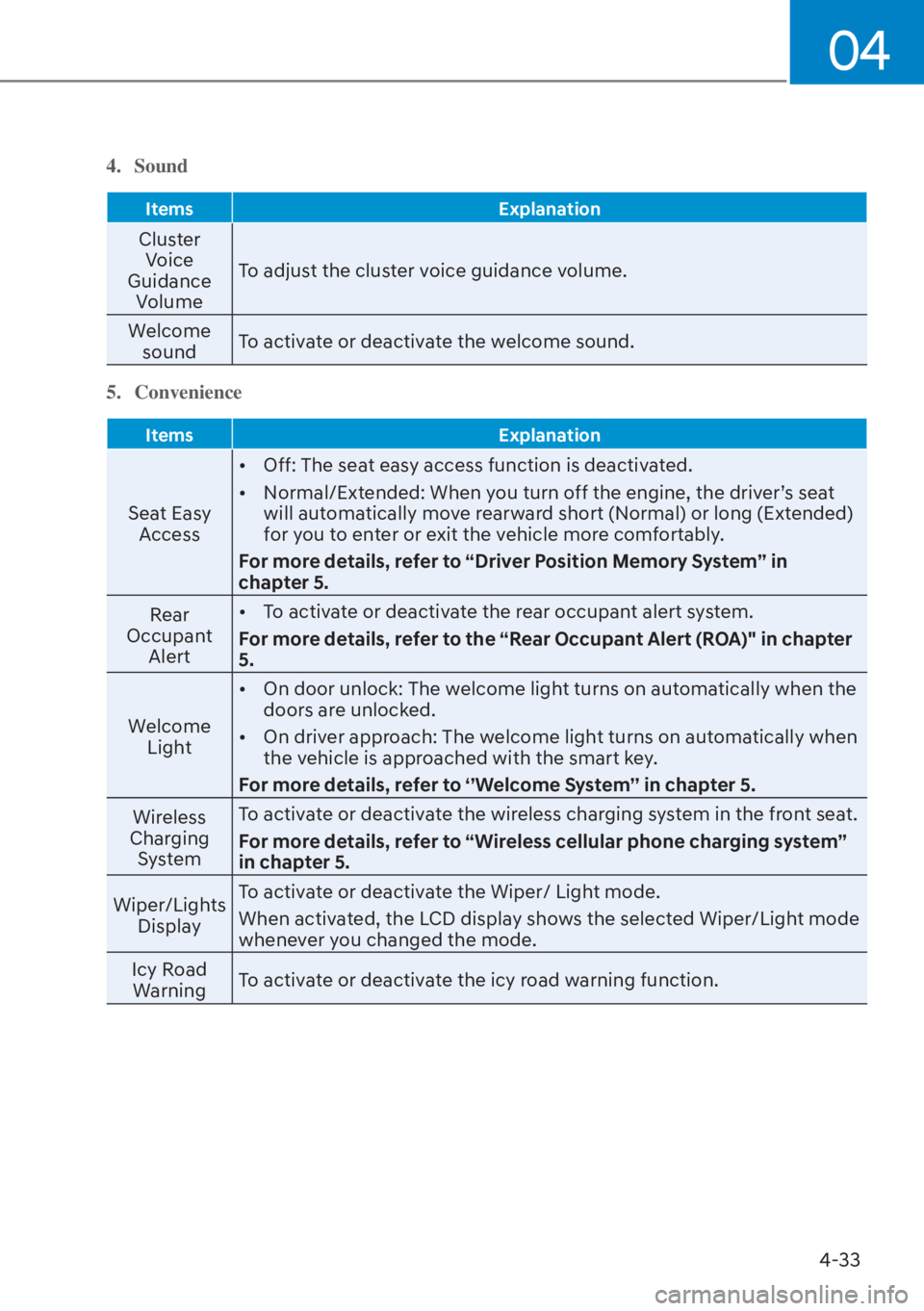
04
4-33
4. Sound
ItemsExplanation
Cluster
Voice
Guidance Volume To adjust the cluster voice guidance volume.
Welcome sound To activate or deactivate the welcome sound.
5. Convenience
Items Explanation
Seat Easy
Access �[��
Off: The seat easy access function is deactivated.
�[�� Normal/Extended: When you turn off the engine, the driver’s seat
will automatically move rearward short (Normal) or long (Extended)
for you to enter or exit the vehicle more comfortably.
For more details, refer to “Driver Position Memory System” in
chapter 5.
Rear
Occupant Alert �[��
To activate or deactivate the rear occupant alert system.
For more details, refer to the “Rear Occupant Alert (ROA)" in chapter
5.
Welcome Light �[��
On door unlock: The welcome light turns on automatically when the
doors are unlocked.
�[�� On driver approach: The welcome light turns on automatically when
the vehicle is approached with the smart key.
For more details, refer to ‘’Welcome System’’ in chapter 5.
Wireless
Charging System To activate or deactivate the wireless charging system in the front seat.
For more details, refer to “Wireless cellular phone charging system”
in chapter 5.
Wiper/Lights Display To activate or deactivate the Wiper/ Light mode.
When activated, the LCD display shows the selected Wiper/Light mode
whenever you changed the mode.
Icy Road Warning To activate or deactivate the icy road warning function.
Page 129 of 572

Instrument Cluster4-44
Warning message group
When the warning message light
appears, check the detailed information
in warning message group.
User Settings Mode
In this mode, you can change the
settings of the instrument cluster, doors,
lamps, etc.
1. Driver Assistance
2. Door
3. Lights
4. Sound
5. Convenience
6. Service interval
7. Theme selection
8. Other
9. Language
10. Reset
The information provided may differ
depending on which functions are
applicable to your vehicle. Shift to P to edit settings / Engage parking
brake to edit settings
This warning message illuminates if
you try to select an item from the User
Settings mode while driving.
�[��
Intelligent variable transmission
For your safety
, change the User
Settings after parking the vehicle,
applying the parking brake and
moving the shift level to P(Park).
�[�� Manual transmission
For your safety, change the User
Settings after engaging the parking
brake.
Quick guide (Help)
This mode provides quick guides for the
s
ystems in the User Settings mode.
Select an item, press and hold the OK
button.
For more details about each system,
refer to this Owner’s Manual.