2023 HONDA CRV mount
[x] Cancel search: mountPage 4 of 719
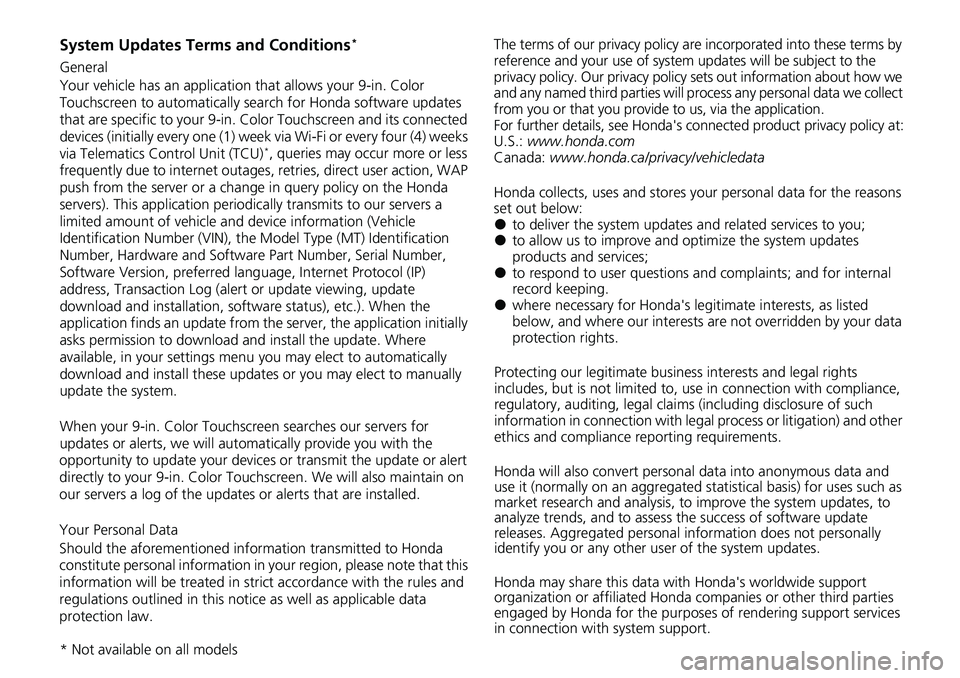
System Updates Terms and Conditions*
General
Your vehicle has an application that allows your 9-in. Color
Touchscreen to automatically search for Honda software updates
that are specific to your 9-in. Color Touchscreen and its connected
devices (initially every one (1) week via Wi-Fi or every four (4) weeks
via Telematics Control Unit (TCU)
*, queries may occur more or less
frequently due to internet outages, retries, direct user action, WAP
push from the server or a chan ge in query policy on the Honda
servers). This application periodi cally transmits to our servers a
limited amount of vehicle and device information (Vehicle
Identification Number (VIN), th e Model Type (MT) Identification
Number, Hardware and Software Part Number, Serial Number,
Software Version, preferred lang uage, Internet Protocol (IP)
address, Transaction Log (alert or update viewing, update
download and installation, softw are status), etc.). When the
application finds an update from the server, the application initially
asks permission to download and install the update. Where
available, in your settings menu you may elect to automatically
download and install these updates or you may elect to manually
update the system.
When your 9-in. Color Touchscr een searches our servers for
updates or alerts, we will auto matically provide you with the
opportunity to update your devices or transmit the update or alert
directly to your 9-in. Color Touchscreen. We will also maintain on
our servers a log of the updates or alerts that are installed.
Your Personal Data
Should the aforementioned info rmation transmitted to Honda
constitute personal information in y our region, please note that this
information will be treated in stri ct accordance with the rules and
regulations outlined in this notice as well as applicable data
protection law. The terms of our privacy policy are
incorporated into these terms by
reference and your use of system updates will be subject to the
privacy policy. Our privacy policy se ts out information about how we
and any named third parties will pr ocess any personal data we collect
from you or that you provide to us, via the application.
For further details, see Honda's co nnected product privacy policy at:
U.S.: www.honda.com
Canada: www.honda.ca/privacy/vehicledata
Honda collects, uses and stores your personal data for the reasons
set out below:
●to deliver the system updates and related services to you;●to allow us to improve and optimize the system updates
products and services;
●to respond to user questions an d complaints; and for internal
record keeping.
●where necessary for Honda's legitimate interests, as listed
below, and where our interests are not overridden by your data
protection rights.
Protecting our legitimate business interests and legal rights
includes, but is not limited to, use in connection with compliance,
regulatory, auditing, legal claims (including disclosure of such
information in connection with legal process or litigation) and other
ethics and compliance reporting requirements.
Honda will also convert personal data into anonymous data and
use it (normally on an aggregated st atistical basis) for uses such as
market research and analysis, to improve the system updates, to
analyze trends, and to assess the success of software update
releases. Aggregated personal in formation does not personally
identify you or any other user of the system updates.
Honda may share this data with Honda's worldwide support
organization or affiliated Honda companies or other third parties
engaged by Honda for the purposes of rendering support services
in connection with system support.
* Not available on all models
Page 13 of 719
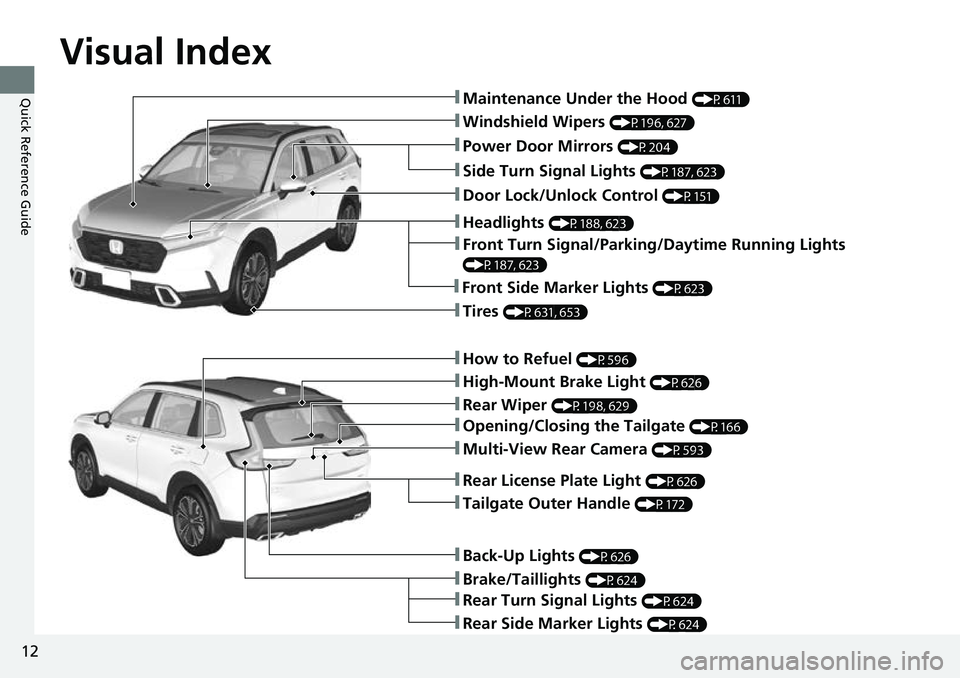
Visual Index
12
Quick Reference Guide
❚Windshield Wipers (P196, 627)
❚How to Refuel (P596)
❚High-Mount Brake Light (P626)
❚Rear Wiper (P198, 629)
❚Brake/Taillights (P624)
❚Power Door Mirrors (P204)
❚Maintenance Under the Hood (P611)
❚Multi-View Rear Camera (P593)
❚Front Turn Signal/Parking/Daytime Running Lights
(P187, 623)
❚Tires (P631, 653)
❚Opening/Closing the Tailgate (P166)
❚Side Turn Signal Lights (P187, 623)
❚Headlights (P188, 623)
❚Rear Turn Signal Lights (P624)
❚Rear Side Marker Lights (P624)
❚Back-Up Lights (P626)
❚Front Side Marker Lights (P623)
❚Tailgate Outer Handle (P172)
❚Rear License Plate Light (P626)
❚Door Lock/Unlock Control (P151)
Page 19 of 719

18
Quick Reference Guide
Safety Precautions
Do not touch the High Voltage systemAttempting to take a High Voltage system component apart or disconnect one of its wires
can cause severe electrical shock. Make sure that any maintenance or repairs to the High
Voltage system are performed by a Honda dealer.
If a crash occurs●Be careful of electric shock hazard.
uIf a severe crash damages your vehicle’s Hi gh Voltage system, there is a possibility of
electrical shock due to exposed High Voltage components or wires. If this happens, do not
touch any of the High Voltage system components or any of its orange wires.
●Avoid contact with High Voltage battery fluid.
u The High Voltage battery contains a flammable electrolyte that could leak as a result of
a severe crash. Avoid skin or eye contact with the electrolyte as it is corrosive. If you
accidentally come into contac t with the electrolyte, rinse the exposed skin or flush your
eyes with copious amounts of water for at least five minutes, and seek medical attention
immediately.
●Use a fire extinguisher for an electrical fire.
u Attempting to extinguish an electrical fire with even a small quantity of water, from a
garden hose for instance, can be dangerous.
●Any time the vehicle is damaged in a crash, have it repaired by a dealer.
Do not cover the air intake.
If the air intake is obstructed
during vehicle operation, the High
Voltage battery can become too
hot. To protect the battery, the
system may start to limit the
battery’s output and cause the
power system and 12-volt battery
charging system indicators to come
on.
Air Intake
Page 36 of 719

35
Quick Reference Guide
Honda Sensing® (P 492)
Honda Sensing ® is a driver support system
which employs the use of three distinctly
different kinds of sensors: a radar sensor
located behind the Honda emblem on the
front grille, a front sensor camera mounted
to the interior side of the windshield,
behind the rearview mirror, and the sonar
sensors located in the front and rear
bumpers.
Honda Sensing ® is a driver support system
which employs the use of two distinctly
different kinds of sensors: a radar sensor
located behind the Honda emblem on the
front grille and a front sensor camera
mounted to the interior side of the
windshield, behind the rearview mirror.
Models with Low Speed Braking Control
Models without Low Speed Braking Control
Front Sensor
Camera
Radar Sensor
All models
Models with Low Speed Braking Control
Sonar Sensors
Collision Mitigation
Braking System
TM
(CMBS
TM) (P 495)
The system can assist you when it
determines there is a possibility of your
vehicle colliding with a vehicle (including
motorcycles) ahead from behind, an
oncoming vehicle in front, a pedestrian, or
someone riding a bicycle (moving bicycle).
The CMBS
TM is designed to alert you when
the potential for a collision is determined, as
well as assist in reducing speed, avoiding
collisions, and reducing collision severity.
Low Speed Braking
Control
* (P 507)
Using sonar sensors located on the front and
rear bumpers, this system can detect if there
is danger of a potential collision with a wall
or other obstacle during normal driving or
when the accelerator pedal is depressed
with too much force. The system then assists
in avoiding collisions and reducing damage
from impact through assistive braking and/
or assistive driving power suppression.
* Not available on all models
Page 37 of 719
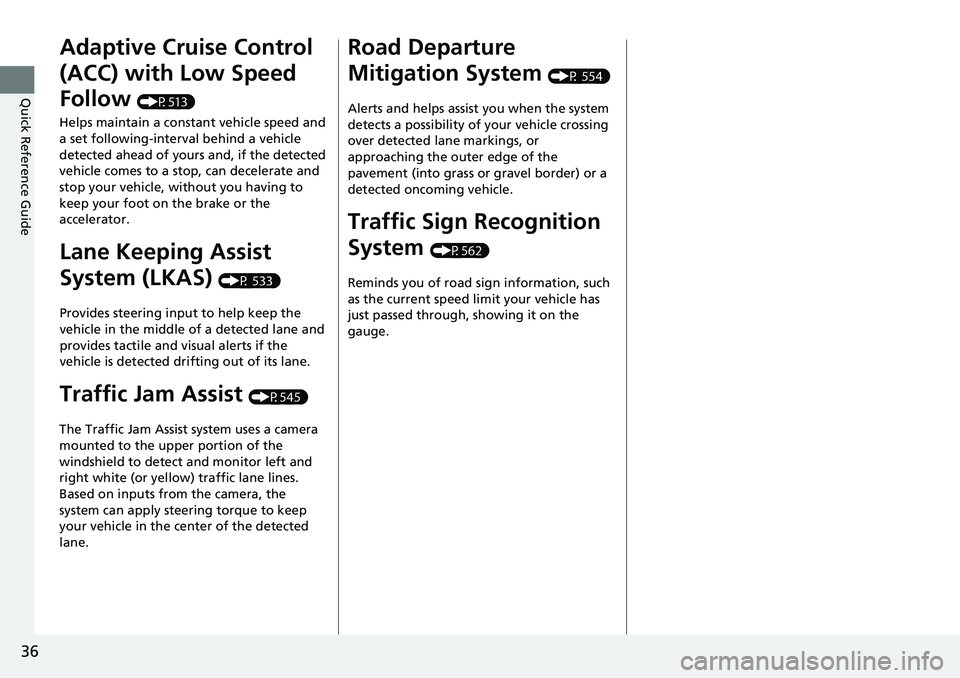
36
Quick Reference Guide
Adaptive Cruise Control
(ACC) with Low Speed
Follow
(P513)
Helps maintain a constant vehicle speed and
a set following-interval behind a vehicle
detected ahead of yours and, if the detected
vehicle comes to a stop, can decelerate and
stop your vehicle, without you having to
keep your foot on the brake or the
accelerator.
Lane Keeping Assist
System (LKAS)
(P 533)
Provides steering input to help keep the
vehicle in the middle of a detected lane and
provides tactile and visual alerts if the
vehicle is detected drifting out of its lane.
Traffic Jam Assist (P545)
The Traffic Jam Assist system uses a camera
mounted to the uppe r portion of the
windshield to detect and monitor left and
right white (or yellow) traffic lane lines.
Based on inputs from the camera, the
system can apply steering torque to keep
your vehicle in the center of the detected
lane.
Road Departure
Mitigation System
(P 554)
Alerts and helps assist you when the system
detects a possibility of your vehicle crossing
over detected lane markings, or
approaching the outer edge of the
pavement (into grass or gravel border) or a
detected oncoming vehicle.
Traffic Sign Recognition
System
(P562)
Reminds you of road si gn information, such
as the current speed limit your vehicle has
just passed through, showing it on the
gauge.
Page 63 of 719

62
uuAirbags uTypes of Airbags
Safe Driving
Types of Airbags
Your vehicle is equipped with four types of airbags:
• Front airbags: Airbags in front of the driver ’s and front passenger’s seats.
• Knee airbags: Airbags under the steering column and under the glove box.
• Side airbags: Airbags in the driv er’s, front passenger's, and rear outer
passenger's seat-backs.
• Side curtain airbags: Airbags above the side windows.
Each is discussed in the following pages.
Front Airbags (SRS)
The front SRS airbags inflate in a moderate-to -severe frontal collision to help protect
the head and chest of the driver and/or front passenger.
SRS (Supplemental Restraint System) indica tes that the airbags are designed to
supplement seat belts, not replace them. Seat belts are the occupant’s primary
restraint system.
The front airbags are housed in the center of the steering wheel for the driver, and
in the dashboard for the front pass enger. Both airbags are marked SRS AIRBAG.
■Housing Locations
1Types of Airbags
The airbags can inflate whenever the power mode is
in ON.
After an airbag inflates in a crash, you may see a
small amount of smoke. This is from the combustion
process of the infl ator material and is not harmful.
People with respiratory pr oblems may experience
some temporary discomfort. If this occurs, get out of
the vehicle as soon as it is safe to do so.
1 Front Airbags (SRS)
During a frontal crash severe enough to cause one or
both front airbags to deploy, the airbags can inflate
at different rates, dependi ng on the severity of the
crash, whether or not the se at belts are latched, and/
or other factors. Frontal airbags are designed to
supplement the seat belts to help reduce the
likelihood of head and chest injuries in frontal
crashes.
Page 65 of 719

64
uuAirbags uFront Airbags (SRS)
Safe Driving
■When front airbags should not deploy
Minor frontal crashes: Front airbags were designed to supplement seat belts and
help save lives, not to prevent minor scrape s, or even broken bones that might occur
during a less than moderate-to-severe frontal crash.
Side impacts: Front airbags can provide protection when a sudden deceleration
causes a driver or front passenger to move toward the front of the vehicle. Side
airbags and side curtain airb ags have been specifically designed to help reduce the
severity of injuries that can occur during a moderate-to-severe side impact which
can cause the driver or passenger to move toward the side of the vehicle.
Rear impacts: Head restraints and seat belts are your best protection during a rear
impact. Front airbags cannot provide any si gnificant protection and are not designed
to deploy in such collisions.
Rollovers: In a rollover, your best form of protection is a seat belt or, if your vehicle
is equipped with a rollover sensor, both a se at belt and a side curtain airbag. Front
airbags, however, are not designed to deploy in a rollover as they would provide
little if any protection.
■When front airbags deploy with little or no visible damage
Because the airbag system senses sudden deceleration, a strong impact to the
vehicle framework or suspension might caus e one or more of the airbags to deploy.
Examples include running into a curb, the edge of a hole, or other low fixed object
that causes a sudden deceleration in th e vehicle chassis. Since the impact is
underneath the vehicle, damage may not be readily apparent.
■When front airbags may not deploy, even though exterior damage
appears severe
Since crushable body parts absorb crash energy during an impact, the amount of
visible damage does not always indicate proper airbag operation. In fact, some
collisions can result in severe damage but no airbag deployment because the airbags
would not have been needed or would not have provided protection even if they
had deployed.
Page 70 of 719
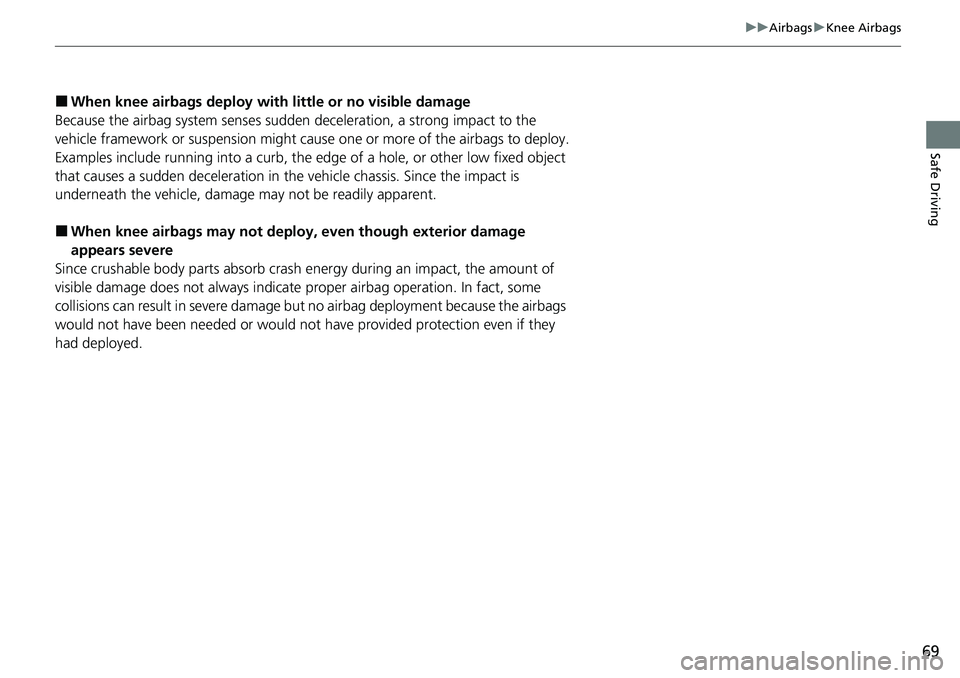
69
uuAirbags uKnee Airbags
Safe Driving
■When knee airbags de ploy with little or no visible damage
Because the airbag system senses sudden deceleration, a strong impact to the
vehicle framework or suspension might cause one or more of the airbags to deploy.
Examples include running into a curb, the edge of a hole, or other low fixed object
that causes a sudden deceleration in th e vehicle chassis. Since the impact is
underneath the vehicle, damage may not be readily apparent.
■When knee airbags may not deploy, even though exterior damage
appears severe
Since crushable body parts absorb crash energy during an impact, the amount of
visible damage does not always indicate proper airbag operation. In fact, some
collisions can result in severe damage but no airbag deployment because the airbags
would not have been needed or would not have provided protection even if they
had deployed.