Page 235 of 840
233
uuInterior Convenience Items uStorage Items
Continued
Controls
Storage Items
Pull the handle to open the glove box.
■Glove Box1Glove Box
3WARNING
An open glove box can cause serious injury
to your passenger in a crash, even if the
passenger is wearing the seat belt.
Always keep the glove box closed while
driving.
23 CIVIC HATCHBACK TYPE R-31T406100_03.book 233 ページ 2022年6月23日 木曜日 午後9時28分
Page 239 of 840
Continued237
uuInterior Convenience Items uStorage Items
Controls
There is a coat hook on the rear left grab
handle.
To open the sunglasses holder, push and
release the indent. To close, push it again until
it latches.
You can store eyeglasses and other small
items in this holder.
■Coat Hook1Coat Hook
The coat hook is not desi gned for large or heavy
items.
■Sunglasses Holder*1 Sunglasses Holder*
Keep the holder closed wh ile driving except when
accessing stored items.
Push
* Not available on all models
23 CIVIC HATCHBACK TYPE R-31T406100_03.book 237 ページ 2022年6月23日 木曜日 午後9時28分
Page 240 of 840
uuInterior Convenience Items uStorage Items
238
Controls
The cargo hook in the cargo area can be used
to hang a light items.
The tie-down anchors on the cargo area floor
can be used to install a net for securing items.
■Cargo Hook1Cargo Hook
NOTICE
Do not hang a large object or an object that weighs
more than 6 lbs (3 kg) on the cargo hook.
Hanging heavy or large objects may damage the
hook.
Hook
■Tie-down Anchors1 Tie-down Anchors
Do not let anyone access items in the cargo area
while driving. Loose items can cause injury if you have
to brake hard.
Anchor
Anchor
23 CIVIC HATCHBACK TYPE R-31T406100_03.book 238 ページ 2022年6月23日 木曜日 午後9時28分
Page 241 of 840
Continued239
uuInterior Convenience Items uStorage Items
Controls
The cargo area cover can be used to cover the
cargo space.
■To pull out
Pull the cover handle straight out, and hang
both ends on the hooks.
When storing, remove it from the hook and
gently put it back.
■Cargo Area Cover1 Cargo Area Cover
Do not access parcels in the cargo area while driving.
This may cause injury if you have to brake hard.
Do not stack objects higher than the top of the seat
in the cargo area. They could block your view and be
thrown about the vehicle during a sudden stop.
To prevent cargo area cover damage:
•Do not place items on the cargo area cover.
•Do not put weight on the cargo area cover.
Handle
Hooks
23 CIVIC HATCHBACK TYPE R-31T406100_03.book 239 ページ 2022年6月23日 木曜日 午後9時28分
Page 253 of 840
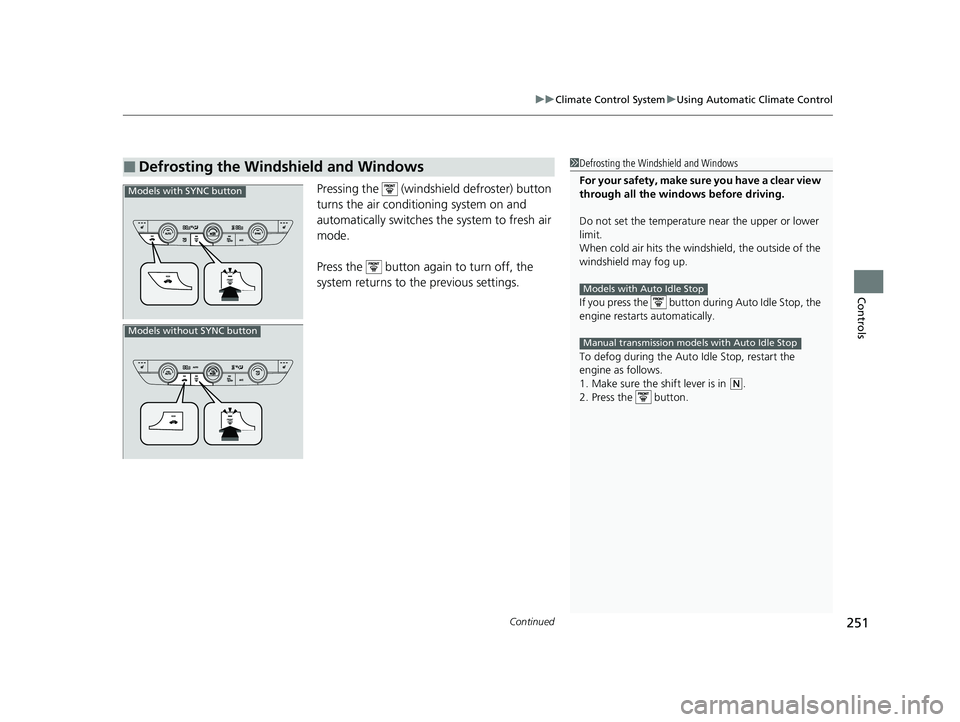
Continued251
uuClimate Control System uUsing Automatic Climate Control
Controls
Pressing the (windshield defroster) button
turns the air conditioning system on and
automatically switches th e system to fresh air
mode.
Press the button again to turn off, the
system returns to the previous settings.
■Defrosting the Windshield and Windows1 Defrosting the Windshield and Windows
For your safety, make sure you have a clear view
through all the windows before driving.
Do not set the temperatur e near the upper or lower
limit.
When cold air hits the windshield, the outside of the
windshield may fog up.
If you press the button during Auto Idle Stop, the
engine restarts automatically.
To defog during the Auto Idle Stop, restart the
engine as follows.
1. Make sure the shift lever is in
( N.
2. Press the button.
Models with Auto Idle Stop
Manual transmission models with Auto Idle Stop
Models with SYNC button
Models without SYNC button
23 CIVIC HATCHBACK TYPE R-31T406100_03.book 251 ページ 2022年6月23日 木曜日 午後9時28分
Page 262 of 840
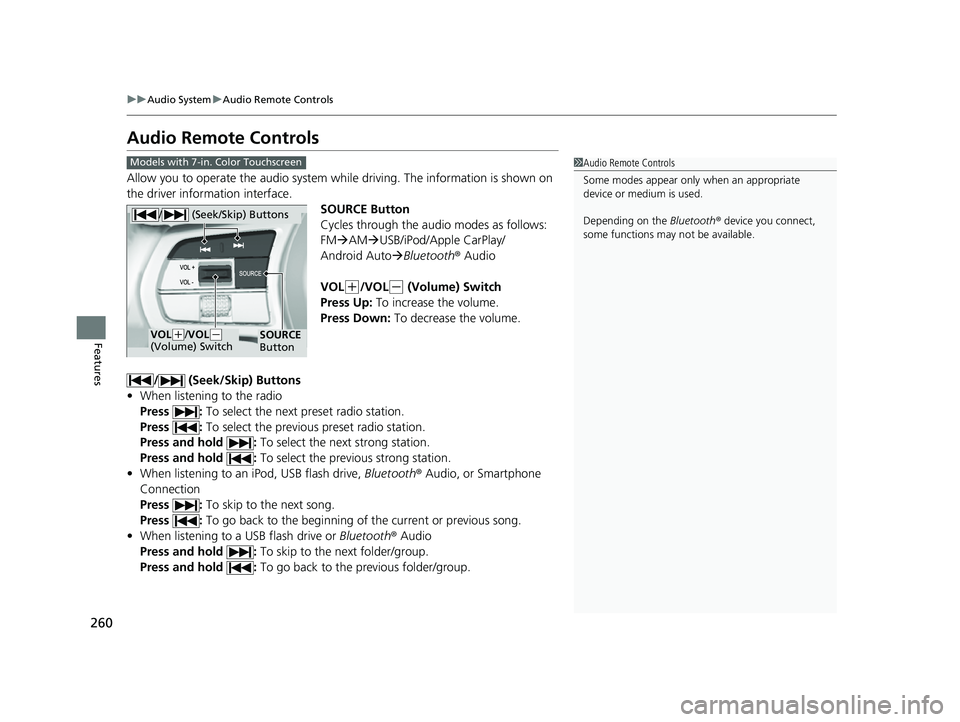
260
uuAudio System uAudio Remote Controls
Features
Audio Remote Controls
Allow you to operate the audio system while driving. The information is shown on
the driver information interface.
SOURCE Button
Cycles through the audio modes as follows:
FMAM USB/iPod/Apple CarPlay/
Android Auto Bluetooth ® Audio
VOL
(+/VOL(- (Volume) Switch
Press Up: To increase the volume.
Press Down: To decrease the volume.
/ (Seek/Skip) Buttons
• When listening to the radio
Press : To select the next preset radio station.
Press : To select the previous preset radio station.
Press and hold : To select the next strong station.
Press and hold : To select the previous strong station.
• When listening to an iPod, USB flash drive, Bluetooth® Audio, or Smartphone
Connection
Press : To skip to the next song.
Press : To go back to the beginning of the current or previous song.
• When listening to a USB flash drive or Bluetooth® Audio
Press and hold : To skip to the next folder/group.
Press and hold : To go back to the previous folder/group.
1Audio Remote Controls
Some modes appear only when an appropriate
device or medium is used.
Depending on the Bluetooth® device you connect,
some functions may not be available.Models with 7-in. Color Touchscreen
/ (Seek/Skip) Buttons
SOURCE
ButtonVOL( +/VOL(-
(Volume) Switch
23 CIVIC HATCHBACK TYPE R-31T406100_03.book 260 ページ 2022年6月23日 木曜日 午後9時28分
Page 264 of 840
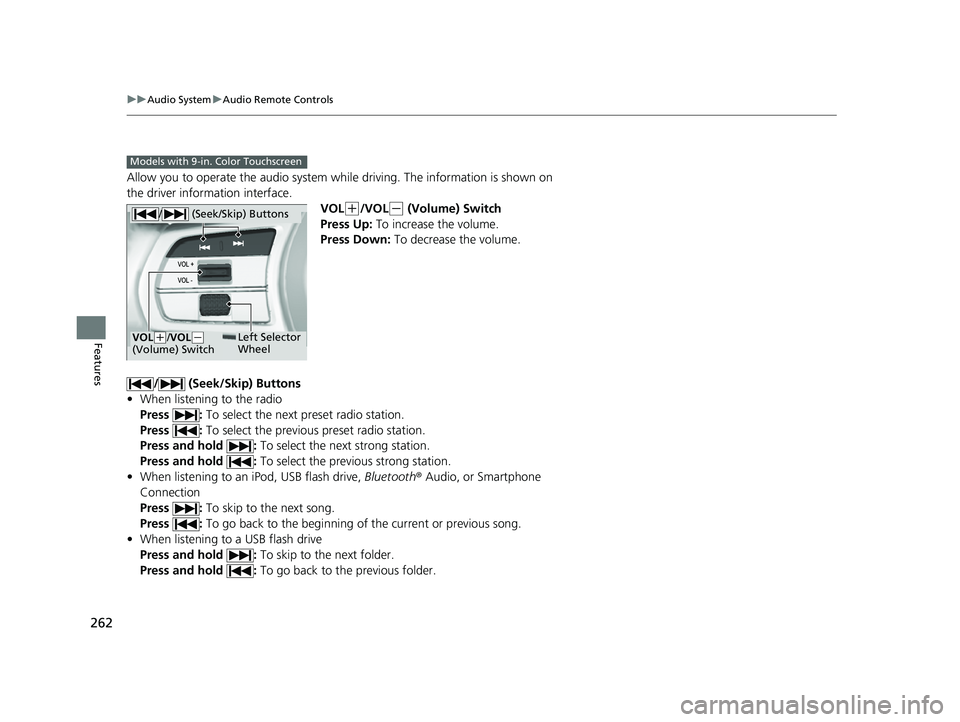
262
uuAudio System uAudio Remote Controls
Features
Allow you to operate the audio system while driving. The information is shown on
the driver information interface.
VOL
(+/VOL(- (Volume) Switch
Press Up: To increase the volume.
Press Down: To decrease the volume.
/ (Seek/Skip) Buttons
• When listening to the radio
Press : To select the next preset radio station.
Press : To select the previous preset radio station.
Press and hold : To select the next strong station.
Press and hold : To select the previous strong station.
• When listening to an iPod, USB flash drive, Bluetooth® Audio, or Smartphone
Connection
Press : To skip to the next song.
Press : To go back to the beginning of the current or previous song.
• When listening to a USB flash drive
Press and hold : To skip to the next folder.
Press and hold : To go back to the previous folder.
Models with 9-in. Color Touchscreen
/ (Seek/Skip) Buttons
Left Selector
WheelVOL(+/ VOL(-
(Volume) Switch
23 CIVIC HATCHBACK TYPE R-31T406100_03.book 262 ページ 2022年6月23日 木曜日 午後9時28分
Page 266 of 840

264
Features
Audio System Basic Operation
To use the audio system, the power mode must be in ACCESSORY or ON.
Use the selector knob or MENU button to
access some audio functions.
Press to switch between the normal and
extended display fo r some functions.
Selector knob: Rotate left or right to scroll
through the available choices. Press to set
your selection.
MENU button: Press to display the menu
screen. (Back) button: Press to go back to the
previous display.
Models with 7-in. Color Touchscreen1 Audio System Basic Operation
These indications are used to show how to operate
the selector knob.
Rotate to select.
Press to enter.
Menu Items 2 Adjust Clock P. 174
2 Adjusting the Sound P. 265
2 Display Setup P. 266
2 Customized Features P. 382
Press the buttons on the steering wheel to change
any audio setting. 2 Audio Remote Controls P. 260
Touchscreen operation
•Use simple gestures - in cluding touching, swiping
and scrolling - to operate certain audio functions.
•Some items may be grayed out during driving to
reduce the potential for distraction.
•You can select them when the vehicle is stopped.•Wearing gloves may limit or prevent touchscreen
response.
You can change the touchs creen sensitivity setting.
2 Customized Features P. 382
(Back)
Button
Selector Knob
MENU Button
Menu Display
23 CIVIC HATCHBACK TYPE R-31T406100_03.book 264 ページ 2022年6月23日 木曜日 午後9時28分