2023 FORD SUPER DUTY keyless
[x] Cancel search: keylessPage 92 of 738
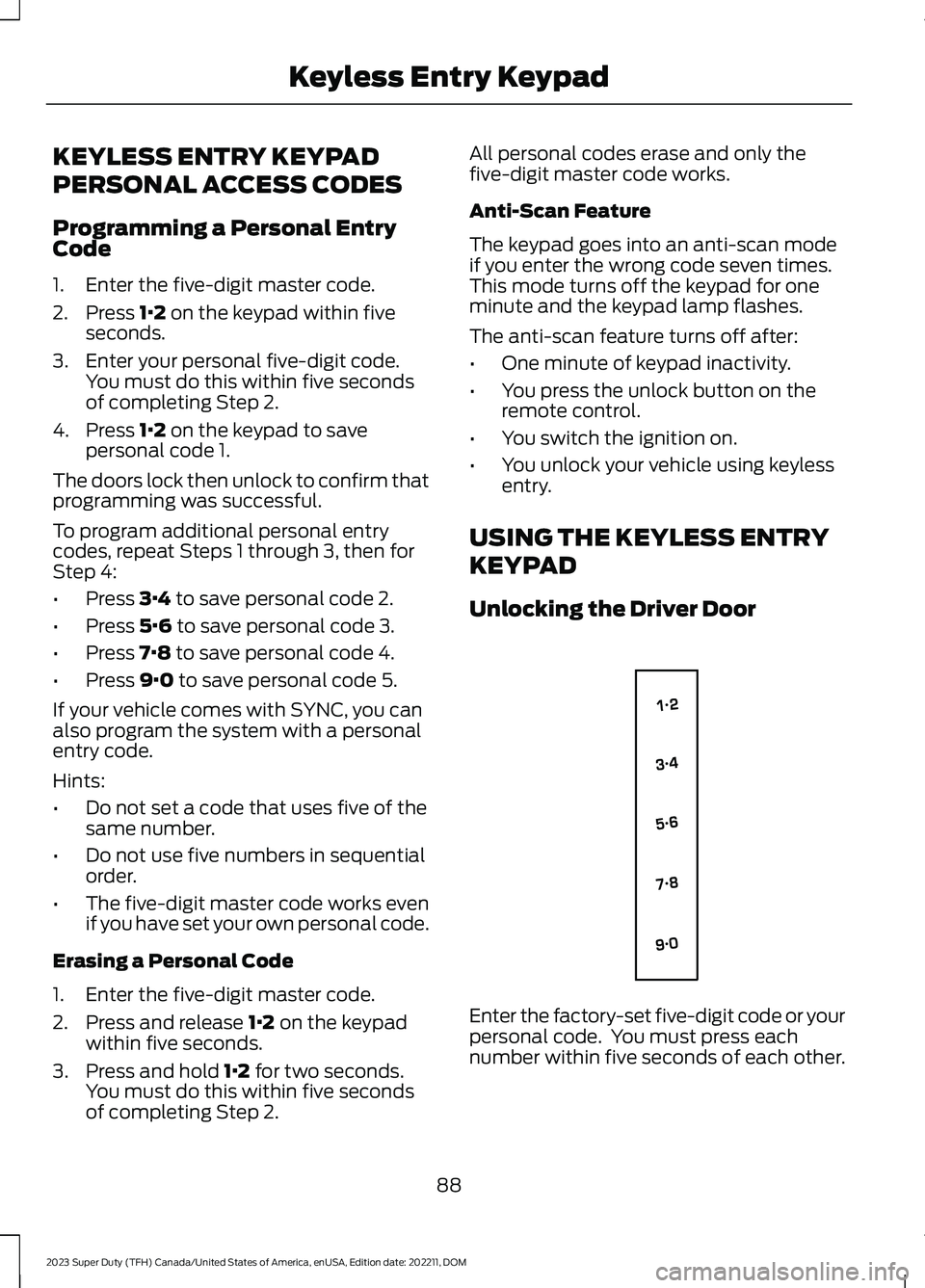
KEYLESS ENTRY KEYPAD
PERSONAL ACCESS CODES
Programming a Personal EntryCode
1.Enter the five-digit master code.
2.Press 1·2 on the keypad within fiveseconds.
3.Enter your personal five-digit code.You must do this within five secondsof completing Step 2.
4.Press 1·2 on the keypad to savepersonal code 1.
The doors lock then unlock to confirm thatprogramming was successful.
To program additional personal entrycodes, repeat Steps 1 through 3, then forStep 4:
•Press 3·4 to save personal code 2.
•Press 5·6 to save personal code 3.
•Press 7·8 to save personal code 4.
•Press 9·0 to save personal code 5.
If your vehicle comes with SYNC, you canalso program the system with a personalentry code.
Hints:
•Do not set a code that uses five of thesame number.
•Do not use five numbers in sequentialorder.
•The five-digit master code works evenif you have set your own personal code.
Erasing a Personal Code
1.Enter the five-digit master code.
2.Press and release 1·2 on the keypadwithin five seconds.
3.Press and hold 1·2 for two seconds.You must do this within five secondsof completing Step 2.
All personal codes erase and only thefive-digit master code works.
Anti-Scan Feature
The keypad goes into an anti-scan modeif you enter the wrong code seven times.This mode turns off the keypad for oneminute and the keypad lamp flashes.
The anti-scan feature turns off after:
•One minute of keypad inactivity.
•You press the unlock button on theremote control.
•You switch the ignition on.
•You unlock your vehicle using keylessentry.
USING THE KEYLESS ENTRY
KEYPAD
Unlocking the Driver Door
Enter the factory-set five-digit code or yourpersonal code. You must press eachnumber within five seconds of each other.
88
2023 Super Duty (TFH) Canada/United States of America, enUSA, Edition date: 202211, DOMKeyless Entry KeypadE138637
Page 93 of 738
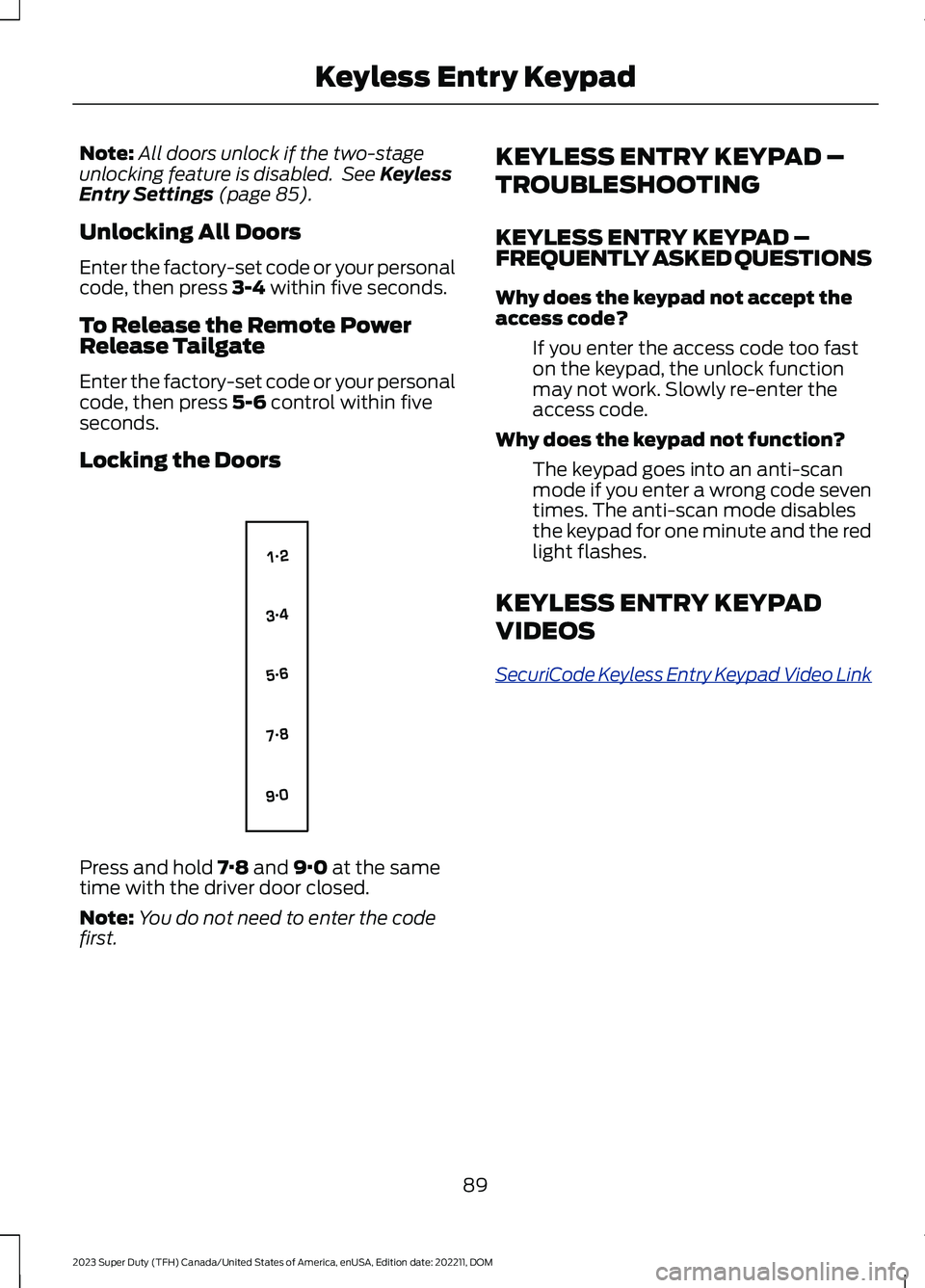
Note:All doors unlock if the two-stageunlocking feature is disabled. See KeylessEntry Settings (page 85).
Unlocking All Doors
Enter the factory-set code or your personalcode, then press 3-4 within five seconds.
To Release the Remote PowerRelease Tailgate
Enter the factory-set code or your personalcode, then press 5-6 control within fiveseconds.
Locking the Doors
Press and hold 7·8 and 9·0 at the sametime with the driver door closed.
Note:You do not need to enter the codefirst.
KEYLESS ENTRY KEYPAD –
TROUBLESHOOTING
KEYLESS ENTRY KEYPAD –FREQUENTLY ASKED QUESTIONS
Why does the keypad not accept theaccess code?
If you enter the access code too faston the keypad, the unlock functionmay not work. Slowly re-enter theaccess code.
Why does the keypad not function?
The keypad goes into an anti-scanmode if you enter a wrong code seventimes. The anti-scan mode disablesthe keypad for one minute and the redlight flashes.
KEYLESS ENTRY KEYPAD
VIDEOS
SecuriCode Keyless Entry Keypad Video Link
89
2023 Super Duty (TFH) Canada/United States of America, enUSA, Edition date: 202211, DOMKeyless Entry KeypadE138637
Page 432 of 738
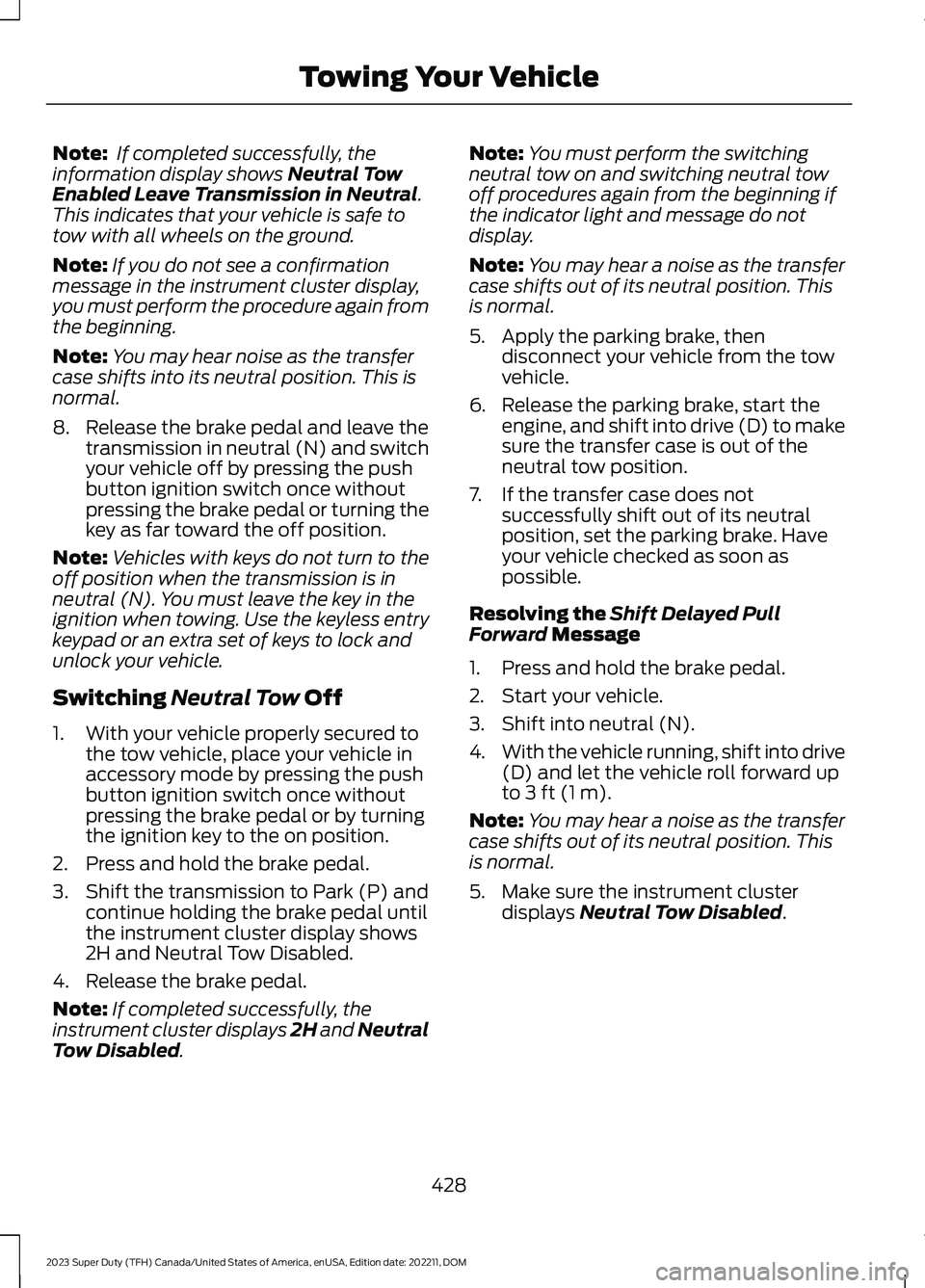
Note: If completed successfully, theinformation display shows Neutral TowEnabled Leave Transmission in Neutral.This indicates that your vehicle is safe totow with all wheels on the ground.
Note:If you do not see a confirmationmessage in the instrument cluster display,you must perform the procedure again fromthe beginning.
Note:You may hear noise as the transfercase shifts into its neutral position. This isnormal.
8.Release the brake pedal and leave thetransmission in neutral (N) and switchyour vehicle off by pressing the pushbutton ignition switch once withoutpressing the brake pedal or turning thekey as far toward the off position.
Note:Vehicles with keys do not turn to theoff position when the transmission is inneutral (N). You must leave the key in theignition when towing. Use the keyless entrykeypad or an extra set of keys to lock andunlock your vehicle.
Switching Neutral Tow Off
1.With your vehicle properly secured tothe tow vehicle, place your vehicle inaccessory mode by pressing the pushbutton ignition switch once withoutpressing the brake pedal or by turningthe ignition key to the on position.
2.Press and hold the brake pedal.
3.Shift the transmission to Park (P) andcontinue holding the brake pedal untilthe instrument cluster display shows2H and Neutral Tow Disabled.
4.Release the brake pedal.
Note:If completed successfully, theinstrument cluster displays 2H and NeutralTow Disabled.
Note:You must perform the switchingneutral tow on and switching neutral towoff procedures again from the beginning ifthe indicator light and message do notdisplay.
Note:You may hear a noise as the transfercase shifts out of its neutral position. Thisis normal.
5.Apply the parking brake, thendisconnect your vehicle from the towvehicle.
6.Release the parking brake, start theengine, and shift into drive (D) to makesure the transfer case is out of theneutral tow position.
7.If the transfer case does notsuccessfully shift out of its neutralposition, set the parking brake. Haveyour vehicle checked as soon aspossible.
Resolving the Shift Delayed PullForward Message
1.Press and hold the brake pedal.
2.Start your vehicle.
3.Shift into neutral (N).
4.With the vehicle running, shift into drive(D) and let the vehicle roll forward upto 3 ft (1 m).
Note:You may hear a noise as the transfercase shifts out of its neutral position. Thisis normal.
5.Make sure the instrument clusterdisplays Neutral Tow Disabled.
428
2023 Super Duty (TFH) Canada/United States of America, enUSA, Edition date: 202211, DOMTowing Your Vehicle
Page 723 of 738
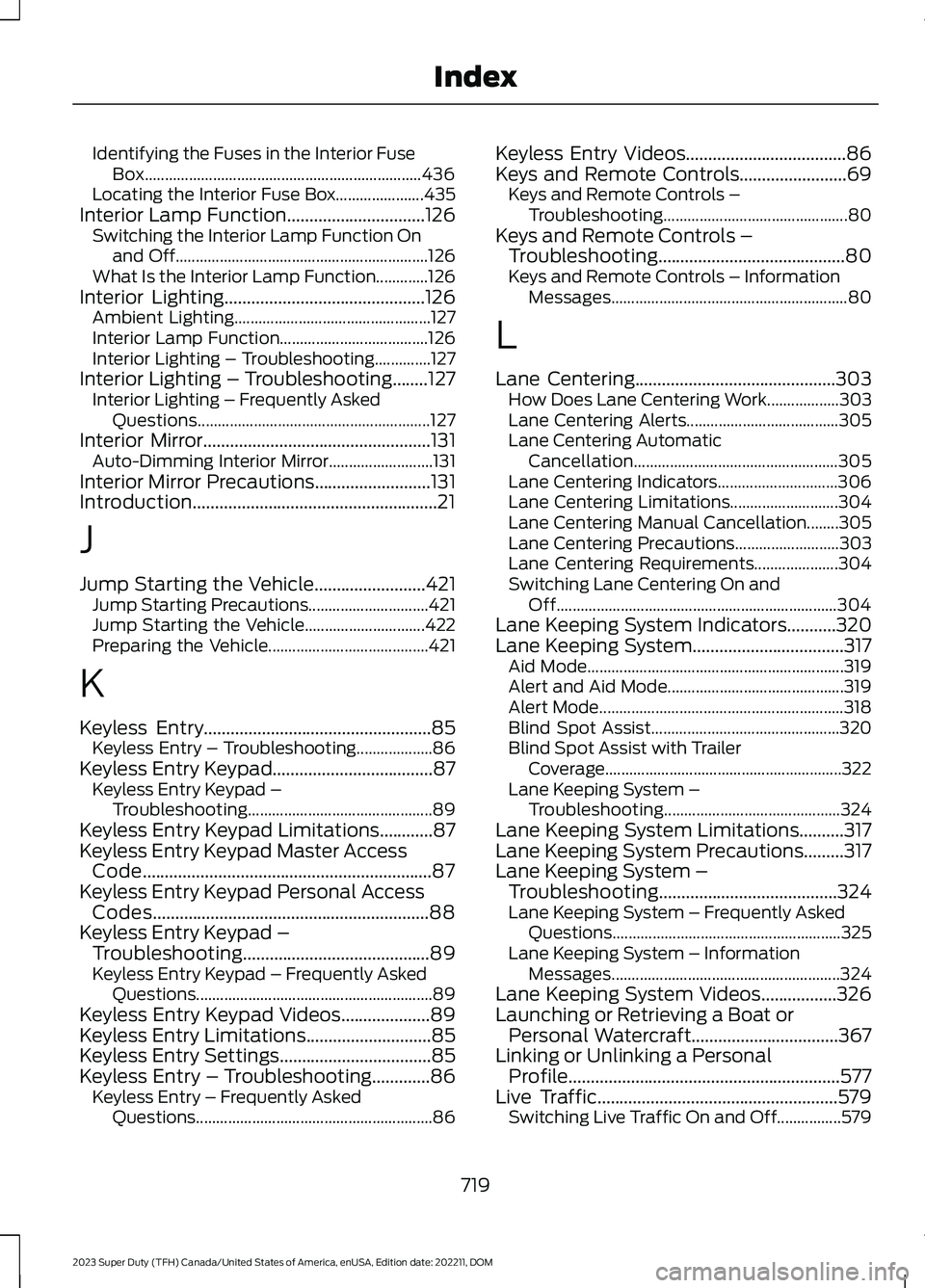
Identifying the Fuses in the Interior FuseBox.....................................................................436Locating the Interior Fuse Box......................435Interior Lamp Function...............................126Switching the Interior Lamp Function Onand Off...............................................................126What Is the Interior Lamp Function.............126Interior Lighting.............................................126Ambient Lighting.................................................127Interior Lamp Function.....................................126Interior Lighting – Troubleshooting..............127Interior Lighting – Troubleshooting........127Interior Lighting – Frequently AskedQuestions..........................................................127Interior Mirror...................................................131Auto-Dimming Interior Mirror..........................131Interior Mirror Precautions..........................131Introduction.......................................................21
J
Jump Starting the Vehicle.........................421Jump Starting Precautions..............................421Jump Starting the Vehicle..............................422Preparing the Vehicle........................................421
K
Keyless Entry...................................................85Keyless Entry – Troubleshooting...................86Keyless Entry Keypad....................................87Keyless Entry Keypad –Troubleshooting..............................................89Keyless Entry Keypad Limitations............87Keyless Entry Keypad Master AccessCode.................................................................87Keyless Entry Keypad Personal AccessCodes..............................................................88Keyless Entry Keypad –Troubleshooting..........................................89Keyless Entry Keypad – Frequently AskedQuestions...........................................................89Keyless Entry Keypad Videos....................89Keyless Entry Limitations............................85Keyless Entry Settings..................................85Keyless Entry – Troubleshooting.............86Keyless Entry – Frequently AskedQuestions...........................................................86
Keyless Entry Videos....................................86Keys and Remote Controls........................69Keys and Remote Controls –Troubleshooting..............................................80Keys and Remote Controls –Troubleshooting..........................................80Keys and Remote Controls – InformationMessages...........................................................80
L
Lane Centering.............................................303How Does Lane Centering Work..................303Lane Centering Alerts......................................305Lane Centering AutomaticCancellation...................................................305Lane Centering Indicators..............................306Lane Centering Limitations...........................304Lane Centering Manual Cancellation........305Lane Centering Precautions..........................303Lane Centering Requirements.....................304Switching Lane Centering On andOff......................................................................304Lane Keeping System Indicators...........320Lane Keeping System..................................317Aid Mode................................................................319Alert and Aid Mode............................................319Alert Mode.............................................................318Blind Spot Assist...............................................320Blind Spot Assist with TrailerCoverage...........................................................322Lane Keeping System –Troubleshooting............................................324Lane Keeping System Limitations..........317Lane Keeping System Precautions.........317Lane Keeping System –Troubleshooting........................................324Lane Keeping System – Frequently AskedQuestions.........................................................325Lane Keeping System – InformationMessages.........................................................324Lane Keeping System Videos.................326Launching or Retrieving a Boat orPersonal Watercraft.................................367Linking or Unlinking a PersonalProfile.............................................................577Live Traffic......................................................579Switching Live Traffic On and Off................579
719
2023 Super Duty (TFH) Canada/United States of America, enUSA, Edition date: 202211, DOMIndex
Page 724 of 738

What Is Live Traffic............................................579Load Carrying.................................................351Load Carrying Precautions........................351Loading Your Trailer....................................366Locating the 360 DegreeCameras......................................................290Locating the Auxiliary Switches............586Locating the Auxiliary SwitchWiring............................................................586Locating the Blind Spot InformationSystem Sensors........................................328Locating the Brake Fluid Reservoir.......249Locating the Cross Traffic AlertSensors.........................................................336Locating the Exit Warning Sensors.......333Locating the Keyless Entry Keypad.........87Locating the Key Readers............................73Locating the Memory FunctionButtons...........................................................177Locating the Outlets...................................188Locating the Power Outlets......................185Locating the Pre-Collision AssistSensors..........................................................341Locating the Rear View Camera.............287Locating the Safety ComplianceCertification Labels..................................352Locating the Tire label...............................478Locating the USB Ports..............................183Locating the Wireless AccessoryCharger..........................................................195Locating Your Vehicle....................................74Locking the Rear Window Controls.......129
M
Maintenance.................................................44012V Battery...........................................................45612V Battery – Troubleshooting.....................459Coolant.................................................................450Engine Air Filter..................................................445Engine Oil.............................................................444Exterior Bulbs.......................................................461Interior Bulbs......................................................468Maintenance Precautions.......................440Making and Receiving a Phone Call.......571Manually Dimming the InteriorMirror...............................................................131
Manually Releasing the Electric ParkingBrake..............................................................253Manually Shifting Gears............................235Shifting Using the Buttons on the ColumnShifter................................................................235Manual Seats.................................................162Adjusting the Head Restraint.........................162Adjusting the Lumbar Support.....................164Adjusting the Seat Backrest...........................164Folding the Seats.................................................171Head Restraint Components.........................162Installing the Head Restraint.........................163Moving the Seat Backward andForward.............................................................163Removing the Head Restraint........................163Unfolding the Seats.............................................171Massage Seats...............................................167Adjusting the Massage Seat Settings........168Massage Seat Limitations...............................167Memory Function..........................................177Memory Function Precautions.................177Memory Function Videos...........................178Mislock...............................................................82Mislock Limitations..............................................82Switching Mislock On and Off.........................82What Is Mislock.....................................................82Mobile CommunicationsEquipment...................................................674Mobile Device Data........................................29Moonroof Bounce-Back.............................135Overriding Moonroof Bounce-Back.............135What Is Moonroof Bounce-Back..................135Moonroof.........................................................134Moonroof Bounce-Back...................................135Moonroof Videos..........................................135Motorcraft Parts - 6.7L Diesel.................523Motorcraft Parts - 6.8L, Gasoline..........524Motorcraft Parts - 7.3L, Gasoline...........525Muting the Audio.........................................554
N
Navigation Map Updates..........................579Navigation......................................................579Adjusting the Map.............................................579Live Traffic............................................................579Route Guidance.................................................580Setting a Destination........................................579
720
2023 Super Duty (TFH) Canada/United States of America, enUSA, Edition date: 202211, DOMIndex
Page 733 of 738
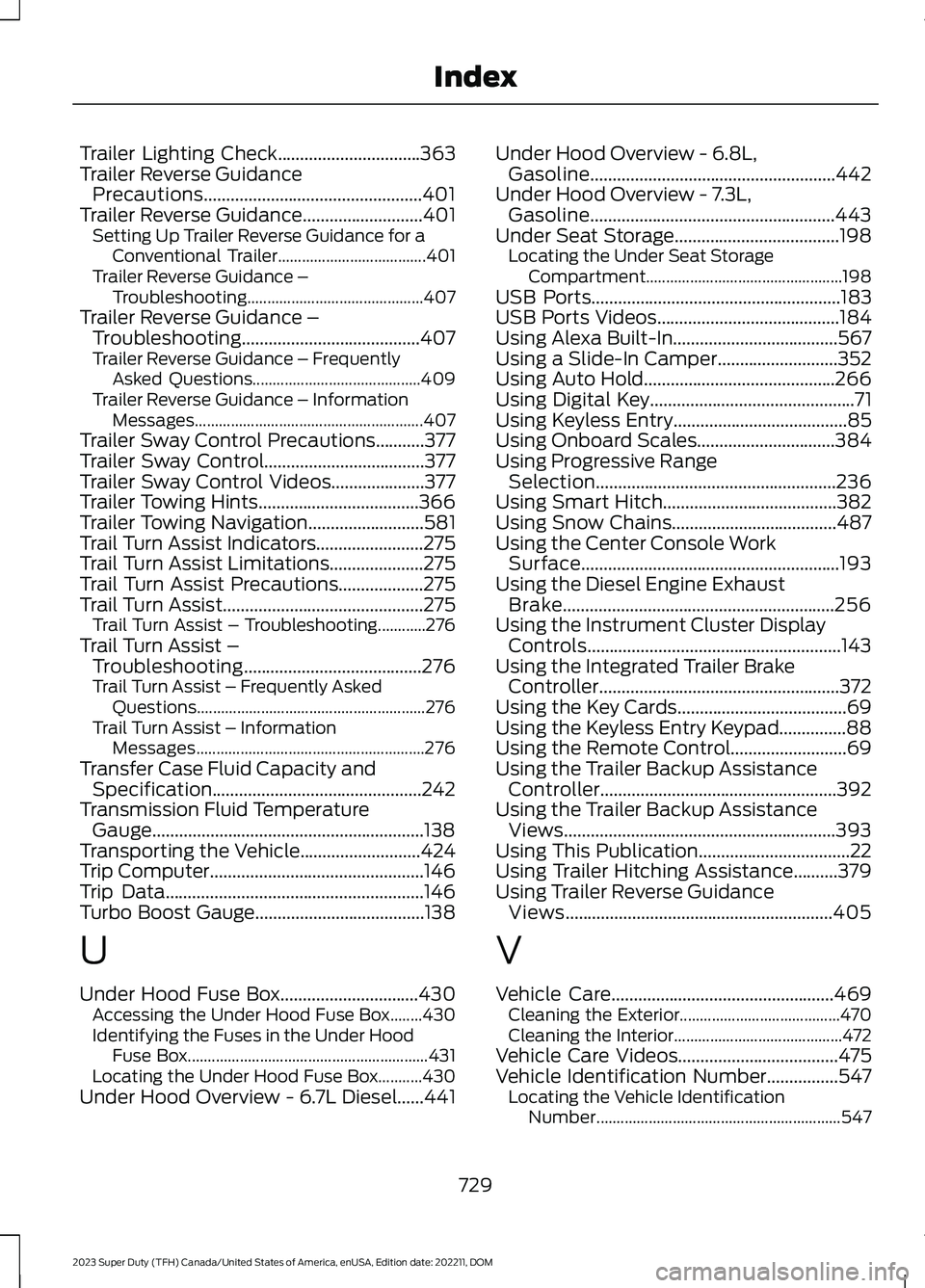
Trailer Lighting Check................................363Trailer Reverse GuidancePrecautions.................................................401Trailer Reverse Guidance...........................401Setting Up Trailer Reverse Guidance for aConventional Trailer.....................................401Trailer Reverse Guidance –Troubleshooting............................................407Trailer Reverse Guidance –Troubleshooting........................................407Trailer Reverse Guidance – FrequentlyAsked Questions..........................................409Trailer Reverse Guidance – InformationMessages.........................................................407Trailer Sway Control Precautions...........377Trailer Sway Control....................................377Trailer Sway Control Videos.....................377Trailer Towing Hints....................................366Trailer Towing Navigation..........................581Trail Turn Assist Indicators........................275Trail Turn Assist Limitations.....................275Trail Turn Assist Precautions...................275Trail Turn Assist.............................................275Trail Turn Assist – Troubleshooting............276Trail Turn Assist –Troubleshooting........................................276Trail Turn Assist – Frequently AskedQuestions.........................................................276Trail Turn Assist – InformationMessages.........................................................276Transfer Case Fluid Capacity andSpecification...............................................242Transmission Fluid TemperatureGauge.............................................................138Transporting the Vehicle...........................424Trip Computer................................................146Trip Data..........................................................146Turbo Boost Gauge......................................138
U
Under Hood Fuse Box...............................430Accessing the Under Hood Fuse Box........430Identifying the Fuses in the Under HoodFuse Box............................................................431Locating the Under Hood Fuse Box...........430Under Hood Overview - 6.7L Diesel......441
Under Hood Overview - 6.8L,Gasoline.......................................................442Under Hood Overview - 7.3L,Gasoline.......................................................443Under Seat Storage.....................................198Locating the Under Seat StorageCompartment.................................................198USB Ports........................................................183USB Ports Videos.........................................184Using Alexa Built-In.....................................567Using a Slide-In Camper...........................352Using Auto Hold...........................................266Using Digital Key..............................................71Using Keyless Entry.......................................85Using Onboard Scales...............................384Using Progressive RangeSelection......................................................236Using Smart Hitch.......................................382Using Snow Chains.....................................487Using the Center Console WorkSurface..........................................................193Using the Diesel Engine ExhaustBrake.............................................................256Using the Instrument Cluster DisplayControls.........................................................143Using the Integrated Trailer BrakeController......................................................372Using the Key Cards......................................69Using the Keyless Entry Keypad...............88Using the Remote Control..........................69Using the Trailer Backup AssistanceController.....................................................392Using the Trailer Backup AssistanceViews.............................................................393Using This Publication..................................22Using Trailer Hitching Assistance..........379Using Trailer Reverse GuidanceViews............................................................405
V
Vehicle Care..................................................469Cleaning the Exterior........................................470Cleaning the Interior..........................................472Vehicle Care Videos....................................475Vehicle Identification Number................547Locating the Vehicle IdentificationNumber.............................................................547
729
2023 Super Duty (TFH) Canada/United States of America, enUSA, Edition date: 202211, DOMIndex
Page 734 of 738
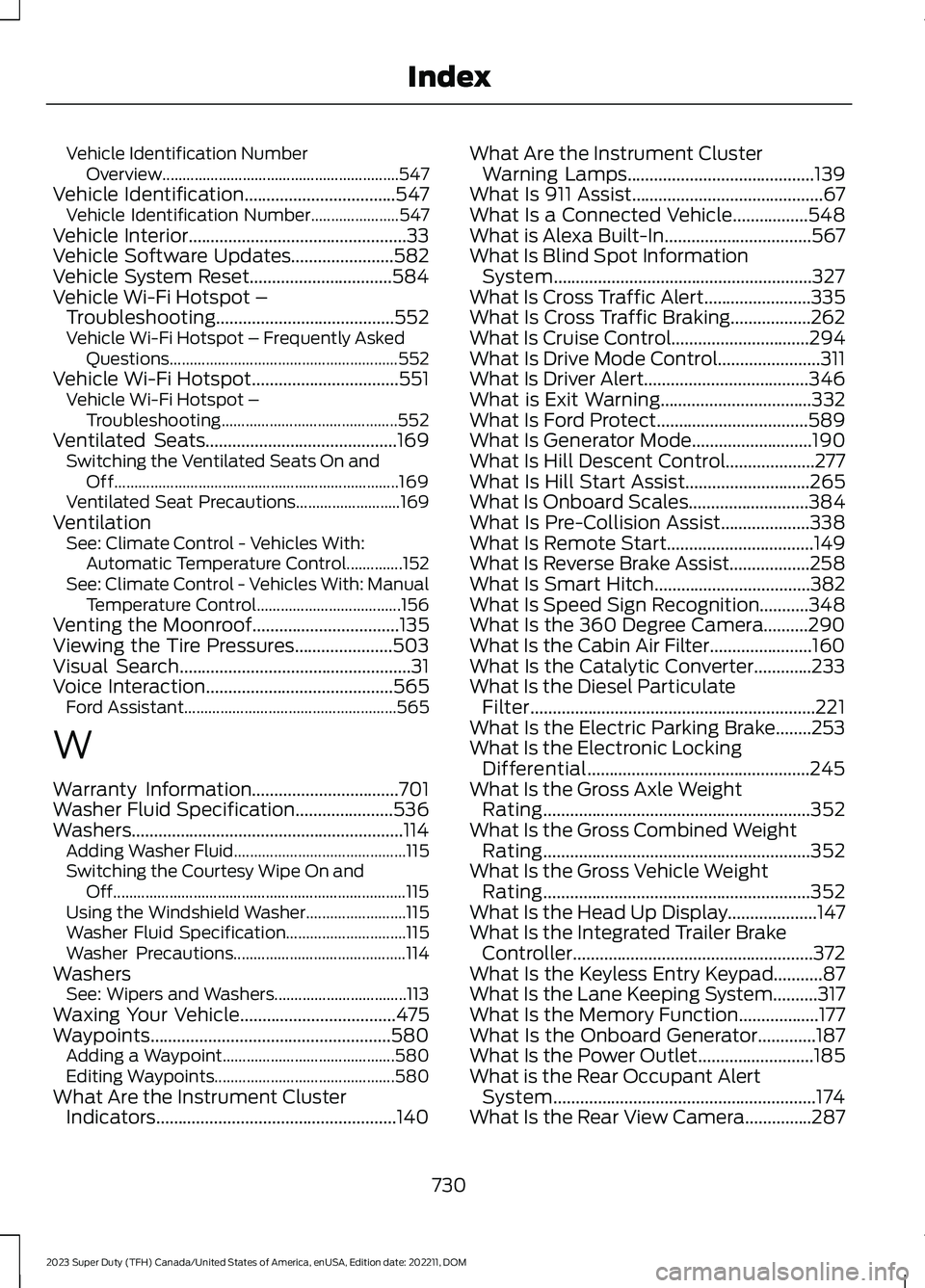
Vehicle Identification NumberOverview...........................................................547Vehicle Identification..................................547Vehicle Identification Number......................547Vehicle Interior.................................................33Vehicle Software Updates.......................582Vehicle System Reset................................584Vehicle Wi-Fi Hotspot –Troubleshooting........................................552Vehicle Wi-Fi Hotspot – Frequently AskedQuestions.........................................................552Vehicle Wi-Fi Hotspot.................................551Vehicle Wi-Fi Hotspot –Troubleshooting............................................552Ventilated Seats...........................................169Switching the Ventilated Seats On andOff.......................................................................169Ventilated Seat Precautions..........................169VentilationSee: Climate Control - Vehicles With:Automatic Temperature Control..............152See: Climate Control - Vehicles With: ManualTemperature Control....................................156Venting the Moonroof.................................135Viewing the Tire Pressures......................503Visual Search....................................................31Voice Interaction..........................................565Ford Assistant.....................................................565
W
Warranty Information.................................701Washer Fluid Specification......................536Washers.............................................................114Adding Washer Fluid...........................................115Switching the Courtesy Wipe On andOff.........................................................................115Using the Windshield Washer.........................115Washer Fluid Specification..............................115Washer Precautions...........................................114WashersSee: Wipers and Washers.................................113Waxing Your Vehicle...................................475Waypoints......................................................580Adding a Waypoint...........................................580Editing Waypoints.............................................580What Are the Instrument ClusterIndicators......................................................140
What Are the Instrument ClusterWarning Lamps..........................................139What Is 911 Assist...........................................67What Is a Connected Vehicle.................548What is Alexa Built-In.................................567What Is Blind Spot InformationSystem..........................................................327What Is Cross Traffic Alert........................335What Is Cross Traffic Braking..................262What Is Cruise Control...............................294What Is Drive Mode Control.......................311What Is Driver Alert.....................................346What is Exit Warning..................................332What Is Ford Protect..................................589What Is Generator Mode...........................190What Is Hill Descent Control....................277What Is Hill Start Assist............................265What Is Onboard Scales...........................384What Is Pre-Collision Assist....................338What Is Remote Start.................................149What Is Reverse Brake Assist..................258What Is Smart Hitch...................................382What Is Speed Sign Recognition...........348What Is the 360 Degree Camera..........290What Is the Cabin Air Filter.......................160What Is the Catalytic Converter.............233What Is the Diesel ParticulateFilter................................................................221What Is the Electric Parking Brake........253What Is the Electronic LockingDifferential..................................................245What Is the Gross Axle WeightRating............................................................352What Is the Gross Combined WeightRating............................................................352What Is the Gross Vehicle WeightRating............................................................352What Is the Head Up Display....................147What Is the Integrated Trailer BrakeController......................................................372What Is the Keyless Entry Keypad...........87What Is the Lane Keeping System..........317What Is the Memory Function..................177What Is the Onboard Generator.............187What Is the Power Outlet..........................185What is the Rear Occupant AlertSystem...........................................................174What Is the Rear View Camera...............287
730
2023 Super Duty (TFH) Canada/United States of America, enUSA, Edition date: 202211, DOMIndex