2023 FORD MUSTANG wheel
[x] Cancel search: wheelPage 112 of 535

Settings
Max Speed
Speed Minder
Volume Limiter
Hold OK to Clear All MyKeysClear MyKeys
Choose your applicable setting.DistanceDisplay Setup
Temperature
Tire Pressure
Language
1 See Track Use (page 278).Note:Quiet Start allows you to schedule when the Exhaust Mode turns on the Quietsetting. The time window can be from 1 to 24 hours.
GENERAL INFORMATION -
VEHICLES WITH: 12.3 INCH
INSTRUMENT CLUSTER
DISPLAY SCREEN
WARNING: Driving while distractedcan result in loss of vehicle control, crashand injury. We strongly recommend thatyou use extreme caution when using anydevice that may take your focus off theroad. Your primary responsibility is thesafe operation of your vehicle. Werecommend against the use of anyhand-held device while driving andencourage the use of voice-operatedsystems when possible. Make sure youare aware of all applicable local lawsthat may affect the use of electronicdevices while driving.
Note:Some items could appear slightlydifferent or not at all if the features areoptional.
Information Display Controls
You can control various systems on yourvehicle using the information displaycontrols on the steering wheel.
108
2023 Mustang (CZG) Canada/United States of America, Vehicles Built From: 14-11-2022, enUSA, Edition date: 202209, First-PrintingInformation Displays
Page 125 of 535

Steering System
ActionMessage
The power steering system has detected a condition that requiresservice. Have the system checked.Steering FaultService Now
The power steering system is not working. Stop your vehicle in asafe place. Have the system checked.Steering Loss StopSafely
The power steering system has detected a condition within thepower steering system or passive entry or passive start system thatrequires service. Have the system checked.
Steering AssistFault ServiceRequired
The steering lock system has detected a condition that requiresservice. Have the system checked.Steering LockMalfunctionService Now
You need to turn your steering wheel when starting your vehicle tounlock your steering column.Steering ColumnLock Remove andre-insert key whileturning wheel tounlock
Suspension System
ActionMessage
Displays if the adaptive damping system detects a condition thatrequires service. Your vehicle speed is limited to 80 mph (130 km/h).Have your vehicle serviced soon.
Suspension FaultSpeed Limited toXX MPH/km/h
Tire Mobility Kit
ActionMessage
This message appears when the tire sealing compound in theTemporary Mobility Kit expires and you need to replace it. Whenyou replace the sealing compound you can reset any warningmessages through your settings menu. See General Information(page 98).
Service TireMobility Kit
121
2023 Mustang (CZG) Canada/United States of America, Vehicles Built From: 14-11-2022, enUSA, Edition date: 202209, First-PrintingInformation Displays
Page 128 of 535

Within three seconds, press thebutton on the remote control.
Within three seconds, press thebutton again.
Note:You can extend the engine runningduration to a maximum of 30 minutes.
REMOTELY STOPPING THE
ENGINE
Use the FordPass App to stop the engine.
REMOTE START REMOTE
CONTROL INDICATORS
Remote Control Feedback
An LED on the remote control providesstatus feedback of remote start or stopcommands.
StatusLED
Remote startsuccessful.Solid green.
Remote stopsuccessful.Solid red.
Request failed orstatus not received.Blinking red.
Status incomplete.Blinking green.
REMOTE START SETTINGS
SWITCHING CLIMATE CONTROLAUTO MODE ON AND OFF
1.Using the information display controlson the steering wheel, select Settings.
2.Select Vehicle.
3.Select Remote Start.
4.Select Climate Control.
5.Switch Auto on or off.
Note:If you switch the auto mode on, thesystem attempts to heat or cool the interiorto 72°F (22°C).
Note:When you switch the ignition on, theclimate control system returns to the lastused settings.
Note:The heated windshield, heated rearwindow, heated mirrors, heated seats andheated steering wheel could turn on in coldweather.
SWITCHING CLIMATE CONTROLLAST SETTINGS ON AND OFF
1.Using the information display controlson the steering wheel, select Settings.
2.Select Vehicle.
3.Select Remote Start.
4.Select Climate Control.
5.Switch Last Settings on or off.
Note:If you switch the last settings on, thesystem remembers the last used settings.
SWITCHING THE HEATED SEATSETTINGS ON AND OFF
1.Using the information display controlson the steering wheel, select Settings.
2.Select Vehicle.
3.Select Remote Start.
4.Select Front Seats.
5.Select Auto or Off.
Note:If you switch the heated seat settingson, the heated seats turn on during coldweather.
Note:You cannot adjust the heated seatsettings when you have remotely startedthe engine.
124
2023 Mustang (CZG) Canada/United States of America, Vehicles Built From: 14-11-2022, enUSA, Edition date: 202209, First-PrintingRemote Start (If Equipped)E138625
Page 129 of 535

SWITCHING THE HEATEDSTEERING WHEEL SETTINGS ONAND OFF
1.Using the information display controlson the steering wheel, select Settings.
2.Select Vehicle.
3.Select Remote Start.
4.Select Front Seats & Wheel.
5.Select Auto or Off.
Note:If you switch the heated steeringwheel settings on, the heated steering wheelturns on during cold weather.
Note:You cannot adjust the heatedsteering wheel settings when you haveremotely started the engine.
SETTING THE REMOTE STARTDURATION
You can set a duration for the vehicle torun.
Note:Wait a few seconds before remotelystarting the engine after the engine stopsrunning.
1.Using the information display controlson the steering wheel, select Settings.
2.Select Vehicle.
3.Select Remote Start.
4.Select Duration.
125
2023 Mustang (CZG) Canada/United States of America, Vehicles Built From: 14-11-2022, enUSA, Edition date: 202209, First-PrintingRemote Start (If Equipped)
Page 137 of 535
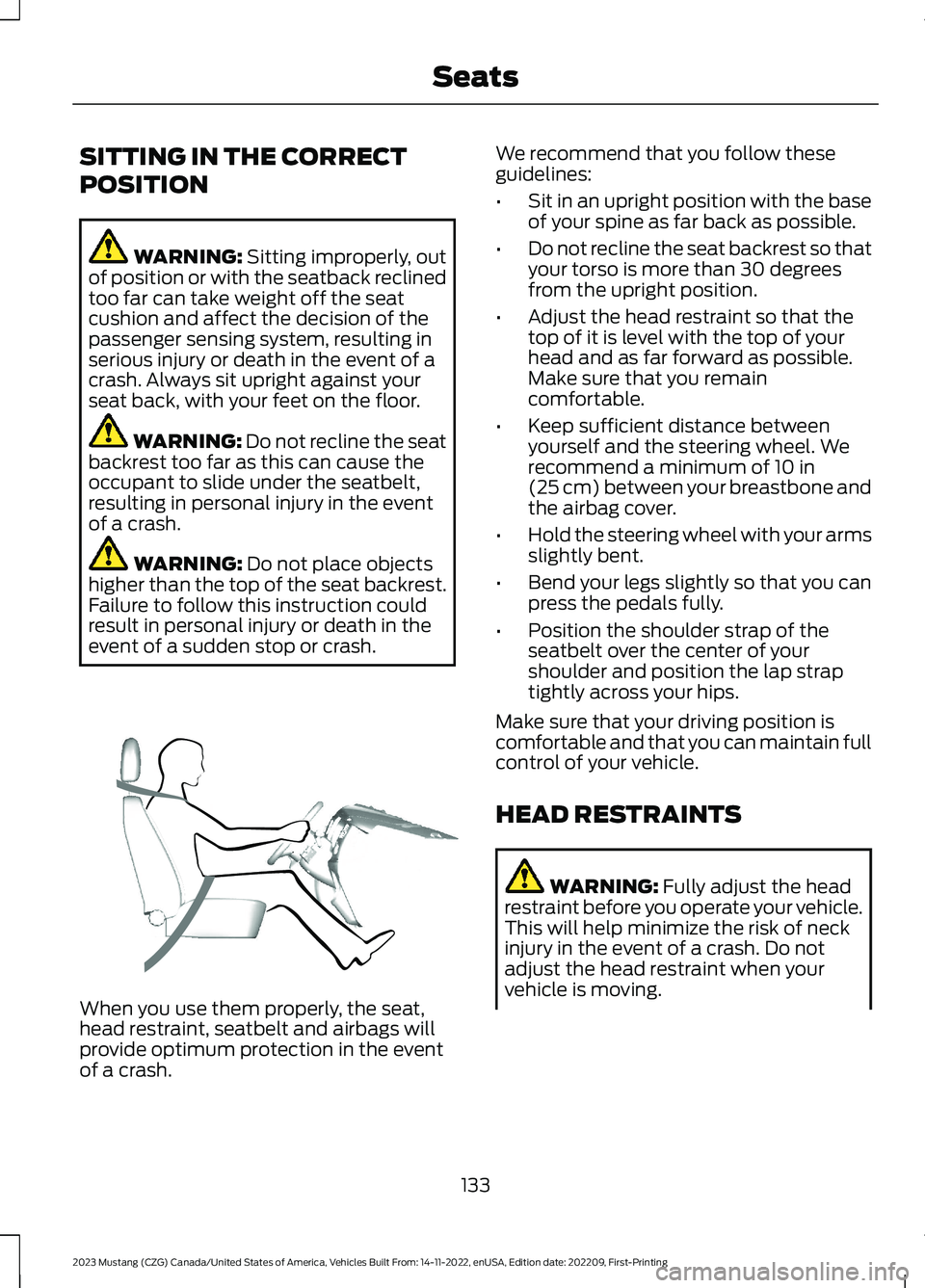
SITTING IN THE CORRECT
POSITION
WARNING: Sitting improperly, outof position or with the seatback reclinedtoo far can take weight off the seatcushion and affect the decision of thepassenger sensing system, resulting inserious injury or death in the event of acrash. Always sit upright against yourseat back, with your feet on the floor.
WARNING: Do not recline the seatbackrest too far as this can cause theoccupant to slide under the seatbelt,resulting in personal injury in the eventof a crash.
WARNING: Do not place objectshigher than the top of the seat backrest.Failure to follow this instruction couldresult in personal injury or death in theevent of a sudden stop or crash.
When you use them properly, the seat,head restraint, seatbelt and airbags willprovide optimum protection in the eventof a crash.
We recommend that you follow theseguidelines:
•Sit in an upright position with the baseof your spine as far back as possible.
•Do not recline the seat backrest so thatyour torso is more than 30 degreesfrom the upright position.
•Adjust the head restraint so that thetop of it is level with the top of yourhead and as far forward as possible.Make sure that you remaincomfortable.
•Keep sufficient distance betweenyourself and the steering wheel. Werecommend a minimum of 10 in(25 cm) between your breastbone andthe airbag cover.
•Hold the steering wheel with your armsslightly bent.
•Bend your legs slightly so that you canpress the pedals fully.
•Position the shoulder strap of theseatbelt over the center of yourshoulder and position the lap straptightly across your hips.
Make sure that your driving position iscomfortable and that you can maintain fullcontrol of your vehicle.
HEAD RESTRAINTS
WARNING: Fully adjust the headrestraint before you operate your vehicle.This will help minimize the risk of neckinjury in the event of a crash. Do notadjust the head restraint when yourvehicle is moving.
133
2023 Mustang (CZG) Canada/United States of America, Vehicles Built From: 14-11-2022, enUSA, Edition date: 202209, First-PrintingSeatsE68595
Page 151 of 535

•Without applying the brake pedal,press and release the button oncewhen the ignition is in the on mode, orwhen the engine is running but thevehicle is not moving.
On: All electrical circuits are operationaland the warning lamps and indicatorsilluminate.
•Without applying the brake pedal,press and release the button once.
Start: Starts the engine.
•Press the brake pedal (automatictransmission) or clutch pedal (manualtransmission), and then press thebutton for any length of time. Anindicator light on the button illuminateswhen the ignition is on and when theengine starts.
STEERING WHEEL LOCK (IF
EQUIPPED)
Your vehicle has an electronicallycontrolled steering wheel lock thatautomatically operates.
The steering wheel will lock shortly afteryou have parked your vehicle and thepassive key is outside it or when you lockyour vehicle.
Note:The steering wheel will not lock whenthe ignition is on or when your vehicle ismoving.
Unlocking the Steering Wheel
The steering wheel unlocks when thesystem detects a valid passive key insideyour vehicle. If the steering wheel relocks,switch the ignition on to unlock it.
Note:You may have to slightly rotate thesteering wheel to assist unlocking it.
STARTING A GASOLINE
ENGINE
When you start the engine, the idle speedincreases, this helps to warm up theengine. If the engine idle speed does notslow down, have your vehicle checked assoon as possible.
Note: You can crank the engine for a totalof 60 seconds without the engine startingbefore the starting system temporarilydisables. The 60 seconds does not have tobe all at once. For example, if you crank theengine three times for 20 seconds eachtime, without the engine starting, youreached the 60-second time limit. Amessage appears in the information displayalerting you that you exceeded the crankingtime. You cannot attempt to start theengine for at least 15 minutes. After 15minutes, you are limited to a 15-secondengine cranking time. You need to wait 60minutes before you can crank the engine for60 seconds again.
Before starting the engine, check thefollowing:
•Make sure all occupants have fastenedtheir seatbelts.
•Make sure the headlamps andelectrical accessories are off.
•Make sure the parking brake is on.
•Move the transmission selector leverto park (P) (automatic transmission)or neutral (N) (manual transmission)
Note:Do not touch the accelerator pedal.
Note:You must have your intelligent accesskey in the vehicle in order to shift thetransmission out of position P.
1.Fully press the brake pedal.
2.Press the button.
147
2023 Mustang (CZG) Canada/United States of America, Vehicles Built From: 14-11-2022, enUSA, Edition date: 202209, First-PrintingStarting and Stopping the Engine
Page 169 of 535

Note:You may not be able to shift out ofpark (P) unless the intelligent access key isinside your vehicle.
Automatic Transmission PositionIndicators
The instrument cluster displays the currentposition.
Note:The position could illuminate on thetransmission selector.
Understanding the Positions ofYour Automatic Transmission
Putting your vehicle in gear:
1.Fully press down on the brake pedal.
2.Press and hold the button on the topof the gearshift lever.
3.Move the gearshift lever into thedesired gear.
4.Release the button and yourtransmission remains in the selectedgear.
Transmission Selector Positions
The instrument cluster displays the currentgear.
Park (P)
This position locks the transmission andprevents the rear wheels from turning.Come to a complete stop before puttingyour vehicle into and out of park (P).
Reverse (R)
With the selector in reverse (R), yourvehicle moves backward. Always come toa complete stop before shifting into andout of reverse (R).
Neutral (N)
With the selector in neutral (N), you canstart your vehicle and it is free to roll. Holdthe brake pedal down when in this position.
Drive (D)
Drive (D) is the normal driving position forthe best fuel economy. The overdrivefunction allows automatic upshifts anddownshifts through all gears.
Sport (S)
Putting your vehicle in sport (S):
•Provides additional engine braking andextends lower gear operation toenhance performance for uphill climbs,hilly terrain or mountainous areas. Thisincreases engine RPM during enginebraking.
•Provides additional lower gearoperation through the automatictransmission shift strategy.
•Provides gear upshifts and downshiftsmore quickly at higher engine speeds.
165
2023 Mustang (CZG) Canada/United States of America, Vehicles Built From: 14-11-2022, enUSA, Edition date: 202209, First-PrintingTransmissionE357197PRNDS E174572
Page 170 of 535

Manually Shifting Gears (If Equipped)
Shifting Using Paddle Shifters
The instrument cluster displays the currentgear. The current gear flashes when yourvehicle cannot shift into the requestedgear. Your vehicle will not shift if therequested gear raises or lowers the enginespeed beyond the limit.
Your vehicle could shift when you fullypress the accelerator or brake pedal.
Note:Prolonged driving with high enginespeed could cause vehicle damage notcovered by the vehicle warranty.
Note:Drive modes could affect when thevehicle shifts into the requested gear.
Manually Shifting Gears in Drive (D)
Use this feature when overtaking anothervehicle, or to temporarily change gear.
•Pull any paddle to switch the featureon.
•Pull the right (+) paddle to upshift.
•Pull the left (-) paddle to downshift.
•Hold the (+) paddle for a few secondsto switch the feature off.
Note:The feature switches off after a shortperiod of time if you do not pull eitherpaddle.
Manually Shifting Gears in Sport (S)
Use this feature for engine braking on hillyor mountainous roads, or to select aspecific gear.
•Pull any paddle to switch the featureon.
•Pull the right (+) paddle to upshift.
•Pull the left (-) paddle to downshift.
•Hold the + paddle for a few secondsto switch the feature off.
Transmission Not in Park (P)Audible Warning
Sounds if any of the following occur:
•You switch your vehicle off beforeshifting into park (P).
•You open the driver door before shiftinginto park (P).
Brake-Shift Interlock
WARNING: Do not drive yourvehicle until you verify that thestoplamps are working.
WARNING: When doing thisprocedure, you need to take thetransmission out of park (P) whichmeans your vehicle can roll freely. Toavoid unwanted vehicle movement,always fully apply the parking brake priorto doing this procedure. Use wheelchocks if appropriate.
WARNING: If the parking brake isfully released, but the brake warninglamp remains illuminated, the brakesmay not be working properly. Have yourvehicle checked as soon as possible.
166
2023 Mustang (CZG) Canada/United States of America, Vehicles Built From: 14-11-2022, enUSA, Edition date: 202209, First-PrintingTransmissionE144821