2023 FORD MUSTANG wheel
[x] Cancel search: wheelPage 282 of 535

TRACK USE - MACH 1
Operating at High Speeds andTrack Days
Your vehicle is capable of sustained highspeeds and track day driving.
Before operating your vehicle at highspeeds:
•Verify your tires have the correctpressures.
•Inspect wheels and tires for wear anddamage. Replace any damaged wheelsand tires.
•Check and set lug nut torque. SeeTechnical Specifications (page 336).
•Verify fluid levels for oil, coolant, brakeand hydraulic fluid. See Capacitiesand Specifications (page 337).
•Change the engine oil and replace theengine oil filter prior to use on the track.Change the engine oil and filter againafter every four hours of track time.Maintain the engine oil level at or nearthe max mark on the engine oil dipstick.See Engine Oil Check (page 262).
•Replace the brake fluid with freshMotorcraft/Ford DOT 4 LV HighPerformance Brake Fluid or other DOTcompliant fluid with a dry boiling pointgreater than 500°F (260°C) from asealed container. Do not use siliconeor DOT 5 brake fluids.
•If you are operating your Mach 1 on adrag strip, use drag strip selectabledrive mode in addition to using line lockand launch control to provide a specificset-up tuned for the quickest straightline elapsed times.
•If you are operating your Mach 1 on aroad course, use sport or trackselectable drive modes to provide aspecific set-up tuned for optimal shiftand suspension set-up that is tunedtowards handling prowess on closedcourse surfaces.
After operating your vehicle at high speedsor track day driving, do the following:
•Set the tire pressure to the properspecification.
•Check and set the lug nut torque. SeeTechnical Specifications (page 336).
•Check all fluid levels.
•Refer to the track maintenance intervalchart. See Normal ScheduledMaintenance (page 452).
•Check the front and rear wheelbearings for abnormal wear.
•Inspect brake caliper dust boots forabnormal wear.
Track Apps
WARNING: Track Apps™ is fortrack use only. Remember that evenadvanced technology cannot defy thelaws of physics. It is always possible tolose control of a vehicle due toinappropriate driver input for theconditions. Aggressive driving on anyroad condition can cause you to losecontrol of your vehicle increasing the riskof personal injury or property damage.
278
2023 Mustang (CZG) Canada/United States of America, Vehicles Built From: 14-11-2022, enUSA, Edition date: 202209, First-PrintingTrack Use (If Equipped)
Page 284 of 535

Line Lock
Line lock is a feature intended for use attracks only and should not be used onpublic roadways. Use of this feature mayresult in significantly increased rear tirewear. It is intended to condition the reartires to maximize traction prior to track use.Line lock maintains brake force at the frontwheels, allowing the rear wheels to spinwith minimal vehicle movement.
This feature is located in the Track Appsmenu. Make selections through the 5-wayinformation display control and OK buttonlocated on the steering wheel.
Using Line Lock
There are three line lock stages:
•Initiated.
•Engaged.
•Off.
Initiating Line Lock
The initiation stage verifies that the vehicleis ready for line lock function, and confirmsdriver intent. Follow the prompts in theinformation display to initiate line lock.
The following conditions must be met toinitialize line lock:
•The vehicle is on a level surface.
•The engine is running.
•The vehicle is traveling less than25 mph (40 km/h).
•Selectable drive mode is not in wetmode (if equipped).
•There are no electronic stability controlfaults.
If you want to cancel line lock once it isinitialized, press the left informationdisplay control. Once initiated, line lock isprepared for activation and remainsinitiated up to 25 mph (40 km/h). If vehiclespeed exceeds 25 mph (40 km/h), line lockautomatically cancels.
Engaging Line Lock
Follow the prompts in the informationdisplay to engage line lock after it isinitialized. To engage, firmly apply thebrakes. Then press the OK button. Onceengaged, release the brake pedal. Thefront brakes remain applied and the rearbrakes release. At this point, theengagement timer is initiated and shownon the driver information display.
The following conditions must be met toengage line lock:
•The vehicle is on a level surface.
•The engine is running.
•The vehicle is stopped.
•The parking brake is not applied.
•The driver door is closed.
•The transmission is in a forward gear.
•Selectable drive mode is not in wetmode (if equipped).
•There are no electronic stability controlfaults.
•The steering wheel must be in thestraight ahead position.
Releasing Line Lock
While line lock is engaged, you can exit(release) the feature using the OK button.When you press the OK button, line lockreleases immediately and normal vehiclefunction resumes. When line lock engages,a countdown timer shows the remaining
280
2023 Mustang (CZG) Canada/United States of America, Vehicles Built From: 14-11-2022, enUSA, Edition date: 202209, First-PrintingTrack Use (If Equipped)
Page 285 of 535

time before line lock is releasedautomatically. If you exceed the time limit,or another vehicle condition requires linelock to release, the system safelydisengages and normal vehicle functionresumes.
Note:If you apply the brake pedal whileline lock is engaged, line lock automaticallycancels and normal brake function resumes.
Performance Shift Indicator
The performance shift indicator displaysa row of colored lights that representengine RPM.
The performance shift indicator menuallows you to:
•Choose whether the indicator is shownon the windshield or informationdisplay.
•Set a shift point within the allowableRPM range in increments of 100.
•Enable or disable the associated shifttone, based on the set shift point.
•Set the between off, change with drivemode, tach, track and drag.
•Set the light intensity. The intensityadjusts between day time and nighttime.
Start Option
Allows you to select the type of countdownthe information display shows beforestarting an event.
Status Screen
Provides the status of your chosenperformance-related settings.
View/Clear Results
Allows you to view and clear the last andsaved results of the Acceleration Timer,Brake Performance, and All Time Bestresults.
Road Course AlignmentRecommendations
Note:After your track day is complete,return your car to the street alignment andtire pressures.
Note:Using these wheel alignment settingsmay cause excessive tire wear. Only usethese settings for racing or competitivedriving. Excessive tire wear is not coveredunder the vehicle warranty.
If you plan to participate in road coursetrack days, we recommend the followingchassis settings for optimal tire wear andhandling performance.
All settings are at curb loading conditionfull of fuel.
Mach 1
StreetTrackFront
-1.03°-1.5°Camber
0°0°Toe - Total
281
2023 Mustang (CZG) Canada/United States of America, Vehicles Built From: 14-11-2022, enUSA, Edition date: 202209, First-PrintingTrack Use (If Equipped)
Page 289 of 535

TRACK USE
Appropriately change the engine oil forracing and other track events:
•2.3L: Prior to the track event, drain theengine oil, replace the oil filter andchange the engine oil to 5W-50. Afterthe track event, drain the engine oil,replace the oil filter and refill the engineoil with 5W-30. See Capacities andSpecifications (page 345).
•5.0L: After the track event, drain theengine oil, replace the oil filter and refillthe engine oil. See Capacities andSpecifications (page 345).
Regularly check the engine oil level duringthe event. Maintain the engine oil level ator near the max mark on the engine oildipstick. See Engine Oil Check (page 262).
Operating at High Speeds andTrack Days
Your vehicle is capable of sustained highspeeds and track day driving.
Before operating your vehicle at highspeeds:
•Verify your tires have the correctpressures.
•Inspect wheels and tires for wear anddamage. Replace any damaged wheelsand tires.
•Check and set lug nut torque. SeeTechnical Specifications (page 336).
•Verify fluid levels for oil, coolant, brakeand hydraulic fluid. See Capacitiesand Specifications (page 337).
•Change the oil and filter prior to use onthe track.
After operating your vehicle at high speedsor track day driving, do the following:
•Set the tire pressure to the properspecification.
•Check and set the lug nut torque. SeeTechnical Specifications (page 336).
•Check all fluid levels.
•Refer to the track maintenance intervalchart. See Normal ScheduledMaintenance (page 452).
•Check the front and rear wheelbearings for abnormal wear.
•Inspect brake caliper dust boots forabnormal wear.
Track Apps
WARNING: Track Apps™ is fortrack use only. Remember that evenadvanced technology cannot defy thelaws of physics. It is always possible tolose control of a vehicle due toinappropriate driver input for theconditions. Aggressive driving on anyroad condition can cause you to losecontrol of your vehicle increasing the riskof personal injury or property damage.
This information display driven featureprovides a suite of menu options to recordand optimize your track performances.See General Information (page 98).
Note: Track Apps are for track use only. Donot use them under any other drivingconditions.
Note:You cannot view or clear your resultsunless your vehicle is at a complete stopwith the right arrow on the display menuinactive. If your vehicle does not reach100 mph (160 km/h) during the track run,your display may not show your selectedinterval's results.
285
2023 Mustang (CZG) Canada/United States of America, Vehicles Built From: 14-11-2022, enUSA, Edition date: 202209, First-PrintingTrack Use (If Equipped)
Page 290 of 535

Note:The pre-collision assist system turnsoff when using Track Apps or when youswitch off your stability control system.
Acceleration Timer
Displays your vehicle's rate of accelerationfor a given speed or distance range.
Accelerometer
Displays your vehicle's rate of accelerationor deceleration. A dot moves toward thearea of acceleration or deceleration.
LEFT Acceleration or Deceleration
When accelerating or decelerating left, thedot moves to the right on theaccelerometer.
RIGHT Acceleration or Deceleration
When accelerating or decelerating right,the dot moves to the left on theaccelerometer.
Brake Performance
Displays your vehicle's rate of decelerationfor a given speed range.
Exhaust Mode
Gives the driver the ability to choose thevehicle's exhaust mode.
Note:The Track Exhaust Mode setting isonly for use at tracks and not for use onpublic roadways. Use of this setting resultsin increased exterior noise, which may notmeet state and local laws and regulations.It is the obligation of the driver to operatethe vehicle in a manner that complies withstate and local requirements. Only use theTrack Exhaust Mode setting at acompetition track or an off-road coursewhere elevated exterior vehicle noise isacceptable.
Lap Timer
Gives you the ability to record lap times atthree separate tracks.
Launch Control (If Equipped)
Maximizes your vehicle's traction from astanding start.
Follow these steps to use launch control:
1.Bring your vehicle to a complete stop.
2.Make sure launch control is enabled.The indicator illuminates in theinstrument display when launch controlis enabled. See Warning Lamps andIndicators (page 93).
3.Fully press the clutch pedal.
4.Shift the transmission into first gear.
5.Fully depress the accelerator pedal andallow the engine RPM to stabilize.
6.Release the clutch pedal.
Line Lock
Line lock is a feature intended for use attracks only and should not be used onpublic roadways. Use of this feature mayresult in significantly increased rear tirewear. It is intended to condition the reartires to maximize traction prior to track use.Line lock maintains brake force at the frontwheels, allowing the rear wheels to spinwith minimal vehicle movement.
This feature is located in the Track Appsmenu. Make selections through the 5-wayinformation display control and OK buttonlocated on the steering wheel.
Using Line Lock
There are three line lock stages:
•Initiated.
•Engaged.
•Off.
286
2023 Mustang (CZG) Canada/United States of America, Vehicles Built From: 14-11-2022, enUSA, Edition date: 202209, First-PrintingTrack Use (If Equipped)
Page 291 of 535

Initiating Line Lock
The initiation stage verifies that the vehicleis ready for line lock function, and confirmsdriver intent. Follow the prompts in theinformation display to initiate line lock.
The following conditions must be met toinitialize line lock:
•The vehicle is on a level surface.
•The engine is running.
•The vehicle is traveling less than25 mph (40 km/h).
•Selectable drive mode is not in wetmode (if equipped).
•There are no electronic stability controlfaults.
If you want to cancel line lock once it isinitialized, press the left informationdisplay control. Once initiated, line lock isprepared for activation and remainsinitiated up to 25 mph (40 km/h). If vehiclespeed exceeds 25 mph (40 km/h), line lockautomatically cancels.
Engaging Line Lock
Follow the prompts in the informationdisplay to engage line lock after it isinitialized. To engage, firmly apply thebrakes. Then press the OK button. Onceengaged, release the brake pedal. Thefront brakes remain applied and the rearbrakes release. At this point, theengagement timer is initiated and shownon the driver information display.
The following conditions must be met toengage line lock:
•The vehicle is on a level surface.
•The engine is running.
•The vehicle is stopped.
•The parking brake is not applied.
•The driver door is closed.
•The transmission is in a forward gear.
•Selectable drive mode is not in wetmode (if equipped).
•There are no electronic stability controlfaults.
•The steering wheel must be in thestraight ahead position.
Releasing Line Lock
While line lock is engaged, you can exit(release) the feature using the OK button.When you press the OK button, line lockreleases immediately and normal vehiclefunction resumes. When line lock engages,a countdown timer shows the remainingtime before line lock is releasedautomatically. If you exceed the time limit,or another vehicle condition requires linelock to release, the system safelydisengages and normal vehicle functionresumes.
Note:If you apply the brake pedal whileline lock is engaged, line lock automaticallycancels and normal brake function resumes.
Performance Shift Indicator
The performance shift indicator displaysa row of colored lights that representengine RPM.
The performance shift indicator menuallows you to:
•Choose whether the indicator is shownon the windshield or informationdisplay.
•Set a shift point within the allowableRPM range in increments of 100.
•Enable or disable the associated shifttone, based on the set shift point.
•Set the between off, change with drivemode, tach, track and drag.
•Set the light intensity. The intensityadjusts between day time and nighttime.
287
2023 Mustang (CZG) Canada/United States of America, Vehicles Built From: 14-11-2022, enUSA, Edition date: 202209, First-PrintingTrack Use (If Equipped)
Page 297 of 535

SpecificationName
WSS-M14P19-AMotorcraft® Premium Windshield Wash Concentrate withBitterant, ZC-32-B2 (U.S.)
WSS-M14P19-AMotorcraft® Premium Quality Windshield Washer Fluid, CXC-37-F/M (Canada)
Motorcraft® Professional Strength Carpet & Upholstery Cleaner,ZC-54 (U.S. & Canada)
ESR-M14P5-AMotorcraft® Premium Glass Cleaner, CXC-100 (Canada)
Motorcraft® Spot and Stain Remover, ZC-14 (U.S.)
ESR-M14P5-AMotorcraft® Ultra-Clear Spray Glass Cleaner, ZC-23 (U.S.)
Motorcraft® Wheel and Tire Cleaner, ZC-37-A (U.S. & Canada)
CLEANING THE EXTERIOR -
MACH 1
Washing Your Vehicle
Note:Do not use a touchless car wash orany kind of commercial car washequipment.
Note:Always hand wash your vehicle if youhave vinyl stripes.
Do not drive your vehicle through anautomated, commercial car wash due tothe vehicle’s low ground clearance and tirewidth. Wash your vehicle by hand, or byusing a commercial wash with nomechanical tracks on the floor. Do not usea power washer or high pressure wand.
To maintain proper cooling andaerodynamics at high speeds, your vehiclehas heat exchangers integrated with thefront fascia designed to maximizeperformance. Do not use a power washeror high powered spray nozzle as damageto the cooling fins could occur.
Note:For heavy accumulation of debris ordirt, clean with a non-metallic soft bristlecar wash brush and warm soapy water asneeded.
CLEANING THE EXTERIOR
Wash your vehicle regularly with cool orlukewarm water and a neutral pHshampoo, we recommend MotorcraftDetail Wash.
•Never use strong household detergentsor soap, for example dish washing orlaundry liquid. These products candiscolor and spot painted surfaces.
•Never wash your vehicle when it is hotto the touch, or during strong or directsunlight.
•Dry your vehicle with a chamois or softterry cloth towel to eliminate waterspotting.
•Immediately remove fuel spillages, birddroppings, insect deposits and road tar.These may cause damage to yourvehicle’s paintwork or trim over time.We recommend Motorcraft Bug andTar Remover.
293
2023 Mustang (CZG) Canada/United States of America, Vehicles Built From: 14-11-2022, enUSA, Edition date: 202209, First-PrintingVehicle Care
Page 298 of 535
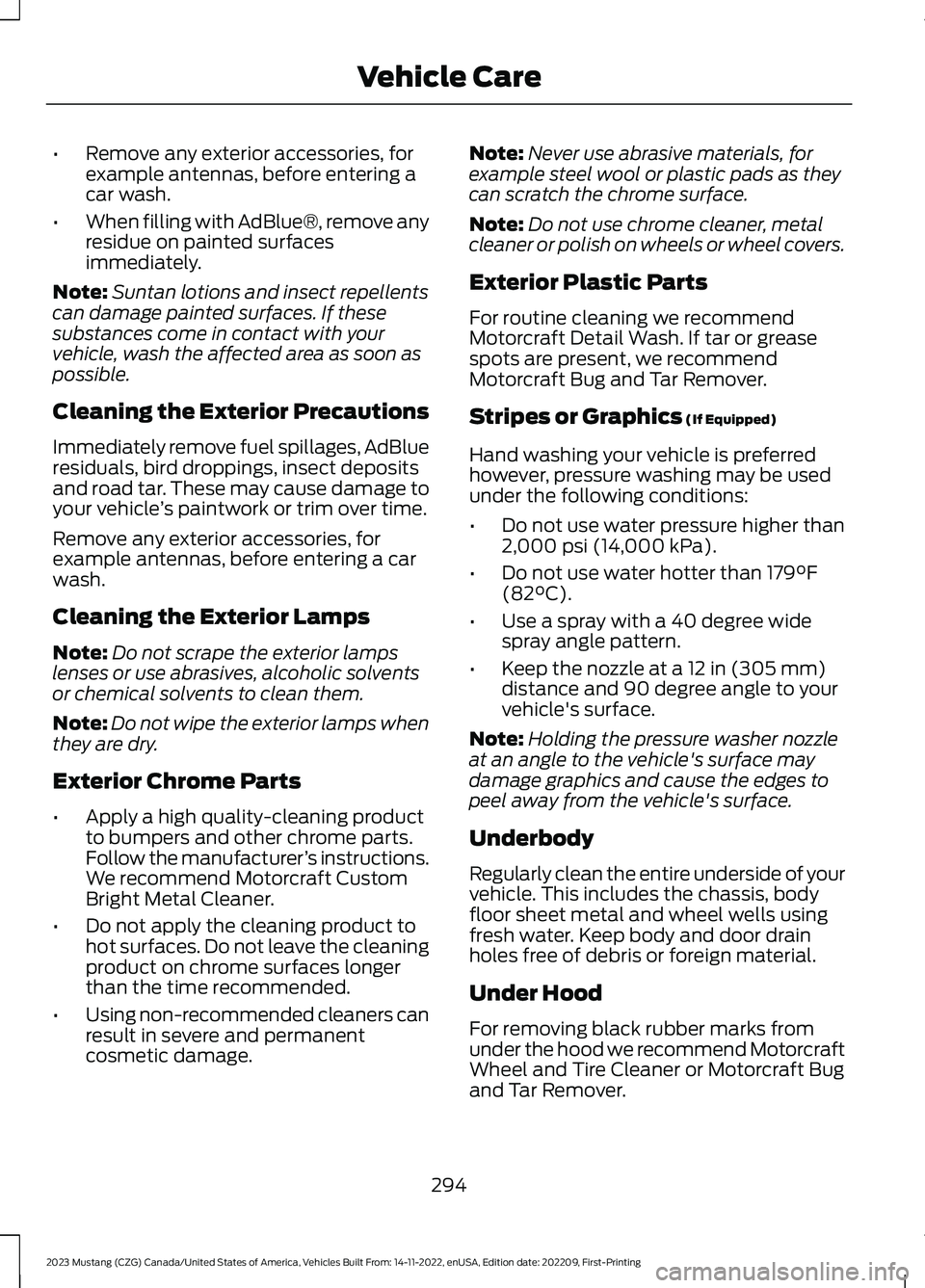
•Remove any exterior accessories, forexample antennas, before entering acar wash.
•When filling with AdBlue®, remove anyresidue on painted surfacesimmediately.
Note:Suntan lotions and insect repellentscan damage painted surfaces. If thesesubstances come in contact with yourvehicle, wash the affected area as soon aspossible.
Cleaning the Exterior Precautions
Immediately remove fuel spillages, AdBlueresiduals, bird droppings, insect depositsand road tar. These may cause damage toyour vehicle’s paintwork or trim over time.
Remove any exterior accessories, forexample antennas, before entering a carwash.
Cleaning the Exterior Lamps
Note:Do not scrape the exterior lampslenses or use abrasives, alcoholic solventsor chemical solvents to clean them.
Note:Do not wipe the exterior lamps whenthey are dry.
Exterior Chrome Parts
•Apply a high quality-cleaning productto bumpers and other chrome parts.Follow the manufacturer’s instructions.We recommend Motorcraft CustomBright Metal Cleaner.
•Do not apply the cleaning product tohot surfaces. Do not leave the cleaningproduct on chrome surfaces longerthan the time recommended.
•Using non-recommended cleaners canresult in severe and permanentcosmetic damage.
Note:Never use abrasive materials, forexample steel wool or plastic pads as theycan scratch the chrome surface.
Note:Do not use chrome cleaner, metalcleaner or polish on wheels or wheel covers.
Exterior Plastic Parts
For routine cleaning we recommendMotorcraft Detail Wash. If tar or greasespots are present, we recommendMotorcraft Bug and Tar Remover.
Stripes or Graphics (If Equipped)
Hand washing your vehicle is preferredhowever, pressure washing may be usedunder the following conditions:
•Do not use water pressure higher than2,000 psi (14,000 kPa).
•Do not use water hotter than 179°F(82°C).
•Use a spray with a 40 degree widespray angle pattern.
•Keep the nozzle at a 12 in (305 mm)distance and 90 degree angle to yourvehicle's surface.
Note:Holding the pressure washer nozzleat an angle to the vehicle's surface maydamage graphics and cause the edges topeel away from the vehicle's surface.
Underbody
Regularly clean the entire underside of yourvehicle. This includes the chassis, bodyfloor sheet metal and wheel wells usingfresh water. Keep body and door drainholes free of debris or foreign material.
Under Hood
For removing black rubber marks fromunder the hood we recommend MotorcraftWheel and Tire Cleaner or Motorcraft Bugand Tar Remover.
294
2023 Mustang (CZG) Canada/United States of America, Vehicles Built From: 14-11-2022, enUSA, Edition date: 202209, First-PrintingVehicle Care