2023 FORD MUSTANG phone
[x] Cancel search: phonePage 10 of 535

Wheels and Tires
General Information...................................301
Tire Sealant and Inflator Kit....................301
Tire Care.........................................................307
Using Summer Tires..................................322
Using Winter Tires......................................325
Using Snow Chains....................................325
Tire Pressure Monitoring System..........326
Changing a Road Wheel..........................330
Driving at High Speed................................335
Technical Specifications..........................336
Capacities and Specifications
Engine Specifications - 2.3L EcoBoost™........................................................................337
Engine Specifications - 5.0L, Mach 1........................................................................337
Engine Specifications - 5.0L..................339
Brake System Specifications - Mach 1........................................................................339
Suspension Specifications - Mach 1......341
Motorcraft Parts - 2.3L EcoBoost™.....342
Motorcraft Parts - 5.0L.............................343
Motorcraft Parts - 5.0L, Mach 1.............344
Vehicle Identification Number...............345
Capacities and Specifications - 2.3LEcoBoost™...............................................345
Capacities and Specifications - 5.0L,Mach 1.........................................................353
Capacities and Specifications - 5.0L........................................................................359
Bulb Specification Chart.........................366
Connected Vehicle
What Is a Connected Vehicle.................368
Connected Vehicle Requirements.......368
Connected Vehicle Limitations.............368
Connecting the Vehicle to a MobileNetwork.....................................................368
Connecting the Vehicle to a Wi-FiNetwork.....................................................368
Connected Vehicle – Troubleshooting -Vehicles With: Modem.........................369
Connected Vehicle – Troubleshooting -Vehicles With: SYNC 3..........................370
Vehicle Wi-Fi Hotspot
Creating a Vehicle Wi-Fi Hotspot..........372
Changing the Vehicle Wi-Fi HotspotName or Password.................................372
Audio System
General Information...................................373
Audio Unit - Vehicles With: 4.2 InchCenter Display Screen...........................373
Audio Unit - Vehicles With: 8 Inch CenterDisplay Screen.........................................375
Digital Radio..................................................377
Satellite Radio..............................................379
USB Port........................................................382
SYNC™
General Information..................................383
Using Voice Recognition..........................384
Using SYNC™ With Your Phone..........386
SYNC™ Applications and Services......387
Using SYNC™ With Your Media Player.......................................................................390
SYNC™ Troubleshooting.........................391
SYNC™ 3
General Information.................................400
Using Voice Recognition..........................402
Entertainment.............................................409
Climate............................................................419
Phone...............................................................421
Navigation.....................................................423
Apps................................................................428
Settings...........................................................431
SYNC™ 3 Troubleshooting.....................433
6
2023 Mustang (CZG) Canada/United States of America, Vehicles Built From: 14-11-2022, enUSA, Edition date: 202209, First-PrintingTable of Contents
Page 21 of 535

To read data recorded by an event datarecorder, special equipment is required,and access to the vehicle or the event datarecorder is needed. In addition to thevehicle manufacturer, other parties, suchas law enforcement, that have such specialequipment, can read the information if theyhave access to the vehicle or the eventdata recorder.
Comfort, Convenience andEntertainment Data
Your vehicle has electronic control unitsthat have the ability to store data basedon your personalized settings. The data isstored locally in the vehicle or on devicesthat you connect to it, for example, a USBdrive or digital music player. You can deletesome of this data and also choose whetherto share it through the services to whichyou subscribe. See Settings (page 431).
Comfort and Convenience Data
Data recorded includes, for example:
•Seat and steering wheel position.
•Climate control settings.
•Radio presets.
Entertainment Data
Data recorded includes, for example:
•Music, videos or album art.
•Contacts and corresponding addressbook entries.
•Navigation destinations.
Services That We Provide
If you use our services, we collect and usedata, for example, account information,vehicle location and driving characteristics,that could identify you. We transmit thisdata through a dedicated, protectedconnection. We only collect and use data
to enable your use of our services to whichyou have subscribed, with your consent orwhere permitted by law. For additionalinformation, see the terms and conditionsof the services to which you havesubscribed.
Services That Third PartiesProvide
We recommend that you review the termsand conditions and data privacyinformation for any services to which yousubscribe. We take no responsibility forservices that third parties provide.
Vehicles With a Modem (If Equipped)
The modem has a SIM. Themodem was enabled when yourvehicle was built and periodicallysends messages to stay connected to thecell phone network, receive automaticsoftware updates and send vehicle-relatedinformation to us, for example, diagnosticinformation. These messages couldinclude information that identifies yourvehicle, the SIM and the electronic serialnumber of the modem. Cell phone networkservice providers could have access toadditional information, for example, cellphone network tower identification. Foradditional information about our privacypolicy, visit www.FordConnected.com orrefer to your local Ford website.
Note:The modem continues to send thisinformation unless you disable the modemor stop the modem from sharing vehicledata by changing the modem settings.
Note:The service can be unavailable orinterrupted for a number of reasons, forexample, environmental or topographicalconditions and data plan coverage.
Note:To find out if your vehicle has amodem, visit www.FordConnected.com.
17
2023 Mustang (CZG) Canada/United States of America, Vehicles Built From: 14-11-2022, enUSA, Edition date: 202209, First-PrintingIntroduction
Page 22 of 535

Vehicles With SYNC
Mobile Device Data
If you connect a mobile device to yourvehicle, you can display data from yourdevice on the touchscreen for example,music and album art. You can share yourvehicle data with mobile apps on yourdevice through the system. See Apps(page 428).
The mobile apps function operates by yourconnected device sending data to us in theUnited States. The data is encrypted andincludes, for example, the vehicleidentification number of your vehicle,odometer, SYNC module number,anonymous usage statistics and debugginginformation. We retain it only as long asnecessary to provide the service, totroubleshoot, for continuous improvementand to offer you products and services thatmay be of interest to you according to yourpreferences and where allowed by law.
If you connect a cell phone to the system,the system creates a profile that links tothat cell phone. The cell phone profileenables more mobile features and efficientoperation. The profile contains, forexample, data from your phonebook, readand unread text messages and call history,including history of calls when your cellphone was not connected to the system.
If you connect a media device, the systemcreates and retains a media device indexof supported media content. The systemalso records a short diagnostic log ofapproximately 10 minutes of all recentsystem activity.
The cell phone profile, media device indexand diagnostic log remain in your vehicleunless you delete them and are generallyaccessible only in your vehicle when youconnect your cell phone or media device.If you no longer plan to use the system oryour vehicle, we recommend you use themaster reset function to erase the storedinformation. See Settings (page 431).
System data cannot be accessed withoutspecial equipment and access to yourvehicle's module.
For additional information about ourprivacy policy, refer to your local Fordwebsite.
Note:To find out if your vehicle hasconnectivity technology, visitwww.FordConnected.com.
Vehicles With an Emergency CallSystem (If Equipped)
When the emergency call system is active,it may disclose to emergency services thatyour vehicle has been in a crash involvingthe deployment of an airbag or activationof the fuel pump shut-off. Certain versionsor updates to the emergency call systemmay also be capable of electronically orverbally disclosing to emergency servicesoperators your vehicle location or otherdetails about your vehicle or crash to assistemergency services operators to providethe most appropriate emergency services.If you do not want to disclose thisinformation, do not activate the emergencycall system.
Note:You cannot deactivate emergencycall systems that are required by law.
18
2023 Mustang (CZG) Canada/United States of America, Vehicles Built From: 14-11-2022, enUSA, Edition date: 202209, First-PrintingIntroduction
Page 25 of 535
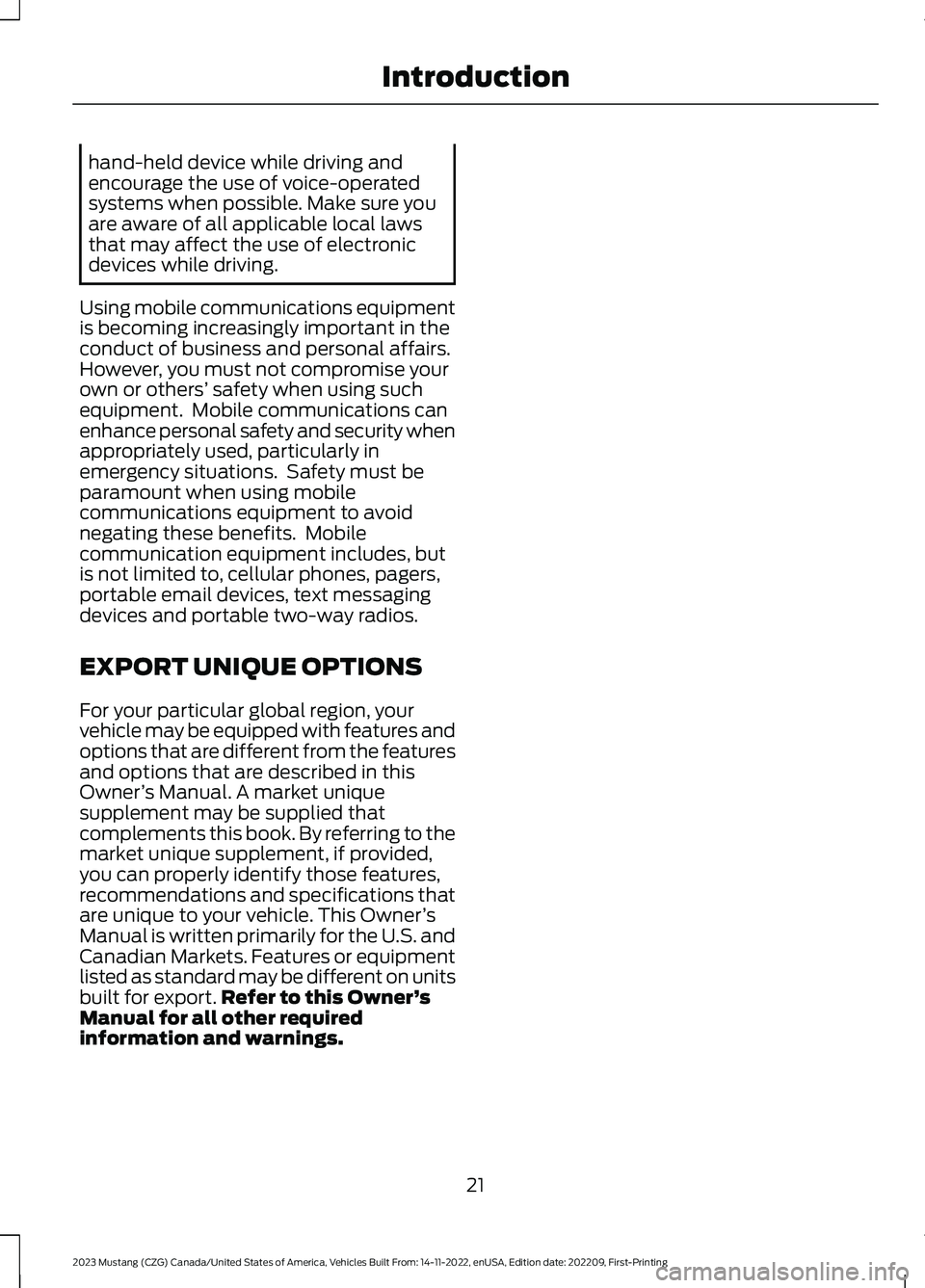
hand-held device while driving andencourage the use of voice-operatedsystems when possible. Make sure youare aware of all applicable local lawsthat may affect the use of electronicdevices while driving.
Using mobile communications equipmentis becoming increasingly important in theconduct of business and personal affairs.However, you must not compromise yourown or others’ safety when using suchequipment. Mobile communications canenhance personal safety and security whenappropriately used, particularly inemergency situations. Safety must beparamount when using mobilecommunications equipment to avoidnegating these benefits. Mobilecommunication equipment includes, butis not limited to, cellular phones, pagers,portable email devices, text messagingdevices and portable two-way radios.
EXPORT UNIQUE OPTIONS
For your particular global region, yourvehicle may be equipped with features andoptions that are different from the featuresand options that are described in thisOwner’s Manual. A market uniquesupplement may be supplied thatcomplements this book. By referring to themarket unique supplement, if provided,you can properly identify those features,recommendations and specifications thatare unique to your vehicle. This Owner’sManual is written primarily for the U.S. andCanadian Markets. Features or equipmentlisted as standard may be different on unitsbuilt for export.Refer to this Owner’sManual for all other requiredinformation and warnings.
21
2023 Mustang (CZG) Canada/United States of America, Vehicles Built From: 14-11-2022, enUSA, Edition date: 202209, First-PrintingIntroduction
Page 62 of 535

GENERAL INFORMATION ON
RADIO FREQUENCIES
This device complies with Part 15 of theFCC Rules and with Industry Canadalicense-exempt RSS standard(s).Operation is subject to the following twoconditions: (1) This device may not causeharmful interference, and (2) This devicemust accept any interference received,including interference that may causeundesired operation.
WARNING: Changes ormodifications not expressively approvedby the party responsible for compliancecould void the user's authority to operatethe equipment. The term "IC:" before theradio certification number only signifiesthat Industry Canada technicalspecifications were met.
The typical operating range for yourtransmitter is approximately 33 ft (10 m).Vehicles with the remote start feature willhave a greater range.
One of the following could cause adecrease in operating range:
•Weather conditions.
•Nearby radio towers.
•Structures around the vehicle.
•Other vehicles parked next to yourvehicle.
The radio frequency used by your remotecontrol can also be used by other radiotransmitters, for example amateur radios,medical equipment, wireless headphones,wireless remote controls, cell phones,battery chargers and alarm systems. If thefrequencies are jammed, you will not beable to use your remote control. You canlock and unlock the doors with the key.
Note:Make sure to lock your vehicle beforeleaving it unattended.
Note:If you are in range, the remote controlwill operate if you press any buttonunintentionally.
Note:The remote control contains sensitiveelectrical components. Exposure to moistureor impact may cause permanent damage.
Intelligent Access (If Equipped)
The system uses a radio frequency signalto communicate with your vehicle andauthorize your vehicle to unlock when oneof the following conditions are met:
•You activate the front exterior doorhandle switch.
•You press the luggage compartmentbutton.
•You press a button on the transmitter.
If excessive radio frequency interferenceis present in the area or if the transmitterbattery is low, you may need tomechanically unlock your door. You canuse the mechanical key blade in yourintelligent access key to open the driverdoor in this situation. See RemoteControl (page 58).
REMOTE CONTROL
Remote Control Limitations
The system may not function if:
•The remote control remains stationaryfor about a minute.
•The vehicle battery has no charge.
•The remote control battery has nocharge.
•There is interference causing issueswith the remote control frequencies.
•The remote control is too close tometal objects or electronic devices, forexample keys or a cell phone.
58
2023 Mustang (CZG) Canada/United States of America, Vehicles Built From: 14-11-2022, enUSA, Edition date: 202209, First-PrintingKeys and Remote Controls
Page 68 of 535

Emergency Assistance
If you set emergency assistance to alwayson, you cannot switch it off with a MyKey.
Do Not Disturb
If you set do not disturb to always on, youcannot switch it off with a MyKey.
Note:If a phone is connected using AppleCarPlay or Android Auto while driving witha MyKey, the driver can receive phone callsand text messages even if the do not disturbrestriction is on. If the vehicle comes withsatellite radio, the adult content is notrestricted.
Traction Control
If you set traction control to always on, youcannot switch it off with a MyKey.
CREATING A MYKEY
1.Remove the rubber covering (A) in thecupholder.
2.Place the remote control in the backupslot (B) with the buttons facing up andthe key ring toward the front of yourvehicle.
3.Switch the ignition on.
4.Using your touchscreen, press Menu.
5.Press Settings.
6.Press Vehicle.
7.Press MyKey.
8.Press Create MyKey.
9.Press Yes if you want to create the keyas MyKey. A confirmation messageappears on the screen.
10.Switch the ignition off.
Note:We recommend that you label thiskey.
PROGRAMMING A MYKEY
You can only program each MyKey to thesame settings.
1.Switch the ignition on using an adminkey.
2.Select Settings and press the menubutton.
3.Select Settings.
4.Select MyKey.
5.Select a setting and press the OKbutton.
6.Configure the setting.
7.Switch the ignition off.
CLEARING ALL MYKEYS
When you clear all MyKeys, you remove allrestrictions and return all MyKeys to theiroriginal admin key status.
1.Switch the ignition on using an adminkey.
2.Using your touchscreen, press Menu.
3.Press Settings.
4.Press Vehicle.
5.Press MyKey.
6.Press Clearing All MyKeys.
7.Press Yes to clear all MyKeys from yourvehicle.
64
2023 Mustang (CZG) Canada/United States of America, Vehicles Built From: 14-11-2022, enUSA, Edition date: 202209, First-PrintingMyKey™E174956
Page 72 of 535

button once. All door mode unlocks alldoors when you press the unlock buttononce. The unlocking mode applies to theremote control and intelligent access. Youcan also change between the unlockingmodes using the information display. SeeGeneral Information (page 102).
Locking the Doors
Press the button to lock alldoors. The direction indicatorsflash. Press the button againwithin three seconds to confirm that allthe doors are closed. The doors lock again,the horn sounds and the directionindicators flash if all the doors and theluggage compartment are closed.
Mislock
If any door or the luggage compartment isopen, or if the hood is open on vehicleswith an anti-theft alarm or remote start,the horn will sound twice and the directionindicators do not flash. You can switchthis feature on or off in the informationdisplay. See General Information (page102).
Opening the Luggage Compartment
Press twice within three secondsto open the luggagecompartment.
Make sure to close and latch the luggagecompartment before driving your vehicle.Objects may fall from an unlatchedluggage compartment. An unlatchedluggage compartment may block your rearview.
Activating Intelligent Access
General Information
You can unlock and lock the vehiclewithout taking the keys out of your pocketor purse when your intelligent access keyis within 3 ft (1 m) of your vehicle.Intelligent access uses a sensor on theback of the door handle for unlocking anda separate sensor on the face of each doorhandle for locking.
The system does not function if:
•Your vehicle battery has no charge.
•The key battery has no charge.
•The key frequencies are jammed.
Note:The system may not function if thekey is close to metal objects or electronicdevices, for example keys or a cell phone.
Note:If the system does not function, usethe key blade to lock and unlock yourvehicle. See Remote Control (page 58).
Unlocking Using Intelligent Access
With your intelligent access key within 3 ft(1 m) of your vehicle, touch the unlocksensor on the back of the door handle fora brief period and then pull on the doorhandle to unlock, being careful to nottouch the lock sensor at the same time orpulling the door handle too quickly. Theintelligent access system requires a briefdelay to authenticate your intelligentaccess key fob.
68
2023 Mustang (CZG) Canada/United States of America, Vehicles Built From: 14-11-2022, enUSA, Edition date: 202209, First-PrintingDoors and LocksE138623 E138630 E248553
Page 102 of 535

GENERAL INFORMATION -
MACH 1
WARNING: Driving while distractedcan result in loss of vehicle control, crashand injury. We strongly recommend thatyou use extreme caution when using anydevice that may take your focus off theroad. Your primary responsibility is thesafe operation of your vehicle. Werecommend against the use of anyhand-held device while driving andencourage the use of voice-operatedsystems when possible. Make sure youare aware of all applicable local lawsthat may affect the use of electronicdevices while driving.
Note:Some items could appear slightlydifferent or not at all if the features areoptional.
Information Display Controls
Back button.A
Arrow up.B
Voice control button.C
Arrow down.D
Pony button.E
Audio button.F
Phone buttons.G
Settings button.H
Navigation button.I
•Press one of the quick action menubuttons to enter a menu.
•Toggle (B) and (D) to scroll throughand highlight the options within amenu.
98
2023 Mustang (CZG) Canada/United States of America, Vehicles Built From: 14-11-2022, enUSA, Edition date: 202209, First-PrintingInformation DisplaysE249038