2023 FORD MUSTANG MACH E android auto
[x] Cancel search: android autoPage 16 of 496

Switching Shuffle Mode On and Off.........................................................................377
Switching Repeat Mode On and Off.........................................................................377
Setting a Memory Preset..........................377
Muting the Audio.........................................378
Adjusting the Sound Settings................378
Setting the Clock and Date.....................378
FM Radio........................................................378
Digital Radio.................................................379
Satellite Radio.............................................380
Audio System – Troubleshooting.........383
Center Display Overview
Center Display Precautions.....................387
Center Display Limitations......................387
Status Bar......................................................387
Center Display Settings...........................388
Rebooting the Center Display...............388
Voice Interaction
Ford Assistant.............................................389
Alexa Built-In
What is Alexa Built-In................................391
Alexa Built-In Requirements...................391
Signing Into Your Account........................391
Using Alexa Built-In....................................391
Alexa Built-In Settings...............................391
Phone
Phone Precautions....................................393
Connecting Your Phone...........................393
Phone Menu.................................................393
Making and Receiving a Phone Call.....394
Sending and Receiving a Text Message........................................................................395
Bluetooth®
Connecting a Bluetooth® Device........396
Playing Media Using Bluetooth®.........396
Apps
App Precautions..........................................397
App Requirements.....................................397
Accessing Apps...........................................397
Enabling Apps on an iOS Device...........397
Enabling Apps on an Android Device.......................................................................398
Switching Apple CarPlay On and Off.......................................................................398
Switching Android Auto On and Off....398
Personal Profiles
How Do Personal Profiles Work............399
Enabling or Disabling Personal Profiles.......................................................................399
Creating a Personal Profile.....................399
Linking or Unlinking a Personal Profile.......................................................................399
Selecting a Personal Profile..................400
Deleting a Personal Profile.....................400
Navigation
Connected Navigation..............................401
Accessing Navigation................................401
Navigation Map Updates.........................401
Adjusting the Map.......................................401
Live Traffic......................................................401
Setting a Destination.................................401
Waypoints.....................................................402
Route Guidance..........................................402
Vehicle Software Updates
Vehicle Software Updates.....................404
Software Update Settings.....................404
Software Update Indicators..................405
Vehicle System Reset
Performing a System Reset...................406
12
2023 Mustang Mach-E (CGW) Canada/United States of America, enUSA, Edition date: 202209, DOMTable of Contents
Page 81 of 496

Audio System Volume Limit
The audio system maximum volumereduces. A message appears on thetouchscreen if you attempt to exceed thevolume limit. Automatic volume controlturns off.
911 Assist
If you set 911 assist to always on, youcannot switch it off with a MyKey.
Do Not Disturb
If you set do not disturb to always on, youcannot switch it off with a MyKey.
Note:If a phone is connected using AppleCarPlay or Android Auto while driving witha MyKey, the driver can receive phone callsand text messages even if the do not disturbrestriction is on. And if the vehicle comeswith satellite radio, there is no restriction onthe adult content.
Traction and Stability Control
If you set traction control or stabilitycontrol to always on, you cannot switch itoff with a MyKey.
CREATING A MYKEY
Note:You can use these instructions tocreate a MyKey for either a passive key or amobile device.
1.Raise the center console storagecompartment lid.
2.Remove the key blade from the remotecontrol and place the remote controlin the position shown.
3.Switch the ignition on using the key youwant to create as MyKey.
4.
Press the button on thetouchscreen.
5.Press Vehicle.
6.Press MyKey.
7.Press Create MyKey or Create MyKeyMobile Device.
8.Press Yes.
9.Switch the ignition off.
77
2023 Mustang Mach-E (CGW) Canada/United States of America, enUSA, Edition date: 202209, DOMMyKey™21E315884 E386797
Page 402 of 496
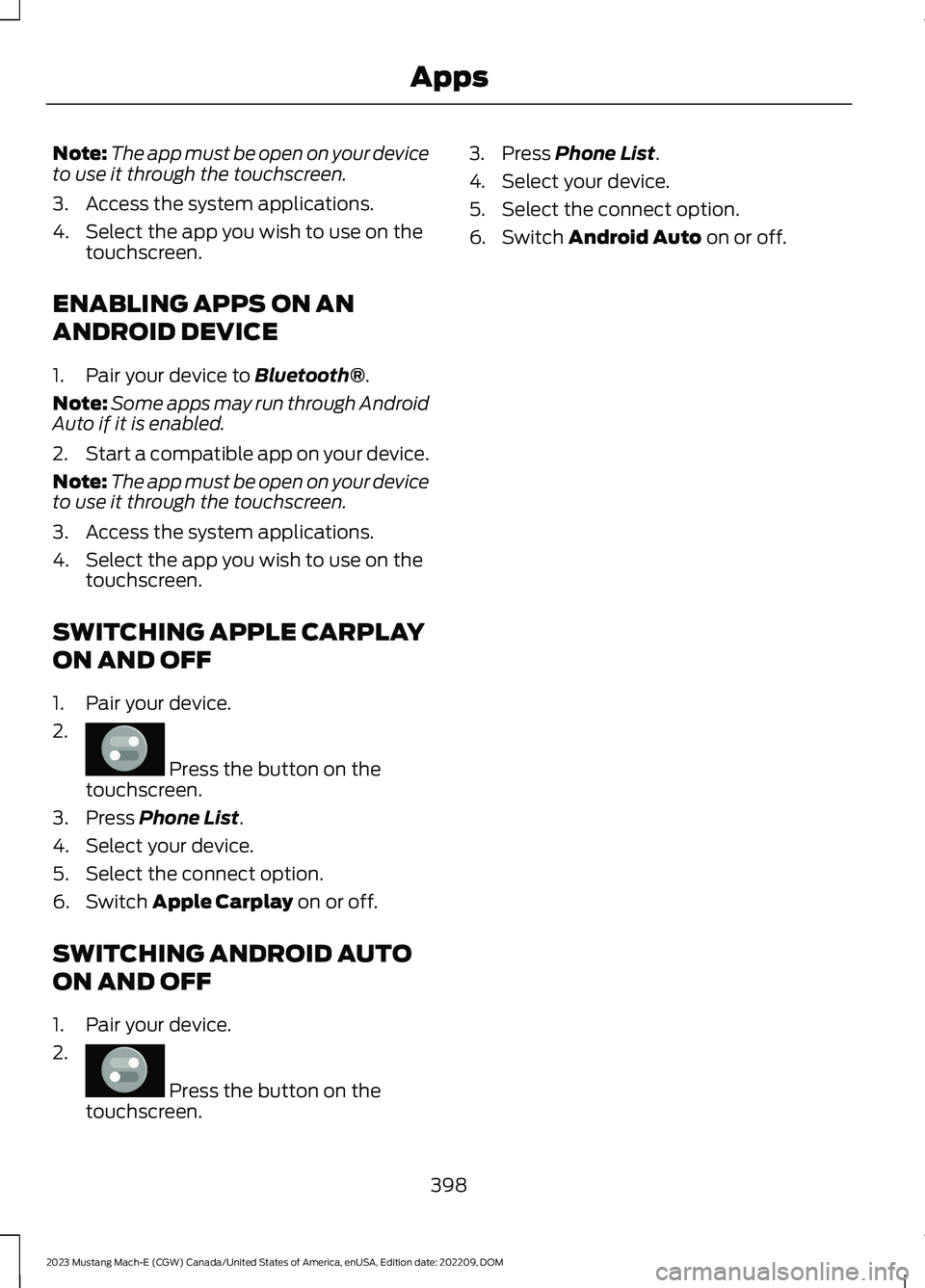
Note:The app must be open on your deviceto use it through the touchscreen.
3.Access the system applications.
4.Select the app you wish to use on thetouchscreen.
ENABLING APPS ON AN
ANDROID DEVICE
1.Pair your device to Bluetooth®.
Note:Some apps may run through AndroidAuto if it is enabled.
2.Start a compatible app on your device.
Note:The app must be open on your deviceto use it through the touchscreen.
3.Access the system applications.
4.Select the app you wish to use on thetouchscreen.
SWITCHING APPLE CARPLAY
ON AND OFF
1.Pair your device.
2.
Press the button on thetouchscreen.
3.Press Phone List.
4.Select your device.
5.Select the connect option.
6.Switch Apple Carplay on or off.
SWITCHING ANDROID AUTO
ON AND OFF
1.Pair your device.
2.
Press the button on thetouchscreen.
3.Press Phone List.
4.Select your device.
5.Select the connect option.
6.Switch Android Auto on or off.
398
2023 Mustang Mach-E (CGW) Canada/United States of America, enUSA, Edition date: 202209, DOMAppsE386797 E386797
Page 482 of 496

Distance Indication.....................................280Distance Indication Indicator.........................281Switching Distance Indication On andOff........................................................................281What Is Distance Indication..........................280Doors and Locks Audible Warnings........82Doors and Locks..............................................81Autolock...................................................................82Autounlock..............................................................81Doors and Locks – Troubleshooting.............82Mislock.....................................................................82Operating the Doors From Inside YourVehicle..................................................................81Operating the Doors From Outside YourVehicle..................................................................81Doors and Locks – Troubleshooting.......82Doors and Locks – Frequently AskedQuestions...........................................................84Doors and Locks – InformationMessages...........................................................83Doors and Locks – Warning Lamps..............82Drive Mode Control.....................................260Drive Modes.........................................................260Drive Modes...................................................260Engage...................................................................260Unbridle................................................................260Whisper..................................................................261Driver Alert.....................................................285Driver Alert – Troubleshooting.....................286Driver Alert Indicators................................286Driver Alert Limitations..............................285Driver Alert Precautions............................285Driver Alert – Troubleshooting...............286Driver Alert – Information Messages.........286Driving Hints...................................................301Driving in Special Conditions.........................301Electric Vehicle...................................................302Driving in Special Conditions...................301Driving In Sand....................................................302Driving on Hilly or Sloping Terrain................302Driving Through Mud and Water..................302Emergency Maneuvers.....................................301Driving on Snow and Ice............................301Driving Through Shallow Water.............303
E
Easy Entry and Exit.........................................91
Electric Motor Audible Warnings............194Electric Motor.................................................192Automatic Return to Park (P).......................194Selector Positions...............................................192Temporary Neutral Mode................................193Electric Motor Precautions........................192Electric Parking Brake AudibleWarning.........................................................201Electric Parking Brake................................200Electric Parking Brake –Troubleshooting.............................................201Electric Parking Brake –Troubleshooting.........................................201Electric Parking Brake – InformationMessages.........................................................202Electric Parking Brake – WarningLamps................................................................201Electric Power Steering..............................219Electric Power Steering AdaptiveSteering.............................................................219Electric Power Steering Precautions...........219Electric Vehicle.............................................302Driving in Cold Weather...................................303Maximizing Your Driving Range....................302Electromagnetic Compatibility..............470Emergency Call Limitations.......................67Emergency Call Requirements.................66Emergency Call System Data....................25Emergency Towing.......................................312Enabling Apps on an AndroidDevice...........................................................398Enabling Apps on an iOS Device............397Enabling or Disabling PersonalProfiles.........................................................399Enabling Remote Start...............................134End User License Agreement.................443Entering a Parallel Parking Space.........232Entering a Perpendicular ParkingSpace.............................................................233Environment.....................................................26Evasive Steering Assist..............................282Evasive Steering Assist Limitations............282Switching Evasive Steering Assist On andOff.......................................................................283What Is Evasive Steering Assist...................282Event Data.........................................................23Exiting a Parking Space.............................233Export Unique Options.............................468
478
2023 Mustang Mach-E (CGW) Canada/United States of America, enUSA, Edition date: 202209, DOMIndex
Page 491 of 496

Setting the Speed Sign RecognitionSpeed Warning..........................................288Setting the Temperature...........................138Shifting Your Vehicle Into Gear...............193Side Parking Aid...........................................223Locating the Side Parking AidSensors.............................................................224Side Parking Aid Audible Warnings.............224Side Parking Aid Limitations..........................223What is the Side Parking Aid.........................223Signing Into Your Account.........................391Sitting in the Correct Position..................143Software Update Indicators...................405Software Update Settings......................404Software UpdateSee: Software Update Settings...................404See: Vehicle Software Updates...................404Sounding the Panic Alarm.........................68Speedometer..................................................127Speed Sign Recognition Indicators.......287Speed Sign RecognitionLimitations...................................................287Speed Sign RecognitionPrecautions.................................................287Speed Sign Recognition............................287Speed Sign Recognition –Troubleshooting............................................288Speed Sign Recognition –Troubleshooting........................................288Speed Sign Recognition – Frequently AskedQuestions........................................................289Speed Sign Recognition – InformationMessages.........................................................288Stability Control Indicator.........................218Stability Control............................................215Starting and Powering OffPrecautions.................................................164Starting and Powering Off........................164Starting and Powering Off –Troubleshooting.............................................165Starting and Powering Off –Troubleshooting.........................................165Starting and Powering Off – FrequentlyAsked Questions............................................165Starting the Vehicle.....................................164Status Bar.......................................................387Steering............................................................219Electric Power Steering....................................219
Steering – Troubleshooting...........................220Steering – Troubleshooting.....................220Steering – Information Messages...............220Steering Wheel................................................27Stopping the Liftgate Movement............96Storage.............................................................163Cup Holders..........................................................163Glasses Holder.....................................................163Glove Compartment.........................................163Storing Your Vehicle....................................337Switching Active Park Assist On andOff...................................................................232Switching Adaptive Cruise Control Onand Off..........................................................238Switching Air Conditioning On andOff...................................................................136Switching All of the Interior Lamps Onand Off............................................................117Switching Android Auto On andOff..................................................................398Switching Apple CarPlay On andOff..................................................................398Switching Auto Hold On and Off.............211Switching Blind Spot InformationSystem On and Off...................................272Switching BlueCruise On and Off..........253Switching Climate Control On andOff...................................................................136Switching Cross Traffic Alert On andOff...................................................................274Switching Cross Traffic Braking On andOff..................................................................208Switching Defrost On and Off.................136Switching Driver Alert On and Off........286Switching Easy Entry and Exit On andOff......................................................................91Switching From Adaptive Cruise Controlto Cruise Control.......................................243Switching Maximum Cooling On andOff....................................................................137Switching Maximum Defrost On andOff...................................................................136Switching One Pedal Drive On andOff...................................................................262Switching Parking Aid On and Off..........221Switching Pre-Collision Assist On andOff...................................................................279
487
2023 Mustang Mach-E (CGW) Canada/United States of America, enUSA, Edition date: 202209, DOMIndex