2023 FORD MUSTANG MACH E steering
[x] Cancel search: steeringPage 398 of 496
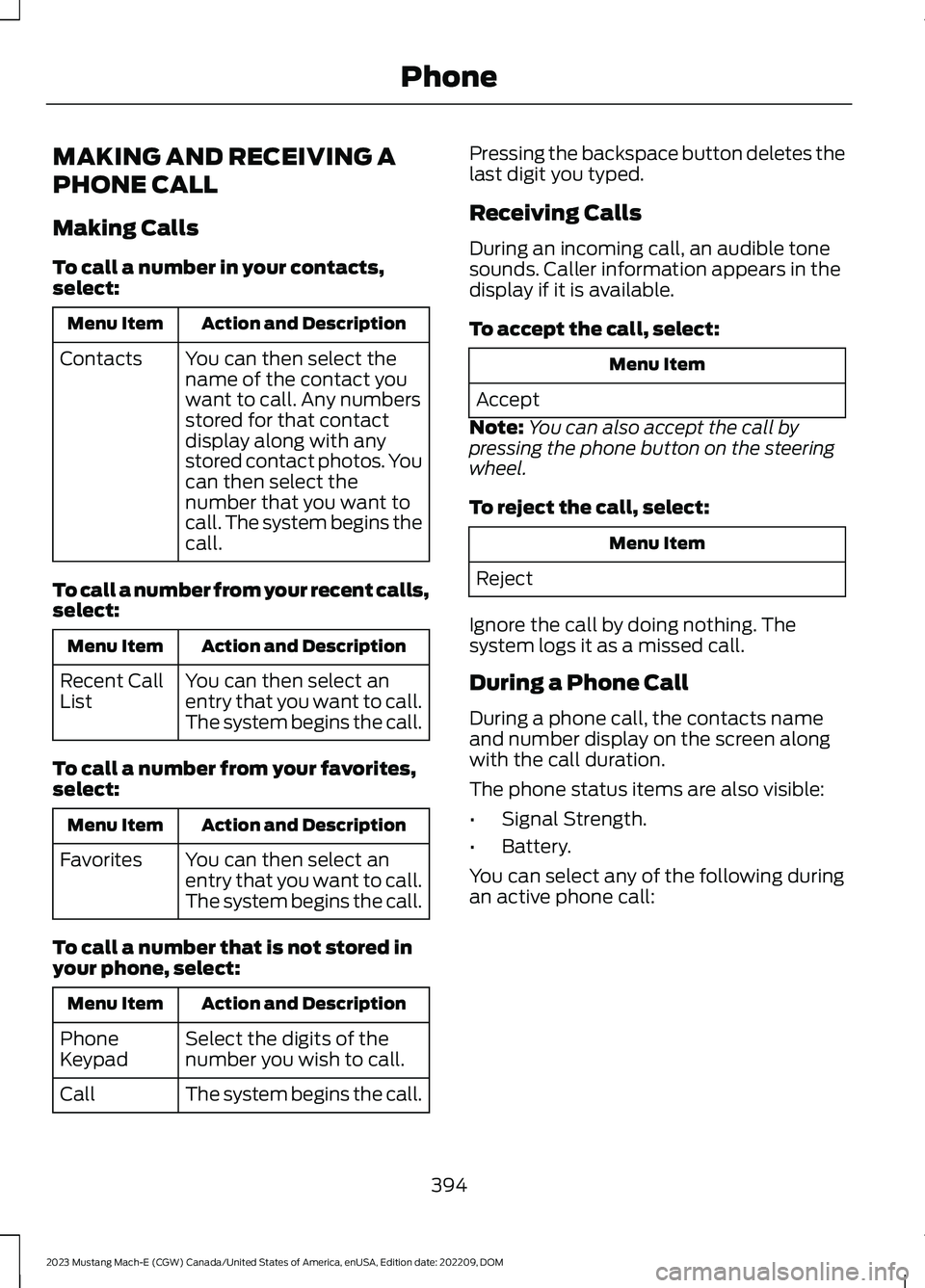
MAKING AND RECEIVING A
PHONE CALL
Making Calls
To call a number in your contacts,select:
Action and DescriptionMenu Item
You can then select thename of the contact youwant to call. Any numbersstored for that contactdisplay along with anystored contact photos. Youcan then select thenumber that you want tocall. The system begins thecall.
Contacts
To call a number from your recent calls,select:
Action and DescriptionMenu Item
You can then select anentry that you want to call.The system begins the call.
Recent CallList
To call a number from your favorites,select:
Action and DescriptionMenu Item
You can then select anentry that you want to call.The system begins the call.
Favorites
To call a number that is not stored inyour phone, select:
Action and DescriptionMenu Item
Select the digits of thenumber you wish to call.PhoneKeypad
The system begins the call.Call
Pressing the backspace button deletes thelast digit you typed.
Receiving Calls
During an incoming call, an audible tonesounds. Caller information appears in thedisplay if it is available.
To accept the call, select:
Menu Item
Accept
Note:You can also accept the call bypressing the phone button on the steeringwheel.
To reject the call, select:
Menu Item
Reject
Ignore the call by doing nothing. Thesystem logs it as a missed call.
During a Phone Call
During a phone call, the contacts nameand number display on the screen alongwith the call duration.
The phone status items are also visible:
•Signal Strength.
•Battery.
You can select any of the following duringan active phone call:
394
2023 Mustang Mach-E (CGW) Canada/United States of America, enUSA, Edition date: 202209, DOMPhone
Page 399 of 496

Item
Immediately end aphone call. You canalso press thebutton on thesteering wheel.
End Call
Press this to accessthe phone keypad.Keypad
Item
MuteYou can switch themicrophone off sothe caller does nothear you.
Transfer the phonecall audio to thecell phone or backto the touchscreen.
Privacy
SENDING AND RECEIVING A TEXT MESSAGE
DescriptionMenu Item
Hear the text message.Hear It
View the text message.View
Call the sender.Call
Reply to the text message with a standard text message.Reply
395
2023 Mustang Mach-E (CGW) Canada/United States of America, enUSA, Edition date: 202209, DOMPhone
Page 416 of 496

Multi-Point Inspection
Radiator, cooler, heater and air conditioninghoses12V Battery performance
Suspension components for leaks ordamageExterior lamps and hazard warning systemoperation
Steering and linkageFluid levels; fill if necessary1
Tires for wear and proper pressure 2For fluid leaks
Windshield for cracks, chips or pitsHalf-shaft dust boots
Washer spray and wiper operationHorn operation
1 Brake, coolant recovery reservoir and window washer.2 Your vehicle is equipped with a temporary mobility kit; check the tire sealant expirationUse By date on the canister. Replace as needed.
Be sure to ask your dealership serviceadvisor or technician about the multi-pointvehicle inspection. It is a comprehensiveway to perform a thorough inspection ofyour vehicle. Your checklist gives youimmediate feedback on the overallcondition of your vehicle.
NORMAL SCHEDULED MAINTENANCE
Normal Scheduled Maintenance 1
Rotate tires, inspect tire wear and measure tread depth.Every 12 months or10,000 mi (16,000 km).Perform multi-point inspection (recommended).
Inspect brake pads, shoes, rotors, drums, brake linings,hoses and parking brake.
Inspect cooling system level, strength and hoses.
Inspect half-shaft boots.
412
2023 Mustang Mach-E (CGW) Canada/United States of America, enUSA, Edition date: 202209, DOMScheduled Maintenance
Page 417 of 496

Normal Scheduled Maintenance 1
Inspect steering linkage, ball joints, suspension and tie-rod ends.
Inspect wheels and related components for abnormalnoise, wear, looseness or drag.
1 Do not exceed one year or 10,000 mi (16,000 km) between service intervals.
Brake Fluid Maintenance1
Change brake fluid.2Every 3 Years
1 Perform this maintenance item every 3 years. Do not exceed the designated time forthe interval.2 Brake fluid servicing requires special equipment available at your authorized dealer.
Other Maintenance Items
Replace cabin air filter.1Every 20,000 mi (32,000 km)
Change automatic transmission fluid for electric motors.At 10 years or 150,000 mi(240,000 km)
Change yellow battery coolant.2At 200,000 mi (322,000 km)
1 Cabin air filter life is dependent on exposure to dusty and dirty conditions. Vehiclesoperated in these conditions require frequent inspection and replacement of the cabinair filter.2 Initial replacement at 10 years or 200,000 mi (322,000 km), then every 5 years or100,000 mi (160,000 km).
413
2023 Mustang Mach-E (CGW) Canada/United States of America, enUSA, Edition date: 202209, DOMScheduled Maintenance
Page 418 of 496

ROLLOVER WARNING
WARNING: Utility vehicles have asignificantly higher rollover rate thanother types of vehicles.
WARNING: Vehicles with a highercenter of gravity (utility and four-wheeldrive vehicles) handle differently thanvehicles with a lower center of gravity(passenger cars). Avoid sharp turns,excessive speed and abrupt steering inthese vehicles. Failure to drive cautiouslyincreases the risk of losing control of yourvehicle, vehicle rollover, personal injuryand death.
WARNING: In a rollover crash, anunbelted person is significantly morelikely to die than a person wearing aseatbelt.
WARNING: Do not becomeoverconfident in the ability of four-wheeldrive vehicles. Although a four-wheeldrive vehicle may accelerate better thana two-wheel drive vehicle in low tractionsituations, it won't stop any faster thantwo-wheel drive vehicles. Always driveat a safe speed.
Utility vehicles and trucks handledifferently than passenger cars in thevarious driving conditions that areencountered on streets, highways andoff-road. Utility vehicles and trucks are notdesigned for cornering at speeds as highas passenger cars any more than low-slungsports cars are designed to performsatisfactorily under off-road conditions.
THE BETTER BUSINESS
BUREAU AUTO LINE
PROGRAM
Your satisfaction is important to FordMotor Company and to your dealer. If awarranty concern has not been resolvedusing the three-step procedure outlinedearlier in this chapter in the Getting theServices you need section, you may beeligible to participate in the BBB AUTOLINE program.
The BBB AUTO LINE program consists oftwo parts – mediation and arbitration.During mediation, a representative of theBBB will contact both you and Ford MotorCompany to explore options for settlementof the claim. If an agreement is not reachedduring mediation or you do not want toparticipate in mediation, and if your claimis eligible, you may participate in thearbitration process. An arbitration hearingwill be scheduled so that you can presentyour case in an informal setting before animpartial person. The arbitrator considersthe testimony provided and makes adecision after the hearing.
Disputes submitted to the BBB AUTO LINEprogram are usually decided within 40days after you file your claim with the BBB.You are not bound by the decision, andmay reject the decision and proceed tocourt where all findings of the BBB AutoLine dispute, and decision, are admissiblein the court action. Should you choose toaccept the BBB AUTO LINE decision, Fordis then bound by the decision, and mustcomply with the decision within 30 daysof receipt of your acceptance letter.
BBB AUTO LINE Application: Using theinformation that follows, call or write torequest a program application. You will beasked for your name and address, generalinformation about your new vehicle,information about your warranty concerns,and any steps you have already taken to
414
2023 Mustang Mach-E (CGW) Canada/United States of America, enUSA, Edition date: 202209, DOMCustomer Information
Page 477 of 496

1
12V Battery.....................................................328Changing the 12V Battery...............................328Charging the 12V Battery................................32812V Battery – Troubleshooting...............32812V Battery – Information Messages.........32912V Battery – Warning Lamps......................328
3
360 Degree Camera...................................229360 Degree Camera Settings.........................231360 Degree Camera Guide Lines..........230360 Degree Camera Limitations...........229360 Degree Camera Precautions..........229360 Degree Camera Settings..................231Switching the 360 Degree Camera On andOff........................................................................231Switching the 360 Degree CameraView.....................................................................231
9
911 Assist...........................................................66
A
A/CSee: Climate Control.........................................136About This Publication..................................17ABSSee: Brakes............................................................197Accessing Apps............................................397Accessing Navigation.................................401Accessing the Passive Key BackupPosition.........................................................165Accessing the Trip Computer...................133Accessories....................................................407AC Charging....................................................179Connecting the Charger...................................179Stopping Charging..............................................181Active Park Assist.........................................232Active Park Assist –Troubleshooting............................................234Active Park Assist Precautions...............232
Active Park Assist –Troubleshooting........................................234Active Park Assist – Frequently AskedQuestions.........................................................234Active Park Assist – InformationMessages.........................................................234Adaptive Cruise Control............................236Adaptive Cruise Control –Troubleshooting............................................249Lane Centering....................................................243Predictive Speed Assist..................................246Predictive Speed Assist –Troubleshooting............................................249Adaptive Cruise Control AutomaticCancellation...............................................239Adaptive Cruise Control Indicators.......243Adaptive Cruise ControlLimitations..................................................236Adaptive Cruise ControlPrecautions.................................................236Adaptive Cruise Control –Troubleshooting........................................249Adaptive Cruise Control – InformationMessages.........................................................249Adjusting the Exterior Mirrors...................123Adjusting the Headlamps.........................329Adjusting the Instrument Panel LightingBrightness.....................................................118Adjusting the Luggage CompartmentLoad Floor...................................................299Adjusting the Map........................................401Changing the Format of the Map................401Zooming the Map In and Out........................401Adjusting the Seatbelt Height....................51Adjusting the Seatbelts DuringPregnancy.......................................................51Adjusting the Sound Settings.................378Adjusting the Steering Wheel..................105Adjusting the Volume.................................377Aid Mode.........................................................265How Does Aid Mode Work.............................265What Is Aid Mode..............................................265Airbag Precautions........................................58Airbags...............................................................56Front Passenger Sensing System..................60Air ConditioningSee: Climate Control.........................................136
473
2023 Mustang Mach-E (CGW) Canada/United States of America, enUSA, Edition date: 202209, DOMIndex
Page 482 of 496

Distance Indication.....................................280Distance Indication Indicator.........................281Switching Distance Indication On andOff........................................................................281What Is Distance Indication..........................280Doors and Locks Audible Warnings........82Doors and Locks..............................................81Autolock...................................................................82Autounlock..............................................................81Doors and Locks – Troubleshooting.............82Mislock.....................................................................82Operating the Doors From Inside YourVehicle..................................................................81Operating the Doors From Outside YourVehicle..................................................................81Doors and Locks – Troubleshooting.......82Doors and Locks – Frequently AskedQuestions...........................................................84Doors and Locks – InformationMessages...........................................................83Doors and Locks – Warning Lamps..............82Drive Mode Control.....................................260Drive Modes.........................................................260Drive Modes...................................................260Engage...................................................................260Unbridle................................................................260Whisper..................................................................261Driver Alert.....................................................285Driver Alert – Troubleshooting.....................286Driver Alert Indicators................................286Driver Alert Limitations..............................285Driver Alert Precautions............................285Driver Alert – Troubleshooting...............286Driver Alert – Information Messages.........286Driving Hints...................................................301Driving in Special Conditions.........................301Electric Vehicle...................................................302Driving in Special Conditions...................301Driving In Sand....................................................302Driving on Hilly or Sloping Terrain................302Driving Through Mud and Water..................302Emergency Maneuvers.....................................301Driving on Snow and Ice............................301Driving Through Shallow Water.............303
E
Easy Entry and Exit.........................................91
Electric Motor Audible Warnings............194Electric Motor.................................................192Automatic Return to Park (P).......................194Selector Positions...............................................192Temporary Neutral Mode................................193Electric Motor Precautions........................192Electric Parking Brake AudibleWarning.........................................................201Electric Parking Brake................................200Electric Parking Brake –Troubleshooting.............................................201Electric Parking Brake –Troubleshooting.........................................201Electric Parking Brake – InformationMessages.........................................................202Electric Parking Brake – WarningLamps................................................................201Electric Power Steering..............................219Electric Power Steering AdaptiveSteering.............................................................219Electric Power Steering Precautions...........219Electric Vehicle.............................................302Driving in Cold Weather...................................303Maximizing Your Driving Range....................302Electromagnetic Compatibility..............470Emergency Call Limitations.......................67Emergency Call Requirements.................66Emergency Call System Data....................25Emergency Towing.......................................312Enabling Apps on an AndroidDevice...........................................................398Enabling Apps on an iOS Device............397Enabling or Disabling PersonalProfiles.........................................................399Enabling Remote Start...............................134End User License Agreement.................443Entering a Parallel Parking Space.........232Entering a Perpendicular ParkingSpace.............................................................233Environment.....................................................26Evasive Steering Assist..............................282Evasive Steering Assist Limitations............282Switching Evasive Steering Assist On andOff.......................................................................283What Is Evasive Steering Assist...................282Event Data.........................................................23Exiting a Parking Space.............................233Export Unique Options.............................468
478
2023 Mustang Mach-E (CGW) Canada/United States of America, enUSA, Edition date: 202209, DOMIndex
Page 488 of 496

Parking Aids....................................................221Front Parking Aid................................................222Parking Aids – Troubleshooting...................225Rear Parking Aid.................................................222Side Parking Aid..................................................223Parking Aids – Troubleshooting.............225Parking Aids – InformationMessages.........................................................225Passive Anti-Theft System........................101How Does the Passive Anti-Theft SystemWork....................................................................101What Is the Passive Anti-TheftSystem................................................................101Pedestrian Alert System.............................65Perchlorate.....................................................441Performance Vehicle Precautions.........301Performing a System Reset....................406Personalized Settings.................................132Personal Profiles.........................................399Personal Safety SystemComponents.................................................55Personal Safety System™..........................55Phone as a Key Limitations.........................72Phone as a Key................................................72Phone as a Key – Troubleshooting................74Phone as a Key – Troubleshooting..........74Phone as a Key – Frequently AskedQuestions...........................................................74Phone Menu..................................................393Phone...............................................................393Phone Precautions.....................................393Playing Media Using Bluetooth®..........396Playing Media Using the USB Port.........159Playing or Pausing the AudioSource............................................................377Post-Collision Braking................................310Post-Crash Alert System..........................309How Does the Post-Crash Alert SystemWork..................................................................309Post-Crash Alert System Limitations.........310Switching the Post-Crash Alert SystemOff.......................................................................310What Is the Post-Crash AlertSystem.............................................................309Power Gauge - GT.........................................127Powering Off..................................................164Power Outlet...................................................161Power Outlet Precautions..........................161
Power Seats...................................................146Adjusting the Head Restraint.........................146Adjusting the Lumbar Support.....................148Adjusting the Seat Backrest...........................148Adjusting the Seat Height...............................148Head Restraint Components.........................146Installing the Head Restraint.........................148Moving the Seat Backward andForward.............................................................148Removing the Head Restraint........................147Pre-Collision Assist Limitations.............278Pre-Collision Assist Precautions............277Pre-Collision Assist......................................277Automatic Emergency Braking.....................282Distance Alert......................................................281Distance Indication...........................................280Evasive Steering Assist....................................282Pre-Collision Assist –Troubleshooting............................................283Pre-Collision Assist –Troubleshooting........................................283Pre-Collision Assist – Frequently AskedQuestions........................................................284Pre-Collision Assist – InformationMessages.........................................................283Pre-Collision Assist – WarningLamps...............................................................283Predictive Speed Assist............................246Adjusting the Set Speed Tolerance............248How Does Predictive Speed AssistWork..................................................................246Predictive Speed Assist Alerts......................248Predictive Speed Assist Indicators.............248Predictive Speed Assist Limitations...........247Predictive Speed Assist Precautions..........247Switching Predictive Speed Assist ModeOn and Off......................................................248Predictive Speed Assist –Troubleshooting........................................249Predictive Speed Assist – InformationMessages.........................................................249Preparing Your Vehicle for Storage........337Preserving Your High VoltageBattery...........................................................166Programming a MyKey.................................78Programming the Garage DoorOpener...........................................................156Programming the Remote Control...........71
484
2023 Mustang Mach-E (CGW) Canada/United States of America, enUSA, Edition date: 202209, DOMIndex