2023 FORD MUSTANG MACH E seats
[x] Cancel search: seatsPage 153 of 496

HEATED SEATS (IF EQUIPPED)
HEATED SEAT PRECAUTIONS
WARNING: Use caution when usingthe heated seat if you are unable to feelpain to your skin because of advancedage, chronic illness, diabetes, spinal cordinjury, medication, alcohol use,exhaustion or other physical conditions.The heated seat could cause burns evenat low temperatures, especially if usedfor long periods of time. Failure to followthis instruction could result in personalinjury.
WARNING: Do not poke sharpobjects into the seat cushion or seatbackrest. This could damage the heatedseat element and cause it to overheat.Failure to follow this instruction couldresult in personal injury.
WARNING: Do not place anythingon the seat that blocks the heat, forexample a seat cover or a cushion. Thiscould cause the seat to overheat. Failureto follow this instruction could result inpersonal injury.
Do not:
•Place heavy objects on the seat.
•Operate the heated seat if water or anyother liquid spills on the seat. Allow theseat to dry.
SWITCHING THE HEATED SEATSON AND OFF
The vehicle must be on to use this feature.
Press the heated seat symbol, then selectyour preferred heat level or off. The moreindicators that display, the warmer thetemperature of the seat.
Note:Based on your remote start settings,the heated seats may remain on after youremote start your vehicle. The heated seatsmay also turn on when you start your vehicleif they were on when you switched yourvehicle off.
Automatic Heated Seats (If Equipped)
When you switch on the auto setting, theheated seats switch on to match yourclimate control setting.
149
2023 Mustang Mach-E (CGW) Canada/United States of America, enUSA, Edition date: 202209, DOMFront SeatsE146322
Page 154 of 496

MANUAL SEATS
HEAD RESTRAINT COMPONENTS
Rear Seat Outermost Head Restraints
The head restraints consist of:
An energy absorbing headrestraint.A
Guide sleeve.B
Locking guide sleeve.C
Rear Seat Center Head Restraint
The head restraint consists of:
An energy absorbing headrestraint.A
Two steel stems.B
Guide sleeve adjust and releasebutton.C
Guide sleeve unlock and removebutton (If equipped).D
ADJUSTING THE HEADRESTRAINT
The outermost head restraints arenon-adjustable.
Pull the center head restraint up to raiseit.
To lower the center head restraint:
1.Press and hold the adjust and releasebutton.
2.Push the head restraint down.
REMOVING THE HEAD RESTRAINT
1.Fold the seat backrest forward beforeremoving the head restraint.
2.Pull up the head restraint until itreaches its highest position.
3.Press and hold the adjust and releasebutton and the unlock and removebutton - if equipped.
4.Pull up the head restraint.
INSTALLING THE HEADRESTRAINT
1.Fold the seat backrest forward beforeinstalling the head restraint.
2.Align the steel stems into the guidesleeves and push the head restraintdown until it locks.
150
2023 Mustang Mach-E (CGW) Canada/United States of America, enUSA, Edition date: 202209, DOMRear SeatsE324211 E317993
Page 155 of 496

FOLDING THE SEAT BACKREST
WARNING: To prevent possibledamage to the seat or seatbelts, makesure that the seatbelts are not fastenedbefore folding the seatback.
WARNING: When folding orunfolding the seats, take care not to getyour fingers caught between the seatbackrest and seat frame. Failure tofollow this warning could result in seriouspersonal injury.
Press the button and fold the seat backrestforward.
When the rear outermost seat backrestsare folded, place the seatbelts in thestowage clip. This prevents the seatbeltfrom getting caught when the backrest isunfolded.
UNFOLDING THE SEAT BACKREST
WARNING: When unfolding theseat backrests, make sure that theseatbelts are not trapped behind theseat.
WARNING: Make sure that theseats and the seat backrests are secureand fully locked in their catches.
Lift the seat backrest up to unfold it. Makesure the seat latch engages.
151
2023 Mustang Mach-E (CGW) Canada/United States of America, enUSA, Edition date: 202209, DOMRear SeatsE318917 E336627
Page 157 of 496

Semiannual Reminder (If Equipped)
When you switch the system off, amessage appears every six months as areminder that the system is off. You canswitch the system back on or leave it off.
REAR OCCUPANT ALERT
SYSTEM INDICATORS
Message
Check rear seats for occupants.
Displays when you switch your vehicle offafter the alert conditions are met.
The message displays for a short period oftime. Press Close to acknowledge andremove the message.
Note:Depending on your SYNC version, thegraphic may look different from what yousee here.
REAR OCCUPANT ALERT
SYSTEM AUDIBLE WARNINGS
Sounds when you switch your vehicle offafter the alert conditions are met.
The warning sounds for a short period oftime.
153
2023 Mustang Mach-E (CGW) Canada/United States of America, enUSA, Edition date: 202209, DOMRear Occupant Alert System (If Equipped)E350472
Page 303 of 496

ADJUSTING THE LUGGAGE
COMPARTMENT LOAD FLOOR
Low load floor position.A
High load floor position.B
The load floor can be adjusted to a higherposition to provide a flat load area whenthe rear seats are folded.
LUGGAGE COMPARTMENT
ANCHOR POINTS
LOCATING THE LUGGAGECOMPARTMENT ANCHOR POINTS
The anchor points for the rear luggagecompartment are located behind the rearseats.
LUGGAGE COMPARTMENT –
TROUBLESHOOTING
LUGGAGE COMPARTMENT –WARNING LAMPS
Illuminates when the the ignitionis on and the frunk is notcompletely closed.
299
2023 Mustang Mach-E (CGW) Canada/United States of America, enUSA, Edition date: 202209, DOMLuggage CompartmentE337517 E376769 E316375
Page 306 of 496

DRIVING THROUGH MUD ANDWATER
Mud
Be cautious of sudden changes in vehiclespeed or direction when you are driving inmud. Even all-wheel drive and four-wheeldrive vehicles can lose traction in mud. Ifyour vehicle slides, steer in the direction ofthe slide until you regain control of yourvehicle. After driving through mud, cleanoff residue stuck to rotating driveshaftsand tires. Excess residue can cause animbalance that could damage drivecomponents.
Note:If your vehicle gets stuck in mud, itcould be rocked out by shifting betweenforward and reverse gears, stoppingbetween shifts in a steady pattern. Presslightly on the accelerator in each gear.
Water
If you must drive through water approachit cautiously. See Driving ThroughShallow Water (page 303).
DRIVING ON HILLY OR SLOPINGTERRAIN
Although natural obstacles could make itnecessary to travel diagonally up or downa hill or steep incline, you should try to drivestraight up or straight down.
Note:Avoid turning on steep slopes or hills.A danger lies in losing traction, slippingsideways and possible vehicle roll over.Whenever driving on a hill, determinebeforehand the route you can use. Do notdrive over the crest of a hill without seeingwhat conditions are on the other side. Donot drive in reverse over a hill without theaid of an observer.
Apply just enough power to the wheels toclimb the hill. Too much power causes thetires to slip, spin or lose traction, and youcould lose control of your vehicle. Whendescending a steep hill, do not descendthe hill in neutral. Avoid sudden hardbraking to keep the front wheels rolling andto maintain your vehicle's steering.
Note:Your vehicle has anti-lock brakes,apply the brakes steadily. Do not pump thebrakes.
DRIVING IN SAND
When driving over sand, try to keep all fourwheels on the most solid area of the trail.Shift to a lower gear and drive steadilythrough the terrain. Apply the acceleratorslowly and avoid excessive wheel slip. Donot drive your vehicle in deep sand for anextended period of time. This couldoverheat the system. A message appearsin the information display. See All-WheelDrive – Information Messages (page196).
Note:If your vehicle gets stuck in sand, itcould be rocked out by shifting betweenforward and reverse gears, stoppingbetween shifts in a steady pattern. Presslightly on the accelerator in each gear.
ELECTRIC VEHICLE
MAXIMIZING YOUR DRIVINGRANGE
Driving in Cold Weather
Keep your vehicle charged before headingout into cold weather.
Use the heated seats and steering wheelfor comfort along with moderate cabintemperature and fan settings to reduceenergy needed for climate control.
302
2023 Mustang Mach-E (CGW) Canada/United States of America, enUSA, Edition date: 202209, DOMDriving Hints
Page 322 of 496

Protected ComponentRatingItem
Cooling fan.60 A50
Not used.—51
USB port.5 A52
Not used.—53
Not used.—54
Heated seats.30 A55
Frunk module.20 A56
Data link connector.10 A57
Not used.—58
Body control module.40 A59
Not used.—60
Auxiliary power point.20 A61
Not used.—62
Not used.—63
Power liftgate.30 A64
Vehicle dynamics module.30 A65
Not used.—66
Not used.—67
Battery electronic controlmodule.5 A68
Rear passenger side elec-tronic door.20 A69
Not used.—70
Auxiliary power point.20 A71
Rear window wiper.20 A72
Not used.—73
Windshield wiper motor.30 A74
Not used.—75
318
2023 Mustang Mach-E (CGW) Canada/United States of America, enUSA, Edition date: 202209, DOMFuses
Page 403 of 496
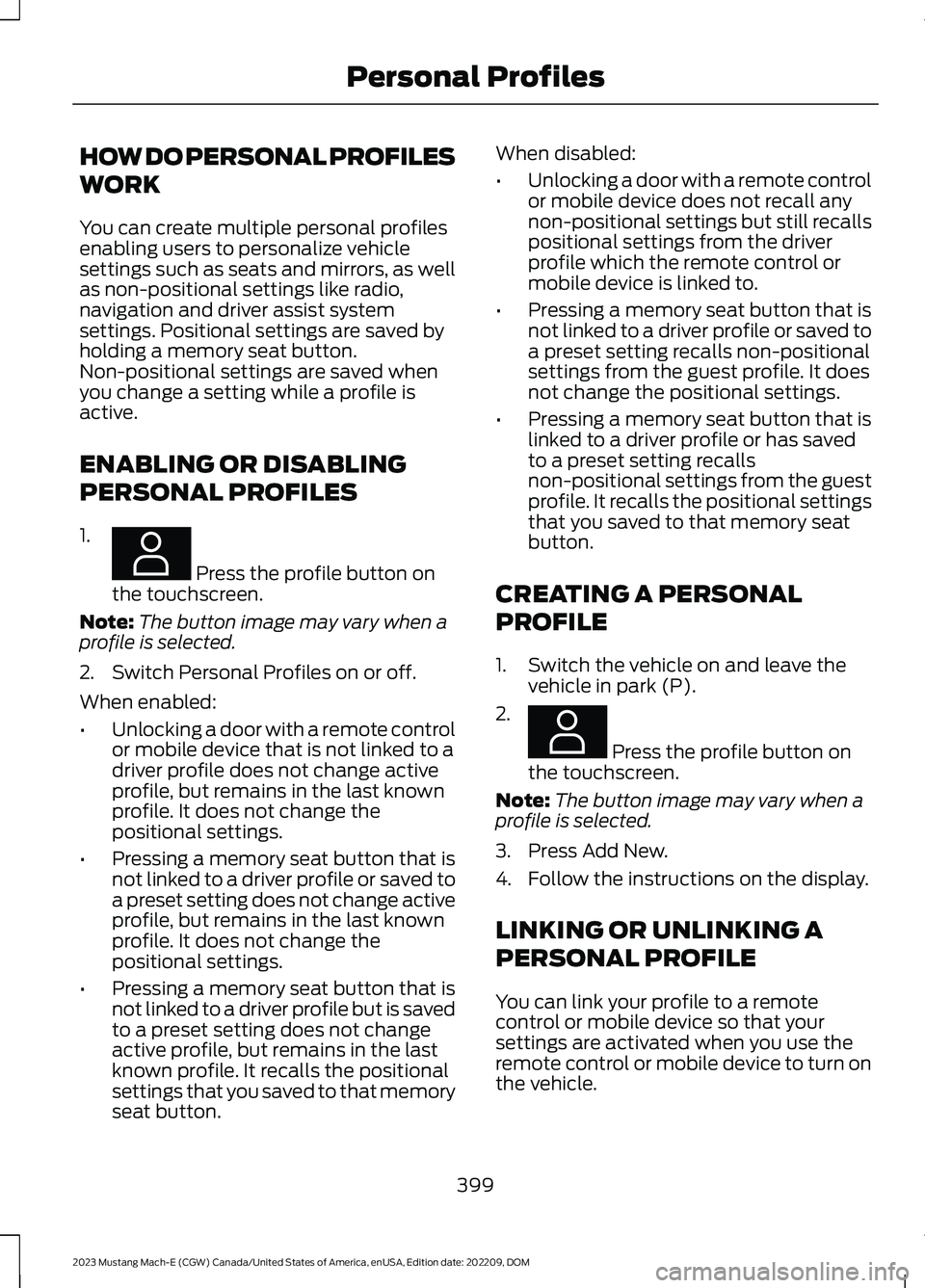
HOW DO PERSONAL PROFILES
WORK
You can create multiple personal profilesenabling users to personalize vehiclesettings such as seats and mirrors, as wellas non-positional settings like radio,navigation and driver assist systemsettings. Positional settings are saved byholding a memory seat button.Non-positional settings are saved whenyou change a setting while a profile isactive.
ENABLING OR DISABLING
PERSONAL PROFILES
1.
Press the profile button onthe touchscreen.
Note:The button image may vary when aprofile is selected.
2.Switch Personal Profiles on or off.
When enabled:
•Unlocking a door with a remote controlor mobile device that is not linked to adriver profile does not change activeprofile, but remains in the last knownprofile. It does not change thepositional settings.
•Pressing a memory seat button that isnot linked to a driver profile or saved toa preset setting does not change activeprofile, but remains in the last knownprofile. It does not change thepositional settings.
•Pressing a memory seat button that isnot linked to a driver profile but is savedto a preset setting does not changeactive profile, but remains in the lastknown profile. It recalls the positionalsettings that you saved to that memoryseat button.
When disabled:
•Unlocking a door with a remote controlor mobile device does not recall anynon-positional settings but still recallspositional settings from the driverprofile which the remote control ormobile device is linked to.
•Pressing a memory seat button that isnot linked to a driver profile or saved toa preset setting recalls non-positionalsettings from the guest profile. It doesnot change the positional settings.
•Pressing a memory seat button that islinked to a driver profile or has savedto a preset setting recallsnon-positional settings from the guestprofile. It recalls the positional settingsthat you saved to that memory seatbutton.
CREATING A PERSONAL
PROFILE
1.Switch the vehicle on and leave thevehicle in park (P).
2.
Press the profile button onthe touchscreen.
Note:The button image may vary when aprofile is selected.
3.Press Add New.
4.Follow the instructions on the display.
LINKING OR UNLINKING A
PERSONAL PROFILE
You can link your profile to a remotecontrol or mobile device so that yoursettings are activated when you use theremote control or mobile device to turn onthe vehicle.
399
2023 Mustang Mach-E (CGW) Canada/United States of America, enUSA, Edition date: 202209, DOMPersonal ProfilesE387022 E387022