2023 FORD MUSTANG MACH E USB
[x] Cancel search: USBPage 395 of 496
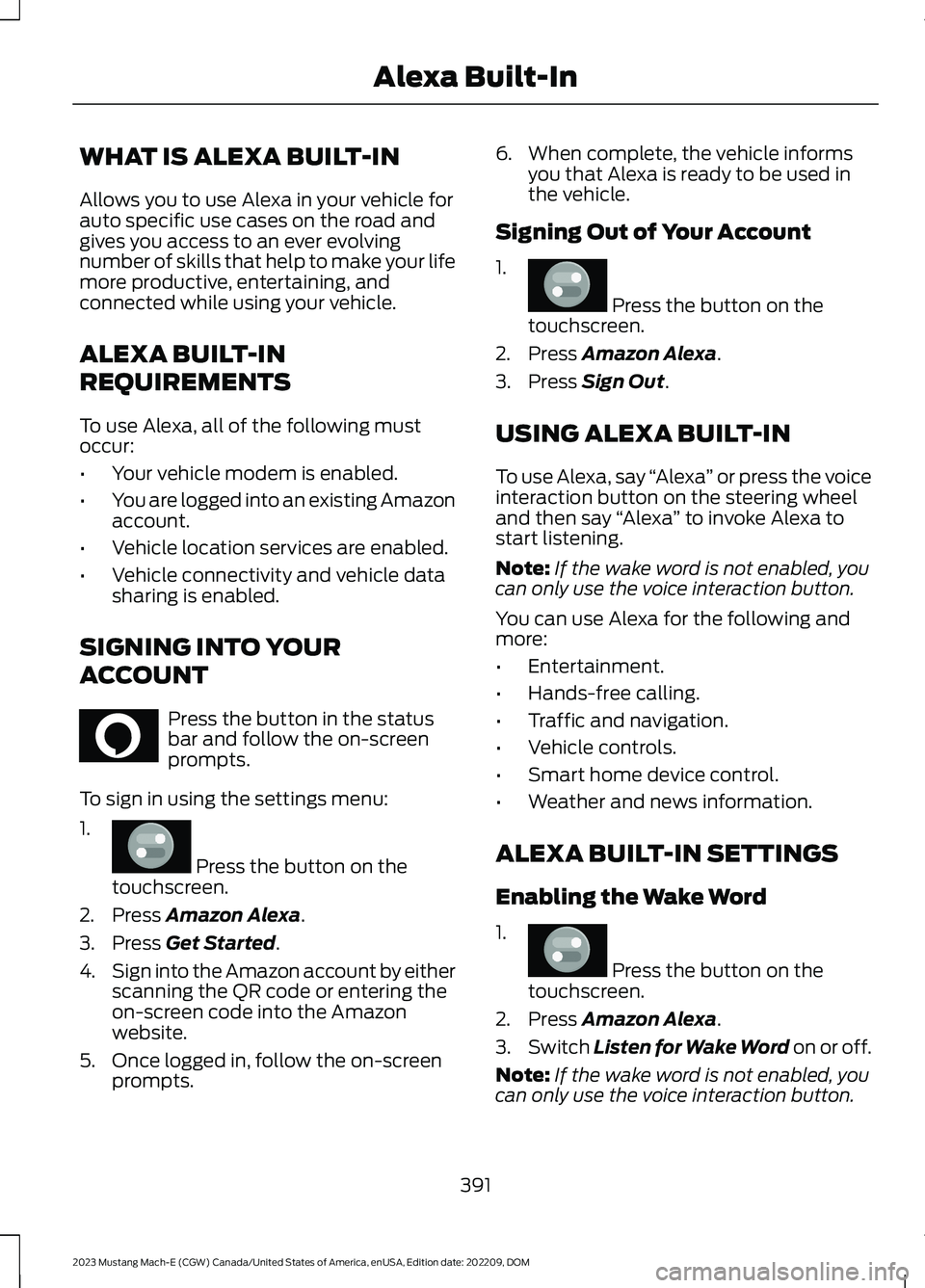
WHAT IS ALEXA BUILT-IN
Allows you to use Alexa in your vehicle forauto specific use cases on the road andgives you access to an ever evolvingnumber of skills that help to make your lifemore productive, entertaining, andconnected while using your vehicle.
ALEXA BUILT-IN
REQUIREMENTS
To use Alexa, all of the following mustoccur:
•Your vehicle modem is enabled.
•You are logged into an existing Amazonaccount.
•Vehicle location services are enabled.
•Vehicle connectivity and vehicle datasharing is enabled.
SIGNING INTO YOUR
ACCOUNT
Press the button in the statusbar and follow the on-screenprompts.
To sign in using the settings menu:
1.
Press the button on thetouchscreen.
2.Press Amazon Alexa.
3.Press Get Started.
4.Sign into the Amazon account by eitherscanning the QR code or entering theon-screen code into the Amazonwebsite.
5.Once logged in, follow the on-screenprompts.
6.When complete, the vehicle informsyou that Alexa is ready to be used inthe vehicle.
Signing Out of Your Account
1.
Press the button on thetouchscreen.
2.Press Amazon Alexa.
3.Press Sign Out.
USING ALEXA BUILT-IN
To use Alexa, say “Alexa” or press the voiceinteraction button on the steering wheeland then say “Alexa” to invoke Alexa tostart listening.
Note:If the wake word is not enabled, youcan only use the voice interaction button.
You can use Alexa for the following andmore:
•Entertainment.
•Hands-free calling.
•Traffic and navigation.
•Vehicle controls.
•Smart home device control.
•Weather and news information.
ALEXA BUILT-IN SETTINGS
Enabling the Wake Word
1.
Press the button on thetouchscreen.
2.Press Amazon Alexa.
3.Switch Listen for Wake Word on or off.
Note:If the wake word is not enabled, youcan only use the voice interaction button.
391
2023 Mustang Mach-E (CGW) Canada/United States of America, enUSA, Edition date: 202209, DOMAlexa Built-InE368039 E386797 E386797 E386797
Page 401 of 496
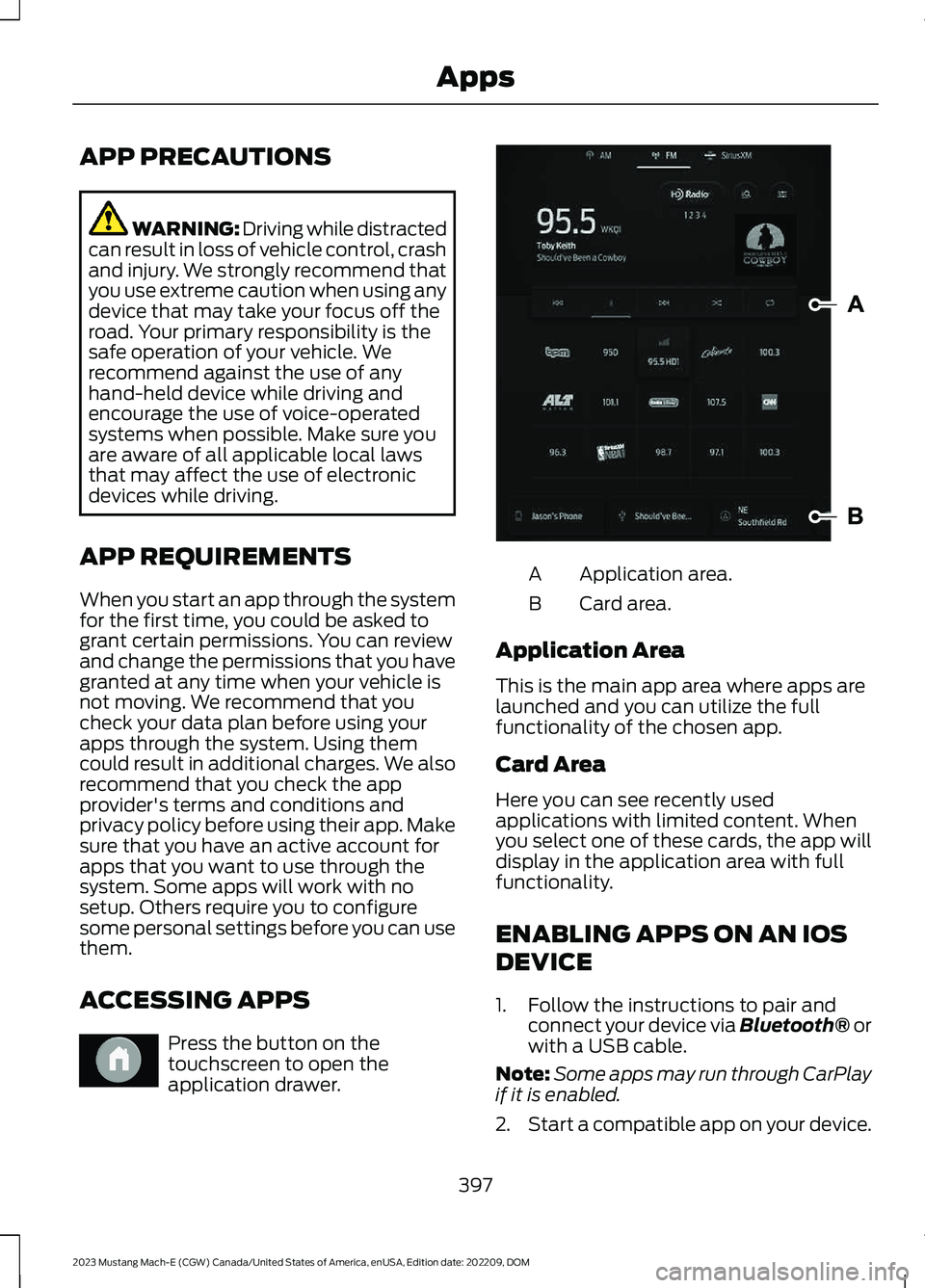
APP PRECAUTIONS
WARNING: Driving while distractedcan result in loss of vehicle control, crashand injury. We strongly recommend thatyou use extreme caution when using anydevice that may take your focus off theroad. Your primary responsibility is thesafe operation of your vehicle. Werecommend against the use of anyhand-held device while driving andencourage the use of voice-operatedsystems when possible. Make sure youare aware of all applicable local lawsthat may affect the use of electronicdevices while driving.
APP REQUIREMENTS
When you start an app through the systemfor the first time, you could be asked togrant certain permissions. You can reviewand change the permissions that you havegranted at any time when your vehicle isnot moving. We recommend that youcheck your data plan before using yourapps through the system. Using themcould result in additional charges. We alsorecommend that you check the appprovider's terms and conditions andprivacy policy before using their app. Makesure that you have an active account forapps that you want to use through thesystem. Some apps will work with nosetup. Others require you to configuresome personal settings before you can usethem.
ACCESSING APPS
Press the button on thetouchscreen to open theapplication drawer.
Application area.A
Card area.B
Application Area
This is the main app area where apps arelaunched and you can utilize the fullfunctionality of the chosen app.
Card Area
Here you can see recently usedapplications with limited content. Whenyou select one of these cards, the app willdisplay in the application area with fullfunctionality.
ENABLING APPS ON AN IOS
DEVICE
1.Follow the instructions to pair andconnect your device via Bluetooth® orwith a USB cable.
Note:Some apps may run through CarPlayif it is enabled.
2.Start a compatible app on your device.
397
2023 Mustang Mach-E (CGW) Canada/United States of America, enUSA, Edition date: 202209, DOMAppsE386798 E387032
Page 405 of 496
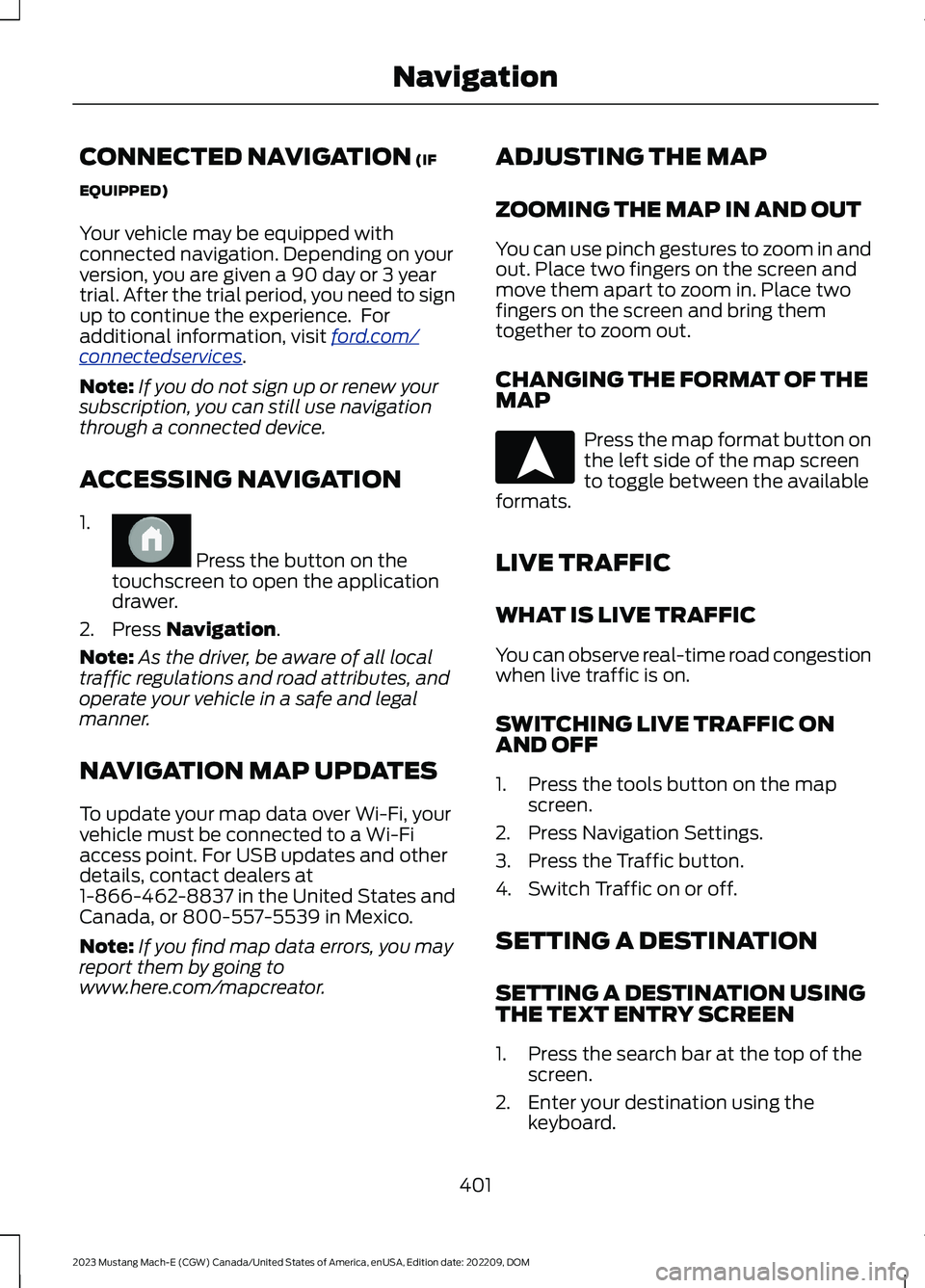
CONNECTED NAVIGATION (IF
EQUIPPED)
Your vehicle may be equipped withconnected navigation. Depending on yourversion, you are given a 90 day or 3 yeartrial. After the trial period, you need to signup to continue the experience. Foradditional information, visit ford.com/connectedservices.
Note:If you do not sign up or renew yoursubscription, you can still use navigationthrough a connected device.
ACCESSING NAVIGATION
1.
Press the button on thetouchscreen to open the applicationdrawer.
2.Press Navigation.
Note:As the driver, be aware of all localtraffic regulations and road attributes, andoperate your vehicle in a safe and legalmanner.
NAVIGATION MAP UPDATES
To update your map data over Wi-Fi, yourvehicle must be connected to a Wi-Fiaccess point. For USB updates and otherdetails, contact dealers at1-866-462-8837 in the United States andCanada, or 800-557-5539 in Mexico.
Note:If you find map data errors, you mayreport them by going towww.here.com/mapcreator.
ADJUSTING THE MAP
ZOOMING THE MAP IN AND OUT
You can use pinch gestures to zoom in andout. Place two fingers on the screen andmove them apart to zoom in. Place twofingers on the screen and bring themtogether to zoom out.
CHANGING THE FORMAT OF THEMAP
Press the map format button onthe left side of the map screento toggle between the availableformats.
LIVE TRAFFIC
WHAT IS LIVE TRAFFIC
You can observe real-time road congestionwhen live traffic is on.
SWITCHING LIVE TRAFFIC ONAND OFF
1.Press the tools button on the mapscreen.
2.Press Navigation Settings.
3.Press the Traffic button.
4.Switch Traffic on or off.
SETTING A DESTINATION
SETTING A DESTINATION USINGTHE TEXT ENTRY SCREEN
1.Press the search bar at the top of thescreen.
2.Enter your destination using thekeyboard.
401
2023 Mustang Mach-E (CGW) Canada/United States of America, enUSA, Edition date: 202209, DOMNavigationE386798 E328844
Page 409 of 496

Switching Automatic Updates Onand Off
Your vehicle may come with AutomaticUpdates switched on. To make sure yourvehicle always has the latest software,which could include security or otherenhancements, we do not recommendswitching Automatic Updates off.
Note:Software updates require approvalto download or install with AutomaticUpdates switched off.
Scheduling and InstallingSoftware Updates
Scheduling Software Updates
From the Software Updates menu:
1.Press Schedule Updates.
2.Select the days and time for updates.
3.Press Save.
The more days that updates arescheduled, the more frequently yourvehicle installs new updates. Werecommend selecting a time you normallydo not need your vehicle, such as overnight.
Some updates require your vehicle to beswitched off.
Note:The schedule you set is recurring. IfAutomatic Updates is on, every time anon-drivable update is available, it installson this schedule unless you change it. Youare notified on your touchscreen andconnected device prior to a non-drivableupdate, with an option to reschedule it.
Installing Software Updates
Using the Status Bar
1.Press a Software Update indicator onyour touchscreen when it appears.
2.Follow the instructions on thetouchscreen.
Using the Touchscreen
From the Software Updates menu:
1.Press Update Details.
2.Press Update Now.
Viewing Software Update Details
From the Software Updates menu:
1.Press Update Details.
SOFTWARE UPDATE
INDICATORS
You can press the indicators in the statusbar when they appear for moreinformation.
Vehicle software updatereminder, schedule required,confirmation of default schedulerequired, or consent required.
Vehicle software updatecanceled, update not successful,or precondition not met.
Vehicle software updatesuccessful.
405
2023 Mustang Mach-E (CGW) Canada/United States of America, enUSA, Edition date: 202209, DOMVehicle Software UpdatesE327787 E327788 E353218
Page 486 of 496

Switching Lane Change Assist On andOff......................................................................256Lane Change Assist -Troubleshooting.........................................257Lane Change Assist - InformationMessages..........................................................257Lane Keeping System Indicators...........266Lane Keeping System................................263Aid Mode...............................................................265Alert and Aid Mode...........................................265Alert Mode............................................................265Blind Spot Assist...............................................266Lane Keeping System –Troubleshooting............................................268Lane Keeping System Limitations........263Lane Keeping System Precautions.......263Lane Keeping System Settings..............264Lane Keeping System –Troubleshooting........................................268Lane Keeping System – Frequently AskedQuestions........................................................269Lane Keeping System – InformationMessages.........................................................268Liftgate...............................................................92Closing the Liftgate.............................................94Liftgate – Troubleshooting...............................96Opening the Liftgate...........................................92Liftgate Obstacle Detection......................96Liftgate Precautions......................................92Liftgate – Troubleshooting........................96Liftgate – Frequently AskedQuestions...........................................................98Liftgate – Information Messages...................97Liftgate – Warning Lamps................................96Linking or Unlinking a PersonalProfile............................................................399Live Traffic.......................................................401Switching Live Traffic On and Off................401What Is Live Traffic............................................401Load Carrying................................................290Roof Rack.............................................................294Load Carrying Precautions......................290Locating the 360 Degree Cameras.......229Locating the Blind Spot InformationSystem Sensors.........................................272Locating the Brake Fluid Reservoir.........197Locating the Charge Port............................177
Locating the Cross Traffic AlertSensors.........................................................275Locating the Keyless Entry Keypad.........87Locating the Memory FunctionButtons..........................................................154Locating the Power Outlets.......................161Locating the Pre-Collision AssistSensors.........................................................279Locating the Rear View Camera............226Locating the Safety ComplianceCertification Labels...................................291Locating the Tire label...............................339Locating the Tire Sealant and InflatorKit....................................................................355Locating the USB Ports..............................159Locating the Wireless AccessoryCharger..........................................................162Locating Your Vehicle...................................69Locking the Rear Window Controls.......120Luggage Compartment AnchorPoints............................................................299Locating the Luggage CompartmentAnchor Points................................................299Luggage Compartment............................296Closing the Frunk...............................................297Luggage Compartment AnchorPoints................................................................299Luggage Compartment –Troubleshooting............................................299Opening the Frunk............................................296Luggage CompartmentPrecautions.................................................296Luggage Compartment –Troubleshooting........................................299Luggage Compartment – WarningLamps...............................................................299
M
Maintenance..................................................32512V Battery...........................................................32812V Battery – Troubleshooting.....................328Exterior Bulbs......................................................330Interior Bulbs.......................................................330Maintenance Precautions........................325Making and Receiving a PhoneCall.................................................................394
482
2023 Mustang Mach-E (CGW) Canada/United States of America, enUSA, Edition date: 202209, DOMIndex
Page 488 of 496

Parking Aids....................................................221Front Parking Aid................................................222Parking Aids – Troubleshooting...................225Rear Parking Aid.................................................222Side Parking Aid..................................................223Parking Aids – Troubleshooting.............225Parking Aids – InformationMessages.........................................................225Passive Anti-Theft System........................101How Does the Passive Anti-Theft SystemWork....................................................................101What Is the Passive Anti-TheftSystem................................................................101Pedestrian Alert System.............................65Perchlorate.....................................................441Performance Vehicle Precautions.........301Performing a System Reset....................406Personalized Settings.................................132Personal Profiles.........................................399Personal Safety SystemComponents.................................................55Personal Safety System™..........................55Phone as a Key Limitations.........................72Phone as a Key................................................72Phone as a Key – Troubleshooting................74Phone as a Key – Troubleshooting..........74Phone as a Key – Frequently AskedQuestions...........................................................74Phone Menu..................................................393Phone...............................................................393Phone Precautions.....................................393Playing Media Using Bluetooth®..........396Playing Media Using the USB Port.........159Playing or Pausing the AudioSource............................................................377Post-Collision Braking................................310Post-Crash Alert System..........................309How Does the Post-Crash Alert SystemWork..................................................................309Post-Crash Alert System Limitations.........310Switching the Post-Crash Alert SystemOff.......................................................................310What Is the Post-Crash AlertSystem.............................................................309Power Gauge - GT.........................................127Powering Off..................................................164Power Outlet...................................................161Power Outlet Precautions..........................161
Power Seats...................................................146Adjusting the Head Restraint.........................146Adjusting the Lumbar Support.....................148Adjusting the Seat Backrest...........................148Adjusting the Seat Height...............................148Head Restraint Components.........................146Installing the Head Restraint.........................148Moving the Seat Backward andForward.............................................................148Removing the Head Restraint........................147Pre-Collision Assist Limitations.............278Pre-Collision Assist Precautions............277Pre-Collision Assist......................................277Automatic Emergency Braking.....................282Distance Alert......................................................281Distance Indication...........................................280Evasive Steering Assist....................................282Pre-Collision Assist –Troubleshooting............................................283Pre-Collision Assist –Troubleshooting........................................283Pre-Collision Assist – Frequently AskedQuestions........................................................284Pre-Collision Assist – InformationMessages.........................................................283Pre-Collision Assist – WarningLamps...............................................................283Predictive Speed Assist............................246Adjusting the Set Speed Tolerance............248How Does Predictive Speed AssistWork..................................................................246Predictive Speed Assist Alerts......................248Predictive Speed Assist Indicators.............248Predictive Speed Assist Limitations...........247Predictive Speed Assist Precautions..........247Switching Predictive Speed Assist ModeOn and Off......................................................248Predictive Speed Assist –Troubleshooting........................................249Predictive Speed Assist – InformationMessages.........................................................249Preparing Your Vehicle for Storage........337Preserving Your High VoltageBattery...........................................................166Programming a MyKey.................................78Programming the Garage DoorOpener...........................................................156Programming the Remote Control...........71
484
2023 Mustang Mach-E (CGW) Canada/United States of America, enUSA, Edition date: 202209, DOMIndex
Page 493 of 496

Towing Your Vehicle –Troubleshooting.........................................313Towing Your Vehicle – InformationMessages..........................................................313Traction Control Indicator..........................213Traction Control.............................................213Traction Control – Troubleshooting............214Traction Control –Troubleshooting.........................................214Traction Control – InformationMessages..........................................................214Traction Control – Warning Lamps..............214Transporting the Vehicle.............................311Trip Computer................................................133Trip Data...........................................................133
U
Under Hood Fuse Box.................................314Accessing the Under Hood Fuse Box..........314Identifying the Fuses in the Under HoodFuse Box............................................................315Locating the Under Hood Fuse Box.............314Under Hood Overview................................325USB Ports........................................................159Using Alexa Built-In.....................................391Using Auto Hold.............................................211Using FordPass and Charging.................189Using Keyless Entry.......................................85Using MyKey With Remote StartSystems..........................................................78Using Snow Chains.....................................349Using Summer Tires...................................348Using the Backup Start Passcode...........73Using the Frunk EmergencyRelease..........................................................297Using the Keyless Entry Keypad...............88Using the Remote Control..........................68Using the Tire Sealant and InflatorKit...................................................................356Using the Valet Mode....................................73Using This Publication..................................18Using Winter Tires.......................................349
V
Vehicle Care....................................................331Cleaning the Exterior.........................................331
Cleaning the Interior.........................................333General Information..........................................331Vehicle Identification Number................370Locating the Vehicle IdentificationNumber.............................................................370Vehicle Identification NumberOverview..........................................................370Vehicle Identification..................................370Vehicle Identification Number......................370Vehicle Interior - Excluding: GT..................31Vehicle Interior - GT.......................................32Vehicle Range Display.................................127Vehicle Software Updates......................404Vehicle System Reset................................406Vehicle Wi-Fi Hotspot –Troubleshooting........................................376Vehicle Wi-Fi Hotspot – Frequently AskedQuestions.........................................................376Vehicle Wi-Fi Hotspot................................375Vehicle Wi-Fi Hotspot –Troubleshooting............................................376VentilationSee: Climate Control.........................................136Viewing the Tire Pressures.......................363Visual Search....................................................27Voice Interaction..........................................389Ford Assistant....................................................389
W
Walk Away Lock Limitations.....................90Walk Away Lock.............................................90Warranty Information................................468Washer Fluid Specification......................368Washers...........................................................109Adding Washer Fluid..........................................110Switching the Courtesy Wipe On andOff.......................................................................109Using the Rear Window Washer...................109Using the Windshield Washer.......................109Washer Fluid Specification..............................110Washer Precautions..........................................109WashersSee: Wipers and Washers...............................106Waxing Your Vehicle...................................335Waypoints......................................................402Adding a Waypoint...........................................402Editing Waypoints.............................................402
489
2023 Mustang Mach-E (CGW) Canada/United States of America, enUSA, Edition date: 202209, DOMIndex