2023 FORD MUSTANG MACH E USB
[x] Cancel search: USBPage 9 of 496

Power Seats..................................................146
Heated Seats................................................149
Rear Seats
Manual Seats................................................150
Rear Occupant Alert System
What is the Rear Occupant Alert System.........................................................................152
How Does the Rear Occupant AlertSystem Work.............................................152
Rear Occupant Alert System Precautions.........................................................................152
Rear Occupant Alert System Limitations.........................................................................152
Switching Rear Occupant Alert SystemOn and Off..................................................152
Rear Occupant Alert System Indicators.........................................................................153
Rear Occupant Alert System AudibleWarnings.....................................................153
Memory Function
What Is the Memory Function................154
Memory Function Precautions...............154
Locating the Memory Function Buttons.........................................................................154
Saving a Preset Position...........................154
Recalling a Preset Position......................154
Garage Door Opener
Garage Door Opener Introduction........155
Garage Door Opener Precautions andFrequencies...............................................155
Programming the Garage Door Opener.........................................................................156
Garage Door Opener AdditionalAssistance..................................................158
USB Ports
Locating the USB Ports.............................159
Playing Media Using the USB Port.......159
Charging a Device.......................................160
Power Outlet
What Is the Power Outlet..........................161
Power Outlet Precautions.........................161
Locating the Power Outlets......................161
Wireless Accessory Charger
What Is the Wireless Accessory Charger.........................................................................162
Wireless Accessory Charger Precautions.........................................................................162
Locating the Wireless Accessory Charger.........................................................................162
Charging a Wireless Device.....................162
Storage
Cup Holders...................................................163
Glove Compartment..................................163
Glasses Holder.............................................163
Starting and Powering Off
Starting and Powering Off Precautions.........................................................................164
Starting the Vehicle....................................164
Powering Off.................................................164
Restarting the Vehicle After PoweringOff.................................................................164
Accessing the Passive Key BackupPosition.......................................................165
Starting and Powering Off –Troubleshooting.......................................165
High Voltage Battery
What Is the High Voltage Battery..........166
High Voltage Battery Precautions.........166
Preserving Your High Voltage Battery........................................................................166
Recycling and Disposing of the HighVoltage Battery.........................................167
5
2023 Mustang Mach-E (CGW) Canada/United States of America, enUSA, Edition date: 202209, DOMTable of Contents
Page 28 of 496

Note:Event data recorder data is recordedby your vehicle only if a non-trivial crashsituation occurs; no data is recorded by theevent data recorder under normal drivingconditions and no personal data orinformation (for example name, gender,age, and crash location) is recorded.However, parties, such as law enforcement,could combine the event data recorder datawith the type of personally identifying dataroutinely acquired during a crashinvestigation.
To read data recorded by an event datarecorder, special equipment is required,and access to the vehicle or the event datarecorder is needed. In addition to thevehicle manufacturer, other parties, suchas law enforcement, that have such specialequipment, can read the information if theyhave access to the vehicle or the eventdata recorder.
BlueCruise Data (If Equipped)
If BlueCruise is active in certain crash ornear crash-like situations, such as anairbag deployment or hitting a roadobstacle, the system may record driverattentiveness, based on the direction ofeyes and duration, and photographs of thedriver seat area.
Note:No data is recorded under normaldriving conditions.
SETTINGS DATA
Your vehicle has electronic control unitsthat have the ability to store data basedon your personalized settings. The data isstored locally in the vehicle or on devicesthat you connect to it, for example, a USBdrive or digital music player. You can deletesome of this data and also choose whetherto share it through the services to whichyou subscribe.
Comfort and Convenience Data
Data recorded includes, for example:
•Seat and steering wheel position.
•Climate control settings.
•Radio presets.
Entertainment Data
Data recorded includes, for example:
•Music, videos or album art.
•Contacts and corresponding addressbook entries.
•Navigation destinations.
CONNECTED VEHICLE DATA
The modem has a SIM. Themodem was enabled when yourvehicle was built and periodicallysends messages to stay connected to thecell phone network, receive automaticsoftware updates and send vehicle-relatedinformation to us, for example diagnosticinformation. These messages couldinclude information that identifies yourvehicle, the SIM and the electronic serialnumber of the modem. Cell phone networkservice providers could have access toadditional information, for example cellphone network tower identification. Foradditional information about our privacypolicy, visit www.FordConnected.com orrefer to your local Ford website.
Note:The modem continues to send thisinformation unless you disable the modemor stop the modem from sharing vehicledata by changing the modem settings. SeeConnected Vehicle (page 372).
Note:The service can be unavailable orinterrupted for a number of reasons, forexample environmental or topographicalconditions and data plan coverage.
Note:To find out if your vehicle has amodem, visit www.FordConnected.com.
24
2023 Mustang Mach-E (CGW) Canada/United States of America, enUSA, Edition date: 202209, DOMData Privacy
Page 32 of 496

INSTRUMENT PANEL - EXCLUDING: GT
See How Does BlueCruise Work (page 251).A
See Instrument Cluster Overview (page 125).B
See Starting the Vehicle (page 164).C
See Status Bar (page 387).D
See Opening the Glove Compartment (page 163).E
See Locating the USB Ports (page 159).F
See Exterior Lighting Control (page 111).G
28
2023 Mustang Mach-E (CGW) Canada/United States of America, enUSA, Edition date: 202209, DOMVisual SearchBCDEFGA
Page 34 of 496

CENTER CONSOLE - GT
See Locating the USB Ports (page 159).A
See Switching Active Park Assist On and Off (page 232).B
See Switching the Hazard Flashers On and Off (page 307).C
See Applying the Electric Parking Brake (page 200).D
See Selecting a Drive Mode (page 260).E
30
2023 Mustang Mach-E (CGW) Canada/United States of America, enUSA, Edition date: 202209, DOMVisual SearchABCDE E379462
Page 163 of 496

LOCATING THE USB PORTS
USB A
USB C
Data Transfer USB Ports
The USB ports are in the followinglocations:
•On the lower instrument panel.
•Inside the media bin.
•Inside the center console.
Note:These USB ports can also chargedevices.
Note:Not all USB ports in your vehicle havedata transfer capabilities.
Note:We recommend using only USB-IFcertified cables and adapters. Non-certifiedcables and adapters may not work.
Charge Only USB Ports
The USB ports are in the followinglocations:
•Inside the media bin below theinstrument panel.
•Inside the center console.
•On the rear of the center console.
•In the cargo area.
PLAYING MEDIA USING THE
USB PORT
WARNING: Driving while distractedcan result in loss of vehicle control, crashand injury. We strongly recommend thatyou use extreme caution when using anydevice that may take your focus off theroad. Your primary responsibility is thesafe operation of your vehicle. Werecommend against the use of anyhand-held device while driving andencourage the use of voice-operatedsystems when possible. Make sure youare aware of all applicable local lawsthat may affect the use of electronicdevices while driving.
1.Connect your device to the USB port.
2.
Press the button on thetouchscreen to open the applicationdrawer.
159
2023 Mustang Mach-E (CGW) Canada/United States of America, enUSA, Edition date: 202209, DOMUSB PortsE201595 E301114 E250655 E263583 E386798
Page 164 of 496

3.
Press the USB option.
Press the button to play a track.Press the button again to pausethe track.
Press the button to skip to thenext track.
Press and hold the button to fastforward through the track.
Press the button once to returnto the beginning of a track.Repeatedly press the button toreturn to previous tracks.
Press and hold the button to fast rewind.
CHARGING A DEVICE
Connect your device to the USB port.
Data Transfer USB Ports
You can charge your device through thedata transfer USB port when SYNC is on.
Charge Only USB Ports
You can charge your device through thecharge only USB port when the vehicle isin accessory mode or when the vehicle isrunning.
160
2023 Mustang Mach-E (CGW) Canada/United States of America, enUSA, Edition date: 202209, DOMUSB Ports E250655 E263583
Page 322 of 496

Protected ComponentRatingItem
Cooling fan.60 A50
Not used.—51
USB port.5 A52
Not used.—53
Not used.—54
Heated seats.30 A55
Frunk module.20 A56
Data link connector.10 A57
Not used.—58
Body control module.40 A59
Not used.—60
Auxiliary power point.20 A61
Not used.—62
Not used.—63
Power liftgate.30 A64
Vehicle dynamics module.30 A65
Not used.—66
Not used.—67
Battery electronic controlmodule.5 A68
Rear passenger side elec-tronic door.20 A69
Not used.—70
Auxiliary power point.20 A71
Rear window wiper.20 A72
Not used.—73
Windshield wiper motor.30 A74
Not used.—75
318
2023 Mustang Mach-E (CGW) Canada/United States of America, enUSA, Edition date: 202209, DOMFuses
Page 393 of 496
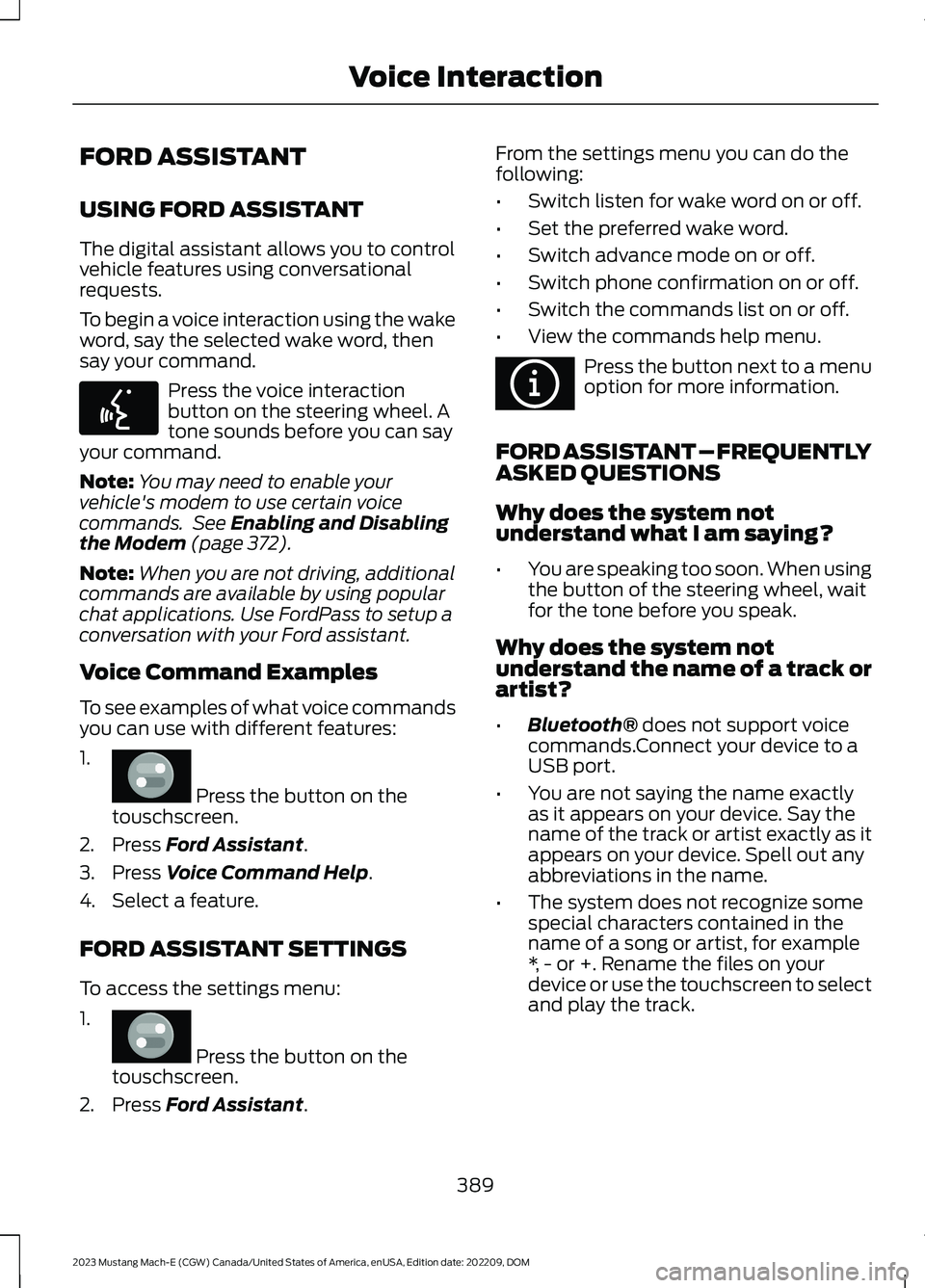
FORD ASSISTANT
USING FORD ASSISTANT
The digital assistant allows you to controlvehicle features using conversationalrequests.
To begin a voice interaction using the wakeword, say the selected wake word, thensay your command.
Press the voice interactionbutton on the steering wheel. Atone sounds before you can sayyour command.
Note:You may need to enable yourvehicle's modem to use certain voicecommands. See Enabling and Disablingthe Modem (page 372).
Note:When you are not driving, additionalcommands are available by using popularchat applications. Use FordPass to setup aconversation with your Ford assistant.
Voice Command Examples
To see examples of what voice commandsyou can use with different features:
1.
Press the button on thetouschscreen.
2.Press Ford Assistant.
3.Press Voice Command Help.
4.Select a feature.
FORD ASSISTANT SETTINGS
To access the settings menu:
1.
Press the button on thetouschscreen.
2.Press Ford Assistant.
From the settings menu you can do thefollowing:
•Switch listen for wake word on or off.
•Set the preferred wake word.
•Switch advance mode on or off.
•Switch phone confirmation on or off.
•Switch the commands list on or off.
•View the commands help menu.
Press the button next to a menuoption for more information.
FORD ASSISTANT – FREQUENTLYASKED QUESTIONS
Why does the system notunderstand what I am saying?
•You are speaking too soon. When usingthe button of the steering wheel, waitfor the tone before you speak.
Why does the system notunderstand the name of a track orartist?
•Bluetooth® does not support voicecommands.Connect your device to aUSB port.
•You are not saying the name exactlyas it appears on your device. Say thename of the track or artist exactly as itappears on your device. Spell out anyabbreviations in the name.
•The system does not recognize somespecial characters contained in thename of a song or artist, for example*, - or +. Rename the files on yourdevice or use the touchscreen to selectand play the track.
389
2023 Mustang Mach-E (CGW) Canada/United States of America, enUSA, Edition date: 202209, DOMVoice InteractionE142599 E386797 E386797 E366956