2023 FORD MAVERICK instrument cluster
[x] Cancel search: instrument clusterPage 124 of 556
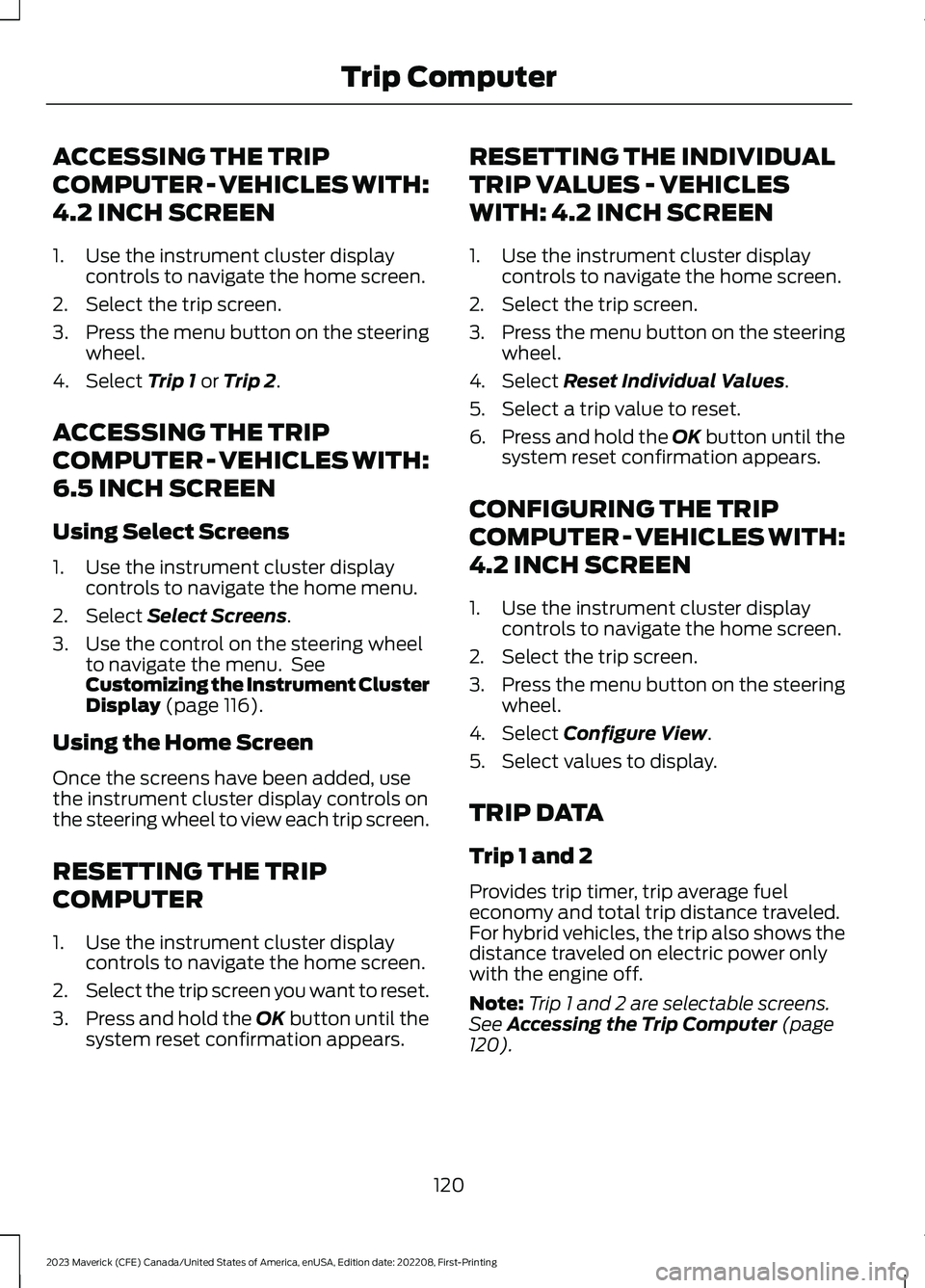
ACCESSING THE TRIP
COMPUTER - VEHICLES WITH:
4.2 INCH SCREEN
1.Use the instrument cluster displaycontrols to navigate the home screen.
2.Select the trip screen.
3.Press the menu button on the steeringwheel.
4.Select Trip 1 or Trip 2.
ACCESSING THE TRIP
COMPUTER - VEHICLES WITH:
6.5 INCH SCREEN
Using Select Screens
1.Use the instrument cluster displaycontrols to navigate the home menu.
2.Select Select Screens.
3.Use the control on the steering wheelto navigate the menu. SeeCustomizing the Instrument ClusterDisplay (page 116).
Using the Home Screen
Once the screens have been added, usethe instrument cluster display controls onthe steering wheel to view each trip screen.
RESETTING THE TRIP
COMPUTER
1.Use the instrument cluster displaycontrols to navigate the home screen.
2.Select the trip screen you want to reset.
3.Press and hold the OK button until thesystem reset confirmation appears.
RESETTING THE INDIVIDUAL
TRIP VALUES - VEHICLES
WITH: 4.2 INCH SCREEN
1.Use the instrument cluster displaycontrols to navigate the home screen.
2.Select the trip screen.
3.Press the menu button on the steeringwheel.
4.Select Reset Individual Values.
5.Select a trip value to reset.
6.Press and hold the OK button until thesystem reset confirmation appears.
CONFIGURING THE TRIP
COMPUTER - VEHICLES WITH:
4.2 INCH SCREEN
1.Use the instrument cluster displaycontrols to navigate the home screen.
2.Select the trip screen.
3.Press the menu button on the steeringwheel.
4.Select Configure View.
5.Select values to display.
TRIP DATA
Trip 1 and 2
Provides trip timer, trip average fueleconomy and total trip distance traveled.For hybrid vehicles, the trip also shows thedistance traveled on electric power onlywith the engine off.
Note:Trip 1 and 2 are selectable screens.See Accessing the Trip Computer (page120).
120
2023 Maverick (CFE) Canada/United States of America, enUSA, Edition date: 202208, First-PrintingTrip Computer
Page 127 of 556

Within three seconds, press thebutton on the remote control.
Within three seconds, press thebutton again.
If the duration is set to 15 minutes, theduration extends by another 15 minutes.This provides a total of 30 minutes.
Note:Remote start can only be extendedonce.
Note:A maximum of two remote starts, orone remote start with an extension, areallowed. To reset the restart procedureswitch the vehicle to on, then to off.
REMOTE START REMOTE
CONTROL INDICATORS
Remote Control Feedback
An LED on the remote control providesstatus feedback of remote start or stopcommands.
StatusLED
Remote startsuccessful.Solid green.
Remote stopsuccessful.Solid red.
Request failed orstatus not received.Blinking red.
Status incomplete.Blinking green.
REMOTE START SETTINGS
Switching Climate Control AutoMode On and Off
1.Using the instrument cluster displaycontrols on the steering wheel, selectSettings.
2.Select Vehicle.
3.Select Remote Start.
4.Select Climate Control.
5.Select Auto or Last settings.
Note:If you switch the auto mode on, thesystem attempts to heat or cool the interiorto 72°F (22°C). When you switch the vehicleon, the climate control system returns tothe last used settings.
Note:If you switch the last settings on, thesystem remembers the last used settings.
Heated Seat Settings (If Equipped)
1.Using the instrument cluster displaycontrols on the steering wheel, selectSettings.
2.Select Vehicle.
3.Select Remote Start.
4.Select Seats.
5.Select Auto or Off.
Note:If you switch the heated seat settingson, the heated seats turn on during coldweather.
Note:You cannot adjust the heated seatsettings when you remotely start yourvehicle.
Heated Steering Wheel Settings (If
Equipped)
1.Using the instrument cluster displaycontrols on the steering wheel, selectSettings.
2.Select Vehicle.
3.Select Remote Start.
4.Select Seats and Wheel.
5.Select Auto or Off.
Note:If you switch the heated steeringwheel settings on, the heated steering wheelturns on during cold weather.
123
2023 Maverick (CFE) Canada/United States of America, enUSA, Edition date: 202208, First-PrintingRemote Start (If Equipped)E138625
Page 128 of 556
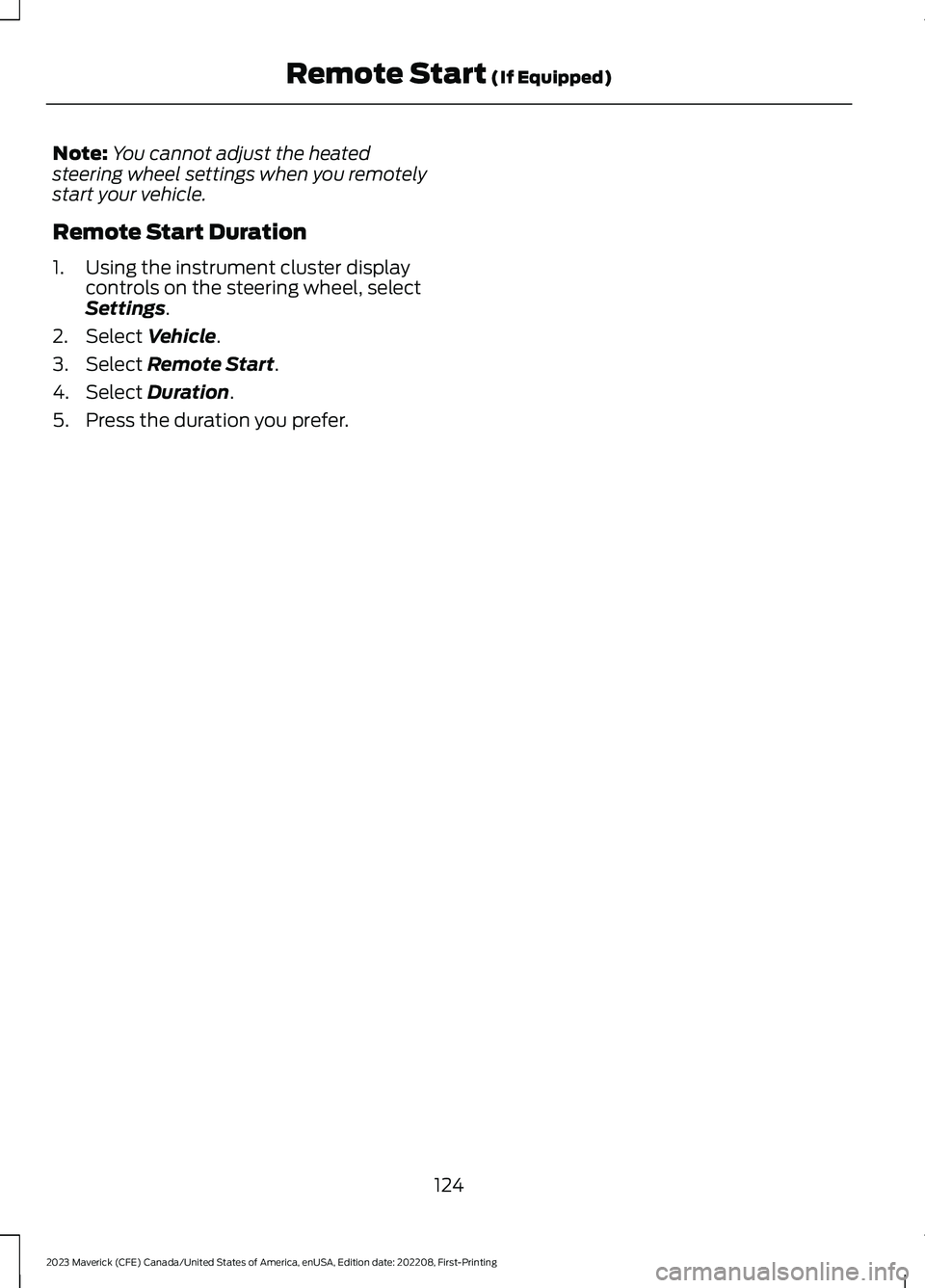
Note:You cannot adjust the heatedsteering wheel settings when you remotelystart your vehicle.
Remote Start Duration
1.Using the instrument cluster displaycontrols on the steering wheel, selectSettings.
2.Select Vehicle.
3.Select Remote Start.
4.Select Duration.
5.Press the duration you prefer.
124
2023 Maverick (CFE) Canada/United States of America, enUSA, Edition date: 202208, First-PrintingRemote Start (If Equipped)
Page 162 of 556
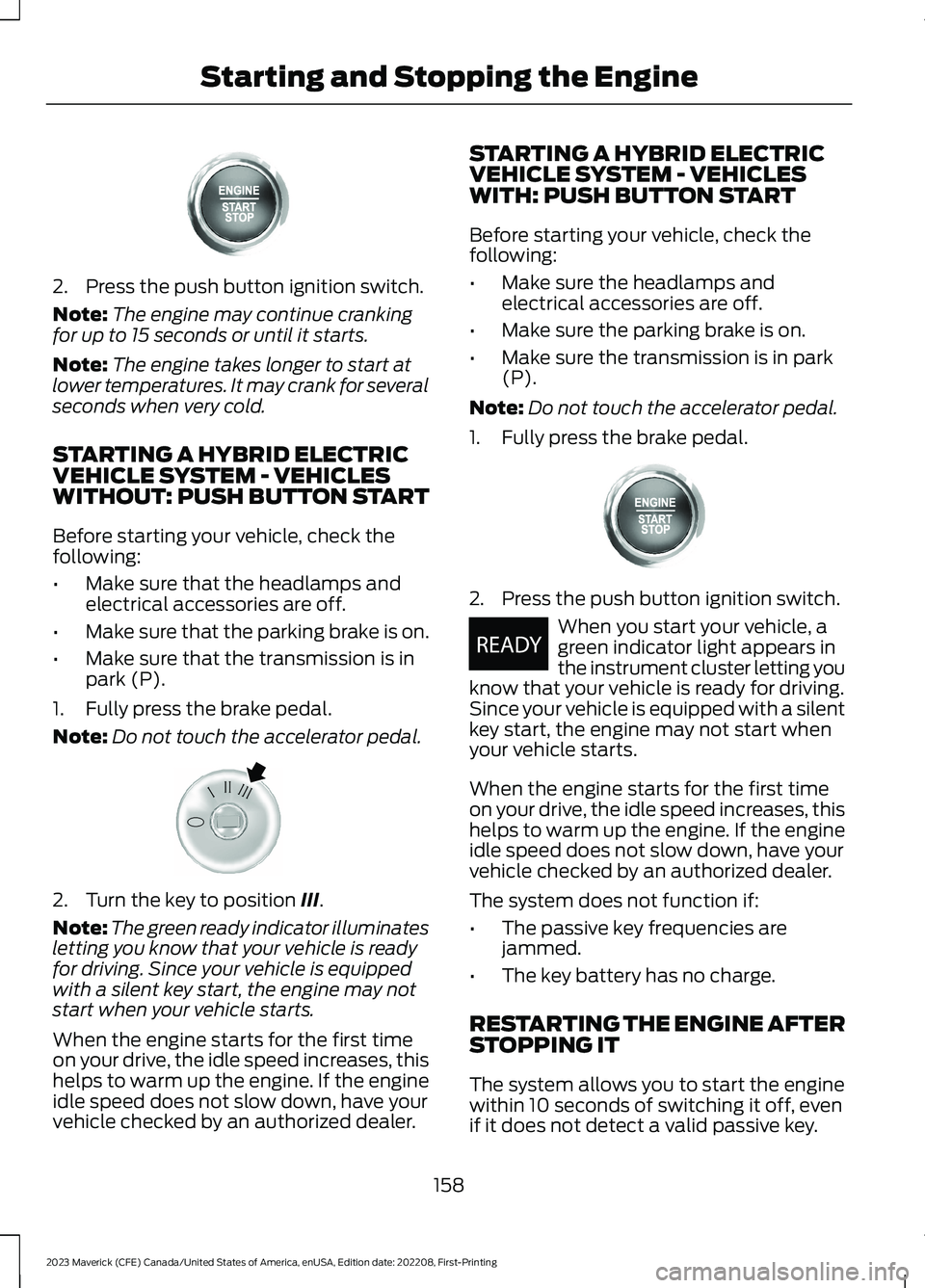
2.Press the push button ignition switch.
Note:The engine may continue crankingfor up to 15 seconds or until it starts.
Note:The engine takes longer to start atlower temperatures. It may crank for severalseconds when very cold.
STARTING A HYBRID ELECTRICVEHICLE SYSTEM - VEHICLESWITHOUT: PUSH BUTTON START
Before starting your vehicle, check thefollowing:
•Make sure that the headlamps andelectrical accessories are off.
•Make sure that the parking brake is on.
•Make sure that the transmission is inpark (P).
1.Fully press the brake pedal.
Note:Do not touch the accelerator pedal.
2.Turn the key to position III.
Note:The green ready indicator illuminatesletting you know that your vehicle is readyfor driving. Since your vehicle is equippedwith a silent key start, the engine may notstart when your vehicle starts.
When the engine starts for the first timeon your drive, the idle speed increases, thishelps to warm up the engine. If the engineidle speed does not slow down, have yourvehicle checked by an authorized dealer.
STARTING A HYBRID ELECTRICVEHICLE SYSTEM - VEHICLESWITH: PUSH BUTTON START
Before starting your vehicle, check thefollowing:
•Make sure the headlamps andelectrical accessories are off.
•Make sure the parking brake is on.
•Make sure the transmission is in park(P).
Note:Do not touch the accelerator pedal.
1.Fully press the brake pedal.
2.Press the push button ignition switch.
When you start your vehicle, agreen indicator light appears inthe instrument cluster letting youknow that your vehicle is ready for driving.Since your vehicle is equipped with a silentkey start, the engine may not start whenyour vehicle starts.
When the engine starts for the first timeon your drive, the idle speed increases, thishelps to warm up the engine. If the engineidle speed does not slow down, have yourvehicle checked by an authorized dealer.
The system does not function if:
•The passive key frequencies arejammed.
•The key battery has no charge.
RESTARTING THE ENGINE AFTERSTOPPING IT
The system allows you to start the enginewithin 10 seconds of switching it off, evenif it does not detect a valid passive key.
158
2023 Maverick (CFE) Canada/United States of America, enUSA, Edition date: 202208, First-PrintingStarting and Stopping the EngineE357998 E322354 E357998 E354490
Page 170 of 556
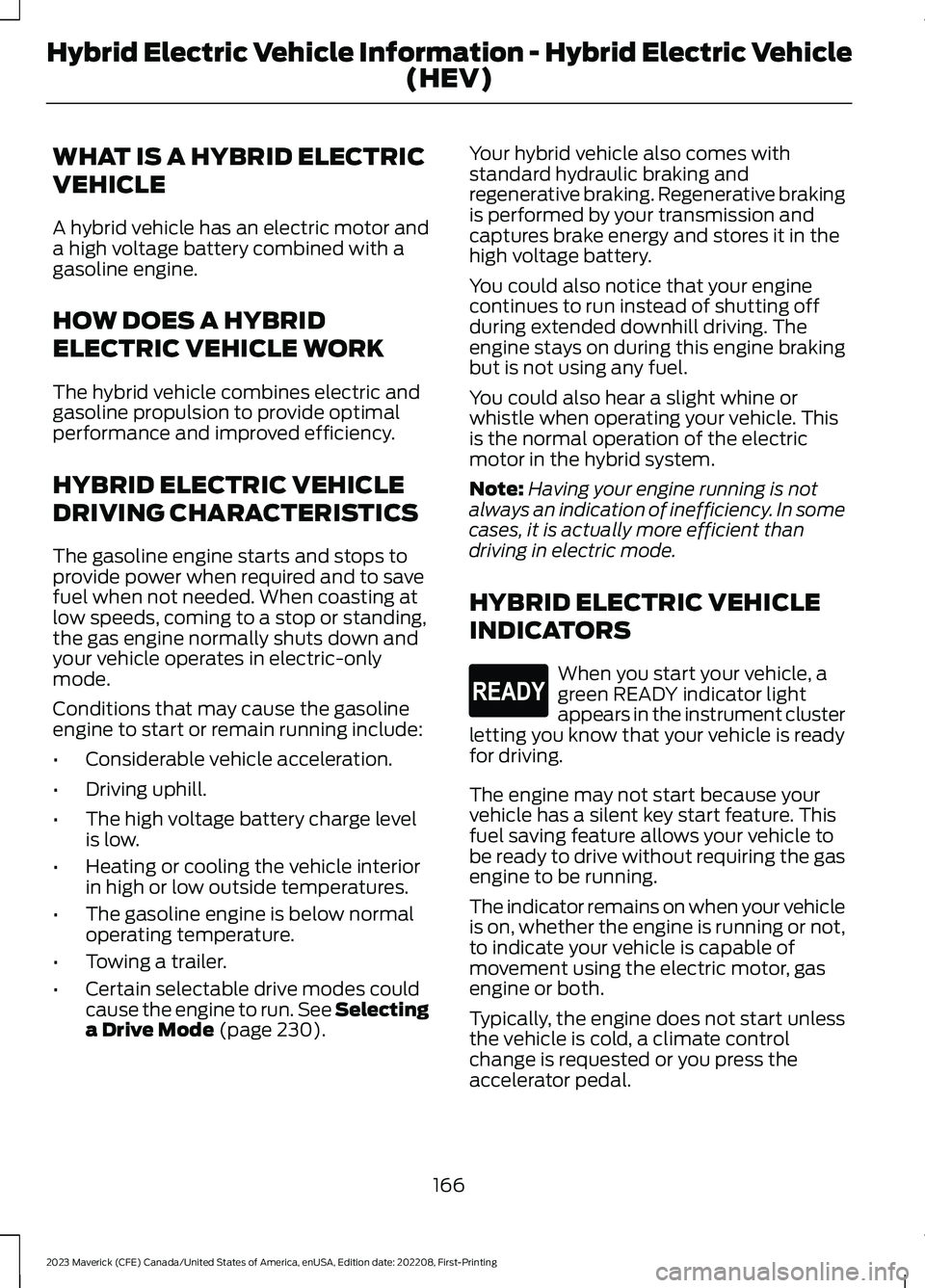
WHAT IS A HYBRID ELECTRIC
VEHICLE
A hybrid vehicle has an electric motor anda high voltage battery combined with agasoline engine.
HOW DOES A HYBRID
ELECTRIC VEHICLE WORK
The hybrid vehicle combines electric andgasoline propulsion to provide optimalperformance and improved efficiency.
HYBRID ELECTRIC VEHICLE
DRIVING CHARACTERISTICS
The gasoline engine starts and stops toprovide power when required and to savefuel when not needed. When coasting atlow speeds, coming to a stop or standing,the gas engine normally shuts down andyour vehicle operates in electric-onlymode.
Conditions that may cause the gasolineengine to start or remain running include:
•Considerable vehicle acceleration.
•Driving uphill.
•The high voltage battery charge levelis low.
•Heating or cooling the vehicle interiorin high or low outside temperatures.
•The gasoline engine is below normaloperating temperature.
•Towing a trailer.
•Certain selectable drive modes couldcause the engine to run. See Selectinga Drive Mode (page 230).
Your hybrid vehicle also comes withstandard hydraulic braking andregenerative braking. Regenerative brakingis performed by your transmission andcaptures brake energy and stores it in thehigh voltage battery.
You could also notice that your enginecontinues to run instead of shutting offduring extended downhill driving. Theengine stays on during this engine brakingbut is not using any fuel.
You could also hear a slight whine orwhistle when operating your vehicle. Thisis the normal operation of the electricmotor in the hybrid system.
Note:Having your engine running is notalways an indication of inefficiency. In somecases, it is actually more efficient thandriving in electric mode.
HYBRID ELECTRIC VEHICLE
INDICATORS
When you start your vehicle, agreen READY indicator lightappears in the instrument clusterletting you know that your vehicle is readyfor driving.
The engine may not start because yourvehicle has a silent key start feature. Thisfuel saving feature allows your vehicle tobe ready to drive without requiring the gasengine to be running.
The indicator remains on when your vehicleis on, whether the engine is running or not,to indicate your vehicle is capable ofmovement using the electric motor, gasengine or both.
Typically, the engine does not start unlessthe vehicle is cold, a climate controlchange is requested or you press theaccelerator pedal.
166
2023 Maverick (CFE) Canada/United States of America, enUSA, Edition date: 202208, First-PrintingHybrid Electric Vehicle Information - Hybrid Electric Vehicle
(HEV)E293827
Page 171 of 556
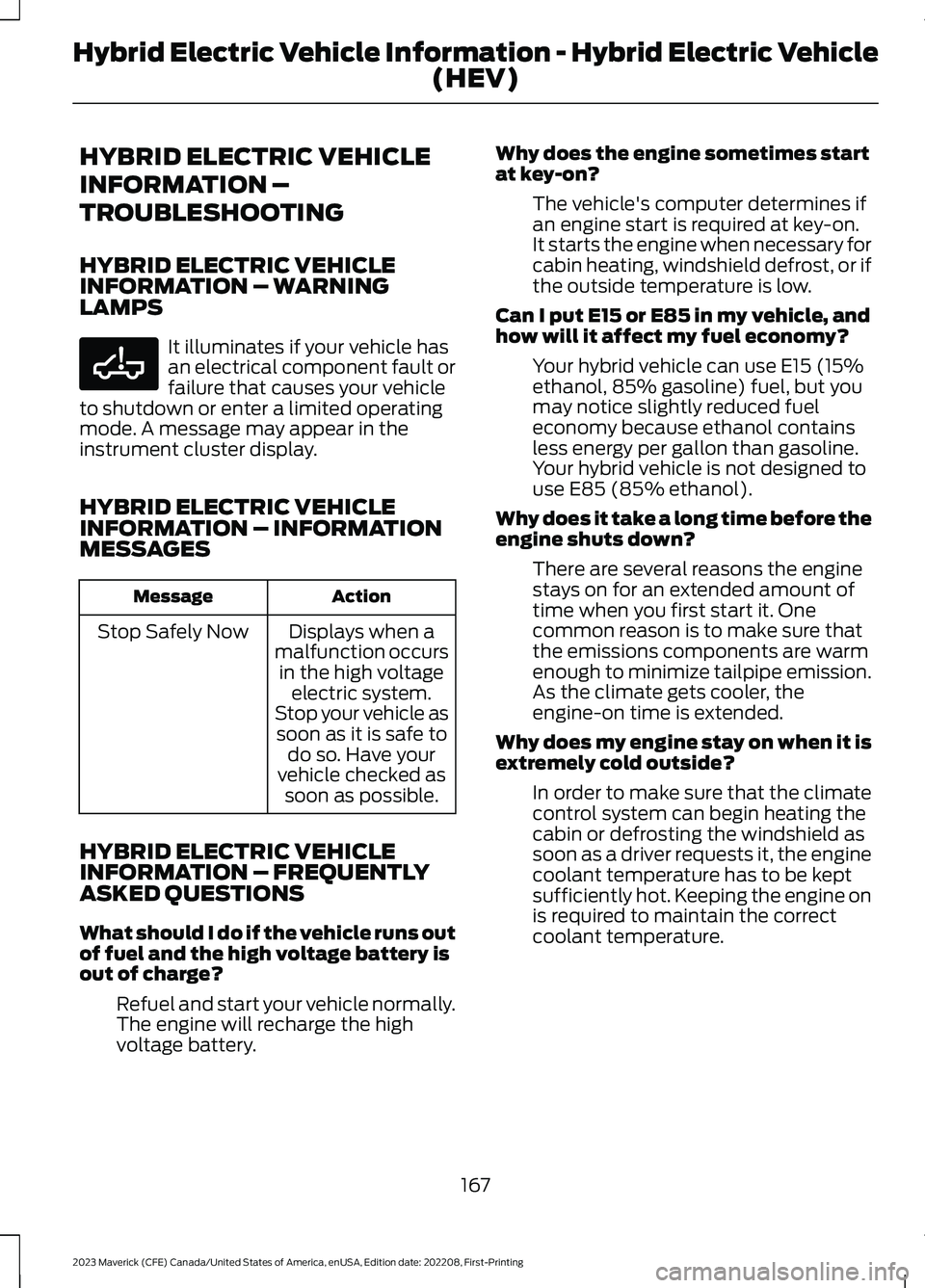
HYBRID ELECTRIC VEHICLE
INFORMATION –
TROUBLESHOOTING
HYBRID ELECTRIC VEHICLEINFORMATION – WARNINGLAMPS
It illuminates if your vehicle hasan electrical component fault orfailure that causes your vehicleto shutdown or enter a limited operatingmode. A message may appear in theinstrument cluster display.
HYBRID ELECTRIC VEHICLEINFORMATION – INFORMATIONMESSAGES
ActionMessage
Displays when amalfunction occursin the high voltageelectric system.Stop your vehicle assoon as it is safe todo so. Have yourvehicle checked assoon as possible.
Stop Safely Now
HYBRID ELECTRIC VEHICLEINFORMATION – FREQUENTLYASKED QUESTIONS
What should I do if the vehicle runs outof fuel and the high voltage battery isout of charge?
Refuel and start your vehicle normally.The engine will recharge the highvoltage battery.
Why does the engine sometimes startat key-on?
The vehicle's computer determines ifan engine start is required at key-on.It starts the engine when necessary forcabin heating, windshield defrost, or ifthe outside temperature is low.
Can I put E15 or E85 in my vehicle, andhow will it affect my fuel economy?
Your hybrid vehicle can use E15 (15%ethanol, 85% gasoline) fuel, but youmay notice slightly reduced fueleconomy because ethanol containsless energy per gallon than gasoline.Your hybrid vehicle is not designed touse E85 (85% ethanol).
Why does it take a long time before theengine shuts down?
There are several reasons the enginestays on for an extended amount oftime when you first start it. Onecommon reason is to make sure thatthe emissions components are warmenough to minimize tailpipe emission.As the climate gets cooler, theengine-on time is extended.
Why does my engine stay on when it isextremely cold outside?
In order to make sure that the climatecontrol system can begin heating thecabin or defrosting the windshield assoon as a driver requests it, the enginecoolant temperature has to be keptsufficiently hot. Keeping the engine onis required to maintain the correctcoolant temperature.
167
2023 Maverick (CFE) Canada/United States of America, enUSA, Edition date: 202208, First-PrintingHybrid Electric Vehicle Information - Hybrid Electric Vehicle
(HEV)E332963
Page 172 of 556

WHAT IS AUTO-START-STOP
The system helps reduce fuel consumptionby stopping and restarting the engine whenyour vehicle has stopped. The enginerestarts when you release the brake pedal.
In some situations, your vehicle couldrestart before you release the brake pedal,for example:
•To maintain interior comfort.
•To recharge the battery.
AUTO-START-STOP
PRECAUTIONS
WARNING: Apply the parkingbrake, shift into park (P), switch theignition off and remove the key beforeyou leave your vehicle. Failure to followthis instruction could result in personalinjury or death.
WARNING: Apply the parkingbrake, shift into park (P), switch theignition off and remove the key beforeyou open the hood or have any serviceor repair work completed. If you do notswitch the ignition off, the engine couldrestart at any time. Failure to follow thisinstruction could result in personal injuryor death.
SWITCHING AUTO-START-
STOP ON AND OFF
The system turns on when you switch theignition on.
Press the button to switch thesystem off.
Note:OFF illuminates in the switch.
Note:Deactivating the system using thebutton lasts only one key cycle.
Press the button again to switch thesystem back on.
Note: The system turns off if it detects amalfunction. If the system malfunctions,have your vehicle checked as soon aspossible.
STOPPING THE ENGINE
Stop your vehicle, keep your foot on thebrake pedal and the transmission in drive(D).
Note:Power assist steering turns off whenthe engine stops.
RESTARTING THE ENGINE
Release the brake pedal or press theaccelerator pedal.
A message appears in the instrumentcluster display if the system requires youto take action.
AUTO-START-STOP
INDICATORS
WARNING: The system mayrequire the engine to automaticallyrestart when the auto-start-stopindicator illuminates green or flashesamber. Failure to follow this instructioncould result in personal injury.
The Auto-Start-Stop indicatorilluminates green when theengine stops. It flashes amberand a message appears when you need totake action.
168
2023 Maverick (CFE) Canada/United States of America, enUSA, Edition date: 202208, First-PrintingAuto-Start-Stop - GasolineE121377 E121377
Page 173 of 556
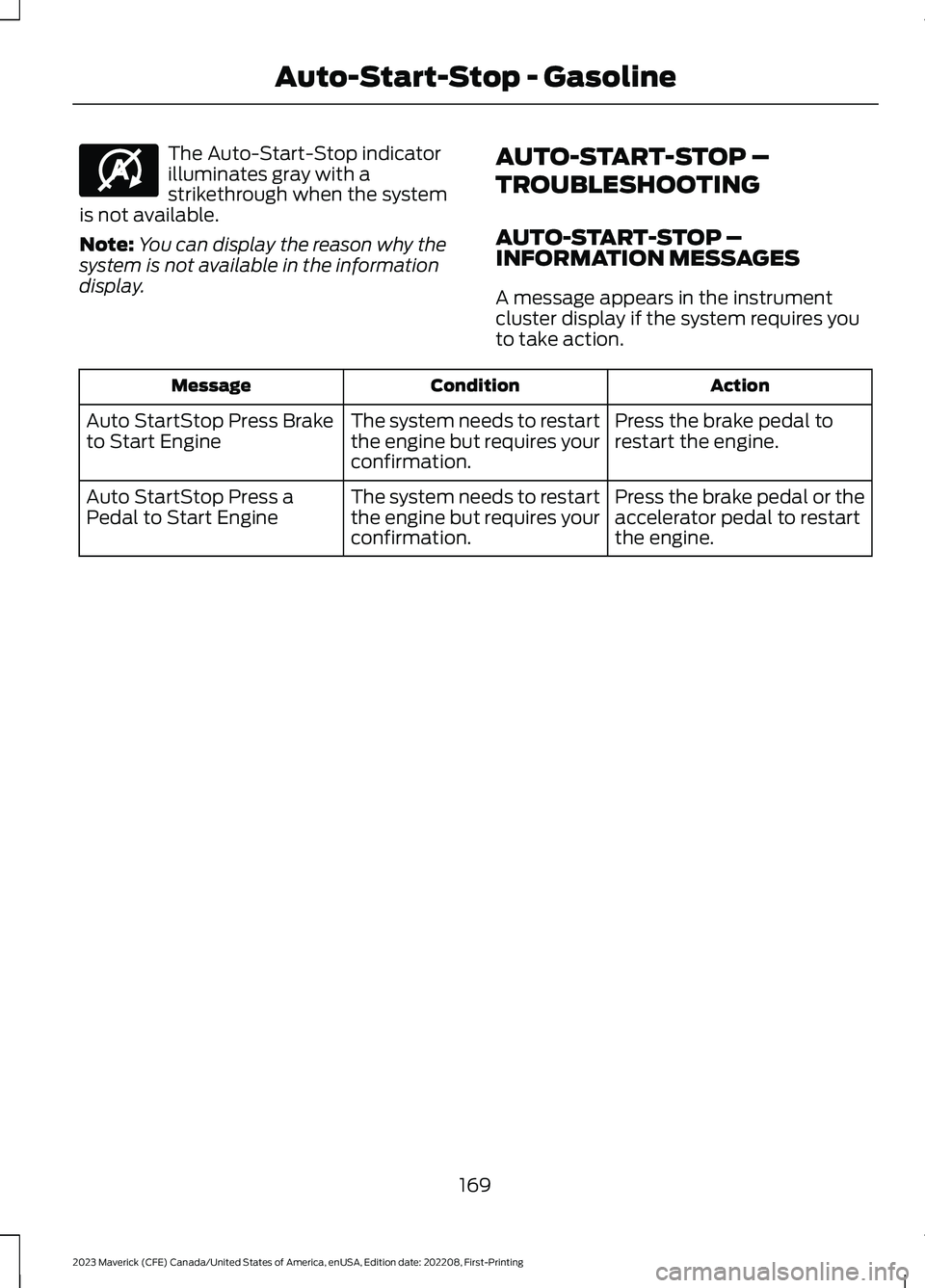
The Auto-Start-Stop indicatorilluminates gray with astrikethrough when the systemis not available.
Note:You can display the reason why thesystem is not available in the informationdisplay.
AUTO-START-STOP –
TROUBLESHOOTING
AUTO-START-STOP –INFORMATION MESSAGES
A message appears in the instrumentcluster display if the system requires youto take action.
ActionConditionMessage
Press the brake pedal torestart the engine.The system needs to restartthe engine but requires yourconfirmation.
Auto StartStop Press Braketo Start Engine
Press the brake pedal or theaccelerator pedal to restartthe engine.
The system needs to restartthe engine but requires yourconfirmation.
Auto StartStop Press aPedal to Start Engine
169
2023 Maverick (CFE) Canada/United States of America, enUSA, Edition date: 202208, First-PrintingAuto-Start-Stop - GasolineE146361