2023 FORD MAVERICK mirror
[x] Cancel search: mirrorPage 7 of 556
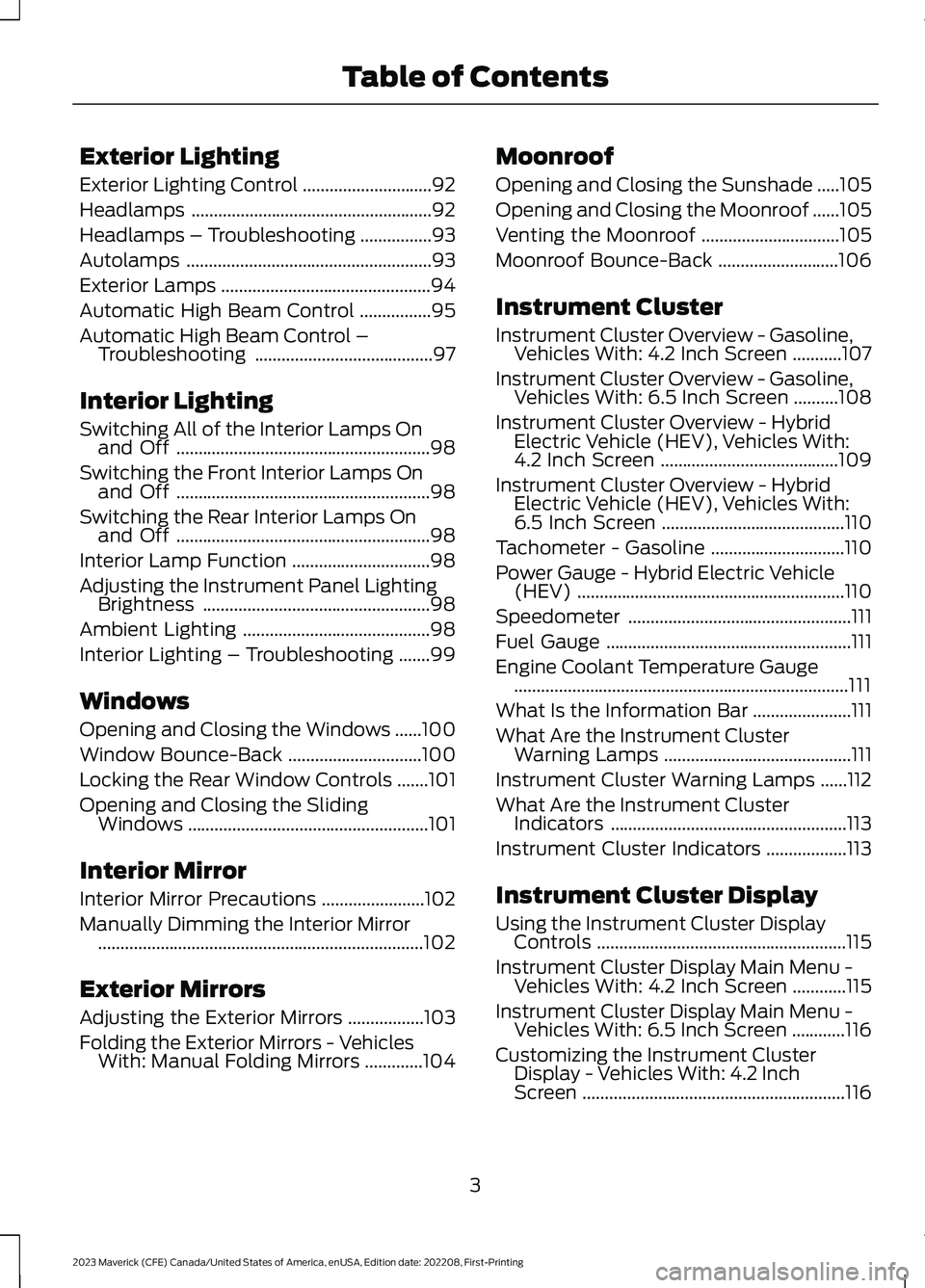
Exterior Lighting
Exterior Lighting Control.............................92
Headlamps......................................................92
Headlamps – Troubleshooting................93
Autolamps.......................................................93
Exterior Lamps...............................................94
Automatic High Beam Control................95
Automatic High Beam Control –Troubleshooting........................................97
Interior Lighting
Switching All of the Interior Lamps Onand Off.........................................................98
Switching the Front Interior Lamps Onand Off.........................................................98
Switching the Rear Interior Lamps Onand Off.........................................................98
Interior Lamp Function...............................98
Adjusting the Instrument Panel LightingBrightness...................................................98
Ambient Lighting..........................................98
Interior Lighting – Troubleshooting.......99
Windows
Opening and Closing the Windows......100
Window Bounce-Back..............................100
Locking the Rear Window Controls.......101
Opening and Closing the SlidingWindows......................................................101
Interior Mirror
Interior Mirror Precautions.......................102
Manually Dimming the Interior Mirror.........................................................................102
Exterior Mirrors
Adjusting the Exterior Mirrors.................103
Folding the Exterior Mirrors - VehiclesWith: Manual Folding Mirrors.............104
Moonroof
Opening and Closing the Sunshade.....105
Opening and Closing the Moonroof......105
Venting the Moonroof...............................105
Moonroof Bounce-Back...........................106
Instrument Cluster
Instrument Cluster Overview - Gasoline,Vehicles With: 4.2 Inch Screen...........107
Instrument Cluster Overview - Gasoline,Vehicles With: 6.5 Inch Screen..........108
Instrument Cluster Overview - HybridElectric Vehicle (HEV), Vehicles With:4.2 Inch Screen........................................109
Instrument Cluster Overview - HybridElectric Vehicle (HEV), Vehicles With:6.5 Inch Screen.........................................110
Tachometer - Gasoline..............................110
Power Gauge - Hybrid Electric Vehicle(HEV)............................................................110
Speedometer..................................................111
Fuel Gauge.......................................................111
Engine Coolant Temperature Gauge...........................................................................111
What Is the Information Bar......................111
What Are the Instrument ClusterWarning Lamps..........................................111
Instrument Cluster Warning Lamps......112
What Are the Instrument ClusterIndicators.....................................................113
Instrument Cluster Indicators..................113
Instrument Cluster Display
Using the Instrument Cluster DisplayControls........................................................115
Instrument Cluster Display Main Menu -Vehicles With: 4.2 Inch Screen............115
Instrument Cluster Display Main Menu -Vehicles With: 6.5 Inch Screen............116
Customizing the Instrument ClusterDisplay - Vehicles With: 4.2 InchScreen...........................................................116
3
2023 Maverick (CFE) Canada/United States of America, enUSA, Edition date: 202208, First-PrintingTable of Contents
Page 8 of 556

Customizing the Instrument ClusterDisplay - Vehicles With: 6.5 InchScreen...........................................................116
Personalized Settings..................................117
Fuel Economy Display - Gasoline...........118
Fuel Economy Display - Hybrid ElectricVehicle (HEV)............................................118
EV Coach - Hybrid Electric Vehicle (HEV)..........................................................................118
Brake Coach - Hybrid Electric Vehicle(HEV)............................................................119
Trip Summary - Hybrid Electric Vehicle(HEV)............................................................119
Trip Computer
Accessing the Trip Computer - VehiclesWith: 4.2 Inch Screen.............................120
Accessing the Trip Computer - VehiclesWith: 6.5 Inch Screen.............................120
Resetting the Trip Computer...................120
Resetting the Individual Trip Values -Vehicles With: 4.2 Inch Screen...........120
Configuring the Trip Computer - VehiclesWith: 4.2 Inch Screen.............................120
Trip Data.........................................................120
Remote Start
What Is Remote Start................................122
Remote Start Precautions........................122
Remote Start Limitations.........................122
Enabling Remote Start..............................122
Remotely Starting and Stopping theVehicle..........................................................122
Extending the Remote Start Duration.........................................................................122
Remote Start Remote Control Indicators.........................................................................123
Remote Start Settings...............................123
Climate Control - VehiclesWith: Dual AutomaticTemperature Control(DATC)
Identifying the Climate Control Unit.....125
Switching Climate Control On and Off.........................................................................125
Switching Recirculated Air On and Off.........................................................................125
Switching Air Conditioning On and Off.........................................................................125
Switching Maximum Defrost On and Off.........................................................................125
Switching Maximum Cooling On and Off.........................................................................125
Switching the Heated Wiper Park On andOff.................................................................125
Setting the Blower Motor Speed...........126
Switching the Heated Mirrors On and Off.........................................................................126
Setting the Temperature..........................126
Directing the Flow of Air............................126
Auto Mode......................................................126
Climate Control Hints................................128
Climate Control - VehiclesWith: Electronic AutomaticTemperature Control(EATC)
Identifying the Climate Control Unit.....130
Switching Climate Control On and Off.........................................................................130
Switching Recirculated Air On and Off.........................................................................130
Switching Air Conditioning On and Off.........................................................................130
Switching Maximum Defrost On and Off.........................................................................130
Switching Maximum Cooling On and Off.........................................................................130
Switching the Heated Wiper Park On andOff.................................................................130
Setting the Blower Motor Speed............131
4
2023 Maverick (CFE) Canada/United States of America, enUSA, Edition date: 202208, First-PrintingTable of Contents
Page 9 of 556

Switching the Heated Mirrors On and Off..........................................................................131
Setting the Temperature............................131
Directing the Flow of Air.............................131
Auto Mode......................................................132
Climate Control Hints.................................132
Interior Air Quality
What Is the Cabin Air Filter......................134
Replacing the Cabin Air Filter..................134
Front Seats
Front Seat Precautions..............................135
Sitting in the Correct Position.................135
Manual Seats................................................136
Power Seats..................................................138
Heated Seats................................................140
Rear Seats
Manual Seats................................................142
Rear Occupant Alert System -Vehicles With: SYNC 3
What is the Rear Occupant Alert System.........................................................................145
How Does the Rear Occupant AlertSystem Work.............................................145
Rear Occupant Alert System Precautions.........................................................................145
Rear Occupant Alert System Limitations.........................................................................145
Switching Rear Occupant Alert SystemOn and Off.................................................145
Rear Occupant Alert System Indicators.........................................................................146
Rear Occupant Alert System AudibleWarnings....................................................146
USB Ports
Locating the USB Ports.............................147
Playing Media Using the USB Port........147
Charging a Device........................................147
Power Outlet - Vehicles With:110V Power Outlet
What Is the Power Outlet.........................149
Power Outlet Precautions........................149
Power Outlet Limitations.........................149
Locating the Power Outlets....................149
Power Outlet Indicators............................149
Power Outlet - Vehicles With:12V Power Outlet
What Is the Power Outlet..........................151
Power Outlet Precautions.........................151
Locating the Power Outlets......................151
Wireless Accessory Charger
What Is the Wireless Accessory Charger.........................................................................152
Wireless Accessory Charger Precautions.........................................................................152
Locating the Wireless Accessory Charger.........................................................................152
Charging a Wireless Device......................152
Storage
Cup Holders...................................................153
Glove Compartment...................................153
Center Console.............................................153
Under Seat Storage....................................154
Glasses Holder.............................................154
Pickup Bed Storage....................................154
Starting and Stopping theEngine
Starting and Stopping the Engine –Precautions...............................................156
Ignition Switch..............................................156
Push Button Ignition Switch....................157
Starting the Engine......................................157
Engine Block Heater...................................159
5
2023 Maverick (CFE) Canada/United States of America, enUSA, Edition date: 202208, First-PrintingTable of Contents
Page 33 of 556
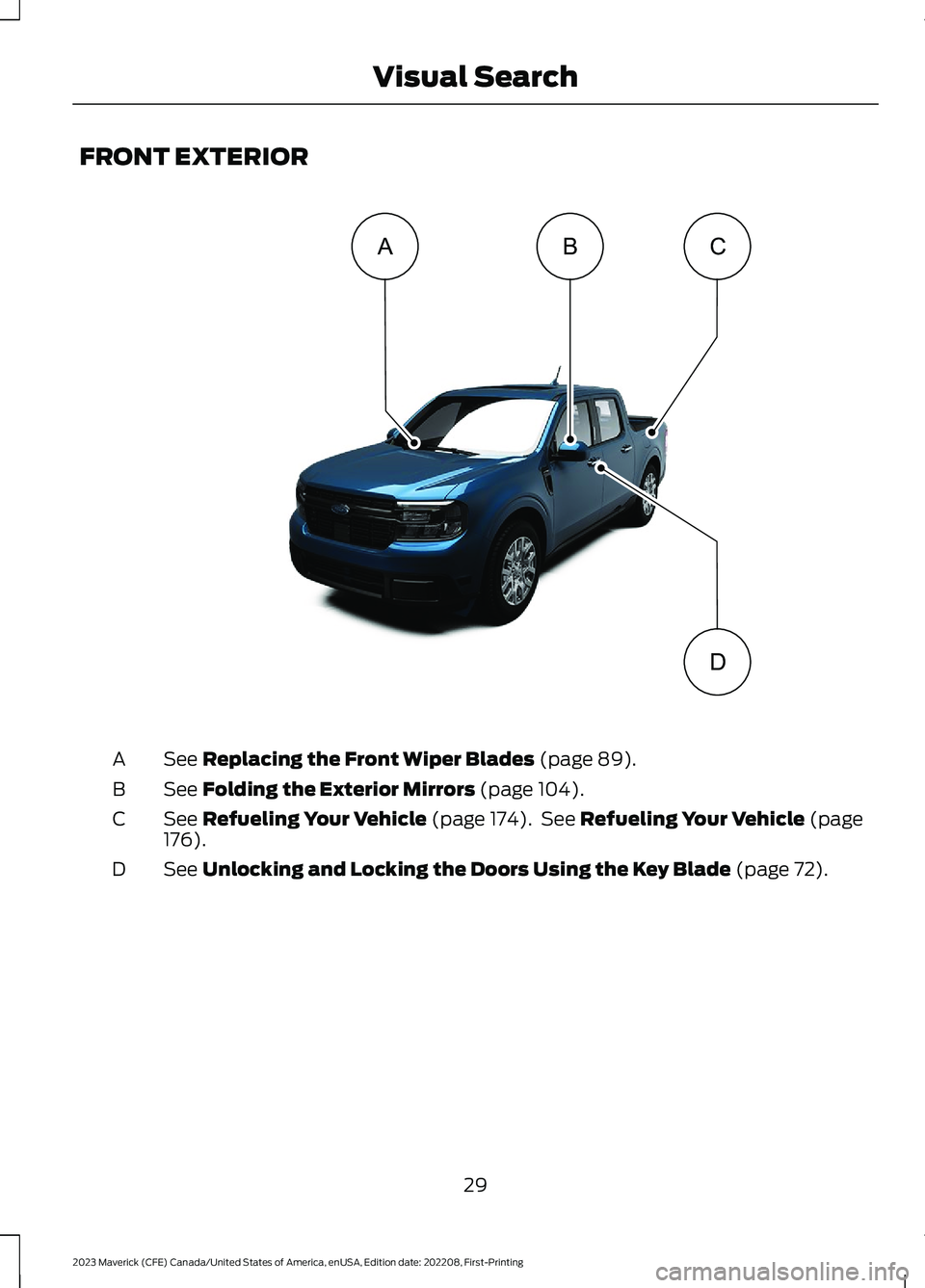
FRONT EXTERIOR
See Replacing the Front Wiper Blades (page 89).A
See Folding the Exterior Mirrors (page 104).B
See Refueling Your Vehicle (page 174). See Refueling Your Vehicle (page176).C
See Unlocking and Locking the Doors Using the Key Blade (page 72).D
29
2023 Maverick (CFE) Canada/United States of America, enUSA, Edition date: 202208, First-PrintingVisual SearchABDC E358430
Page 106 of 556
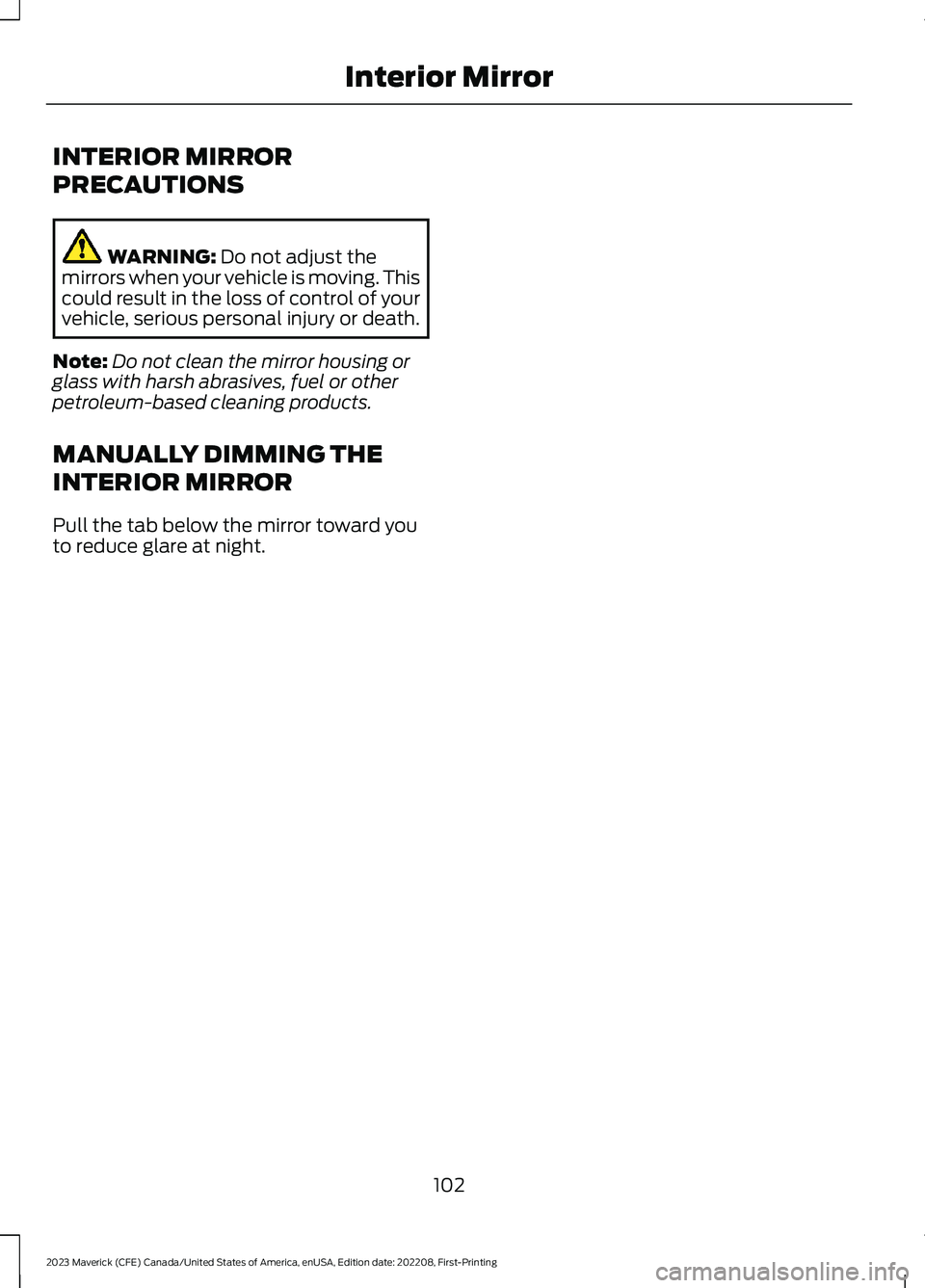
INTERIOR MIRROR
PRECAUTIONS
WARNING: Do not adjust themirrors when your vehicle is moving. Thiscould result in the loss of control of yourvehicle, serious personal injury or death.
Note:Do not clean the mirror housing orglass with harsh abrasives, fuel or otherpetroleum-based cleaning products.
MANUALLY DIMMING THE
INTERIOR MIRROR
Pull the tab below the mirror toward youto reduce glare at night.
102
2023 Maverick (CFE) Canada/United States of America, enUSA, Edition date: 202208, First-PrintingInterior Mirror
Page 107 of 556
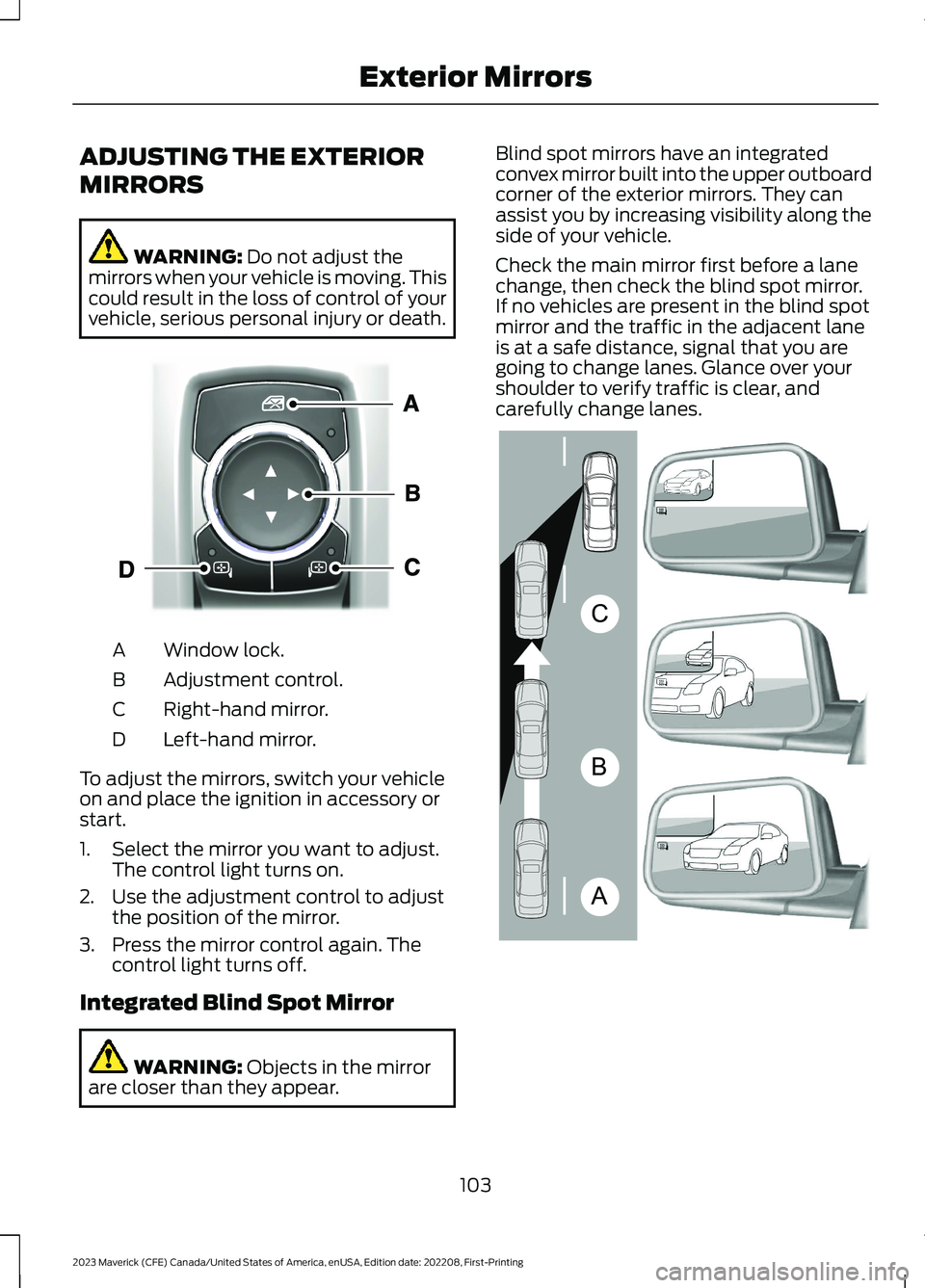
ADJUSTING THE EXTERIOR
MIRRORS
WARNING: Do not adjust themirrors when your vehicle is moving. Thiscould result in the loss of control of yourvehicle, serious personal injury or death.
Window lock.A
Adjustment control.B
Right-hand mirror.C
Left-hand mirror.D
To adjust the mirrors, switch your vehicleon and place the ignition in accessory orstart.
1.Select the mirror you want to adjust.The control light turns on.
2.Use the adjustment control to adjustthe position of the mirror.
3.Press the mirror control again. Thecontrol light turns off.
Integrated Blind Spot Mirror
WARNING: Objects in the mirrorare closer than they appear.
Blind spot mirrors have an integratedconvex mirror built into the upper outboardcorner of the exterior mirrors. They canassist you by increasing visibility along theside of your vehicle.
Check the main mirror first before a lanechange, then check the blind spot mirror.If no vehicles are present in the blind spotmirror and the traffic in the adjacent laneis at a safe distance, signal that you aregoing to change lanes. Glance over yourshoulder to verify traffic is clear, andcarefully change lanes.
103
2023 Maverick (CFE) Canada/United States of America, enUSA, Edition date: 202208, First-PrintingExterior MirrorsE377111 ABCE138665
Page 108 of 556
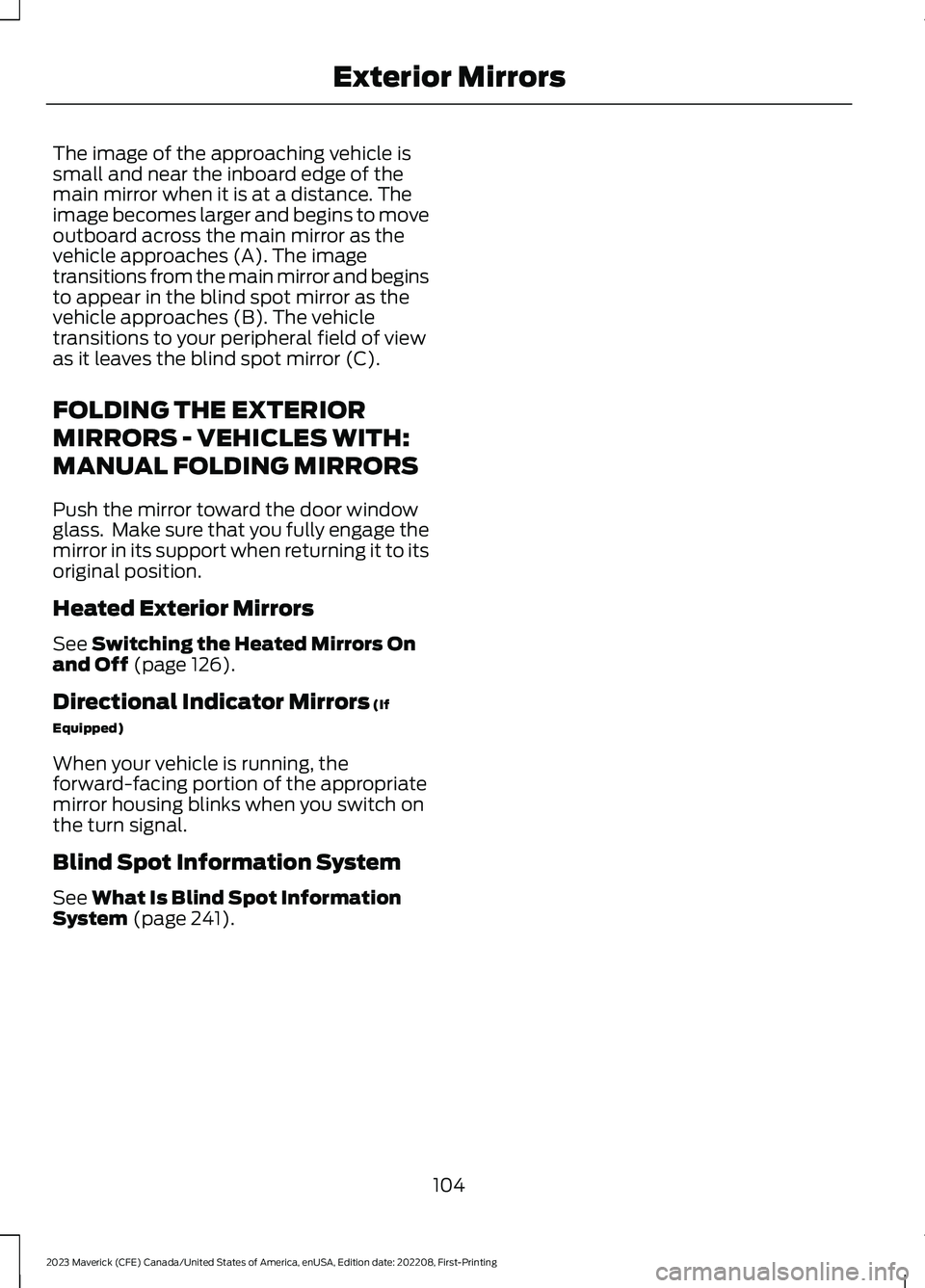
The image of the approaching vehicle issmall and near the inboard edge of themain mirror when it is at a distance. Theimage becomes larger and begins to moveoutboard across the main mirror as thevehicle approaches (A). The imagetransitions from the main mirror and beginsto appear in the blind spot mirror as thevehicle approaches (B). The vehicletransitions to your peripheral field of viewas it leaves the blind spot mirror (C).
FOLDING THE EXTERIOR
MIRRORS - VEHICLES WITH:
MANUAL FOLDING MIRRORS
Push the mirror toward the door windowglass. Make sure that you fully engage themirror in its support when returning it to itsoriginal position.
Heated Exterior Mirrors
See Switching the Heated Mirrors Onand Off (page 126).
Directional Indicator Mirrors (If
Equipped)
When your vehicle is running, theforward-facing portion of the appropriatemirror housing blinks when you switch onthe turn signal.
Blind Spot Information System
See What Is Blind Spot InformationSystem (page 241).
104
2023 Maverick (CFE) Canada/United States of America, enUSA, Edition date: 202208, First-PrintingExterior Mirrors
Page 129 of 556
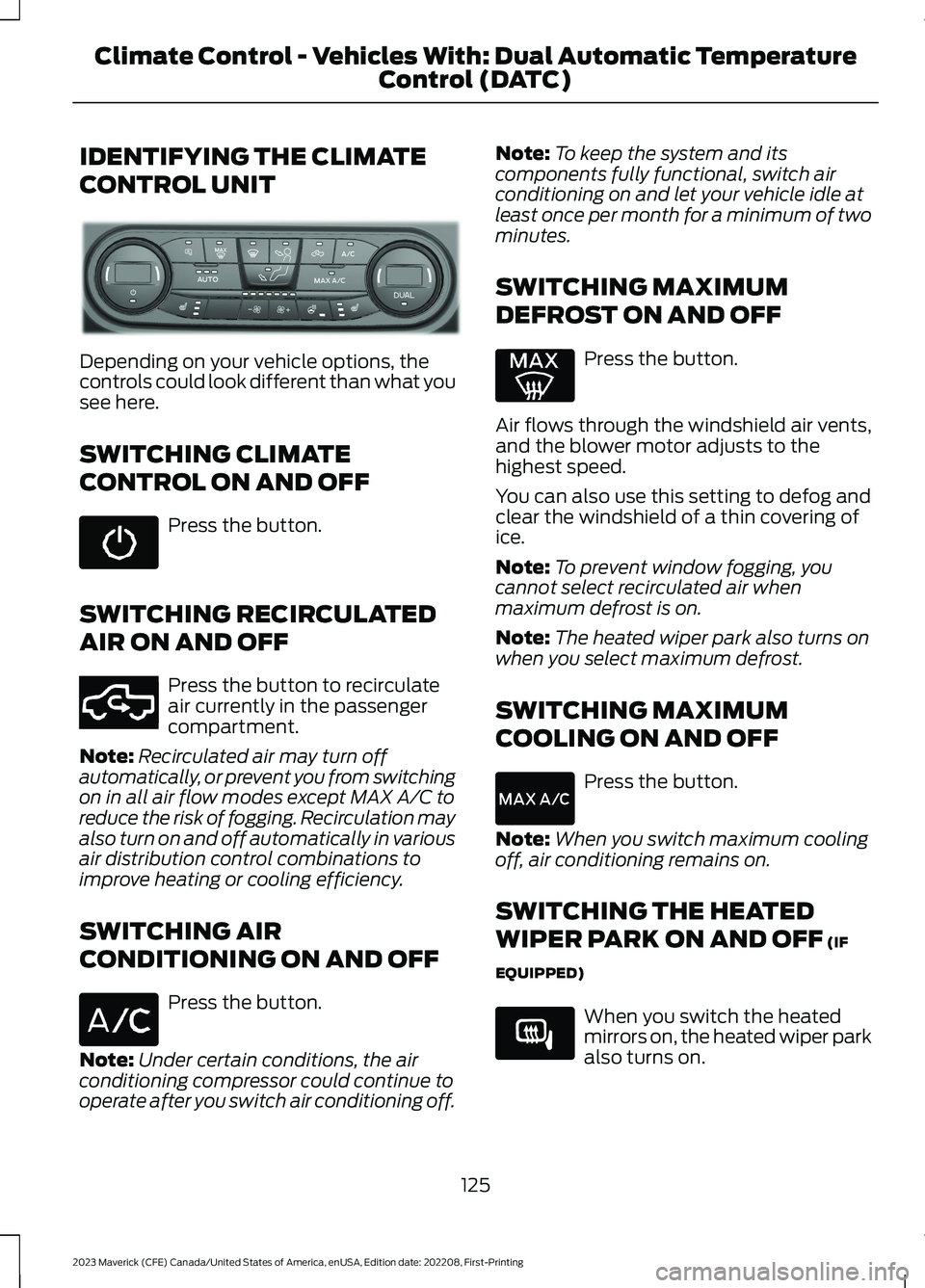
IDENTIFYING THE CLIMATE
CONTROL UNIT
Depending on your vehicle options, thecontrols could look different than what yousee here.
SWITCHING CLIMATE
CONTROL ON AND OFF
Press the button.
SWITCHING RECIRCULATED
AIR ON AND OFF
Press the button to recirculateair currently in the passengercompartment.
Note:Recirculated air may turn offautomatically, or prevent you from switchingon in all air flow modes except MAX A/C toreduce the risk of fogging. Recirculation mayalso turn on and off automatically in variousair distribution control combinations toimprove heating or cooling efficiency.
SWITCHING AIR
CONDITIONING ON AND OFF
Press the button.
Note:Under certain conditions, the airconditioning compressor could continue tooperate after you switch air conditioning off.
Note:To keep the system and itscomponents fully functional, switch airconditioning on and let your vehicle idle atleast once per month for a minimum of twominutes.
SWITCHING MAXIMUM
DEFROST ON AND OFF
Press the button.
Air flows through the windshield air vents,and the blower motor adjusts to thehighest speed.
You can also use this setting to defog andclear the windshield of a thin covering ofice.
Note:To prevent window fogging, youcannot select recirculated air whenmaximum defrost is on.
Note:The heated wiper park also turns onwhen you select maximum defrost.
SWITCHING MAXIMUM
COOLING ON AND OFF
Press the button.
Note:When you switch maximum coolingoff, air conditioning remains on.
SWITCHING THE HEATED
WIPER PARK ON AND OFF (IF
EQUIPPED)
When you switch the heatedmirrors on, the heated wiper parkalso turns on.
125
2023 Maverick (CFE) Canada/United States of America, enUSA, Edition date: 202208, First-PrintingClimate Control - Vehicles With: Dual Automatic TemperatureControl (DATC)E352781 E351062 E266189