2023 FORD F150 window
[x] Cancel search: windowPage 8 of 786

Adjustable Pedals
Adjusting the Pedals..................................142
Wipers and Washers
Wipers..............................................................143
Autowipers.....................................................143
Checking the Wiper Blades.....................144
Replacing the Front Wiper Blades........144
Washers..........................................................145
Wipers and Washers – Troubleshooting.........................................................................145
Exterior Lighting
Exterior Lighting Control - Excluding:Police Responder.....................................147
Exterior Lighting Control - PoliceResponder..................................................147
Headlamps.....................................................147
Headlamps – Troubleshooting..............148
Autolamps.....................................................148
Exterior Lamps.............................................148
Exterior Zone Lighting.................................151
Automatic High Beam Control...............152
Automatic High Beam Control –Troubleshooting.......................................154
Glare Free Lighting......................................155
Glare Free Lighting – Troubleshooting.........................................................................157
Adaptive Front Lighting.............................157
Interior Lighting
Switching All of the Interior Lamps Onand Off........................................................159
Switching the Front Interior Lamps Onand Off - Excluding: Police Responder.........................................................................159
Switching the Front Interior Lamps Onand Off - Police Responder.................159
Switching the Rear Interior Lamps Onand Off........................................................160
Interior Lamp Function.............................160
Adjusting the Instrument Panel LightingBrightness..................................................160
Ambient Lighting.........................................160
Interior Lighting – Troubleshooting......160
Windows
Opening and Closing the Windows.......161
Global Opening.............................................161
Window Bounce-Back...............................162
Locking the Rear Window Controls......162
Opening and Closing the SlidingWindows.....................................................162
Interior Mirror
Interior Mirror Precautions.......................163
Manually Dimming the Interior Mirror.........................................................................163
Auto-Dimming Interior Mirror.................163
Exterior Mirrors
Adjusting the Exterior Mirrors.................164
Folding the Exterior Mirrors - VehiclesWith: Manual Folding Mirrors.............164
Folding the Exterior Mirrors - VehiclesWith: Power Folding Mirrors................164
Extending the Exterior Mirrors................165
Auto-Dimming Exterior Mirror................165
Moonroof
Opening and Closing the Sunshade.....166
Opening and Closing the Moonroof......166
Venting the Moonroof................................167
Moonroof Bounce-Back............................167
Instrument Cluster
Instrument Cluster Overview - VehiclesWith: 4.2 Inch Screen.............................168
Instrument Cluster Overview - VehiclesWith: 8 Inch Screen................................169
Instrument Cluster Overview - VehiclesWith: 12 Inch Screen...............................170
4
2023 F-150 (TFD) Canada/United States of America, enUSA, Edition date: 202206, DOMTable of Contents
Page 10 of 786

Switching the Heated Rear Window Onand Off........................................................185
Setting the Blower Motor Speed...........185
Switching the Heated Mirrors On and Off.........................................................................185
Setting the Temperature..........................185
Directing the Flow of Air...........................186
Auto Mode.....................................................186
Climate Control Hints.................................187
Climate Control - VehiclesWith: Manual TemperatureControl
Identifying the Climate Control Unit.....189
Switching Climate Control On and Off........................................................................189
Switching Recirculated Air On and Off........................................................................189
Switching Air Conditioning On and Off........................................................................189
Switching Defrost On and Off................189
Switching Maximum Defrost On and Off........................................................................189
Switching Maximum Cooling On and Off........................................................................190
Switching the Heated Rear Window Onand Off........................................................190
Setting the Blower Motor Speed..........190
Switching the Heated Mirrors On and Off........................................................................190
Setting the Temperature..........................190
Directing the Flow of Air...........................190
Climate Control Hints.................................191
Interior Air Quality
What Is the Cabin Air Filter......................192
Replacing the Cabin Air Filter..................192
Front Seats
Front Seat Precautions.............................193
Sitting in the Correct Position.................193
Manual Seats................................................194
Power Seats..................................................196
Massage Seats.............................................199
Heated Seats...............................................200
Ventilated Seats.........................................200
Rear Seats - Crew Cab/SuperCab
Manual Seats...............................................202
Heated Seats...............................................203
Rear Occupant Alert System
What is the Rear Occupant Alert System........................................................................205
How Does the Rear Occupant AlertSystem Work............................................205
Rear Occupant Alert System Precautions........................................................................205
Rear Occupant Alert System Limitations........................................................................205
Switching Rear Occupant Alert SystemOn and Off................................................205
Rear Occupant Alert System Indicators.......................................................................206
Rear Occupant Alert System AudibleWarnings...................................................206
Memory Function
What Is the Memory Function...............207
Memory Function Precautions..............207
Locating the Memory Function Buttons........................................................................207
Saving a Preset Position..........................207
Recalling a Preset Position.....................207
Garage Door Opener
Garage Door Opener Introduction.......208
Garage Door Opener Precautions andFrequencies..............................................208
Programming the Garage Door Opener.......................................................................209
6
2023 F-150 (TFD) Canada/United States of America, enUSA, Edition date: 202206, DOMTable of Contents
Page 31 of 786

Fuel pump reset
Fuse compartment
Hazard flashers
Headlamp high beams
Headlamps on
Heated rear window
Hill descent control
Horn control
Interior luggage compartmentrelease
Jack
Keep out of reach of children
Lighting control
Low fuel level
Low tire pressure warning
Maintain correct fluid level
Malfunction Indicator Lamp(MIL)
Note operating instructions
Panic alarm
Parking aid
Parking lamps
Passenger airbag activated
Passenger airbag deactivated
Power steering fluid
Power windows front/rear
Power window lockout
Requires registered technician
Safety alert
See Owner's Manual
See Service Manual
Side airbag
27
2023 F-150 (TFD) Canada/United States of America, enUSA, Edition date: 202206, DOMSymbols Glossary E139214 E75790 E67019 E270968 E163171 E270945 E139231 E161353 E139232 E139229 E67028 E72343 E139213 E71341 E270849 E270850 E139216 E139225 E231159 E65963 E72021 E231158
Page 79 of 786

The Safety Canopy deploys duringsignificant side crashes or when a certainlikelihood of a rollover event is detectedby the rollover sensor. The Safety Canopyis mounted to the roof side-rail sheetmetal, behind the headliner, above eachrow of seats. In certain sideways crashesor rollover events, the Safety Canopy willbe activated, regardless of which seats areoccupied. The Safety Canopy inflatesbetween the side window area andoccupants to further enhance protectionprovided in side impact crashes androllover events.
The system consists of the following:
•Safety Canopy curtain airbags abovethe trim panels over the front and rearside windows identified by a label orwording on the headliner or roof-pillartrim.
•A flexible headliner which opens abovethe side doors to allow air curtaindeployment
· Crash sensors and monitoringsystem with a readinessindicator. See Crash Sensorsand Airbag Indicator (page 80).
Properly restrain children 12 years old andunder in the rear seats. The Safety Canopywill not interfere with children restrainedusing a properly installed child or boosterseat because it is designed to inflatedownward from the headliner above thedoors along the side window opening.
AIRBAG PRECAUTIONS
WARNING: Airbags do not inflateslowly or gently, and the risk of injuryfrom a deploying airbag is the greatestclose to the trim covering the airbagmodule.
WARNING: All occupants of yourvehicle, including the driver, shouldalways properly wear their seatbelts,even when an airbag supplementalrestraint system is provided. Failure toproperly wear your seatbelt couldseriously increase the risk of injury ordeath.
WARNING: Properly securechildren 12 years old and under in a rearseating position whenever possible. Ifyou are unable to properly secure allchildren in a rear seating position,properly secure the largest child on thefront seat. If you must use a forwardfacing child restraint on the front seat,move the seat as far back as possible.Failure to follow these instructions couldresult in personal injury or death.
WARNING: Do not place your armson the airbag cover or through thesteering wheel. Failure to follow thisinstruction could result in personal injury.
75
2023 F-150 (TFD) Canada/United States of America, enUSA, Edition date: 202206, DOMAirbags E75004 E67017
Page 88 of 786
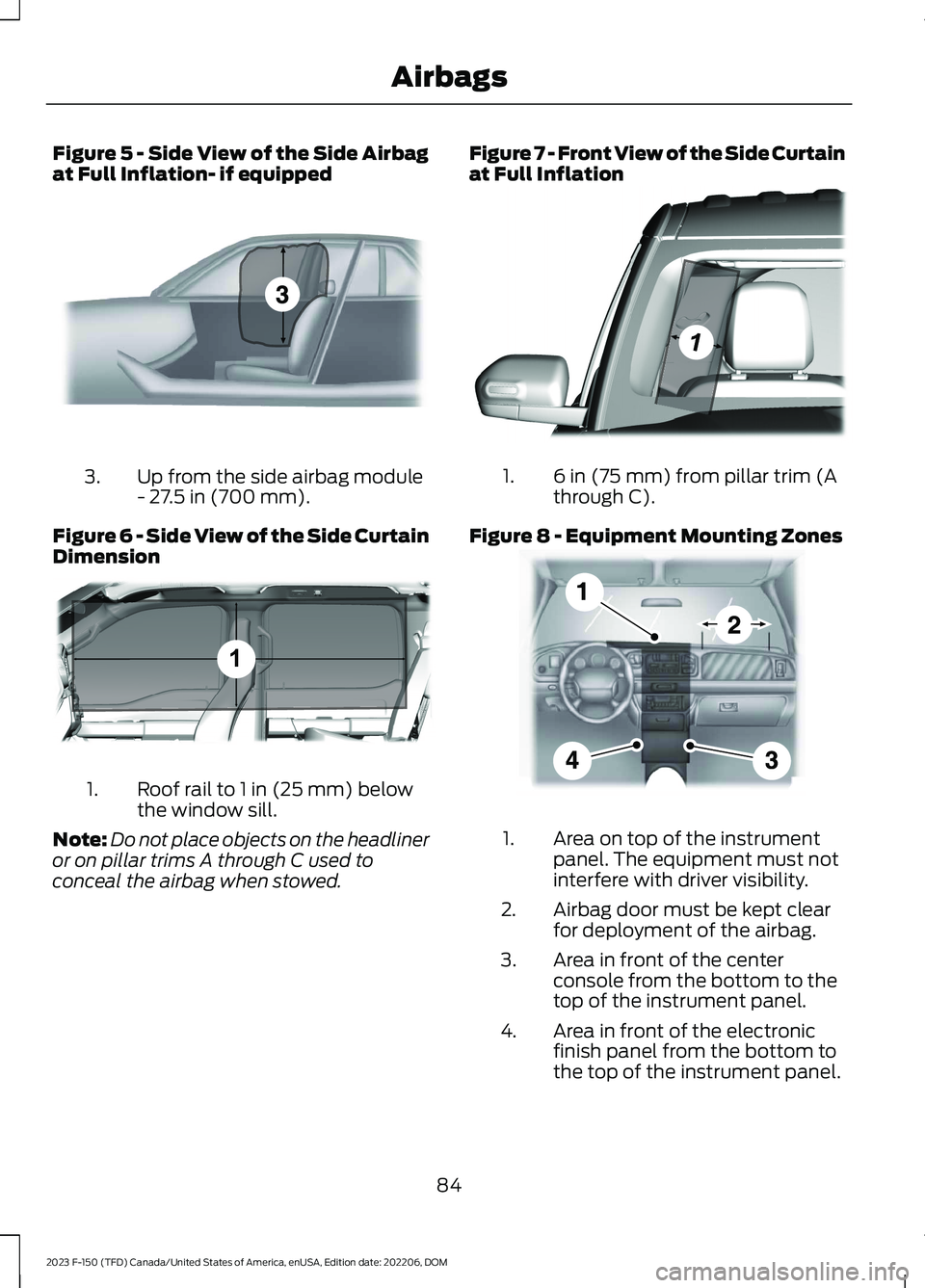
Figure 5 - Side View of the Side Airbagat Full Inflation- if equipped
Up from the side airbag module- 27.5 in (700 mm).3.
Figure 6 - Side View of the Side CurtainDimension
Roof rail to 1 in (25 mm) belowthe window sill.1.
Note:Do not place objects on the headlineror on pillar trims A through C used toconceal the airbag when stowed.
Figure 7 - Front View of the Side Curtainat Full Inflation
6 in (75 mm) from pillar trim (Athrough C).1.
Figure 8 - Equipment Mounting Zones
Area on top of the instrumentpanel. The equipment must notinterfere with driver visibility.
1.
Airbag door must be kept clearfor deployment of the airbag.2.
Area in front of the centerconsole from the bottom to thetop of the instrument panel.
3.
Area in front of the electronicfinish panel from the bottom tothe top of the instrument panel.
4.
84
2023 F-150 (TFD) Canada/United States of America, enUSA, Edition date: 202206, DOMAirbagsE201579 1E350301 E301077 E201581
Page 114 of 786

WHAT IS THE KEYLESS ENTRY
KEYPAD
The keyless entry keypad allows you tolock and unlock your vehicle using thekeypad on the window trim.
KEYLESS ENTRY KEYPAD
LIMITATIONS
The system may not function if:
•The vehicle battery has no charge.
LOCATING THE KEYLESS
ENTRY KEYPAD
The keypad is near the driver window andilluminates when you touch it.
KEYLESS ENTRY KEYPAD
MASTER ACCESS CODE
What Is the Master Access Code
The master access code is a factory-setfive-digit entry code. You can operate thekeypad with the master access code atany time. The master access code is on theowner’s wallet card in the glove box andis available from an authorized dealer.
KEYLESS ENTRY KEYPAD
PERSONAL ACCESS CODES
Programming a Personal EntryCode
1.Enter the five-digit master code.
2.Press 1·2 on the keypad within fiveseconds.
3.Enter your personal five-digit code.You must do this within five secondsof completing Step 2.
4.Press 1·2 on the keypad to savepersonal code 1.
The doors lock then unlock to confirm thatprogramming was successful.
To program additional personal entrycodes, repeat Steps 1 through 3, then forStep 4:
•Press 3·4 to save personal code 2.
•Press 5·6 to save personal code 3.
•Press 7·8 to save personal code 4.
•Press 9·0 to save personal code 5.
If your vehicle comes with SYNC, you canalso program the system with a personalentry code.
Hints:
•Do not set a code that uses five of thesame number.
•Do not use five numbers in sequentialorder.
•The five-digit master code works evenif you have set your own personal code.
Erasing a Personal Code
1.Enter the five-digit master code.
2.Press and release 1·2 on the keypadwithin five seconds.
3.Press and hold 1·2 for two seconds.You must do this within five secondsof completing Step 2.
110
2023 F-150 (TFD) Canada/United States of America, enUSA, Edition date: 202206, DOMKeyless Entry Keypad (If Equipped)E190936
Page 164 of 786

SWITCHING THE REAR
INTERIOR LAMPS ON AND OFF
The rear interior lamps may be above therear seat or above the rear windows.
Press to switch the lamps on oroff.
Note:If you switch the rear lamps onthrough the overhead console, you cannotswitch them off with the rear lamp switch.
INTERIOR LAMP FUNCTION
WHAT IS THE INTERIOR LAMPFUNCTION
The interior lamp function switches thecourtesy and door lamps on or off.
SWITCHING THE INTERIOR LAMPFUNCTION ON AND OFF
Press to switch the interior lampfunction on and off.
Note:The indicator lamp illuminates amberwhen the door function is off.
ADJUSTING THE INSTRUMENT
PANEL LIGHTING
BRIGHTNESS
The instrument lighting dimmer buttonsare on the lighting control.
Repeatedly press one of thebuttons to adjust the brightness.
AMBIENT LIGHTING (IF EQUIPPED)
SWITCHING AMBIENT LIGHTINGON AND OFF
1.Press Settings on the touchscreen.
2.Press Vehicle Settings.
3.Press Ambient Light.
4.Switch Ambient Light on or off.
ADJUSTING AMBIENT LIGHTING
Drag the slider left or right.
INTERIOR LIGHTING –
TROUBLESHOOTING
INTERIOR LIGHTING –FREQUENTLY ASKED QUESTIONS
Why do my courtesy lamps or interiorlamps turn off when I have themswitched on when I switch my vehicleoff?
The battery saver turns the courtesylamps and interior lamps off after ashort period of time after you switchyour vehicle off.
160
2023 F-150 (TFD) Canada/United States of America, enUSA, Edition date: 202206, DOMInterior LightingE281231 E259649 E291299 E296433
Page 165 of 786

OPENING AND CLOSING THE
WINDOWS
WARNING: Do not leave childrenunattended in your vehicle and do notlet them play with the power windows.Failure to follow this instruction couldresult in personal injury.
WARNING: When closing thepower windows, verify they are free ofobstruction and make sure that childrenand pets are not in the proximity of thewindow openings.
Press the window control switchto open the window. Lift thewindow control switch to closethe window.
Note:The power windows operate with theignition on, and for several minutes after youswitch the ignition off or until you open afront door.
To reduce wind noise or pulsing noise whenone window is open, slightly open theopposite window.
One-Touch Open (If Equipped)
Fully press the window control switch andrelease it. Press again or lift it to stop thewindow.
One-Touch Close (If Equipped)
Fully lift the window control switch andrelease it. Press again or lift it to stop thewindow.
Resetting One-Touch Close
Carry out all steps within 30 seconds ofstarting the sequence.
1.Close the window.
2.Press and hold the window controlswitch until the window is fully open.Keep the window control switchpressed for a few seconds.
3.Lift and hold the window control switchuntil the window is fully closed. Keepthe window control switch held for afew seconds.
4.Press and hold the window controlswitch until the window is fully open.Keep the window control switchpressed for a few seconds.
5.Lift and hold the window control switchuntil the window is fully closed. Keepthe window control switch held for afew seconds.
Note:Repeat the procedure if the windowdoes not close when you use one-touch.
Accessory Delay
The window switches remain operationalfor several minutes when you switch theignition off or until you open either frontdoor.
GLOBAL OPENING
WHAT IS GLOBAL OPENING
You can use the remote control to openthe windows with the ignition off.
USING GLOBAL OPENING
1.Press and release the unlock button onthe remote control.
2.Press and hold the unlock button onthe remote control.
3.Release the button when the windowsstart to open.
Press the lock or the unlock button on theremote control to stop global opening.
161
2023 F-150 (TFD) Canada/United States of America, enUSA, Edition date: 202206, DOMWindows