2023 FORD F150 belt
[x] Cancel search: beltPage 679 of 786

Driver Training/EVOC
Replace engine oil and filter as indicated by the informationdisplay and perform services listed in the extreme usagescheduled maintenance chart.
As required
Inspect brake pads, rotors, calipers, hoses, and service asrequired.
Inspect engine oil level.Inspect vehicle every dayprior to starting trainingSet tire pressure. Refer to driver door placard for cold tirepressure information.
Inspect tire quality for wear.
Set wheel lug nut torque. The cold wheel lug nut torqueis 150 lb.ft (204 Nm). If wheels are torqued while they arehot (after 15 minutes of EVOC driving), torque may bechecked to hot wheel lug nut torque of 70 lb.ft (95 Nm).
Proper functioning of safety devices (seat belts, no air baglights, etc.)
Front differential/axle fluid. Check front hub / bearing bolttorque to 130 lb.ft (175 Nm).25 hours of training use
Rear differential/axle fluid.100 hours of training use
Change transmission and transfer case fluids.Annually
Note:Follow base owner guide directionfor 1,000-mile vehicle break-in prior to usingvehicle for training purposes.
Note:Incorporate vehicle cool-down afterhard driving.
Note:Perform Training / EVOC serviceaccording to the extreme usage scheduledmaintenance chart.
Note:Use police responder part numbersfor replacement parts.
Engine Idle Hour Meter
Your vehicle may have an idle meter toindicate how much time the vehicle hasbeen sitting in park (P) or neutral (N). Themeter is incorporated with the vehicleodometer. Depressing the odometer-resetbutton once displays the trip odometer(miles [kilometers] following by a "T" fortrip odometer); depressing theodometer-reset button a second timedisplays the idle meter (hours following byan "H" for hours). The idle meter onlyaccumulates time while the vehicle is inpark (P) or neutral (N). Displayed time iscumulative for the vehicle and cannot bereset to zero. Police vehicles often
675
2023 F-150 (TFD) Canada/United States of America, enUSA, Edition date: 202206, DOMScheduled Maintenance
Page 685 of 786
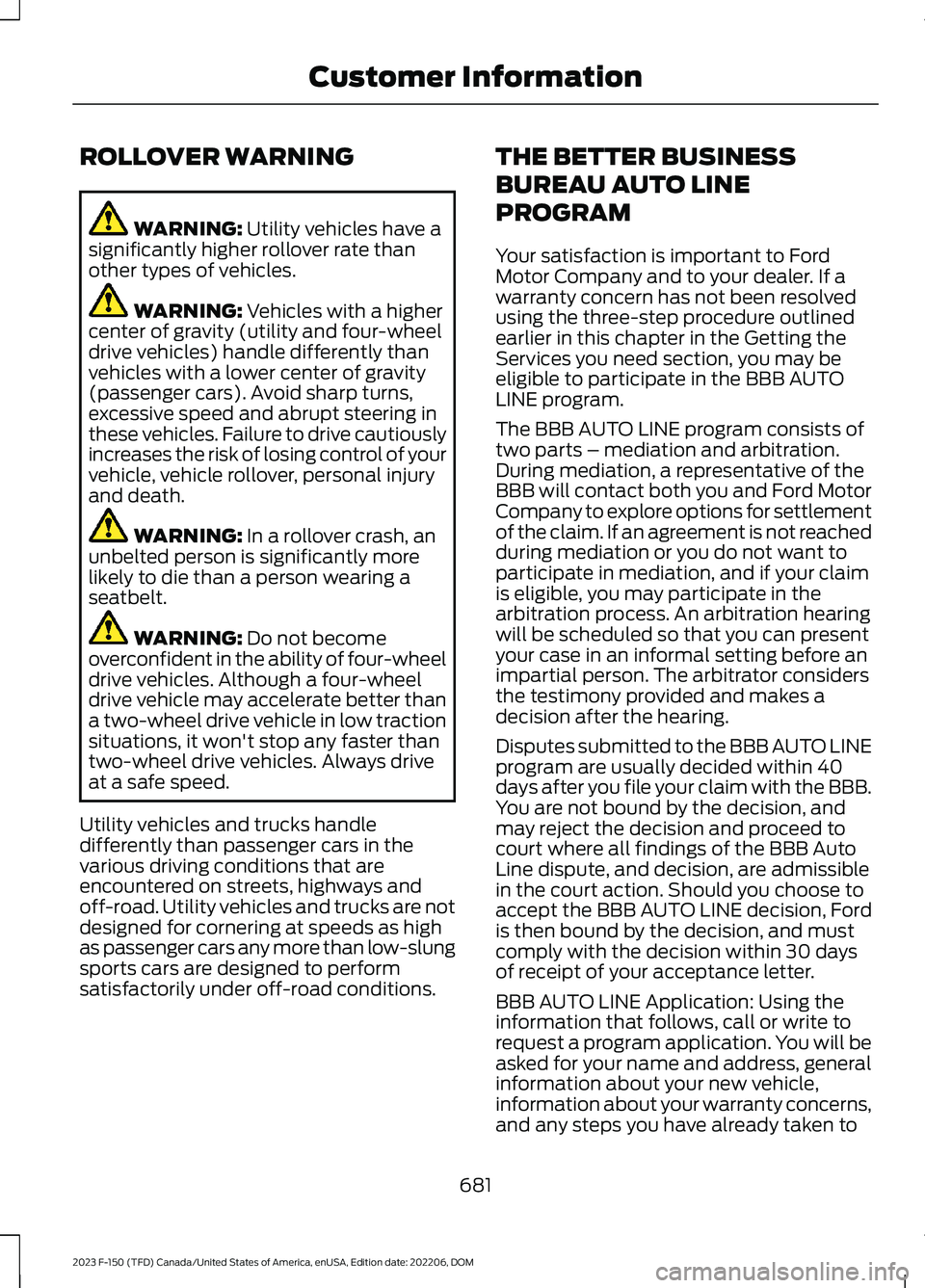
ROLLOVER WARNING
WARNING: Utility vehicles have asignificantly higher rollover rate thanother types of vehicles.
WARNING: Vehicles with a highercenter of gravity (utility and four-wheeldrive vehicles) handle differently thanvehicles with a lower center of gravity(passenger cars). Avoid sharp turns,excessive speed and abrupt steering inthese vehicles. Failure to drive cautiouslyincreases the risk of losing control of yourvehicle, vehicle rollover, personal injuryand death.
WARNING: In a rollover crash, anunbelted person is significantly morelikely to die than a person wearing aseatbelt.
WARNING: Do not becomeoverconfident in the ability of four-wheeldrive vehicles. Although a four-wheeldrive vehicle may accelerate better thana two-wheel drive vehicle in low tractionsituations, it won't stop any faster thantwo-wheel drive vehicles. Always driveat a safe speed.
Utility vehicles and trucks handledifferently than passenger cars in thevarious driving conditions that areencountered on streets, highways andoff-road. Utility vehicles and trucks are notdesigned for cornering at speeds as highas passenger cars any more than low-slungsports cars are designed to performsatisfactorily under off-road conditions.
THE BETTER BUSINESS
BUREAU AUTO LINE
PROGRAM
Your satisfaction is important to FordMotor Company and to your dealer. If awarranty concern has not been resolvedusing the three-step procedure outlinedearlier in this chapter in the Getting theServices you need section, you may beeligible to participate in the BBB AUTOLINE program.
The BBB AUTO LINE program consists oftwo parts – mediation and arbitration.During mediation, a representative of theBBB will contact both you and Ford MotorCompany to explore options for settlementof the claim. If an agreement is not reachedduring mediation or you do not want toparticipate in mediation, and if your claimis eligible, you may participate in thearbitration process. An arbitration hearingwill be scheduled so that you can presentyour case in an informal setting before animpartial person. The arbitrator considersthe testimony provided and makes adecision after the hearing.
Disputes submitted to the BBB AUTO LINEprogram are usually decided within 40days after you file your claim with the BBB.You are not bound by the decision, andmay reject the decision and proceed tocourt where all findings of the BBB AutoLine dispute, and decision, are admissiblein the court action. Should you choose toaccept the BBB AUTO LINE decision, Fordis then bound by the decision, and mustcomply with the decision within 30 daysof receipt of your acceptance letter.
BBB AUTO LINE Application: Using theinformation that follows, call or write torequest a program application. You will beasked for your name and address, generalinformation about your new vehicle,information about your warranty concerns,and any steps you have already taken to
681
2023 F-150 (TFD) Canada/United States of America, enUSA, Edition date: 202206, DOMCustomer Information
Page 725 of 786
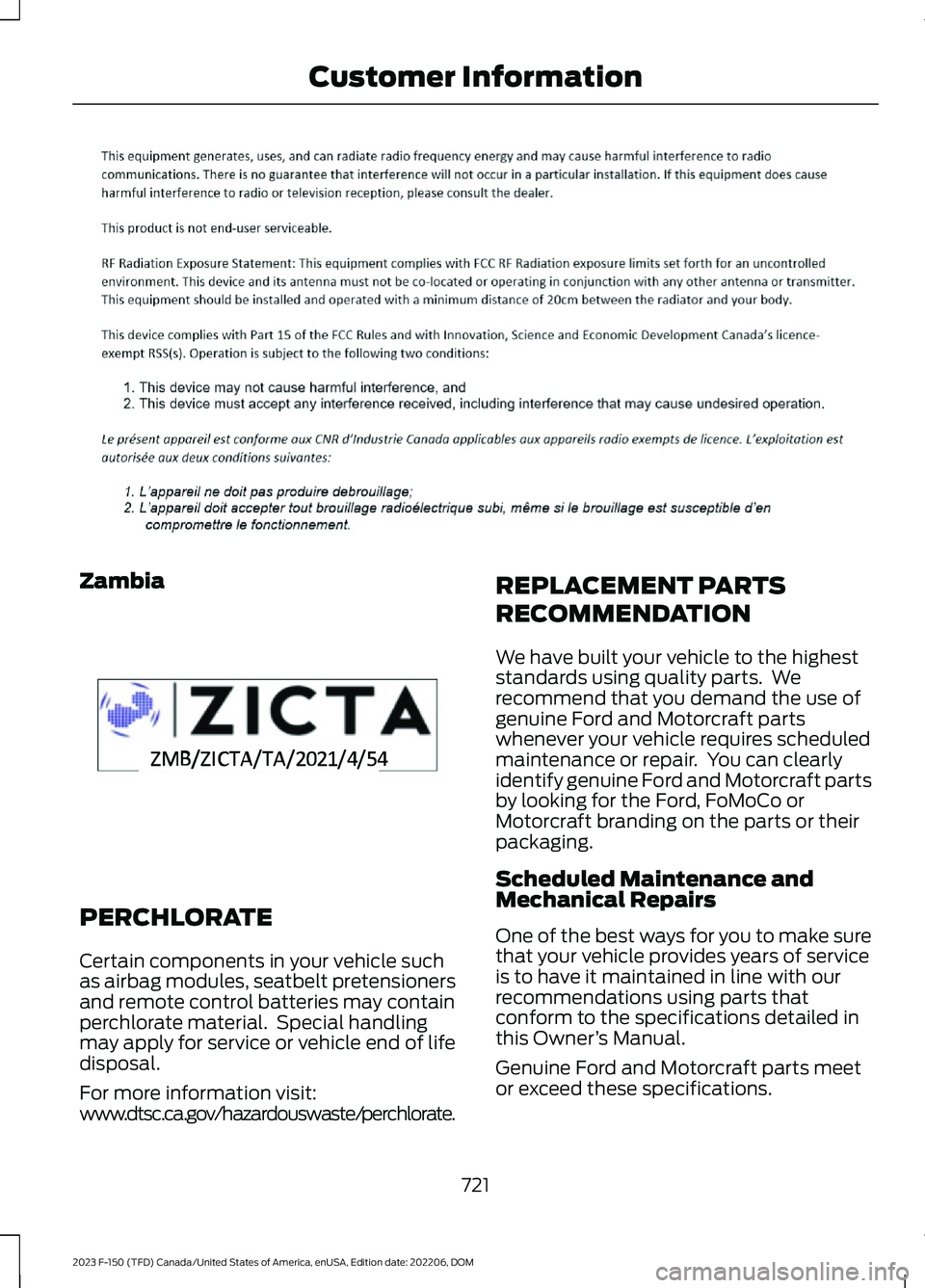
Zambia
PERCHLORATE
Certain components in your vehicle suchas airbag modules, seatbelt pretensionersand remote control batteries may containperchlorate material. Special handlingmay apply for service or vehicle end of lifedisposal.
For more information visit:www.dtsc.ca.gov/hazardouswaste/perchlorate.
REPLACEMENT PARTS
RECOMMENDATION
We have built your vehicle to the higheststandards using quality parts. Werecommend that you demand the use ofgenuine Ford and Motorcraft partswhenever your vehicle requires scheduledmaintenance or repair. You can clearlyidentify genuine Ford and Motorcraft partsby looking for the Ford, FoMoCo orMotorcraft branding on the parts or theirpackaging.
Scheduled Maintenance andMechanical Repairs
One of the best ways for you to make surethat your vehicle provides years of serviceis to have it maintained in line with ourrecommendations using parts thatconform to the specifications detailed inthis Owner’s Manual.
Genuine Ford and Motorcraft parts meetor exceed these specifications.
721
2023 F-150 (TFD) Canada/United States of America, enUSA, Edition date: 202206, DOMCustomer InformationE357468 E364773
Page 753 of 786

Manual is written primarily for the U.S. andCanadian markets. Features or equipmentlisted as standard may be different on unitsbuilt for export.Refer to this Owner’sManual for all other requiredinformation and warnings.
WARRANTY INFORMATION
The following warranties may apply to yourvehicle:
•New vehicle limited warranties.
•Emissions warranties, if applicable.(Note: Fully-electric vehicles are noteligible for emissions warranties.)
•Other warranties, if applicable.
Detailed warranty information specific toyour vehicle can be found in the WarrantyGuide at www.owner.ford.com.
The following California WarrantyStatement, required by Californiaregulations, applies to vehicles certified toCalifornia emissions standards andregistered in a state that requires Californiaemissions warranty. If applicable,additional California Emissions Warrantiescan be found in the Warranty Guide atwww.owner.ford.com.
CALIFORNIA EMISSION CONTROLWARRANTY STATEMENT
YOUR WARRANTY RIGHTS ANDOBLIGATIONS
The California Air Resources Board andFord Motor Company are pleased toexplain the emission control systemwarranty on your (year) vehicle. InCalifornia, new motor vehicles must bedesignated, built and equipped to meet
the State's stringent anti-smog standards.Ford Motor Company must warrant theemission control system on your vehiclefor the periods of time listed belowprovided there has been no abuse, neglector improper maintenance of your vehicle.
Your emission control system may includeparts such as the carburetor orfuel-injection system, the ignition system,catalytic converter and engine computer.Also included may be hoses, belts,connectors and other emission-relatedassemblies. Where a warrantable conditionexists, Ford Motor Company will repair yourvehicle at no cost to you includingdiagnosis, parts and labor.
MANUFACTURER'S WARRANTYCOVERAGE:
(For 1990 and subsequent modelpassenger cars, light-duty trucks, andmedium-duty vehicles.)
- For 3 years or 50,000 miles (whicheveroccurs first);
1) If your vehicle fails a Smog Checkinspection, all necessary repairs andadjustments will be made by Ford MotorCompany to ensure that your emissioncontrol system PERFORMANCEWARRANTY.
2) If any emission-related part on yourvehicle is defective, the part will berepaired or replaced by Ford MotorCompany. This is your short-term emissioncontrol system DEFECTS WARRANTY.
- For 7 years or 70,000 miles (whicheveroccurs first);
1) If an emission-related part listed in thiswarranty booklet specially noted withcoverage for 7 years or 70,000 miles isdefective, the part will be repaired orreplaced by Ford Motor Company. This isyour long-term emission control systemDEFECTS WARRANTY.
749
2023 F-150 (TFD) Canada/United States of America, enUSA, Edition date: 202206, DOMCustomer Information
Page 759 of 786

3
360 Degree Camera...................................332360 Degree Camera Settings.......................334360 Degree Camera Guide Lines...........333360 Degree Camera Precautions..........332360 Degree Camera Settings.................334Switching the 360 Degree Camera On andOff.......................................................................334Switching the 360 Degree CameraView...................................................................335
4
4WDSee: Four-Wheel Drive.....................................274
9
911 Assist...........................................................88
A
A/CSee: Climate Control - Vehicles With:Automatic Temperature Control.............184See: Climate Control - Vehicles With: ManualTemperature Control...................................189About This Publication.................................24About Us.............................................................21ABSSee: Brakes............................................................291Accessing Apps...........................................650Accessing Navigation................................654Accessing the Passive Key BackupPosition - Vehicles With: Keyless Entryand Push Button Start...........................240Accessing the Trip Computer - VehiclesWith: 4.2 Inch Screen...............................180Accessing the Trip Computer - VehiclesWith: 8 Inch Screen/12 InchScreen...........................................................180Accessories...................................................660Active Park Assist........................................336Active Park Assist –Troubleshooting............................................338Active Park Assist Precautions...............336
Active Park Assist –Troubleshooting........................................338Active Park Assist – Frequently AskedQuestions........................................................338Active Park Assist – InformationMessages.........................................................338Adaptive Cruise Control............................342Adaptive Cruise Control –Troubleshooting............................................354Lane Centering...................................................349Predictive Speed Assist....................................351Predictive Speed Assist –Troubleshooting............................................353Adaptive Cruise Control AutomaticCancellation...............................................345Adaptive Cruise ControlIndicators.....................................................348Adaptive Cruise ControlLimitations..................................................343Adaptive Cruise ControlPrecautions.................................................342Adaptive Cruise Control –Troubleshooting........................................354Adaptive Cruise Control – InformationMessages.........................................................354Adaptive Front Lighting..............................157How Does Adaptive Front LightingWork....................................................................157Switching Adaptive Front Lighting On andOff.......................................................................158Adjustable Pedals........................................142Adjusting the Exterior Mirrors..................164Adjusting the Headlamps - VehiclesWith: Halogen Headlamps.....................515Adjusting the Headlamps - VehiclesWith: LED Headlamps.............................514Adjusting the Instrument Panel LightingBrightness....................................................160Adjusting the Integrated Trailer BrakeController Mode.........................................427Adjusting the Map.......................................654Changing the Format of the Map................654Zooming the Map In and Out.......................654Adjusting the Pedals...................................142Adjusting the Seatbelt Height...................67Adjusting the Seatbelt Length..................68Adjusting the Seatbelts DuringPregnancy......................................................67
755
2023 F-150 (TFD) Canada/United States of America, enUSA, Edition date: 202206, DOMIndex
Page 763 of 786

Center Console Work Surface –Troubleshooting.........................................227Center Console Work Surface – InformationMessages..........................................................227Center Display Limitations.......................637Center Display Overview...........................637Center Display Precautions......................637Changing a Flat Tire - Excluding:Raptor............................................................561Changing a Flat Tire - Raptor.................568Changing a Road Wheel............................561Changing the 12V Battery..........................512Changing the Fuel Filter..............................511Changing the Language.............................179Changing the Measurement Unit...........179Changing the Remote Control Battery -Police Responder........................................92Changing the Remote Control Battery -Vehicles With: Flip Key..............................95Changing the Remote Control Battery -Vehicles With: Push Button Start.........93Changing the Temperature Unit..............179Changing the Tire Pressure Unit.............179Changing the Vehicle Wi-Fi HotspotName or Password..................................624Charging a Device.........................................213Charging a Wireless Device......................228Checking MyKey System Status..............101Checking the Brake Fluid...........................291Checking the Coolant................................506Checking the Seatbelts................................70Checking the Tire Pressures....................550Checking the Wiper Blades......................144Children and Airbags.....................................76Child Restraint Anchor Points....................51Locating the Child Restraint Lower AnchorPoints....................................................................51Locating the Child Restraint Top TetherAnchor Points...................................................52What Are the Child Restraint AnchorPoints....................................................................51Child Restraints...............................................53Child Restraint Position Information.............53Child Restraints Recommendation...............54Child Safety......................................................50Child Restraint Anchor Points..........................51Child Restraints.....................................................53Installing Child Restraints.................................54
Child Safety Locks.........................................63Child Safety Precautions............................50Cleaning Products.......................................529Cleaning the Exterior..................................530Cleaning Camera Lenses andSensors..............................................................531Cleaning Chrome, Aluminium or StainlessSteel..................................................................530Cleaning Headlamps and RearLamps...............................................................530Cleaning Stripes or Graphics..........................531Cleaning the Engine Compartment.............531Cleaning the Exterior Precautions..............530Cleaning the Underbody..................................531Cleaning Wheels................................................530Cleaning Windows and WiperBlades...............................................................530Cleaning the Interior...................................532Cleaning Carpets and Floor Mats................533Cleaning Displays and Screens....................532Cleaning Fabric...................................................532Cleaning Leather................................................532Cleaning Moonroof Tracks.............................533Cleaning Plastic..................................................532Cleaning Seatbelts............................................533Cleaning the Instrument Panel.....................532Cleaning Vinyl......................................................533Clearing All MyKeys......................................101Climate Control.............................................184Auto Mode............................................................186Climate Control Hints..................................187Closing the Tailgate......................................119Closing the Tailgate From Inside YourVehicle................................................................119Closing the Tailgate From Outside YourVehicle...............................................................120Closing the Tailgate Using the RemoteControl...............................................................120Cold Weather Precautions........................472Connected Navigation...............................654Connected Vehicle.......................................621Connected Vehicle –Troubleshooting............................................622Connecting the Vehicle to a MobileNetwork.............................................................621Connected Vehicle Data - Excluding:Police Responder.........................................31Connected Vehicle Limitations...............621
759
2023 F-150 (TFD) Canada/United States of America, enUSA, Edition date: 202206, DOMIndex
Page 765 of 786
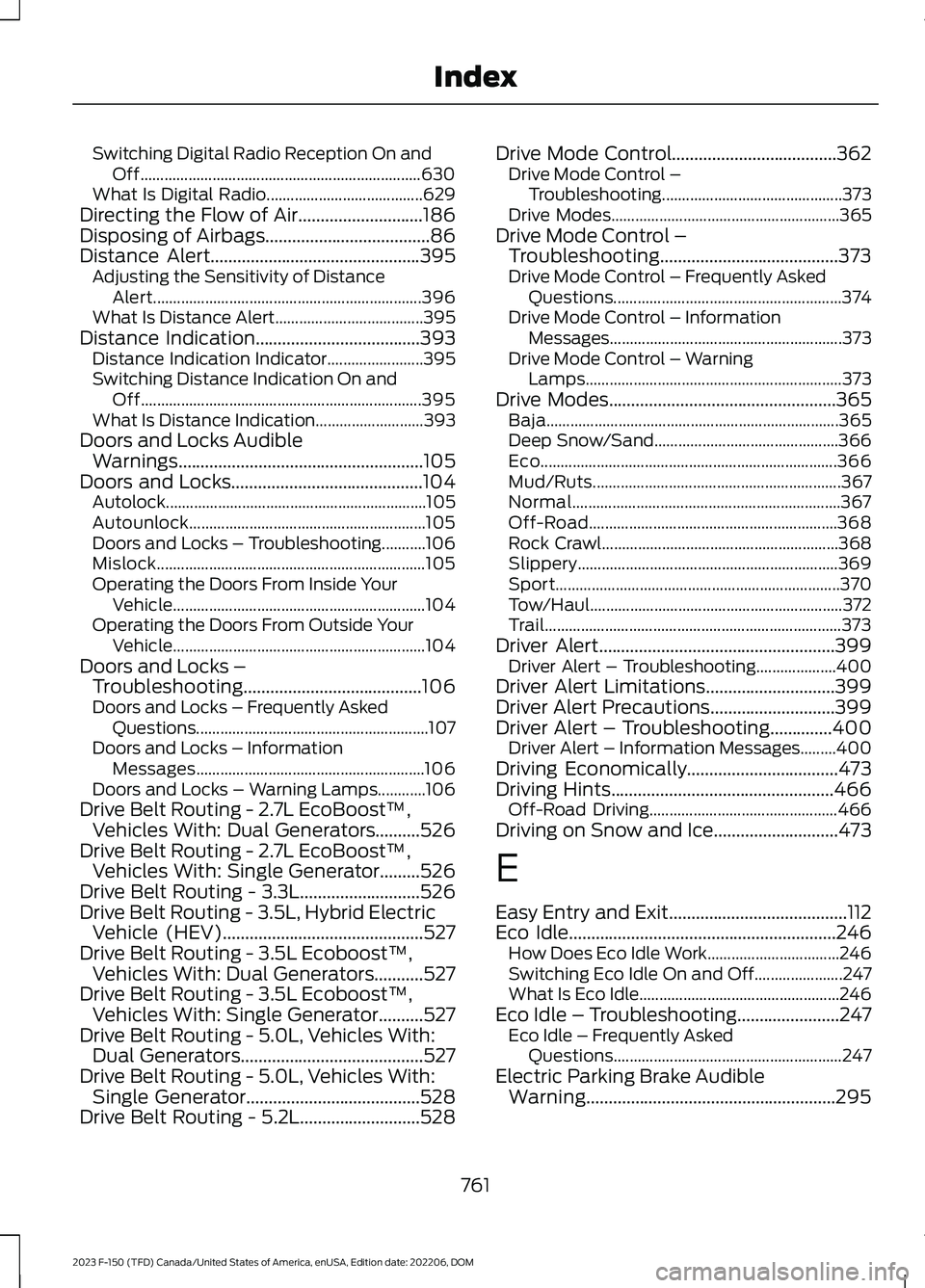
Switching Digital Radio Reception On andOff......................................................................630What Is Digital Radio.......................................629Directing the Flow of Air............................186Disposing of Airbags.....................................86Distance Alert...............................................395Adjusting the Sensitivity of DistanceAlert...................................................................396What Is Distance Alert.....................................395Distance Indication.....................................393Distance Indication Indicator........................395Switching Distance Indication On andOff......................................................................395What Is Distance Indication...........................393Doors and Locks AudibleWarnings.......................................................105Doors and Locks...........................................104Autolock.................................................................105Autounlock...........................................................105Doors and Locks – Troubleshooting...........106Mislock...................................................................105Operating the Doors From Inside YourVehicle...............................................................104Operating the Doors From Outside YourVehicle...............................................................104Doors and Locks –Troubleshooting........................................106Doors and Locks – Frequently AskedQuestions..........................................................107Doors and Locks – InformationMessages.........................................................106Doors and Locks – Warning Lamps............106Drive Belt Routing - 2.7L EcoBoost™,Vehicles With: Dual Generators..........526Drive Belt Routing - 2.7L EcoBoost™,Vehicles With: Single Generator.........526Drive Belt Routing - 3.3L...........................526Drive Belt Routing - 3.5L, Hybrid ElectricVehicle (HEV).............................................527Drive Belt Routing - 3.5L Ecoboost™,Vehicles With: Dual Generators...........527Drive Belt Routing - 3.5L Ecoboost™,Vehicles With: Single Generator..........527Drive Belt Routing - 5.0L, Vehicles With:Dual Generators.........................................527Drive Belt Routing - 5.0L, Vehicles With:Single Generator.......................................528Drive Belt Routing - 5.2L...........................528
Drive Mode Control.....................................362Drive Mode Control –Troubleshooting.............................................373Drive Modes.........................................................365Drive Mode Control –Troubleshooting........................................373Drive Mode Control – Frequently AskedQuestions.........................................................374Drive Mode Control – InformationMessages..........................................................373Drive Mode Control – WarningLamps................................................................373Drive Modes...................................................365Baja.........................................................................365Deep Snow/Sand..............................................366Eco..........................................................................366Mud/Ruts..............................................................367Normal...................................................................367Off-Road..............................................................368Rock Crawl...........................................................368Slippery.................................................................369Sport.......................................................................370Tow/Haul...............................................................372Trail..........................................................................373Driver Alert.....................................................399Driver Alert – Troubleshooting....................400Driver Alert Limitations.............................399Driver Alert Precautions............................399Driver Alert – Troubleshooting..............400Driver Alert – Information Messages.........400Driving Economically..................................473Driving Hints..................................................466Off-Road Driving...............................................466Driving on Snow and Ice............................473
E
Easy Entry and Exit........................................112Eco Idle............................................................246How Does Eco Idle Work.................................246Switching Eco Idle On and Off......................247What Is Eco Idle..................................................246Eco Idle – Troubleshooting.......................247Eco Idle – Frequently AskedQuestions.........................................................247Electric Parking Brake AudibleWarning........................................................295
761
2023 F-150 (TFD) Canada/United States of America, enUSA, Edition date: 202206, DOMIndex
Page 767 of 786

Exterior Bulbs.................................................517Changing a Front Fog Lamp Bulb................523Changing a Front Side Marker LampBulb....................................................................522Changing a Front Turn Signal LampBulb.....................................................................521Changing a Headlamp Bulb...........................519Changing a High Mounted StoplampBulb....................................................................525Changing a License Plate Lamp Bulb........525Changing a Rear Lamp Bulb..........................523Changing a Rear Turn Signal LampBulb....................................................................524Changing a Reversing Lamp Bulb...............525Changing a Stoplamp Bulb...........................524Exterior Bulb Specification Chart..................517Removing a Rear Lamp Assembly...............519Exterior Lamps..............................................148Exterior Lamp Indicators...................................151Exterior Lamps On Audible Warning............151How Do Cornering Lamps Work...................149Switching Off Road Driving Lamps On andOff.........................................................................151Switching the Cargo Lamps On....................150Switching the Daytime Running Lamps Onand Off..............................................................149Switching the Spot Lamps On andOff.......................................................................150Using the Front Fog Lamps............................150Using the Turn Signal Lamps.........................148Exterior Lighting Control - Excluding:Police Responder.......................................147Exterior Lighting Control - PoliceResponder....................................................147Exterior Lighting.............................................147Adaptive Front Lighting....................................157Autolamps............................................................148Automatic High Beam Control......................152Automatic High Beam Control –Troubleshooting.............................................154Exterior Lamps....................................................148Exterior Zone Lighting........................................151Glare Free Lighting.............................................155Glare Free Lighting –Troubleshooting..............................................157Headlamps............................................................147Headlamps – Troubleshooting.....................148
Exterior Mirrors..............................................164Auto-Dimming Exterior Mirror.......................165Exterior Zone Lighting..................................151Exterior Zone Lighting Settings.....................152Using the Exterior Zone Lighting....................151What Is Exterior Zone Lighting........................151
F
Fastening and Unfastening theSeatbelts........................................................65Feature Bar....................................................638Flat TireSee: Changing a Flat Tire - Excluding:Raptor................................................................561See: Changing a Flat Tire - Raptor.............568Floor Mats.......................................................473Folding the Exterior Mirrors - VehiclesWith: Manual Folding Mirrors................164Folding the Exterior Mirrors - VehiclesWith: Power Folding Mirrors..................164Foot PedalsSee: Adjusting the Pedals................................142Ford Assistant..............................................640Ford Assistant – Frequently AskedQuestions........................................................640Ford Assistant Settings..................................640Using Ford Assistant........................................640Ford Performance...........................................21Ford Power-UpSee: Software Update Settings....................657See: Vehicle Software Updates....................657Ford Protect..................................................665Four-Wheel Drive.........................................274Four-Wheel Drive Modes................................278Four-Wheel Drive –Troubleshooting...........................................280Four-Wheel Drive Indicators....................279Four-Wheel Drive Limitations.................275Four-Wheel Drive Modes..........................278Four-Wheel Drive Auto....................................279Four-Wheel Drive High.....................................279Four-Wheel Drive Low.....................................279Two-Wheel Drive High.....................................278Four-Wheel Drive Precautions................275
763
2023 F-150 (TFD) Canada/United States of America, enUSA, Edition date: 202206, DOMIndex